PIX on Windows
Performance tuning and debugging for DirectX 12 games on Windows
Latest posts
PIX CPU Tools: Graphing PIXReportCounter values in the Metrics View
The Metrics view in New Timing Captures allows you to graph the duration of PIX CPU events and any counter values that are reported using the PIXReportCounter ...
PIX CPU Tools Reboot!
A few weeks ago we released a version of PIX that includes a Preview release of a new implementation of Timing Captures. This release represents a significant...
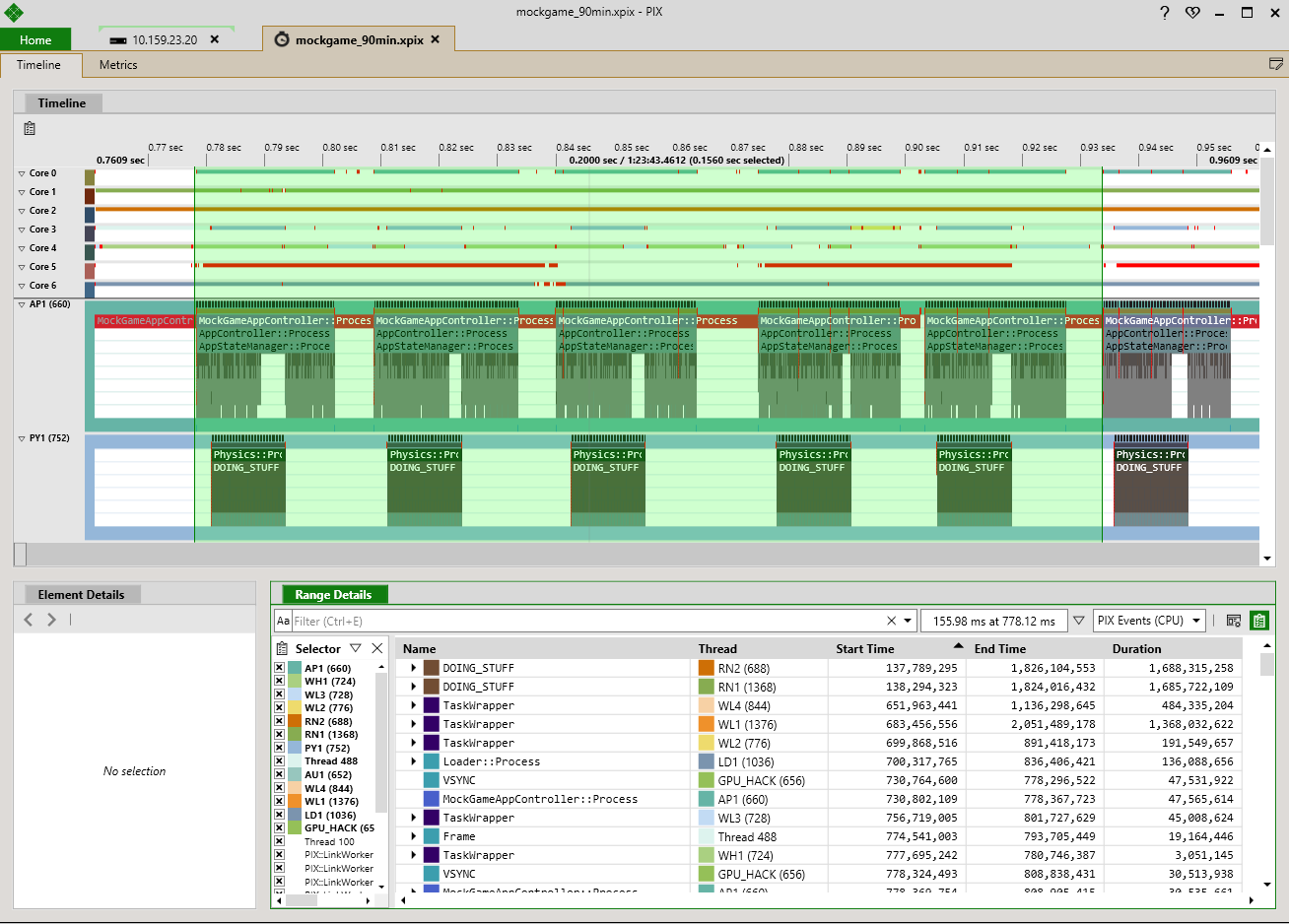
PIX 1904.23 – New Timing Capture preview and improved DXIL shader debugging
Today we released PIX 1904.23, available for download here. This release contains a preview of the new Timing Capture implementation and improvements to DXIL ...
PIX 1903.26 – Occupancy for Turing GPUs and Variable Rate Shading
Today we released PIX-1903.26, available for download here. This release includes support for Variable Rate Shading in GPU Captures, and it adds support for ...
PIX 1903.12 – High Frequency Counters
Today we released PIX-1903.12, available for download here. This release includes an exciting new feature in GPU Captures: High Frequency Counters. With ...
PIX 1901.28 – Timing Data Improvements and support for new GPUs
Today we released PIX-1901.28, which can be downloaded here. In this release we’ve made improvements to Timing Data in GPU Captures, added support for new ...
PIX 1812.14 – Playback Adapter Selection
Today we released PIX-1812.14, which adds support for selecting the playback adapter, displaying unbound resources and improvements to the occupancy lane. ...
PIX 1810.24 – Support for final DirectX Raytracing API
Today we released PIX-1810.24, which adds support for the final DirectX Raytracing (DXR) API that’s part of the Windows 10 October 2018 Update (a.k.a. “RS5...
PIX-1810.02 – Direct3D11 and WinML
Release Notes Today we released PIX-1810.02. This version includes: Direct3D 11 on 12 Support On RS5 PIX can now be instructed to use a ...
