Register for VS Live! Use priority code VSLIVEHQ25 for up-to $500 off the retail price. Hurry less than 300 tickets remaining.
Visual Studio Blog
The official source of product insight from the Visual Studio Engineering Team
Featured posts
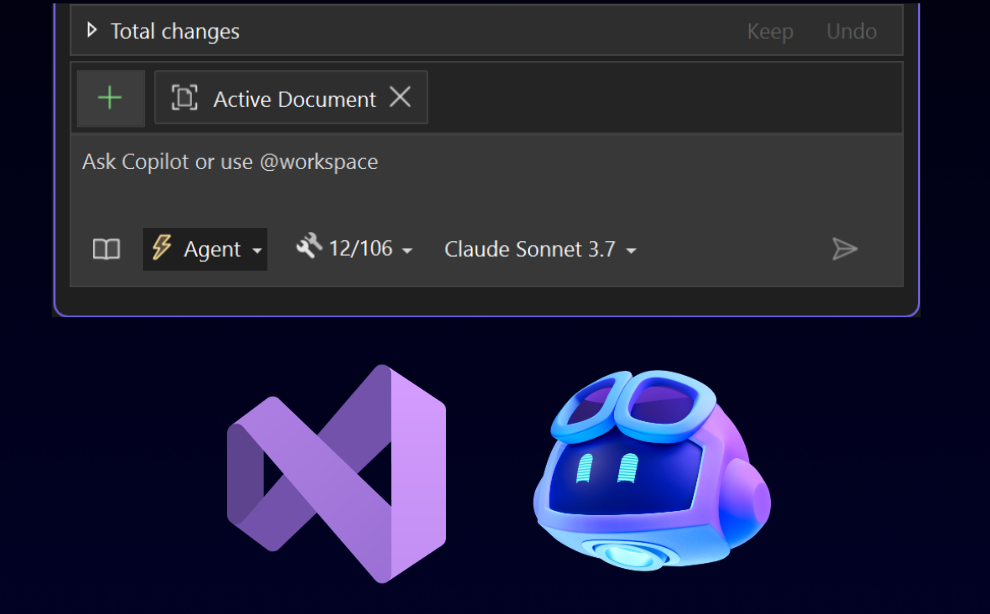
Agent mode is now generally available with MCP support
Copilot agent mode is the next evolution in AI-assisted development—and it's now generally available in the Visual Studio June update. Agent mode turns GitHu...
Latest posts

Using GitHub Actions in Visual Studio is as easy as right-click and Publish
Download the latest preview version of Visual Studio and try out the new ability to setup CI/CD to Azure for projects that use GitHub to host your source repository. With VS 16.8 Preview 3.1, for this feature to show up in Publish dialog, you need to go to Tools-Options-Environment-Preview Features and check the “GitHub Actions Support in Publish" checkbox. Right-click on your project in Solution Explorer, select Publish from the context menu and follow the steps. If your project is using GitHub to host your source repository and the target is Azure App Service, you will get the option to use GitHub Actions. ...
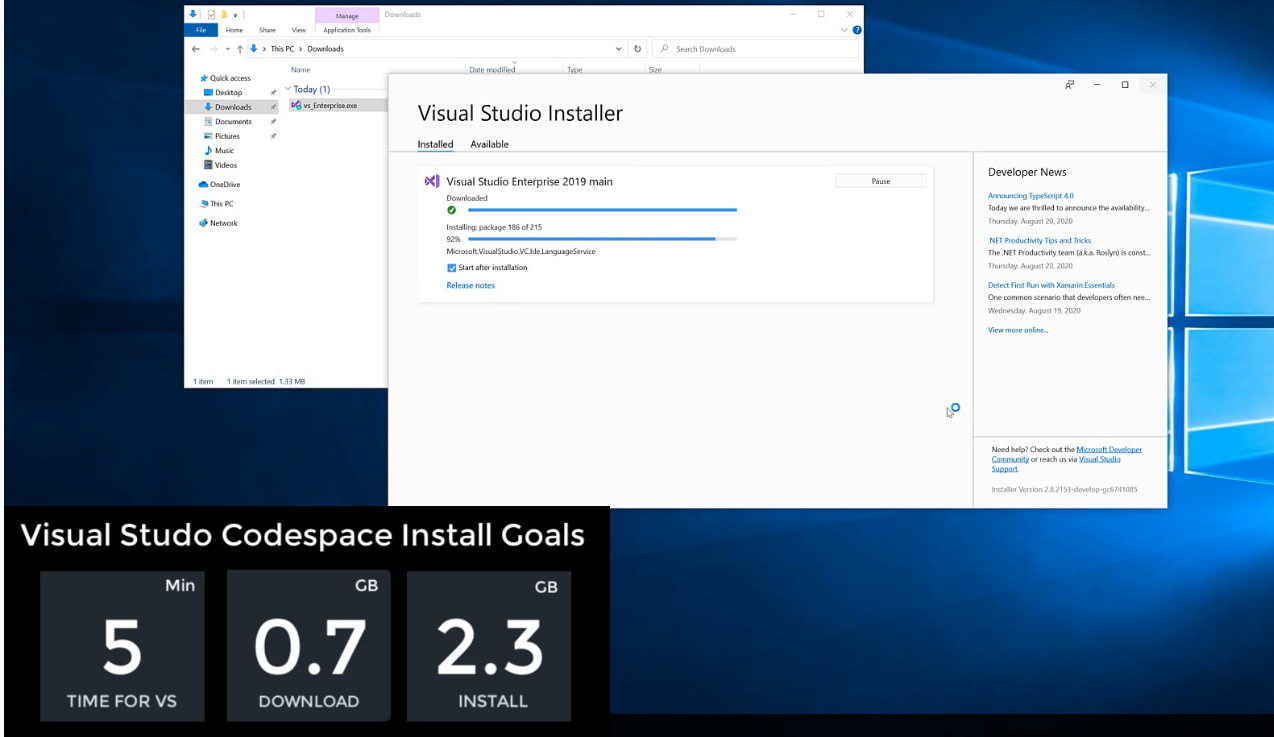
New Features in Visual Studio 2019 v16.8 Preview 3.1
Visual Studio 2019 v16.8 Preview 3.1 gives you improvements in Git Integration, C++20 conformance, .NET Productivity, Web Tools, and XAML . Plus, you can sign-up for our new Visual Studio Codespaces.

Bridge to Kubernetes GA
We are super excited to announce General Availability of Bridge to Kubernetes. Formerly known as Local Process with Kubernetes, Bridge to Kubernetes is an iterative development tool offered in Visual Studio and VS Code that allows developers to write, test and debug microservice code on their development workstations while consuming dependencies and inheriting existing configuration from a Kubernetes environment. Simplifying Microservice Development Microservice applications are comprised of many services, often calling each other. Each service has its own configuration and dependencies, making se...
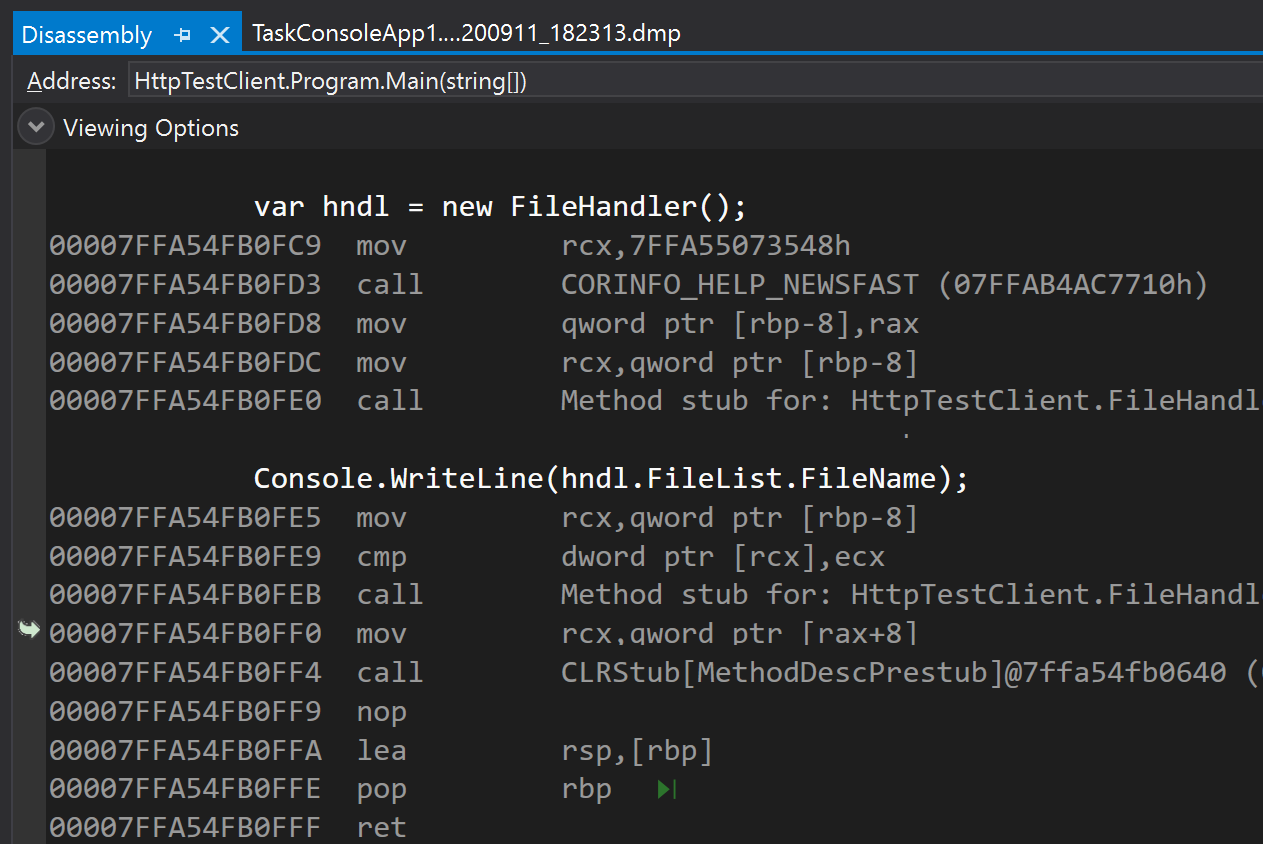
Disassembly improvements for optimized managed debugging
If you are focused on squeezing out the last bits of performance for your .NET service or application, you might choose to take advantage of JIT compiler optimizations. However, debugging optimized code can be a challenge. In this blog I’ll show you how the Disassembly Window can help you debug optimized code.

Visual Studio Codespaces is consolidating into GitHub Codespaces
Visual Studio Codespaces is consolidating into GitHub Codespaces. Learn about our timeline, transition plan for current users, and motivation behind this update.

Visual Studio 2019 v16.8 Preview 2 Releases New Features Today!
New features in Git Integration, .NET Productivity, Web Tools, and Xamarin are releasing in Visual Studio 2019 v16.8 Preview 2. Each of our teams continue to work hard to delight our developers. For this reason, Preview releases are some of the most exciting for us as we wait to hear how our newest features impact your work.
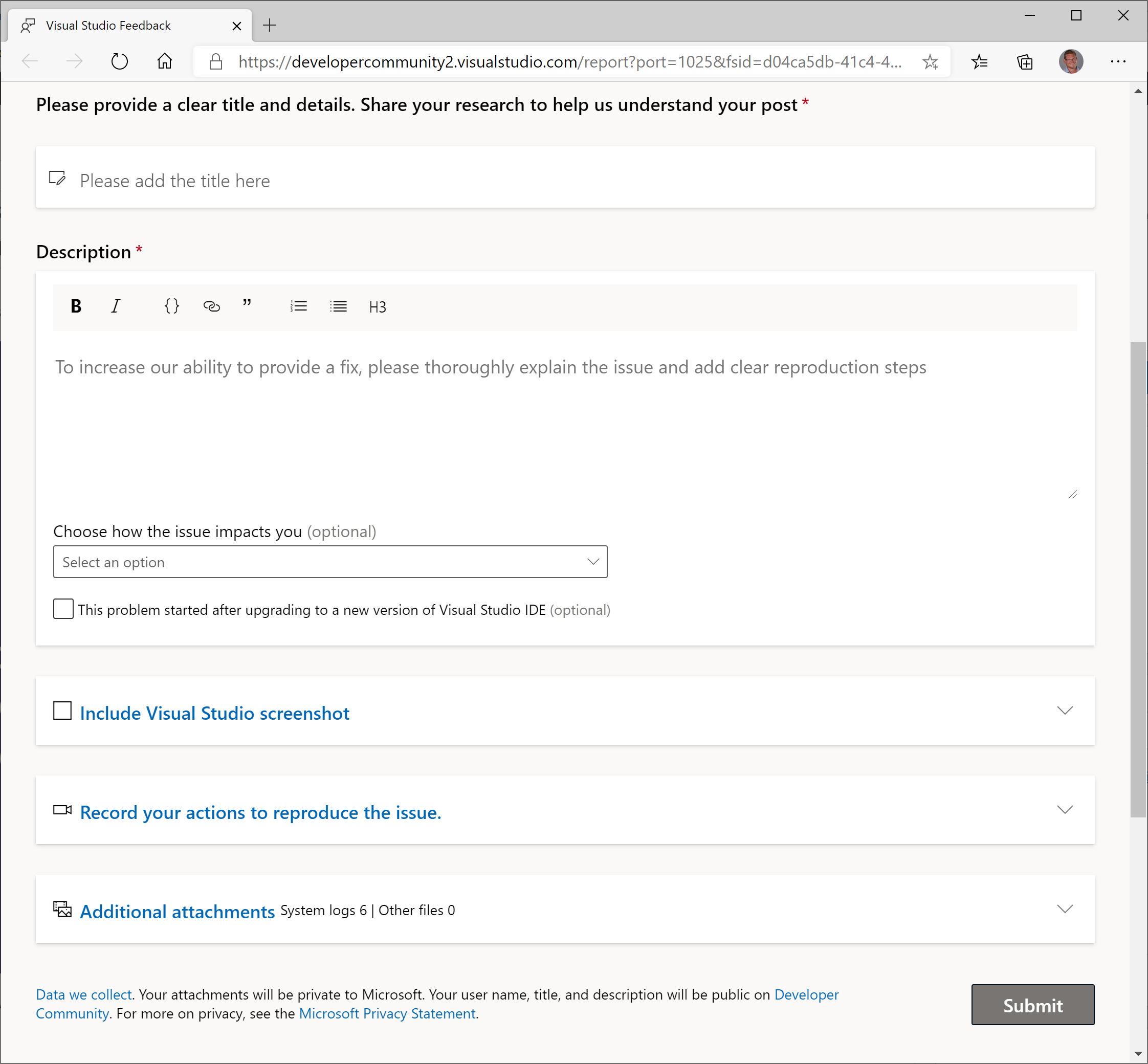
Overhauling the Visual Studio feedback system
During the summer, we refreshed the experience for sending feedback on Visual Studio. It marks the first in a long row of changes coming to the Visual Studio feedback system. The result will be a more engaging experience that is also faster and more user friendly. The feedback tool helps us fix more than five hundred customer-reported bugs and feature suggestions in each update of Visual Studio. It's an important part of our development process, and now it's time for an overhaul. Over the years, we’ve collected feedback on the feedback system from both Visual Studio customers and from our engineers who ...
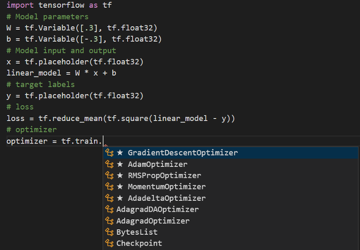
The making of Visual Studio IntelliCode’s first deep learning model: a research journey
After leveraging technologies like Azure Machine Learning and ONNX Runtime, IntelliCode has successfully shipped the first deep learning model for all the IntelliCode Python users in Visual Studio Code. This blogpost gives a detailed account of the journey from research to model deployment.
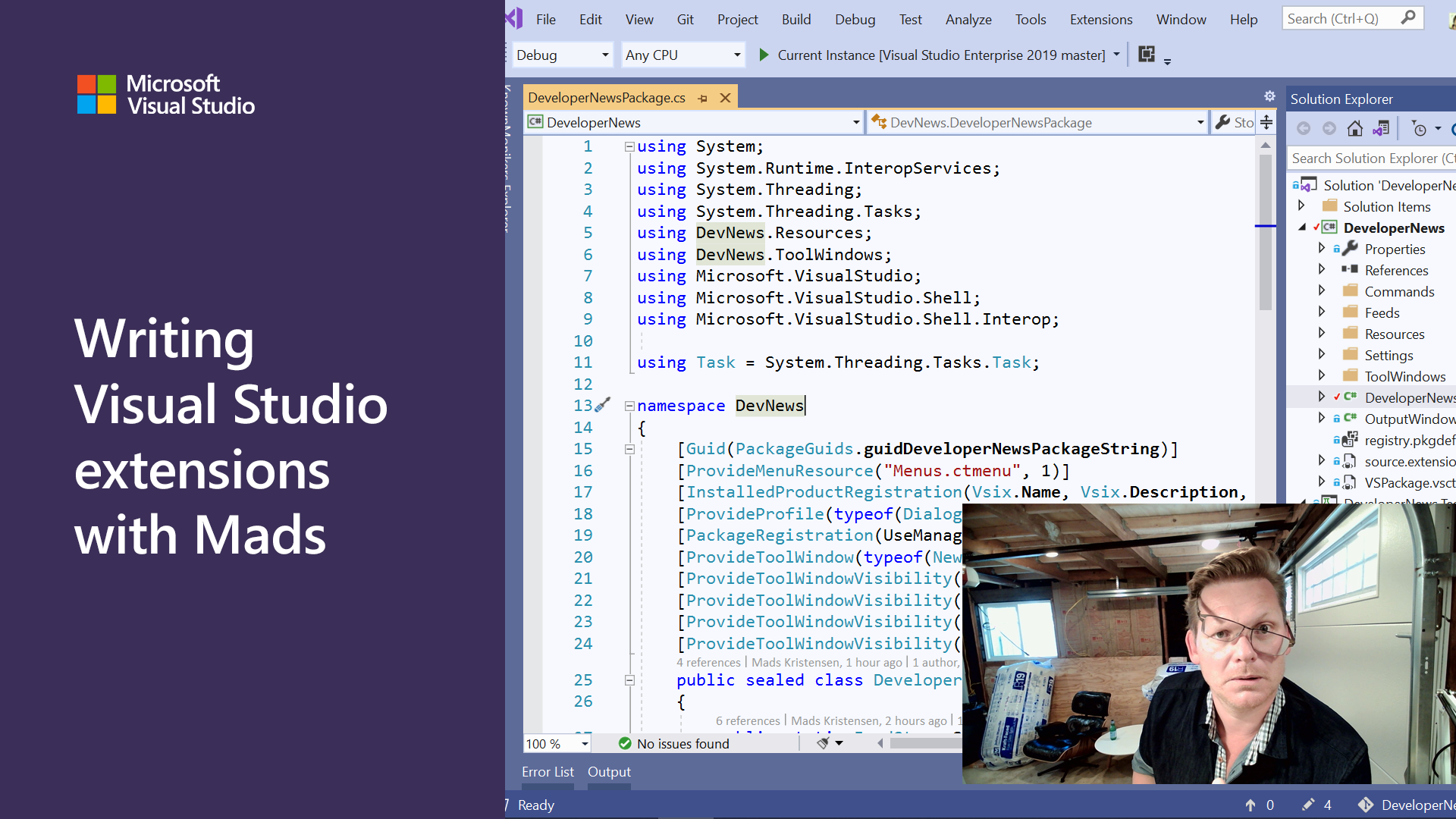
Live coding Visual Studio extensions
Writing extension for Visual Studio can be a challenging affair. It also happens to be extremely satisfying and a lot of fun. But even with our getting-started guidance, there is still a lot to learn, explore, and keeping up with. After 10 years and over 130 extensions, I still learn something new every time I write an extension. So why not write some live so you can explore and learn with me along the way? Introducing the new live show Writing Visual Studio extensions with Mads on the Visual Studio channels on YouTube and Twitch. Every Friday afternoon, I’ll be writing new extensions or updating older one...
