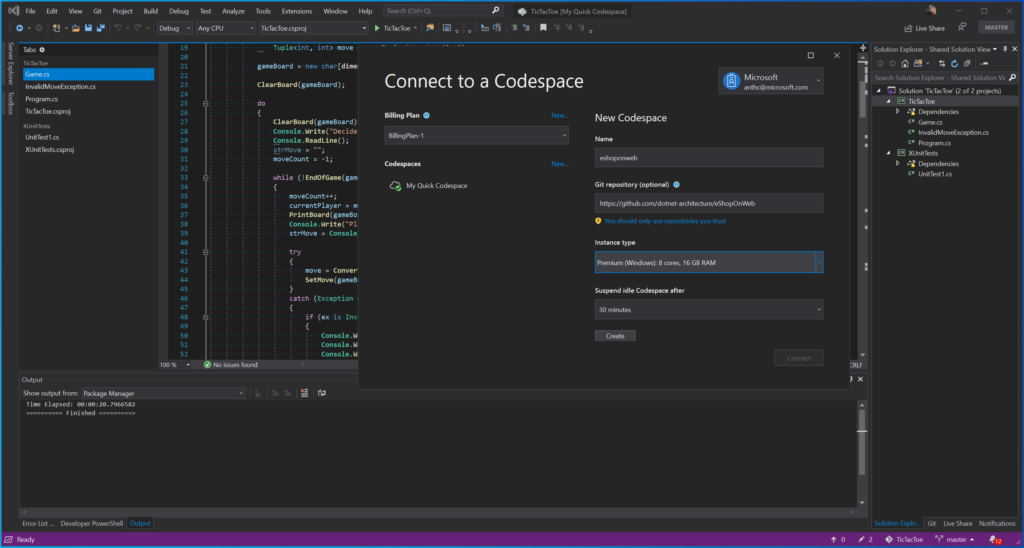
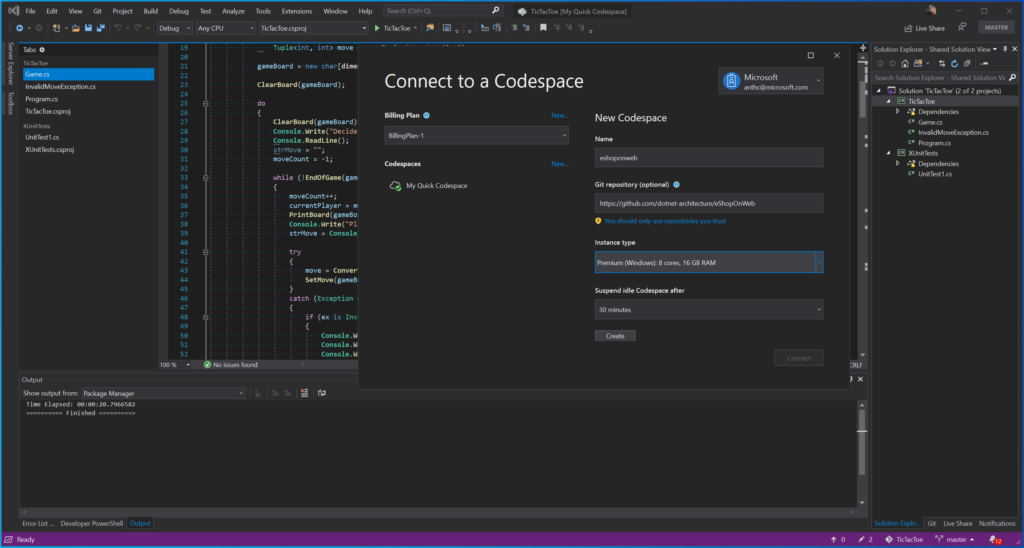
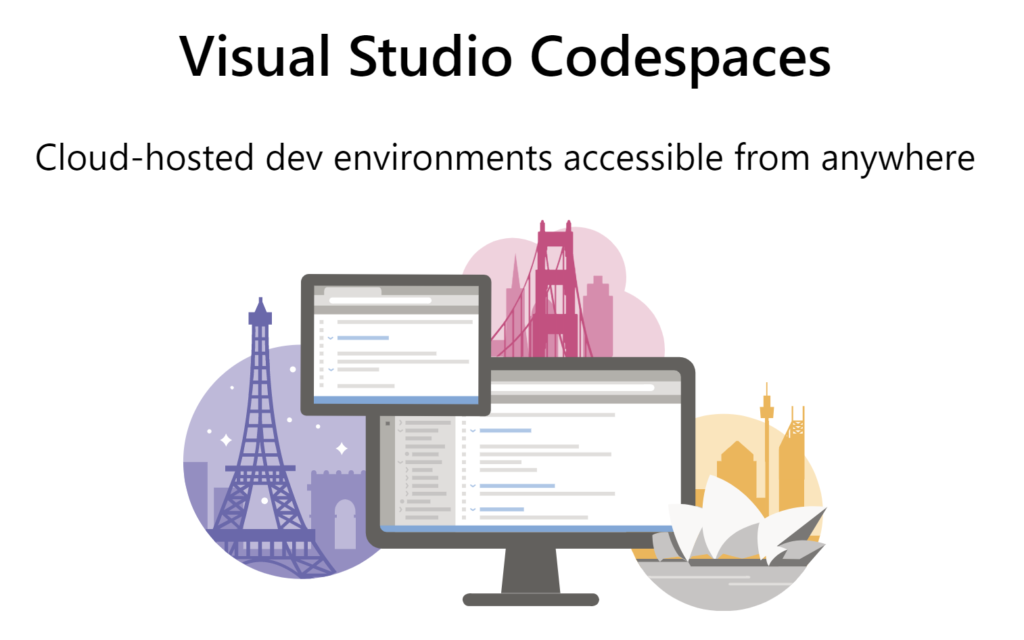
Introducing Visual Studio Codespaces: cloud-hosted development for wherever you’re working
With a new name of Visual Studio Codespaces, lowered pricing, a Basic instance type, and many other new features, there's never been a better time to try remote development. Go give it a try!

Bring your own machine to Visual Studio Online
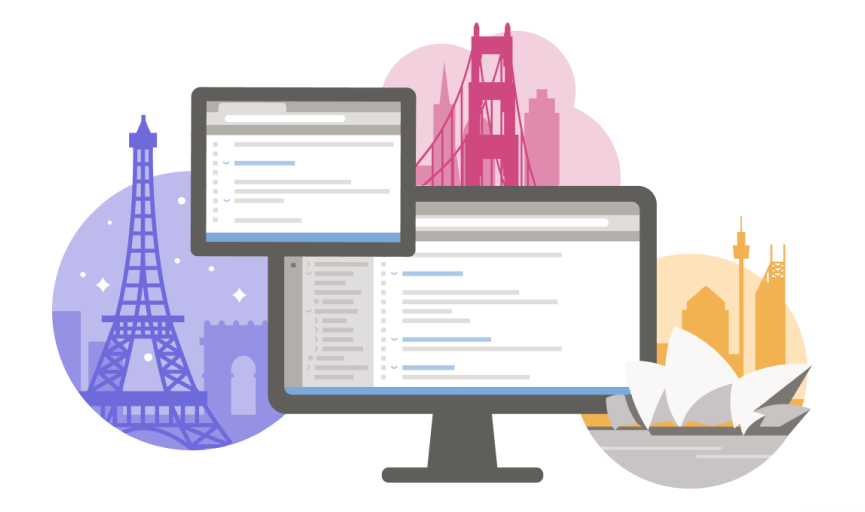
Announcing Visual Studio Online Public Preview

Say hello to the new Visual Studio terminal!
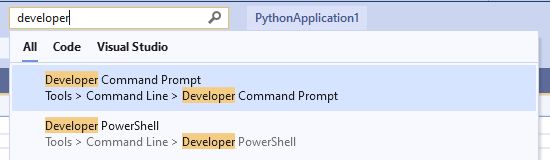
The PowerShell you know and love now with a side of Visual Studio

Resolve code issues in live apps running in Azure Kubernetes Services with the Snapshot Debugger


 Light
Light Dark
Dark