Register for VS Live! Use priority code VSLIVEHQ25 for up-to $500 off the retail price. Hurry less than 300 tickets remaining.
Visual Studio Blog
The official source of product insight from the Visual Studio Engineering Team
Featured posts
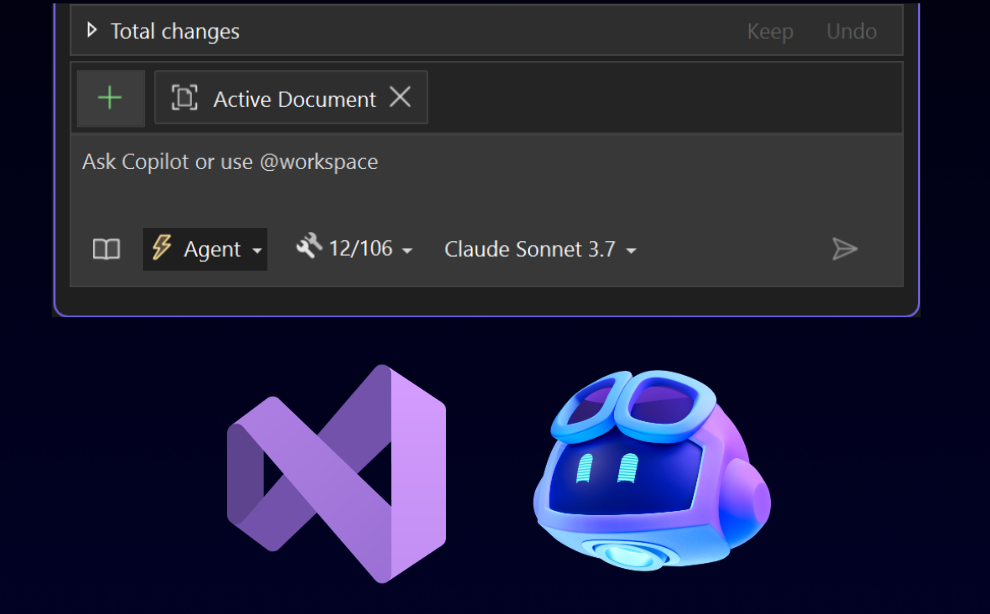
Agent mode is now generally available with MCP support
Copilot agent mode is the next evolution in AI-assisted development—and it's now generally available in the Visual Studio June update. Agent mode turns GitHu...
Latest posts

It’s finally here. Bicep is in Visual Studio!
In less than two years, Bicep’s VS Code extension has grown from zero users to more than 15 thousand a month. In addition to the Bicep extension's success, millions of resources are now deployed with Bicep files via Azure CLI and Azure PowerShell. Our incredible community has not only shaped the suite of Bicep features we know and love today, but they also made it abundantly clear how important Visual Studio was to their daily workflow. We heard you, no more switching back and forth between editors! Bicep extension for Visual Studio is now available on Windows for version 17.3 and higher! This rele...

Adding color to bracket pairs
When dealing with deeply nested brackets in Visual Studio, it can be hard to figure out which brackets match and which do not. For people with color blindness or other optic maladies, the problem can be even worse. By color-coding bracket pairs, we’re making this much easier. Various IDE’s and editors offer this feature today – usually done through extensions. For example, the Viasfora extension for Visual Studio has provided this feature for many years. What’s interesting about all these implementations is how they all do things a bit differently. Granted, they all colorize bracket pairs, but the way they...
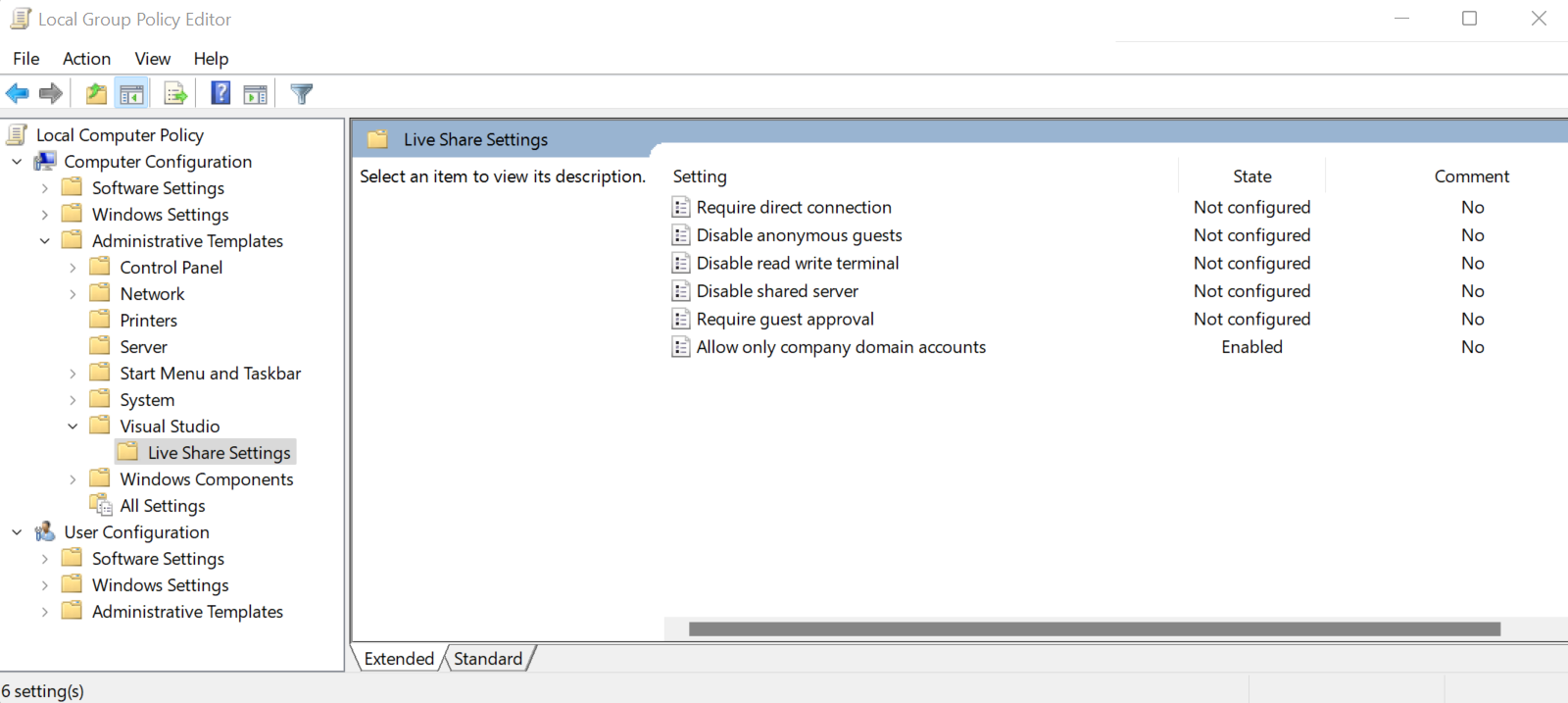
Live Share: Enterprise Policies are here!
Securing your Visual Studio Live Share session has never been easier. Whether you’re looking to restrict access to only individuals in your organization or to disable read-write terminals, your organization can now configure policies for proper control and compliance. Today, we invite organizations to explore everything Live Share has to offer, including editing and debugging with others in real time, sharing terminal instances, and the newly added policies. With these policies, your organization will be able to add an extra layer of protection to prevent accidents on Visual Studio Live Share and increase pr...

What’s New in Visual Studio 2022 17.4 Preview 1
We released Visual Studio 2022 17.4 Preview 1 last week alongside the 17.3 generally available release. In this post we'll share details about some of the new capabilities in this preview and the focus of this release. Feedback from developers like you during our preview cycle is so important for us to deliver a final product that meets your high expectations. We welcome your feedback in the threads to this post or through Developer Community. Please continue to share your suggestions for new features or improvements to existing ones and any bugs or issues via report a problem. 17.4 Preview 1 also adds new...

Git Line-staging Released!
We are excited to announce the release of Line-staging support in Visual Studio 2022. Line-staging, a.k.a. interactive staging, enables you to split your changed lines of code across different commits. Line-staging could also be utilized in reviewing your changes before committing them. Mark your changed lines or sections of code as reviewed by staging them and commit your staged changes when you are done. Start using Line-staging by updating your Visual Studio 2022 to version 17.3 or later. Read our Line-staging documentation to learn more about how to use and customize this fea...

Choosing a .NET Memory Profiler in Visual Studio – part 1
Summary Visual Studio provides two great tools for analyzing and diagnosing memory issues in .NET applications: the Memory Usage profiler and .NET Object Allocation Tracking tool. While both tools are useful, it may not be obvious for new user to know which one to use when. This article aims to clarify what each tool is good for and how to use them effectively. First, let's briefly explain what each tool does. .NET Object Allocation Tracking tool This tool helps you track how many instances of each type are allocated to the heap and their aggregate size and the methods they are allocated from. It helps you ...

VisualStudio.Extensibility: A New Way to Write Extensions
Last year, we announced the first phase of a new extensibility model for Visual Studio. This new model will make extensions easier to write and more reliable along with additional benefits such as being able to install these extensions without restarting the IDE. Now, we’re excited to announce the second phase of the new extensibility model, now titled VisualStudio.Extensibility! What's new for phase 2 of VisualStudio.Extensibility? Phase 1 enabled editor APIs that let you create linter and formatter extensions. The following VisualStudio.Extensibility APIs allow you to write richer, non-language-b...

Visual Studio for Mac 17.3 is now available
Today we released Visual Studio for Mac v17.3. This release includes User Secrets support, several new code fixes, Apple Developer Accounts, adds Task Window and Regular Expressions dialog implemented in native UI, and fixes for top reported user issues. We're also releasing our first preview of Visual Studio for Mac 17.4, with preview support for .NET Multi-platform App UI. To update now, use the Visual Studio > Check for Updates… menu in the IDE. If you aren’t using it yet, download it now: This blog post summarizes the top changes in this release. You can check out the release notes to learn about...

Visual Studio 2022 17.3 is now available!
We are happy to announce that Visual Studio 2022 17.3 has been released and is now generally available. At Microsoft, we thrive on getting feedback and experiences from those using Visual Studio and continually work to improve the product based on this feedback. Visual Studio 2022 17.3 comes with new features such as .NET MAUI GA tooling, Azure Container Apps and more as you’ll see below. 17.3 also adds new features as suggested in Developer Community by you! Here's a list of the items that we are shipping as part of this release and love how we're adding new functionality based off these suggestions: ...
