Visual Studio for Mac is retired
Visual Studio for Mac was retired on August 31, 2024 in accordance with Microsoft's Modern Lifecycle Policy. While you can continue to work with Visual Studio for Mac, there are several other options for developers on Mac such as the preview version of the new C# Dev Kit extension for VS Code.
Today we released Visual Studio for Mac v17.3. This release includes User Secrets support, several new code fixes, Apple Developer Accounts, adds Task Window and Regular Expressions dialog implemented in native UI, and fixes for top reported user issues. We’re also releasing our first preview of Visual Studio for Mac 17.4, with preview support for .NET Multi-platform App UI.
To update now, use the Visual Studio > Check for Updates… menu in the IDE. If you aren’t using it yet, download it now:
This blog post summarizes the top changes in this release. You can check out the release notes to learn about all of the changes we’ve made.
Note: There are no 17.1 or 17.2 versions of Visual Studio 2022 for Mac. The minor version number was changed to 17.3 in order to match the version number of Visual Studio (on Windows) and address feedback that it’s confusing to have different sets of version numbers between products.
.NET Developer Productivity
User Secrets support
This release of Visual Studio for Mac includes support for the User Secrets manager. The Secret Manager is a recommended practice for storing sensitive information such as API keys, passwords, and database connections during development. The information is stored in a JSON file outside of your project path, so you won’t accidentally check the information into a public repository.
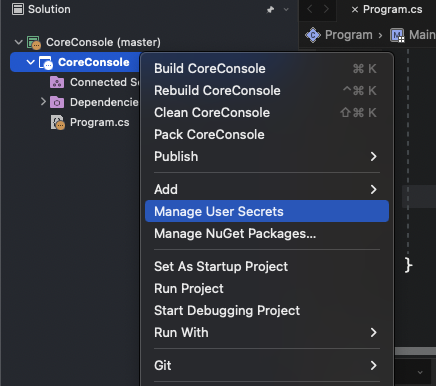
Be more productive with new code fixes
We’ve introduced several new code fixes that will improve your coding experience. Let’s take a look at a few of them, starting with a new code fix for invalid constraints.
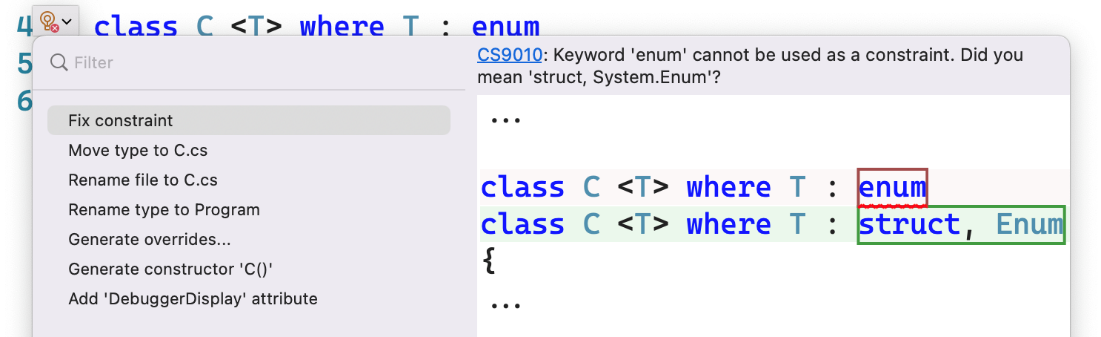
There’s also a new refactoring that allows you to switch between top-level statements and the Program.Main style.
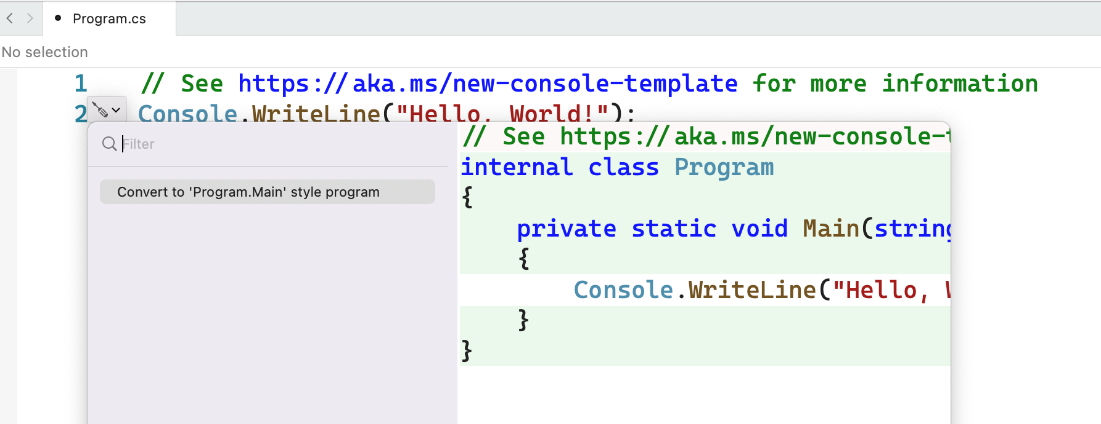
.NET has a new attribute called the StringSyntaxAttribute which allows you to tell the compiler what kind of data a string represents such as JSON, Regex, or DateTime. Visual Studio for Mac now supports syntax highlighting based on the type of data that the string represents.
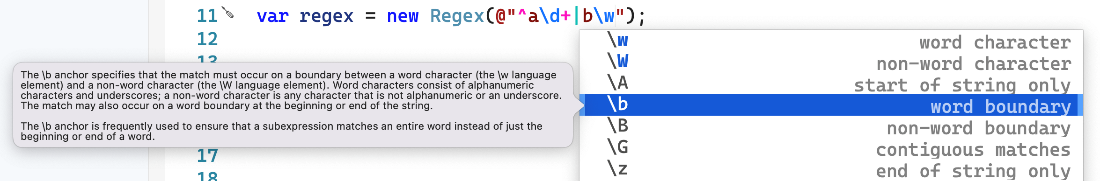
Here’s an example showing syntax highlighting for a JSON string:
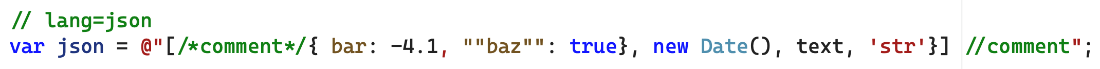
Task Window and Regular Expressions dialog updated to native UI
We’ve updated the Task Window and Regular Expressions dialog to native UI, which provides better integration with macOS and improved accessibility support. The Task Window was removed in 17.0 while awaiting the migration to native UI, and we’re happy to add it back in this release.
Apple Developer Accounts
This release includes initial support for Individual AppStoreConnect accounts which are needed for non-Enterprise Apple Developers.
To add an AppStoreConnect account, open Visual Studio for Mac/Preferences and then select the “Apple Developer Accounts” item. In the “Apple Developer Accounts”, click the “Add Account” button and select “Add Individual Account” and enter the AppStoreConnect API Key information. Once the account is created, certificates and provisioning profiles can be accessed via the “View Details” button.
Visual Studio for Mac 17.4 Preview 1 is now available
Today, we’re also shipping the first preview of our next release – Visual Studio 2022 for Mac v17.4. You can install this release side-by-side with the v17.3 release – if you already have a preview version of Visual Studio for Mac on your machine, you can use the Visual Studio > Check for Updates… menu to update to this next preview as well. You can also install it using the preview installer:
In this first preview, we’re including the following features:
Preview support for MAUI & Xamarin
The 17.4 Preview 1 release improves our preview support for .NET Multi-platform App UI, enabling you to build, deploy, and debug .NET MAUI apps on iOS, macOS, and Android. This release includes XAML Hot Reload support for changing your UI and seeing the changes reflected in your running app.
Note: If you don’t already have .NET MAUI installed, you will have to redownload the Preview installer and select “.NET MAUI”. Once .NET MAUI is installed, you can find and create .NET MAUI apps from the templates.
Minimal API Scaffolder support
We’ve added support for the new scaffolder for ASP.NET Core Minimal APIs. This lets you quickly generate API Endpoints from a model class, with OpenAPI support and Entity Framework queries.
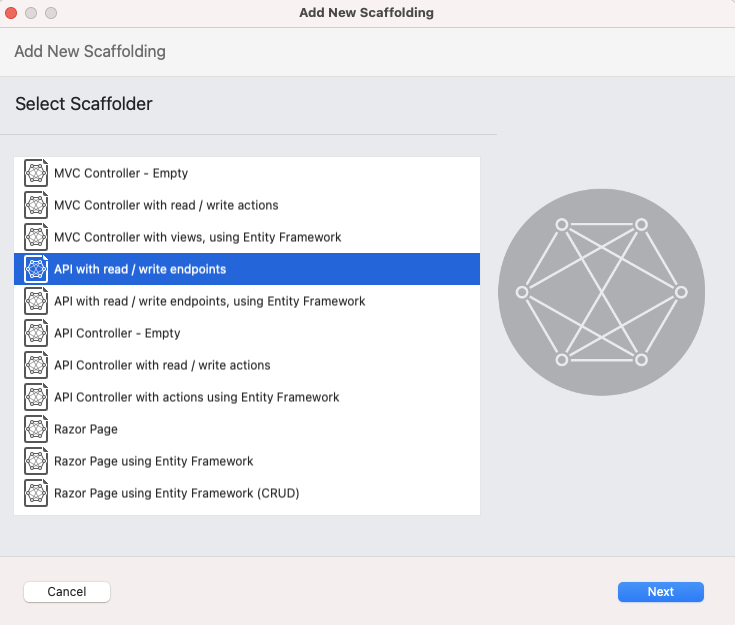
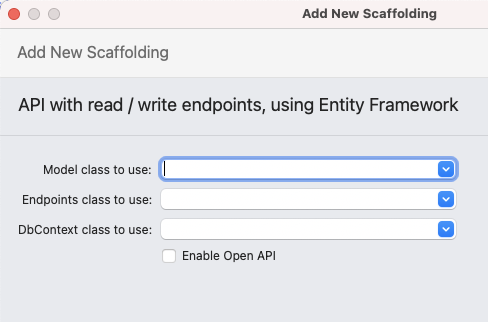
Modules View in Debugger Pad
During Visual Studio debugging, the new Modules window lists and shows information about the DLLs and executables (.exe files) your app uses.
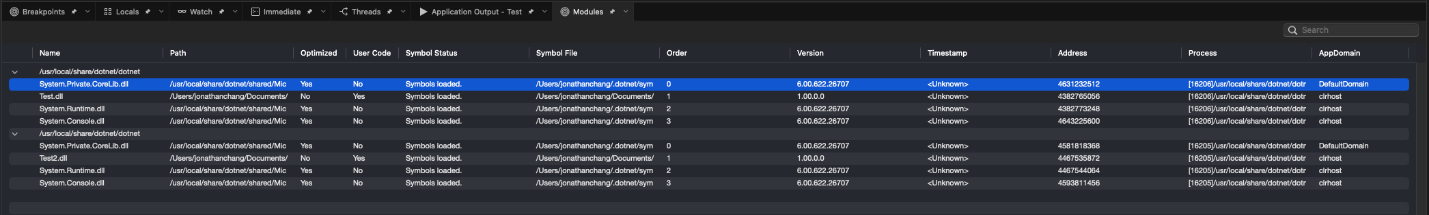
Please keep sharing your feedback
Please continue to share your thoughts and keep sending those suggestions or problem reports! You can use the Help > Report a Problem or Help > Provide a Suggestion menus to share feedback, or go to the Visual Studio for Mac Developer Community site to vote for your favorites.


My application output is filled with tons of log messages like this during startup:
<code>
It makes the output cluttered and not very usable for quick debugging. Tried finding a solution for this for too long but it seems that it can't be done on Visual Studio for mac. On windows, you can apperently just right click and untick "Module Load Messages". On vscode you can add this to .vscode/launch.json
<code>
Is there a way to hide the module load messages?
When I use visual studio for Mac in my MacBook M1, the keyboard keys react very slowly when I write code. When I press many keys, I will get stuck, which is a terrible experience
I hit an inability to edit UI of my cocoa (non-MAUI) net6-targeted app. I’ve already reported the issues on the developer community, but could someone please suggest me the way of downgrading VS Mac to the 17.0 as I need to work somehow now?
Getting really excited for the MAUI features. What exactly is the state of Hot Reload with MAUI? Running the 17.4 Preview 1 build I am able to create and run MAUI projects just fine, but Hot Reload does not seem to be functioning for me at all. Have tried Maui Blazor Hybrid as well as MAUI Native (iOS, macOS) and when saving a .razor or .xaml file there is no change in the running application until recompiled.
Just curious what the expectation is at this point in time 😎
Still no minimal support for MAUI on Mac. That’s hard to understand and very painful…
The .NET MAUI tooling is in preview for both Visual Studio for Mac 17.3 and 17.4 Preview 1. In 17.3, there are templates to create .NET MAUI apps, and you can develop and debug applications. I just created and ran a simple MAUI app with 17.3 with no issues, and you can see in the release notes for 17.3 that we fixed several top user-report issues for MAUI. However, the .NET MAUI tool support is better in 17.4, and that’s where we’ll be releasing the officially supported MAUI tooling. Since you can install 17.3 and 17.4 Preview side-by-side, we’re recommending 17.4 Previews for MAUI development.
I would appreciate if we can finally edit the csproj file in VS for Mac. I always have to do that outside of VS which is a bit annoying. It definitely hasn’t to be a project GUI just opening the text file in VS editor and doing changes there.
That’s been supported for a while – right-click on the project, select “Edit Project File”. Is there a specific project type where you’re not seeing that?