No trial. No credit card required. Just your GitHub account.
Visual Studio Blog
The official source of product insight from the Visual Studio Engineering Team
Featured posts

GitHub Copilot Free is here in Visual Studio
If you haven’t already heard, GitHub just announced Copilot Free! And great news: you can already start using Copilot Free right now in Visual Studio. It's avai...
Latest posts
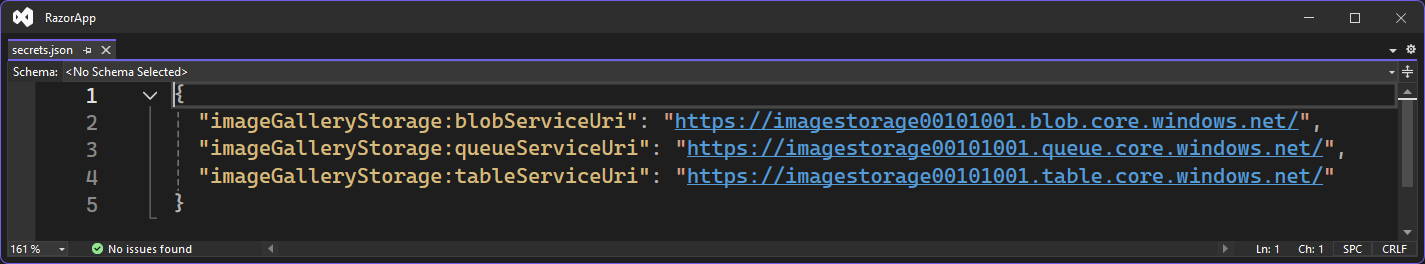
Connect securely to your Azure resources
Visual Studio 2022's Connected Services features are being updated to help you start secure. In the past, for example with Azure Storage, we’d inject the entire connection string into your configuration. With this update, we’ve removed the secrets from the UX – and from what we save to configuration – altogether. This means your code has fewer secrets in it, so you won’t push those into your source control repository inadvertently. Integrated authentication, by default Prior to this update, Connected Services would inject secret-inclusive connection strings for resources like Azure Storage into your secrets...
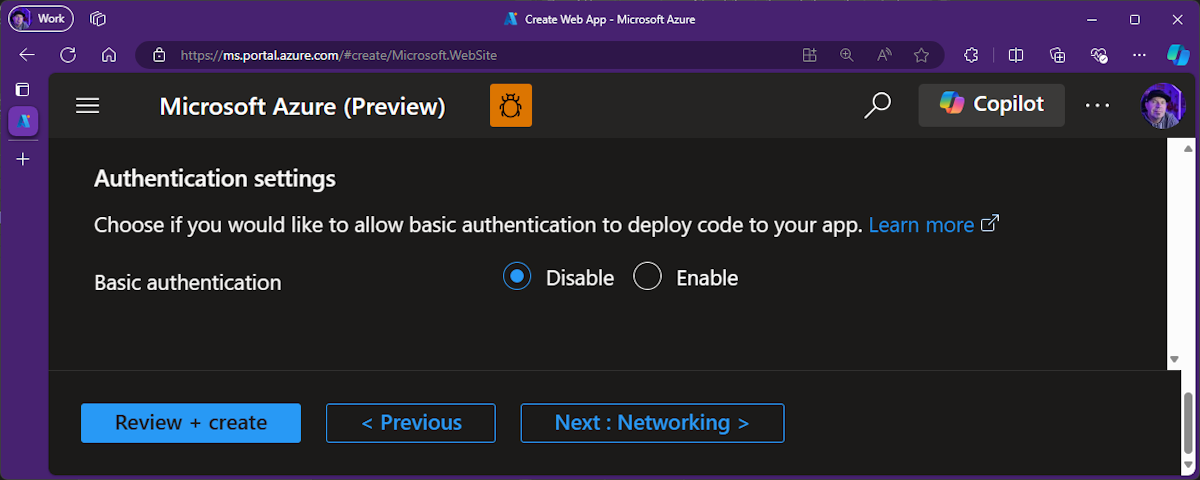
Security updates to Azure publishing from Visual Studio
Visual Studio 2022 introduces a new feature to improve the security of publishing applications to Azure App Service. This feature is designed to disable Basic Authentication and enable integrated security for a more secure publishing process. Basic Authentication has been identified as a less secure method for managing app deployments. Visual Studio 2022 addresses this issue by offering you an option to disable Basic Authentication, which enhances security by using integrated authentication. The problem with Basic Authentication Basic Authentication involves sending user credentials in a format that is n...
Refresh your Find results
Are you tired of having to repeatedly launch the Find window in Visual Studio to update your search results? Whether you've just refactored some code or pulled recent changes, having to redo a search to get updated results is no longer necessary. With the new refresh option, you can now update your Find results without the hassle of starting over. The Refresh search results button in Visual Studio 2022 will save you time and effort when searching through your code. Refresh your previous Find No more friction when updating your earlier Find results! After completing a Find, you can click the clockwise arr...
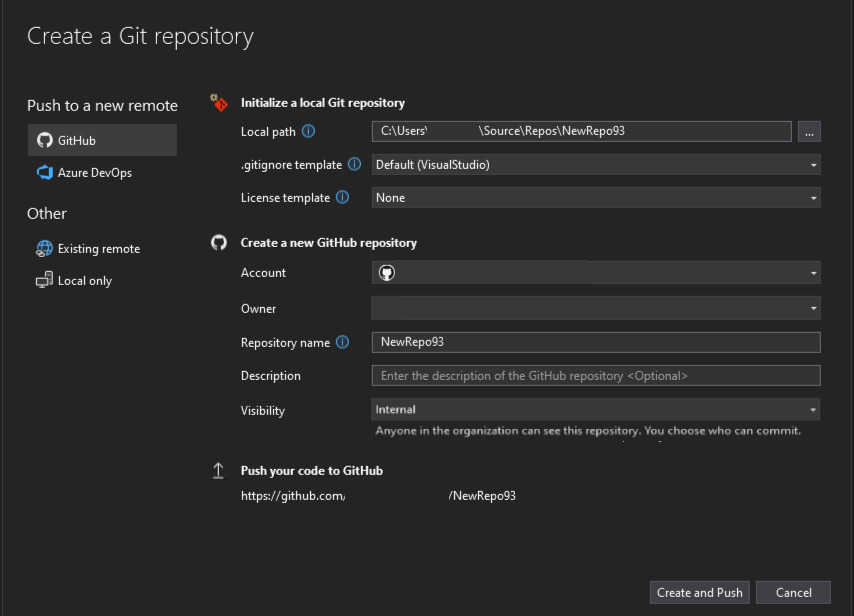
Create internal GitHub repos for your team
Visual Studio 2022 now includes support for creating internal repositories for GitHub organizations. This feature allows developers to work within their GitHub organization's guidelines within the Visual Studio environment more effectively. Managing repositories involves configuring varying levels of visibility and permissions. Visual Studio 2022’s new feature aims to smooth this process by providing support for internal repositories, ensuring that developers can be aligned with their organization's polices when they create new repositories. How it works In the Create a Git repository dialog, the visibil...

Boost your Git confidence with the new file rename notification
Have you ever renamed a file in Solution Explorer and wondered if Git is tracking your changes correctly? You're not alone. Many developers have found this process confusing and worry whether their changes are being properly staged in Git. But worry no more - there's a solution! When you rename files in Solution Explorer, Visual Studio 2022 will now remind you to stage your changes to see the renamed files in Git. This small but mighty notification ensures that Git is recognizing your file change. Why This Matters There is often confusion on how Git works when you rename files, especially since there’s a...
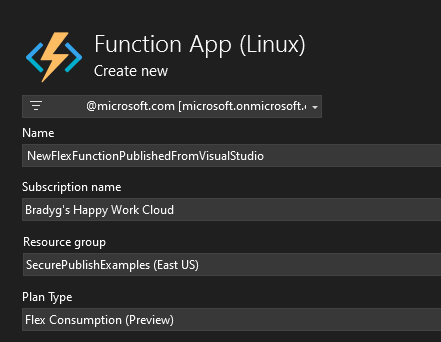
Effortless publishing with Azure Functions Flex Consumption
Struggling with complex deployment processes for your serverless applications? Visual Studio 2022 introduces a seamless solution with the new Azure Functions Flex Consumption hosting plan, now generally available. Imagine a world where deploying your serverless applications to a hosting plan that supports fast scaling and VNet is as simple as a right-click. With the Azure Functions Flex Consumption hosting plan, this is now a reality. This feature allows you to right-click publish to Flex directly from Visual Studio 2022, streamlining your workflow and saving valuable time. One of the standout features ...
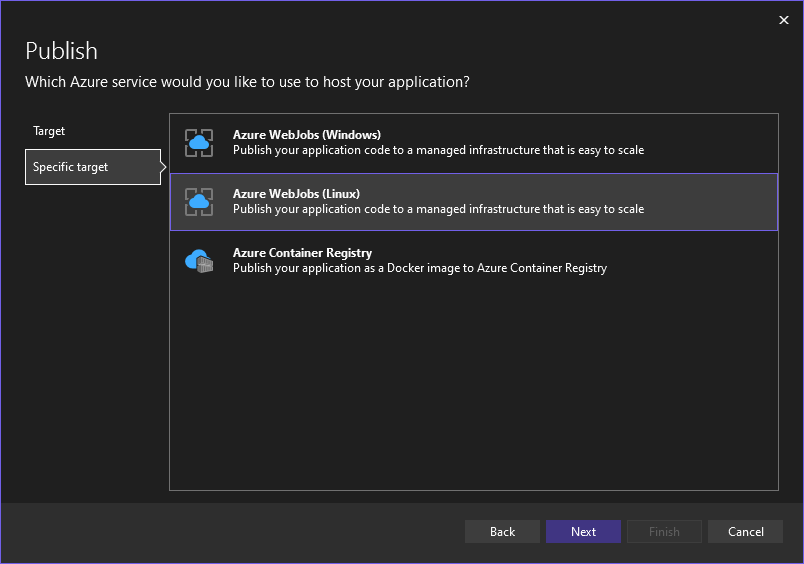
Effortless publishing to Azure WebJobs on Linux
Are you tired of the cumbersome process involved in publishing your .NET console applications to Azure WebJobs on Linux? For developers yearning for a seamless and efficient method to deploy their applications, Visual Studio 2022 introduces a much-anticipated solution. Visual Studio 2022 now supports right-click publishing to Azure WebJobs on Linux, making the deployment process faster and more intuitive than ever before. This new feature brings much-needed convenience to developers working with cross-platform .NET 5.0+ Console Apps, allowing them to effortlessly publish their code with just a few clicks. ...
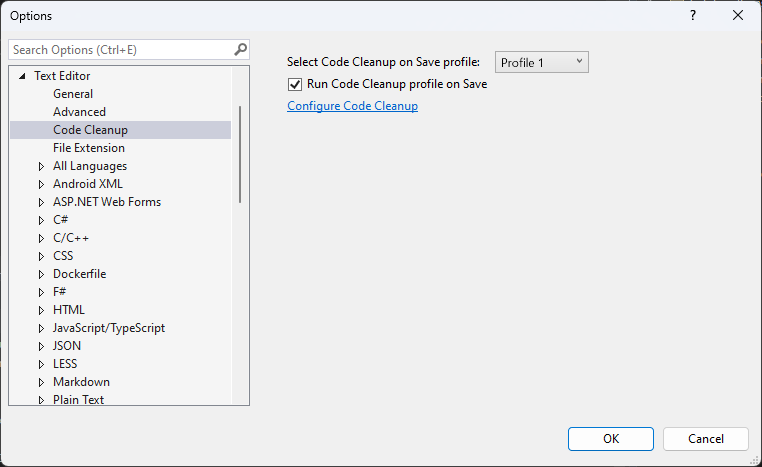
Keep working with non-blocking Code Cleanup
Are you tired of waiting for Code Cleanup to finish every time you save your work? Visual Studio 2022 will no longer lock up and get in the way of your tasks as it’s cleaning up the code under the covers. Every developer knows the importance of maintaining clean code. However, the traditional Code Cleanup process in Visual Studio could take a while to run and lock up the entire IDE, which made it inappropriate to run on save for all scenarios. These interruptions could break your flow and slow down your development progress. Now, when you save your work, Code Cleanup can run seamlessly in the background...
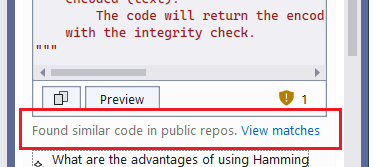
Introducing Code Referencing for GitHub Copilot Chat in Visual Studio
Are you tired of the uncertainty that comes with using code suggestions from AI tools? We've got exciting news for you! Visual Studio 2022 now includes code referencing in GitHub Copilot, ensuring greater transparency and control for developers. We are thrilled to announce that code referencing is now available in GitHub Copilot Chat within Visual Studio. This new feature introduces a filter that detects when code suggestions match public code on GitHub, providing you with valuable context to make more informed decisions about the code you incorporate into your projects. Make Informed Decisions with Code Sugg...
