We announced
Xamarin.Essentials, a core set of cross-platform APIs to help developers build native apps, at Microsoft Build 2018. Xamarin.Essentials gives developers access to over thirty platform-specific APIs that can be accessed from their shared code, including geolocation, secure storage, sensors, device information, and many more. Best of all, Xamarin.Essentials can be used in any iOS, Android, UWP, or Xamarin.Forms app, regardless of how you create the user interface. Feedback on the first preview from developers has been fantastic, with praise of a simple and straightforward way to access these native features.


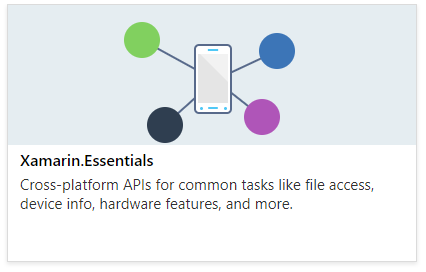
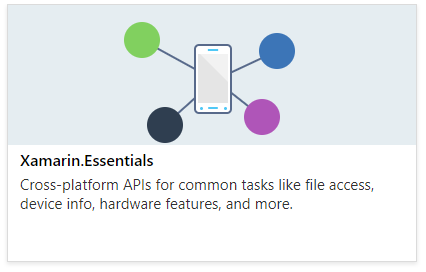

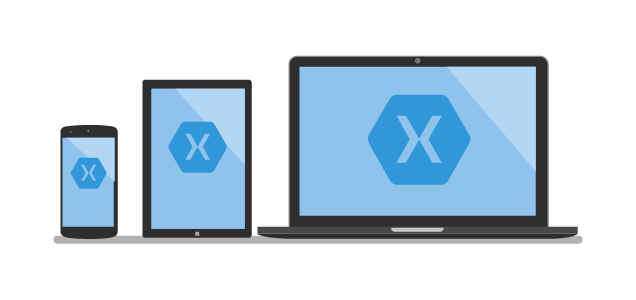
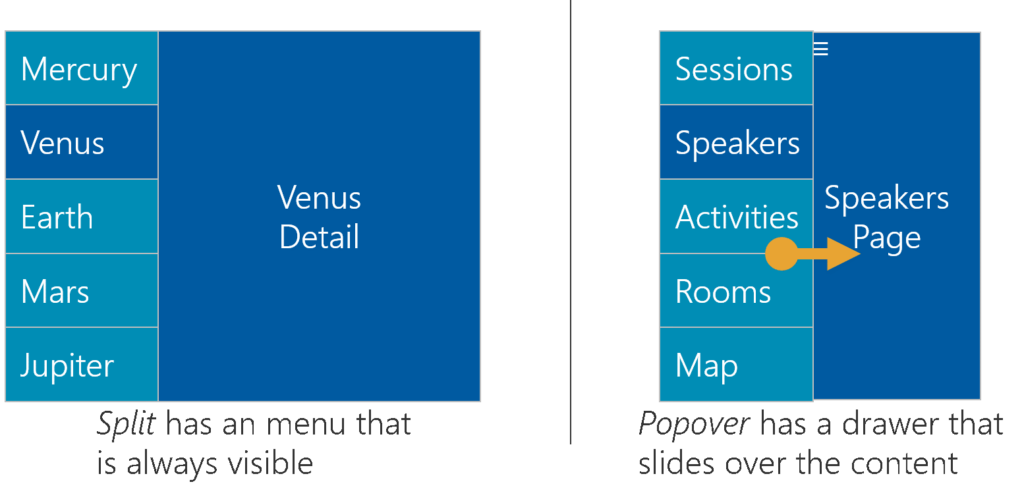
 Light
Light Dark
Dark