Register for VS Live! Use priority code VSLIVEHQ25 for up-to $500 off the retail price. Hurry less than 300 tickets remaining.
Visual Studio Blog
The official source of product insight from the Visual Studio Engineering Team
Featured posts
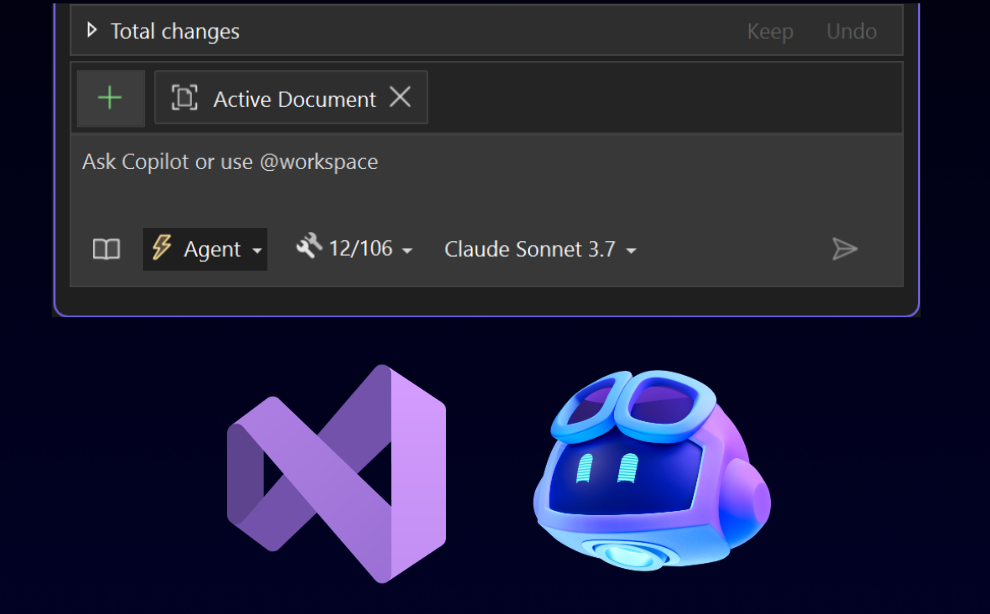
Agent mode is now generally available with MCP support
Copilot agent mode is the next evolution in AI-assisted development—and it's now generally available in the Visual Studio June update. Agent mode turns GitHu...
Latest posts

Visual Studio “15” Preview Now Available
At Build 2016 we shared a preview of the next version of Visual Studio, which we call Visual Studio “15” (not to be confused with Visual Studio 2015). The download is available here. This is a Preview and is unsupported, so please refrain from installing it on your production environments. This preview lays a lot of groundwork for vNext, so you may not see a ton of new features. The release notes have the complete list of what’s new in the release, but here are some highlights. Perhaps the most prominent thing you’ll notice when you go to install this release is that there are two ways to install. With Visu...

Introducing R Tools for Visual Studio
R is a programming language that is widely used by data scientists, and developers seeking a more powerful tool to work with data. While data scientists use R to write programs, their work product is rarely the program itself. Instead, they produce reports or presentations from the results generated by their R program to help influence or drive business decisions. R Tools for Visual Studio (RTVS), currently available as a Public Preview release, is a new tool from Microsoft for creating R programs using Visual Studio. RTVS is free, and Open Sourced under the MIT license. It can be downloaded by following the i...

Open Sourcing the Visual Studio Productivity Power Tools
We’re excited to announce that we’re open-sourcing the Visual Studio Productivity Power Tools on GitHub. Productivity Power Tools, first released in 2010, is a pack of powerful extensions to improve developer productivity including Ctrl+Click Go to Definition, Copy As HTML, and Middle Click Scroll, just to name a few. Since their introduction, these tools have been updated for every major Visual Studio release, and a number of features that started out as part of the Productivity Power Tools are now core features of Visual Studio. Making the current set of tools available to the community is important to us, an...

Open Sourcing the Visual Studio Productivity Power Tools
We’re excited to announce that we’re open-sourcing the Visual Studio Productivity Power Tools on GitHub. Productivity Power Tools, first released in 2010, is a pack of powerful extensions to improve developer productivity including Ctrl+Click Go to Definition, Copy As HTML, and Middle Click Scroll, just to name a few. Since their introduction, these tools have been updated for every major Visual Studio release, and a number of features that started out as part of the Productivity Power Tools are now core features of Visual Studio. Making the current set of tools available to the community is important to us, an...

Support Ending for Visual Studio 2005
In October 2005, before Twitter, jQuery, Blu-Ray movies, Xbox 360, Amazon AWS, Internet Explorer 7, and Google Analytics, we released Visual Studio 2005. A lot has happened in software development since 2005 (we’re looking at you, C++ 11, TypeScript, .NET 4.6, Cordova, Roslyn, and UWP!). So now it’s time to say goodbye. In line with our support policy, starting April 12th 2016 Microsoft will no longer provide security updates, technical support, or hotfixes, for all Visual Studio 2005 products and the redistributable components and runtimes included with them, including the following products: ...

Announcing Tools for Apache Cordova Update 7
Fresh on the heels of Update 6, we are happy to announce the release of Visual Studio Tools for Apache Cordova Update 7 (version 60219.1). What’s New? In this update we have some new features as well as bug fixes. In this post I’ll share a little about some feature and bug fixes. Consume structured error data from Cordova You have told us that you need better error reporting. In update 7 we have attempted to addressed this and have taken an important first step towards improving this experience. Starting with version 6.0.0, Cordova now emits error messages through a well-defined API which our tools consume. Thi...

Microsoft joins the Eclipse Foundation and brings more tools to the community
At Microsoft, our developer mission is to deliver experiences that empower any developer, building any application, on any OS. And this mission requires us to be open, flexible, and interoperable: to meet developers and development teams where they are, and provide tools, services and platforms that help them take ideas into production. This week, we’re attending EclipseCon to connect and advance our vision with the Eclipse community. We recognize the great work coming out of the Eclipse and Java developer community and appreciate that Eclipse developer tools are used by millions of developers worldwide. We have...

Visual Studio 2015 Update 2 RC
Today we released the next set of reliability and performance improvements in Visual Studio 2015 Update 2 RC, which also addresses issues that we hear from your continued feedback. Building on what we announced with the CTP release, here’s what you’ll find in Update 2 RC: As with the CTP, we’ve continued to ship additional features as covered fully in the release notes, such as NuGet 3.4 and C#/Visual Basic refactoring to make methods synchronous. A couple of others include: Again, check the Description of Visual Studio 2015 Update 2 RC for all the details. We’ve also released Team F...

New and Noteworthy Visual Studio Extensions – Feburary 2016
Last month I showed you a few of my favorite Visual Studio extensions that give great examples of how developers add new features to Visual Studio. With such a vibrant ecosystem around Visual Studio, new extensions are added almost every day—in fact, over 135 new extensions have been added to the Visual Studio Gallery already in 2016! To help you enjoy this creativity from the community, every month or two I’ll be introducing some of the new extensions that caught my eye. Here are the highlights for this month: After this I’ll also list the top 10 new extensions for January and February. And of course,...
