Visual Studio Blog
The official source of product insight from the Visual Studio Engineering Team
Featured posts

Visual Studio 2026 is here: faster, smarter, and a hit with early adopters
Dear developers, We’re thrilled to announce that Visual Studio 2026 is now generally available! This is a moment we’ve built side by side with you. Your feed...
Latest posts
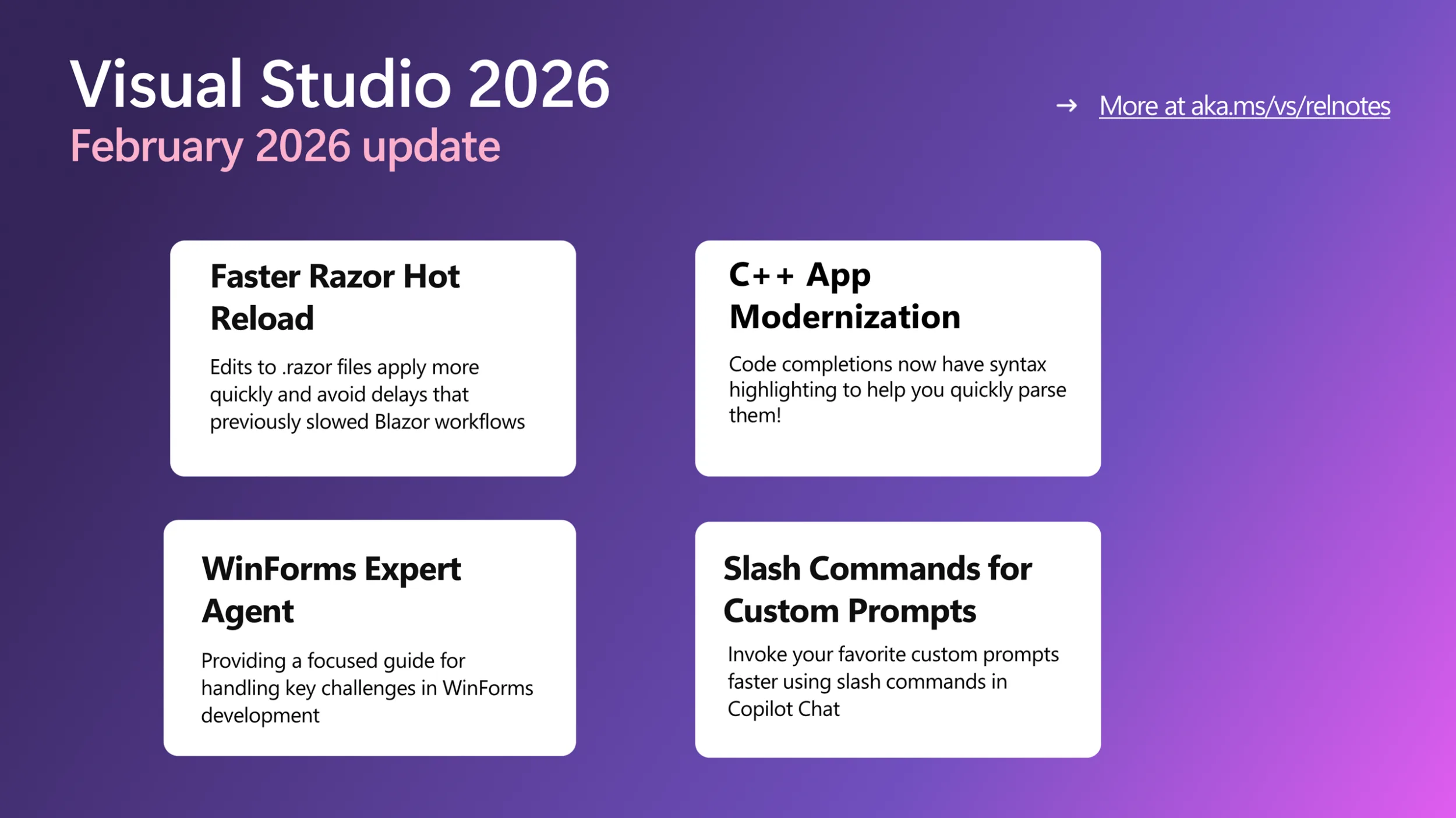
Visual Studio February Update
This month’s Visual Studio update continues our focus on helping you move faster and stay in flow, with practical improvements across AI assistance, debugging, testing, and modernization. Building on the momentum from January’s editor updates, the February release brings smarter diagnostics and targeted support for real world development scenarios, from WinForms maintenance to C++ modernization. All of the features highlighted are available in the Visual Studio 2026 Stable Channel as part of the February 2026 feature update (18.3). Please update to the latest version to try out these new features! WinForms Ex...
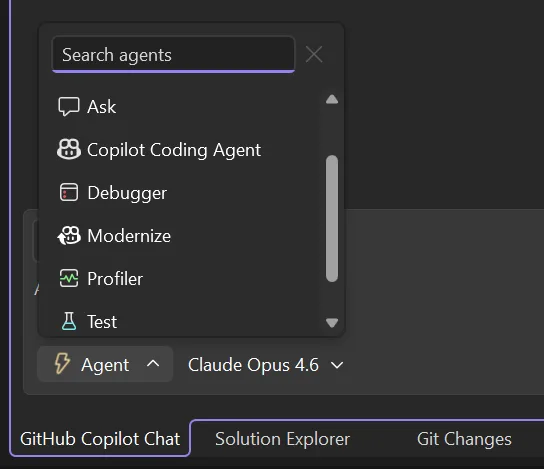
Custom Agents in Visual Studio: Built in and Build-Your-Own agents
Agents in Visual Studio now go beyond a single general-purpose assistant. We're shipping a set of curated preset agents that tap into deep IDE capabilities; debugging, profiling, testing alongside a framework for building your own custom agents tailored to how your team works. Built in agents Each preset agent is designed around a specific developer workflow and integrates with Visual Studio's native tooling in ways that a generic assistant can't. Access them through the agent picker in the chat panel or using ‘@’ in chat. Bring your own: custom agents (preview) The presets cover workflow...
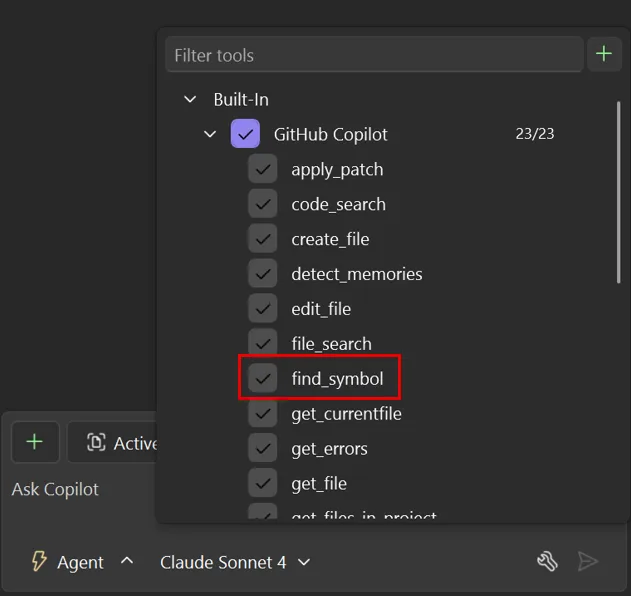
Unlock language-specific rich symbol context using new find_symbol tool
Refactoring at scale is a time-consuming and error-prone process for developers. In large codebases, developers have relied on manual searches and incremental edits across multiple files to accomplish these tasks. Modern development workflows depend on fast and accurate code navigation to avoid these pitfalls. When developers refactor existing code, explore unfamiliar areas of a large codebase, or make targeted changes, they naturally rely on IDE language service features such as Find All References, Go to Definition, and Go to Implementation to understand how code is structured and connected. Agent mode no...

Roadmap for AI in Visual Studio (February)
After a busy January (catch up here), we're shifting focus to reliability and refinement. This month is about tightening core workflows, improving agent stability, and building on the MCP foundations we've been laying. Agent Mode & Coding Agents Reliability is the priority this month. We're raising the floor on agent-driven scenarios with: Planning Agent First steps toward a dedicated agent for multi-step task planning and execution. Copilot SDK & Platform Integration (Experimental) We’re also beginning early work to better integrate the Copilot CLI into Vis...
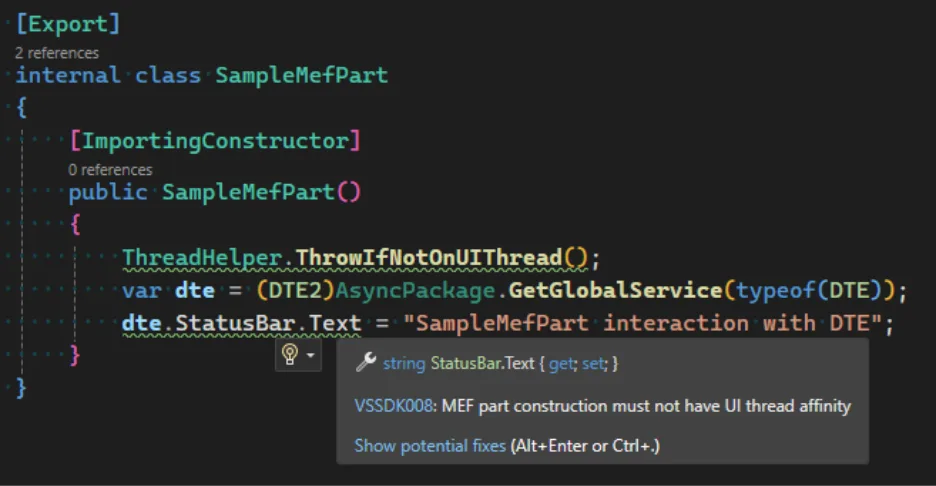
Performance improvements to MEF-based editor productivity extensions
If you use editor productivity extensions for Visual Studio 2026, there's good news—they can now load faster! Extension developers with existing MEF-based editor productivity extensions should read this blog to learn about recent changes and how they might be affected. We introduced VisualStudio.Extensibility to simplify the creation of Visual Studio extensions for developers. Previously, handling threads in VSSDK-based extensions was often difficult, requiring knowledge of thread affinity and even the ins and outs of COM just to avoid freezing Visual Studio. The new extensibility model abstracts these techni...
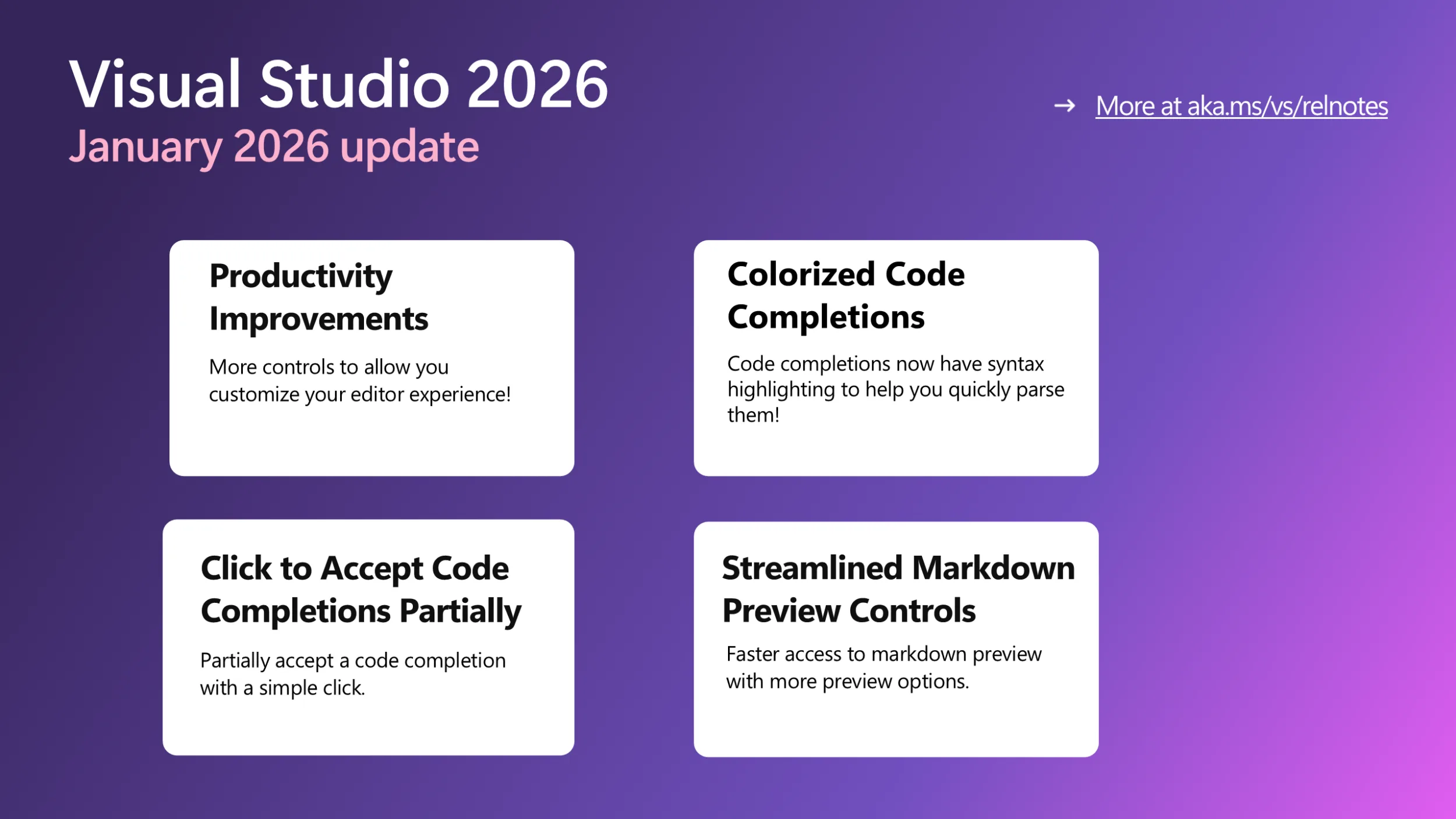
Visual Studio January Update — Enhanced Editor Experience
Productivity Improvements This month, we are bringing you a series of small yet long requested and popular features to let you better control and customize your editor. These features are currently only available in the Insiders channel and will be available in Release soon. Colorized Code Completions Code completions are now colorized with syntax highlighting to help you quickly parse suggested code between variables, functions, and other elements! To try out this experience, go to Tools > Options > Text Editor > Code Completions and check "Use colorized text for code comple...

Copilot Memories
Are you wasting time reviewing code for nits on code standards, project preferences, or important contribution guidelines? We know the pain. It’s all too easy for best practices and those tiny but critical team details to slip through the cracks, resulting in inconsistencies, confusion, and wasted time. But now, there’s a smarter way to ensure everyone’s always on the same page! How Copilot memories make teamwork effortless Introducing Copilot memories, a new feature that empowers every developer and team to capture, remember, and share their coding preferences and important project guidelines, automatical...

Welcome to 2026, A Growth Year for All of Us
I always enjoy the quiet stretch between Christmas and New Year’s. It’s one of the few moments in the year when things slow down just enough to reflect on what actually resonated. While many of us were unplugging, our digital team was doing the opposite, editing and publishing 19 sessions from VS Live! Orlando to the Visual Studio YouTube channel. What surprised me wasn’t just the pace at which those sessions went live, it was what happened next. During the holidays alone, those sessions were viewed nearly 30,000 times. That tells me two things. First, learning doesn’t stop just because the calendar does. Seco...
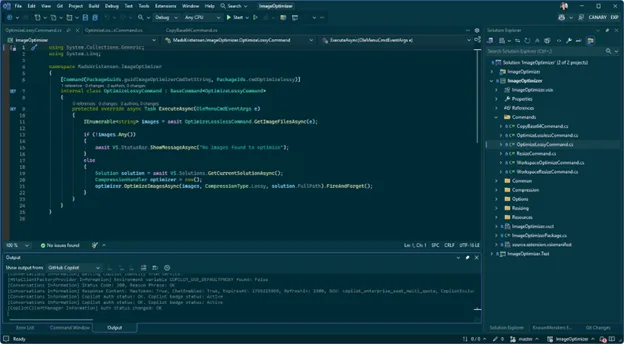
How AI fixed my procrastination
I struggled to get started. For ages, I kept putting off building this website, creating a new programming language for Visual Studio, and coming up with fresh color themes. Each project looked overwhelming, and I couldn’t find the time or motivation to jump in. It all just felt like too much at once. But when a national holiday gave me a long weekend, I grabbed the chance to try out Copilot in Visual Studio and see how far I could get. To my surprise, I knocked out all three projects way faster and more easily than I expected. I’m sharing what I learned because I hope it inspires you to finally tackle those p...

Debugging, but Without the Drama (A Visual Studio 2026 Story)
It starts the way these things always start. A red build. A failing test. And that quiet, sinking feeling of “This worked yesterday.” Meet Sam. Sam’s not a junior, not a rockstar, just a solid developer who’s shipped enough code to know that bugs don’t care how confident you feel on Monday morning. That test failure does not offer much help at all. There are no clear steps to reproduce the issue. The exception message seems familiar in a vague way. But it does not prove useful right then. Out of habit Sam hits F5. He notices something small yet pretty important about it. The debugger launches fa...
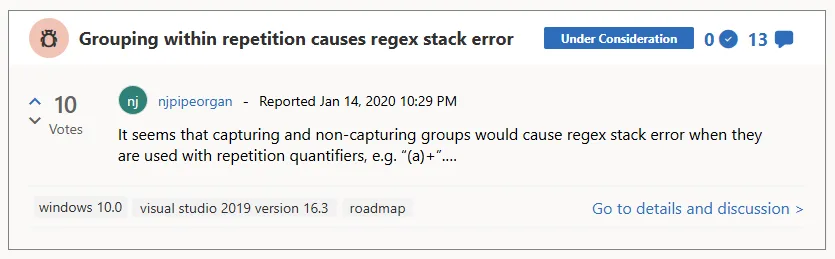
Behind the scenes of the Visual Studio feedback system
Here on the Visual Studio team, our top priority is making your coding experience smoother and more enjoyable. And that begins with truly listening to your feedback. We understand that sometimes sharing your thoughts can feel like tossing bug reports and suggestions into a black hole. It doesn’t feel good, and we get it. But here’s the good news: over the past year, we’ve resolved more bugs reported by users and delivered more requested features than at any other time in Visual Studio’s history. We believe in being open about what happens to your feedback, so in this post, we’ll pull back the curtain and show ...
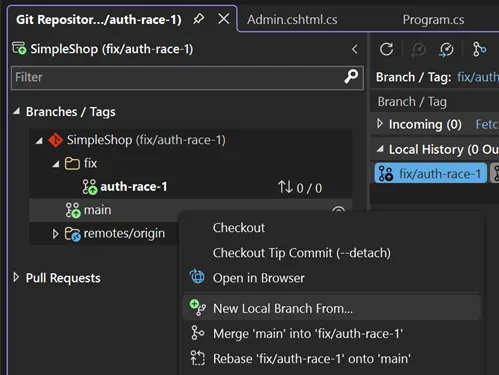
Streamlining your Git workflow with Visual Studio 2026
You’re a .NET developer with a busy morning, and an Azure DevOps ticket drops: “Login endpoint 500s under load.” You’ve got to fix it, review a teammate’s feature branch, and keep your repo clean - all before lunch. Visual Studio’s Git tools turn this everyday Git workflow of creating topic branches, stashing changes, committing, and handling PRs into a smooth, fast process. Let’s walk through your morning, showing how Visual Studio keeps Git friction out of your way. 9:00 AM: Spin up a topic branch for your bug fix Your repo’s open in VS (View → Git Repository), and you’re on main, fresh from last night’s C...
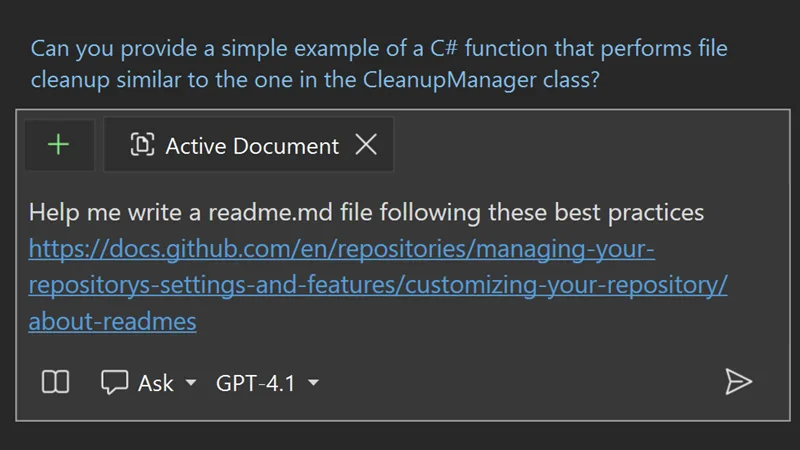
Unlocking the Power of Web with Copilot Chat’s New URL Context
There are many scenarios where Copilot Chat can feel limited by the built-in model training data. Maybe you want guidance on the latest web framework, documentation, or project-specific resources—but Copilot’s responses just aren’t specific enough. For developers who rely on up-to-date or esoteric answers, this gap can be a real frustration. URL Context: Bringing the web into Copilot Chat With the new URL context feature, Copilot Chat can now access and use information directly from web pages you specify. By pasting a URL into your Copilot Chat prompt, you empower Copilot to pull real-time, relevant infor...
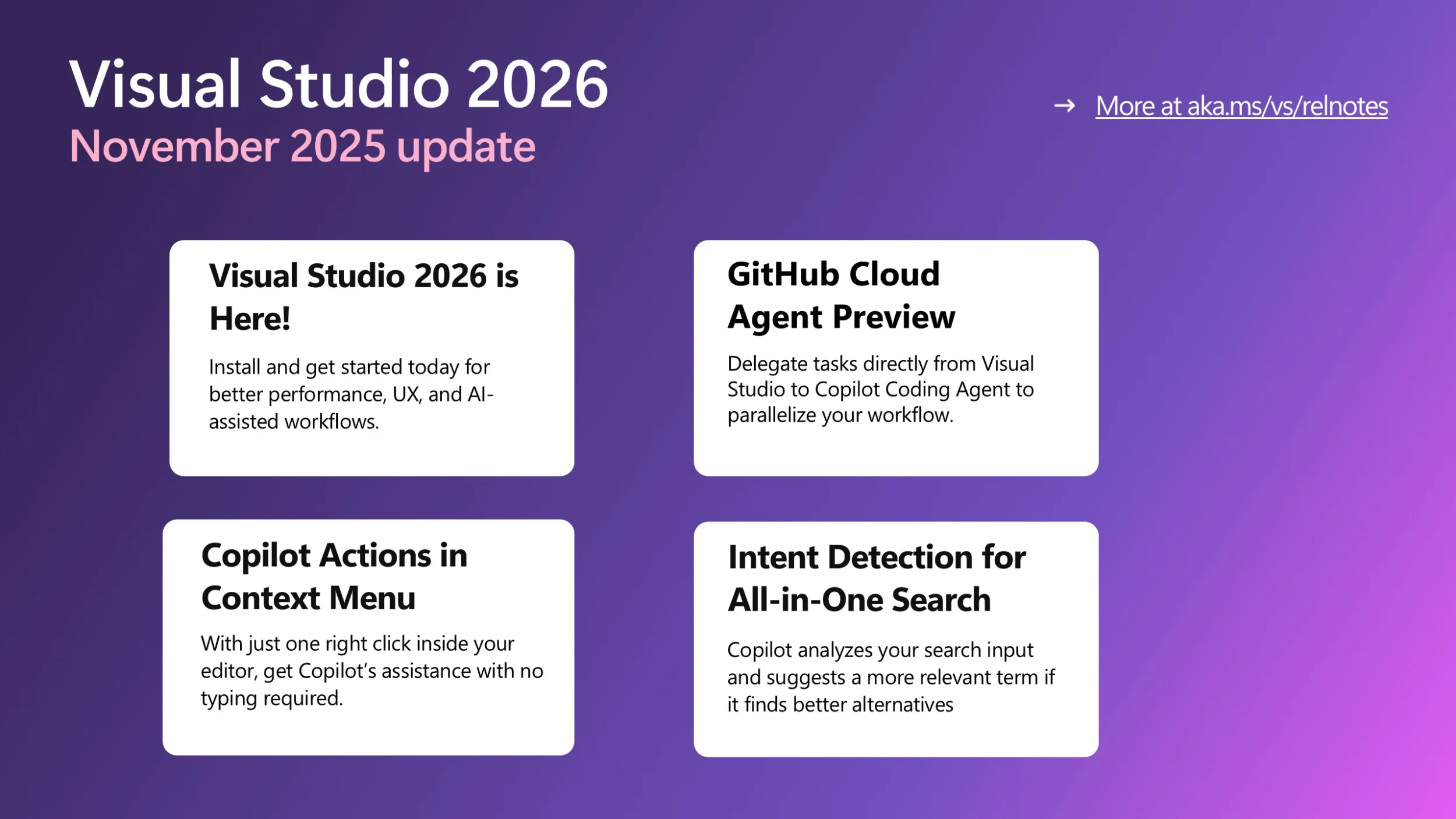
Visual Studio November Update – Visual Studio 2026, Cloud Agent Preview, and more
Visual Studio 2026 is here! If you haven’t heard the news yet, we’re excited to share with you that Visual Studio 2026 is now generally available! This new version can better assist you with several performance improvements, a redesigned user experience, and a major leap in AI-driven development. Read more about it here and get started with VS 2026 today! Below updates are all available in Visual Studio 2026 only. GitHub Cloud Agent Preview is now available in Visual Studio The Cloud Agent is now in preview and ready to help you offload repetitive or time-consuming work. Enable it via the Copilot badge d...
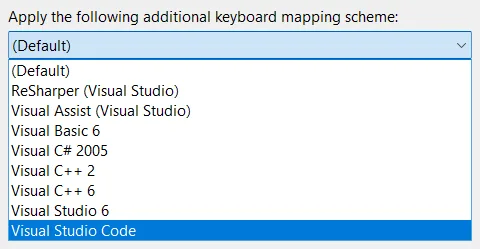
Why changing keyboard shortcuts in Visual Studio isn’t as simple as it seems
A straight look at what’s behind the keys We’ve all tried unlearning a keyboard shortcut - it feels like forgetting how to breathe. Muscle memory doesn’t mess around. We wrestle with this every time someone suggest a “quick” shortcut change. It’s not just editing a keybinding but navigating a history that makes Visual Studio so customizable for developers like us. Picture yourself deep in code, chugging coffee, ready to close a tab. You hit Ctrl+W because Chrome, VS Code, and every other tool uses it. But in Visual Studio? You likely need Ctrl+F4, a combo straight out of the Windows 98 era. Or maybe you try c...

Profiler Agent – Delegate the analysis, not the performance
In Visual Studio 2026 we introduced Copilot Profiler Agent, a new AI-powered assistant that helps you analyze and optimize performance bottlenecks in your code. By combining the power of GitHub Copilot with Visual Studio's performance profiler, you can now ask natural language questions about performance, get insights into hot paths, and quickly identify optimization opportunities. Let's walk through a real-world example of how this tool can help you make meaningful performance improvements. Benchmarking a real project To demonstrate the capabilities of the Copilot Profiler Agent, let's optimize CsvHelper, a p...
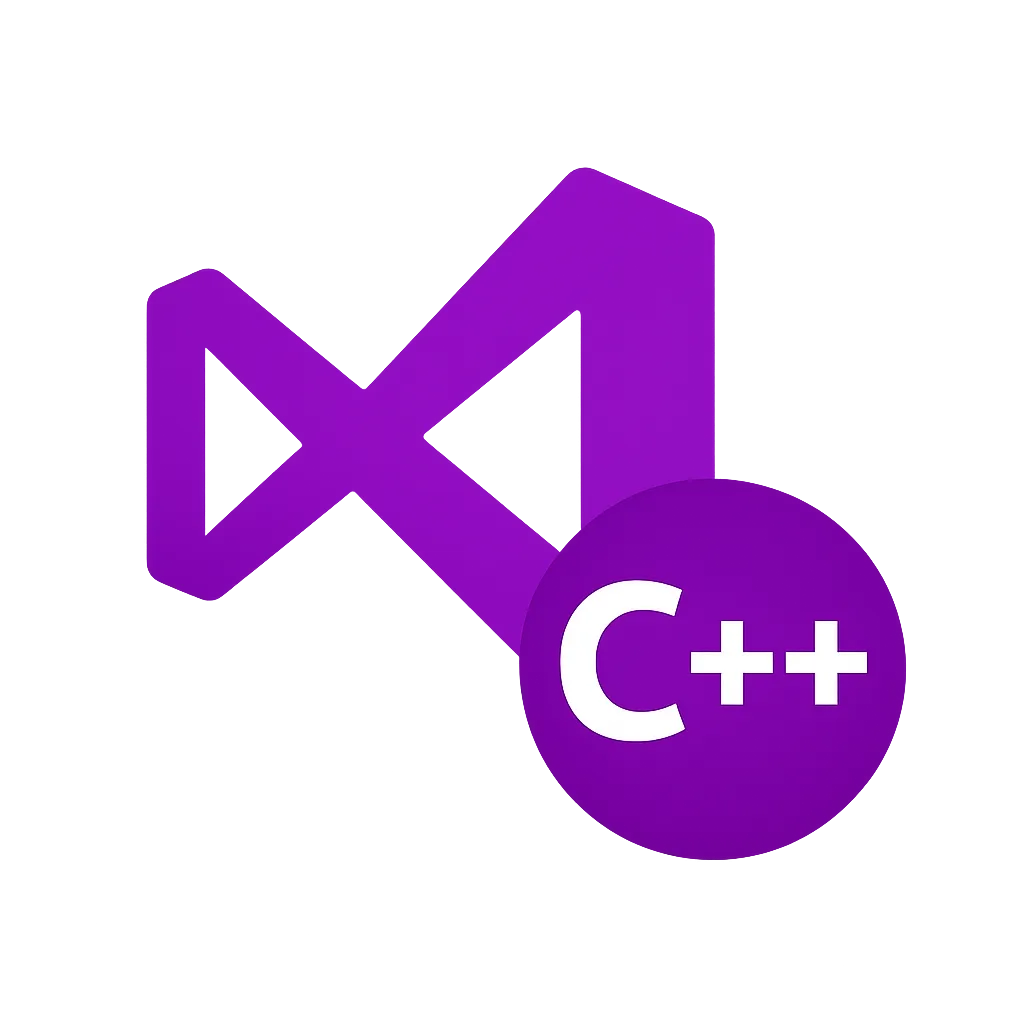
Upgrade MSVC, improve C++ build performance, and refactor C++ code with GitHub Copilot
Visual Studio 2026 introduces new GitHub Copilot capabilities to support C++ developers in three development tasks: These experiences are available now as a Private Preview in Visual Studio 2026. Install Visual Studio 2026 and join the waitlist for Private Preview today. C++ code editing tools for GitHub Copilot C++ code editing tools for GitHub Copilot bring the precision of C++ IntelliSense to Visual Studio agent mode to enable faster and more accurate codebase-wide edits. This includes: See Perform wide-sweeping refactors using C++ code editin...

Visual Studio – Built for the Speed of Modern Development
Visual Studio will adopt the Modern Support Lifecycle as a continuously updated IDE designed to deliver innovation as soon as it is ready, while maintaining the reliability and stability you count on every day with control over your build tools choices.
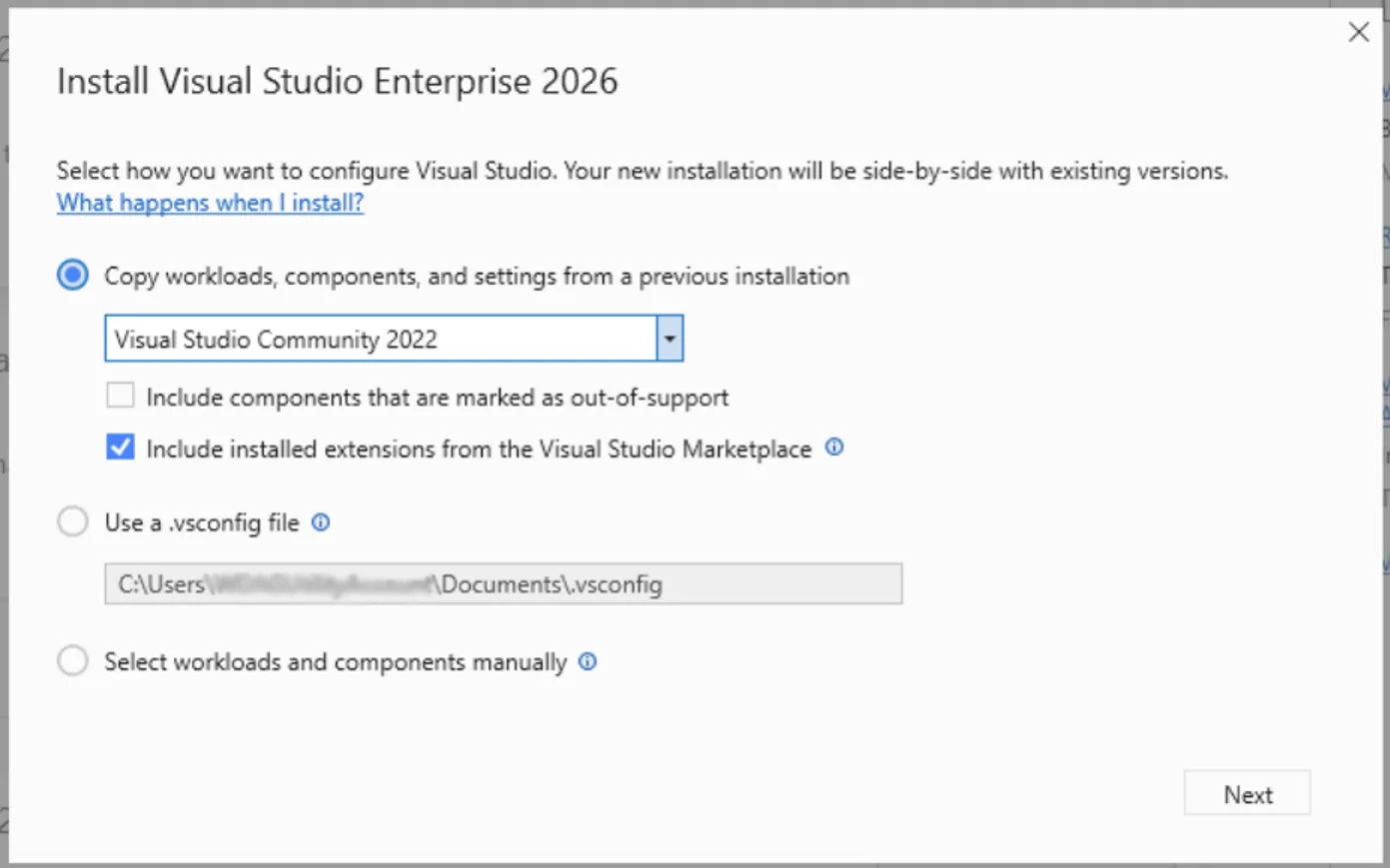
Spend Less Time Upgrading, More Time Coding in Visual Studio 2026
In the past, moving to the next major version of Visual Studio could take hours, sometimes days, to recreate your dev environment the way you like it. Visual Studio 2026 makes it easier than ever to stay current with the latest productivity features, performance improvements, and security fixes all without disrupting your flow. With the new Visual Studio install experience, you can effortlessly recreate your previous Visual Studio 2022 environment. Your workloads, SDKs, toolsets, extensions and settings are automatically copied and configured, so everything you need to build and continue developing your project i...
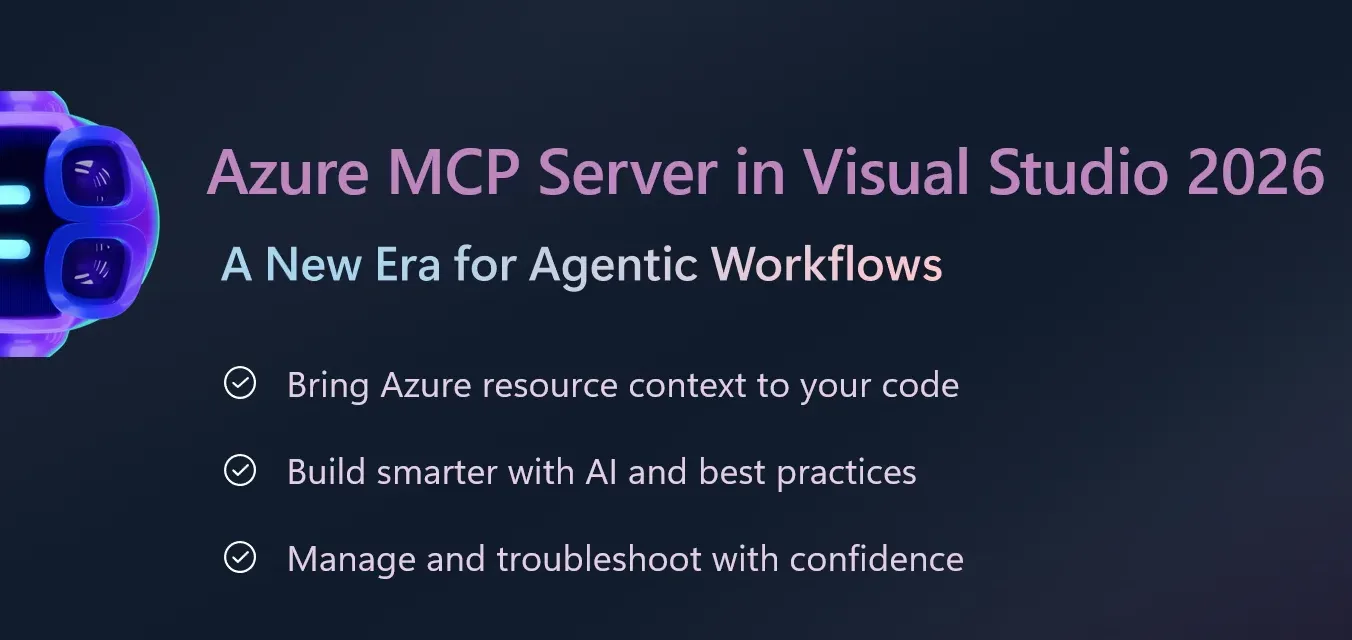
Azure MCP Server Now Built-In with Visual Studio 2026: A New Era for Agentic Workflows
Managing cloud resources often means juggling multiple tools, writing custom scripts, and switching contexts between your IDE and cloud management portals. These extra steps slow development and make it harder to build intelligent, secure applications efficiently. We’re excited to announce that Azure MCP Server (Model Context Protocol) tools are now generally available out-of-the-box in Visual Studio 2026, bringing agentic cloud automation directly into your trusted IDE. This integration empowers developers to build intelligent, secure applications faster, with less complexity and more confidence. Why It ...
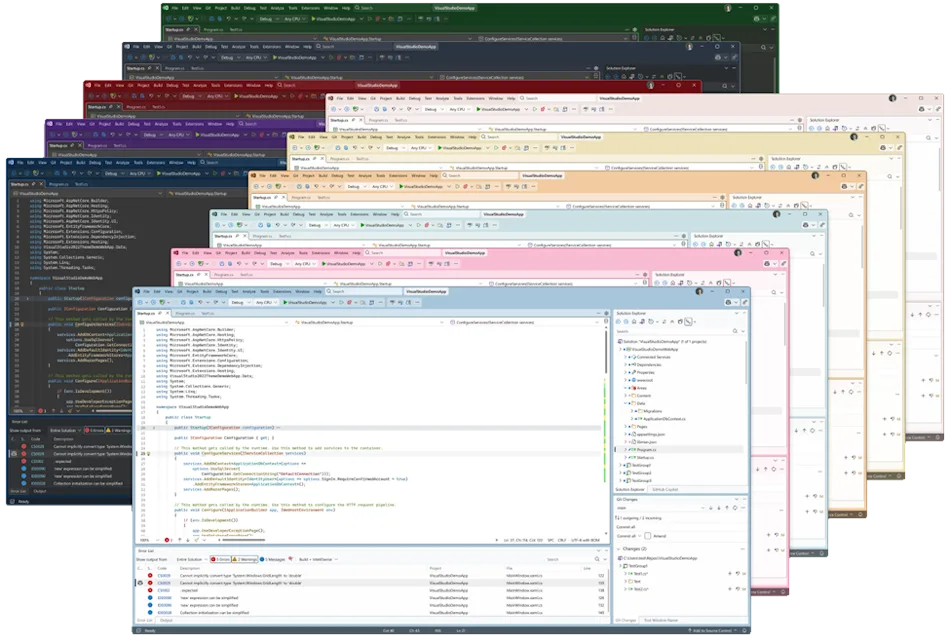
A first look at the all‑new UX in Visual Studio 2026
Visual Studio 2026 introduces a refreshed user experience, thoughtfully crafted for clarity, accessibility, and a clean interface that feels right at home on Windows. This update is the result of extensive collaboration with developers and incorporates valuable feedback from the community. We’ve improved typography, iconography, and the overall layout to minimize distractions and keep your code front and center. Each update is designed to support modern workflows, making Visual Studio a more intuitive, consistent, and personal experience. Download the Insiders release and try our new visual improvements, AI in...
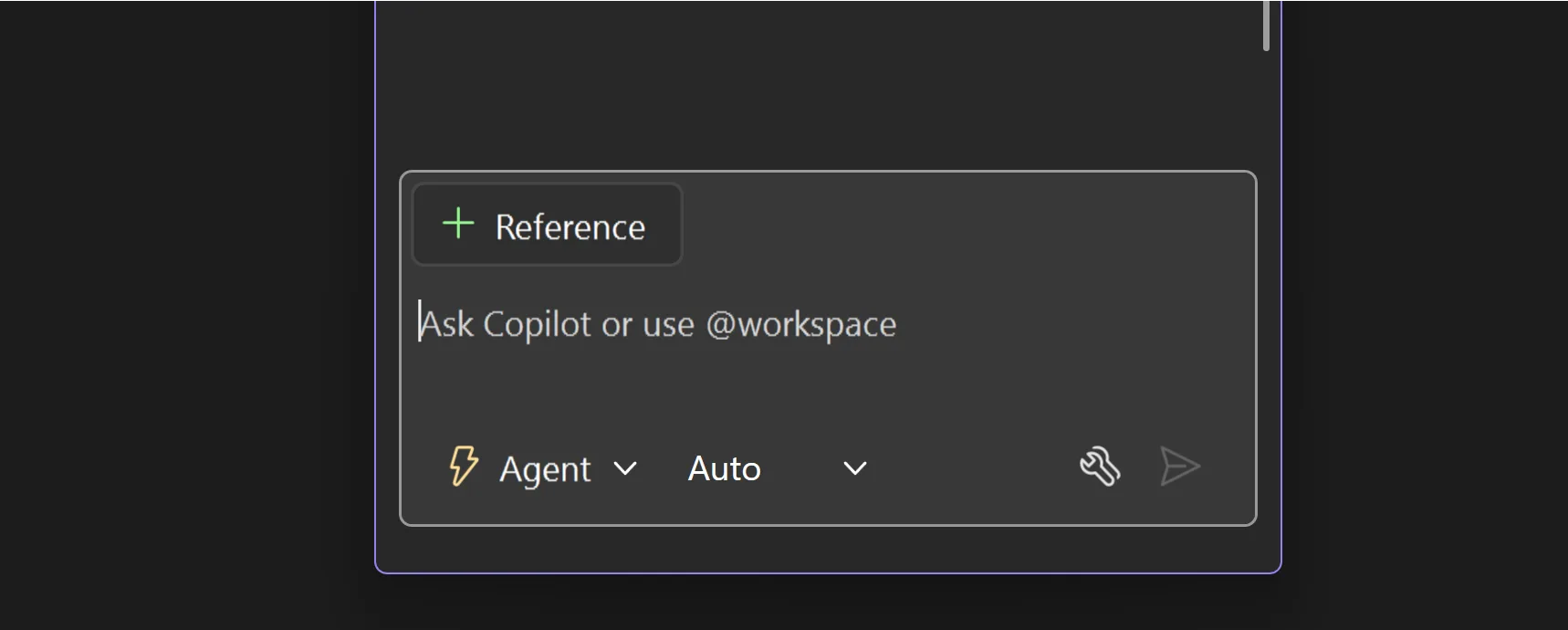
Introducing Copilot auto model selection (preview)
Faster responses, a lower chance of rate limiting, and 10% off premium requests for paid users - auto picks the best available model for each request based on current capacity and performance. With auto, you don't need to choose a specific model. Copilot automatically selects the best one for your task. Auto model selection in Chat is rolling out in preview to all GitHub Copilot users. How auto model selection works Auto selects the best model to ensure that you get the optimal performance and reduce the likelihood of rate limits. Auto will choose between GPT-5, GPT-5 mini, GPT-4.1, Sonnet 4.5, and Haiku 4.5 an...

Visual Studio 2026 is here: faster, smarter, and a hit with early adopters
Dear developers, We’re thrilled to announce that Visual Studio 2026 is now generally available! This is a moment we’ve built side by side with you. Your feedback has helped shape this release more than any before. Since the introduction of the Insiders Channel in September, more developers have downloaded and tested this preview than any other in Visual Studio’s history. In the year leading up to this release, we fixed over 5,000 of your reported bugs and implemented 300 feature requests. That’s the most we’ve ever done, and we’re just getting started! With several performance improvements, a redesigned ...

Roadmap for AI in Visual Studio (November)
Today, we’re excited to share our public roadmap, which outlines the next steps in evolving Visual Studio with AI-powered agentic experiences. With every month, we aim to deliver smarter, faster, and more intuitive tools that enhance your coding experience. Disclaimer: The items outlined here represent ongoing work for the month. They are not commitments or guarantees for delivery within the current month. Upvote the features you or your organization care about most, so we know what to prioritize. With that said, here is what we are working on! New Agents We’re streamlining how you find and switch between mo...

Join us at .NET Conf: Dive into the future of development with Visual Studio 2026
We're thrilled to invite you to one of the most exciting events in the .NET ecosystem: .NET Conf. It runs from November 11th through the 13th and you’re invited! This annual virtual conference is a must-attend for developers, architects, and enthusiasts looking to level up their skills and stay ahead of the curve in .NET and Visual Studio development. What to expect at .NET Conf .NET Conf brings together experts from Microsoft and the broader community to share insights, best practices, and the latest innovations. Whether you're building web apps, mobile solutions, cloud services, or anything in between,...
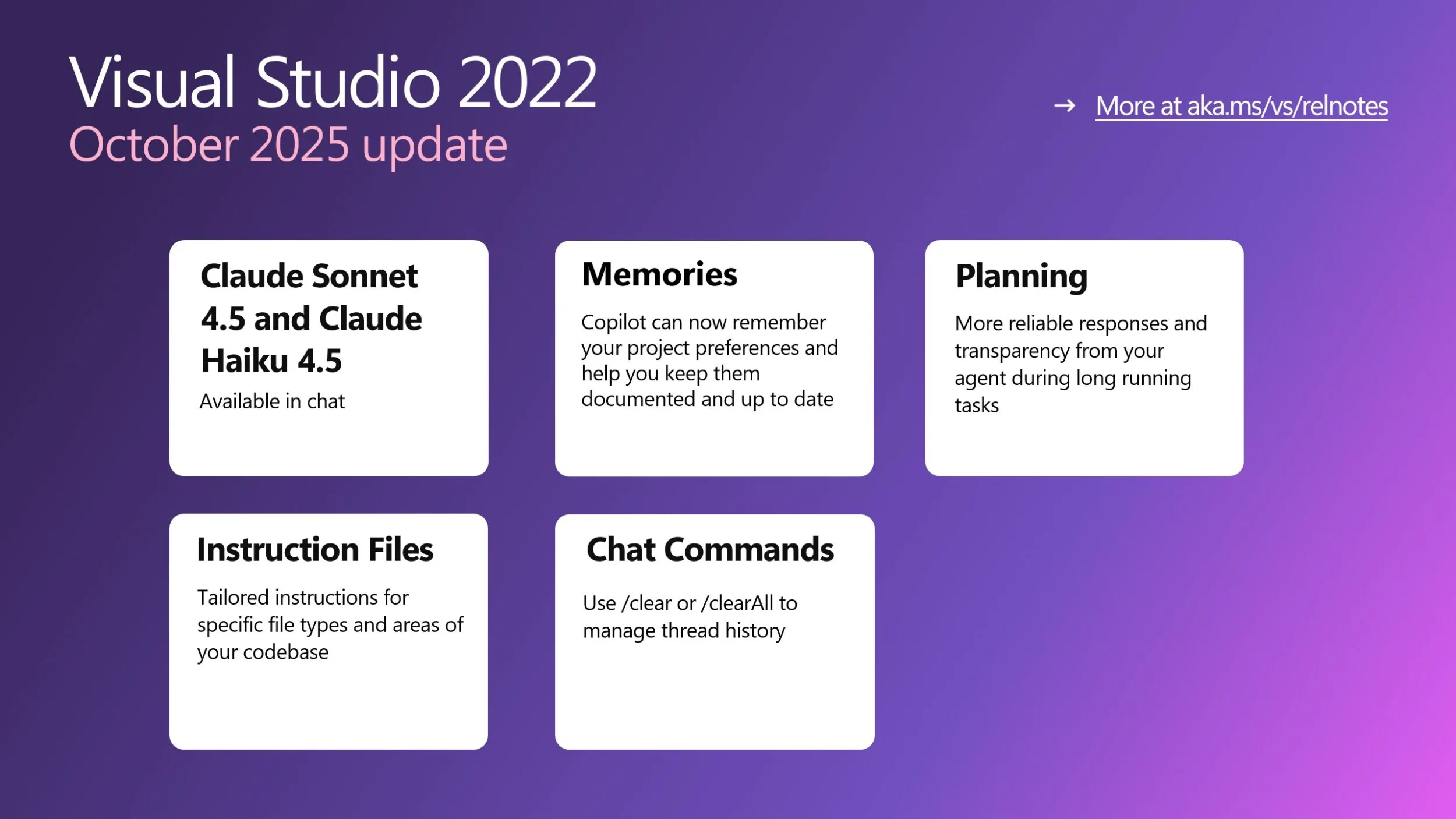
Visual Studio October Update – new models, memories, planning, and more
The October 2025 update for Visual Studio 2022 (v17.14) is now available. In this month, we are bringing you improvements to model choices and agentic flows. New Models We now have Claude Sonnet 4.5 and Claude Haiku 4.5 available in the chat window. This means the latest innovations for driving your agentic workflows is right at your fingertips. Memories For Copilot to work effectively for your unique team and repository, it needs to learn about your project and team best practices. Copilot memories enable Copilot to understand and apply your project's specific coding standards, making it project...
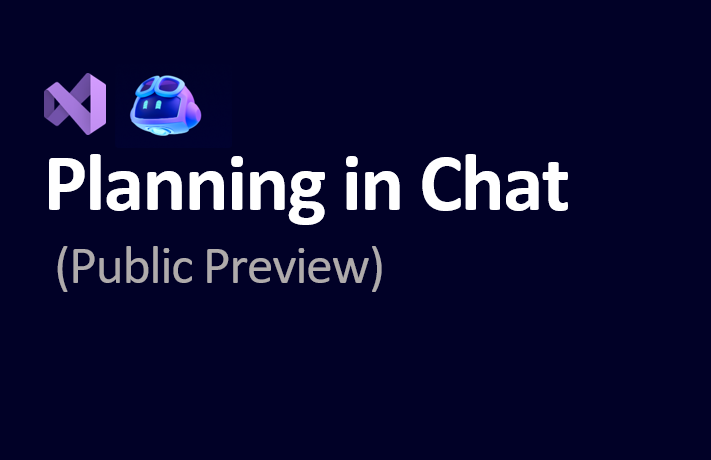
Introducing Planning in Visual Studio (Public Preview)
Quick prompts are great for small fixes, but they fall short on big projects. You end up rewriting instructions, tweaking them constantly, and hoping the model stays on track. It gives Copilot a visible, structured path to follow, one that updates as it works and keeps you in control at every step. In Agent Mode, Copilot can now create plans that research your codebase, break down big tasks, and run them step by step while iterating along the way. The result is a more predictable and transparent workflow that helps you understand exactly what it’s doing. How It Works Planning uses transparent tool ca...

Modernizing Visual Studio Extension Compatibility: Effortless Migration for Extension Developers and Users
We have great news for extension users and developers: Visual Studio 2026 is introducing an extension compatibility model designed specifically to make your life easier. Our top priority is to ensure that your extensions continue to work seamlessly across Visual Studio releases - with no extra effort required from you. For users: extensions that work in Visual Studio 2022 will just automatically work in Visual Studio 2026. And when upgrading to Visual Studio 2026 the Installer will install most extensions you’re using in Visual Studio 2022. For extension developers, gone are the days of needing to update versi...

Visual Studio Dev/Test Benefit Explained
Before joining Microsoft, I served as VP of Application Development at one of the largest temporary staffing companies in the United States. I’ll never forget the look on our CFO’s face when I told him we needed two to three additional cloud environments to support a large-scale modernization project. His expression went from curious to cautious as he started calculating what that might mean for compute, storage, and database costs. “You want three more cloud environments? Do you have any idea what that’s going to cost us each month?” He wasn’t wrong to ask. Expanding our cloud footprint could easily double our...
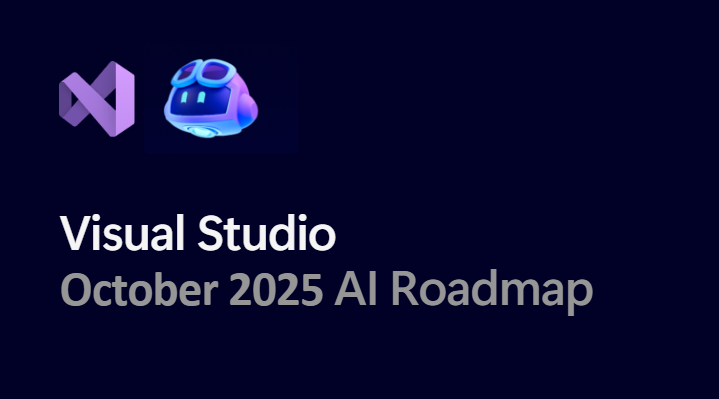
Roadmap for AI in Visual Studio (October)
Today, we’re excited to share our public roadmap, which outlines the next steps in evolving Visual Studio with AI-powered agentic experiences. With every month, we aim to deliver smarter, faster, and more intuitive tools that enhance your coding experience. Disclaimer: The items outlined here represent ongoing work for the month. They are not commitments or guarantees for delivery within the current month. Upvote the features you or your organization care about most, so we know what to prioritize. With that said, here is what we are working on! Remote agents We are starting to bring remote agents like the Gi...

VS Live! Orlando – Your Ultimate Learning Adventure
Imagine swapping stories with fellow developers over dinner as the Florida sun sets, then beginning the next morning with a stroll past the resort’s palm-lined walkways before catching your first session across 41 dynamic tracks. From there, immerse yourself in a full day of learning and connection. That’s the magic of Visual Studio Live! at Live 360 Tech Con, November 16–21, 2025, at Universal Orlando’s Royal Pacific Resort. Content-Rich Days, Networking Nights From breakfast to late afternoon, Live! 360 delivers back-to-back sessions, workshops, and labs led by Microsoft product managers and industry ex...

The $150 Secret Hiding in Plain Sight
Picture this: I’m standing in front of 400+ developers at Visual Studio Live! Redmond, right here on the Microsoft campus in Building 33, about to reveal what I call the hidden value of a Visual Studio subscription. I pull up a simple question on the screen: About half the hands go up in the packed Kodiak Auditorium. Good start. "Now, how many have actually logged in and activated your benefits?" The room goes quiet. Maybe 160 hands remain raised. "And how many are using your monthly Azure credits?" I watch as the forest of hands dwindles to just a couple dozen brave souls. The math is staggeri...
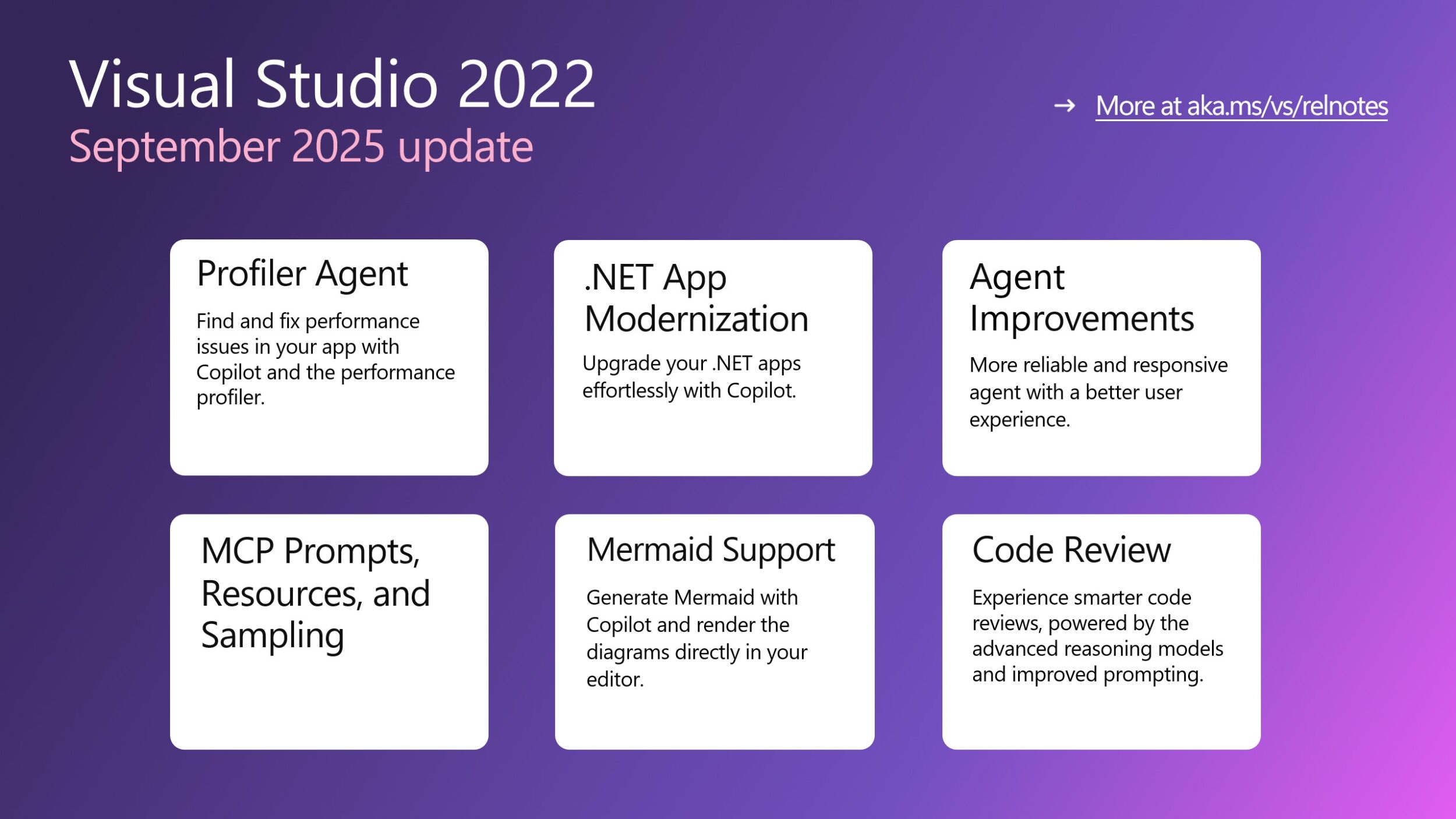
Visual Studio September Update – profiler agent, app modernization, and more
The September 2025 update for Visual Studio 2022 (v17.14) is now available. In this month, we are bringing you a fully integrated and game-changing agentic AI experience, from code generation to modernization, profiling, and code reviews. Profiler Agent We’ve heard the feedback loud and clear developers love the Profiler Agent. So, we’re bringing it to Visual Studio 2022 as well. It’s an AI-powered assistant built into Visual Studio that helps you find and fix performance issues without needing to be a profiling expert. The Profiler Agent works with GitHub Copilot to: ...

Enhancements to XAML Live Preview in Visual Studio for .NET MAUI
The XAML Live Preview feature in Visual Studio 2022 version 17.14 introduces a significant usability improvement for .NET MAUI projects: the XAML Live Preview window is now available during design time, eliminating the requirement to initiate a debug session. This change streamlines the UI development workflow for .NET MAUI applications. Design-Time Availability Previously, XAML Live Preview was only accessible while debugging. With this release, you can open the XAML Live Preview window directly during design time. This allows you to see changes in your app UI in real-time. You can also use Hot Reload and othe...

Getting the most out of MCP in Visual Studio with Prompts, Resources, and Sampling
We're excited to announce that Visual Studio now supports MCP prompts, resources, and sampling (with even more coming soon!) to enhance your Copilot experience by bringing in more context from your engineering stack. These powerful new features unlock deeper integrations with your favorite tools and services, making your development workflow more intelligent and context aware. Let’s dive into each of these features and discuss some examples with specific MCP servers that can truly level up your AI-coding experience. MCP Resources and Resource Templates: Access External Data Seamlessly Model Context Proto...
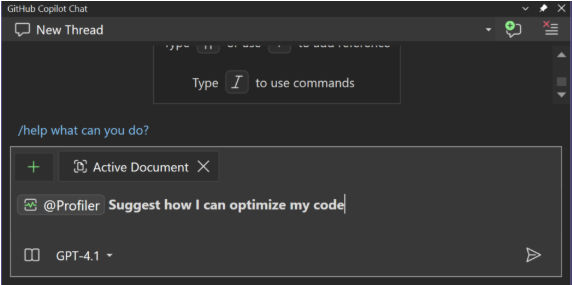
Democratizing Performance: The Copilot Profiler Agent in Action on Real Code
We’re excited to announce the Copilot Profiler Agent available in Visual Studio 2026 Insiders, it's an AI-powered performance assistant built directly into Visual Studio. Forget staring at endless call trees or walls of mysterious numbers that leave you asking, “where do I even start?” The Copilot Profiler Agent changes that. Instead of raw data, you now get an AI partner that not only points out the real bottlenecks but also explains what’s going on, suggests fixes, writes benchmarks, and even validates improvements all in a smooth, guided loop. It’s like having a performance engineer sitting next to you....

Visual Studio 2026 Insiders is here!
Visual Studio 2026 Insiders is here - and it marks one of the most ambitious steps forward we’ve taken with the IDE. This release brings AI woven directly into the developer workflow, performance improvements that reset expectations for speed at enterprise scale, and a modern design that makes the environment feel lighter and more focused. And for the first time, we’re introducing the new Insiders Channel, which replaces the long-standing Preview Channel as the way developers can get early access to upcoming features. This is a release you can feel the moment you start using it - download the Insider...
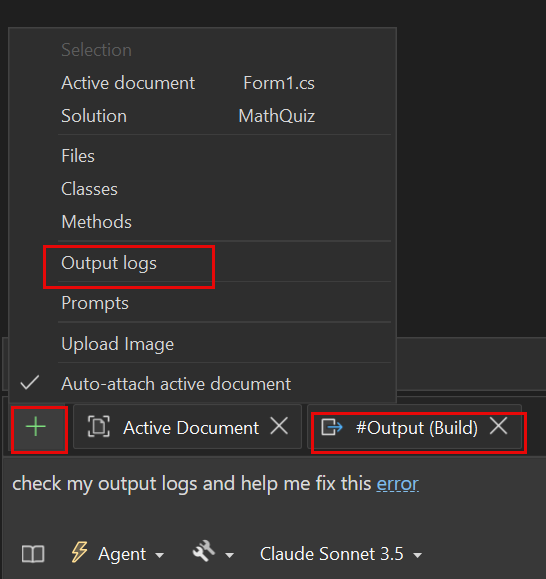
Make Sense of Your Output Window with Copilot
Ever found yourself staring at the Output Window, overwhelmed by endless lines of logs and cryptic messages? You're not alone! For years, developers have relied on the Output Window for critical build and debug information. But making sense of it—and translating it into action—has been a challenge. What if you could instantly ask questions about your logs and take action without leaving your workflow? Now you can, thanks to Copilot’s new Output Window context! Say hello to smarter output window assistance In Visual Studio 17.14, Copilot can now read your Output Window, making it possible to interact with you...
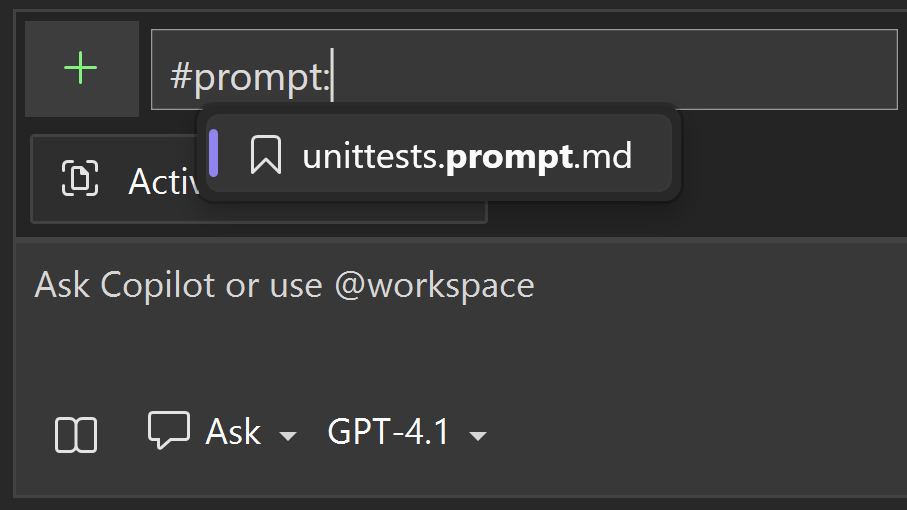
Boost Your Copilot Collaboration with Reusable Prompt Files
Writing effective prompts for AI tools can be time-consuming and challenging. Cement those efforts by leveraging reusable prompt files. These custom prompts allow for quick access at the prompt box, and they’re automatically stored and shared with your teammates to make it easy to multiply your Copilot successes. Reusable prompt files solve the prompt-writing challenge Reusable prompt files let you write, save, and run prompts right inside Visual Studio. Simply craft your prompt in a .github/prompts/[title].prompt.md file, save it, and reference it whenever you need to engage Copilot. This means your bes...
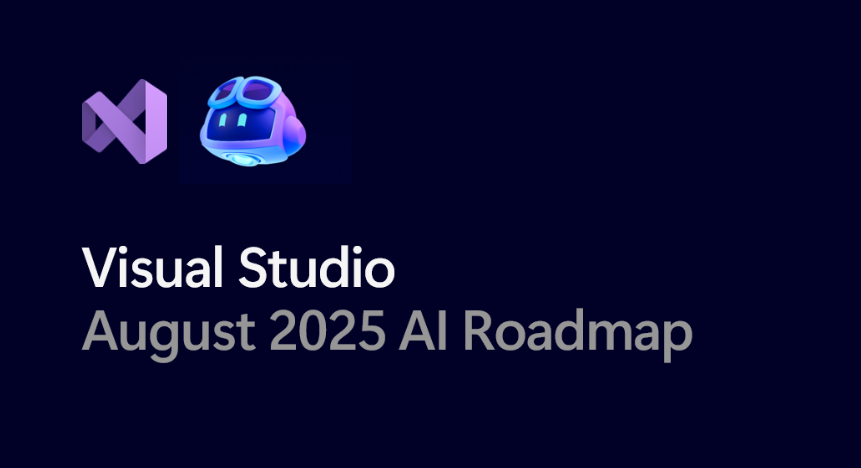
Roadmap for AI in Visual Studio (September)
Today, we’re excited to share our public roadmap, which outlines the next steps in evolving Visual Studio with AI-powered agentic experiences. With every month, we aim to deliver smarter, faster, and more intuitive tools that enhance your coding experience. Disclaimer: The items outlined here represent ongoing work for the month. They are not commitments or guarantees for delivery within the current month. With that said, here is what we are working on! New Modes for Debugging and Profiling: We’re streamlining how you find and switch between modes and making sure both built-in and extension-provided mode...
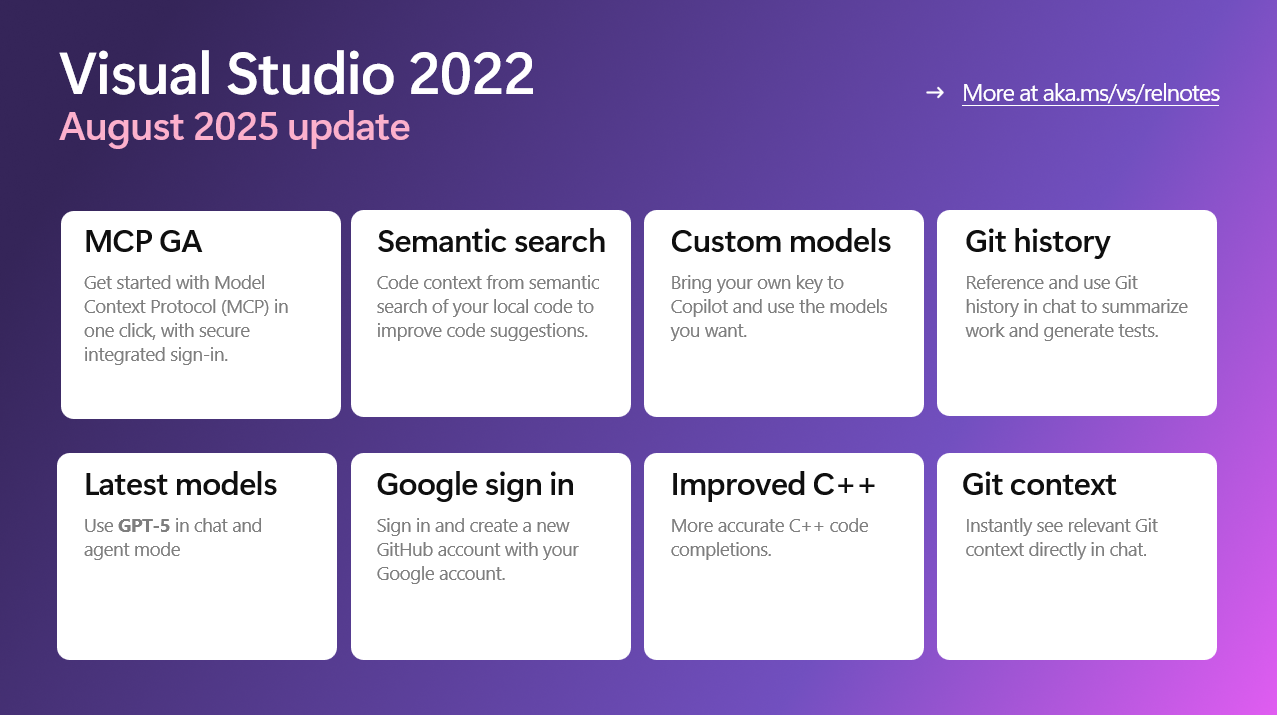
The Visual Studio August Update is here – smarter AI, better debugging, and more control
The August 2025 update for Visual Studio 2022 (v17.14) is now available, and it’s all about helping developers stay focused, productive, and in control. Whether you're building games, tuning performance, or exploring AI, this release brings meaningful improvements that make everyday development smoother and smarter. GPT-5 support now available We're excited to announce that GPT-5 is now available in Visual Studio, bringing the latest advancements in AI directly to your development environment. With GPT-5 integration, you can leverage more powerful, accurate, and context-aware code suggestions and chat exper...
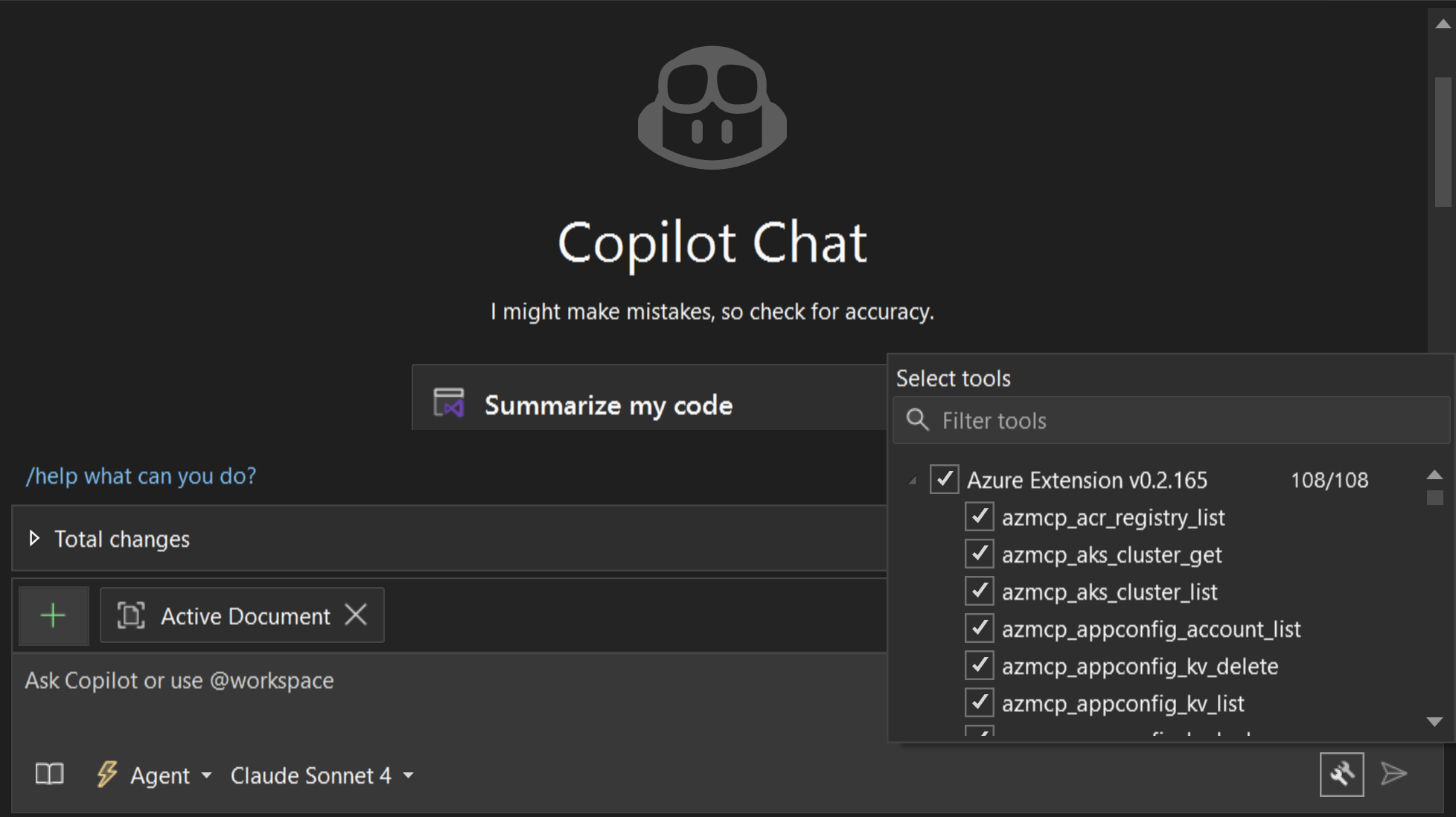
GitHub Copilot for Azure (Preview) Launches in Visual Studio 2022 with Azure MCP Support
The GitHub Copilot for Azure extension is now in Public Preview for Visual Studio 2022 (17.14+). It brings a curated set of Azure developer tools—exposed through the Azure MCP server—directly into GitHub Copilot Agent Mode in Visual Studio. The extension automatically installs and manages the Azure MCP server, so you can query resources, diagnose issues, deploy with azd, and run Azure CLI commands—all from the Copilot Chat. Ship Azure features without leaving Visual Studio. Agent-powered, MCP-enabled, no extra setup. What’s in the Public Preview? ...

Better Control over Your Copilot Code Suggestions
Copilot code completions and suggestions in the editor speed you up in your daily programming and coding activities, at every keystroke. They help you finish the line you're typing or anticipate your next edit, making your workflow smoother and faster. At the same time, editor is where you focus and put in the deep work. Based on your feedback, we understand how important it is to strike the right balance between helpful suggestions and maintaining control over your attention and workspace. We're excited to share features that give you enhanced control over your Copilot experience, so you can decide when sugge...
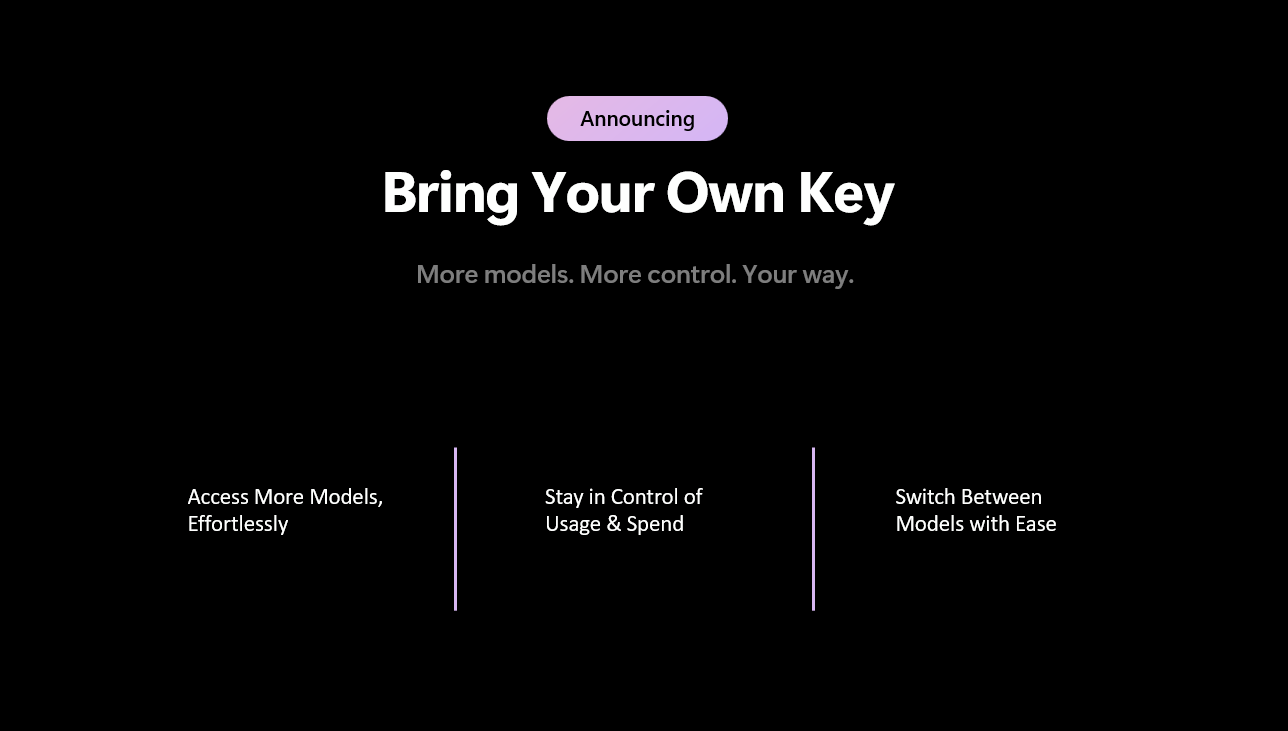
Bring Your Own Model to Chat in Visual Studio
We’re excited to announce that you can now bring your own language model into Visual Studio Chat. You can connect API keys from providers (OpenAI, Anthropic, and Google) to access a wider range of models. This makes it easy to test the latest releases, customize workflows, or run on infrastructure you control. What it unlocks Getting started If you already have an API key from OpenAI, Anthropic, or Google, setup takes just a minute: A few important considerations: This is just the beginning. We’re expanding support for additional mo...
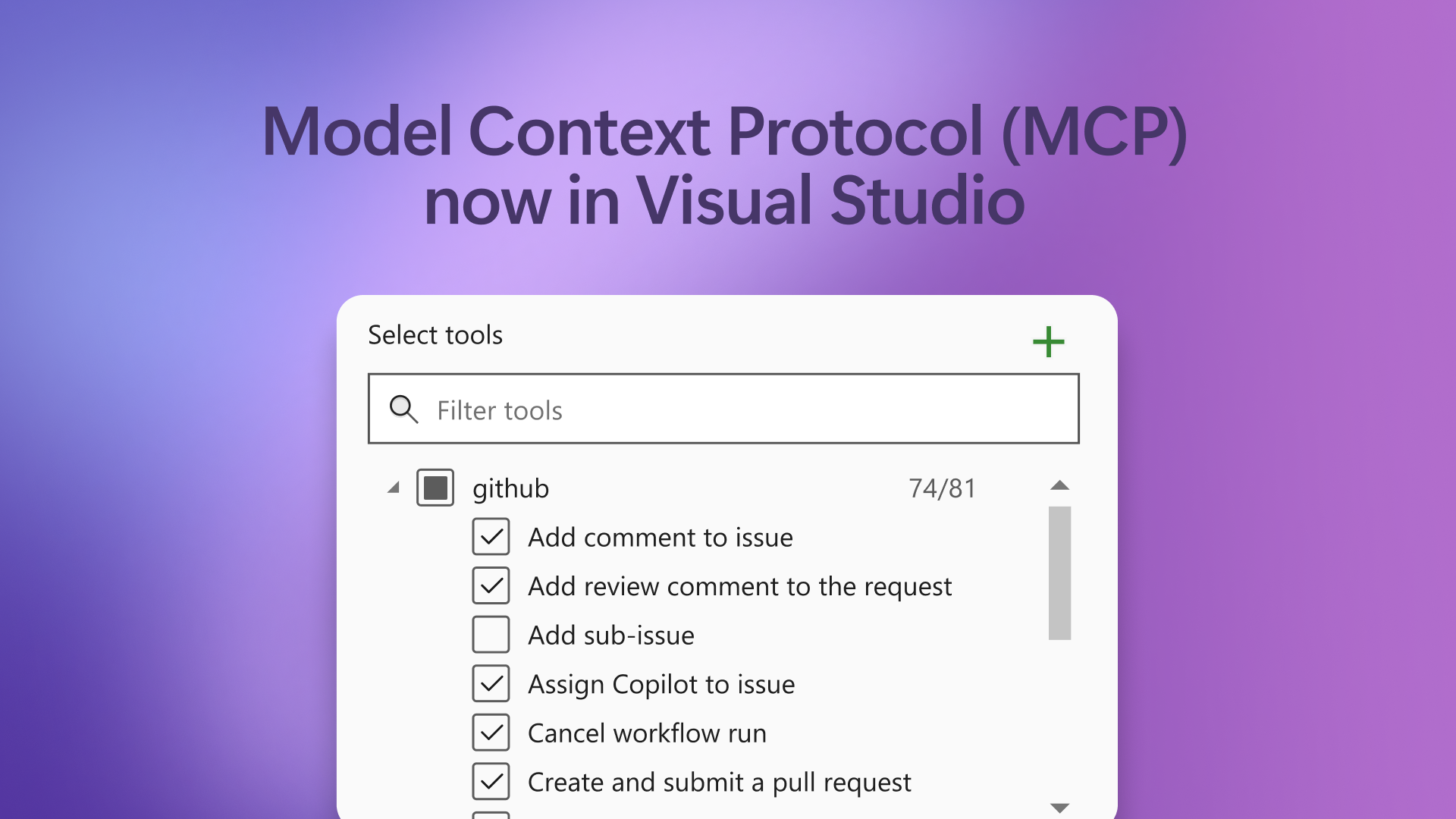
Model Context Protocol (MCP) is Now Generally Available in Visual Studio 🎉
We’re excited to announce that MCP support is now GA in Visual Studio—unlocking richer, real-time context from your entire development stack and expanding the power of Agent Mode like never before. Model Context Protocol (MCP) is an open standard that makes it easy for AI agents to connect with external tools and services—think of it like HTTP, but for AI-enabled developer workflows. Instead of building custom integrations for every tool, MCP lets you plug into robust server endpoints for databases, code search, deployment pipelines, and more, all through a consistent, secure protocol. With GA support in Vi...
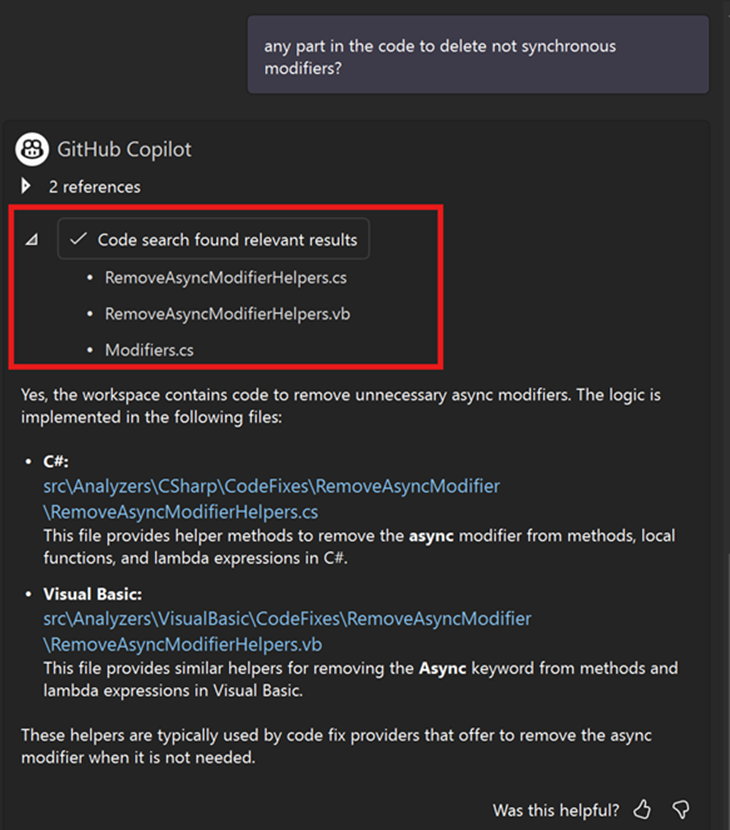
Improving Codebase Awareness in Visual Studio Chat
Smarter Code Search in Visual Studio: From BM25 to Semantic Search In our latest 17.14.11 release, we’ve made a significant leap forward in how we explore your code to retrieve meaningful context. Our new Remote Semantic Search integration helps you find exactly what you need faster and with greater precision than ever before. By embedding Remote Semantic Search directly into the Visual Studio Copilot code search experience, we’ve combined the power of traditional keyword search (BM25) with the deep contextual understanding of cutting-edge AI models. This means your searches go beyond just matching words, t...

From Redmond to San Diego: VS Live! Highlights, Session Examples, and What’s Next
There’s something special about hosting developers at Microsoft HQ — and this year’s Visual Studio Live! Redmond reminded me why I love these events. The energy in every room was electric. From the moment the first session kicked off, developers leaned in, asked smart, challenging questions, and took every opportunity to connect with the Product Managers and engineers from Visual Studio, Azure, and GitHub Copilot. Between sessions, the hallways were buzzing. Right after the Experts Meet & Greet, one speaker shared a story that stuck with me: “A customer came up to me and said: All those paper cuts that Ma...

GPT-5 Now Available in Visual Studio
We’re excited to share that GPT-5, OpenAI’s latest frontier model, is now rolling out in GitHub Copilot for Visual Studio. GPT-5 offers faster responses and even better performance for writing and understanding code. This release brings a new level of capability to your development workflow, making it easier to move from idea to implementation. Try it now: Click the Copilot badge in your IDE, open Chat, and select GPT-5 (Preview). Why GPT-5 Matters to you GPT-5 is OpenAI’s most advanced model to date. It delivers substantial improvements in: From building end-to-end features to understand...
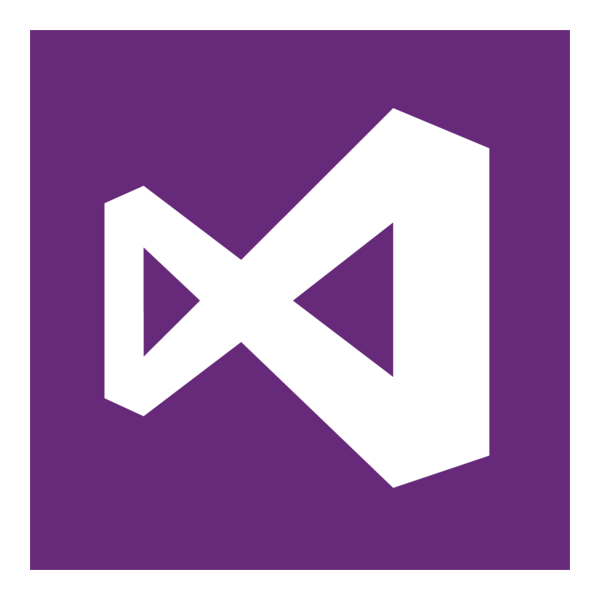
Visual Studio 2015 Retirement: Support reminder for older versions of Visual Studio
Support for Visual Studio 2015 will end on October 14, 2025. If you’re using an older version of Visual Studio, we want to keep you productive and secure when using Visual Studio, and strongly recommend you upgrade to Visual Studio 2022, which brings the power of Copilot to your development workflow. It also contains key productivity improvements in the editor, built-in support for Git version control and rich integration with GitHub, AI-powered code completions, and tools for .NET 8 and 9, and .NET MAUI. Support Timeframe Reminders for older versions If you’re still using an older version of Visual Studio, her...

Smarter AI Edits in Visual Studio Copilot
When we first set out to get smarter AI edits in Visual Studio Copilot, we knew we were tackling a deeply complex problem. It wasn’t just about generating great suggestions—it was about figuring out how to seamlessly apply those suggestions to your code. While the idea seemed simple at first glance, the reality was anything but. The Complexity of Implementing AI-Generated Edits Let’s rewind to our early attempts. Copilot might give you a fantastic suggestion—a new method, a helpful refactor, or maybe even a corrected logic block. But the real challenge began when we tried to insert those changes into th...

Watch Live: Visual Studio Toolbox at VS LIVE! Redmond 2025
Join Robert Green and Leslie Richardson for a full day of live sessions, demos, and interviews. Live from Microsoft HQ – Stream Tuesday’s Sessions with Visual Studio Toolbox! On Tuesday, August 5, join us for a special edition of Visual Studio Toolbox Live—broadcast from VS LIVE! Redmond and hosted by Leslie Richardson and Robert Green. You’ll get a full day of Microsoft-led sessions, live studio commentary, behind-the-scenes interviews, and exclusive insights straight from campus. 👉 Click here to set a YouTube reminder so you don’t miss a moment. 🎤 What You’ll See on Tuesday We’re streaming five sessions ...

Fresh Learning Paths Now Available on Pluralsight for VS Subscribers
We’ve been thrilled to see so many of you jump back into your Pluralsight benefit after our April 3rd announcement about extended access. Your enthusiasm for learning and leveling up with Visual Studio inspires us every day. If you haven’t had a chance to dive in yet—or want to explore what’s new since then—I wanted to share an update on some exciting new courses and paths that we think you’ll find especially valuable. More Time to Learn, More Ways to Grow Visual Studio developers on a paid Professional or Enterprise subscription unlock exclusive learning opportunities—Professional subscribers receive 6 months ...
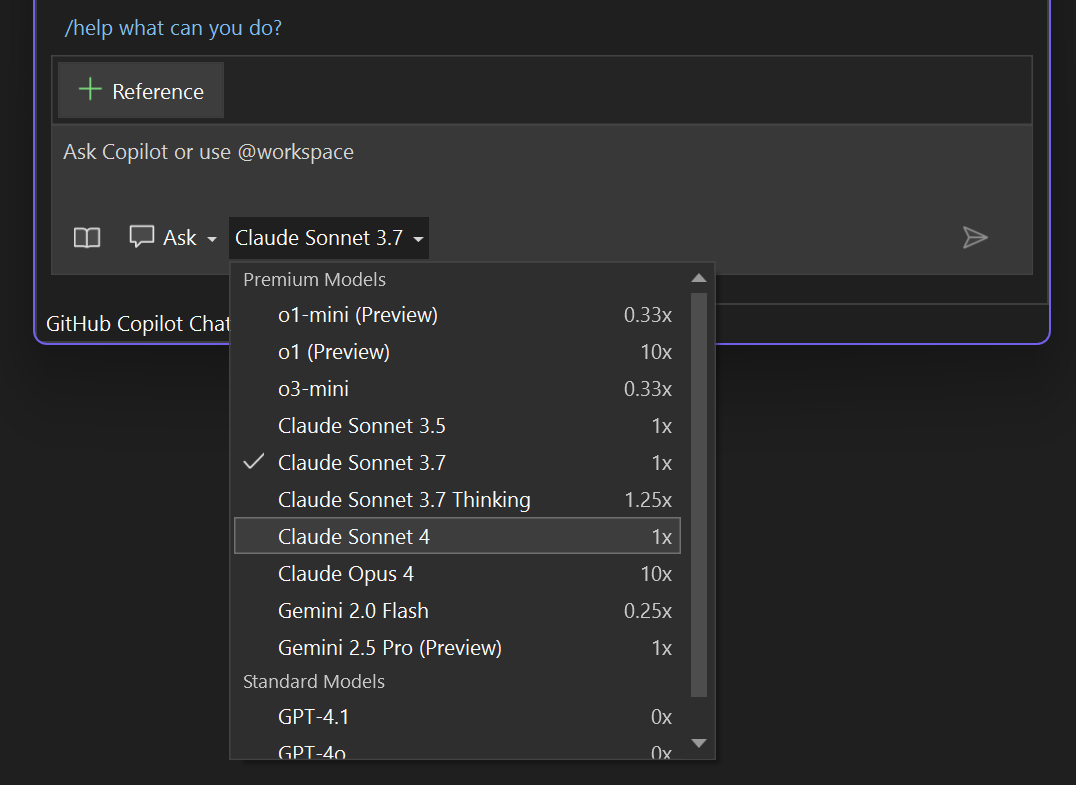
Better Models, Smarter Defaults: Claude Sonnet 4, GPT-4.1, and More Control in Visual Studio
We’re excited to share some major improvements to the Copilot experience in Visual Studio, including smarter default models, more choices, and easier ways to manage your usage. Smarter default model Copilot in Visual Studio now uses GPT-4.1 as the default model (previously 4o). In our testing, it delivers significantly better performance—faster responses, higher quality suggestions, and greater efficiency overall. More models to choose from Want to try something else? You now have access to an ever-broader range of models: Model selections are now sticky, meaning your chosen m...

Inside Access: Join Us at VS Live! Redmond for a Week of Deep Developer Learning
A long time ago, I stood in a packed room at VS Live! and watched developers erupt in applause after a debugging demo shaved hours off a real-world problem. That was the moment I realized this wasn’t just a conference—it was a place where developers and toolmakers come together to push the craft forward. I’m excited to announce that I’ll be keynoting VS Live! Redmond 2025, August 4–8 at the Microsoft Conference Center—and I’d love for you to join us. This is more than just a developer event. It’s the one time each year when the Visual Studio, GitHub, and Azure engineering teams open our doors, share what we...
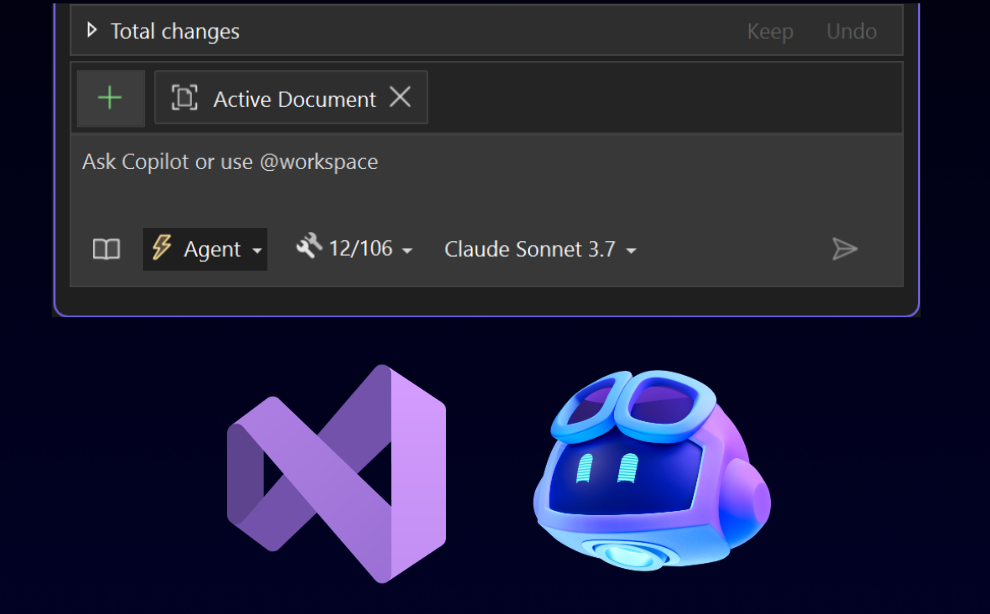
Agent mode is now generally available with MCP support
Copilot agent mode is the next evolution in AI-assisted development—and it's now generally available in the Visual Studio June update. Agent mode turns GitHub Copilot into an autonomous pair programmer capable of handling multi-step development tasks from end to end. It builds a plan, executes it, adapts along the way, and loops through tasks until completion. Agent mode can analyze your codebase, propose and apply edits, run commands, respond to build or lint errors, and self-correct. You can integrate additional tools from MCP servers to expand the agent's capabilities. Ask Mode, on the other hand works w...
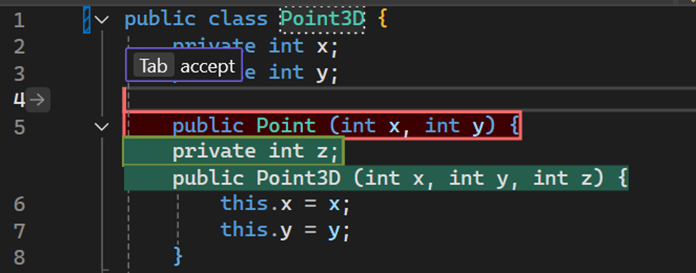
Next edit suggestions available in Visual Studio
GitHub Copilot code completions, or gray text, are specialized in autocompleting unfinished code or providing helpful template code. In reality, coding activities are more diverse than writing new code. What if Copilot could better assist your coding not only with code generation, but your code editing activities as well? We are excited to announce next edit suggestions, or NES for short, is now available in Visual Studio 2022 17.14 to further improve your coding experience. NES leverages the previous edits made and predicts the next edit to come, whether it’s an insertion, deletion, or mix of both. Unlike Cop...

How to filter C++ Build Insights by project
Visual Studio 2022 version 17.14 comes with quality-of-life improvements to its C++ Build Insights integration that will make it easier for you to navigate large multi-project traces and handle long file names for your build inputs and artifacts. What is C++ Build Insights? C++ Build Insights is a powerful tool that lets you visualize and optimize the build process of your C++ projects. It leverage MSVC's trace capture technology and uses the Windows ETW framework to collect detailed information about every build event, such as compilation, linking, code analysis, and more. You can then view and analyze this ...

Cloud Academy: Unlock Your Azure Skills and Accelerate Your Career
When we launched the Cloud Academy benefit for Visual Studio Professional and Enterprise subscribers back in March 2025, our goal was simple: give you the hands-on, practical learning experience you need to confidently master Azure and cloud technologies — without spending a dime beyond your subscription. Why? Because in today’s fast-changing tech world, knowing theory isn’t enough. You need to do — to experiment, build, troubleshoot, and grow your skills in a real environment. That’s exactly what Cloud Academy delivers. From Frustration to Confidence: Learning That Fits Your Style If you’re like many deve...

Extension Manager updates in Visual Studio
The latest updates in Visual Studio 2022 introduced features specifically designed to improve how you manage extensions. These updates offer tools that help you automate processes, provide detailed controls for configuration, and enhance the user interface to streamline your development workflows. Seamless auto updates Visual Studio now automatically triggers updates whenever you open the Extension Manager window. This ensures you are consistently working with the latest features and fixes without needing to manually initiate updates. Infobar notifications for applied updates An Infobar will now appear wh...

Improve the commands in your extensions
As Visual Studio extension authors, our goal is to create tools that empower developers across diverse environments. A key part of this mission involves ensuring that your extension commands remain accessible and consistent across all Visual Studio locales. In your VSSDK extensions, by adding the CanonicalName property to your commands in the .vsct file, you can achieve greater resilience and user satisfaction for your extension. And with a few simple tricks, you can make your command names a lot prettier as well. Why add the CanonicalName property? When a Visual Studio extension supports multiple locales, t...

VisualStudio.Extensibility: Editor classification and updates to user prompt
We continue to invest in the VisualStudio.Extensibility SDK to allow users like you to create extensions that run faster and smoother than ever before! VisualStudio.Extensibility helps you build extensions that run outside the main Visual Studio IDE process for improved performance, reliability, and installation without restarting Visual Studio. Additional benefits include a sleek and intuitive .NET 8-based API and comprehensive, well-maintained documentation to help you develop amazing extensions faster than ever before. For the latest up-to-date docs and installation instructions, visit https://aka.ms/Vi...
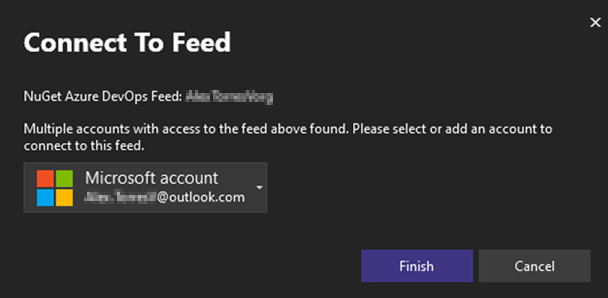
Connecting to Private NuGet Feeds Just Got Easier
The Visual Studio 2022 17.14 update is here, and it brings great quality-of-life improvements—especially around NuGet authentication. From context about the authentication needs of private NuGet feeds to a simplified account selection workflow, this update helps you stay focused on your code! If you haven’t already, download the latest Visual Studio update to take advantage of this and the rest of the improvements. Streamlining the NuGet authentication experience Over the past year, we’ve made significant strides to improve the identity and authentication experiences across Visual Studio 2022. For instance, we ...
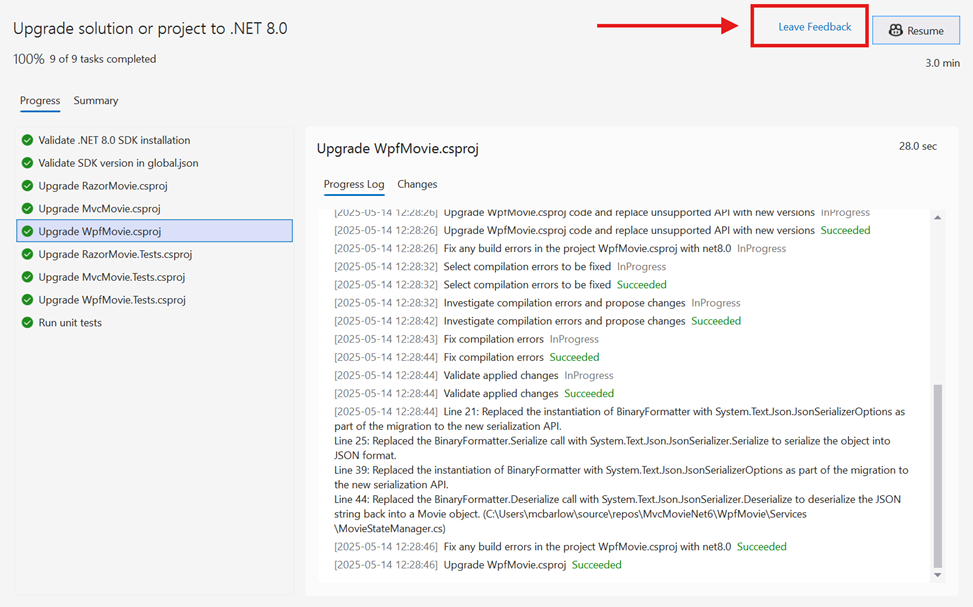
Faster .NET Upgrades Powered by GitHub Copilot
Introducing GitHub Copilot app modernization – Upgrade for .NET You probably don’t look forward to the process of modernizing your applications. It can be time consuming, risky, and full of manual toil. Today we’re changing that. We’re thrilled to introduce the public preview of GitHub Copilot app modernization - Upgrade for .NET, an AI-powered experience that helps you bring your .NET applications to the latest version quicker and more confidently than ever before. Powered by GitHub Copilot and Agent Mode, it serves as an intelligent upgrade companion that understands your code, determines the right upgrade ...

How to Watch Microsoft Build 2025 Online
Microsoft Build 2025 Is Here! — How to Make the Most of It Virtually It’s that time again—Microsoft Build has started! Microsoft Build 2025 runs this week (May 19–22)—and now’s the perfect time to catch the sessions live or watch past sessions on-demand. This year, Build is more accessible than ever. Every keynote, breakout session, demo theater, and even our hands-on labs are available to stream—live or on-demand—completely free. No travel. No ticket. Just you, your browser, and some of the best developer content of the year. I’ve had the privilege of working alongside our Product Managers and Engineeri...
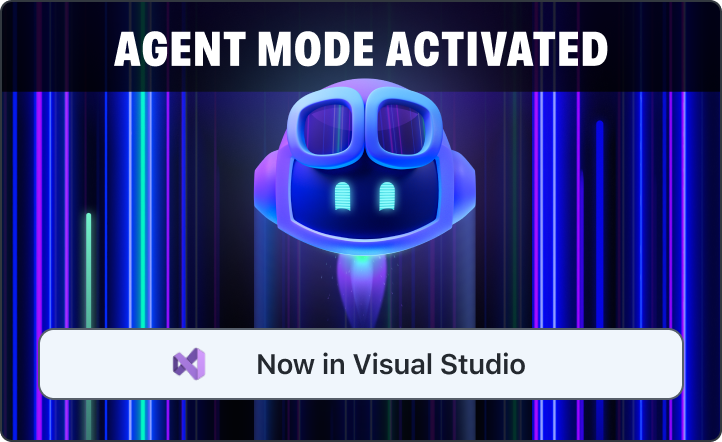
Agent mode has arrived in preview for Visual Studio
Plan, build, test, and fix — all from one prompt. Agent mode is now available in public preview for all users in Visual Studio 17.14. Agent mode in Visual Studio allows you to define tasks using natural language, with Copilot autonomously planning, editing your codebase, invoking tools, and iterating to resolve issues. Unlike Copilot Chat or Edits, agent mode doesn’t stop at one suggestion or file edit but works iteratively until the task is complete. What can agent mode do? Agent mode doesn’t just help you write code — it helps you finish the job. All of this is done iteratively, meaning that Copilo...

🎉 Visual Studio 2022 v17.14 is now generally available!
We’re thrilled to announce the general availability of Visual Studio 2022 version 17.14! This release continues our mission to empower developers with faster, smarter, and more productive tools across all workloads. There is so much for developers to love in this release, so be sure to check out the release notes for the full list. This is only the beginning, going forward, we’ll be bringing new features to you even faster with a new monthly release cadence for stable releases of Visual Studio! Here are some of the highlights you can look forward to when you update to 17.14 today! AI Assisted Development ...
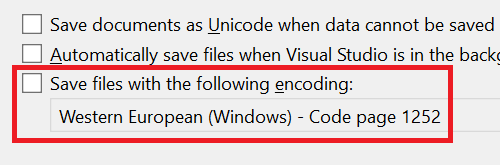
Set the default file encoding
Have you ever encountered unexpected issues due to file encoding when working in cross-platform environments? These frustrating problems can disrupt your workflow and consume valuable time. Visual Studio addresses these concerns with a new feature – the Default File Encoding option. You can now specify the encoding Visual Studio should use when saving files. This ensures that files are saved with the correct encoding, minimizing potential issues. Developers often work on projects across different platforms, each requiring specific file encodings. Incorrectly managed encodings can lead to various issues, fro...

Effortless adjustments with an adaptive paste
Find yourself needing to adjust pasted code to actually work in your project? Visual Studio 2022 introduces the capability to adapt your pasted code with Copilot to reduce the time you spend on making tedious changes. Streamline manual code modifications with adaptive paste When you're copying and pasting code, the process often comes with extra steps. Adjusting parameters, correcting styling, or fixing even the most minor errors can slow down your workflow. These small, repetitive tasks add up and disrupt your focus. Addressing these challenges, Visual Studio introduces a new Copilot-powered capability tha...

Toolbox Support for Explicit Assembly References in Windows Forms Out-of-Process Designer
Visual Studio 17.14 Preview 3 introduces a new feature that enhances the Windows Forms out-of-process designer experience for .NET Framework projects. This release brings Toolbox support for Explicit Assembly References, addressing a long-standing need in legacy application development and migration workflows. What Are Explicit Assembly References? Explicit Assembly References are stand-alone assemblies directly referenced in your project. They are not pulled in through NuGet packages, project references, or the Global Assembly Cache (GAC). These assemblies often represent legacy .NET Framework components, ...

GitHub Copilot Highlights in Visual Studio 17.14 Preview 3 (Available Now)
Visual Studio 17.14 Preview 3 is now available! The GitHub Copilot experience in Visual Studio is continuously updated to provide the latest advancements in AI-assisted development. The following features and improvements have been recently released in Visual Studio version 17.14 Preview 3. (Remember, preview versions of Visual Studio can be run side by side with the main releases) https://www.youtube.com/watch?v=Cg5RC21uWi8 A guided Walkthrough for getting started If you're new to GitHub Copilot in Visual Studio and are looking for a quick, guided way to get started, this feature is for you. Head to ...
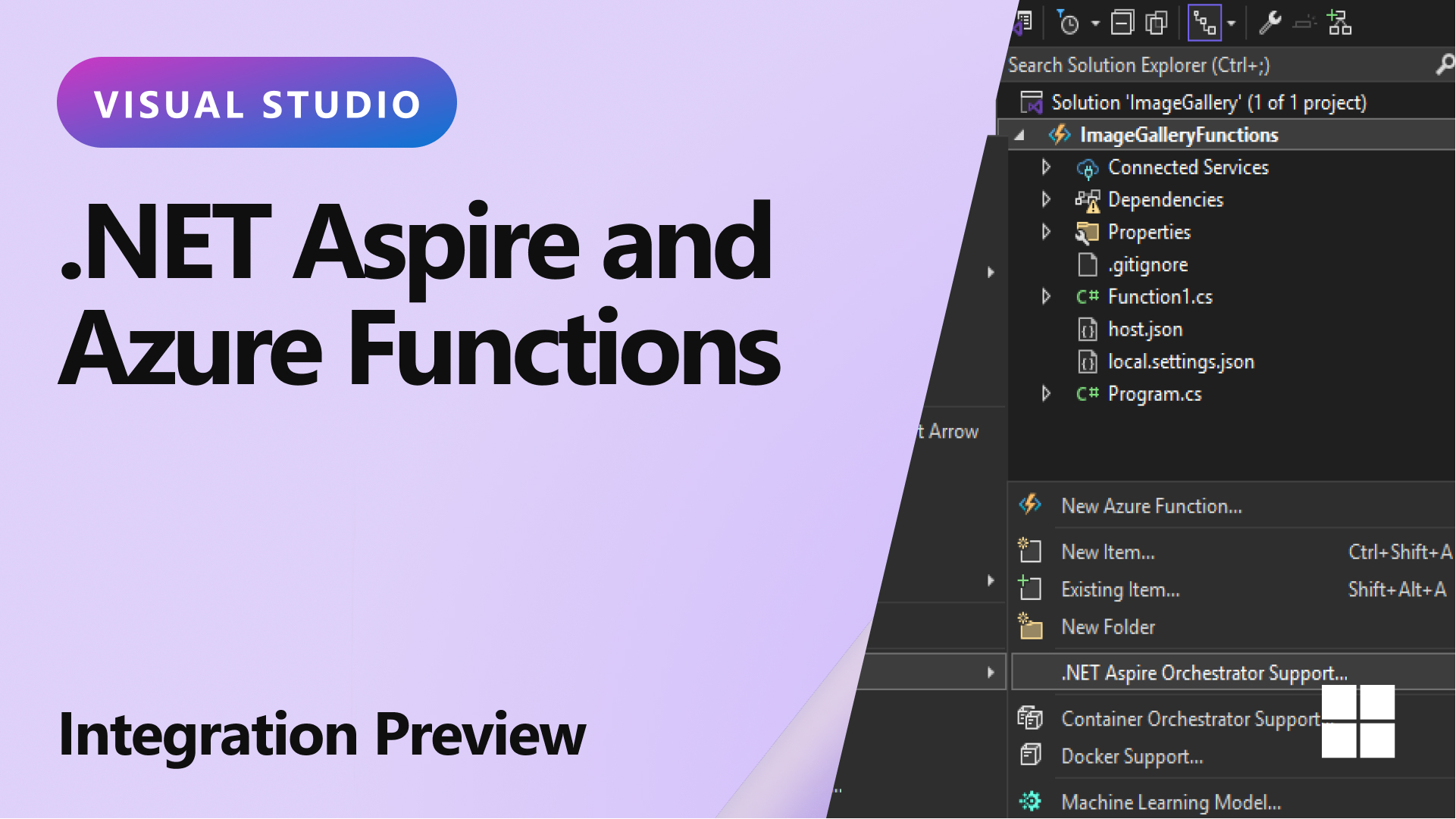
.NET Aspire and Azure Functions integration preview
Have you ever struggled with integrating serverless technology into your existing .NET projects? The new update in Visual Studio has got you covered. Say hello to the powerful integration of .NET Aspire with Azure Functions, making your development process smoother than ever before. With this release of Visual Studio, Azure Functions developers can enlist in .NET Aspire orchestration when creating a new Azure Functions project. This simple addition transforms your workflow by including an App Host and a Service Defaults project in your solution right from the get-go. Check out this video by James Montemagno sh...
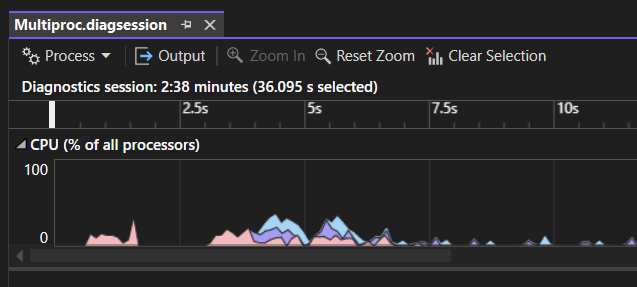
Multi-Process CPU Usage Analysis in Visual Studio
Streamlined Performance Insights Across Processes The Visual Studio Profiler's CPU Usage tool and Instrumentation tool now supports multi-process analysis, providing a unified view of CPU activity across multiple processes. With performance graphs featuring distinct, color-coded stacked swim lanes for each process, diagnosing and optimizing CPU usage is now more efficient than ever. Tackling Multi-Process Complexity Analyzing CPU usage for applications across multiple processes has traditionally been challenging. Identifying performance bottlenecks with multiple processes requires manual correlation of dat...

Your Pluralsight Benefit Just Got Better
As I talk with Visual Studio developers about the learning and skilling benefits included in their subscription, one thing I hear often is: “I wish I had more time to actually use Pluralsight.” Starting today, I’m pleased to share that we’re doing something about that. We’ve extended access to Pluralsight for all Visual Studio subscribers—12 months for Enterprise and 6 months for Professional—giving you more time to build skills, prepare for certifications, and stay ahead in a fast-moving industry. Why this matters We know developers are juggling a lot—projects, meetings, and ever-evo...

View and manage git tags
Are you tired of switching between your IDE and command-line tools to manage Git tags? We’ve got the perfect solution for you! With the latest update, Visual Studio empowers you to seamlessly view and manage Git tags directly within the Git Repository window. This streamlined workflow ensures you remain within the familiar environment of the IDE, enhancing your productivity and efficiency when working with Git tags. Effortless navigation and action Visual Studio now allows you to handle Git tags without ever leaving the IDE. Gone are the days of interrupting your workflow to open a separate Git tool. The...
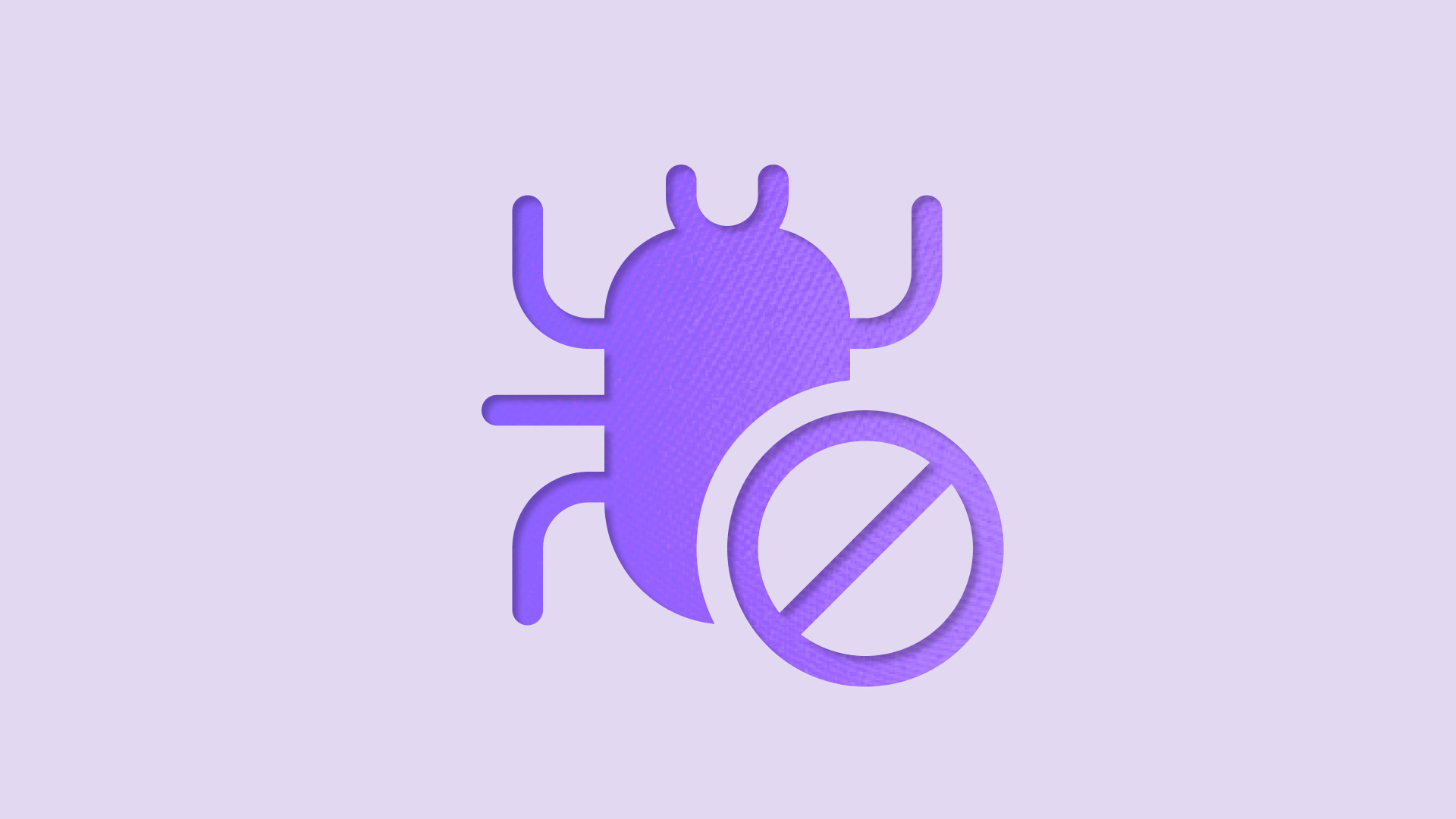
Debugging with the AI-powered IEnumerable visualizer
Are you tired of wrestling with complex LINQ queries during debugging? Visual Studio 2022 has introduced powerful new improvement, powered by AI, to simplify your workflow with its editable expression feature in the IEnumerable Visualizer. These added functionalities aim to make debugging more intuitive and efficient, helping you write and refine LINQ queries with ease. Say goodbye to frustration and hello to efficiency with the new enhancement! The Challenge: Crafting Complex and Desired LINQ Expressions Generating and troubleshooting LINQ queries can be a tedious and intricate process, often demanding prec...

Introducing Visual Studio Hub
The Visual Studio Hub is here! Keeping up with the latest Visual Studio updates, features, and resources can feel like a full-time job. We’ve heard it time and time again—you want a simpler way to stay informed without digging through scattered blog posts, release notes, and social media updates. That’s why we created Visual Studio Hub—a single destination to help you quickly find what matters most. Whether you’re looking for the newest features, GitHub Copilot resources, upcoming events, or expert insights from our product teams, the Hub makes it easy to stay connected with everything happening in the ...
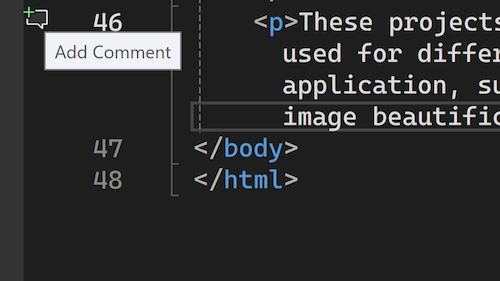
Enhance Pull Request Reviews with In-Depth Feedback
Visual Studio 2022 has taken the pull request experience to the next level by making reviews interactive. We previously enabled viewing your pull request comments inline in your working files. Now, the latest update empowers you to add comments directly within the IDE, streamlining the review process. Now, pull request reviewers can conduct deep reviews with the navigational power of the IDE and stay in their focused environment. We heard from your feedback that the web experience for reviewing pull requests can only go so far. When you need to really understand your colleagues' proposed changes, it's best...
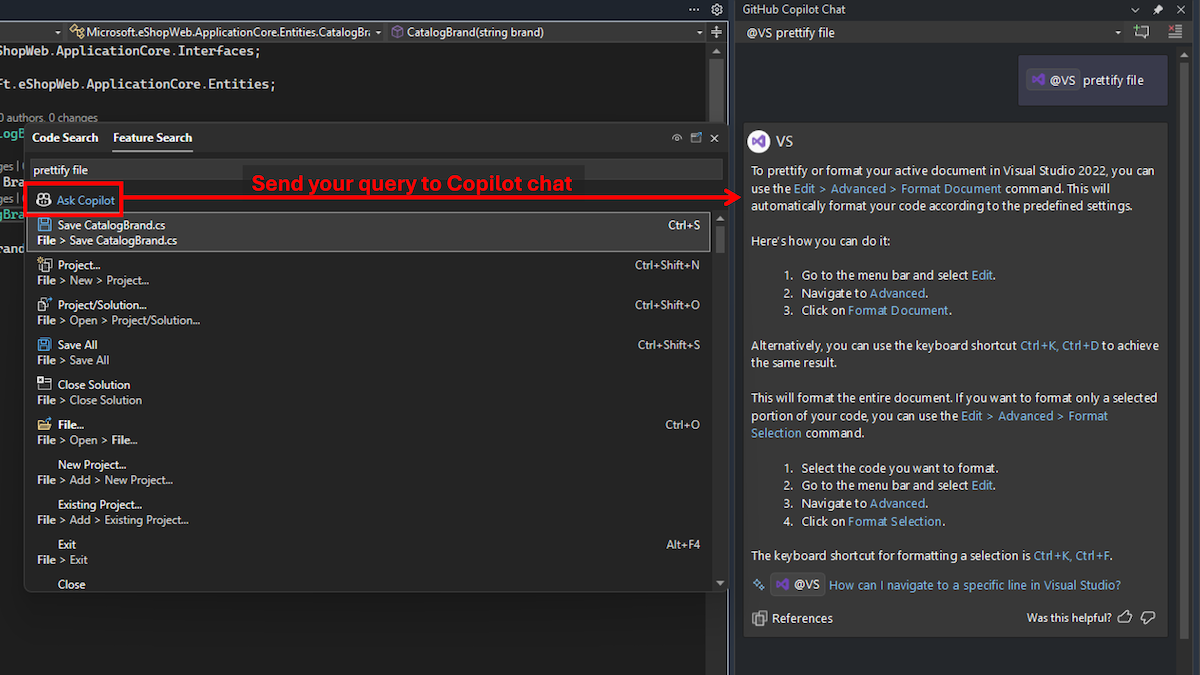
Find the IDE features you need with GitHub Copilot and Search
Ever find yourself needing to locate a specific menu item, command, or option in Visual Studio, but you don't know its name or location? Do you often struggle to find detailed instructions on using certain features effectively? Now, there’s a solution to get you the information you need right in the IDE. Visual Studio now makes it easy to access GitHub Copilot Chat from Feature Search (Ctrl+Q). Clicking “Ask Copilot” will send your query to GitHub Copilot Chat and get detailed responses, without leaving Visual Studio and search for docs online. This tool interprets the semantic meaning of your query,...

Boost your GitHub productivity with our new multi-account support!
Managing your GitHub identity in Visual Studio 2022 just got easier! Our latest update overhauls the GitHub account management experience and improves how you work with multiple accounts, especially for GitHub Copilot and version control scenarios. In this post, we'll detail how these changes will make your GitHub workflow smoother, from the moment you start using Visual Studio to your everyday coding. Onboarding Improvements The latest Visual Studio 2022 update streamlines your GitHub experience right from the very start. You can now Sign in with your GitHub account during the first launch experience: I...
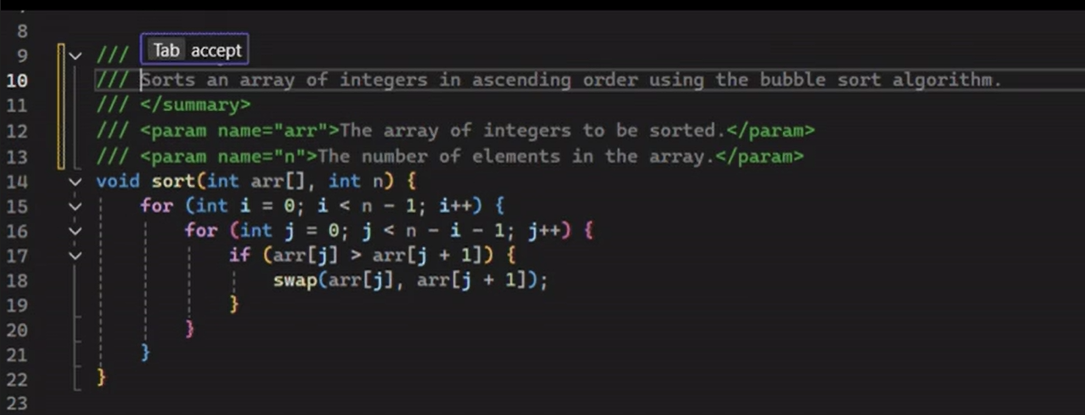
Introducing automatic documentation comment generation in Visual Studio
We are excited to announce that Copilot is now automatically integrated into Visual Studio’s editor to help you generate doc comments for functions. This new feature aims to streamline your documentation process and enhance your coding experience. To access these updates, you will need a GitHub Copilot subscription. If you don’t already have GitHub Copilot, you can sign up for free here. AI doc comment generation If you have automatic doc comment generation enabled via your settings, you can simply type what would trigger your doc comment format (such as ///) and Copilot suggestions will automatically fill o...

New, Simpler Solution File Format
For years, you’ve worked with Visual Studio’s solution file (*.SLN) format, and while it’s a core part of your project organization, we know the experience hasn’t always been smooth. Whether you’ve been modifying, maintaining, or trying to resolve merge conflicts, it’s often felt more like a hassle than it should be. We understand your frustrations, and we’re here to talk about why it’s time for a change and how a new solution file format can make your life easier. The Challenges Despite being a critical element of the Visual Studio ecosystem, the existing solution file format has its share of drawbacks: ...
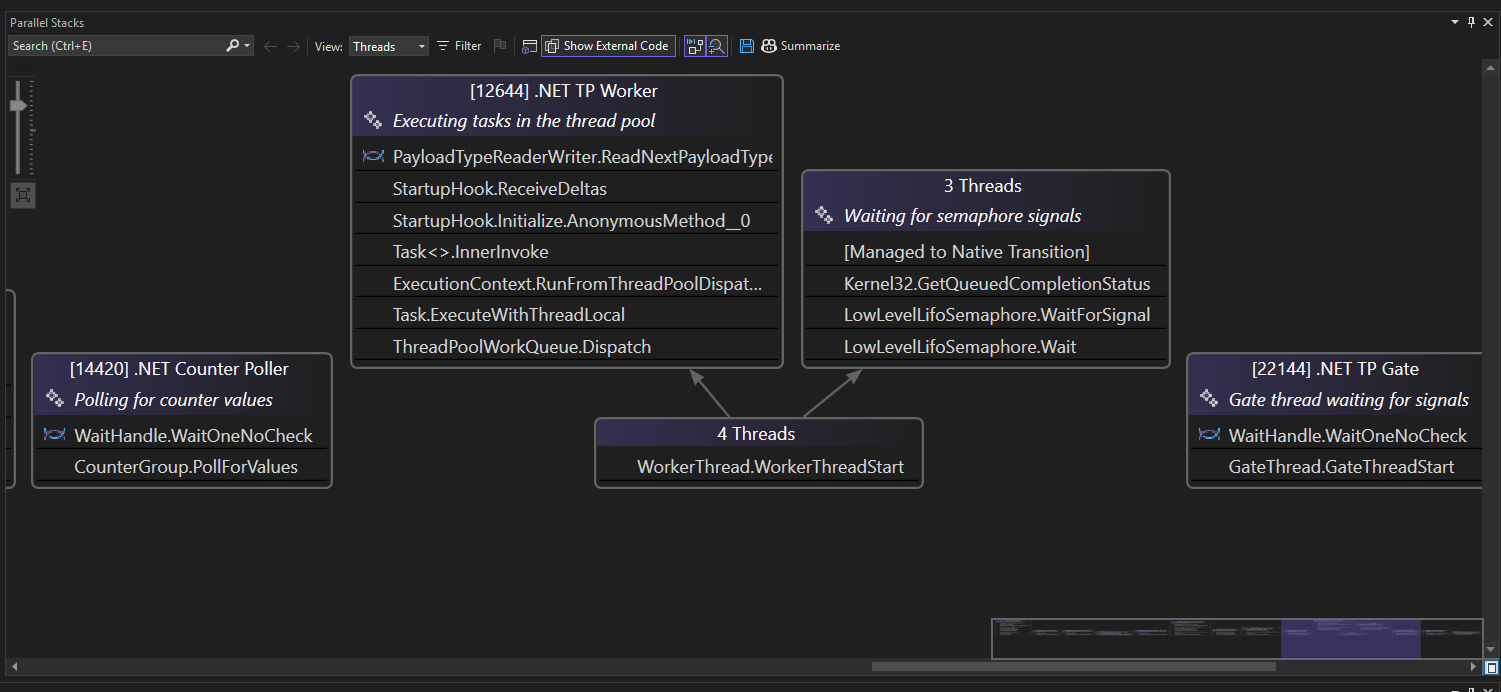
Make more sense of multithreaded debugging
Debugging complex programs often feels like navigating a labyrinth of threads and stack traces. The challenge of understanding thread behaviors and tracing issues can be daunting, leading to longer development times and increased frustration. But now, there's a solution that simplifies this process—introducing AI-powered thread summaries in Parallel Stacks Window with Visual Studio. To address these challenges, Visual Studio introduces two AI-powered features that make debugging more intuitive: thread summaries and app summarization. These enhancements bring clarity to your debugging workflow by providing con...

GPT-4o Copilot code completion model available now in Visual Studio public preview
We are excited to announce that the new GPT-4o Copilot code completion model is now available for GitHub Copilot users in Visual Studio starting in 17.14 Preview 2! This new model, based on GPT-4o mini, has undergone additional training on over 275,000 high-quality public repositories across more than 30 popular programming languages. As a result, developers can expect more accurate suggestions and better performance. Try it out now! For Visual Studio users who have yet to use GitHub Copilot, get started today! There’s even a free plan that includes 2,000 completions and 50 chats per month. You can sign up ...

Unlock Free Access to Cloud Academy: A New Benefit for Visual Studio Subscribers
I’m very excited to share some great news with you! Starting today, if you’re a Visual Studio Professional or Enterprise on an annual paid subscription, you can get free access to Cloud Academy from QA—no trial, and no credit card required. This exclusive benefit is included with your Visual Studio subscription and provides 12 months of free access to Cloud Academy. Act fast—this is a limited-time offer. Just log in to the Visual Studio subscriptions portal at my.visualstudio.com and activate your free plan. What is Cloud Academy? Cloud Academy, now part of QA, is a premier learning platform that helps deve...
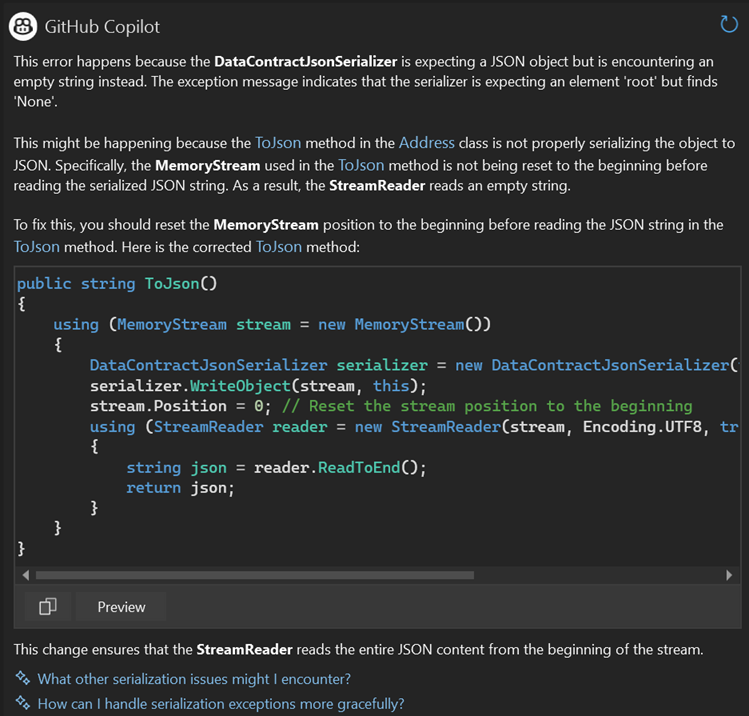
New Debugging and Profiling Features in Visual Studio (v17.13)
The latest Visual Studio update (v17.13) brings a strong set of debugging and profiling features designed to speed up troubleshooting, making it more efficient. With AI-driven features in this release, variable analysis and data inspection are smarter and more intuitive, and problems are easier to identify and debug. Profiling tool improvements also deliver better support and visualization for multi-process execution, native code, and async workflows, with clearer insights into performance bottlenecks. For a full list of debugger and diagnostics features in this release, check out the release notes. GitHub C...

Great new productivity features in Visual Studio
Sometimes it’s the little things in life that matter the most. In the latest version of Visual Studio, we’ve added some features and tweaks that aim to put a smile on your face and make you more productive. Here is a list of some of these, and if you want the full list, make sure to check out the release notes. Customize file encoding Developers working in cross-platform environments often need files to be saved with specific file encodings. Changing these encodings can lead to various issues. Visual Studio now allows you to set the default file encoding for saving files. This feature ensures that your prefe...

Catch issues before you commit to Git
Discovering issues with code changes after committing changes can be frustrating. Fortunately, Visual Studio offers a new feature that helps you catch potential problems early, improving your code quality. Visual Studio now includes a feature powered by GitHub Copilot that lets you review your local code changes before committing them, before they are part of your pull request. This can help identify performance and security issues early, ensuring you maintain a higher quality codebase. How to Get Started To use this feature, ensure your GitHub Copilot subscription is active and enabled within ...

Claude 3.7 Now Available in GitHub Copilot for Visual Studio
The world of AI is evolving at a breathtaking pace, and today brings an exciting milestone for developers and tech enthusiasts alike. Anthropic’s newest release, Claude 3.7, is now available directly within GitHub Copilot for Visual Studio 2022 17.13, heralding a new era of seamlessly integrated, advanced AI coding assistance. This new Sonnet model supports the non-thinking modes in Copilot. How to Access Claude 3.7 Getting started is easy: If you don’t see Claude 3.7 as an option, there could be two reasons: Learn More For further details, check out the Using Claude Sonne...
Leverage vision in Copilot Chat
Now, in the preview channel, you can attach images in GitHub Copilot chat to help you illustrate your ideas effectively and get the best responses. Imagine working on a UI development task where describing a design or layout through text just doesn't cut it. Or perhaps you're debugging an issue and need to share a screenshot of an error state or message. Starting in 17.13 Preview channels, you can now paste an image from your clipboard or use the paperclip icon in the chat window to upload your image directly from your file explorer. Simply add your prompt text and send! Copilot will analyze the image and...

Unlocking More Power: Tool Calling in GitHub Copilot for Visual Studio
Have you ever been frustrated when Copilot doesn’t understand you? While it can’t read your mind, we’ve been working hard to make your coding experience smoother. Previously, Copilot in Visual Studio could look at files in your repository, but you needed to specify the context of your code manually. We understand this wasn’t the most intuitive experience, so we’ve been working on a smarter way to infer information automatically. Introducing Tool Calling: A Smarter Copilot Tool Calling is here—a major update that changes how you interact with Copilot. Now, Copilot can automatically search for more relevant co...

Introducing Code Referencing for GitHub Copilot Completions in Visual Studio
When GitHub Copilot completions (or “gray text”) pop up on your screen, have you ever wondered where does the completions come from and worried about if it matches with public code leading to license issues? If you have, we are introducing code referencing to support you and provide more transparency! We are excited to announce that code referencing is available now for GitHub Copilot Completions in Visual Studio 2022 17.13, a feature previously introduced in Copilot Chat (see previous blog post). So you can feel more confident when accepting the completions! Learn about Completions Public Code Match When yo...

VisualStudio.Extensibility: Tagger support and updates to settings
We continue to invest in the VisualStudio.Extensibility SDK to allow users like you to create extensions that run faster and smoother than ever before! VisualStudio.Extensibility helps you build extensions that run outside the main Visual Studio IDE process for improved performance, reliability, and installation without restarting Visual Studio. Additional benefits include a sleek and intuitive .NET 8-based API and comprehensive, well-maintained documentation to help you develop amazing extensions faster than ever before. For the latest up-to-date docs and installation instructions, visit https://aka.ms/Vi...

New restrictions on package loading
As Visual Studio transitions its core packages and services to an async loading/retrieval model, we've identified bugs in both the initial async implementation and the existing synchronous package loading mechanism. While most of these bug fixes have been transparent to extenders, one requires attention due to changed constraints. This post highlights that change. Note that this is only applicable to VSSDK based extensions and does not apply to VisualStudio.Extensiblity. For more information on the differences between extensibility models in Visual Studio, please refer to this documentation: Choose the right V...

First preview of Visual Studio 2022 v17.14
We are pleased to announce the release of Visual Studio 2022 v17.14 Preview 1, marking the initial preview of our next update to Visual Studio. This update prioritizes delivering exceptional developer experiences, with an emphasis on stability and security, as well as AI enhancements. Download the preview and see the full list of enhancements in the release notes. Stability & security In this release, we’re focusing on bug fixes that help make Visual Studio more stable and secure. This is something we do from time to time. Our goal is to ensure that developers can work in a reliable and secure environme...

Visual Studio 2022 v17.13 is Now Available!
We are excited to announce the availability of Visual Studio 2022 v17.13. This update focuses on stability and security, along with continuous improvements for all developers using Visual Studio. Based on your feature requests, several new tools and enhancements have been added to this release. This update includes improvements for developers, such as advanced debugging capabilities, efficient code management, and enhanced security features. These additions aim to simplify workflows and boost productivity. For detailed information on each new feature, check out the release notes. If you’re pressed f...

VisualStudio.Extensibility: Managing .NET runtime versions
We continue to invest in the VisualStudio.Extensibility SDK to allow developers like you to create extensions that run faster and smoother than ever before! VisualStudio.Extensibility helps you build extensions that run outside the main Visual Studio IDE process for improved performance and reliability, and that can be installed without the need to restart Visual Studio. Additional benefits include a sleek and intuitive .NET 8-based API and comprehensive, well-maintained documentation to help you develop amazing extensions faster than ever before. In the recent releases of Visual Studio, we've focused on d...
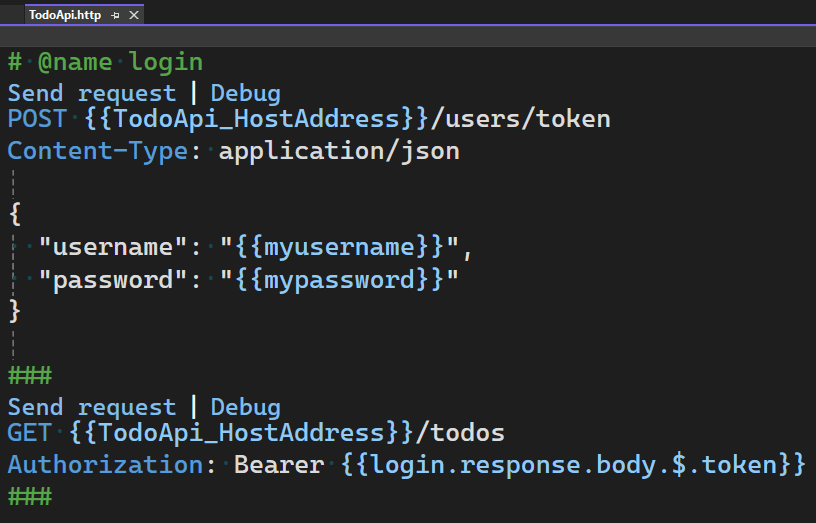
HTTP File updates for Request Variables and more
Many users have requested adding support for Request Variables in HTTP files in Visual Studio. With Request Variables, you can send an HTTP request and then use data from the response, or request, in any subsequent request that is sent from the HTTP file. We have also added support for a shared environment, $shared, which enables you to share variables across different environments. In this post we will outline the new support which has been added for Request Variables and more. All the features listed in this post are included in Visual Studio 2022 17.12+. Request Variables When working with APIs it’s common t...

Your fonts are now preserved when changing theme
Do you find yourself adjusting your font settings every time you change themes in Visual Studio, We've made some changes that we think will help. The latest update in Visual Studio 2022 allows theme switching without affecting font settings. This feature maintains the selected font face and size regardless of the chosen theme, while font colors continue to adapt to the theme. Seamless integration for a better user experience This improvement is automatically enabled for all users, facilitating a consistent appearance in your coding environment. If you prefer the prior behavior, you can revert it easily. ...

Customize your AI-generated git commit messages
When it comes to collaborative software development, clear and effective communication is key. One area that often gets overlooked is the Git commit message. Poorly crafted suggestions and feedback for the AI-generated commit messages, and now you can add custom prompt instructions! This new capability enables you to tailor commit messages to fit your workflow and team's standards seamlessly. This means you have control over the number of lines, the length of the lines, and even the style of the commit message. By specifying these details, you ensure that each commit message is meaningful and consistent...

Customizing collapsed text Indicators
Visual Studio 2022 introduces new options for customizing the collapsed text indicator, which helps in distinguishing between different sections of collapsed text in the editor. This aims to make the coding environment more intuitive and easier to use by providing additional customization for visual cues. Customizing your coding environment You can now personalize the color and background of the editor’s collapsed text indicator independently by setting custom colors for both the collapsed and expanded text indicators. This feature can be accessed via the Tools > Options > Environment > Fonts and C...

Iterate across multiple files more efficiently with GitHub Copilot Edits
GitHub Copilot Edits in Visual Studio 2022 combines the conversational flow of chat and an inline review experience to help you iterate across your codebase with more control and efficiency. 💡 Here’s how Copilot Edits helps with iterating across multiple files: Available in Visual Studio 2022 17.13, released February 11th. *Preview versions of this feature were released in 17.13 Preview, released December 18th, 2024. Get started with GitHub Copilot Edits in Visual Studio For more details on how to use Copilot Edits, visit our documentation. Watch Copil...

Announcing a free GitHub Copilot for Visual Studio
We're excited to announce an all new free plan for GitHub Copilot, available for everyone today in Visual Studio. All you need is a GitHub account. No trial. No subscription. No credit card. With GitHub Copilot Free, you’ll receive: https://www.youtube.com/watch?v=f8CkP7SC-kM GitHub Copilot’s Features in Visual Studio GitHub Copilot transforms your Visual Studio experience with powerful features designed to save you time and supercharge your productivity: Copilot Edits: Multi-File Editing Copilot Edits helps you quickly make changes to multiple files with just one prompt. Edits combines t...

Our Favorite NEW Visual Studio Features of 2024
Last year, the Visual Studio team delivered many new developer-focused improvements and AI integrations, many of which came directly from your feedback on Developer Community. In this post, we highlight the team’s favorite features from 2024 that boost productivity, streamline workflows, and enhance your coding experience. Let’s dive in! Image Hover Preview: See your images instantly! (Mads Kristensen 00:30) Struggling to visualize referenced images in your code? Visual Studio’s Image Hover Preview solves this by showing a quick preview of any image, complete with dimensions and file size, when you hover ...

Join us at VS Live! 2025 Las Vegas
Join Your Favorite Speakers at VS Live! Las Vegas With the new year here, many developers are looking for the best ways to stay ahead in a rapidly evolving tech landscape. That’s why Visual Studio Live! Las Vegas, March 10-14, 2025, is a must-attend event! Stay ahead of the curve with the latest enhancements in .NET, Azure, GitHub, GitHub Copilot, Visual Studio, and more. Visual Studio Live! Las Vegas is your fastest way to catch up on the innovations shaping the tech landscape. What Makes VS Live! Las Vegas a Must-Attend? From hands-on workshops to deep-dive sessions, this event is loaded with practical g...

Enhanced Change Signature in C++
Change Signature allows you to modify a function's parameters, including reordering, adding, removing, or altering them across various locations. Previously, the Change Signature feature in Visual Studio involved multiple clicks and nested pop-up windows. In Visual Studio 2022 version 17.12, we've reduced the number of clicks and eliminated these nested steps to streamline the process. Simplified Process with Intuitive Interface We have updated the user interface for the Change Signature feature based on direct feedback we received from C++ developers to reduce the number of clicks and pop-up windows. It al...

Benchmarking with Visual Studio Profiler
In Visual Studio 17.13 Preview we have released our updated BenchmarkDotNet diagnosers, allowing you to use more of the tools in the performance profiler to analyze benchmarks. With this change it is super quick to dig into CPU usage and allocations of benchmarks making the measure, change, measure cycle quick and efficient. Benchmarking a real project So, to show how we can use the tools to make things better let's go ahead and benchmark a real project. At the time of writing this article, CsvHelper is the 67th most popular package on Nuget.org with over 9 million downloads of the current version. If we can be...
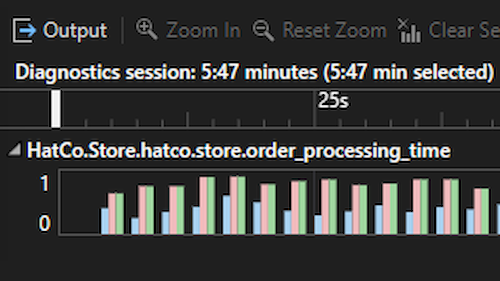
Unlocking insights with Meter Histogram in the profiler
Are you struggling with performance bottlenecks in your applications? Look no further! Visual Studio 2022 introduces the Meter Histogram feature in its performance profiling suite, providing you with the tools to analyze and visualize histogram data like never before. The Meter Histogram is a key enhancement to Visual Studio's performance profiling suite. This feature enables you to capture and analyze histogram data generated by various performance instruments, offering clear insights into the distribution of your application's data. By visualizing this data, you can easily identify patterns and anomalies...
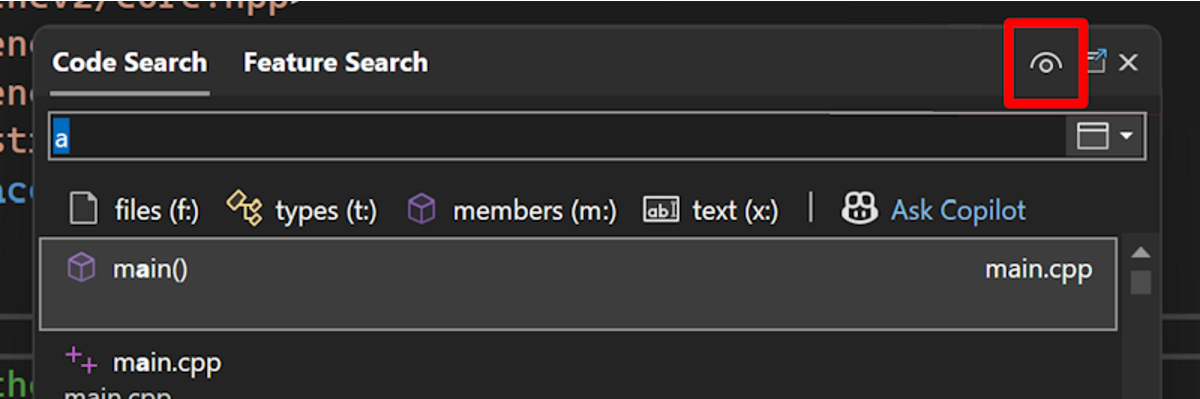
Dock the Code Search window in Visual Studio 2022
Ever felt frustrated with the search window cluttering your workspace? The latest feature in Visual Studio 2022 gives you more control over the behavior of the Code and Feature Search window, making your search experience smoother and more efficient. Some users have shared that the search window feels intrusive, interrupting your work by appearing mid-screen or on the wrong screen and taking up precious screen real estate. You now have the option to turn the search window into a tool window and dock it where you’d like. Choose how you want your search window Visual Studio now allows you to dock the searc...
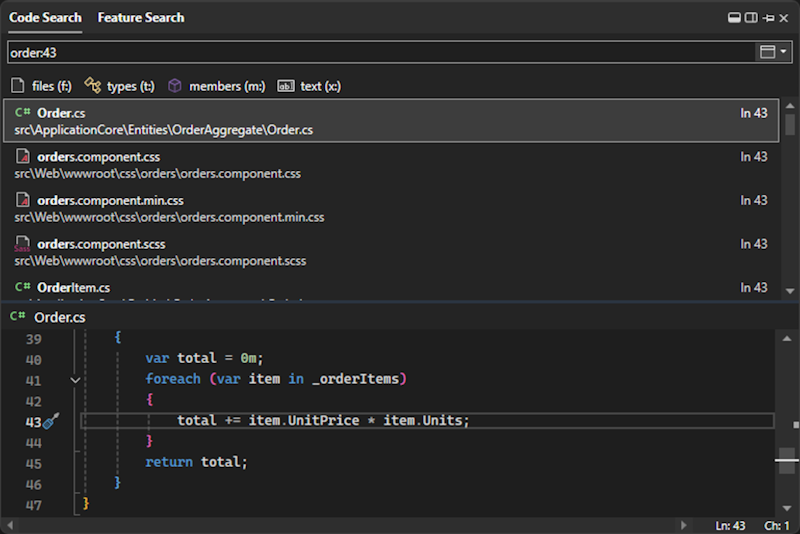
Go to line anywhere with Code Search for Visual Studio 2022
Finding the exact line of code where an issue is occurring can be like searching for a needle in a haystack. Whether you are debugging an error on line 43 of a file or diving into a specific section of code, you can efficiently jump to the right places with this newest addition to Code Search. In Code Search, you can now jump to a specific line in the current file or another file, making it faster and easier to move around your codebase. Navigate to a line in the current document No need to scroll endlessly to find a specific line. With the updated Code Search, you can swiftly jump to any line in the current...
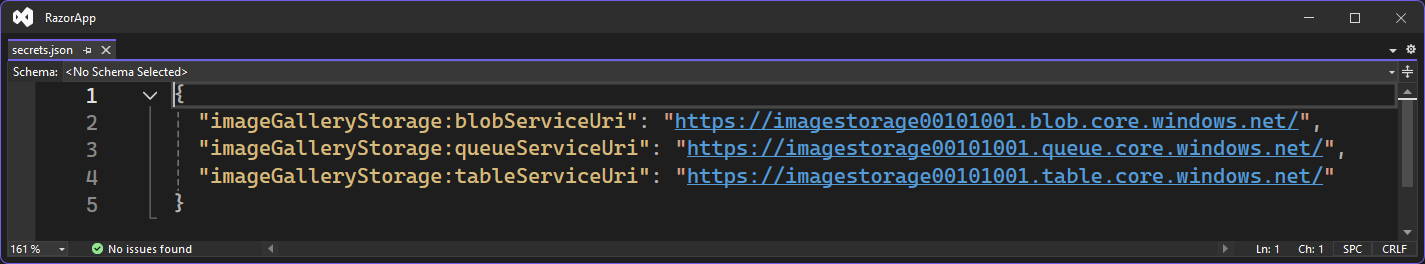
Connect securely to your Azure resources
Visual Studio 2022's Connected Services features are being updated to help you start secure. In the past, for example with Azure Storage, we’d inject the entire connection string into your configuration. With this update, we’ve removed the secrets from the UX – and from what we save to configuration – altogether. This means your code has fewer secrets in it, so you won’t push those into your source control repository inadvertently. Integrated authentication, by default Prior to this update, Connected Services would inject secret-inclusive connection strings for resources like Azure Storage into your secrets...
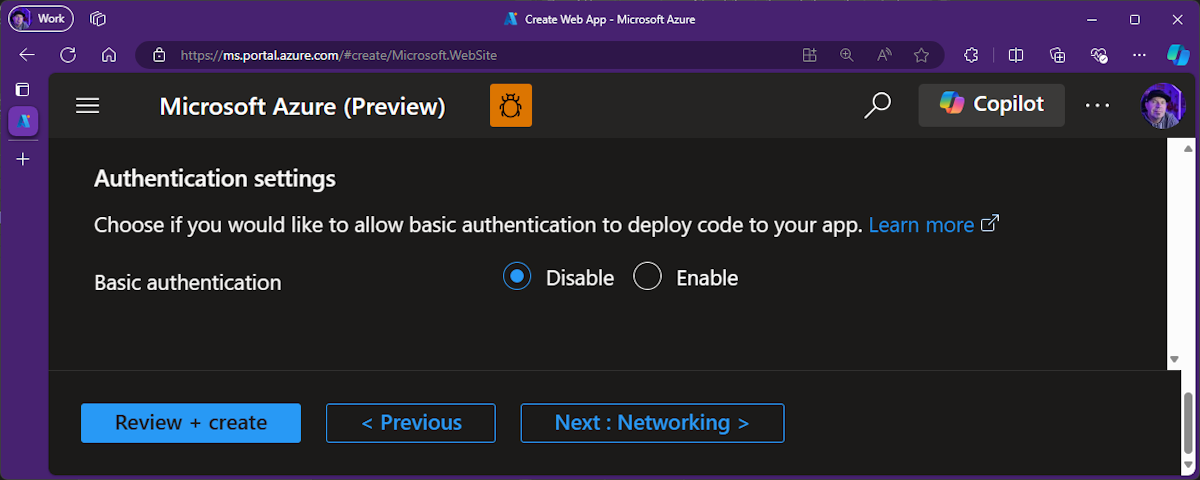
Security updates to Azure publishing from Visual Studio
Visual Studio 2022 introduces a new feature to improve the security of publishing applications to Azure App Service. This feature is designed to disable Basic Authentication and enable integrated security for a more secure publishing process. Basic Authentication has been identified as a less secure method for managing app deployments. Visual Studio 2022 addresses this issue by offering you an option to disable Basic Authentication, which enhances security by using integrated authentication. The problem with Basic Authentication Basic Authentication involves sending user credentials in a format that is n...

GitHub Copilot Free is here in Visual Studio
If you haven’t already heard, GitHub just announced Copilot Free! And great news: you can already start using Copilot Free right now in Visual Studio. It's available now, and we're putting the finishing touches on a more streamlined experience in January. We’re excited to bring these benefits to the entire Visual Studio family. With Copilot Free, you’ll have AI-powered tools right at your fingertips—smarter debugging, AI generated commit messages, AI-breakpoint placement, and of course, direct access to Completions, Chat, and much more. Developers have seen a 25% speed increase with Copilot—and now you can exp...
Refresh your Find results
Are you tired of having to repeatedly launch the Find window in Visual Studio to update your search results? Whether you've just refactored some code or pulled recent changes, having to redo a search to get updated results is no longer necessary. With the new refresh option, you can now update your Find results without the hassle of starting over. The Refresh search results button in Visual Studio 2022 will save you time and effort when searching through your code. Refresh your previous Find No more friction when updating your earlier Find results! After completing a Find, you can click the clockwise arr...
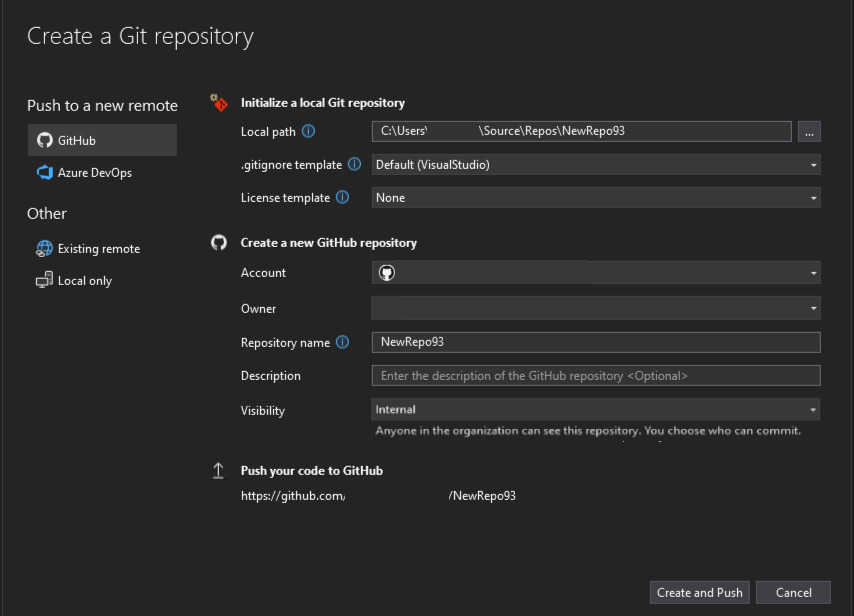
Create internal GitHub repos for your team
Visual Studio 2022 now includes support for creating internal repositories for GitHub organizations. This feature allows developers to work within their GitHub organization's guidelines within the Visual Studio environment more effectively. Managing repositories involves configuring varying levels of visibility and permissions. Visual Studio 2022’s new feature aims to smooth this process by providing support for internal repositories, ensuring that developers can be aligned with their organization's polices when they create new repositories. How it works In the Create a Git repository dialog, the visibil...

Boost your Git confidence with the new file rename notification
Have you ever renamed a file in Solution Explorer and wondered if Git is tracking your changes correctly? You're not alone. Many developers have found this process confusing and worry whether their changes are being properly staged in Git. But worry no more - there's a solution! When you rename files in Solution Explorer, Visual Studio 2022 will now remind you to stage your changes to see the renamed files in Git. This small but mighty notification ensures that Git is recognizing your file change. Why This Matters There is often confusion on how Git works when you rename files, especially since there’s a...
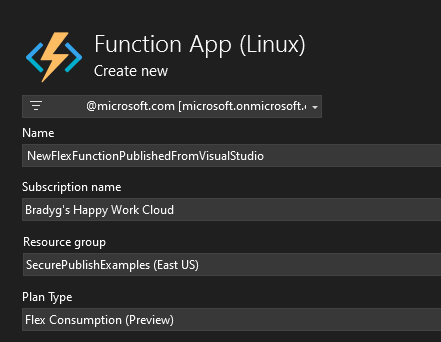
Effortless publishing with Azure Functions Flex Consumption
Struggling with complex deployment processes for your serverless applications? Visual Studio 2022 introduces a seamless solution with the new Azure Functions Flex Consumption hosting plan, now generally available. Imagine a world where deploying your serverless applications to a hosting plan that supports fast scaling and VNet is as simple as a right-click. With the Azure Functions Flex Consumption hosting plan, this is now a reality. This feature allows you to right-click publish to Flex directly from Visual Studio 2022, streamlining your workflow and saving valuable time. One of the standout features ...
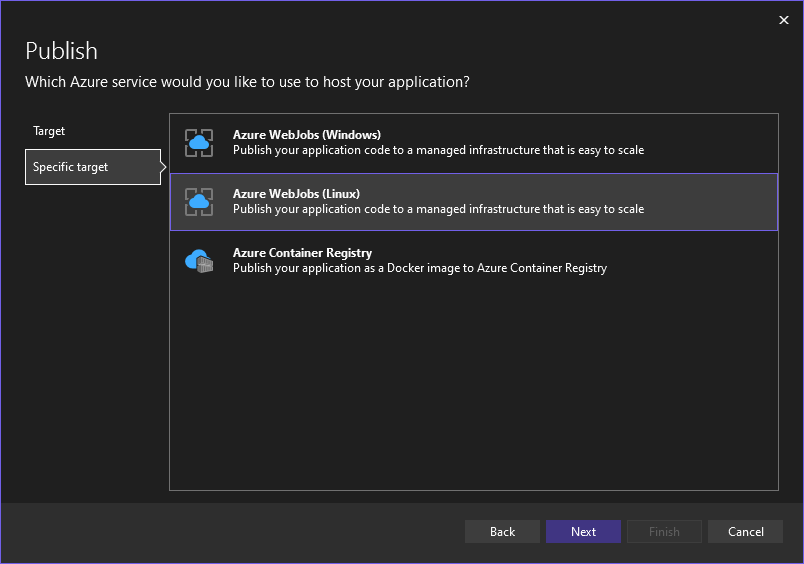
Effortless publishing to Azure WebJobs on Linux
Are you tired of the cumbersome process involved in publishing your .NET console applications to Azure WebJobs on Linux? For developers yearning for a seamless and efficient method to deploy their applications, Visual Studio 2022 introduces a much-anticipated solution. Visual Studio 2022 now supports right-click publishing to Azure WebJobs on Linux, making the deployment process faster and more intuitive than ever before. This new feature brings much-needed convenience to developers working with cross-platform .NET 5.0+ Console Apps, allowing them to effortlessly publish their code with just a few clicks. ...
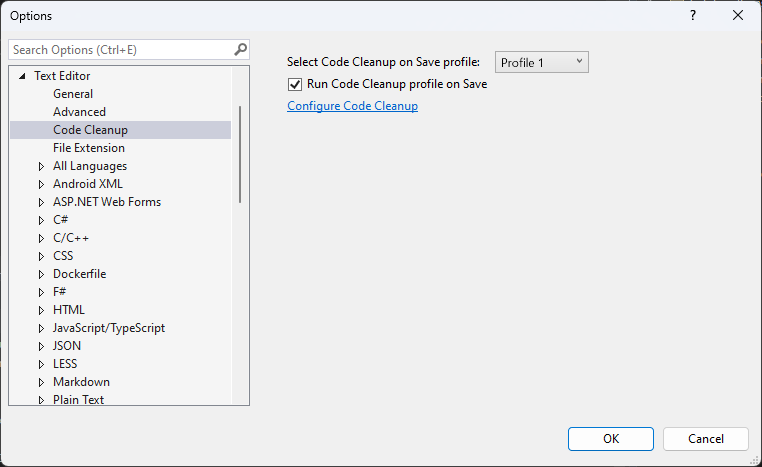
Keep working with non-blocking Code Cleanup
Are you tired of waiting for Code Cleanup to finish every time you save your work? Visual Studio 2022 will no longer lock up and get in the way of your tasks as it’s cleaning up the code under the covers. Every developer knows the importance of maintaining clean code. However, the traditional Code Cleanup process in Visual Studio could take a while to run and lock up the entire IDE, which made it inappropriate to run on save for all scenarios. These interruptions could break your flow and slow down your development progress. Now, when you save your work, Code Cleanup can run seamlessly in the background...
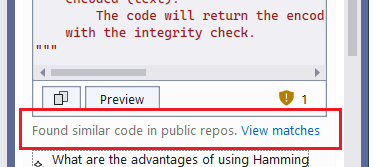
Introducing Code Referencing for GitHub Copilot Chat in Visual Studio
Are you tired of the uncertainty that comes with using code suggestions from AI tools? We've got exciting news for you! Visual Studio 2022 now includes code referencing in GitHub Copilot, ensuring greater transparency and control for developers. We are thrilled to announce that code referencing is now available in GitHub Copilot Chat within Visual Studio. This new feature introduces a filter that detects when code suggestions match public code on GitHub, providing you with valuable context to make more informed decisions about the code you incorporate into your projects. Make Informed Decisions with Code Sugg...
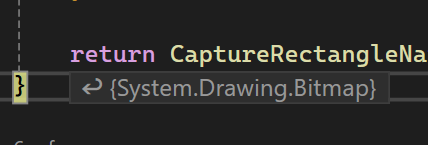
How Inline Return Values Simplify Debugging in Visual Studio 2022
Have you ever found yourself creating temporary variables just to inspect return values from functions? It’s a small task that can quickly become tedious, breaking your rhythm and cluttering up your code. Visual Studio 2022 introduces a smarter way to handle this with "Inline Return Values," allowing you to stay focused on coding without the extra steps. This new feature allows you to view return values directly in your code, right where you need them. With Copilot integration, you can go a step further by analyzing the return values in real time. It simplifies understanding and verifying your code’s behav...
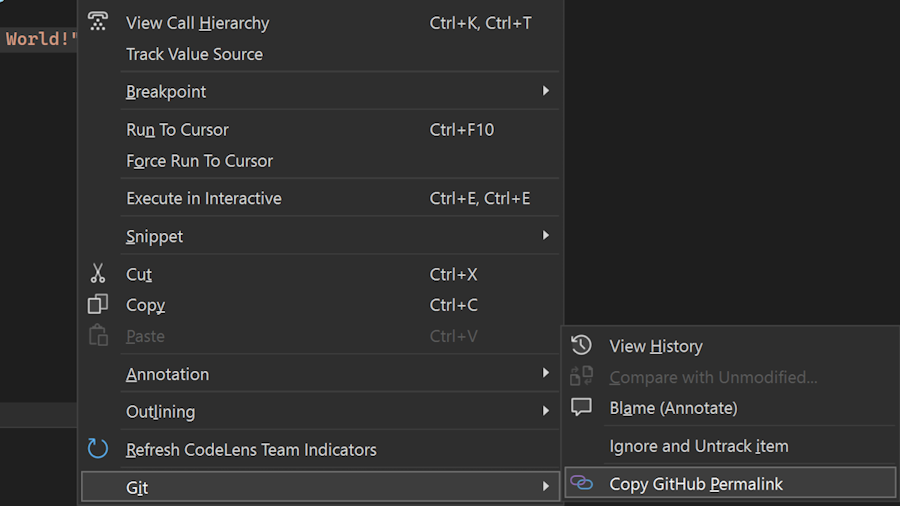
Introducing the Copy Git Permalink Feature in Visual Studio 17.12
We are excited to announce the release of the Copy Git Permalink feature in Visual Studio 17.12. This new functionality streamlines the process of sharing code references, enhancing collaboration and ensuring that critical context is preserved. Effortless Code Sharing If you’ve found yourself needing to share code snippets with colleagues, you know the challenges of preserving context. With the new Copy Git Permalink feature, you can now generate a permalink directly from Visual Studio to the remote repository. Simply select the desired code, right-click, and choose the “Copy Permalink” option under the Git s...
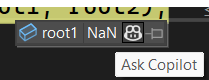
AI-Powered Insights: Streamlining Variable Analysis with GitHub Copilot in Visual Studio
Tired of spending countless hours troubleshooting errors and unexpected values in your code? Visual Studio 2022 introduces GitHub Copilot Variable Analysis. This powerful tool makes inspecting and analyzing variables from Locals, Autos, watch windows and DataTips effortless, helping you solve issues faster and cutting down on time and frustration. Enhanced Debugging Experience Debugging can often resemble searching for a needle in a haystack, especially in complex codebases. But GitHub Copilot Variable Analysis can make the debugging experience much easier and smoother. Simply hover over any variable in the Loc...

Transform your debugging experience with GitHub Copilot
Are your unit tests failing, and do you want to debug them more effectively? The latest feature in Visual Studio 2022, powered by GitHub Copilot, has the perfect solution for you. Introducing the Debug with Copilot button in Test Explorer, this feature takes the hassle out of debugging failed tests and gets you closer to passing tests in no time. Debugging failing unit tests can often be a tedious and frustrating process. Developers spend significant time identifying the root cause of the failure and figuring out the steps to resolve it. This time-consuming process can delay development timelines and reduc...
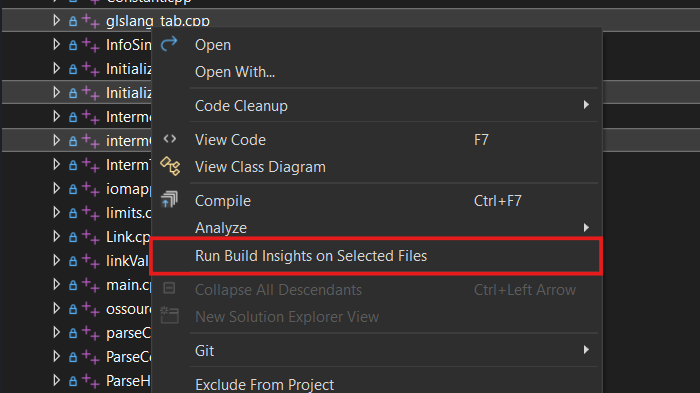
Updates for C++ developers in Visual Studio 2022 17.12
Visual Studio 17.12 is here and comes with a host of new features for C++ developers. We’ve made improvements across our toolchain, C++ Build Insights, Unreal Engine support, and more. This post gives a quick overview of what’s available; for all the details, see What’s New for C++ Developers in Visual Studio 2022 17.12 on the C++ blog. Standard Library and MSVC Compiler As always, you can find all the details about our STL work in the changelog on GitHub. Thanks to everyone who contributed changes for this release! On the conformance side, we have finished the implementation of C++23’s P2286R8 Formatting Ra...

Debugger and Diagnostics updates in Visual Studio 17.12
We are thrilled to announce a host of exciting new features in Visual Studio 17.12, designed to enhance your development experience and boost your productivity. Our team has been working diligently to address some of the most popular requests from our developer community, and we are confident that these updates will significantly improve your workflow. For a full list of updates, check out the release notes. Display Inline Method Return Values The Visual Studio debugger now displays inline values for return statements, responding to one of the most requested features from the developer community. This enh...
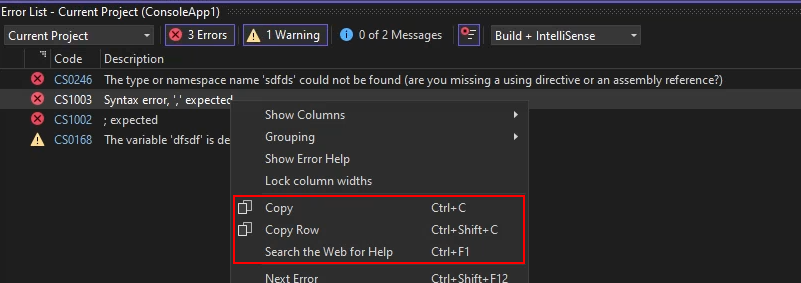
Copying error messages just got easier
Have you ever been frustrated by the tedious process of copying error descriptions from the Error List? Previously with Visual Studio, copying an error would include all column headers and row values, which isn’t always what you want. If you were planning to search for the error online, it was a hassle to clean up the text after pasting. Now when you `Ctrl+C` on a row in the Error List, only the error description is copied to the clipboard. You can still copy the entire row with `Ctrl+Shift+C` and now even directly search the web for the error. This makes it easy to get the information you need, saving pre...

Top 5 GitHub Copilot Features in Visual Studio from Microsoft Ignite 2024
At this year’s Microsoft Ignite, it was truly exciting to see Scott, Dalia, and Jessie demo some of the most innovative features of GitHub Copilot that are transforming the developer experience in Visual Studio. From the breakout session, we highlighted five standout features that are pushing productivity to the next level. Whether you're working on complex edits or crafting custom workflows, these tools showcase how AI can elevate your coding game in ways you never thought possible. *Note: It will take 24-48 hours after the session for the recording to be uploaded. 1. Copilot Edits: Collaborative Ite...

Making you more productive with Visual Studio v17.12
The 12th update to Visual Studio 2022 is packed with lots of exciting new features that users have been asking for! Here are some of the awesome highlights from this release that are some of my personal favorites. For all the details, be sure to check out our release notes. Copy from the Error List You see an error in the Error List that you don't know how to fix. So, you select it and hit Ctrl+C to copy the description for a web search. After you've pasted it into the search engine, you realize it copied all column headers and row values instead of just the description. Now you must delete everything except th...
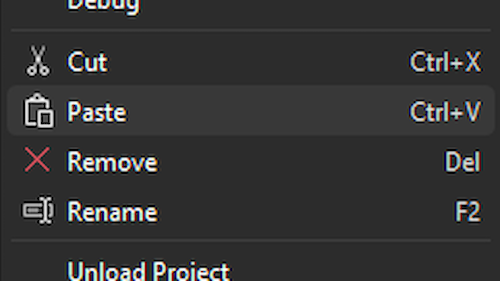
Copy files across instances of Visual Studio
Transferring code files between different instances of Visual Studio has often been a tedious task. To simplify this process, Visual Studio 2022 now includes a feature that allows you to easily copy and paste code files and folders between instances using the Solution Explorer. This enhancement aims to streamline workflow and save time. Until now, moving code files and folders between different Visual Studio instances has been a hassle. Developers often had to manually relocate files, risking errors and inefficiencies in their workflow. With the new copy and paste functionality, this problem is now a thing...

VisualStudio.Extensibility 17.12: CodeLens support is here!
We continue to invest in the VisualStudio.Extensibility SDK to allow users like you to create extensions that run faster and smoother than ever before! VisualStudio.Extensibility helps you build extensions that run outside the main Visual Studio IDE process for improved performance and reliability, and can be installed without the need to restart Visual Studio. Additional benefits include a sleek and intuitive .NET 8-based API and comprehensive, well-maintained documentation to help you develop amazing extensions faster than ever before. This 17.12 release builds on our previous releases and brings support for...
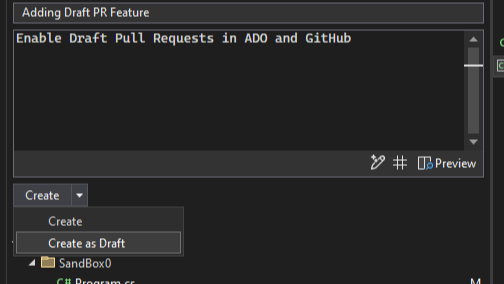
Git tooling updates in Visual Studio 17.12
We are thrilled to announce the latest updates to Git tooling in Visual Studio, designed to enhance your development experience and streamline your workflow. These new features are in direct response to user feedback, ensuring that you have the tools you need to be more productive and efficient. For the full list, check out the release notes. Pull request drafts and templates You can now create pull request drafts and start your descriptions with GitHub templates in Visual Studio. These were the two top requests for the create a pull request experience. Draft PRs Use the drop-down menu on the Create button to...
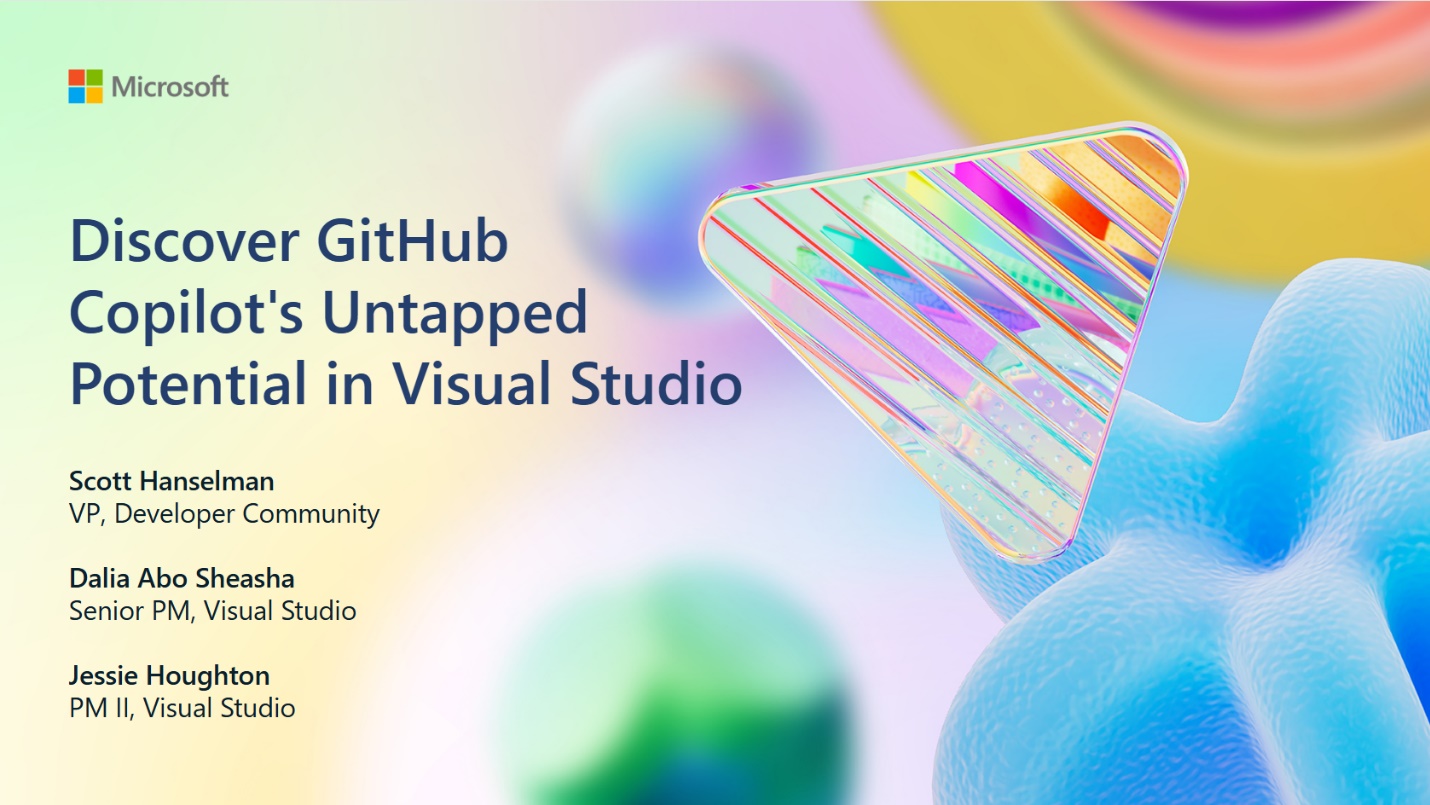
Join Us at Microsoft Ignite: Unlock GitHub Copilot’s New Potential in Visual Studio
Get ready for an exciting Microsoft Ignite breakout session where we’re unveiling the latest advancements in GitHub Copilot in Visual Studio! Join Dalia Abo Sheasha, Jessie Houghton, and Scott Hanselman as they dive into how GitHub Copilot is evolving to help developers work smarter, collaborate better, and achieve more. Here’s a little preview of what we’ll be discussing: Enhanced AI-Powered Coding Experience We’ll be sharing some powerful new tools that make prompt crafting and code completion smoother than ever. Discover how GitHub Copilot’s conversational abilities are growing to bring even more ...
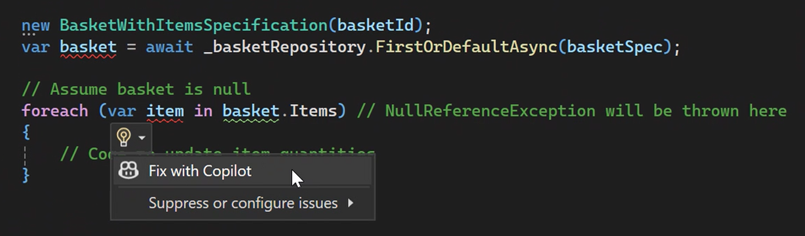
Fix Code with GitHub Copilot
Looking to resolve code issues quickly? The new GitHub Copilot feature integrated into the lightbulb and error list in Visual Studio 2022 offers a valuable solution for developers. Whether you're working in C# or C++, this feature will help you understand and address problems in your codebase more efficiently. The integration of GitHub Copilot into Visual Studio 2022 provides quick fixes and insightful explanations right at your fingertips. Say goodbye to sifting through documentation or conducting endless online searches to debug your code. The lightbulb and error list now offers direct access to GitHub Copil...

First preview of Visual Studio 2022 v17.13
We’re excited to announce the availability of Visual Studio 2022 v17.13 Preview 1 – the first preview of our next update to Visual Studio. This update focuses on providing fantastic developer experiences across the board, with a focus on stability & security, and AI & productivity. Download the preview and see the full list of enhancements in the release notes. Quality & security Ensuring the highest standards of quality and security is paramount. Visual Studio 2022 v17.13 incorporates robust quality and security enhancements designed to provide a seamless and secure development environment. ...

Visual Studio 2022 v17.12 with .NET 9
We are thrilled to announce the General Availability (GA) of Visual Studio 2022 version 17.12. This update focuses on providing fantastic developer experiences for working with .NET 9 projects and new AI productivity features, along with continuous improvements for all developers. Thanks to your continuous feature requests, we've incorporated many of them in this release. There's something new for every developer. We have added several new tools and enhancements that simplify your workflow and improve productivity. Whether you're looking for advanced debugging capabilities, more efficient code management, ...

Better GitHub Copilot Completions for C#
We're excited to announce a significant enhancement to GitHub Copilot that elevates your C# coding experience. Introducing the new update: GitHub Copilot code completions now provide more accurate and relevant autocomplete suggestions by incorporating additional C# context. Previously, GitHub Copilot generated suggestions based on the content of your currently active file and any other open files in your editor. While this approach was helpful, we have discovered that including more relevant context can greatly improve the quality of these suggestions. With this latest update, GitHub Copilot now automatical...
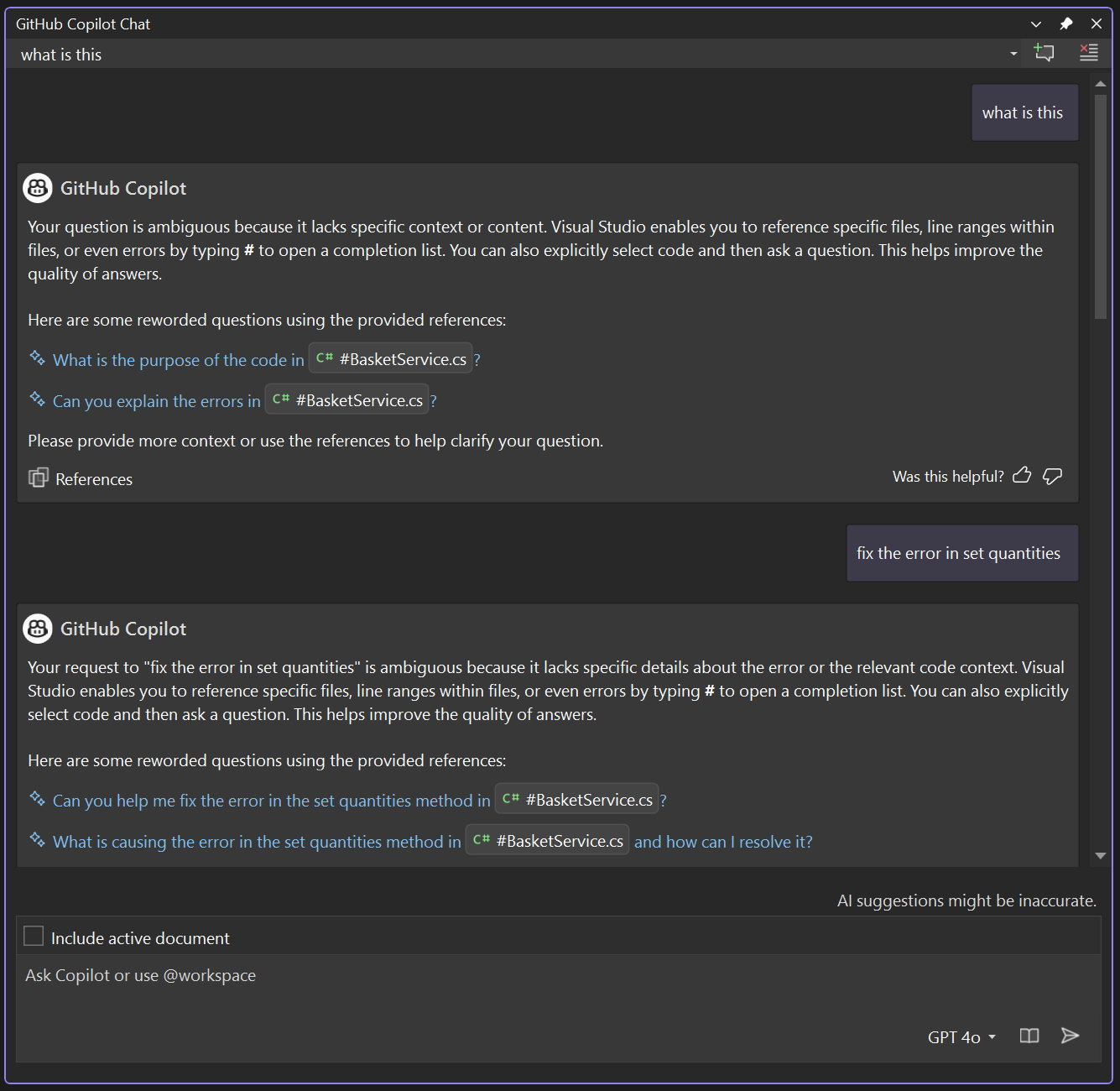
Introducing a new, more conversational way to chat with GitHub Copilot
In the fast-evolving world of software development, intuitive AI-driven interactions are becoming essential to unlocking new levels of productivity. Today, we’re excited to share our latest innovation - a guided chat experience within GitHub Copilot that reshapes how developers interact with AI. This guided chat experience is available in Visual Studio 2022 17.12 Preview 3 and above. This guided way to chat was created with one clear goal in mind: to make interactions between developers and AI more natural, effective, and aligned with everyday workflows. It is our deep belief that conversational AI is the futu...

Learn how to create a Client-Server Application in under 45 Minutes in the new Season of AI
What if you could create a robust, versatile client-server application in under 45 minutes? With Visual Studio and GitHub Copilot, this is not only possible but also efficient and enjoyable. This Season of AI, we show you how to use developer tools like GitHub Copilot to create apps from scratch. This season of AI occurs from October 1 through December 30, 2024, and the first 150 speakers with confirmed events will receive a special swag gift pack! You will experience firsthand how to: - Develop both server-side and client-side code using .NET, Blazor, and Minimal APIs. - Run and test your applicatio...
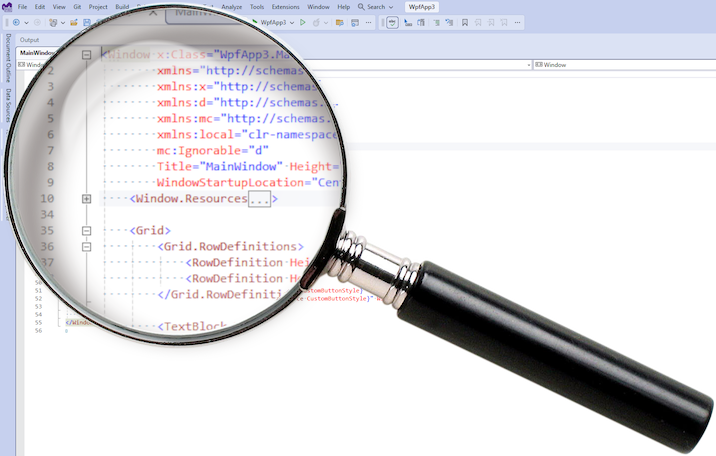
The making of Bring Back Plus/Minus
A lesson about the software forensics process involved in developing the Bring Back Plus/Minus extension, which brings back the plus/minus symbols to the editor outlining feature in Visual Studio 2022. While I did have the advantage of being able to look at the Visual Studio source code, I could have figured this out just as well without it, and that's the focus of this article. The investigation of how to bring back the plus/minus symbols started with this important clue from a comment on the Developer Community feedback ticket for this issue: However, Visual Studio has a very rich extensibility model, an...

Unreal Engine Toolbar in Visual Studio
In Visual Studio 2022 version 17.11, we’ve added a new Unreal Engine toolbar to Visual Studio. The Unreal Engine toolbar is a new feature that provides quick access to common Unreal Engine tasks. You can find the toolbar at the top of your code window when you have an Unreal Engine project loaded. The toolbar includes the following actions: Attach to Unreal Engine process: Lets you easily debug your game or editor by attaching to the running Unreal Engine process. You can choose which process to attach to from a drop-down menu. Rescan Blueprints Cache: Refreshes the cache of Blueprint symbols in Visu...
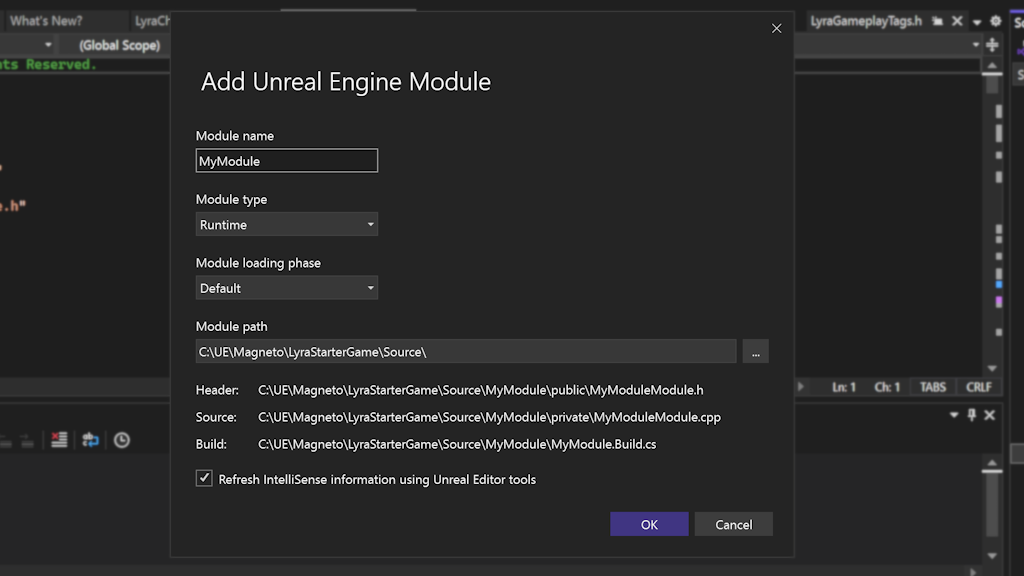
Create Unreal Engine modules faster
Unreal Engine modules help keep your code organized and modular. However, creating modules can be a tedious and error-prone process that involves manually editing configuration files and adding boilerplate code. Visual Studio 2022 version 17.11 comes with a new dialog to help with this process. With the new Add Module dialog, you can quickly add new modules to your project without leaving Visual Studio or manually editing configurations. How to use the Add Unreal Engine Module dialog To use the Add Unreal Engine Module dialog, you need to have an Unreal Engine project open in Visual Studio. You can do this b...
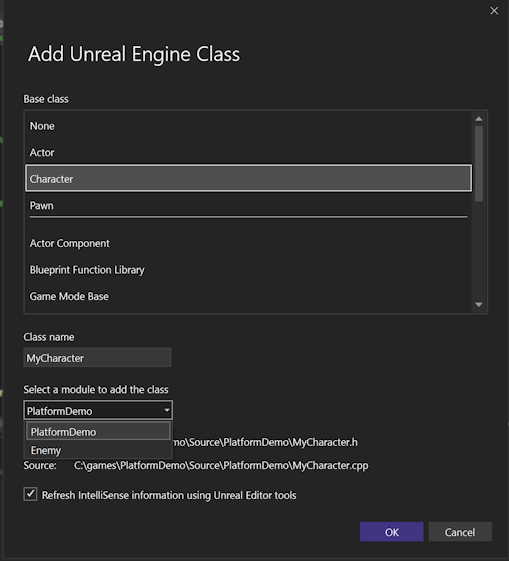
Easily add Unreal Engine classes to your C++ project
Visual Studio 2022 v17.11 introduces a new Add Unreal Engine Class dialog that lets you easily add common Unreal Engine classes to your project. You can also choose to which module to add your class, so you can keep your code organized and modular. To use this feature, you need to have an Unreal Engine project open in Visual Studio. Right click on the project in Solution Explorer and select Add > Unreal Engine Item. In the Add New Item dialog, select Unreal Engine Common Classes to open the Add Unreal Engine Class dialog. This dialog shows you a list of common Unreal Engine classes that you can use as a...

Upgrade Your Windows Forms .NET Projects to the Latest .NET Version for Enhanced Security
Each release of .NET introduces a host of new features and bug fixes that enhance both performance and security. To leverage these benefits both service and desktop application developers must upgrade their applications to the latest .NET versions. Just like other developers wanting to take advantage of the latest .NET enhancements, we are updating our design-time support policy. This update will enhance the safety of the Visual Studio WinForms design-time experience and motivate WinForms developers to update their applications for improved security. However, updating this policy will mean we will no longer supp...

Get Hands-On with Visual Studio, .NET, AI, and More at Live! 360 next month.
Visual Studio LIVE! Orlando 2024 November 17-22 | Loews Royal Pacific Resort, Orlando, FL We’re only four weeks away from the final Visual Studio Live! event of the year, and we’re close to capacity! Live! 360 Orlando offers something for everyone—whether you’re a developer, IT professional, data specialist, or cybersecurity expert. You’ll have the opportunity to learn from industry leaders while networking with peers who share similar roles. Packed Hands-On Labs and Workshops The week kicks off and wraps up with two full days of hands-on labs and workshops, featuring top experts like GitHub's Brian Randell a...
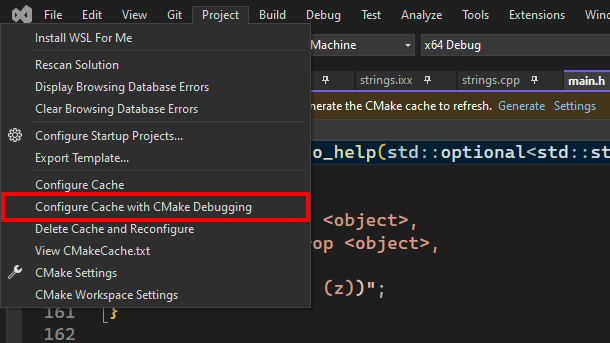
Debug CMake Scripts on Linux with Visual Studio
If you are working on a CMake project that targets Linux, you may have encountered some challenges when trying to debug your CMake scripts and CMakeLists.txt files. You may have wondered why your variables are not set correctly, or why your custom commands are not executed as expected. Or you may have simply wanted to step through your CMake scripts and see what is happening behind the scenes of the configure step. We are excited to announce that the CMake debugger in Visual Studio now has support for CMake projects targeting Linux via WSL or SSH. The CMake debugger allows you to debug your CMake scripts and C...
Improve your debugger game with editable expressions
Do you ever wish you could quickly test different queries on your collections or datasets while debugging? Do you want to save time and avoid writing code just to inspect your data? If you answered yes, then you will love the new editable expression feature in the Visual Studio debugger. This feature allows you to modify the expressions textbox on the top of the IEnumerable visualizer dialog with your desired LINQ expressions. The visualizer updates in real-time, reflecting the data change resulting from your query. You can easily apply different filters or sort orders to your collections based on your needs. ...

Easier localization with the new resource (.resx) manager
If you're developing applications that target multiple languages and cultures, you probably know how challenging it can be to manage the resources for each localization. You need to keep track of all the strings, images, icons, and other assets that are specific to each culture, and make sure they are consistent and up to date across your project. Fortunately, Visual Studio has a solution for you: the revamped Resource Explorer. This new feature lets you view, edit, and manage all your resources in one place, with a sleek and intuitive interface that is designed for the modern .NET developer. In this bl...

Accelerate C++ Debugging with Enhanced Conditional Breakpoints
Are you tired of waiting for your conditional breakpoints to hit in C++? Do you wish there was a way to speed up the debugging process and get to the root of the problem faster? If so, you're in luck! We have some exciting news for you: Visual Studio 2022 has significantly improved the performance of conditional breakpoints in C++ through a reworked implementation. This means you can now debug your C++ code faster and more efficiently than ever before. What are conditional breakpoints? Conditional breakpoints are a powerful debugging tool that only triggers when a specified condition is met. For instance...

Discover Hidden Insights with Profiler’s External Code Decompilation
Have you ever wondered what's happening under the hood of your .NET application? Do you want to quickly and easily identify and fix performance bottlenecks? If so, Visual Studio has the perfect tool for you: the profiler. The profiler allows you to analyze your code's performance, pinpoint hot paths, detect memory leaks, address thread contention, and more. It helps you measure CPU usage, memory consumption, and file activity, and lets you drill down into specific methods and lines of code. But what if the code you need to profile isn't yours? What if it's a third-party library, a NuGet package, or a framew...

Visual Studio 2022 – Recent performance enhancements
Visual Studio 2022 continues to be faster with each version. In this blog post we will highlight a couple of the more significant enhancements you’ll experience in 17.11, such as a more efficient C# language service, faster conditional breakpoints and symbol searches in C++. Reduced CPU usage by C# language service Code Indexing In 17.10 we revamped the code indexing system in the C# language service (Roslyn). It used to be both aggressive and highly intermittent. This would lead to high spikes of CPU usage, taking resources away from the operations users were performing, especially during times like solution...

Effortless Instrumentation profiling with Persistent Target Selection
Ever wished to assess your code's performance without repeatedly choosing the target process or executable for each instrumentation profiling session? If so, you're among many developers who find this task cumbersome and prone to errors, especially when profiling the same target repeatedly. We understand your frustration and have a solution: Visual Studio 2022 introduces a new feature that addresses this issue. The instrumentation tool now remembers your target selection across runs, providing a seamless experience and enhancing the continuity of your profiling sessions. With this improvement, you can m...
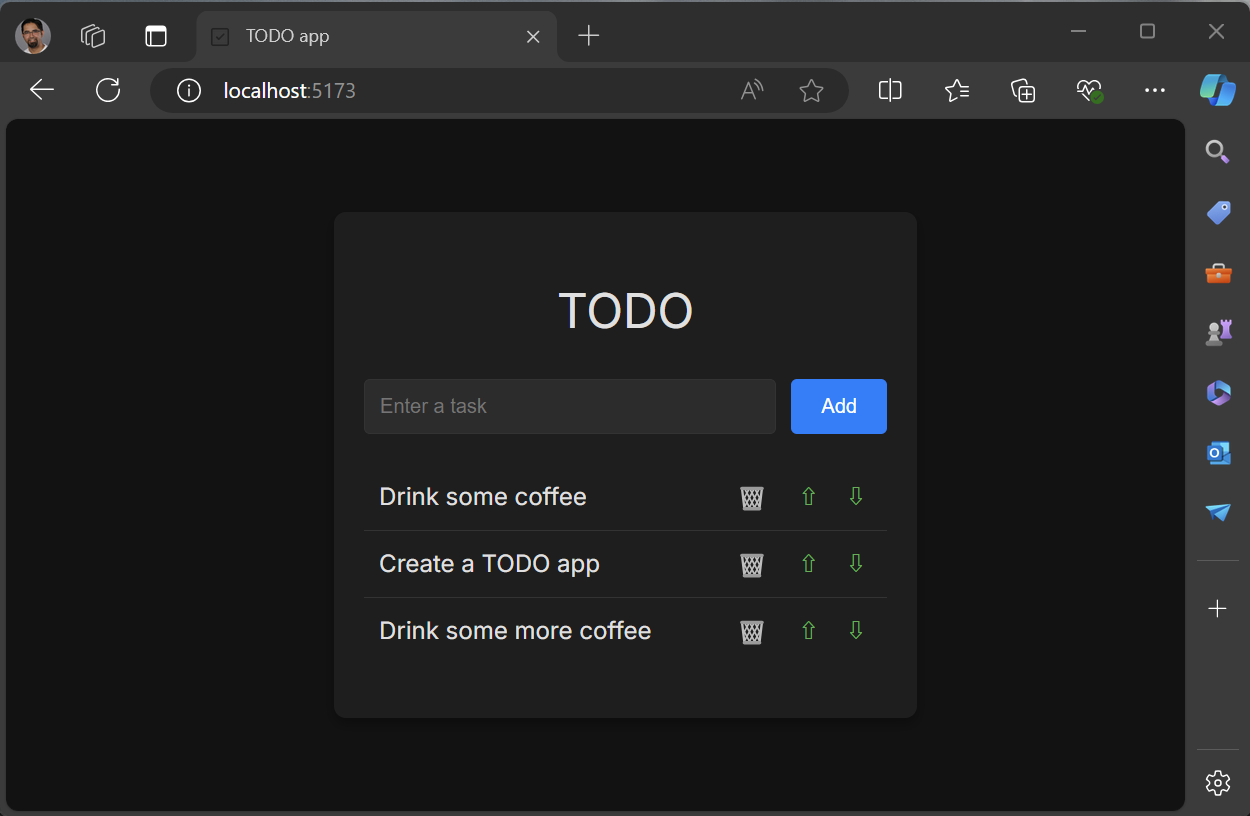
Creating a React TODO app in Visual Studio 2022
In this tutorial we will create a React front-end, with JavaScript, of a TODO web app using a Visual Studio 2022. To get started install Visual Studio with the Node.js development workload. This will include the JavaScript/TypeScript (JSTS) projects and the associated support. The code for this app can be found at sayedihashimi/todojswebapp (github.com). Create a new React project using the New Project Dialog in Visual Studio 2022. Use File > New > Project … to open that dialog. For this tutorial select the React App JavaScript template which is shown below. After clicking Next, give the project the ...

Organize Your Breakpoints like a pro
Do you feel overwhelmed by the sheer number of breakpoints in your Visual Studio project? Wish you could categorize and toggle them on and off with ease? The new breakpoint group feature in Visual Studio 2022 is here to transform your debugging experience. Breakpoint groups allow you to create custom collections of breakpoints and apply various actions to them. For example, you can enable or disable all breakpoints in a group or set conditions and actions for them or even make the whole group dependent on other breakpoints. But that's not all. You can also mark the selected breakpoint group as the defau...

Next-Gen Code Coverage in Visual Studio: Enhanced C++ Support and Security
We’re excited to share the latest changes in Visual Studio’s code coverage components. If you haven’t already, be sure to check out our previous blog posts: What’s New in Our Code Coverage Tooling? and Code coverage features in Visual Studio Enterprise. C++ Code Coverage Tired of instable native code coverage that doesn’t support ARM64? Now, you can collect native code coverage for all your methods, including those on ARM64. We have completely overhauled the C++ code coverage support to improve reliability, performance, and security. The new implementation, powered by MSVC compiler tooling, now supports x86...
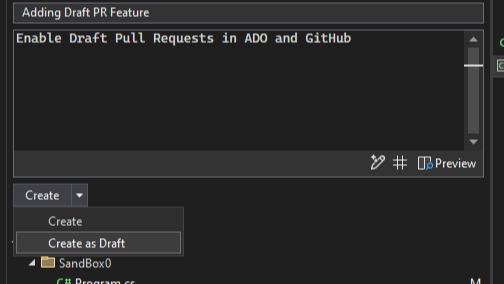
Level up your collaborations with the pull request experience in Visual Studio
One of our main goals is to help you and your team collaborate more effectively and efficiently on your software projects. That's why we are constantly improving our Version Control features, especially the ones related to the pull request workflow. Starting in Visual Studio version 17.11, you can enjoy a smoother and smarter pull request experience, from creating to reviewing to merging. You can link your Azure DevOps work items, and in both Azure DevOps and GitHub you can create draft PRs and use default templates. You can even get AI assistance to write your pull request descriptions. Plus, you can view and re...
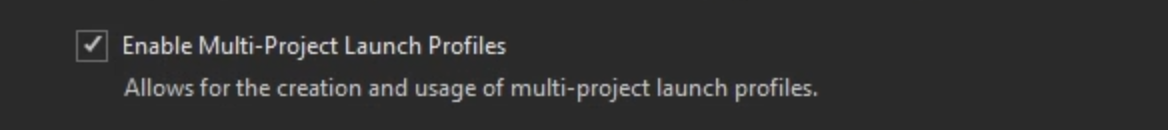
Multi-Project Launch Configuration
Are you tired of the hassle of manually configuring your development environment every time you want to launch multiple projects? We've heard your feedback and are thrilled to announce a feature in Visual Studio that simplifies your workflow. The Multi-Project Launch Configuration feature in Visual Studio allows developers to set up and save profiles for launching specific projects within a multi-project solution in predefined states for debugging. This simplifies the process of working with complex solutions, improves debugging efficiency, and enables easy sharing of configurations among team members. En...

How to run .NET Framework apps natively on Arm64 devices
Are you developing .NET Framework applications for Arm-based processors? Do you want to take advantage of the performance and power efficiency of running your apps natively on Arm64 devices? If so, you'll be happy to hear that Visual Studio 2022 17.11 has a new feature that makes it easier than ever to do just that. Visual Studio 2022 natively supports building and debugging Arm64 apps on Arm-based processors. However, if you build your app with the AnyCPU setting, which is the default for most .NET Framework projects, your app will run on an Arm64 device using x64 emulation. While this may seem counterint...

Understanding the behavior of the XAML Designer with abstract base classes
Visual Studio 2022 introduced a new XAML designer for building WPF apps, with a goal of increasing the performance and reliability of the designer. The new designer can quickly open a XAML file by using WPF’s built-in parser and display. This new design has a nuanced behavior when the root XAML element derives from an abstract base class. This article helps with understanding implications for using an abstract base class and describes workarounds which can ensure a smooth design experience. The Challenge with Abstract Base Classes When working with the XAML Designer, the base class of the root element is instan...
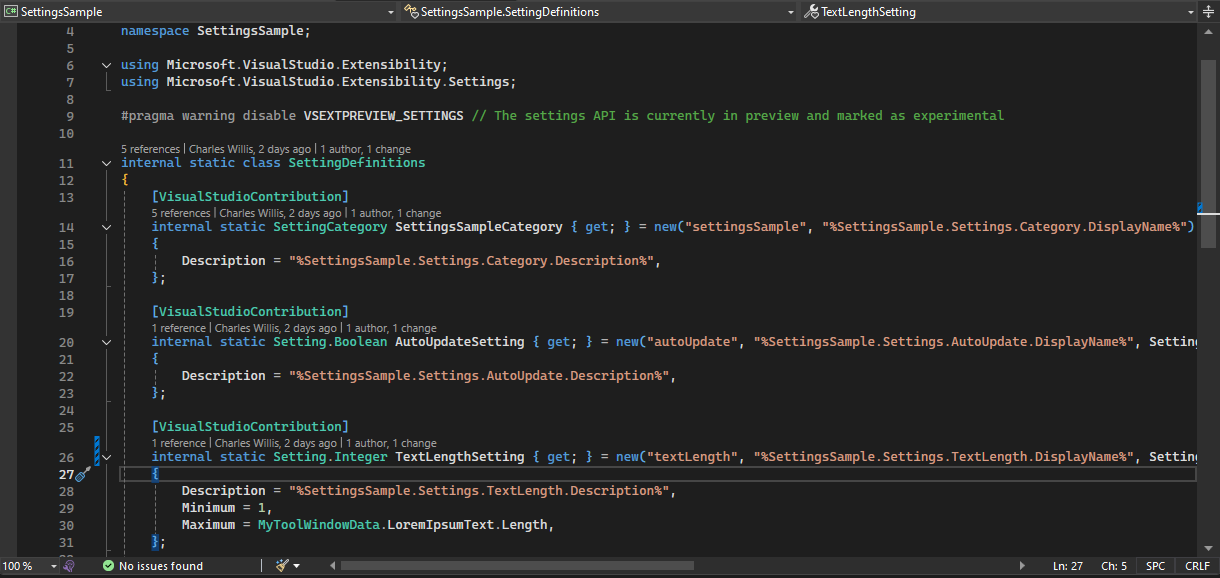
VisualStudio.Extensibility 17.11: Settings and more Remote UI support
We continue to invest in the VisualStudio.Extensibility SDK to allow users like you to create extensions that run faster and smoother than ever before! VisualStudio.Extensibility helps you build extensions that run outside the main Visual Studio IDE process for improved performance and reliability. Additional benefits include a sleek and intuitive .NET 8-based API and comprehensive, well-maintained documentation to help you develop amazing extensions faster than ever before. This 17.11 release builds on our previous releases, bringing support for defining user-configurable settings for your extensions to allow...
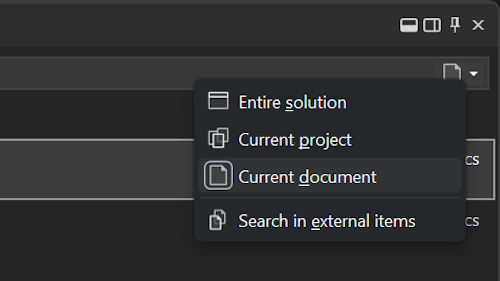
Search scoping helps you find what you’re looking for
If you're working on a large and complex solution, you might find yourself overwhelmed by the number of results when you use code search in Visual Studio. You might be looking for a specific class, method, or variable, but end up scrolling through pages of irrelevant matches. Wouldn't it be nice if you could narrow down your search scope to only the parts of the solution that you care about? In the latest update of Visual Studio, you can now use the new scoping options in code search to filter your results by the entire solution, the current project, or the current document. You can also toggle the inclusion o...
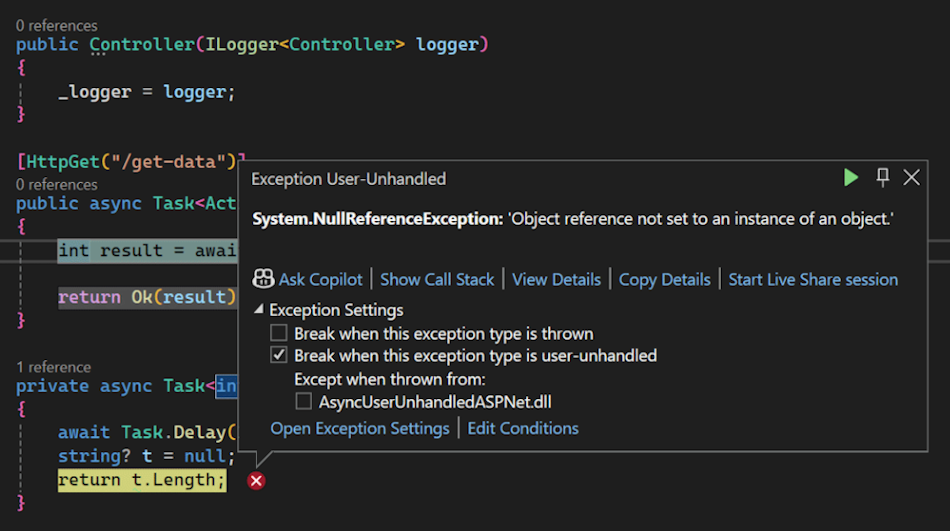
Break for Async User-Unhandled exceptions in the Visual Studio Debugger
Before .NET 9, the debugger was unable to track exceptions thrown from user-code async methods into non-user code framework methods, such as ASP.NET middleware. We are pleased to announce that you will now start seeing the debugger stop for these user-unhandled exceptions in your ASP.NET applications, as well as anywhere else this might happen! Summary Debugging asynchronous code, especially in frameworks like ASP.NET Core, can be tricky due to the potential for exceptions to be thrown across asynchronous boundaries. Now, the Visual Studio Debugger will automatically break when an async Task method throw...
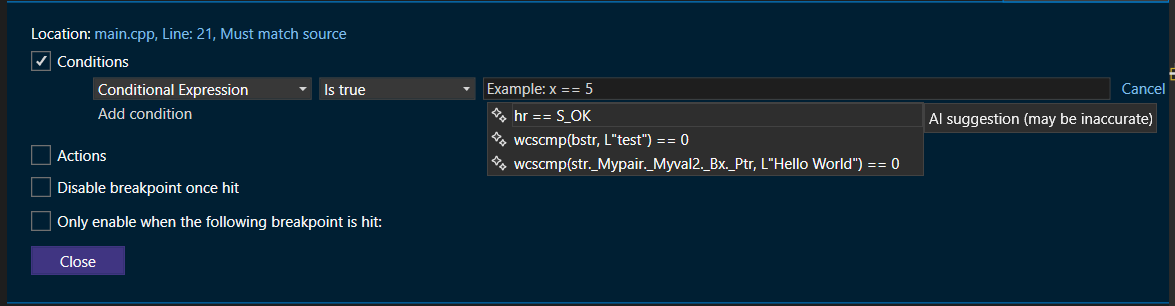
Supercharge C++ Debugging with AI-Generated breakpoint expressions
Have you ever spent hours debugging your C++ code, struggling to set up the right conditional breakpoint or tracepoint? Or wished for a smarter way to obtain detailed runtime information without manually crafting complex expressions? You're in luck! With Visual Studio 2022, the latest GitHub Copilot feature now offers AI-generated expressions for both conditional breakpoints and tracepoints, available from C# 17.10 and now extended to C++. With these AI-generated conditional breakpoints and tracepoints, you can now automate the creation of intelligent expressions tailored to your specific debugging needs, signifi...
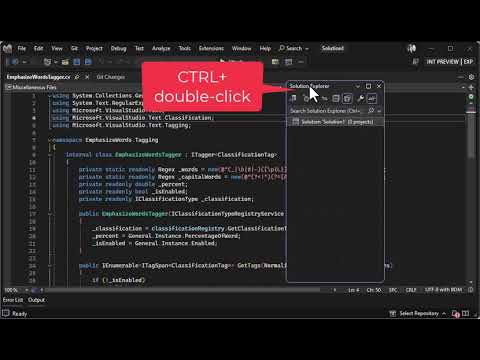
Easily dock and float tool windows
You’re in the middle of a debugging session, attempting to chase down that one issue that is causing you trouble. In the heat of the moment, you grab a tool window and drag it out of its docked position – purely by accident. You didn’t mean to drag it, but sometimes when you move the mouse around, things like that happen. Your full attention now shifts from debugging to trying to get the tool window back to where it was. Sounds familiar? Here’s something that will help. There is a little-known feature that will move a tool window between its last known docked location and last known floating location. H...
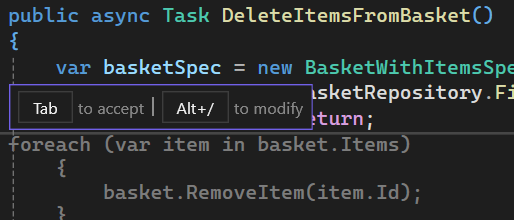
Incorporate GitHub Copilot into your daily flow
Streamlining Workflow with GitHub Copilot Have you ever received code completions that are too large to manage or ones that need slight tweaks, but you must accept all the code to make those changes? To address these pain points, in Visual Studio 17.11 we’ve introduced a new feature that allows you to refine your completions by adding extra context or asking clarifying questions. Now, you can move directly into Inline Chat and view the suggested code in a more accessible way, without having to accept and modify everything in the editor. Refining GitHub Copilot Completions with Inline Chat You now have mor...
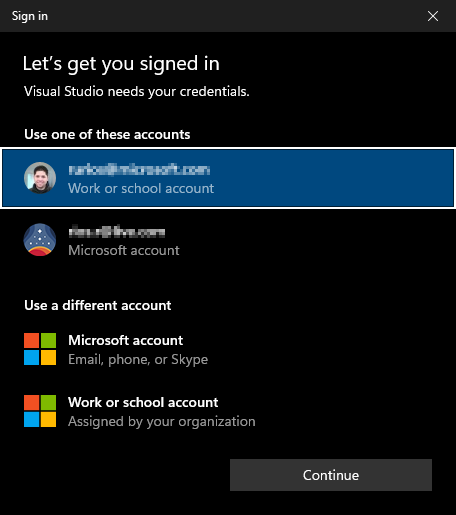
Enhancing your Visual Studio authentication experience
The current cyber security climate demands that applications not only provide outstanding features but also prioritize the security of user data. Applications like Visual Studio rely on token-based authentication to access resources on your behalf. While effective, token-based authentication can be susceptible to attacks if not properly protected. Today, we are happy to announce that starting with the Visual Studio 17.11 update, we are helping better protect your credentials by making the Windows authentication broker, also known as WAM (Web Account Manager), the default authentication method for Visual Studio 20...
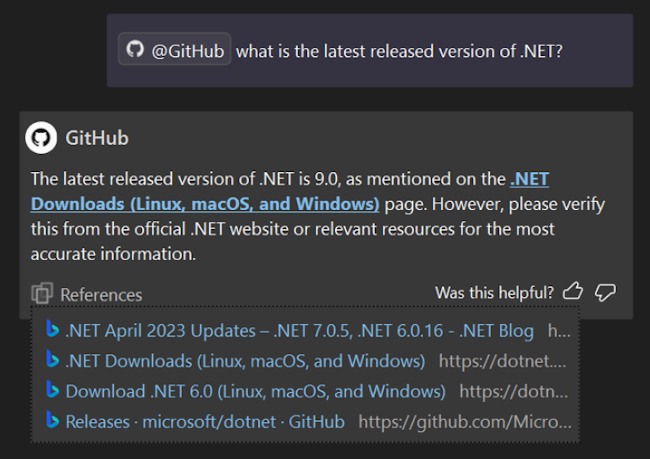
New GitHub Copilot features in Visual Studio 2022 17.11
Visual Studio 2022 17.11 now brings exciting advancements from GitHub Copilot! This release significantly improves how GitHub Copilot integrates into your development workflow, offering smarter and more intuitive coding assistance. Discover the new GitHub Copilot features in Visual Studio, such as enhanced context understanding, improved code completions, and AI insights for debugging and naming. These updates aim to boost your productivity and efficiency in coding. To try these new features, download the update, make sure to activate your GitHub Copilot account and check out the release notes for more detaile...
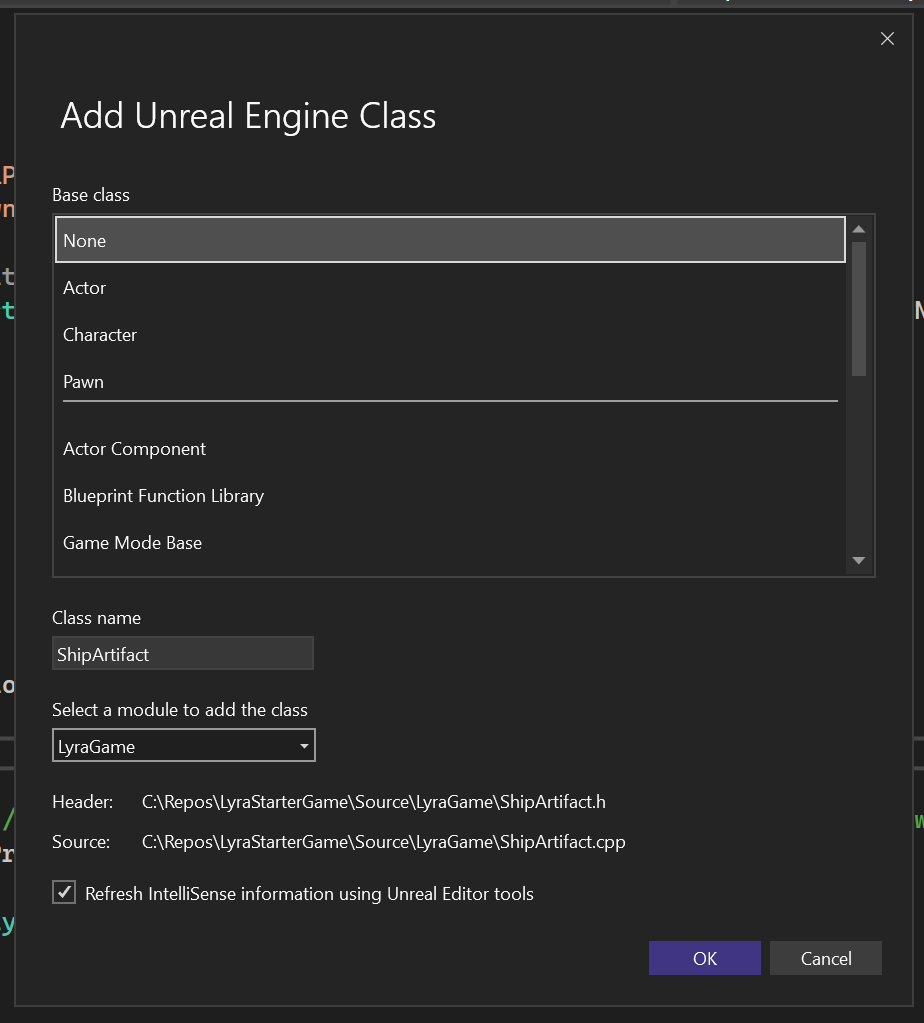
C++ Gaming Productivity Update for Visual Studio 2022 version 17.11
Introduction In Visual Studio 2022 version 17.11, you will find brand new productivity enhancements for your game development workflows. From faster conditional breakpoints to a swath of Unreal Engine enhancements, we have added various productivity boosters based on your feedback. Once again, thank you for sharing Developer Community feedback and answering our surveys. Your valuable feedback continues to drive the direction of the Visual Studio gaming team. General C++ Game Development Supercharge Your IntelliSense Performance We have received feedback from AAA developers about IntelliSense performance. Whil...
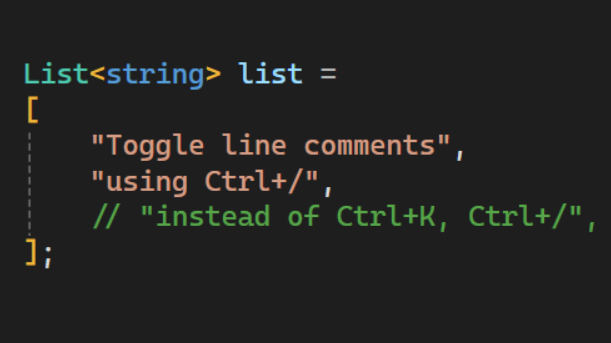
New IDE features in Visual Studio v17.11
In Visual Studio 2022 v17.11, you'll discover several new features that address specific issues developers have reported. These updates don't belong to a distinct category, but we're dedicated to sharing them with you in this blog post. You can download the update and view the comprehensive release notes for full details. Find the code you're looking for Do you ever feel like you're seeing too many results in code search? Narrow down your focus with the newly added scoping options in Code Search. For the default code search experience and each filter, you can now set the scope to Entire solution, Current...
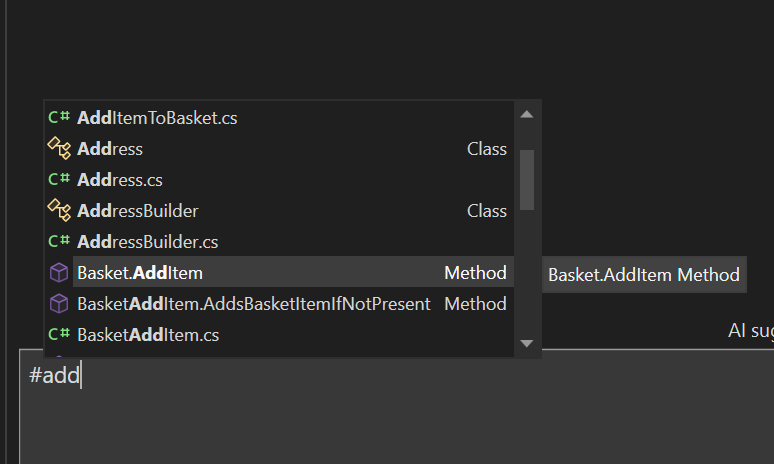
Enhancing Code Comprehension: GitHub Copilot’s Features in Visual Studio 2022 17.11
GitHub Copilot in Visual Studio 2022 17.11 now offers an improved experience you to refer to their methods, classes, functions, and entire solution directly within the chat. By using the # symbol followed by the name of a method, class, or function, or by referring to your solution with @workspace, you can provide specific context that helps GitHub Copilot better understand their code and the problem at hand. Refer to your solution GitHub Copilot Chat now allows you to refer to your entire solution. This feature helps provide an even deeper understanding of your solution to get the best results. To refer to you...
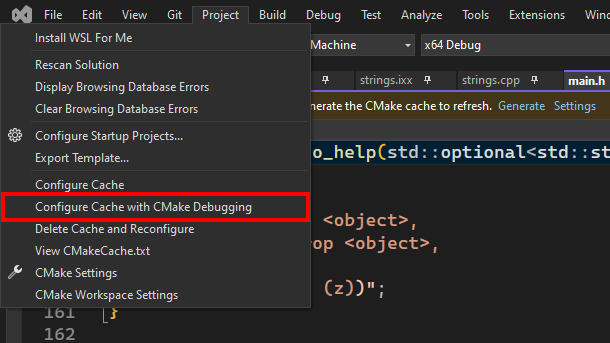
New C++ features in Visual Studio v17.11
Visual Studio 2022 version 17.11 is here and comes with a host of new features for C++ developers. We’ve made improvements across our toolchain, Unreal Engine support, Build Insights, CMake debugger, and more. This post gives a quick overview of what’s available; for all the details, see What's New for C++ Developers in Visual Studio 2022 17.11 on the C++ blog. Standard Library The three main areas of improvement in this release are in formatted output, vectorization, and diagnostics. For formatted output, we’ve implemented parts of Formatting Ranges and all of Printing Blank Lines with println. Our vectorizati...
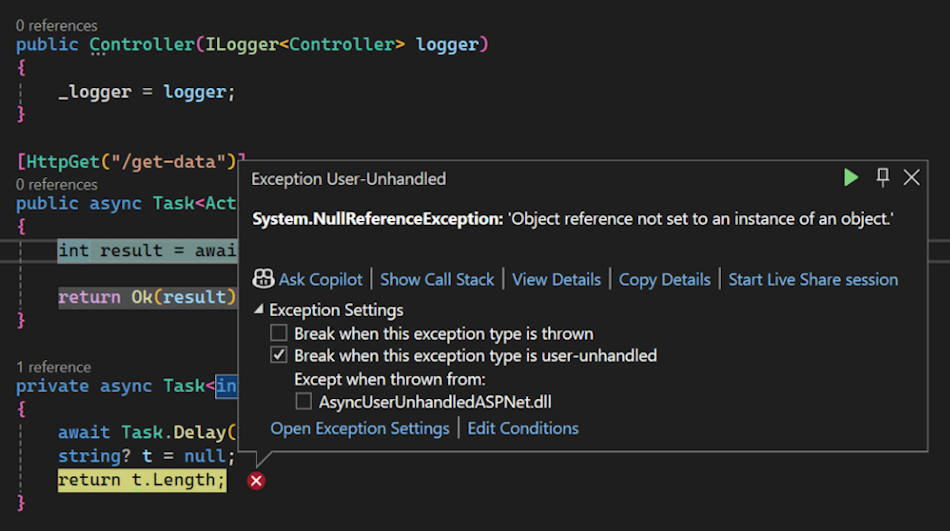
New debugging and diagnostic features
Debugging and diagnostics are vital skills for any developer, but they can also be difficult and time-consuming to get proficient . That's why we've added some fantastic new features and enhancements to Visual Studio 2022 v17.11 that will help you find and resolve bugs faster and easier than ever before. Here are some of the highlights. Download this update and see the release notes for all the details. Debugging Break on async method exceptions Debugging asynchronous code, especially in frameworks like ASP.NET, can be tricky due to the potential for exceptions to be thrown across asynchronous boundaries. ...
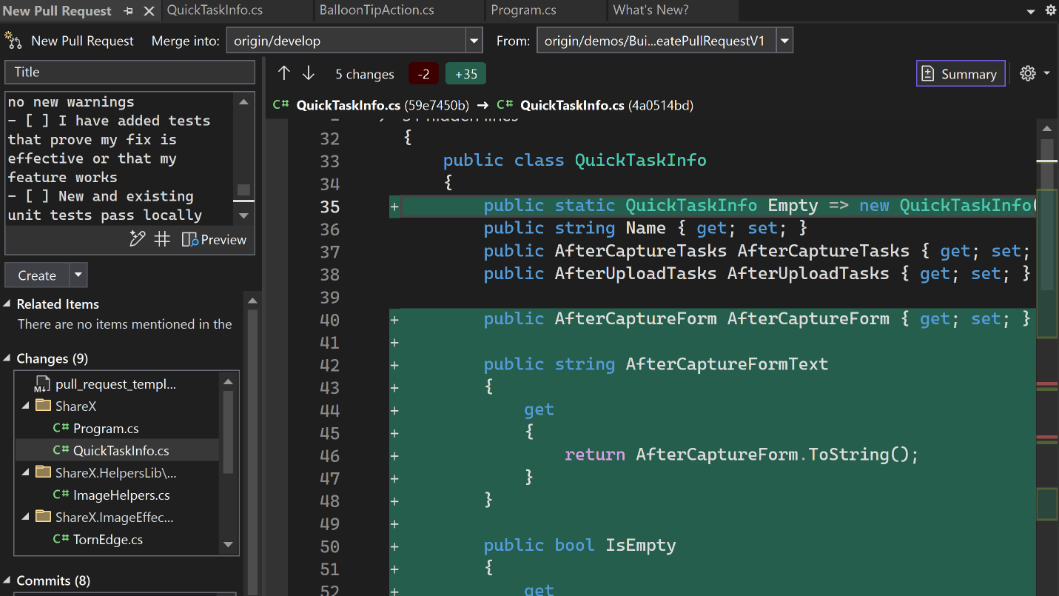
New git tooling features
Visual Studio 2022 v17.11 includes fantastic updates to everyone working with Git. They bring the richness of both GitHub and Azure DevOps into Visual Studio and part of your natural workflow. This greatly simplifies your inner loop, making you even more productive than before. Download this update and see the release notes for all the details. More meaningful code reviews We've made it easier to view your GitHub and Azure DevOps pull request comments directly in your working file in Visual Studio. You can now stay in your context, make necessary code changes, and interact with your colleagues' suggestions ...
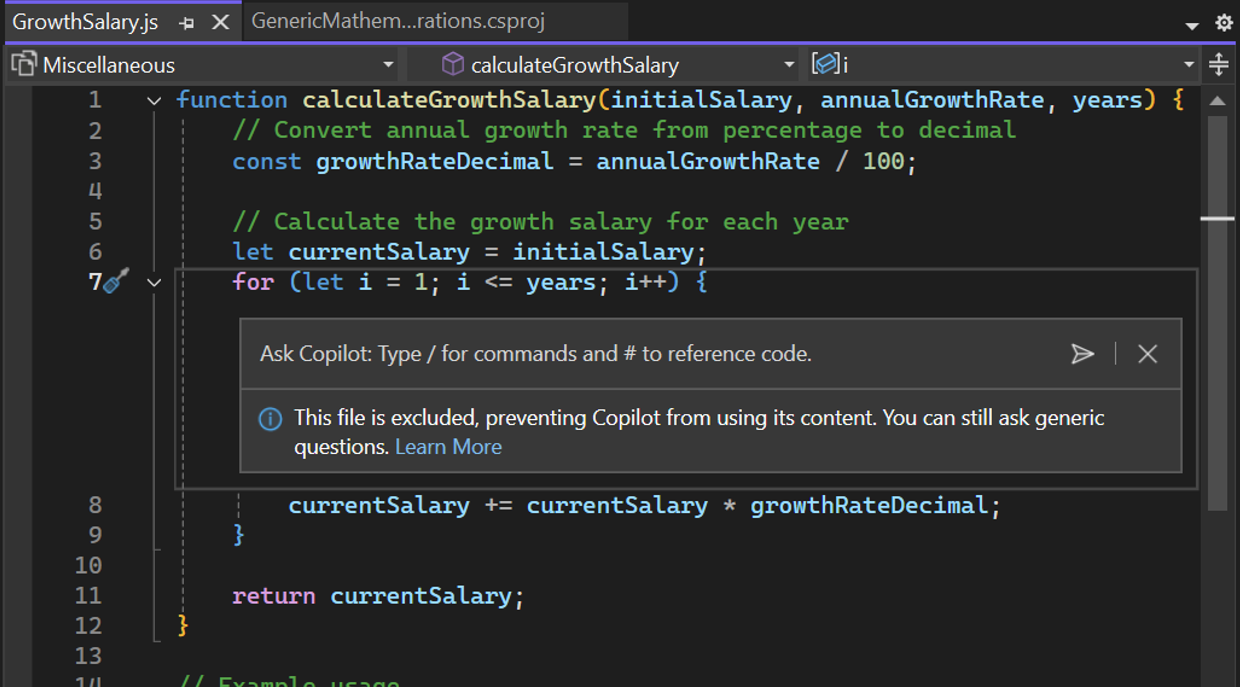
Copilot Content Exclusion Now Available in Visual Studio 2022 17.11
We are excited to announce that Copilot Content Exclusion is now available in Visual Studio 2022 17.11. This feature allows your admins to configure Copilot to ignore certain files in a repository or organization, giving you enterprise control that ensures sensitive information is protected while seamlessly integrating trusted AI for efficient coding. This will now be available for Completions, Inline, Chat, for GitHub Copilot for Business and GitHub Copilot for Enterprise customers. Content Exclusion is not limited to repos hosted on GitHub but also available for repositories hosted on other platforms, such a...

First preview of Visual Studio 2022 v17.12 with .NET 9
We’re excited to announce the availability of Visual Studio 2022 v17.12 Preview 1 – the first preview of our next update to Visual Studio. This update focuses on providing fantastic developer experiences for working with .NET 9 projects and new AI productivity features, along with continues improvements all-around. Download the preview and see the full list of enhancements in the release notes. .NET 9 + Aspire .NET 9 elevates cloud-native and intelligent app development, focusing on productivity enhancements, streamlined deployments, and accelerated AI integration, ensuring superior performance for develope...
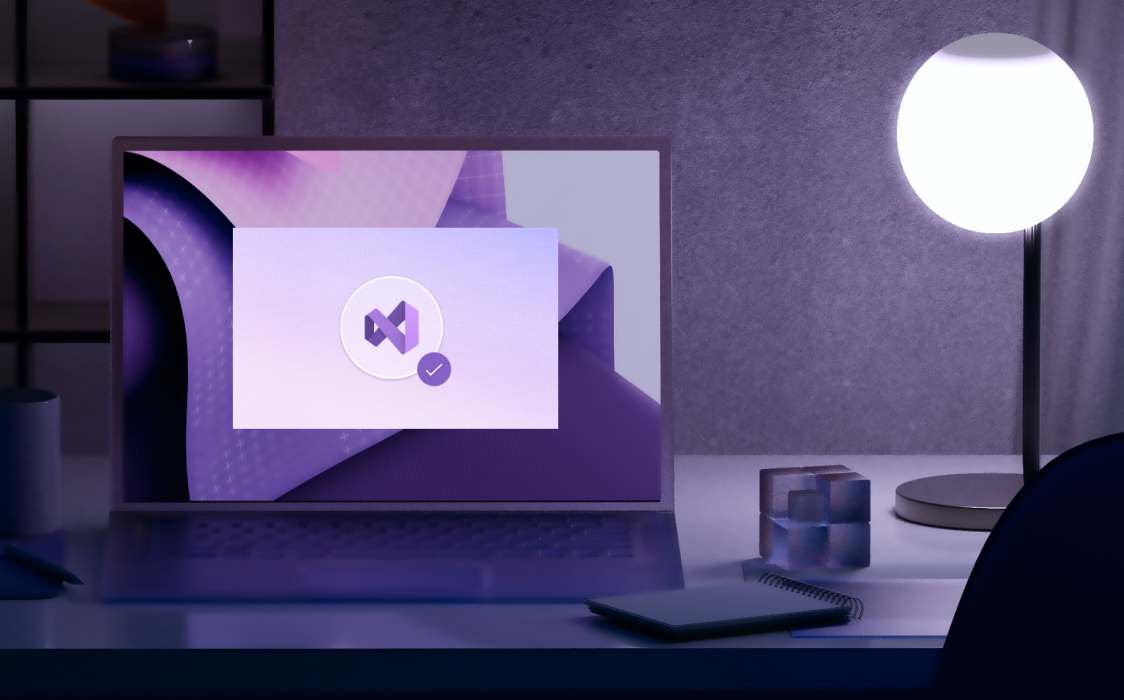
Visual Studio 2022 v17.11 – Your feedback in action
We are thrilled to announce the General Availability (GA) of Visual Studio 2022 version 17.11. This release is a testament to our commitment to listening to you, our developer community. Every enhancement, every fix, and every new feature in this release has been shaped by your feedback. Whether you're building web, desktop, cloud, or gaming applications, Visual Studio 2022 v17.11 is designed to make your development experience smoother, faster, and more intuitive. We heard you - loud and clear. From the most upvoted issues on our Developer Community Forum to the suggestions that came through in our feedba...

My Summer Experience as a SWE Intern at Microsoft
Hi everyone! I’m Serena, a rising 4th year at Rochester Institute of Technology with a major in Computer Science and a minor in Psychology. This summer I was a returning intern at Microsoft as a software engineering intern with the JavaScript and TypeScript Tooling team. In this blog post, I will be covering what it was like to work on language tooling and my overall experience as an intern at Microsoft. What I Worked On Over the summer, I worked on a toggle feature for inlay hints (that is additional information about source code that is rendered inline) in Visual Studio. The inlay hint feature supports mu...
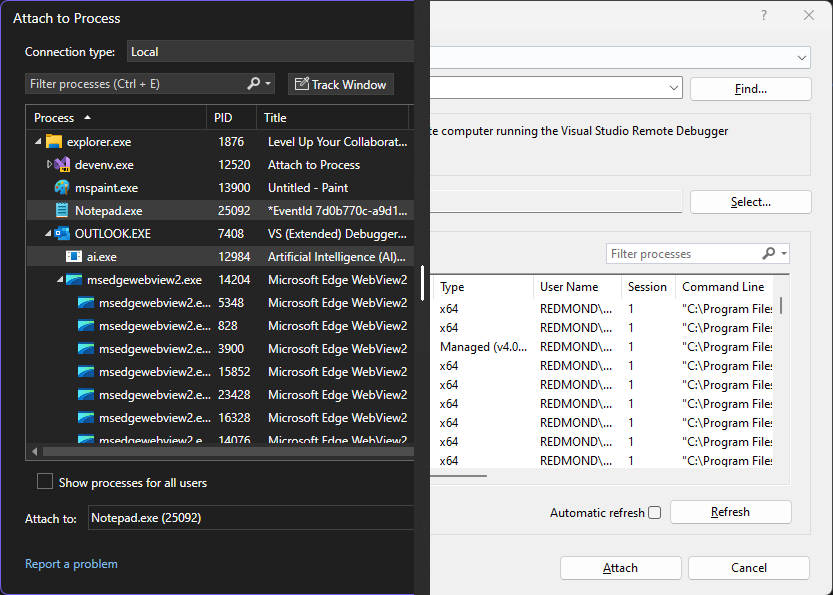
Introducing the revamped Attach to Process experience
One of the most powerful and frequently used features of Visual Studio is the Attach to Process dialog, which enables you to debug processes running on your machine or on a remote machine. For anything you could develop using Visual Studio, the Attach to Process dialog allows you to quickly attach the debugger to the processes you want to inspect and troubleshoot. While this feature has been around for a long time, its current design has room for modernization to better fit the latest versions of Visual Studio. Thus, we used this opportunity to improve the Attach to Process experience introducing a revamped and r...
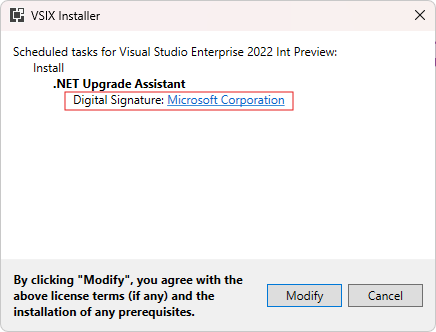
Sign VSIX packages with Sign CLI
You can now leverage Sign CLI for a more secure, modern way to sign your Visual Studio extensions. Signing your VSIX packages improves security, prevents tampering, and builds trust with your users. This integration makes it easier and more convenient to sign your packages than ever before! Sign CLI replaces the older VSIXSignTool with a modern, general purpose sign tool that’s actively maintained and kept up to date with the latest security standards. It supports cloud and local signing from a variety of sources and can also fit seamlessly into your CI pipeline for easy integration. Continue reading to le...
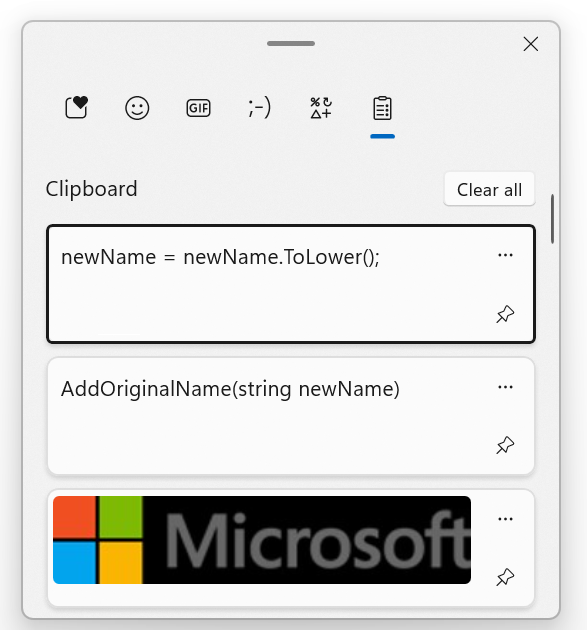
Visual Studio tip: Using Ctrl-L to delete a line with and without Clipboard backup
Here is one Visual Studio tip from my colleague Gwyn Peña-Siguenza which I didn't know about! Yes, even after 26 years using this fantastic tool, I am still discovering new features. So thanks to Gwyn for this!! This is all about deleting lines, and using the Windows Clipboard for support. You can see the short video on our YouTube channel, and there is also a longer video with 20 must-know shortcuts here. Don't forget to subscribe if you want to learn more tips! Using the Clipboard History in Windows One of my favorite tools on Windows is the Clipboard History. This feature was introduced in Windo...
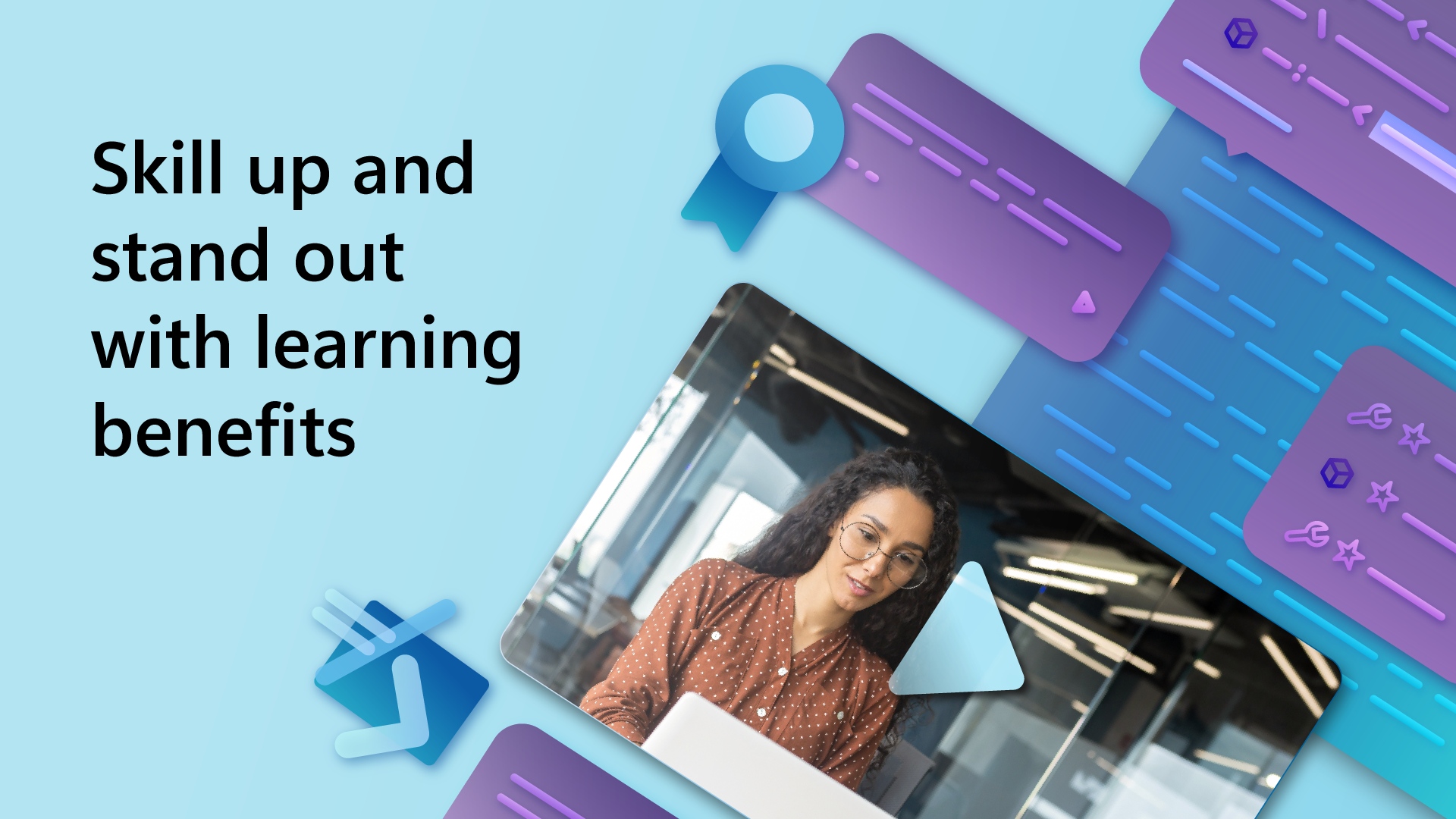
Three New Premium Visual Studio Subscriber Benefits Announced
A Visual Studio Subscription, whether Professional or Enterprise, delivers far more than just software usage rights; it's a comprehensive toolkit designed to significantly boost your development capabilities and career growth. These subscriptions can save you thousands each year, offering everything from monthly Azure credits for cloud experimentation to complimentary access to premium training platforms like Pluralsight and LinkedIn Learning. You will also benefit from discounted rates on Azure Dev/Test pricing and significant savings at professional events like Visual Studio LIVE! Before we explore the detai...
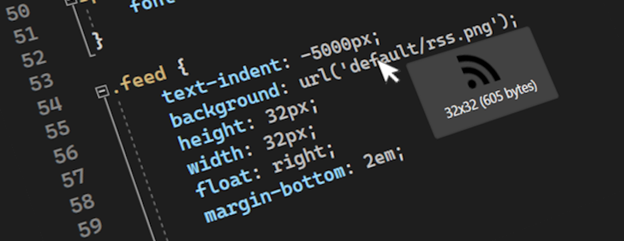
Making Visual Studio a bit more visual
Any web, desktop, or mobile developer works with images often. You reference them from C#, HTML, XAML, CSS, C++, VB, TypeScript, and even in code comments. Some images are local, and some exist online or on network shares, while others only exist as base64 encoded strings. We refer to them in numerous ways in code, but always as string values that don’t show us what the image looks like. Until now. The feature request An option to preview images when they are hovered has gotten a lot of attention lately, so we decided to look into it. Various image previewers exist for different editors already, but they a...

Get Hands-On with Visual Studio and Azure: Live at Microsoft HQ this August!
Visual Studio LIVE! Microsoft HQ 2024 August 5-9 | Microsoft Conference Center, Redmond, WA There’s still time to register, join us, get your questions answered, and bring back a wealth of knowledge and excitement to your teams! We’re close to selling out for next month’s conference, which will be packed with valuable sessions and activities, hosted on campus at the Microsoft Conference Center in Redmond, WA. Visual Studio LIVE! 2024 is not just another conference; it’s a celebration of innovation, learning, and community. Here are some key highlights and reasons why you should attend: Discover the Latest I...
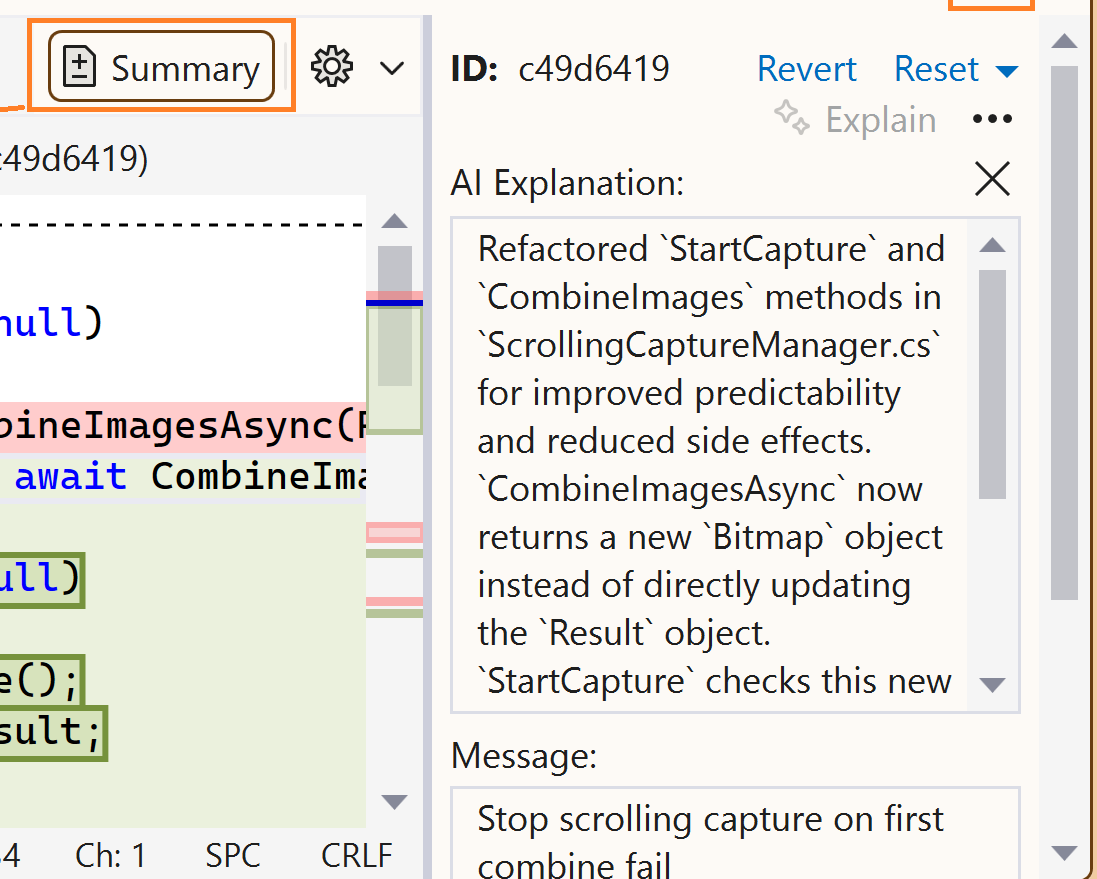
Demystify history with GitHub Copilot commit explanations
Have you ever struggled to understand what a commit was doing or why it was made? Do you wish you had more clarity and context when reviewing or collaborating on code changes? If you answered yes, then you'll love what GitHub Copilot can do for you: generate commit explanations. GitHub Copilot can analyze your code differences and produce concise summaries that highlight the key points. No more guessing or wasting time on deciphering your Git history. You can focus on coding and collaborating with ease. And the best part is, you can also improve your communication and teamwork by having better documentation and t...
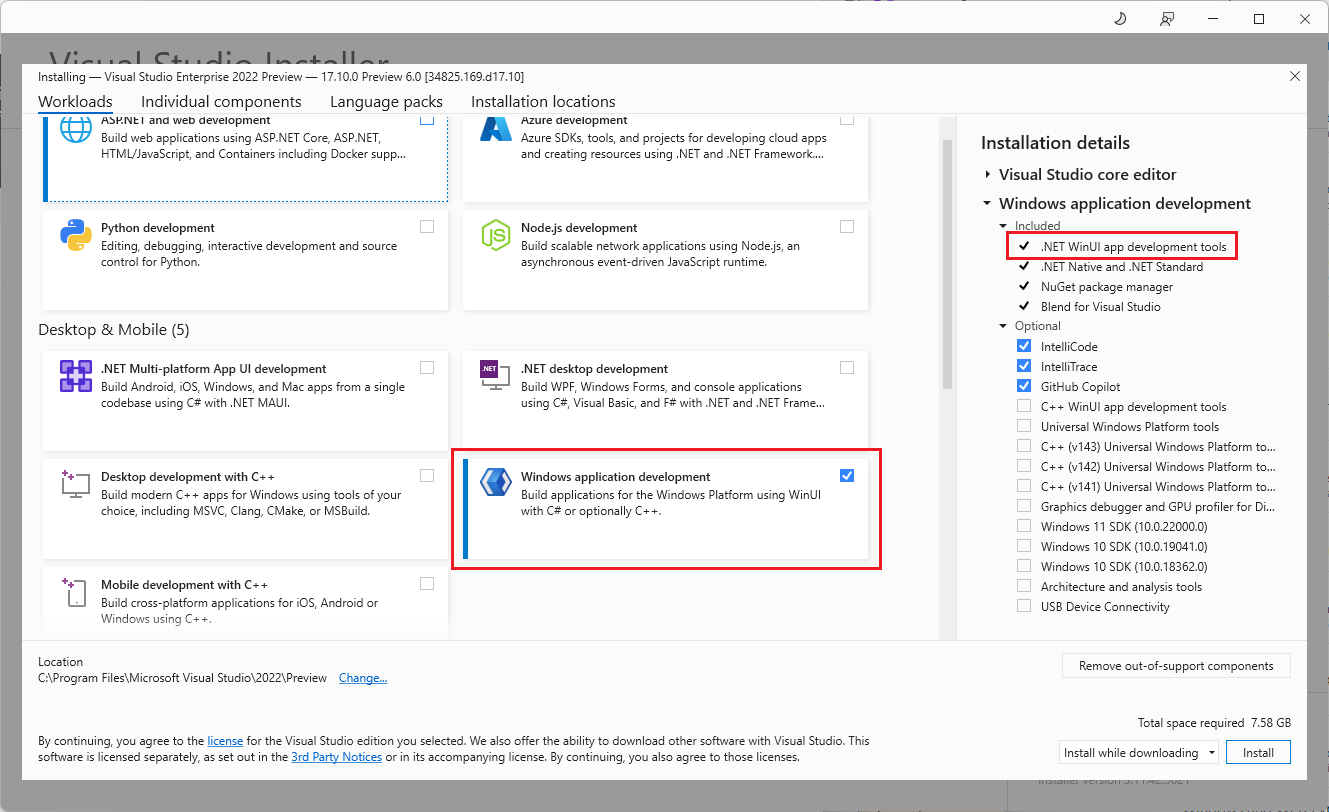
Dive into native Windows development with new WinUI workload and template improvements
At //Build 2024, the WinUI team announced a renewed focus on WinUI as one of the premier app development frameworks we recommend for native Windows app development. To make it as seamless and easy as possible to get into coding, we created a new Windows Dev Center page, streamlined our Getting Started with WinUI documentation, and partnered with Visual Studio to improve the developer experience with workloads and templates. Today, we’ll focus on showing you the great new changes in Visual Studio along with a little bit of our thought process behind them and links to learn more! Getting started with the new w...
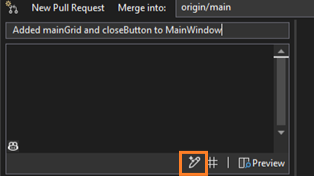
Let GitHub Copilot draft your pull request description
Writing good pull request descriptions is essential for effective code reviews and collaboration. But it’s time-consuming and tedious, especially when you have multiple commits or complex changes. That's why we’re highlighting a feature that will make your life better with the help of GitHub Copilot: generated pull request descriptions. GitHub Copilot examines your code changes and generates helpful summaries that you can edit and customize. Save your energy for your coding tasks and let GitHub Copilot provide extra context for your reviewers. Starting with Visual Studio version 17.10 GA, to try these ...
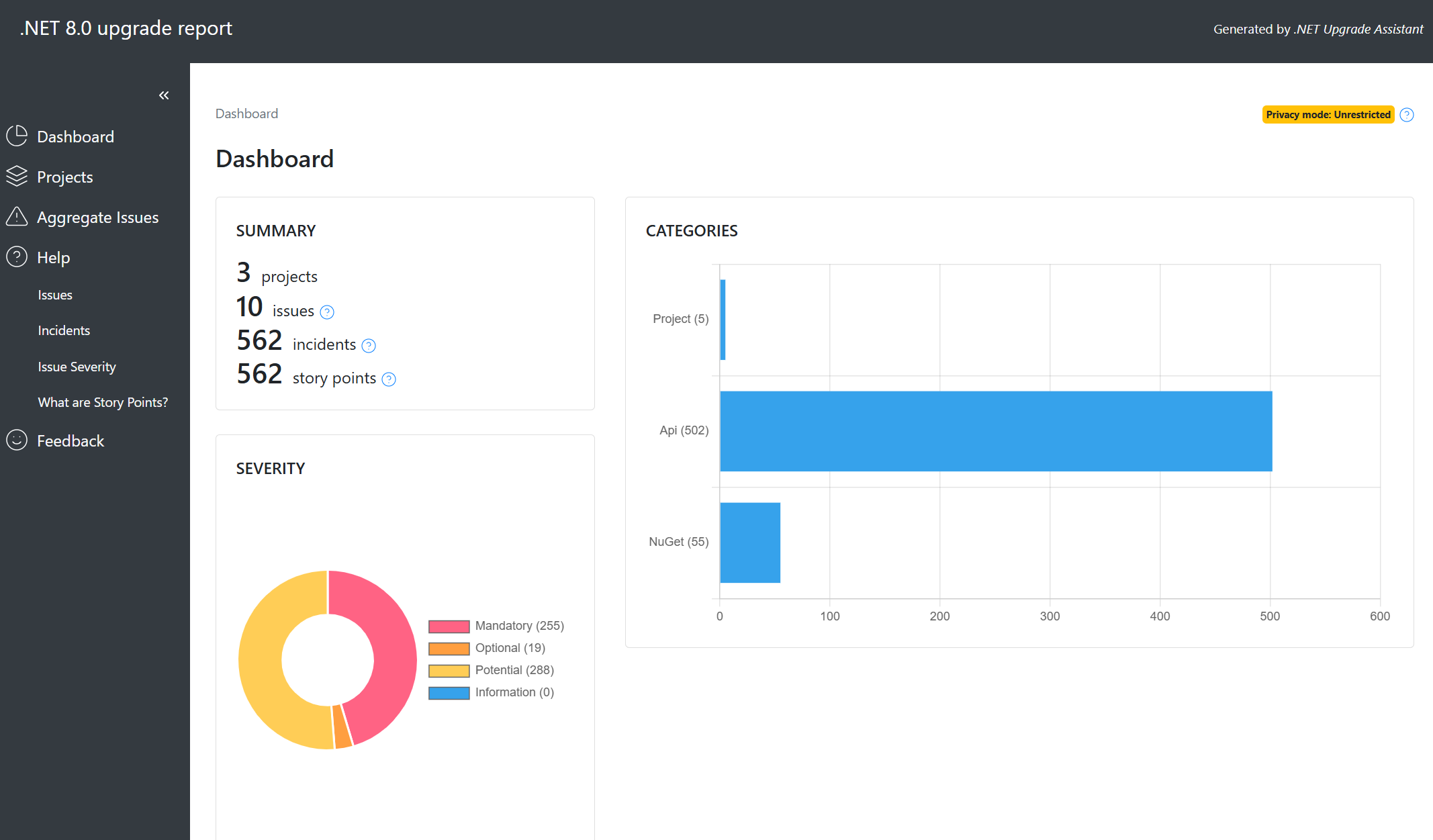
Code Assessment with .NET Upgrade Assistant
We are thrilled to announce the latest enhancements to the .NET Upgrade Assistant. .NET Upgrade Assistant helps upgrade solutions to newer versions of .NET. Whether you’re upgrading from .NET Framework to .NET 8 or just between .NET Core versions (from .NET 6 or 7 to .NET 8 or 9), .NET Upgrade Assistant can help you understand what changes will be needed. .NET Upgrade Assistant is available as a Visual Studio extension or as a command-line tool. Now as part of your upgrades to modern .NET, you’ll have access to powerful code assessment features. Here’s what’s new: Our code assessment tool scans your solut...
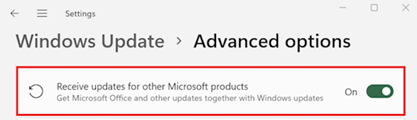
Keep Visual Studio automatically updated and secure through Microsoft Update
Visual Studio is coming to Microsoft Update! We’re pleased to announce that starting in August 2024, users of the Visual Studio Community edition who are not part of an organization managed by an IT administrator can choose to receive monthly Visual Studio security updates through the Microsoft Update (MU) system on "patch Tuesdays". This new update option will be available for Visual Studio 2022, Visual Studio 2019, and Visual Studio 2017. It won’t be available for the Preview channel. How to enable Visual Studio updates through MU Open Windows Settings and go to Windows Update > Advanced Options. If you c...

Easily navigate code delegates while debugging
Delegates are everywhere in modern code; a delegate is a type that represents references to methods with a particular parameter list and return type. Developers use delegates to pass methods as arguments to other methods. One example you may be familiar with is with event handlers. Handlers are methods you can invoke through delegates. Delegates remind me of C++ function pointers, but of course delegates are fully object-oriented. There are a few ways to represent delegates, there is, for example, Func delegate. This generic delegate represents a method that takes one or more parameters and returns a value of a ...

Bosch widely adopts Visual Studio for their C++ remote Linux projects
The Bosch security camera team was seeking a unified development setup for their team and recently re-evaluated Visual Studio as a solution for their C++ projects and remote Linux development needs. Their experience with Visual Studio 2022 featured notable improvements relevant to their workflows such as seamless GDB and CMake/WSL integrations ...
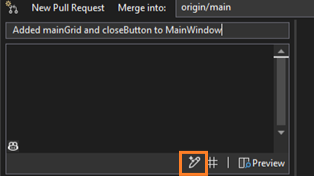
Catch up on the latest Git tooling features in 17.10 GA
We believe that boosting the productivity of your development and team collaboration helps you produce better software solutions. That’s why the Visual Studio Version Control team has delivered new features, streamlining your inner loop and code review experiences. You’ll get AI support writing commit messages, pull request descriptions, commit explanations, and a better pull request creation experience. Download the latest Visual Studio release to try them out and let us know what you think! Write less, code more with GitHub Copilot Starting with Visual Studio version 17.10 GA, to try out generated pull...

Visual Studio 2022 – 17.10 Performance Enhancements
We are excited to announce the latest update of Visual Studio 2022, which brings you a range of performance enhancements across various areas of the IDE. In this blog post, we will highlight some of the most notable improvements that you can experience in version 17.10, such as faster Windows Forms designer loading, faster Razor colorization, quicker solution loading, and reduced DLL overhead. Windows Forms designer loading speed We heard from developers and partners that Windows Forms designer in projects targeting .NET Core 3.1 and up can be slow in loading up. In those scenarios the designer is loade...
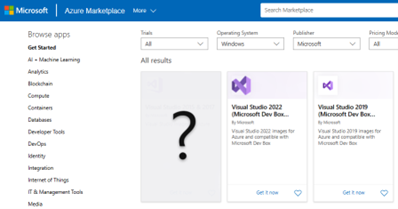
Giving our Azure marketplace images a makeover
We previously announced the addition of new, optimized Azure VM image offers to help you create and test your applications faster and more easily on Azure VMs and the Microsoft Dev Box service. As we continue to evolve and optimize our offers, we're introducing more developer-optimized VM images and deprecating our older non-optimized offers. In this blog post, we’ll provide details and timelines for the additions and depreciations that will take place over the next couple of months. Boost your productivity with new Azure marketplace images We're committed to giving you the best, most productive starting po...

Get Hands-On with Visual Studio and Azure: Live at Microsoft HQ this August!
Visual Studio LIVE! Microsoft HQ 2024 August 5-9 | Microsoft Conference Center, Redmond, WA Join the Ultimate Developer Celebration! Who's ready to connect with fellow developers and Visual Studio Product Managers this August at the Microsoft Campus in Redmond? Visual Studio Live! @ Microsoft HQ celebrates the bright days of the Pacific Northwest—offering the perfect opportunity to immerse yourself in everything Visual Studio, Azure, GitHub, and the marvels of GitHub Copilot. This isn't just a conference; it's a celebration of innovation, learning, and community! With 35 speakers, including 20 from Microsoft, ...
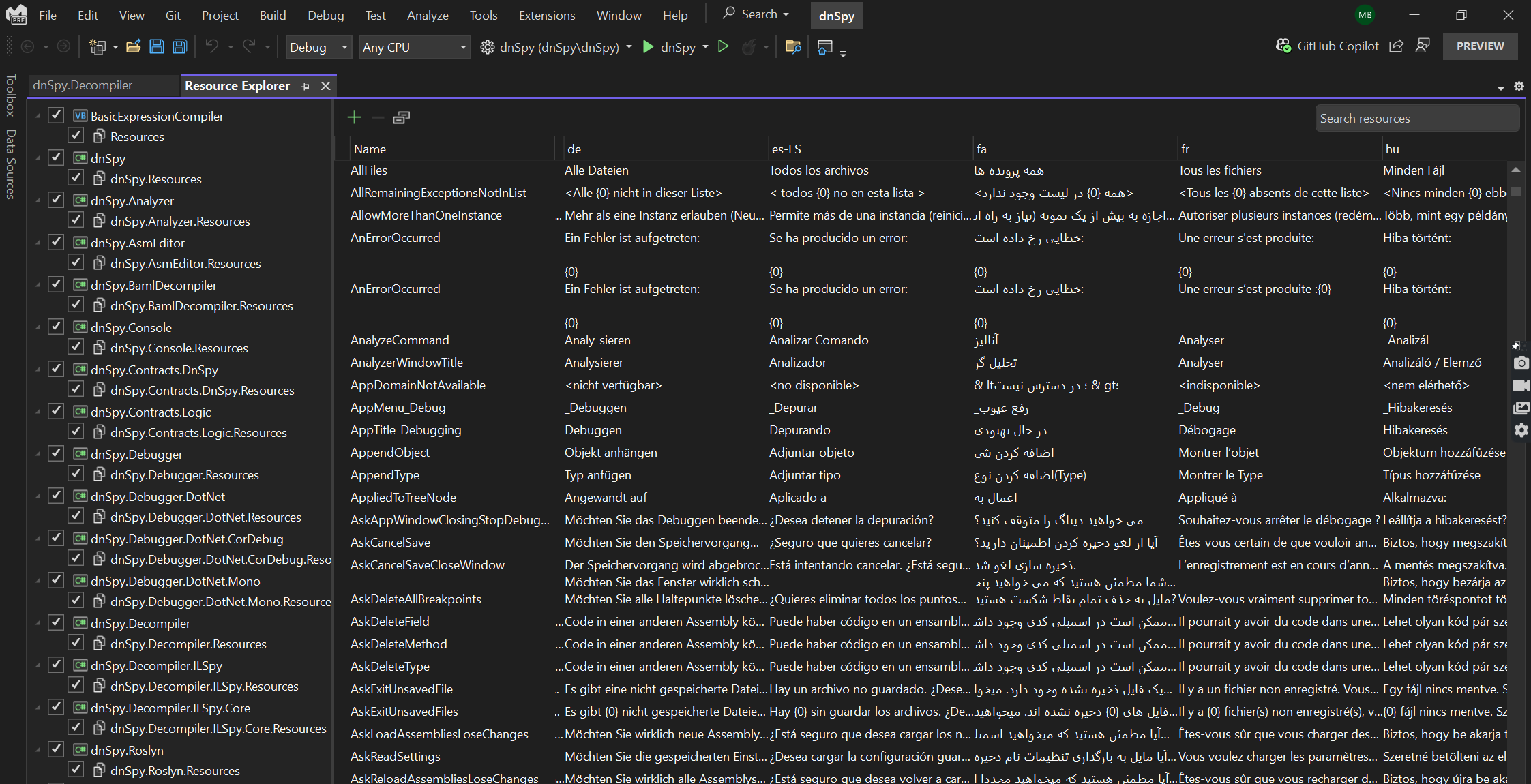
Introducing the Revamped Visual Studio Resource Explorer
With the recent revamp of Visual Studio’s Resource Explorer, developers are in for a treat! We’re thrilled to unveil the reimagined Visual Studio Resource Explorer, and trust us, it’s a game-changer. Developers who manage resources in Visual Studio will be delighted to learn that we have finally updated our out-of-the-box resource management experience to better accommodate the needs of the modern .NET developer. This update will make it easier and faster for developers to manage resources in their .NET applications. Here’s the lowdown: The Pain Points We Crushed: Let’s rewind. The old Resource Edi...
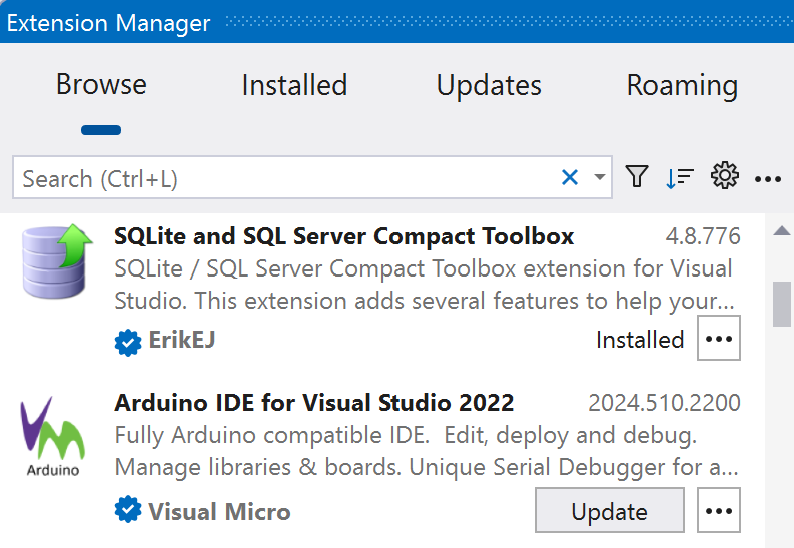
A modern Extension Manager has arrived with Visual Studio 17.10
We’re bringing our updated Extension Manager to all users! Over the last year, we’ve made our updated Extension Manager available as an optional preview feature and have been asking you to let us know what you think. Based on your incredible feedback, we’re now ready to offer the new Extension Manager as an on-by-default preview feature starting with Visual Studio 17.10. We’ve streamlined the essential features into a modern UI to help you discover great new extensions and manage your installed extensions. With this release, we still want to hear from you! As you use the Extension Manager in this last preview...
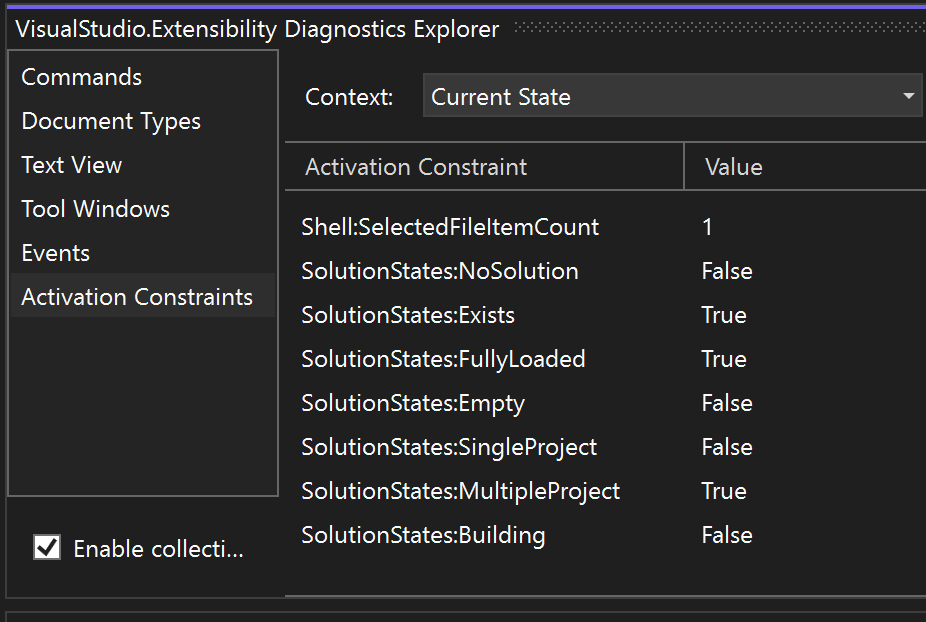
VisualStudio.Extensibility 17.10: Debug your extensions with the Diagnostics Explorer
Imagine creating extensions that run faster and smoother than ever before! If you haven't been following along lately, we've been working on improving the VisualStudio.Extensibility SDK. VisualStudio.Extensibility helps you build extensions that run outside the main IDE process for improved performance and reliability. With it comes a sleek and intuitive .NET 8-based API and comprehensive, well-maintained documentation to help you develop awesome extensions. This 17.10 release builds on our previous releases, and it brings with it a brand-new debugging experience to make it easier for you to get your extension...

Developing cloud-native apps with .NET Aspire and Visual Studio
We're excited to introduce the general availability of .NET Aspire, a comprehensive stack aimed at simplifying the way .NET cloud-native apps are built and managed. .NET Aspire offers developers like you an improved, opinionated framework for constructing distributed applications, ensuring a seamless and consistent development experience. This new stack brings together a collection of tools, patterns, and special NuGet packages known as .NET Aspire Components designed specifically for the orchestration, component integration, and tooling required in modern cloud-native development. Whether you are on day-zero or...

First preview of Visual Studio 2022 v17.11
We are excited to announce the release of Visual Studio 2022 v17.11 Preview 1, the first preview of our next update for Visual Studio 2022. This preview focuses on quality-of-life improvements for all developers and workloads. See the release notes for full list of features. When you use Visual Studio, you want to feel empowered and productive. That's why quality-of-life features are so important: they make coding a smooth and enjoyable experience, free of unnecessary hassles and headaches. You’ll also find hundreds of user-reported bugs and issues fixed and lots of tweaks to existing features. All of i...

Maximizing joy and minimizing toil with great developer experiences
The future always starts with developers. They determine the speed of innovation, and never has that been more true than today, in the era of Generative AI. We’re already seeing GenAI have a profound impact on the way that we build applications and collaborate with our colleagues. More developers will be empowered to create with technology by having access to a coach to guide you through each stage of your learning journey. And user expectations are evolving quickly so that today’s end-users expect their apps already know about their context and history, and even anticipate their next step. There’s a lot of ch...
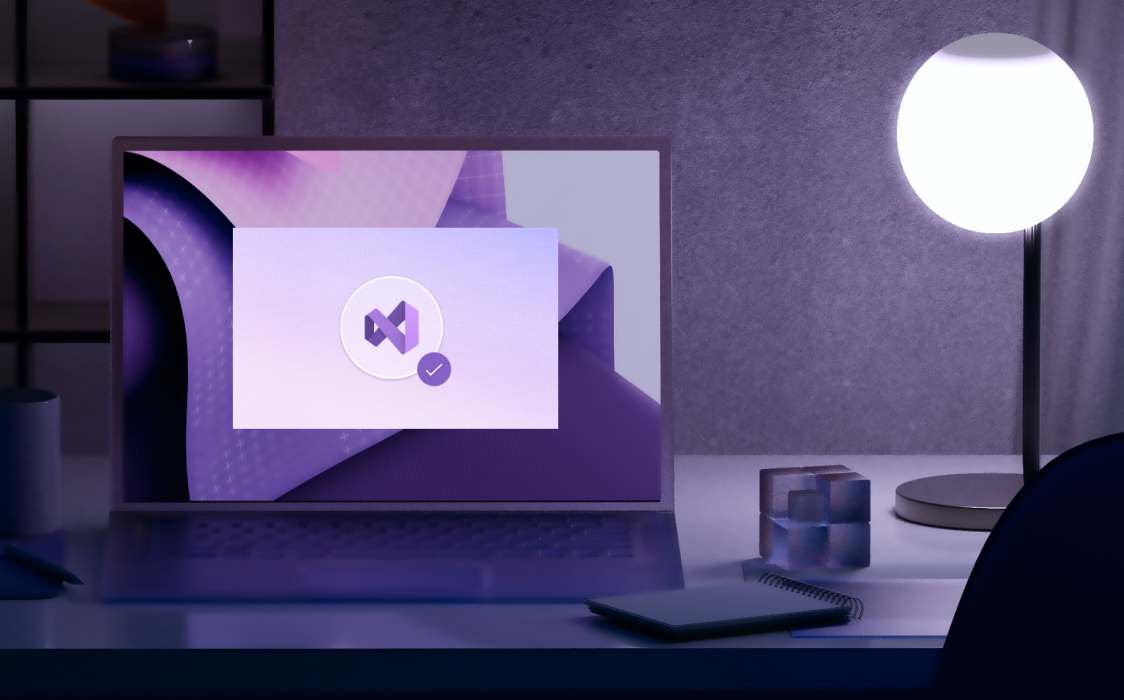
Visual Studio 2022 17.10 and GitHub Copilot: Your Coding Partner for Faster and Smarter Development
Today, as we kick off the //BUILD 2024 conference, we're thrilled to share the general availability of Visual Studio 2022 17.10! This release features a new, single GitHub Copilot extension, marking a significant leap forward in AI-assisted development by embedding the power of advanced AI directly into strategic parts of your Integrated Development Environment (IDE). With the integration of GitHub Copilot directly into Visual Studio, we’re offering you a coding partner with improved context, providing smart suggestions and code completions that help you stay focused and productive. While GitHub Copilot is impl...

Improve your code quality with GitHub Copilot in Visual Studio
In our previous post, we discussed GitHub Copilot’s Slash Commands, which allow you to trigger specific actions within Visual Studio with simple text-based inputs. Now, let's explore the command and its potential to improve code quality in Visual Studio. Refactoring with /optimize In a recent exploration by Bruno Capuano, we see the transformative capabilities of GitHub Copilot's command. Bruno demonstrates its prowess by refactoring a code snippet, showcasing how simple text-based inputs can yield significant improvements in code structure and performance. https://www.youtube.com/watch?v=4rvM33NjIDI On...

Get Ready for Visual Studio at Build 2024: Join Thousands Online!
MICROSOFT BUILD 2024 Watch it Live! or On-Demand – Starting Next Tuesday! Next week, from May 21st, I’ll be diving into Microsoft Build 2024, and I invite you to come along for the ride—virtually! We’ll explore cutting-edge developments in Visual Studio, Azure, and AI development from wherever we are, no travel required. It’s your chance to join live discussions and connect with tech enthusiasts from around the world, all from your home or office. This year, I’m particularly excited about charting new paths with AI and copilots. Whether you're looking to boost your efficiency, secure your projects, or simply...

Mastering Slash Commands with GitHub Copilot in Visual Studio
GitHub Copilot, the AI-powered coding assistant, revolutionizes coding in Visual Studio with its advanced features. In this series, we delve into the efficiency and convenience offered by Slash Commands, elevating your coding workflow. Introducing Slash Commands Slash Commands are predefined actions within GitHub Copilot, accessible through the prompt interface. Bruno Capuano, in his latest video, elucidates these commands, accessible via the Slash button in the Copilot Chat window or by typing a forward slash in the message box. Alternatively, you can also access the Slash Commands by typing a forward s...

Using GitHub Copilot as your Coding GPS
In this series, we delve into GitHub Copilot in Visual Studio, showcasing how it aids coding. GitHub Copilot functions as a coding GPS, guiding you through software development in Visual Studio. In our new short video, Bruno Capuano shows how this smart coding assistant boosts coding efficiency and quality. https://www.youtube.com/watch?v=kq8JNPgajAU&embeds_widget_referrer=https%3A%2F%2Ftechcommunity.microsoft.com%2F&embeds_referring_euri=https%3A%2F%2Fcdn.embedly.com%2F&embeds_referring_origin=https%3A%2F%2Fcdn.embedly.com&source_ve_path=MjM4NTE&feature=emb_title GitHub Copilot: an assist...

Free Pure Virtual C++ 2024 Conference
Pure Virtual C++ is our free one-day virtual conference for the whole C++ community. This year it will run on April 30th 15:00 UTC. Sign-up for free to get access to our five sessions on the day and a host of pre-conference content which will roll out in the two weeks leading up to the conference. The sessions are: Automated Testing of Shader Code with Keith Stockdale (Rare) Rare has a rich culture of writing automated tests for their game and engine code. The ‘Sea of Thieves’ project has hundreds of thousands of automated tests that exist to validate behavior and to ensure that bugs are kept to a minimu...

How to use GitHub Copilot Chat in Visual Studio
In this series, we will explore the capabilities and how to use GitHub Copilot Chat within Visual Studio, demonstrating how it can elevate your coding efficiency. GitHub Copilot serves as an AI-powered coding assistant designed to enhance your coding experience across various development environments. Exploring code with GitHub Copilot Chat In our latest video, my colleague Bruno Capuano showcases the utility of GitHub Copilot Chat within Visual Studio, specifically focusing on populating arrays with random numbers. While arrays are a fundamental data structure, GitHub Copilot Chat facilitates exploration beyon...

Introducing the new Copilot experience in Visual Studio
GitHub Copilot your AI-powered coding companion is now seamlessly woven into your Visual Studio IDE, enhancing your everyday tasks and bringing you the latest AI-driven coding experiences. Copilot is designed to elevate your efficiency, by offering personalized code suggestions, crafting your git commit messages, answering coding-related queries, and much more. We’re thrilled to introduce the new, unified Copilot experience in Visual Studio 17.10, now available in Preview 3 (General availability in May). This combines the features of Copilot and Copilot Chat into one convenient package. Eliminating the need to...
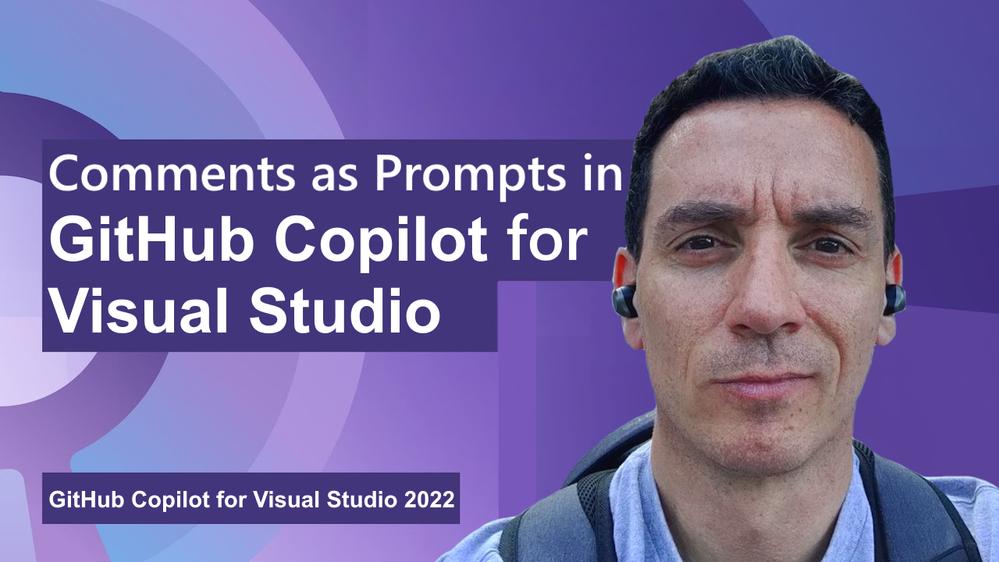
How to use Comments to Prompt GitHub Copilot for Visual Studio
A step-by-step guide to use comments as prompts in GitHub Copilot for Visual Studio. GitHub Copilot is a programming assistant that uses AI (Artificial Intelligence) to help you increase efficiency in your daily programming tasks. ...

How to Install GitHub Copilot in Visual Studio
A step-by-step guide to enable the AI-powered coding assistant within Visual Studio Introduction to GitHub Copilot. GitHub Copilot is a new tool that helps you write code faster and smarter with the help of artificial intelligence. It can suggest code completions, generate code snippets, and even write entire functions for you. ...

In 4 Weeks: Visual Studio LIVE! Chicago 2024
Visual Studio LIVE! Chicago 2024 April 29 - May 3 | Swissôtel, Chicago Join us for Visual Studio LIVE! Chicago for a focused, deep dive into the latest .NET Microsoft Platform developments. You pick the package you want, 3, 4 or all 5 days! This year, we're at the Swissôtel Chicago, with sessions covering Microsoft Visual Studio 2022, .NET 8, Azure, DevOps, Generative AI (GitHub Copilot and more), MAUI, JavaScript, TypeScript, Blazor, modern data processing, and more. Why Attend? Special Offer for Blog Readers: Use the priority code “MSCHI” to receive a $900 disco...
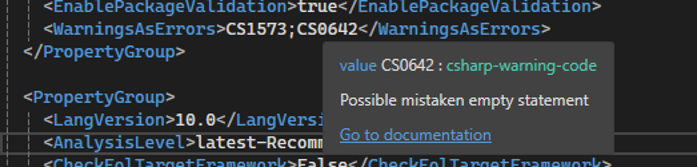
A new MSBuild editing experience
MSBuild is a fundamental part of the .NET development experience, but it can be challenging to new and experienced developers alike. To help developers better understand their project files and access advanced functionality that requires editing the project file directly, we’re releasing an experimental MSBuild editor that has a much richer understanding of MSBuild files than the current XML schema allows. Based on feedback, we hope to make it available by default to all .NET developers. If you work with MSBuild files at all, please try it and let us know how it goes. Who is this for? Although Visual Studio pro...
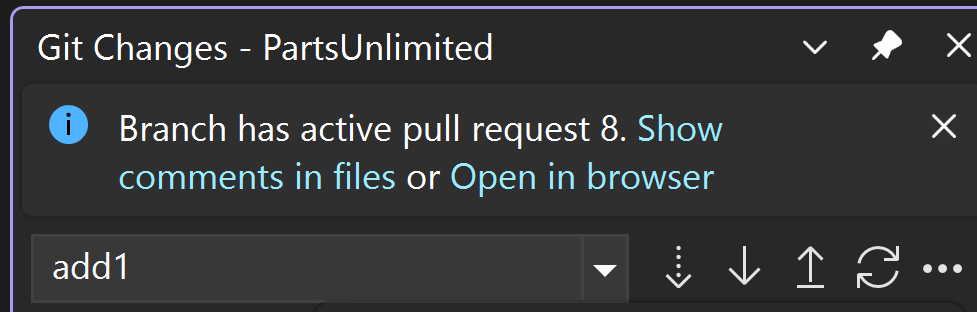
See Your Pull Request Comments with the Latest Preview
We just shipped preview support for viewing your GitHub and Azure DevOps pull request comments directly in your working file in Visual Studio in 17.10 Preview 2. As one of the most highly requested Git tooling feature suggestions on Developer Community, we need your help to make sure we're on the right track! Download the Latest Visual Studio Preview and let us know what you think! Get Started with Pull Request Comments Request for Your Feedback This preview release is just the first step towards all the suggestions in the Developer Community ticket, and we need your feedb...

Announcing SQL Server Data Tools (SSDT) for ARM64 Architecture in Visual Studio 17.10 Preview 2
We are thrilled to announce the launch of SQL Server Data Tools (SSDT) for Visual Studio in ARM64. This enhancement comes with the exciting release version 17.10 Preview 2. Release of SSDT for Visual Studio on arm64 adds SQL development to the capabilities of Visual Studio on arm64. This latest development brings a host of features tailored to enhance your database development experience on ARM64 devices. Key Features: Feature List Steps for Installing SSDT in VS for ARM64 Conclusion With the launch of ...
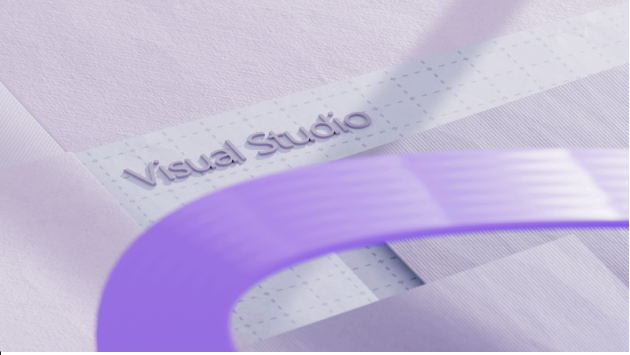
Visual Studio and GitHub Copilot at GDC 2024
Join us on Wednesday, March 20th, 2024, at this year’s Game Developers Conference in San Francisco for a special session on using Visual Studio and GitHub Copilot. In this session, you will learn how to leverage these tools to increase your productivity and modernize your game development workflow.

GitHub Copilot in Visual Studio: A Recap of 2023
In the rapidly evolving world of software development, staying ahead of the curve is crucial. The introduction of AI in Visual Studio, particularly GitHub Copilot, has revolutionized the way developers code. With Copilot integrated into Visual Studio, you can leverage AI to streamline your workflows, manage large codebases, analyze exceptions, and even generate commit messages. It’s like having a knowledgeable pair programmer right beside you, helping you to be more productive, iterate quicker, and make your applications more reliable. Here are a few GitHub Copilot innovations in Visual Studio that we want to hig...
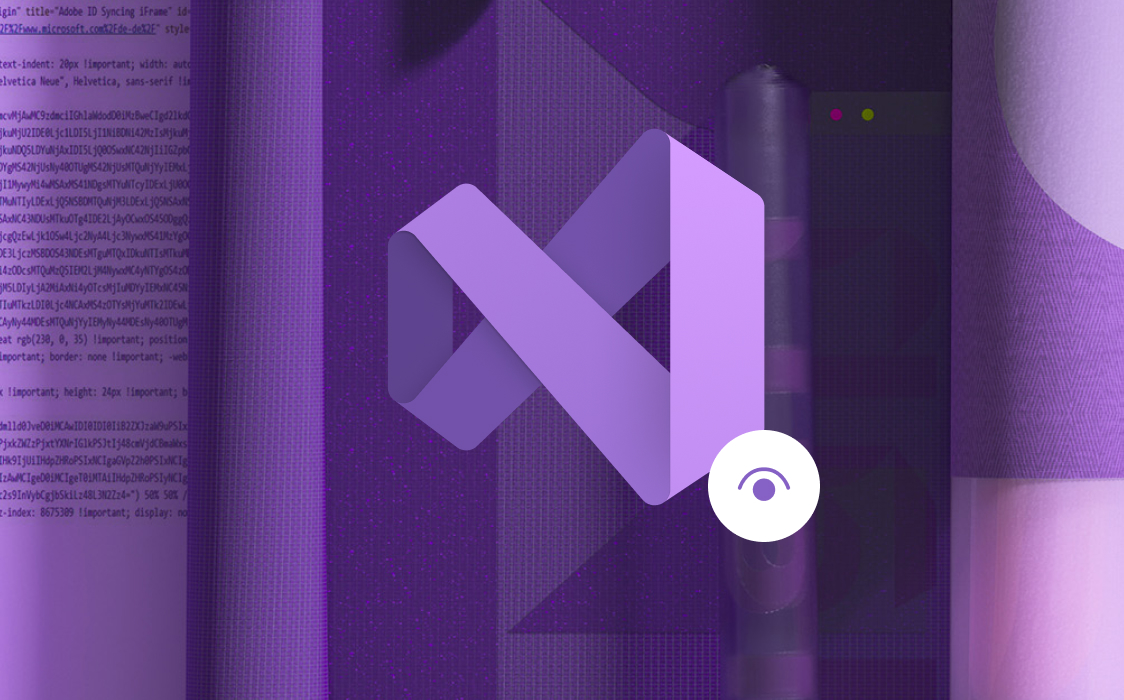
Introducing Visual Studio 17.10 – Preview 2 is Here!
We hope you all enjoyed the new and updated features that came with our first preview of Visual Studio 17.10, and now we have even more to share! This release brings additional tools to help you improve your code reviews with Copilot, diagnostics improvements, as well as additional Extensibility and WinForms enhancements. Browse this list of updates and let us know which of these enhancements is your favorite: To explore the full list of improvements, you can read the Visual Studio 2022 17.10 Preview 2 Release Notes, and we always appreciate your feedback through Developer Community: report any bugs or prob...
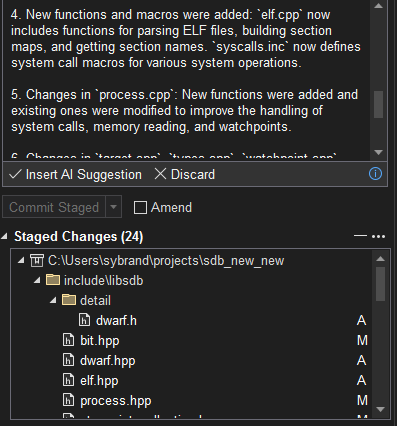
Visual Studio 2022 Version 17.9: A Comprehensive Update for C++ Developers
Visual Studio 2022 version 17.9 introduces a host of new features and improvements for C++ developers. Now, you can use the Memory Layout feature to visualize the memory layout of your classes, structs, and unions directly in the editor. Additionally, the #include Diagnostics feature provides insights into the frequency of element usage from an included file, as well as the impact of each #include directive on the build time of the file you’re currently editing. This information is conveniently displayed within your editor for easy reference. For Unreal Engine developers, the consistency and accuracy of Inte...
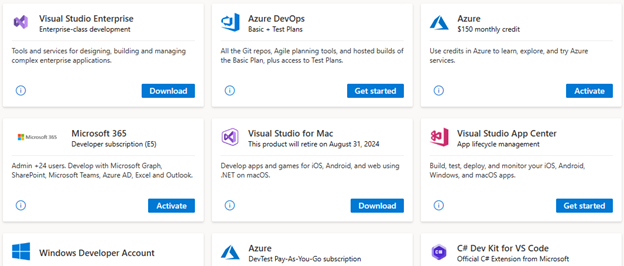
Visual Studio Subscriptions – A Product Manager’s Journey
I stared at my Visual Studio Subscriptions portal with a somewhat blank distance in my eyes as a feeling of inadequacy spread like the misty rains I’ve experienced in the Pacific Northwest. If you haven't been here, they are the kind that slowly permeate clothes with the intent of educating one on the difference between waterproof and water resistant. In this moment, I slowly understood I was portal resistant. I was new to the Visual Studio Subscriptions team, so I was going to have to become very familiar with the headings and tiles in front of me. This was my product, and I was going to be the voice of t...

Code coverage features in Visual Studio Enterprise
By using code coverage, you can find out where your testing needs improvement and make your software more robust and dependable. In this post, we will introduce the new features that we introduced to the Code Coverage Results window in Visual Studio Enterprise 2022. These features are: These features are not available in Professional or Community editions of Visual Studio. Support of additional report formats We now support additional formats for coverage reports. The formats that are supported are as follows: A coverage report can also be changed to other formats t...
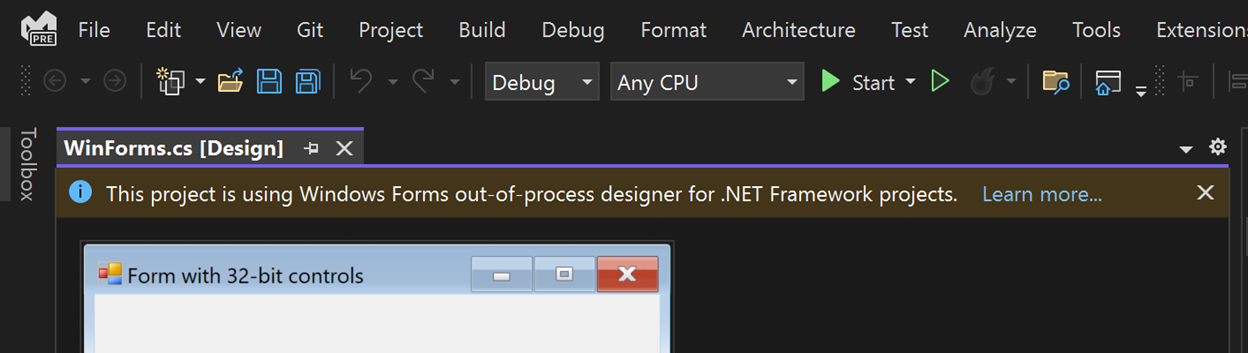
WinForms Designer Selection for 32-bit .NET Framework Projects
Visual Studio 2022’s transition to a 64-bit architecture, driven by customer feedback across the full range of Visual Studio developers, marked a pivotal step towards enhancing the development experience. As Klaus Loffelmann describes in his blog post, this transition enhances overall performance and responsiveness, particularly when working with resource-intensive tasks and large codebases. However, this evolution brings with it a notable challenge for some .NET Framework projects using the Windows Forms designer in Visual Studio 2022. The challenge lies in the inability to design Forms in .NET Framework pro...

Visual Studio’s Full Year in Review (2023)
In 2023, we added many new features, fixes, and improvements to Visual Studio 2022 to make your coding experience more productive, enjoyable, and accessible. This blog post looks back at all the notable enhancements that shipped in 2023 for Visual Studio 2022. Here are the recaps for the year: For more details, you can check out the links to the original blog posts and the Developer Community suggestions that inspired these features. Thank you for being a part of the Visual Studio family! All of these features and more are now available on the recently released ...
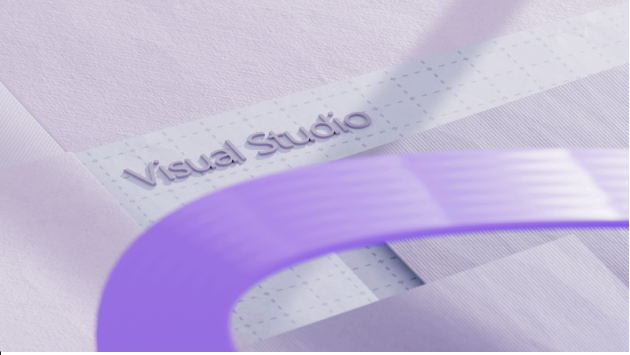
A Year of C++ Game Development Improvements in Visual Studio
Game development is evolving rapidly and keeping up with the latest trends is crucial. I’m thrilled that David Li took the time to highlight all the improvements added to Visual Studio for game developers during 2023. Check out his blog here. The Unreal Engine integrations are where my eyes jumped to first. There is now an Unreal Engine log viewer, macro auto-formatter, naming convention checker, blueprint reference and asset inspector, test adaptor, and more, directly in Visual Studio. There is also an exciting image watch extension for UE projects that helps you view in-memory bitmaps while debugging C++ co...

Using Copilot Chat with C++ in Visual Studio: Generate code, fix functions, and more..
GitHub Copilot Chat is now available in Visual Studio and Visual Studio Code for users with an active subscription. Copilot Chat is an AI pair-programmer that allows you to speak in natural language through the chat interface to accomplish programming tasks such as understanding sections of code, generating test cases, and generating code. We have just published a blog post that focuses on tips for using Copilot Chat functionality in Visual Studio with your C++ code. You can read more details as we walk through an example C++ repo here in our C++ team blog post. Download GitHub Copilot Chat To learn...

A Streamlined Extension Manager comes to Visual Studio 17.9
Over the last year, we’ve been building a better Extension Manager for Visual Studio that makes it easier for you to find and install great extensions. Along the way, we’ve invited Visual Studio Preview users to try out the new design and share their feedback with us. Using all that amazing feedback, we added features, made improvements, and fixed bugs. With the official release of Visual Studio 17.9, we’re ready to make the new Extension Manager available to everyone as a preview feature! The new Extension Manager design This design is all about maximizing space for the content you care about w...
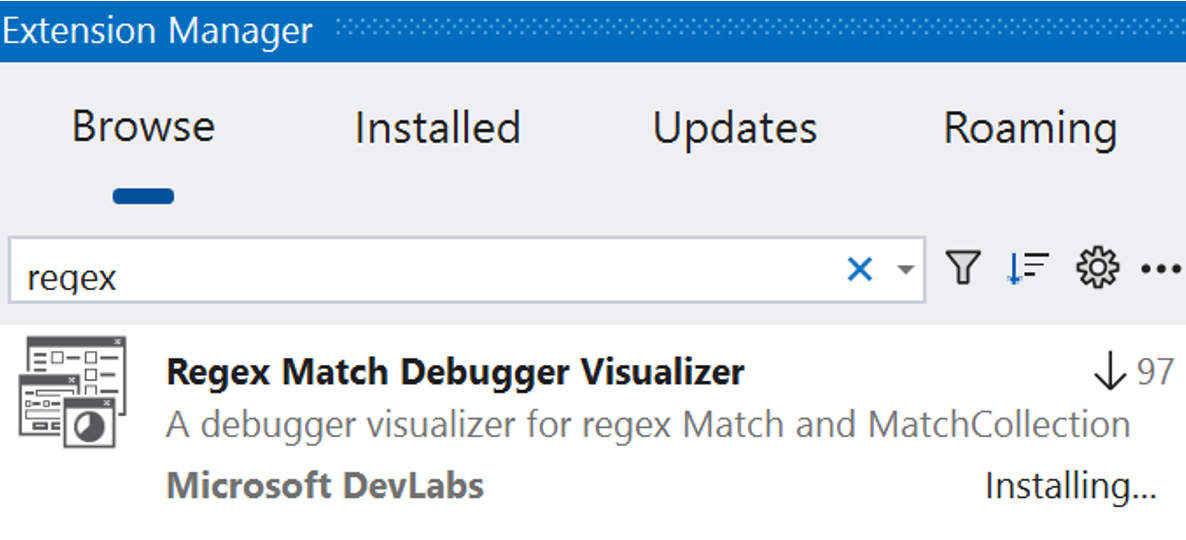
VisualStudio.Extensibility: Install extensions without restarting Visual Studio!
The new VisualStudio.Extensibility SDK helps you build extensions that run outside of the main IDE process for improved performance and reliability. With a focus on developer productivity, it features a modern, intuitive .NET Core-based API and solid, well-maintained documentation. This public preview release builds on our previous developer previews, and it brings with it the highly-requested ability to publish your new extensions in the Visual Studio Marketplace and share them with customers. We’ve introduced some great new features that will make it easier to configure your extensions, query the project sys...

Last Chance: Visual Studio LIVE! – Las Vegas
Less than 3 weeks to go! Join Us at Visual Studio LIVE! Las Vegas Are you at the forefront of driving business innovation using Visual Studio? With our room block running low, decide today to secure your spot at Visual Studio LIVE! Las Vegas. This event is your prime opportunity to enhance your skills and gain insights into new technologies, including intelligent apps and the integration of generative AI into your existing platforms. BONUS: Several Product Managers from Visual Studio, Azure Data, and GitHub will be attending and have set aside time for 1:1 customer meetings to meet you in person. Come to the ...
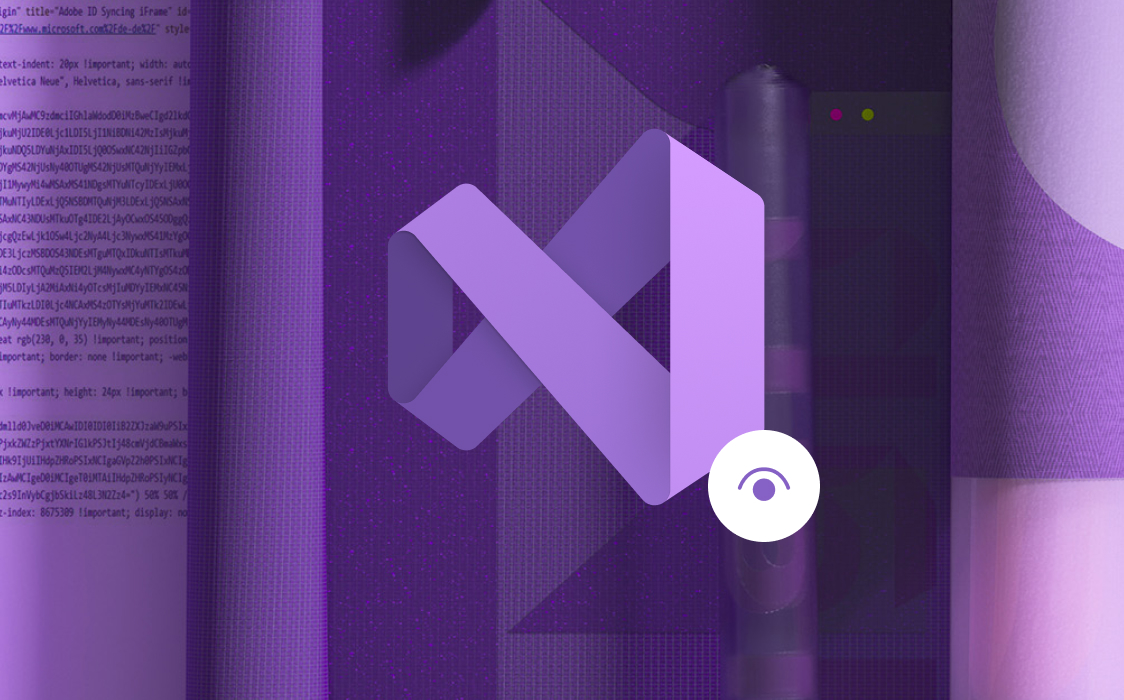
Introducing Visual Studio 17.10 – Preview 1 is Here!
We're excited to introduce the first preview of Visual Studio 17.10! This is where we get to show you what we've been working on and what we’re planning, and with feedback from the most active developer community on the planet, we get to deliver truly compelling products. During this release you’ll get to check out our latest enhancements and features designed to meet your productivity and game development needs. We’re especially eager to share the most recent updates to the GitHub Copilot Chat extension for Visual Studio. The preview is a great opportunity to dive into the exciting features we are building,...
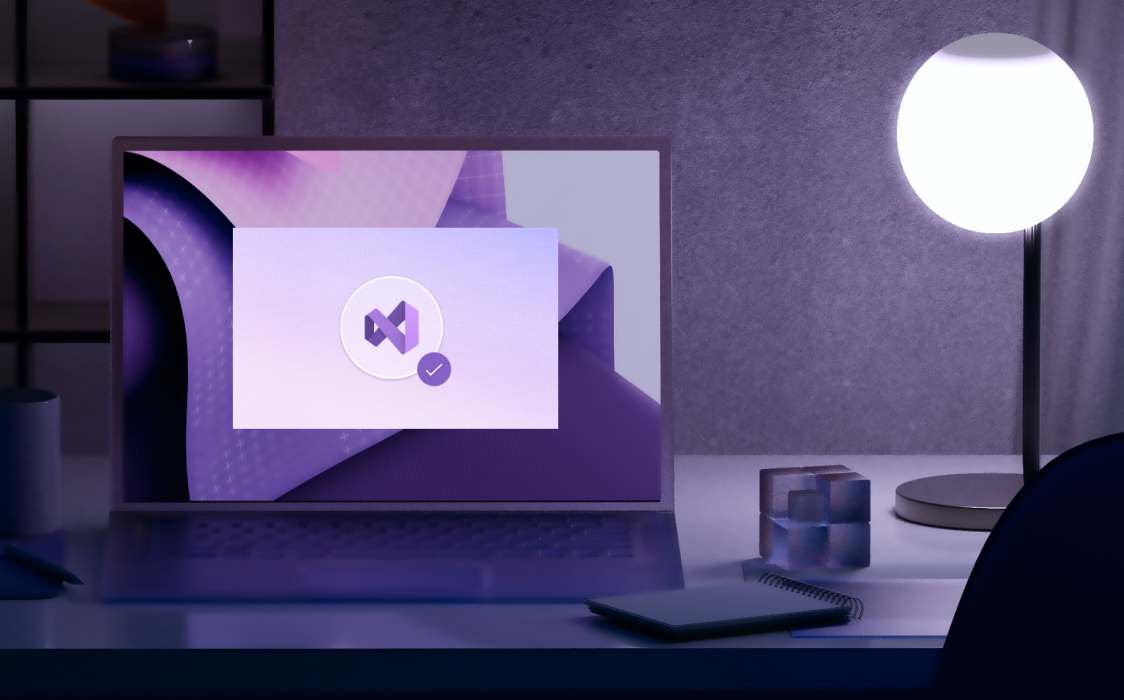
Visual Studio 2022 17.9 Now Available
Welcome to Visual Studio 2022 17.9! This release comes with more capabilities and improvements that enhance productivity for you and your team, such as AI-assistance and better extensibility. Plus, we're always improving core productivity and performance! We’ve included suggestions from you in the community and are publishing more about our backlogs in our release notes and roadmap. From AI-powered Git commit messages and enhanced C++ game development tools to .NET/C# advancements and responsive project management capabilities, this release caters to a wide array of you and your team's development needs. Di...
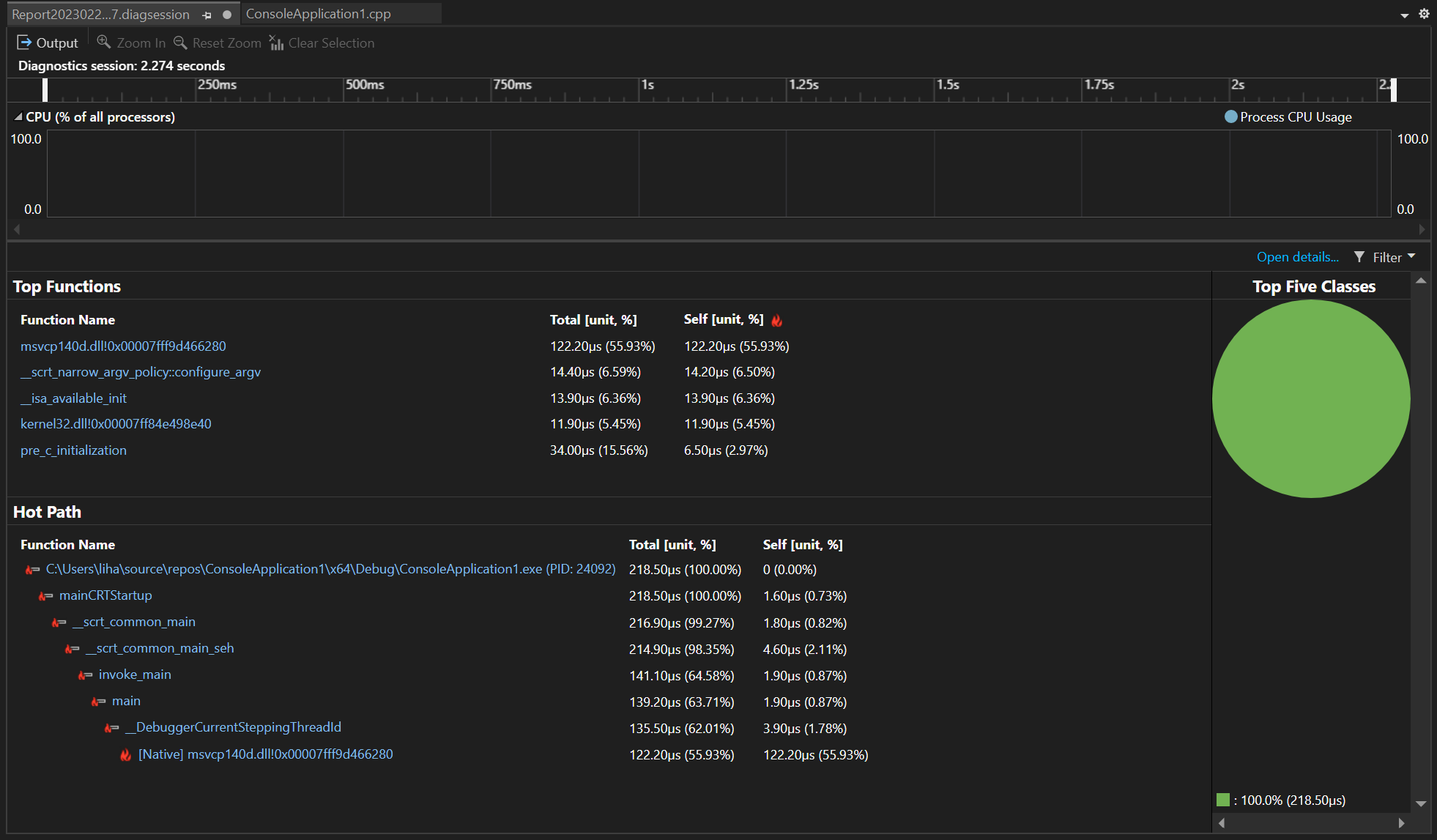
A Look Back: Visual Studio’s Profiling Tool Advancements in 2023
In retrospect, the past year our team was on a mission to enhance Profiling tools, making them more efficient and user-friendly. We improved instrumentation and our .NET counter tool, broadened platform support, seamlessly integrated unit test profiling, and boosted overall performance. Your valuable feedback via Developer Community was crucial in making Visual Studio's profiling experience noticeably more intuitive. In this post, you will get a summary of the 2023 changes providing an opportunity to catch up on any enhancements you may have overlooked. All features listed below are available in our latest Vi...

2023’s Top 10 New Features for .NET in Visual Studio
The .NET team has been working hard all through 2023 to create innovative features to enhance the productivity and experience of .NET developers. This blog dives into James Montemagno's favorite new .NET features in Visual Studio. I was particularly interested in Dev Tunnels. One of the standout features introduced in Visual Studio during 2023. This feature has been a game-changer for developers seeking to expose their local development servers to the internet. It provides a unique URL that directly tunnels to your local machine, making it incredibly valuable for scenarios like mobile development where testin...

Developing With Accessibility in Mind at Microsoft
December 3rd was celebrated as the International Day of Persons with Disabilities, or IDPWD, to bring awareness and understanding of the issues that people with disabilities face around the world. At Microsoft, we are committed to empowering every person and every organization on the planet to achieve more, and that includes empowering developers to create accessible and inclusive products. Building with accessibility in mind helps provide all users, including users with disabilities, better access to technology. Visual Studio includes several accessibility features that create a delightful experience for all ...
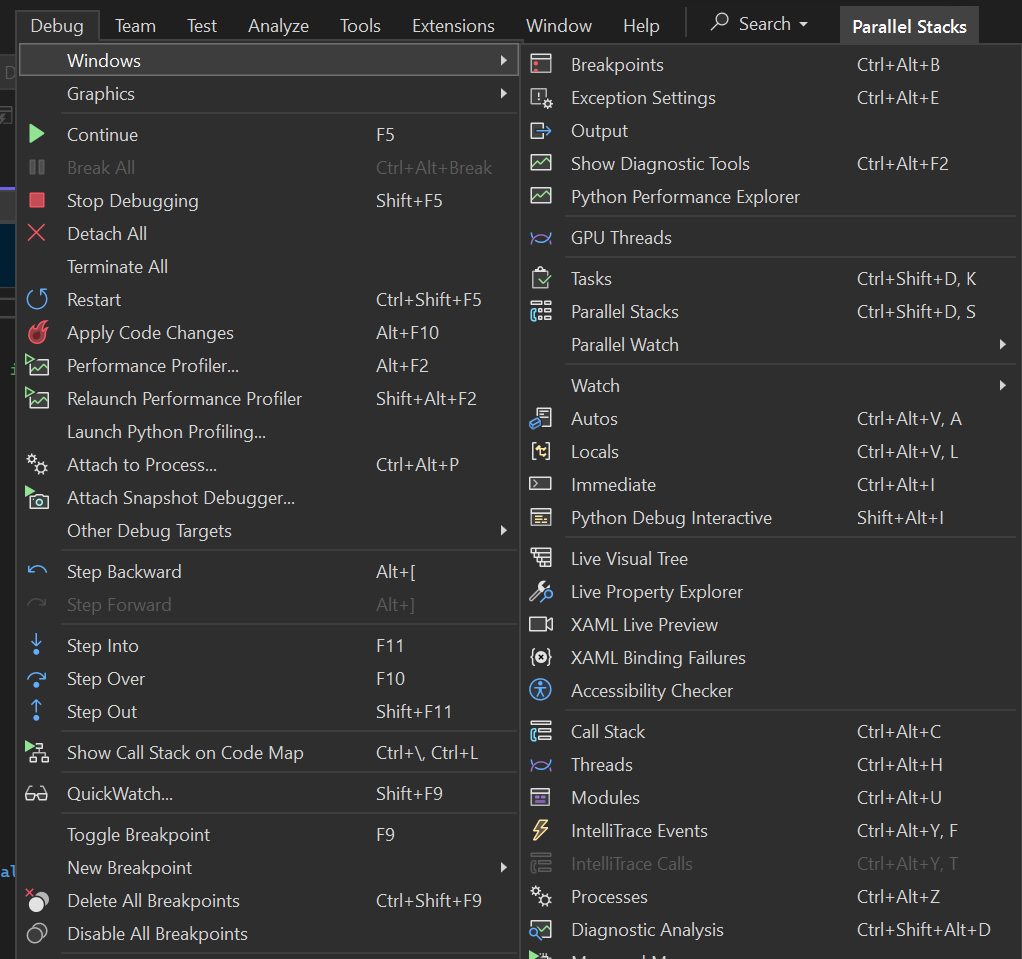
In the Debugger’s Spotlight: A Year in Review
Reflecting on the past year's journey, our team was on a mission to enhance debugging tools, ensuring they became more efficient and user-friendly. We dedicated our efforts to boosting inner-loop productivity, making external source debugging more seamless, improving overall performance, and optimizing memory analysis. And, of course, we were eagerly listening to the valuable feedback from you, our fantastic Developer Community! Based on the invaluable feedback we received from our customers like you, it's clear that the outcome is a noticeably smoother and more intuitive debugging experience in Visual Studio....

A Year of C++ Improvements in Visual Studio
As we enter the new year, it’s a good time to look back at all the features and improvements we made for C++ developers in Visual Studio in 2023. We’ve made advancements across the IDE, toolchain, and the vcpkg package manager in both performance and functionality. Some focus areas have been ARM64 support, Unreal Engine development, code safety, and cross-platform development. Let us know what you think of these features below, send us your feedback! Contents Visual Studio IDE Cross-Platform Cross-platform development is a first-class citizen in Visual Studio and has been for many years now. We’ve a...
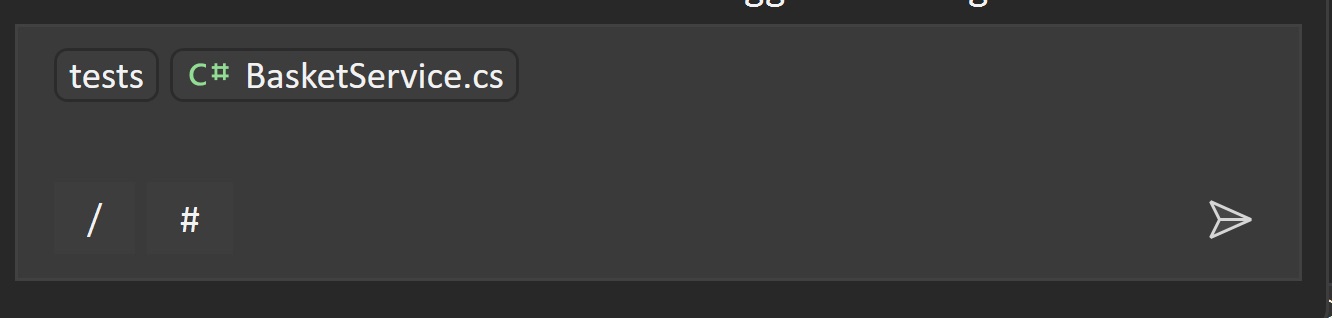
Code Faster and Better with GitHub Copilot’s New Features: Slash Commands and Context Variables
Have you ever wished you had an AI assistant that could help you write code faster and better? That’s what Visual Studio Copilot Chat offers you: an AI-powered pair programmer that can answer your questions, suggest code snippets, explain code logic, and chat with you about your project. You can use Copilot to code faster and better, as it helps you avoid errors and learn new skills. We have added two new features to the latest Visual Studio Copilot Chat extension: slash commands (/) that allow you to direct Copilot to perform specific tasks, and context Variables (#) that allow you to specify a file for Copil...

Elevate Your Git and GitHub Skills in Visual Studio with the Intermediate and Advanced Series
Git and Version Control skills are essential for development, but they’re often glossed over in coding curriculum and onboarding. We often memorize a few commands without understanding how to recover from sticky situations or leverage Git to the fullest. Are you ready to take your GitHub knowledge to the next level within Visual Studio? After the success of our introductory email learning series, we’re excited to announce our upcoming intermediate and advanced video series designed to enhance your Git and GitHub expertise. These videos are each less than 5 minutes long, and they are designed to help you get the m...

Visual Studio productivity features in 2023
Over the last year, we’ve invested heavily in new capabilities to help Visual Studio developers code more easily. Let’s look back on some of the additions that aim to make your coding experience more productive. Productivity highlights Here’s a snapshot of some productivity enhancements that shipped in 2023, ranging from versions 17.5 to 17.8. Unless stated otherwise, all these features are available in C# and C++. Spell Checker – 17.5 GA The Spell Checker makes sure your spelling is accurate while preserving the functionality of your code. For more information, see the blog post “Improving the Spell Chec...
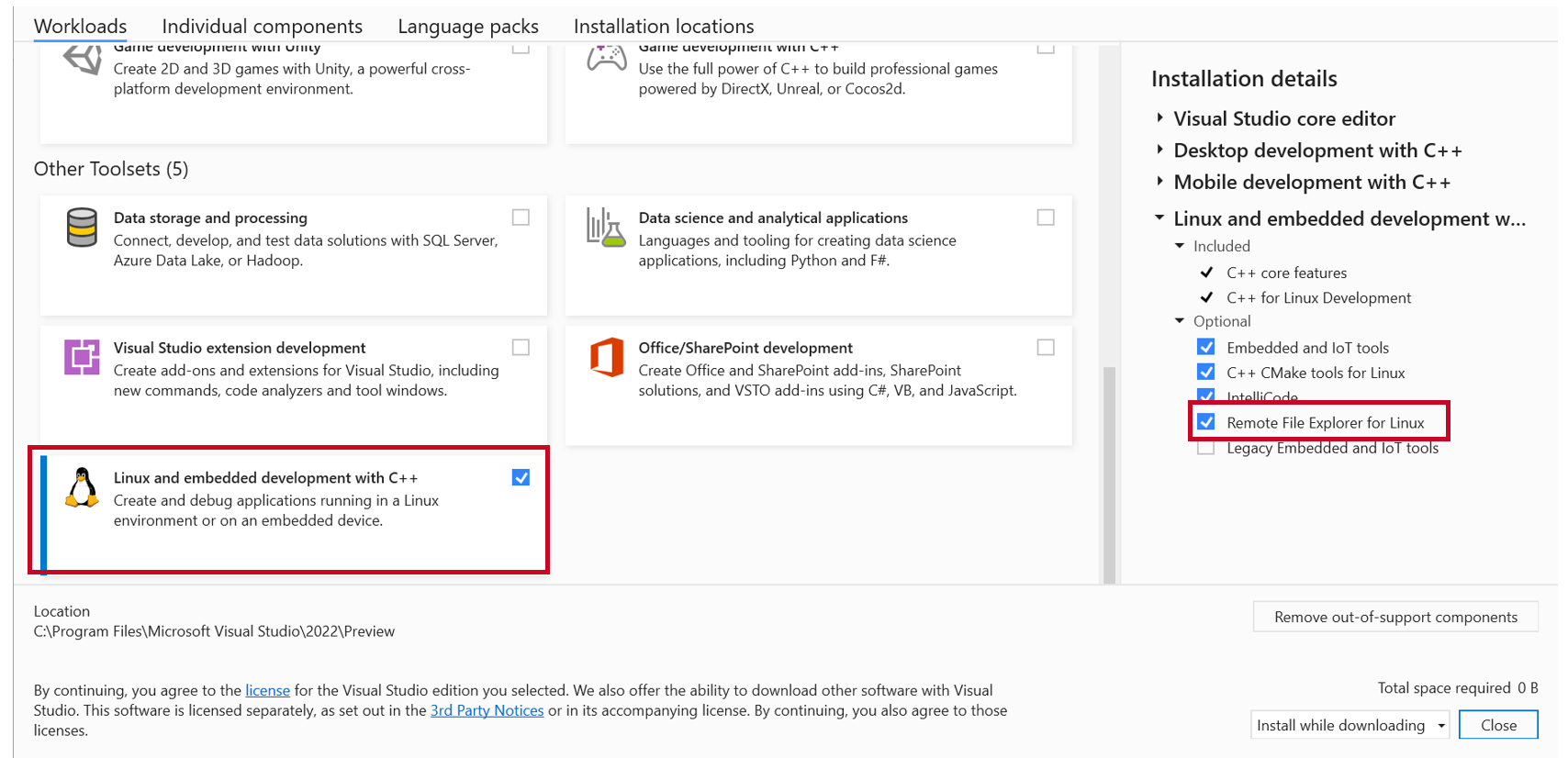
Latest updates for C++ Remote Linux Development in Visual Studio: Remote File Explorer, Integrated Terminal, and more…
Visual Studio allows you to target your remote Linux machines so that you can still use Visual Studio’s build and debugging suite for all your remote workflows just like how you would develop locally without having to leave the IDE. To further enhance your ability to develop remotely for C++ from Visual Studio, we have added a new Remote File Explorer to perform file operations on your remote machine, an integrated SSH terminal to access your remote targets, and an automated experience to install Windows Subsystem for Linux (WSL) and build tools. Additionally, we have added support to run remote Linux tests from ...
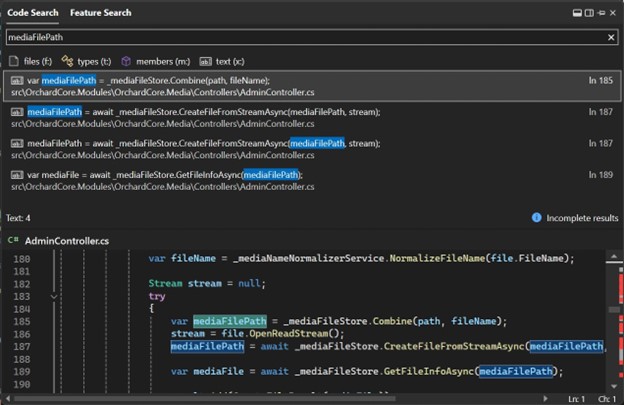
17.9 Preview 3 brings exciting changes to Code Search
With the release of 17.9 Preview 3 dropping today, we are bringing some exciting enhancements to the Code Search (also known as All-In-One Search) experience. Since our last update with the search experience, we’ve been hard at work refining the experience and ideating ways to add to the experience. Now, you can search for any word or string of characters across your solution, supplementing file and symbol results from your codebase. You can now search for local variable names, words in comments, parameter names, or any other string of characters across your codebase. The added text support will help round out...

Code, Connect & Learn at Visual Studio LIVE! in Las Vegas.
As an integral part of our Visual Studio community, we're thrilled to extend a special invitation to Visual Studio LIVE!, from March 3-8, 2024, at the Paris Las Vegas Hotel & Casino. This event is a hub for developers eager to explore the latest features in the IDE plus additional insights from experts in Visual Studio, Azure, and GitHub. Microsoft is not just sponsoring but actively participating in this dynamic conference. And for our blog readers, we have an sweet offer to make this experience even more rewarding. Keep reading to learn about an exclusive discount code for blog readers, available for a l...
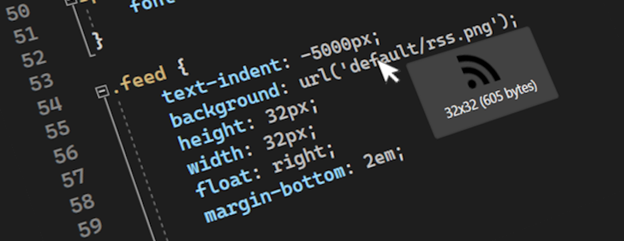
2023 – a year of community experiments
As we enter a new year, we wanted to catch you up on several experiments your feedback and participation helped us fine tune over the course of 2023. A community experiment is when we identify features believed to increase user productivity and happiness, and then build and test it with the community of Visual Studio users. These are features that don’t have many upvotes on Developer Community, but other signals suggest that they would be desirable for developers regardless. We then publish the feature as an open-source extension and work with the community to get it Just Right™. This includes receiving bug re...
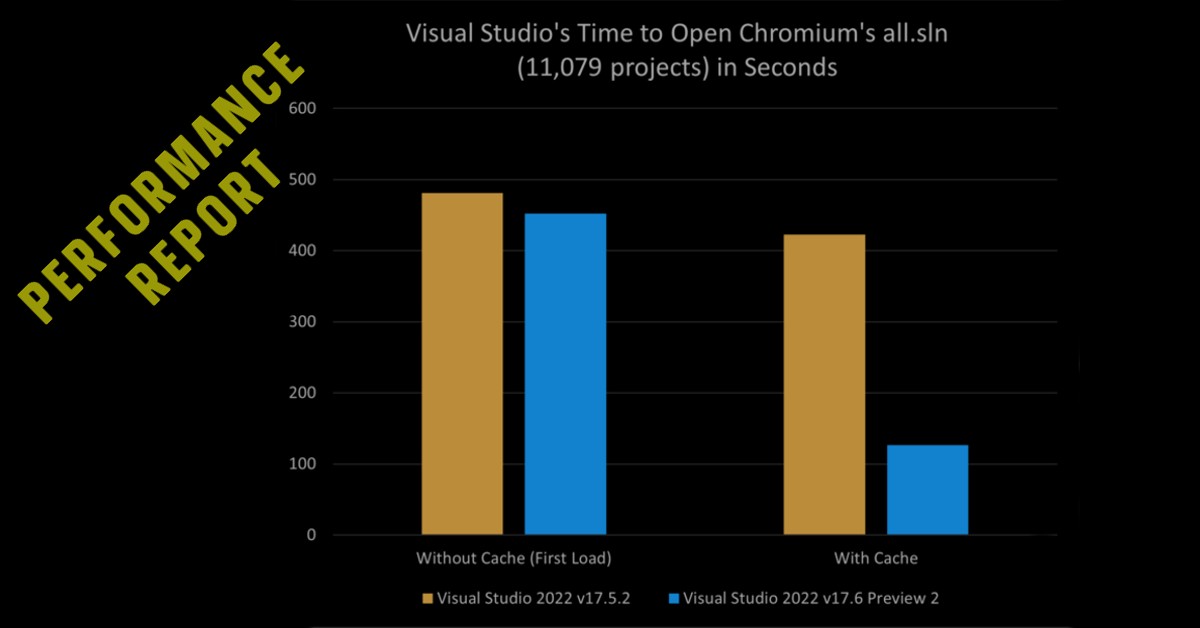
Visual Studio Performance Highlights Delivered in 2023
As we step into 2024, we're taking a moment to look back at the significant performance improvements our team delivered in 2023. Your valuable feedback, active collaboration, and unwavering support have been crucial in enhancing Visual Studio. This past year has been focused on optimizing performance, and we're thrilled to showcase the key advancements that have elevated your development experience. Join us as we recap the impactful enhancements that made Visual Studio faster, smoother, and more responsive in 2023. 17.5 Performance Enhancements 17.6 Performance Enhancements ...

Visual Studio 2013 Retirement: Support reminder for older versions of Visual Studio
It’s a New Year, and a good time for a reminder of upcoming dates in the Visual Studio support lifecycle. Support for Visual Studio 2013 will end on April 9 of this year. If you’re using an older version of Visual Studio, we want to keep you productive and secure when using Visual Studio, and strongly recommend you upgrade to Visual Studio 2022. Additionally, Visual Studio 2019 will transition from Mainstream to Extended Support on April 9, 2024. Further, if you’re using the Community Edition of Visual Studio 2017 or 2019, we recommend you upgrade to Visual Studio 2022 Community, our first 64-bit IDE which ...
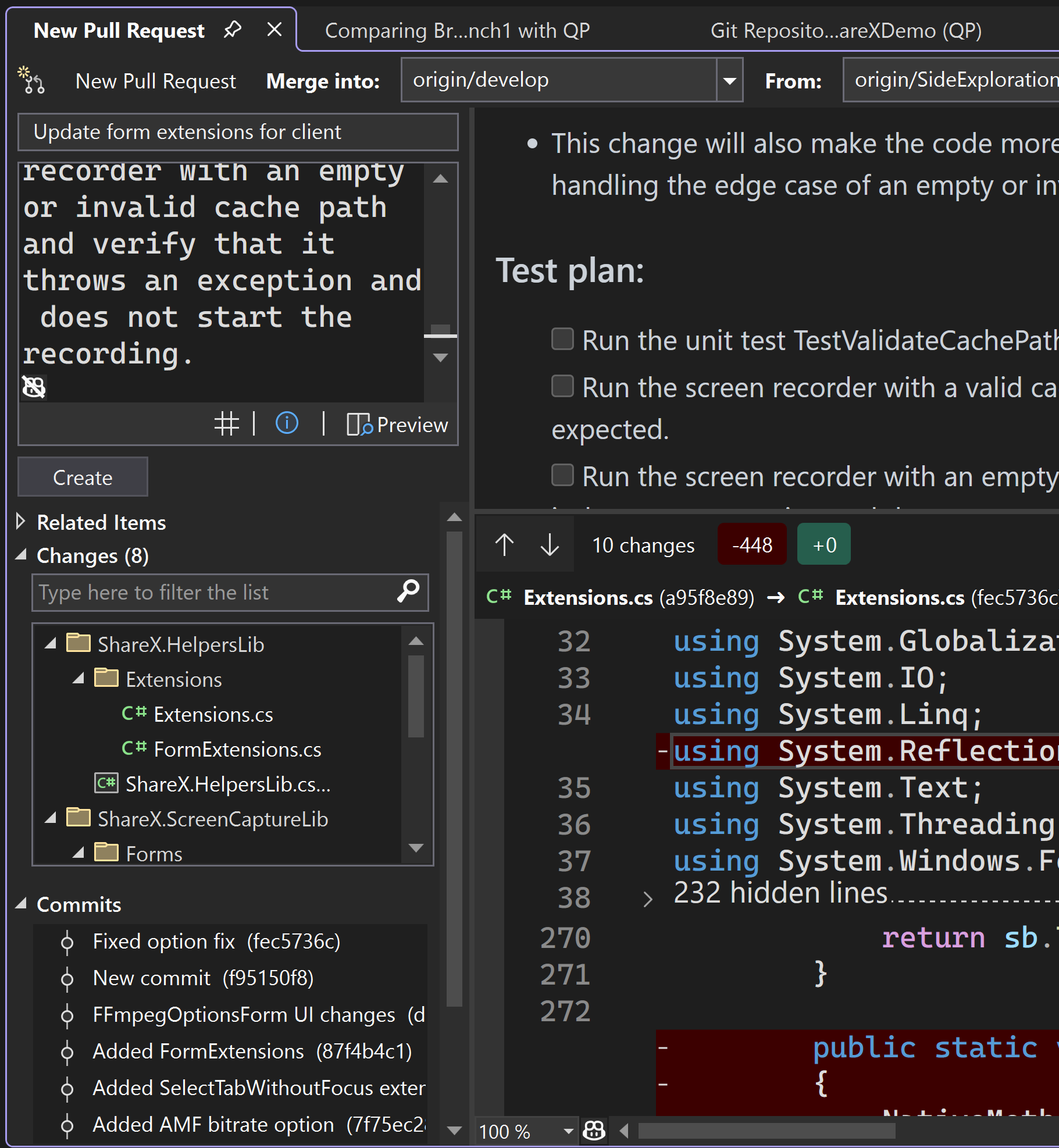
A year of making you more productive using Git in Visual Studio
As we reflect on the past year, it’s clear that the journey of enhancing our Git tooling has been exciting! Our team has been dedicated to increasing GitHub integration, boosting productivity, and addressing valuable feedback from Developer Community. Today, we’re thrilled to share the milestones we’ve achieved and the enhancements that are making your Git experience in Visual Studio smoother and more intuitive. We hope this post can summarize the updates over the past year, and help you find and try out any updates you may have missed. More GitHub Integration Because we can partner closely with GitHub, we’re h...
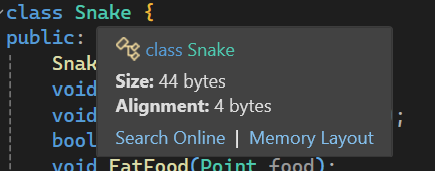
Size, Alignment, and Memory Layout Insights for C++ Classes, Structs, and Unions
In Visual Studio 2022 version 17.8, we introduced a feature that allows C++ developers to easily view the size and alignment of classes, structs, unions, base types, or Enums. Furthermore, in Visual Studio 2022 version 17.9 Preview 1, we're taking it a step further by providing the capability to visualize the memory layout of your C++ classes, structs, and unions. Thanks to your feedback, you can now use these features to gain a better understanding of how data is organized and accessed in your programs. Size and Alignment Visualizing size and alignment provides C++ developers with powerful insights ...
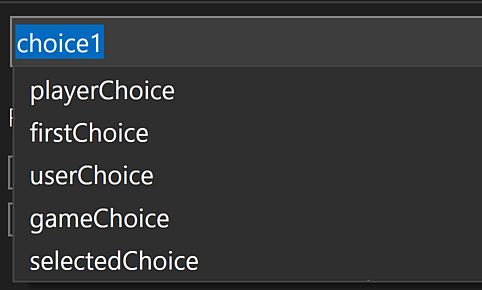
Naming Made Easy: AI-Powered Rename Suggestions
Ever struggled to name a variable, method, or class—finding that perfect balance between expressiveness and conciseness? You're not alone. We've tackled this universal challenge in the latest Visual Studio Preview via our GitHub Copilot Chat extension (subscription required). Introducing: AI-powered rename suggestions. This feature doesn't just suggest names; it learns how your identifier is used and your code style to propose identifiers that seamlessly fit into your codebase. It's like having a dedicated naming expert by your side, enhancing your code while keeping you in the coding flow. The Power of AI in...
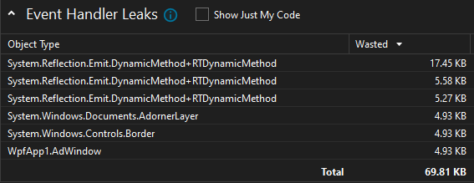
Unlocking the Secrets of Managed Memory: Dive into Event Handler Leak Insights!
Event handler leaks have been around for a long time, and they are one of the peskiest issues WPF (Windows Presentation Foundation) developers regularly deal with. You might be thinking: What makes event handler leaks so important? Event handler leaks are easy to cause, all it takes is to forget to unsubscribe to an event. Additionally, they are quite difficult to spot and even trickier to fix. The new insight added to the Visual Studio Managed Memory Usage Tool introduced in update 17.9 Preview 1 significantly trivializes the process of spotting/fixing these leaks. It provides information on which objects are...

Visual Studio 17.9 Preview 2 has arrived!
Welcome to the release of Visual Studio 2022 17.9 Preview 2, which wraps up our development efforts for 2023. This update brings new features and enhancements, building on the solid foundation set by Preview 1 in November. In this preview, we've made some improvements to the C++ and .NET MAUI development experiences. You'll find the '#include Diagnostics' for C++ more robust and the 'Live Property Explorer' for .NET MAUI now available, making your coding more intuitive and efficient, along with other new features. These updates reflect our commitment to continuously improving Visual Studio in response to ...

Embracing SQL Server 2022 with SSDT 17.8: Unveiling Key Updates
In the dynamic landscape of database development, SQL Server Data Tools (SSDT) is a powerful tool for database developers in the Visual Studio ecosystem. SSDT 17.8 is included in the latest version of Visual Studio 2022 v17.8, which was released on November 14th, 2023. This version introduces crucial enhancements and fixes, underscoring Microsoft's commitment to refining the developer experience. In conclusion, SSDT 17.8 emerges as a notable release and fortifies the tool's capabilities. From connectivity advancements to accessibility improvements and performance optimizations, this rel...
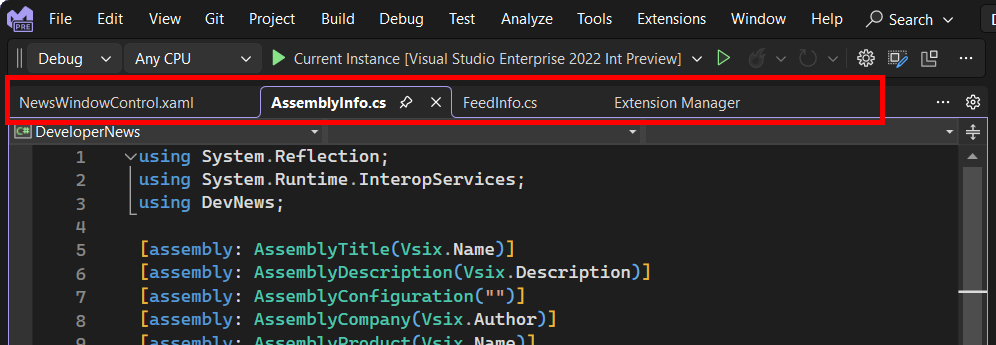
Scroll to expand document tabs
When you have lots of tabs open in Visual Studio, your horizontal screen resolution determines how many fit in the document tab well. The remaining document tabs are hidden unless you configure Visual Studio to display tabs in multiple rows. Alternatively, you could switch your tab layout to vertical tabs instead of the default horizontal layout. Vertical tabs, of course, isn’t the answer for everyone, and it’s not what we’re going to talk about in today’s blog post! Going back to multiple tab rows - enabling this feature and having multiple rows of tabs open will have an impact on your available coding space....

My favorite features in Visual Studio 17.8
It was a busy week for the Visual Studio team, preparing for both Ignite and .NET Conf. And releasing the latest version of Visual Studio 2022 which is now up to version 17.8. There were lots of announcements of cool new features, AI enhancements, performance improvements, and much more. That was a lot to digest, so I thought I’d bring attention to some of my favorites. Case-preserving find and replace When you do a replacement, you can now preserve the original casing of each match in your code. Note that to get Pascal case and Camel case, your replacement string must also be in Pascal case or Camel case. T...
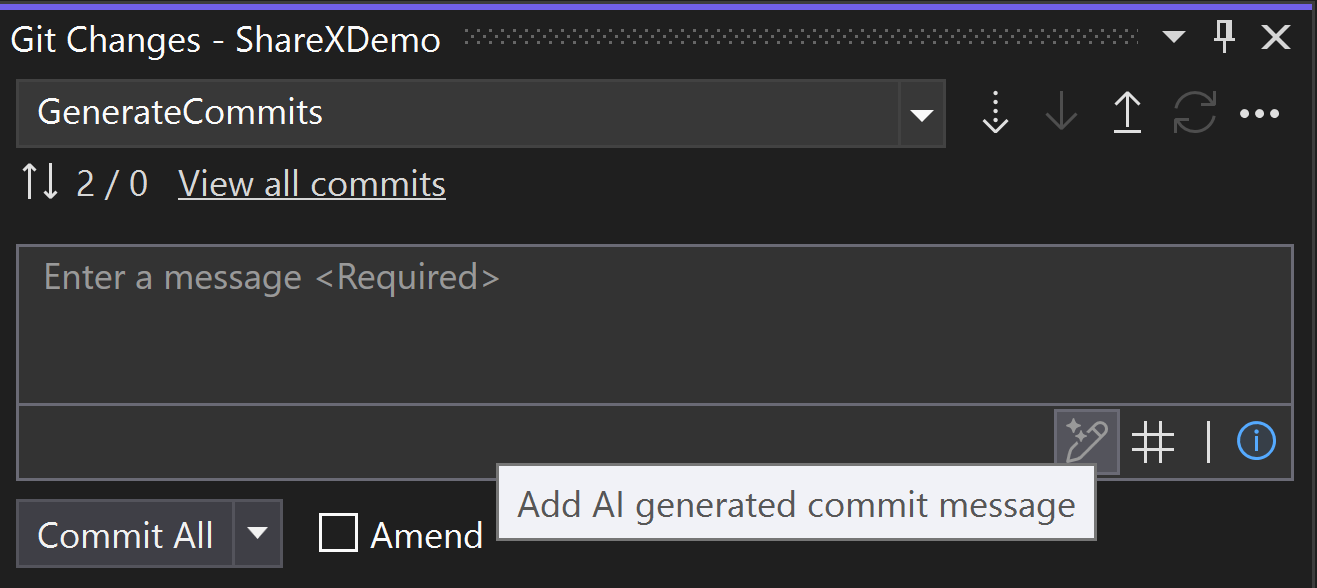
Write Your Git Commits with GitHub Copilot
After spending hours on a bug fix or a feature update, often the last thing we developers want to do is carefully explain the contents of the Git commit. The latest Visual Studio preview is here to help. Use the new generated Git commit message feature to help you describe your set of changes. You can then refine the message with "why" the change was made and commit. Generating useful and informative commit messages helps you in a variety of ways. To try it out, download the latest Visual Studio preview and update the GitHub Copilot Chat Extension. You’ll also need an...

Community Feedback Building 17.8 & 17.9 Preview 1
The Visual Studio team depends on community feedback from all users to help create, design, and improve Visual Studio. We’re thrilled to announce that Visual Studio version 17.8 (available here today) utilized more than 360 feedback items from Developer Community. We are currently working hard to build the next version of Visual Studio and just released 17.9 Preview 1, where we are actively looking for feedback. Below dives deeper into what community suggestions made it into the latest releases of Visual Studio, how you can start using these new features, and where to give feedback. If you haven’t given feedba...

Visual Studio 2022 – 17.8 Performance Enhancements
Version 17.8 welcomes an array of exhilarating performance enhancements, including Improved Razor/Blazor Responsiveness, Enhanced F5 Speed, Optimized IntelliSense for C++ Unreal Engine and Build Acceleration for Non-SDK style .NET Projects. At the heart of these changes is our commitment to enhancing performance, providing an ideal platform for a coding experience that is not only seamless but also highly productive. Embrace these improvements for a more efficient coding journey. Get ready for an exciting experience! Improved Razor/Blazor Responsiveness Solutions using Razor and Blazor will expe...

Visual Studio 2022 v17.8 Brings Increased Productivity, Further Unreal Engine Integration, and Cross-Platform Enhancements to C++
Introducing the latest updates to Visual Studio 2022, designed to make your development experience more productive and efficient than ever before. Our Visual Studio 2022 17.8 release includes powerful C++ productivity features that empowers you to check the size and alignment of classes, make member functions const, and make global functions static. We have also added features that will help you clean up and sort #include for improved code organization. For Unreal Engine developers, you'll appreciate the new Unreal Engine Test Adapter, Unreal Engine snippets, macro specifier suggestions, and view in-memory bitma...

Create a Pull Request with Summary Difference View Available in GA
You can now create a pull request in the 17.8 release of Visual Studio. With over 280 votes and 60 comments in Developer Community, integrating create a pull request has been a highly suggested feature with community involvement to make it happen. We’ve improved on the pull request preview feature released in 17.7 preview 2. You can now leverage the summary difference view, write your description with the Markdown, and add your reviewers. Adding Create a Pull Request to the IDE Pull requests are an essential tool in GitHub, Azure DevOps, and other Git hosting providers for code review. These reviews help ca...
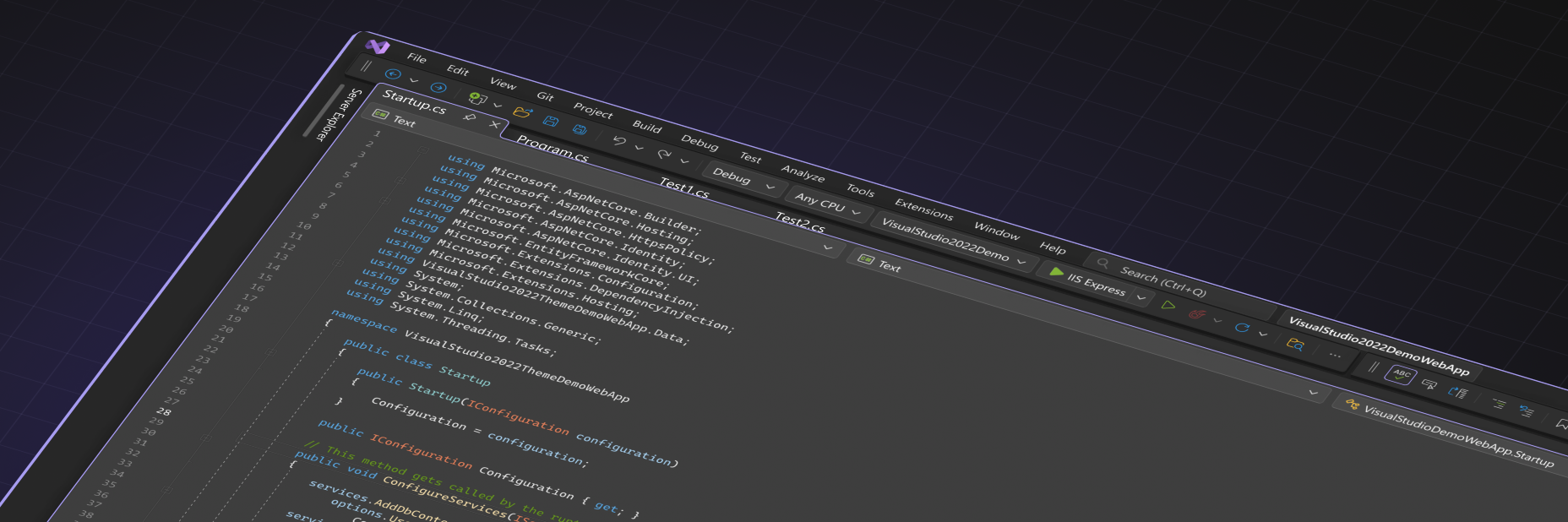
The Visual Studio UI Refresh Preview is here!
Back in May, we showed a first look into the UI Refresh that we've been working on for Visual Studio. We’ve been working on a refresh for the Visual Studio UI to improve productivity, create a more inclusive environment, and keep up with evolving global accessibility requirements. The feedback we've collected from that first post and the developer community ticket has been wonderful. We've been spending the time since then working through all your comments to ensure your valuable feedback gets weaved into the UI Refresh. Now, here at Ignite, we're excited to finally make a version of the UI Refresh available for ...

Introducing Visual Studio 17.9 – Preview 1 is Here!
We're excited to introduce Visual Studio 17.9 Preview 1, another leap forward in our continuous effort to enhance your development experience. This latest iteration is not just an update; it's a transformation, enriched with features that speak directly to your needs for productivity and flexibility. At the heart of this release is a synergy with AI, bringing tools like GitHub Copilot to the forefront. Imagine crafting perfect Git commit messages without a second thought, or seamlessly navigating complex code with advanced IntelliSense support for Unreal Engine projects. We're not just enhancing features;...

Visual Studio 17.8 now available!
Unlock New Heights in Developer Productivity: Optimized C++ Support, Enhanced Enterprise Capabilities, and Full .NET 8 Integration The latest update (17.8) for Visual Studio 2022 is now generally available! Offering a comprehensive suite of enhancements that span productivity, programming languages, and enterprise management, this general release is a monumental step forward. Developed with extensive user feedback, this version is fully compatible with .NET 8, which is also generally available as of today. Let us know your favorite feature! This release is a big deal not just for its extensiv...

Latest Updates for CMake Development in Visual Studio
Visual Studio has native CMake integration that allows C++ users to build and develop using CMake and supports their unique needs. CMake is a cross-platform build tool for C++ and with Visual Studio’s latest tools, users can be more productive when it comes to configuring with CMake. To learn more about Visual Studio’s CMake integration, please see our documentation: CMake projects in Visual Studio | Microsoft Learn. To add to the available tools for your CMake workflows, in the last year, we have delivered a new CMake debugger that allows users to debug their CMakeLists.txt files just like you would any othe...

Microsoft Ignite 2023 is around the corner! (Nov 14-17)
Microsoft Ignite 2023, scheduled for November 14th – 17th, is quickly approaching. As one of the most anticipated developer events of the year, we're pleased to announce that although in-person tickets have been sold out for weeks, we're offering a free online streaming option for those who couldn't secure a spot. However, it's essential to register in advance to ensure access. This year's Ignite will feature the latest announcements on AI/Copilot advancements, comprehensive demos of new features and functionalities, and insights into the trajectory of tech developments. Notably, in addition to presentations ...
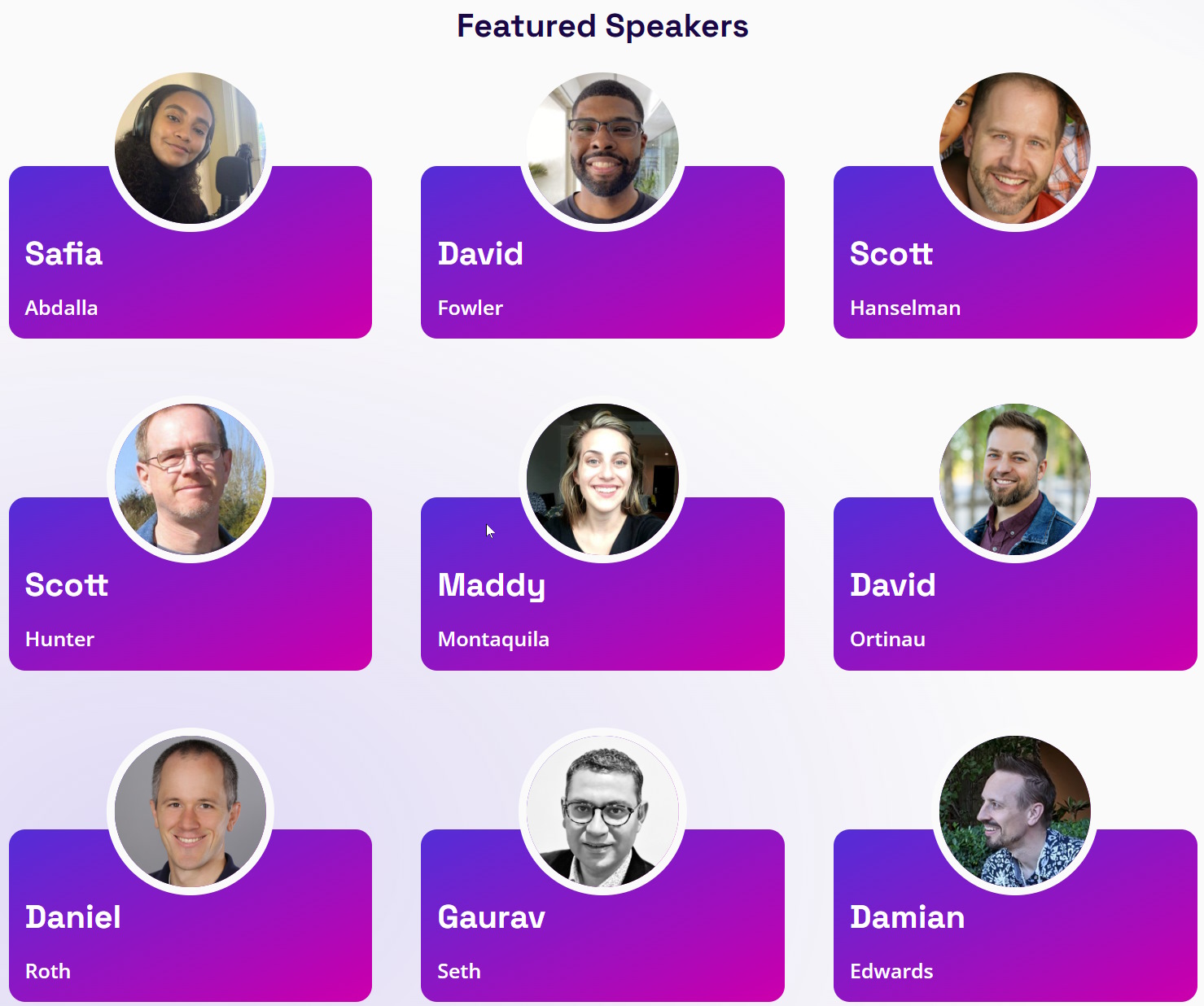
Visual Studio Innovations at .NET Conf 2023: Save The Date
We're gearing up for .NET Conf 2023 from November 14th to 16th and are excited to showcase how the latest enhancements in Visual Studio will bolster your .NET development workflow. This free, three-day virtual developer conference, co-organized by the .NET community and Microsoft, is an excellent opportunity to delve into new Visual Studio features alongside a global developer community. Power Up with Visual Studio .NET Conf 2023 will also showcase the latest features in Visual Studio, enhancing your .NET experience. Key Features in Action Dive into Live Demos We have key sp...

Designed with your feedback: a better Extension Manager
Earlier this year, we showed you how to try a preview version of our new Extension Manager, which was designed to make it easier for developers like you to find great extensions to boost your productivity and personalize your Visual Studio experience. We invited you to use it and share your thoughts, and you delivered. Thank you for all the feedback! We’ve made updates and fixes based on your feedback to bring you an even better Extension Manager in Visual Studio 17.8 Preview 3. Extension Manager Updates You let us know in your feedback that you appreciate the new UI’s focus on extension details, so we’...

Visual Studio 2022 17.8 Preview 3 is here!
Welcome to Visual Studio 2022 17.8 Preview 3! This release is dedicated to addressing community submitted feedback where we resolved nearly 100 Developer Community tickets. Our primary focus was improving stability and reliability while also introducing a few new features. Productivity Visual Studio Update Notification Noticed something new? For Visual Studio 2022, we added an overlay to the VS task bar icon to help you know when VS will update. When there is an update available and you have enabled the "Update on Close" option, the icon will appear. Once you close VS, an update will immediately ...

How Microsoft Empowers Developers with Disabilities: Celebrating NDEAM
October is National Disability Employee Awareness Month, or NDEAM, a time to celebrate the contributions of workers with disabilities and raise awareness about the value of diverse and inclusive workforces across the globe. At Microsoft, we are committed to empowering every person and every organization on the planet to achieve more, and that includes ensuring every developer who uses our tools to create amazing products and services. In this post, we want to highlight some of the accessibility features that make Visual Studio and Visual Studio Code (VS Code) a delightful experience for all developers, in...

Now Streaming: The Visual Studio ‘Tea & Technology’ Miniseries
2023 Visual Studio Miniseries: Tea & Technology The Visual Studio team is full of stories and insights, and we knew it was time to share them. So, we picked up our cameras and went on a special tour of Microsoft’s iconic Redmond Campus. Our goal? To offer you a snapshot—an insider's look at just a few of the many people who contribute to shaping Visual Studio every day. Leading us in these select conversations is the seasoned podcaster Richard Campbell from .NET Rocks. With decades of experience mirroring Visual Studio's own history, Richard uses his insightful questioning to bring a level of clarity that...
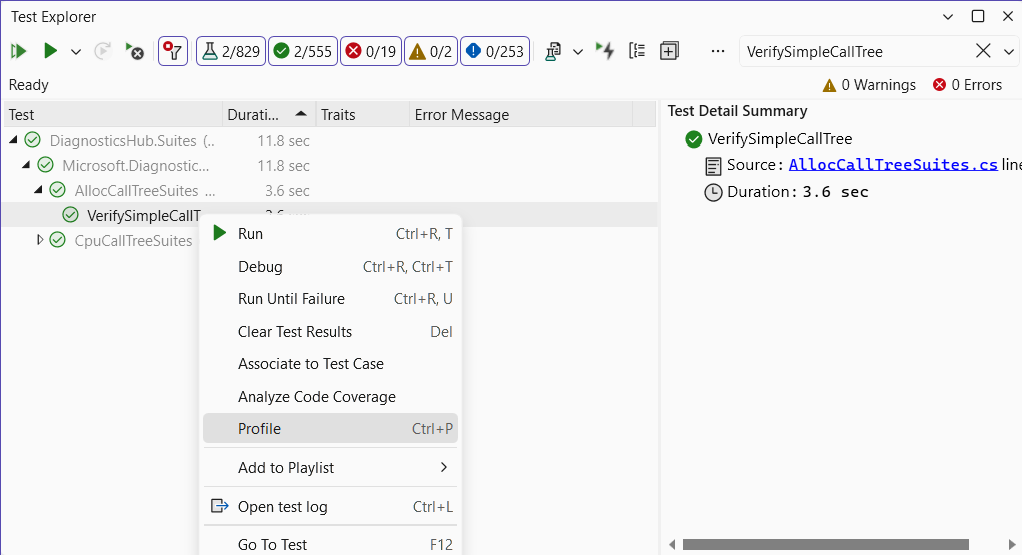
A unit of profiling makes the allocations go away
In Visual Studio 17.8 Preview 2 we have updated unit test profiling, allowing you to use any of the available tools in the performance profiler – not just the instrumentation tool. With this change, it’s easy to quickly profile small units of work in isolation, make changes, and then remeasure and validate the impact of the change. Assuming you have good test coverage, this is a great way to leverage existing assets to help performance-tune your application. Who moved my cheese? With this new release, we have updated the unit test profiling experience. Previously when selecting profile in the context menu for a...

New React TypeScript SPA Templates and More
We have made the latest React TypeScript SPA Templates available in our latest preview. If you are developing React TypeScript Web application with ASP.NET as backend in Visual Studio, go ahead and try the new template! All the Visual Studio React and Vue templates using the JavaScript SDK are now using Vite, so you would get the benefit of a much faster project creation and run experience. All the features and updates in this blog post are available in our latest version. React TypeScript SPA Templates When we initially released the JavaScript/TypeScript with ASP.NET Combined Templates in this blog ...

IntelliTest simplifies writing and maintaining unit tests
Writing a suite of unit tests that exhaustively exercise and validate the logic of the code is not easy. It can even be considered too expensive to do at all. Fortunately, IntelliTest addresses both concerns: it helps you achieve high code coverage at a fraction of the cost, and now in Preview, this Enterprise feature supports projects that target .NET6 and will run on x64. When you run on your .NET code, it generates test cases by dynamically analyzing the code. For every statement in the code, it crafts an input that will reach that statement, doing a case analysis for every conditional branch—if statements,...

Visual Studio 2022 17.8 Preview 2 has arrived!
We hope everyone enjoyed all the new and updated features that came with our first preview of Visual Studio’s next version, and now we’re back with more! This release brings additional tools to help you improve your productivity, debug your code, as well as some additional C++ and Game Dev enhancements. Browse this comprehensive list of enhancements and let us know which of these enhancements is your favorite: You can delve into the complete list of enhancements by checking out the Visual Studio 2022 17.8 Preview 2 Release Notes, and we always love to know what you think with feedback through Develope...

Balancing User Updates with Security Best Practices
In today’s world, it is imperative for IT administrators and organizations to manage security effectively and embrace security best practices. One common best practice involves implementing appropriate permission levels to ensure that only authorized accounts can access sensitive data and functionality. Another widely accepted best practice involves keeping software up to date with the latest security patches. Visual Studio recommends both of these security best practices as described in the online documentation for User permissions and Visual Studio and Applying Administrator Updates. Up until now, we’ve had ...
Elevating Debugging with Auto-decompilation and External Sources
Visual Studio has been supporting external sources debugging and decompilation for some time now. However, with the release of Visual Studio 17.7, the debugger took a significant leap forward by introducing Auto-decompilation for .NET libraries making the external code debugging in Visual Studio much more streamlined and effortless. Its integrated decompiler, it decompiles external code in real-time and seamlessly incorporates it into the debugger as needed. In this article, we'll investigate the Auto-decompilation feature of Visual Studio, highlighting its significance in debugging and engineering external co...

Keep your casing with Case-preserving Find and Replace
The Visual Studio search experience is getting a new feature that allows users to find and replace text without having to worry about different casings. For example, a method parameter `catalogItemId` and object property `CatalogItemId` have the same name but different capitalization but should both be replaced by something like ‘productId’ with their respective casings. The feature has been requested by users who were looking for an easy way to find and replace text without having to worry about different casings in various forums, including Stack Overflow and Developer Community Case-Preserving Search &...

Visual Studio for Mac Retirement Announcement
Today we are announcing the retirement of the Visual Studio for Mac IDE. Visual Studio for Mac 17.6 will continue to be supported for another 12 months, until August 31st, 2024, with servicing updates for security issues and updated platforms from Apple. While the decision has been made to retire Visual Studio for Mac, we remain committed to our developers on Mac with alternatives like the recently announced C# Dev Kit for VS Code and other extensions that will allow you to take advantage of our ongoing investments in .NET development on a Mac. Developing Across OS Environments Informed by ongoing user feedback...
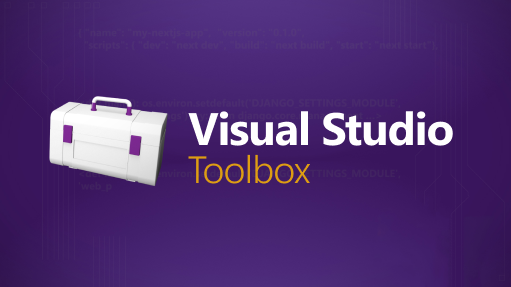
Learn about new and old VS tools on Visual Studio Toolbox!
Do you like watching videos to learn about new and existing Visual Studio features? Then you should check out the Visual Studio Toolbox show! Available on both Learn and YouTube, Visual Studio Toolbox is a show that helps you become a more productive developer in VS by highlighting tooling within the IDE and the wider Visual Studio family. Most of our guests are Visual Studio team members, giving you expert knowledge on features while also providing an inside look at how the features were developed. The show airs a mix of both prerecorded and live episodes, with the latter letting you ask your VS-related ques...
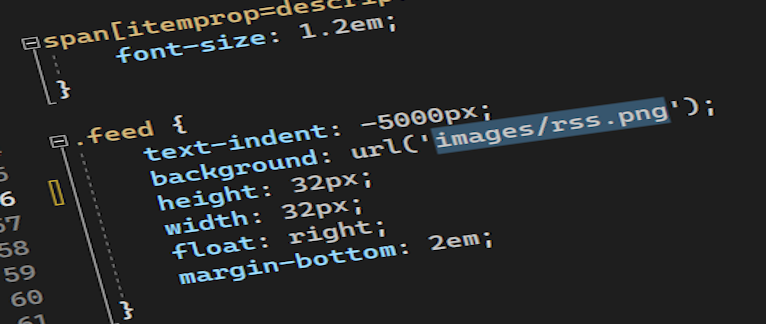
Working with images just got easier in Visual Studio
Any web, desktop, or mobile developer works with images often. You reference them from C#, HTML, XAML, CSS, C++, TypeScript, and even in code comments. Some images are local, and some exist online or on network shares, while others only exist as base64 encoded strings. We refer to them in numerous ways in code, but always as string values that don’t show us what the image looks like. It would be nice if those image references could show us the images too. The feature request An option to preview images when they are hovered has gotten some attention lately, and we think it sounds like a great idea. If you ...
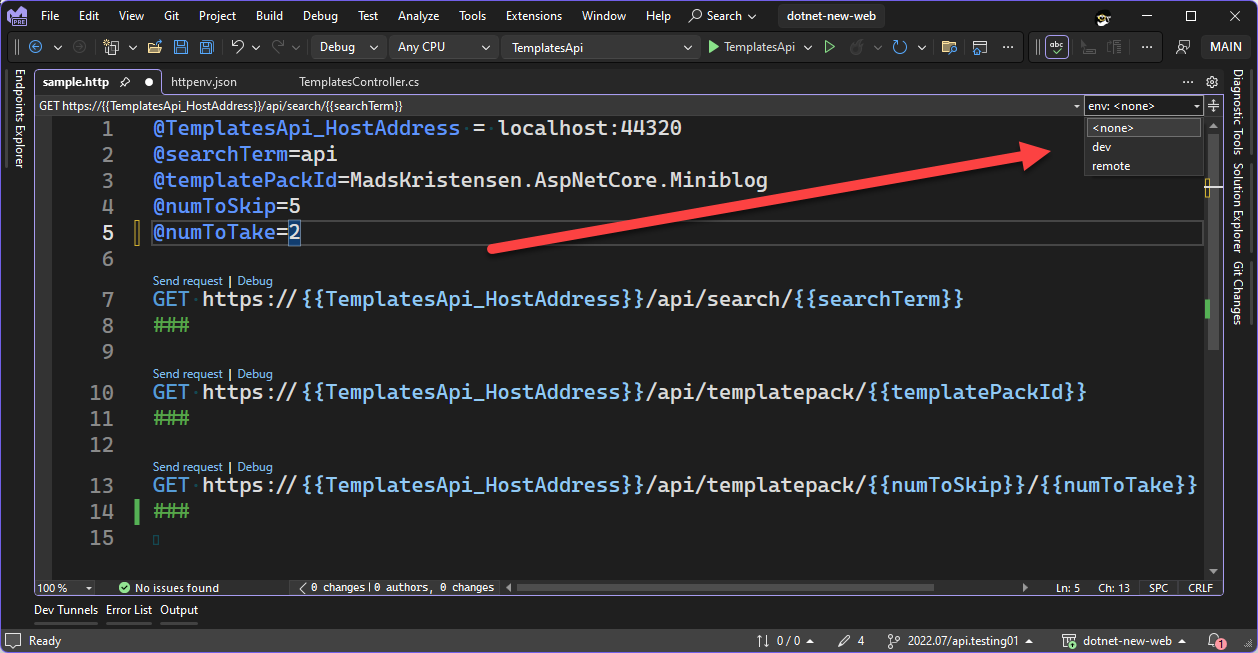
Safely use secrets in HTTP requests in Visual Studio 2022
In the 17.8 Preview 1 version of Visual Studio 2022 we have updated the HTTP file editor to enable you to externalize variables to make testing your Web APIs across different environments easier. This update also includes support to handle secrets in a secure fashion. To access these new features, you’ll need to install 17.8 Preview 1, or later, which you can do with the link below. In previous releases if you wanted to use a variable in an HTTP file in Visual Studio, the variable would have to be defined directly in the HTTP file itself. This makes it more difficult to test different environments with the...
Simplified Code Refinement and Debugging with GitHub Copilot Chat
This March, we announced GitHub Copilot chat for Visual Studio 2022. With Chat, Copilot has moved beyond code completions, offering in-depth analysis and explanations of how code works. It supports the generation of unit tests, and even helps with proposed fixes to bugs, and explaining exceptions. By gathering useful context data from Visual Studio, Copilot Chat helps you form great questions to get useful answers. Using GitHub Copilot with Visual Studio gives you more time for creativity by spending less time on boilerplate manual tasks and diagnosis. Now, we’ve taken deep integration with Visual Studio a ste...
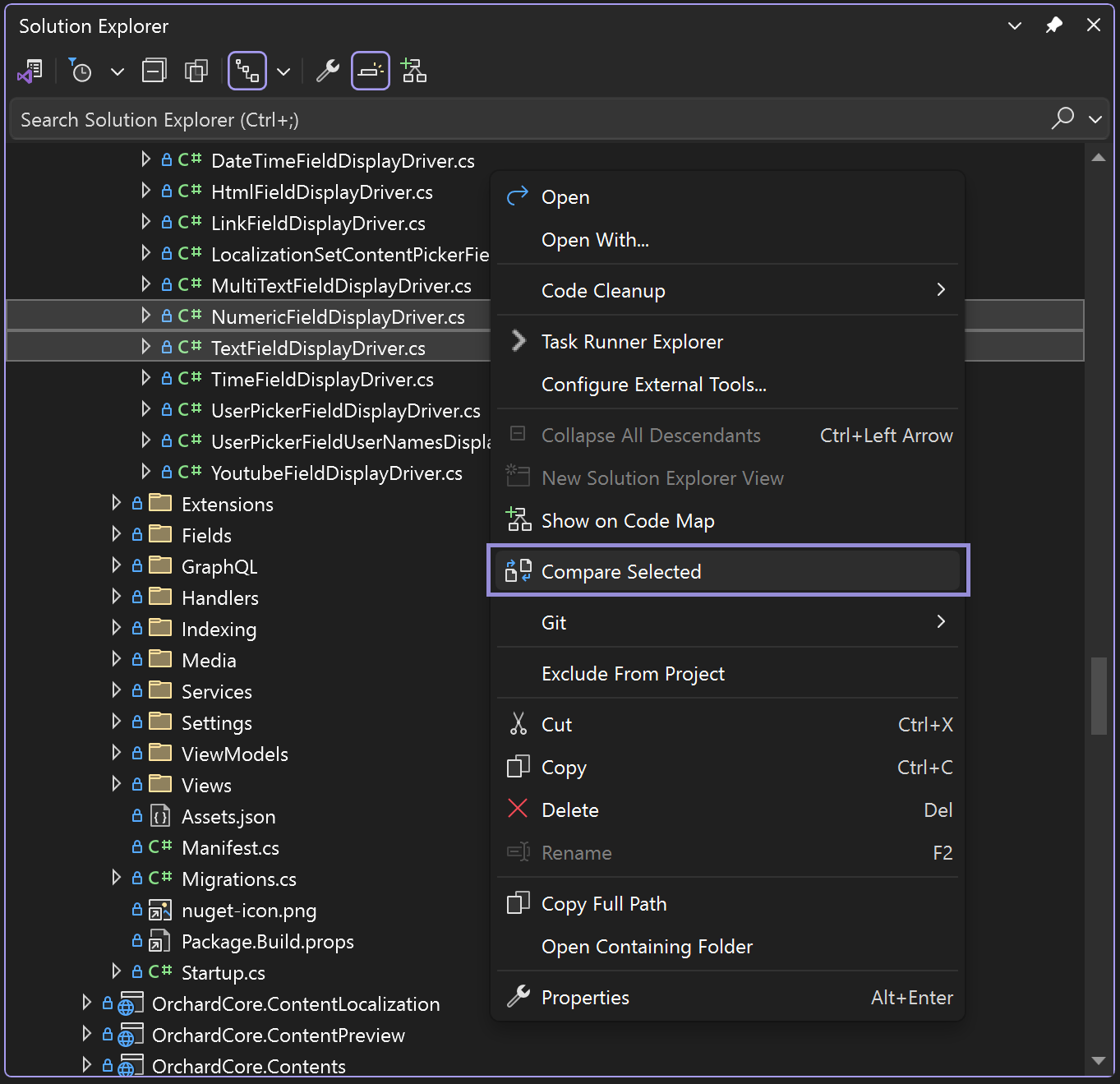
New in Visual Studio: Compare Files with Solution Explorer
Comparing code in different files is a common need for developers, yet it often disrupts the flow of your work. We've heard your feedback and are excited to introduce a new compare feature in Visual Studio. This feature enables you to compare code files directly within the Solution Explorer, eliminating the need for external tools and keeping you in your developer flow. Effortless Code Comparison with Two Options Recognizing that developers have different scenarios for comparing files, we've introduced two convenient ways to achieve the same goal: effortless code comparison to understand differences. 1. Comp...

Multi-Branch Graph Available for General Audiences
The power of version control comes alive when you can visualize your Git operations with the new multi-branch graph, available in 17.7 GA. In response to your feedback, we’ve delivered an improved graph experience. Track all the branches, commits, and merges that arise in your git workflows by viewing multiple branches at the same time. Leveraging the Multi-branch Graph Visualizing multiple branches empowers you to perform cross branch operations and makes it easy to understand the relationships between branches. In the past, you may have used tools like GitKraken, Sourcetree, or git log to visualize your r...

Unleashing the Power of Visual Studio 2022 for C++ Game Development
In Visual Studio 2022 v17.7, we are excited to bring you a multitude of performance tune-ups, productivity enhancements, and Unreal Engine integrations for C++ game development. In this blog post, you will learn how to take advantage of these new improvements whether you use Unreal Engine or a proprietary game engine. Not a game developer? See how these features can also benefit your C++ projects. At Visual Studio, we are dedicated to understanding the unique challenges faced by AAA game developers. We recognize that AAA game developers work with large and complex C++ codebases, which often come with speci...

My favorite features in Visual Studio 17.7
Two of my favorite features in Visual Studio happen to share a similar origin story. They were both created in deep collaboration with you, the user, and went through multiple iterations before you gave your final thumbs up. This is the story of how they came to be and why they are my favorites. File comparison Visual Studio 2012 introduced this feature and used by the Team Explorer tooling for working with TFS. However, it was never exposed outside Team Explorer. The only way to use it was from the Command Window (View -> Other Windows -> Command Window) by typing the command name Tools.DiffFiles and...

Visual Studio 2022 – 17.7 Performance Enhancements
Visual Studio 2022 17.7 introduces a set of exciting performance improvements that cater to key areas like F5 Speed, Enhanced Light Bulb Performance in C#, improved memory consumption in C# spell checker, C++ Unreal Engine – IntelliSense optimization, Solution Explorer, Find in Files and much more. Our key theme is to elevate the performance of Visual Studio and these performance enhancements pave the way for a seamless and productive coding journey in Visual Studio 2022 17.7. Embrace the power of these upgrades and experience a new level of development efficiency. Happy coding! Enhanced F5 Speed The F5 ...

Let’s Co-Create! Your Voice Matters
We want to celebrate the suggestions you’ve made and the time you have invested in giving feedback to help build Visual Studio. We're thrilled to announce that Visual Studio 2022 17.7, which began with Preview 1 on May 16th, is now officially out of Preview and generally available! The journey from Preview to today has been shaped by the insights and feedback of our community. Whether you've been with us since the beginning or are just joining now, we want to thank you for the suggestions you’ve made in this new release. Feedback from developers like you influences every release of Visual Studio. We want you ...

Visual Studio 2022 17.8 Preview 1 has arrived!
Hot on the heels of the General Availability of Visual Studio v17.7, (Visual Studio 2022 – 17.7 Now Available) we're thrilled to introduce the next set of enhancements that aim to streamline your workflow and boost your productivity. In this preview, we're bringing you features that can significantly improve your day-to-day tasks. From creating a PR directly within Visual Studio to a case-preserving search & replace across multiple files, we're making your tasks simpler and more efficient. We've also extended IntelliTest support for .NET 6+ and .NET Standard, making it easier to generate and manage unit ...

Visual Studio 2022 – 17.7 Now Available
We're delighted to announce the General Availability (GA) of Visual Studio 2022 version 17.7 today. This release is a testament to our continued commitment to creating an enriched developer experience, powered by community feedback, and driven by the needs of the diverse developer landscape. From novice coders to experienced developers, this update packs a variety of productivity enhancements, performance improvements, and new features to streamline your coding journey. Throughout each of our Visual Studio releases, we have committed to enhancing Visual Studio across a set of enduring themes. Visual Studio 2...

Announcing the Unity extension for Visual Studio Code
Today we are thrilled to announce a preview of the Unity extension for Visual Studio Code. Remember when we launched the first preview of C# Dev Kit this past June? It delivers an editor-centric approach that elevates your C# development in Visual Studio Code with great features including a native Test Explorer, a dedicated Solution Explorer, and the incorporation of AI in code authoring, to name just a few. Today, we're delighted to present the initial preview of the Unity extension for Visual Studio Code. This new extension, Unity development in Visual Studio Code across Windows, macOS, and Linux. We i...
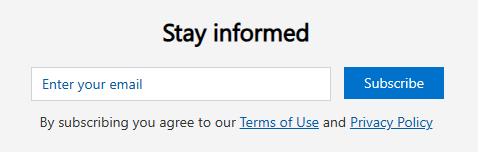
Subscribe to the Visual Studio Blog via email
We’re excited to announce that you can now subscribe to the Visual Studio blog via email! By subscribing, you’ll get the latest updates on Visual Studio delivered straight to your inbox. And let’s be honest, who doesn’t love getting fun and exciting emails? Here are some benefits of subscribing: To subscribe, simply leave your email address in the subscription box at the bottom of this or any other page on this website. And make sure emails from dblgsnews@microsoft.com don’t end up in your spam filter.
Rock Your Debugging Game: Parallel Stack Window Tips You Need to Know!
In Visual Studio 2022 17.6 and 17.7 we added a ton of new features in Parallel Stack Window that can take your multithreaded debugging to the next level. But what can the Parallel Stack Window do for you? The answer is simple - it offers valuable insights into how your code functions in multithreaded or parallel or async environments. Understanding how your code behaves in a parallel environment is crucial as multithreaded programming becomes the norm. Luckily, the Parallel Stacks Window comes to the rescue by visually presenting the execution flow of multiple threads. And with the following productivity-boost...
Too many tabs open? No problem!
When you have lots of tabs open in Visual Studio, your horizontal screen resolution determines how many will fit the Tab Well. The remaining document tabs won’t be shown unless you enable multi-row tabs. But what if you don’t want to lose the coding space multi-row tabs take up, and still need an easier way to get an overview of all your open documents? Here’s how we might fix it and we need your help! You might already be familiar with the experience of hovering over tabs and using the mouse wheel to scroll through them in some browsers and other applications. The Custom Document Well extension brought th...

Introducing a powerful new Extension Manager
The Visual Studio Marketplace is filled with incredible extensions that let you customize your IDE, boost your productivity, and integrate with your other development tools. We’ve heard feedback from developers like you that it can be difficult to find important information like ratings and full-length descriptions when browsing the Marketplace with the Extension Manager. Starting with Visual Studio 17.7 Preview 3, you can now enable a preview of our modernized Extension Manager that highlights extension details and helps you more easily discover the extensions you’ll love. We’re excited for you to try it and ...

Announcing the .NET MAUI extension for Visual Studio Code
Last month, we released the first preview of C# Dev Kit, a lightweight, editor-first experience that augments your C# development in Visual Studio Code with a Solution Explorer, native Test Explorer, AI-powered code authoring, and more. Today, we’re excited to announce the first preview of the .NET MAUI extension, which, paired with C# Dev Kit, gives you the tools you need to develop your cross-platform .NET mobile and desktop apps with VS Code on Windows, macOS, and Linux. You can try out the .NET MAUI extension today – let us know what you think! The .NET MAUI extension lets you develop and debug y...

Get the most from Visual Studio with Microsoft Dev Box–now generally available
Today, we’re excited to announce that Microsoft Dev Box is now generally available. Below we’ll highlight a few significant features of Dev Box for Visual Studio users. Read the announcement blog to learn more about our journey to Microsoft Dev Box and what the service means for Visual Studio subscribers. Last month at the Build conference, we announced several new integrations between Visual Studio and Microsoft Dev Box. These integrations are designed to deliver the best Visual Studio experience possible, making Dev Box the go-to workstation for developers using Visual Studio. These features are focused o...
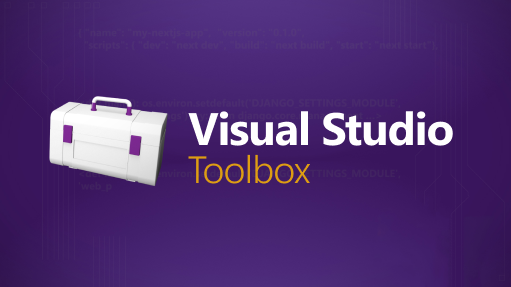
Visual Studio Toolbox: Accelerate your builds of SDK-style .NET projects
The Visual Studio Toolbox show helps you become a more productive developer by focusing on tooling in and out of Visual Studio. Our latest episode of VS Toolbox (available both on Learn and YouTube) features Drew Noakes from the .NET team. He demonstrates how you can dramatically reduce build times for SDK-style .NET projects. What is build acceleration? Build acceleration for .NET SDK style projects is an opt-in feature that directs Visual Studio to only build projects that had modifications while skipping projects that were unchanged. Enabling Build Acceleration can reduce incremental build times by up to 80...

Announcing Create a Pull Request in Visual Studio
We heard from you that you can do 90% of your development workflow in Visual Studio, but then need to rely on the web to create your pull requests. We're continually bringing productivity enhancements to Visual Studio and are excited to announce that as of 17.7 preview 2 release. You can now create a pull request without leaving the development environment. Creating a Pull Request We’ve been working on integrating more GitHub and Azure DevOps features into the git tooling to supercharge your productivity and collaboration. We know pull requests are highly utilized for code review in both open sour...
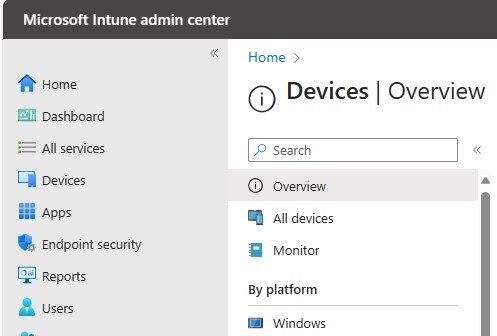
Configure Visual Studio policies using Microsoft Endpoint Manager (Intune)
Visual Studio global policies are now included in the Microsoft Endpoint Manager (Intune) settings catalog! It's easier for administrators to configure their organization’s devices now that the Visual Studio software policies are readily accessible in the Device Configuration Profile UI. A few months ago, we announced the release of Visual Studio Administrative Templates (ADMX files), which improved Visual Studio policy discoverability and usability. In order to use these ADMX files to deploy device configuration via Intune, an administrator had to take a couple of actions. First, they had to manually upload t...

Visual Studio 2022 17.7 Preview 2 is here!
Welcome to the Public Preview 2 of Visual Studio version 17.7! Hot on the heels of our recent Preview 1, we're thrilled to roll out another collection of upgrades tailored to empower developers like you. Preview 2 pushes the boundaries further, providing speed, productivity, and collaboration improvements for developers across different domains. Dive into this new wave of enhancements, spanning improved debugging capabilities, auto-decompilation for external .NET code, several C++ embedded and game development improvements, and more. Now you can even create your pull requests right within Visual Studio! Look...

Installing Visual Studio from an Internal Intranet Website
We’re happy to announce that starting with Visual Studio 2022 version 17.6, Visual Studio layouts are available to install from an internal intranet website! Enterprise customers have long been able to download a particular version of Visual Studio, host it on a private network file share, and make it available for their clients to install. This download cache of Visual Studio product files is commonly known as a layout. There are a few reasons why a company would choose to use layouts. For example, the administrator may want control what version of the product their organization uses. Or sometimes, the cli...
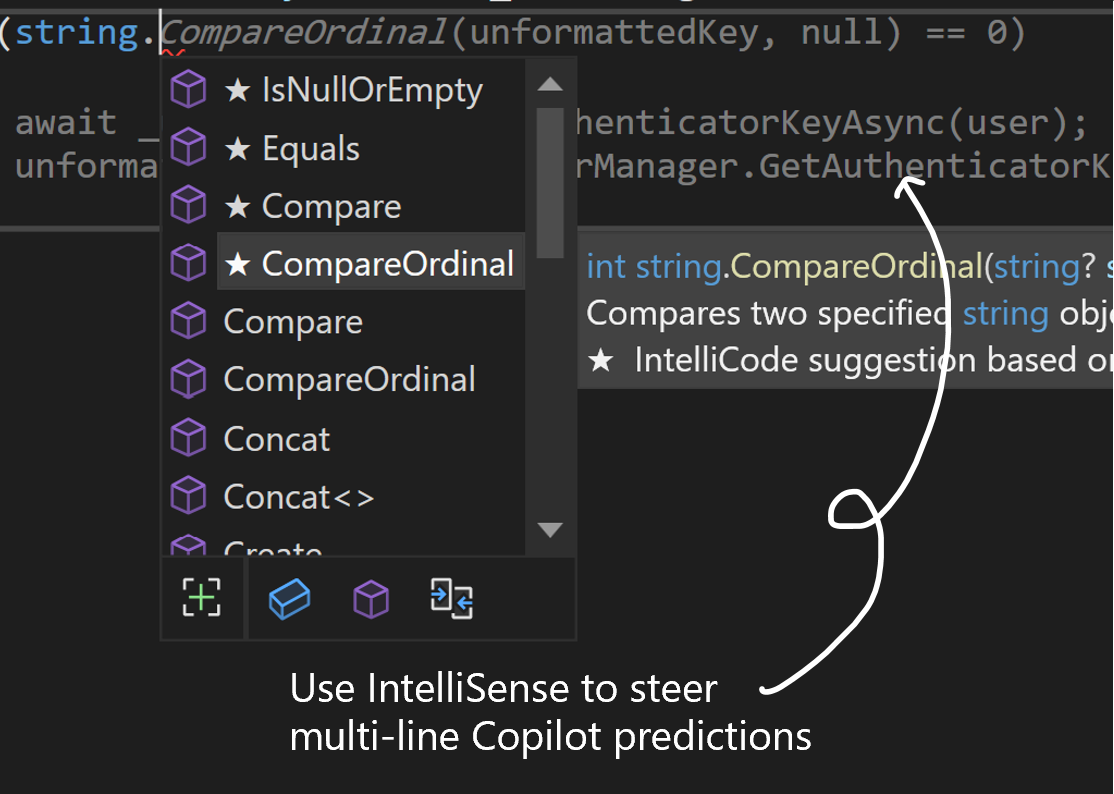
Visual Studio’s IntelliSense list can now steer GitHub Copilot code completions.
TL:DR GitHub Copilot and Visual Studio’s built-in AI assistance features are now better together. With the latest version of GitHub Copilot, changing your selection in Visual Studio's IntelliSense list steers the GitHub Copilot with additional context about your code, so you can easily explore the single and multi-line code completions to get just the code you need. Press TAB to accept the IntelliSense member, then TAB again to accept the Copilot prediction. With the latest release (version 1.84+), Copilot predictions are not only visible when the IntelliSense list when the IntelliSense is open, but your In...

Announcing C# Dev Kit for Visual Studio Code
We are thrilled to announce the preview release of C# Dev Kit, a new Visual Studio Code extension that brings an improved editor-first C# development experience to Linux, macOS, and Windows. The C# Dev Kit is designed to enhance your C# productivity when you’re working in VS Code. It works together with the C# extension, which has been updated to be powered by a new fully open-source Language Server Protocol (LSP) host, creating a performant, extensible, and flexible tooling environment that easily integrates new experiences into C# for VS Code. The source repo for this extension is in the process of being mig...

What’s New in SSDT 17.6: Ledger, Performance, Copilot
We are delighted to announce the new release of SQL Server Developer Tools for Visual Studio 17.6 released on May 16th, 2023. The major focus areas for this release are: SQL Server Developer Tools (SSDT) is a database tool within Visual Studio that lets users develop, build, test and publish their databases from a source-controlled project. It lets the users start from scratch with a new Database Project or import an existing database with a few clicks. SSDT is not available as a standalone installer but comes in the package with Visual Studio. We have added support to SQL Server 2022 ...

Iterating on your Welcome Experience feedback
One of Visual Studio’s goals is to help you quickly ‘get to code.’ We’ve recently experimented with Welcome Experience in Preview that helps you get to the code and tasks that you care about, right within the Visual Studio shell. Take a look at the original Welcome Experience design and its motivations in the previous blog post. Developers like you shared a lot of great feedback for that experience, so we’ve iterated once more. Read on to learn about the design and functionality changes we made to the Welcome Experience. To give this experience a try, please install the latest Visual Studio Preview build: ...

Create a Microsoft Power App for your ASP.NET Core Web API
Boost your developer journey by easily creating front ends for your web APIs. Low-code tooling is becoming increasingly popular among developers because it allows them to create applications faster and with less code. In Visual Studio 2022 17.6 preview 2, you can now connect to the Microsoft Power Platform via connected services and create custom connectors based on your ASP.NET web API. You can download the latest preview at Visual Studio Preview. In today’s blog post, we will cover prerequisites, how to create the custom connector from within Visual Studio and how to quickly build a front-end using Microsoft ...

Unified Settings: Share Your Feedback!
In a hybrid and cloud-based world, we want to make it easy for you to configure Visual Studio to your preferences whether you're working on a laptop from home, on your desktop in the office, or using a Dev Box or Azure VM. Unified Settings reimagines how you personalize your IDE with a modern UI that reacts to changes immediately, has portable storage, and offers full control over what is shared between different project workspaces and Visual Studio installations. Unified Settings helps you set up your environment with both individual and team/workspace settings in Visual Studio. The settings sync to the cloud...

All-In-One Search available in 17.6
The All-In-One Search experience was first introduced in 17.2 Previews, and we’ve been refining its quality since. The new search merges code and feature search capabilities into one UI, so you can go to one place to find the things you need. Real-time results and a preview of the results speed up the process to get you to the right place. You can learn more from this previous blog post. Now we’re ready to share it more broadly in the 17.6 release of Visual Studio! We’d appreciate any feedback you can provide on this Developer Community ticket. The new search experience is gradually rolling out so it ma...

Dev Drive for Performance Improvements in Visual Studio and Dev Boxes!
Performance has always been one of our key investment areas for developer tooling in Microsoft. We understand that it’s important for developers to have a fast workflow. That’s why we’re excited to share with you the support of Dev Drives in Visual Studio! Dev Drive for Visual Studio has just been released to help you optimize your workflow and increase your productivity. With Dev Drive, you can create a separate volume on your PC that will improve performance for disk-bound operations such as cloning, building, copying files, and package restore. We measured average improvements in these operations around of 25%...

Visual Studio 2022 – 17.6 Performance Enhancements
Visual Studio 2022 17.6 introduces exciting performance enhancements in several key areas. These improvements aim to enhance the overall software development experience by boosting productivity, reducing wait times, and providing a smoother workflow. The performance enhancements in Visual Studio 2022 17.6 include: You can download Visual Studio 2022 from the Visual Studio downloads page or upgrade your existing installation by following instructions on the Update Visual Studio page. Solution Open Significant enhancements have been made to Solution-Open performance and Soluti...

Turbocharge your Visual Studio experience with Microsoft Dev Box
Microsoft Dev Box is a managed service that enables developers to create on-demand, high-performance, secure & ready-to-code workstations in the cloud. It gives companies the ability to pre-configure the development environment with all the tools needed to build, test, and deploy applications making developers more productive, regardless of their skill and experience level. In this blog post, we'll explore how Visual Studio 2022 can be optimized to maximize developer productivity and streamline the overall development workflow when used in combination with Microsoft Dev Box. Starting with ...

Sticky Scroll: Stay in the Right Context
When coding in a long file, it’s easy to lose track of the method or block you’re writing in. Or when scrolling through an unfamiliar codebase, it can become disorienting where you are in the code. Sticky Scroll can help you stay in the right context by sticking helpful scopes, including namespaces, classes, methods, loop initialization statements, and conditionals. Multiple code formats are supported, including C#, C++, XAML, and JSON. With a single click on a line in the Sticky Scroll header, you can quickly navigate directly to that line of code. Learn more about it from the previous blogpost. We first r...

Visual Studio 2022 17.7 Preview 1 is here!
Welcome to the Visual Studio Public Preview 1 of version 17.7! This exciting update offers a wide range of productivity enhancements tailored to the diverse needs of developers. Experience the cutting-edge improvements of Visual Studio and discover what lies ahead in this Preview release before it becomes widely available.

Visual Studio 2022 – 17.6 Now Available
In the sprint to the BUILD 2023 conference, we're thrilled to announce the general availability of Visual Studio version 17.6 today. This latest release delivers a range of powerful tools and features designed to empower you in crafting cutting-edge applications and experiences. The user-friendly environment, along with essential features like code completion, debugging, refactoring, and version control, caters to both experienced and novice developers striving to achieve their software development objectives, solidifying its position as the go-to IDE for millions of developers worldwide. We’ve committed t...
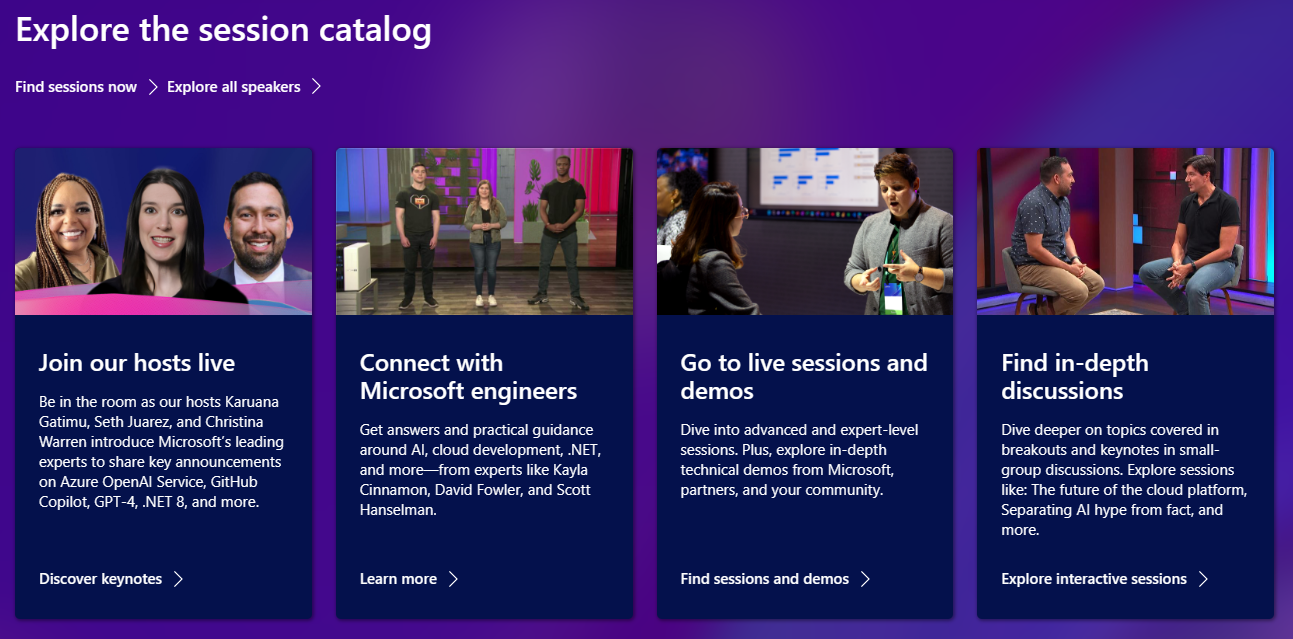
Get Ready for Visual Studio at Build 2023:
Join Tens of Thousands Online!
Are you geared up for Build 2023? Microsoft's flagship developer conference is just a week away, and we have an incredible lineup of Visual Studio sessions that you simply cannot afford to miss! This year, Microsoft Build goes hybrid, offering you the best of both worlds - virtual and in-person experiences in Seattle, Washington, from May 23-25! Can't make it to Seattle? No worries! You can access a plethora of live sessions online for free, right from the comfort of your office. Immerse yourself in keynotes and sessions on Visual Studio, AI development, and the latest advancements in C# and .NET! W...
Surround selection experiment
You want to quickly select some text and surround it with quotation marks. So, you select your text and hit the quotation mark key on your keyboard, only to find that the selected text now has been replaced by a single “. What you hoped would happen was that the selected text would be surrounded by an opening and closing quotation mark like in the animation below. Let’s do something to fix this. In this experiment, we want to test if we can create a general feature for all languages that makes it easy to surround the selection. In fact, multiple developers have requested this feature, so remember to vote f...
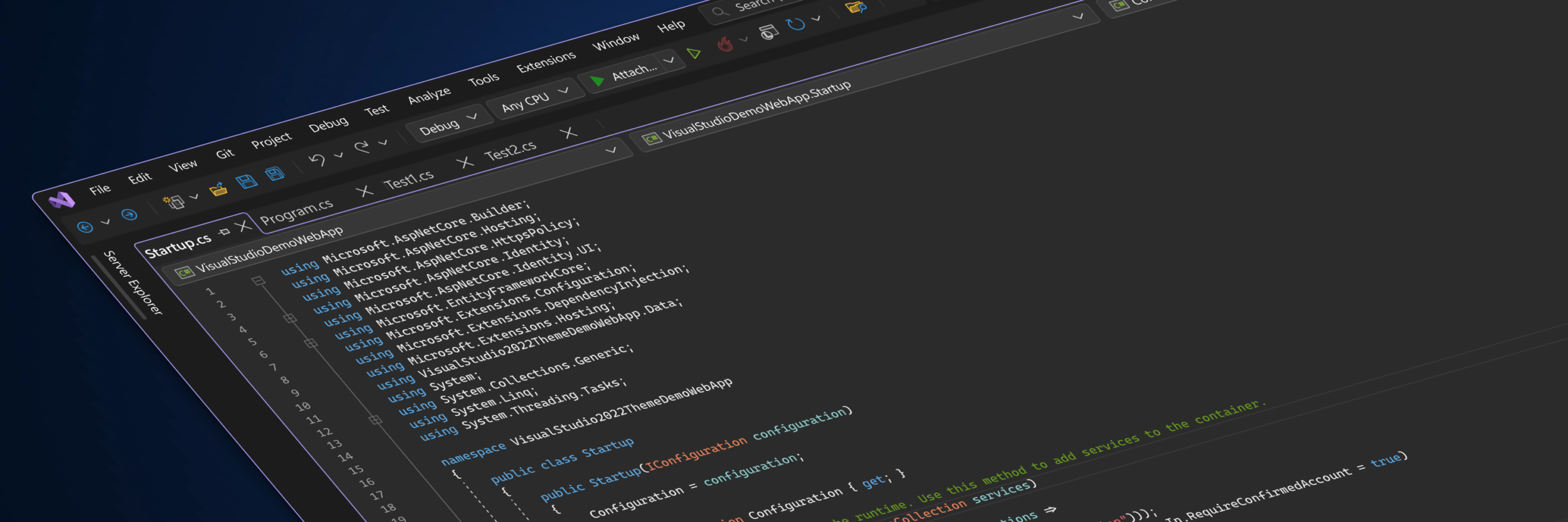
Visual Studio UI Refresh
Microsoft Fluent design language provides a unified framework to create and deliver more productive, consistent, and accessible applications. The Fluent design principles have been applied across familiar products like Microsoft 365 and we’ve been using those principles in the IDE to make targeted improvements to real problems. We’re excited to share these early designs so we can incorporate your feedback into making Visual Studio the best IDE for developers. We’ve created a new Developer Community Ticket tracking the improvements we’ve made to the command shelf, menus, tool window chrome, and document tabs w...
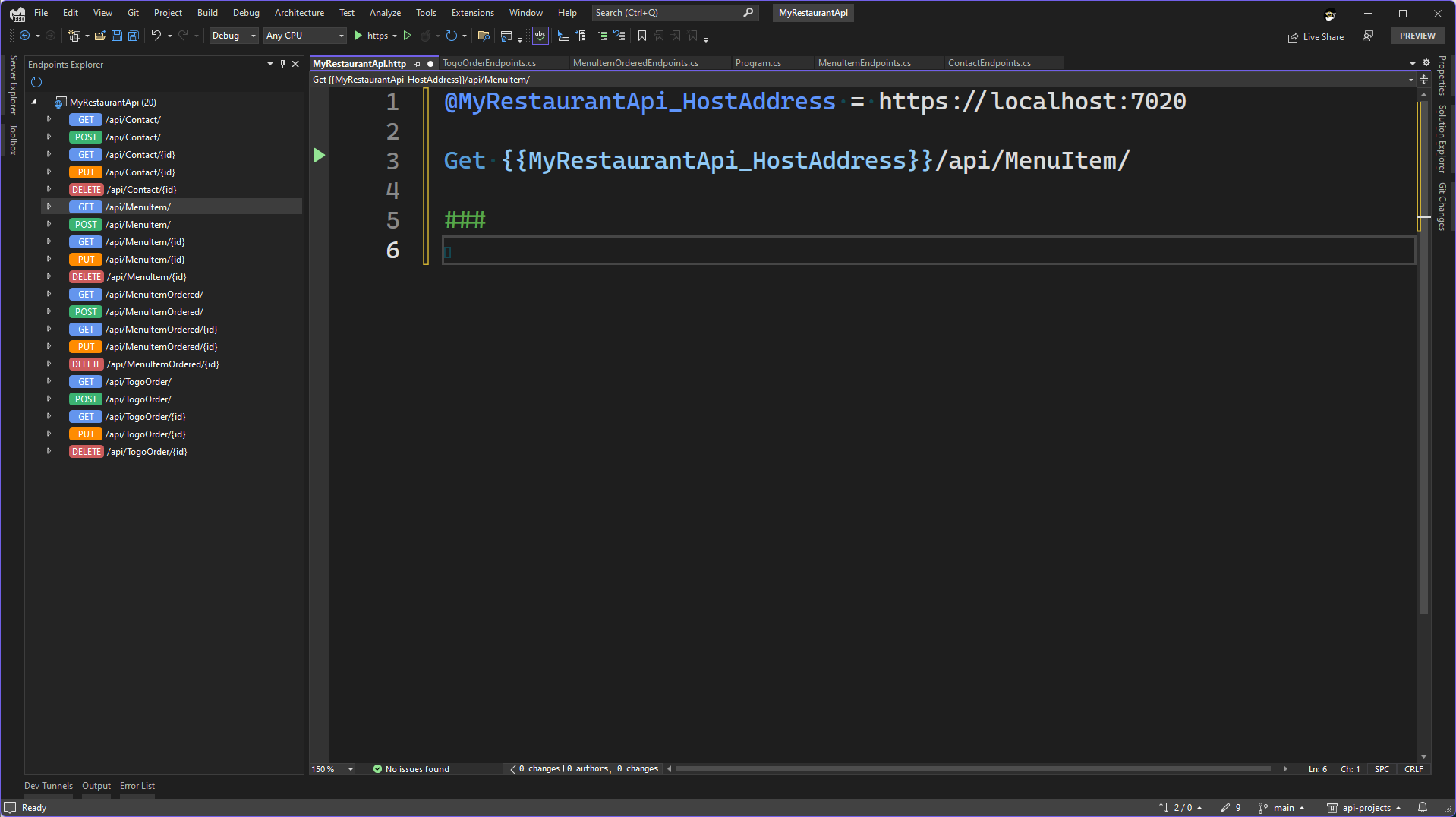
Web API development in Visual Studio 2022
In Visual Studio 2022 one of the main scenarios for web developers is creating Web APIs with ASP.NET Core. In the latest preview of Visual Studio 2022, 17.6, we have added a number of updates to be more efficient when developing APIs. In this post we will go over a sample scenario of developing a new API from scratch and point out the new features along the way. To get started download the latest preview of Visual Studio 2022 with the link below. Some of the new features that we will cover in this post include. In this post we are going to show a full end-to-end for starting with a new...

Exploring JavaScript and TypeScript Development in Visual Studio
Over the last 12 months, we made many improvements to the JavaScript and TypeScript developer experience in Visual Studio so that you can run both your front-end and back-end together within one click in one place. You might have seen the updates but in this blog post we will detail the new and improved features now available when working with JavaScript and TypeScript in Visual Studio. We will focus mainly on the productivity improvements including the JavaScript and TypeScript project type, project templates, code editing, dependency management and compatibility with the VS Code debugging. All the featur...

Improving the Syntax Highlighting of JavaScript in Visual Studio
Syntax highlighting, aka colorization, is one of Visual Studio's essential features; it uses colors and styles to help guide our brains when reading code. Following this Developer Community suggestion, we decided to work on improving the JavaScript and TypeScript experience! Starting from 17.6 we improved existing colorization and expanded it to new areas including control keywords, strings in tags, escape characters, JSDocs, and more. This post walks you through these changes and how you can configure and personalize your own! Overview Syntax highlighting is a Visual Studio feature that dif...
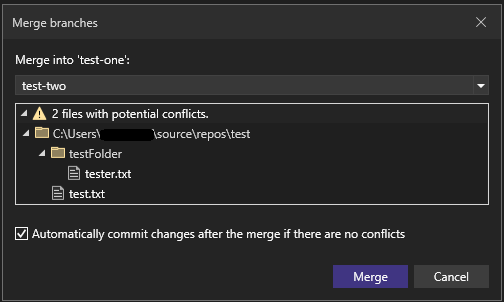
Git Tooling Preview Features to Enhance Productivity
We’re excited to share productivity and quality of life improvements available to the Git experience in Visual Studio version 17.6 Preview 2. Download the latest Visual Studio Preview and watch our recent Visual Studio Toolbox Live session to check out the following new Git features. Improved Search for Related GitHub Issues and Azure DevOps Work Items During this release, we’ve improved on the Issues and Work Items integration in the commit message we introduced in 17.6 preview 1. You now get better search results when querying for items that you haven't updated recently. You also can view items that...

Improving Visual Studio performance with the new Instrumentation Tool
Summary With the release of Visual Studio 2022 version 17.6 we are shipping our new and improved Instrumentation Tool in the Performance Profiler. Unlike the CPU Usage tool, the Instrumentation tool gives exact timing and call counts which can be super useful in spotting blocked time and average function time. To show off the tool let’s use it to improve performance in Visual Studio. Wait, I thought Visual Studio already had an Instrumentation tool? If you were thinking, “Doesn't Visual Studio already have an Instrumentation Tool” then you were thinking right! So, what’s… new? Well, a whole list of things ...
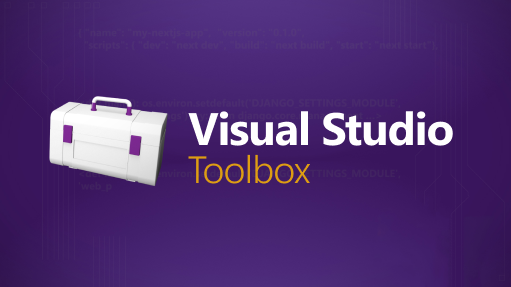
Visual Studio Toolbox: Debug Threads & Tasks with Parallel Stacks
The Visual Studio Toolbox show helps you become a more productive developer by focusing on tooling in and out of Visual Studio. Our latest episodes of VS Toolbox (available both on Learn and YouTube) feature Mark Downie and Ramkumar Ramesh from the Visual Studio Diagnostics team. They demonstrate how you can use the Threads and Tasks views of the Parallel Stacks window in VS 2022 to debug your multithreaded applications. When debugging multithreaded applications, understanding the relationship between threads is important for properly designating and negotiating resources between them. In the Debug...
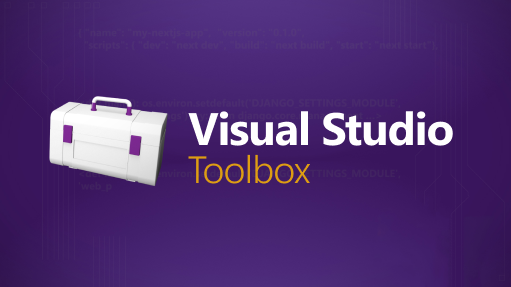
Visual Studio Toolbox: Integrated C++ Game Development
The Visual Studio Toolbox show helps you become a more productive developer by focusing on tooling both in and outside of Visual Studio. The show is available both on Learn and YouTube. Our latest episode features C++ program manager David Li, who shows how you can use the new Unreal Engine Integrations in Visual Studio 2022 17.5 to be more productive and build games faster with C++ and the Unreal Engine. David first talks about how Visual Studio helps you avoid the losing your focus by having to bounce back and forth between environments. He then shows how to install the Unreal Engine extensions and take adva...
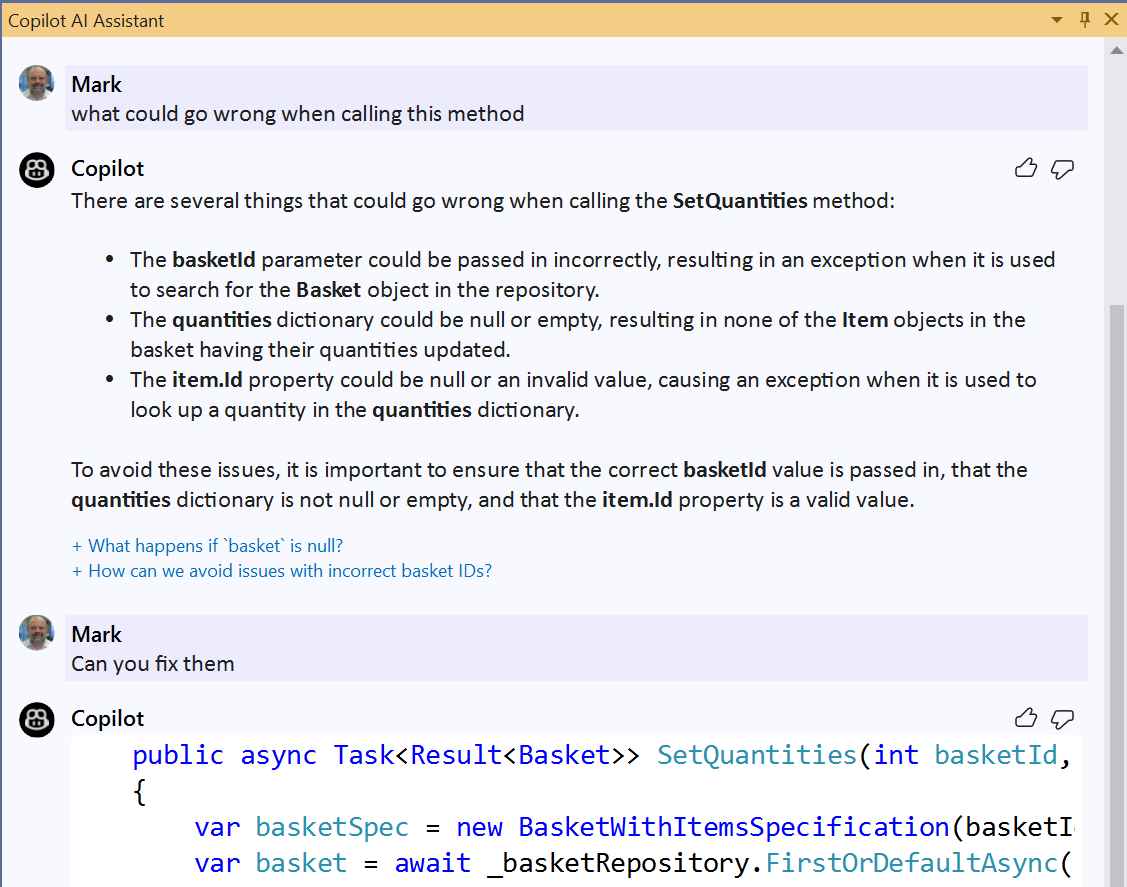
GitHub Copilot chat for Visual Studio 2022
GitHub Copilot has become a trusted AI-assisted pair programmer helping to auto-complete comments and code more productively. That’s just the beginning though! We’ve been working to evolve Copilot to move beyond code completion and provide enhanced AI assistance that you can access throughout your development lifecycle, whatever task you happen to be doing at the time. Copilot chat in Visual Studio We’re bringing fully integrated AI-powered Copilot chat experiences to Visual Studio. This is no ordinary chat! With tight integration in Visual Studio, it understands what you’re working on. That means it can quickl...
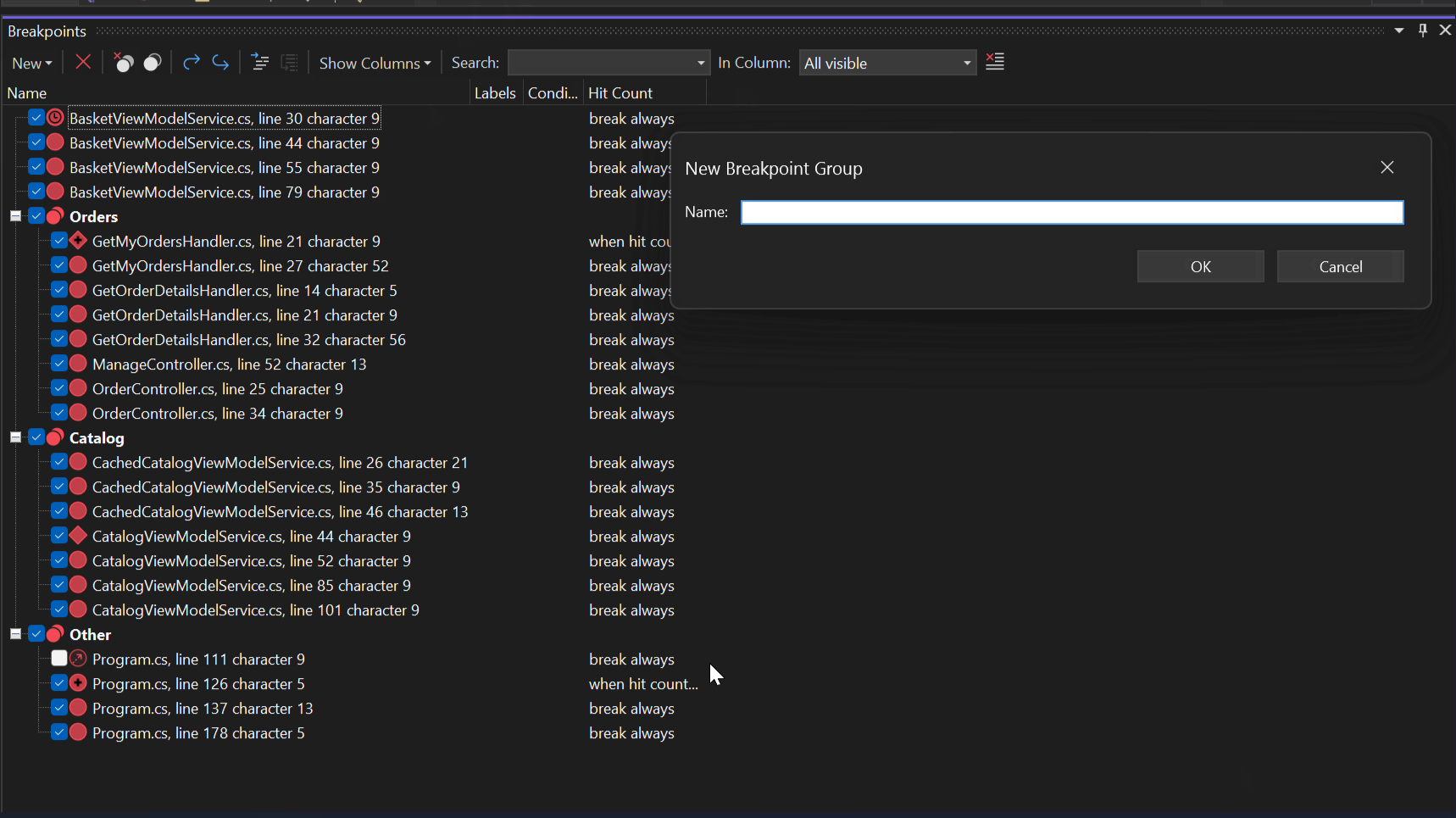
Streamlining your Debugging process with Breakpoint Groups
Have you ever had a situation when you are debugging a complex scenario with a huge list of breakpoints, and you find yourself scrolling and tapping in the breakpoints windows to disable/enable them individually and repetitively? Then the new Breakpoint Groups feature in Visual Studio may be the answer for you. This feature will allow you to create named breakpoint groups with any number of breakpoints in them. This provides a way to customize the breakpoint configuration and toggle breakpoints individually or in combination making debugging, testing, and troubleshooting faster and more effective. Breakpoin...

Upgrading from IntelliCode custom team completions models to deep learning.
TL;DR – A deep learning model will now help provide starred completions for custom methods in the IntelliSense list. All users of Visual Studio 2022 will receive this improvement automatically. With original IntelliCode, a custom trained model was previously useful for ranking custom methods in a user’s code. When IntelliCode first shipped in Visual Studio, it used a simple Markov-chain model to rank methods in the IntelliSense list. This model couldn’t rank custom methods that are specific to your code, so we enabled developers to train repository-associated team & personal models to rank custom methods sp...

Help us investigate a new Welcome Experience in Visual Studio 17.6 Preview 2
A central theme across Visual Studio releases is 'get to code' quickly. Over the years, we’ve tried many approaches to accelerate start up, project selection or creation, and restoration of previous state. In Visual Studio 2019 we created the modal 'start window' experience that optimized for getting to the primary action most developers take when starting the shell. Since that release, there’s been mixed feedback. Much of the critical feedback revolved around the modality interruption when switching between solutions. That has led us to reconsider other options for "get to code." With your feedback in mind, w...

Improving the Spell Checker
Welcome to our latest blog post about the spell checker feature in Visual Studio 17.6 preview 2! We're excited to share with you the latest improvements we've made to this feature, which was first introduced in the Visual Studio 17.5 preview releases for C#, C++, and markdown files. We've received an overwhelming amount of valuable feedback from developers like you, which has helped shape and refine this feature before its release to the release channel. If you're new to the spell checker feature, check out our earlier blog post for an introduction. Otherwise, let's dive into the exciting enhancements in V...

Visual Studio 2022 v17.6 Preview 2 is now available
Preview 2 for Visual Studio 17.6 is now available! If you are a game developer, a mobile developer, or are interested in learning new tricks to better debug your code, check out this latest release. It’s as easy as upgrading your Preview channel in the Visual Studio installer. And if you haven’t activated your Preview channel for Visual Studio yet, click the button below to install Preview 2 now. You can also check out for the complete list of new experiences coming online for 17.6. Oh, and rest assured that Previews always install side-by-side with the officially supported Visual Studio releases, so you can a...

Visual Studio 2022 – 17.5 Performance Enhancements
We are excited to announce that Visual Studio 2022 17.5 offers a range of performance enhancements that significantly improve the speed and responsiveness of the product in the following main areas: You can download Visual Studio 2022 from the Visual Studio downloads page or upgrade your existing installation by following the Update Visual Studio page. Build Acceleration for .NET SDK style projects Build Acceleration for .NET SDK style projects are an opt-in feature that directs Visual Studio to only build projects that had modifications while skipping projects that were unch...

Developing Accessible Apps with Visual Studio
When your application has an accessibility issue, it means that some users will find it harder or impossible to use your application. This means that a percentage of your users are having a bad experience or simply can’t use your product. The implications are far reaching, because many countries have laws governing accessibility in applications for consumers, government, or educational use. Accessibility is as important as privacy or security, to ensure your application is usable by all developers and complies with legal standards. The Integrated Accessibility Checker That’s easier said than done, but Visual St...
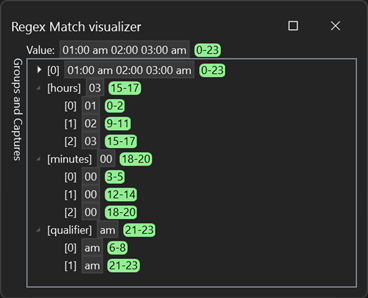
Build Better Extensions with VisualStudio.Extensibility Preview 3!
Today, we’re very excited to announce the third public preview of VisualStudio.Extensibility, our new SDK for creating extensions for Visual Studio! The VisualStudio.Extensibility SDK focuses on extensions that run out-of-process from the IDE for improved performance and reliability, and it features a modern API that has been streamlined and carefully engineered to maximize developer productivity. This release builds on our first and second public previews, and it brings some big features like an API to query and modify project information and the ability to create incredible debugger visualizers. Pleas...

GitHub Copilot in Visual Studio 2022
GitHub Copilot uses OpenAI Codex to suggest code and entire functions in real-time right from your editor. Trained on billions of lines of public code, GitHub Copilot turns natural language prompts including comments and method names into coding suggestions across dozens of languages. In Visual Studio, Copilot acts as a pair-programmer making it more joyous to code – and increases your productivity at the same time. And an updated version of Copilot for Visual Studio was just released. It contains a lot of fixes, tweaks, and other improvements. Check out this demo video: Together with the built-in AI in...

Try Visual Studio 2022 v17.6 Preview 1
The first Preview for Visual Studio 2022 17.6 is now available! This release expands on the recently released 17.5 version of Visual Studio and aims at enhancing your productivity whether you’re a .NET developer, a game developer, and/or a C++ developer. Why should you try the latest preview? Because it’s like living in the future – you get to try all the capabilities that we’re actively working on for the upcoming 17.6 release, influence their development early by providing your suggestions and by reporting any problem you encounter. And you get to do that while reliably continuing your critical work, as Prev...

The fastest way to add files and folders
Your Visual Studio team is excited to announce the release of the highly anticipated "Quick Add Files & Folders" feature in Visual Studio version 17.5! This new feature is the fastest and most convenient way to add files and create folders within your projects. Based on the feedback from the Visual Studio Developer Community, Quick Add was requested and highly voted on, making it a top priority for our development team. Yes, your votes matter! The team has iterated on the early preview to bring you the most efficient and effective way to manage your files. Check out this video to learn more and then ...

Reference GitHub Issues and Pull Requests in Visual Studio
We’re excited to announce the preview release of linking GitHub Issues. With Visual Studio 2022 17.6 Preview 1 you can now mention your issues in the commit message box in the Git Changes window. Speed up your workflow by linking your related work items directly in Visual Studio. You can use the related items to get more context from the Git Repository window. Learn more about how to leverage this feature below. Reference Your Related Items Building on the existing Azure DevOps work item support, we’ve enabled the same experience with GitHub. To try it out: Get Access to Is...

Visual Studio 2022 can now Always Update on Close!
Do you want Visual Studio 2022 to always stay up to date with the latest goodness with little-to-no action from your end? Then look no further, because as of now, we support the ability to “Always Update on Close”! Starting with Visual Studio 2022 version 17.5, we’ve made it easier to apply available updates when Visual Studio closes if you’ve made a one-time configuration change in Visual Studio. You can find this option in the Tools > Options > Product Updates dialog. This setting is configurable on a per instance basis of Visual Studio 2022 and we highly encourage you to enable this feature to s...
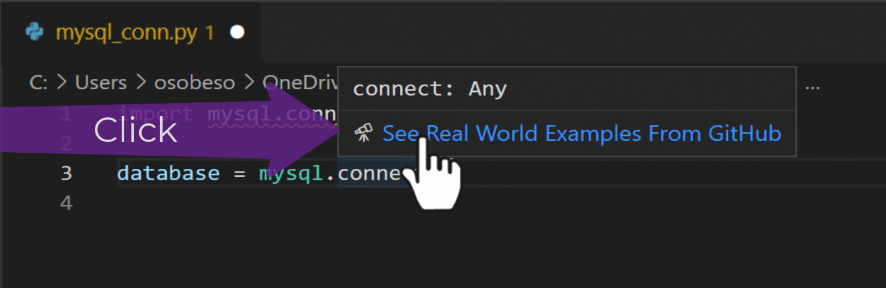
Maximizing the value of IntelliCode with API usage examples: Real-World Code Examples at Your Fingertips
As a software developer, we've all faced the frustration of having to leave our IDE to search for documentation, code examples, Stack Overflow, blog posts or simply trying to remember how to use a certain API. What if we told you that we have a solution for you? Now with Visual Studio 17.6 Preview, IntelliCode makes finding real-world code examples for common APIs easier than ever. With this feature, you'll have real examples at your fingertips. See how an API has been used in real-world projects. Saving you time and making your coding even more efficient. Under your fingertips IntelliCode API usage examples en...

Visual Studio 2022 – 17.5 Released
We’re excited to announce that Visual Studio 17.5 is now generally available. This release is full of updates that take friction out of your daily workflows making it easier for you stay in the zone while you code. Features like all-in-one search and intent-based suggestions help you move faster, while improved build and debug speeds ensure your IDE won’t slow you down. For .NET and cloud developers, we’ve focused on improving the inner-loop dev experience. New .http/.rest files make it easier to test and iterate on your APIs directly in Visual Studio, while improved Dev Tunnels help streamline the configu...

Visual Studio for Mac 17.5 is now available
We are pleased to announce the release of Visual Studio for Mac 17.5. Along with the usual incremental improvements, we’ve focused on improving the Git experience for this release. Read along as we look at these improvements and the other big changes made. As always, if you want to know all the changes made during this release, you can check out the release notes. If you are already using the Visual Studio for Mac Preview release, use the Visual Studio > Check for Updates… menu item to update. If you aren’t using it yet, download it now: Git Improvements The most noticeable new Git featu...
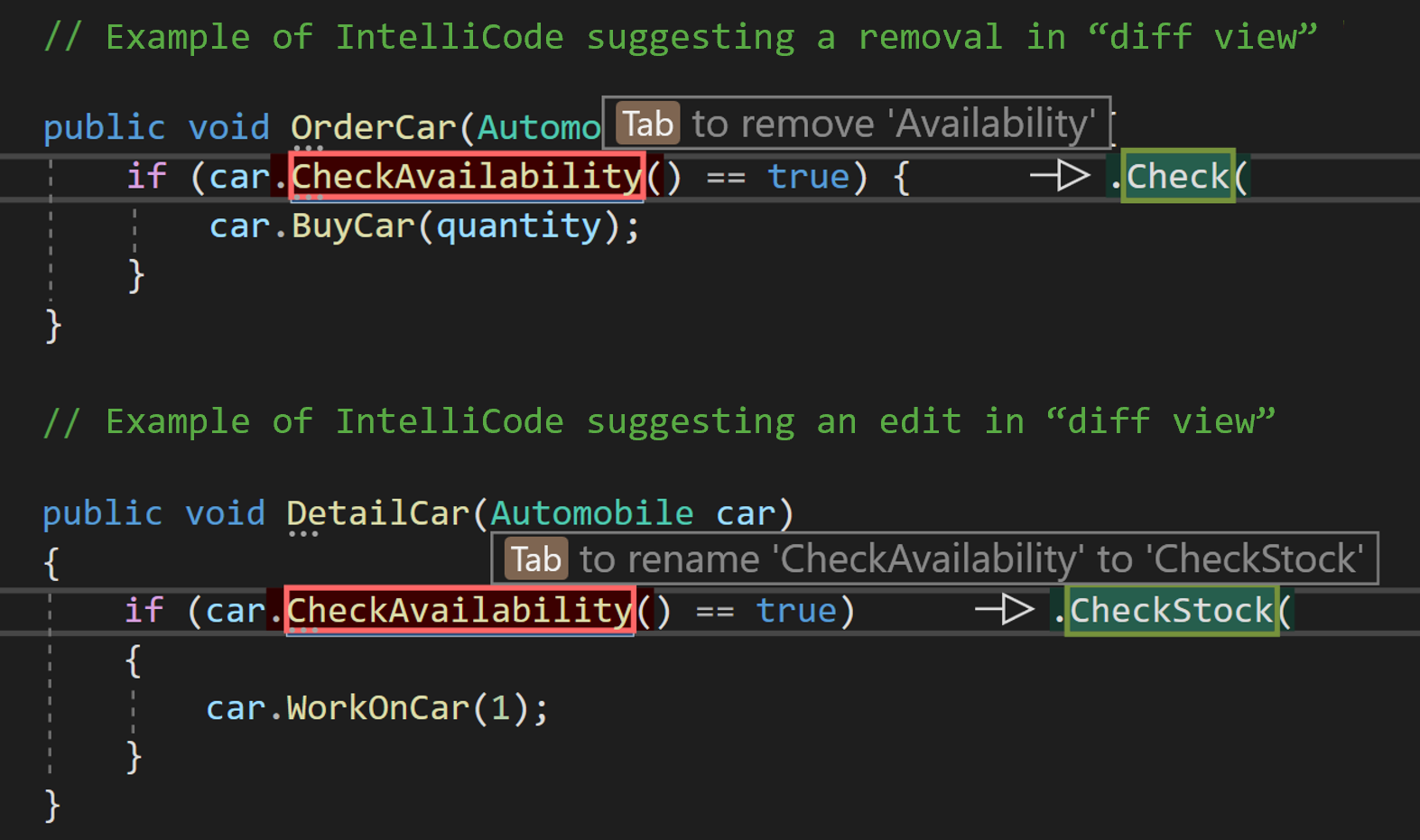
Visual Studio AI-Assistance: A Developer’s Best Friend
The Visual Studio family leverages AI to help you stay focused on the creative tasks that get the core logic of your application built. For Visual Studio and VS Code, IntelliCode is free and assists with writing, editing and understanding code in popular languages. With IntelliCode, models run locally, meaning that none of your code leaves your machine. This blogpost will focus on IntelliCode. For users desiring even more AI capabilities, Copilot and Copilot for Business are also supported by Visual Studio and VS Code. Copilot’s models are cloud based. Tips, tricks, and engineering story behind IntelliC...
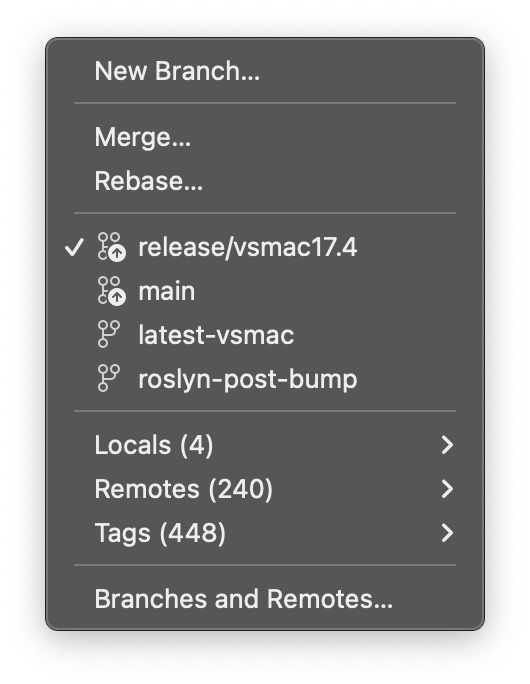
Introducing the Git Status Bar and Testing Improvements in Visual Studio for Mac 17.5
Last week saw the release of the third preview in the lead up to the official release of Visual Studio for Mac 17.5, and in this blog post we’re going to look at some of the changes in this release - the new Git Status Bar, and some other improvements that have been made to the Test Explorer tool window. Git Branch Selector Improving the Git experience is one of Visual Studio for Mac team’s primary areas of focus for 17.5and one of the big new features is the Git Status Bar. When you open a solution which has a Git repository the Git Status Bar will appear in the Status Bar area at the bottom left of...
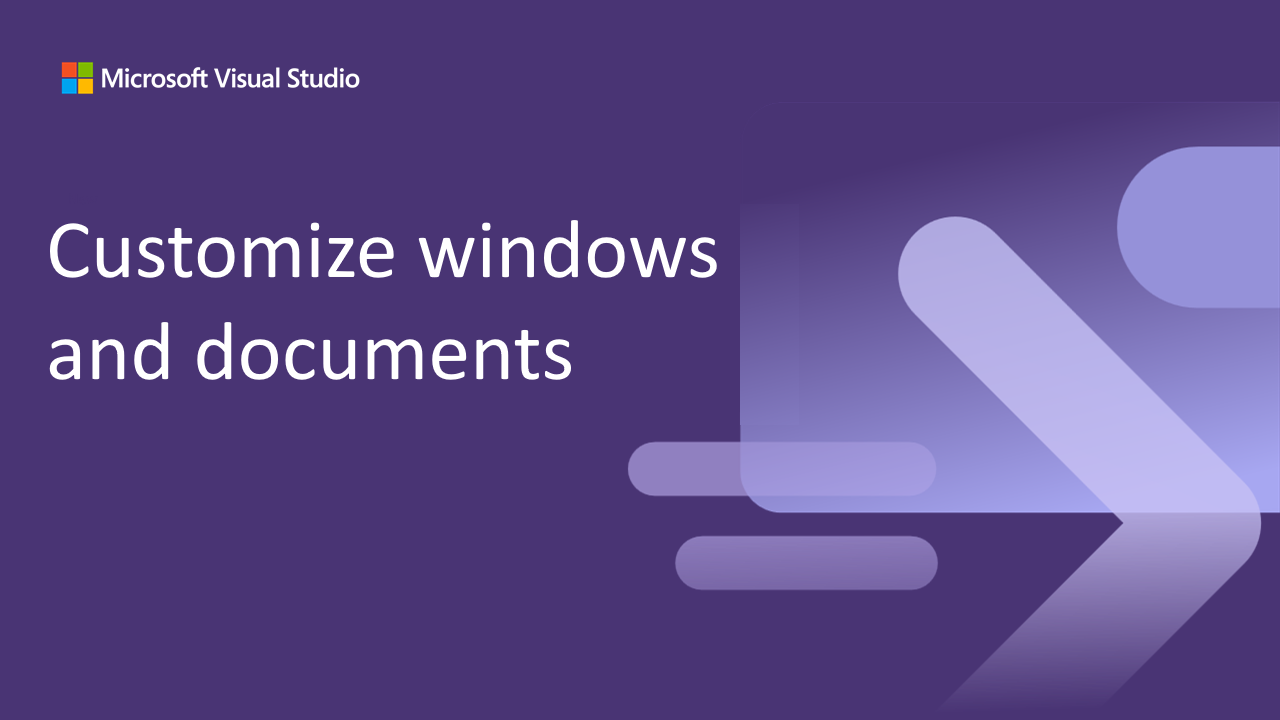
Documents and tool windows unleashed
We’re continuing our video series with tips and tricks to help you get the most out of Visual Studio. This week is all about managing tool windows and documents. There are lots of options to customize how we layout the various windows, documents, and tabs that you use every day. Knowing about these features will help you optimize your usage of Visual Studio and make you a happier and more productive developer. First up, we’re looking at how to work with tool windows and documents in this video. Now that you know more about how to customize the windows, let’s look at how to save the layouts and how to sw...

Keyboard Shortcuts to Master Your Git Flow in Visual Studio
One popular way for users to optimize their efficiency is to leverage shortcuts to interact with the UI. With Git tasks, like Committing, Pulling, and Pushing being part of your daily workflow, learning how to avoid leaving the keyboard for the mouse can keep you in the zone. Checkout some other shortcuts on this printable keyboard shortcut cheatsheet for Visual Studio available for download. Try out the following Git keyboard workflows to see which shortcuts you can work into your daily practice. Not only can they help you be more productive and iterate quicker, but they can be easier to access for folks w...

Visual Studio Spell Checker Preview Now Available
We know developers like you take pride in your code! Many of the features in Visual Studio are designed to help you write the code you want. Visual Studio helps you ensure your code compiles and can even help with code styling. Now it can even make sure your spelling is accurate. Visual Studio 17.5 preview 3 introduces the first preview of the Spell Checker for C#, C++ and Markdown files. Getting Started The feature will be turned on automatically when working with any C#, C++ or Markdown file. Now, when you’re working with any document supported by the spell checker, Visual Studio will mark any words t...

Visual Studio 2022 17.5 Preview 3 is here!
Visual Studio 2022 17.5 Preview 3 is out and ready to install! This release continues to bring new productivity improvements for all developers and enhances many of the capabilities that shipped in 17.5 Preview 2. Several of these changes in this preview came from asks in the community and are highlighted below. These and many other threads on Developer community are full of discussions, design ideas. We’d love to hear your suggestions and learn about any bugs or issues using report a problem. General IDE Shell, Git, Editor, Debugger, and Diagnostics .NET C++ ...
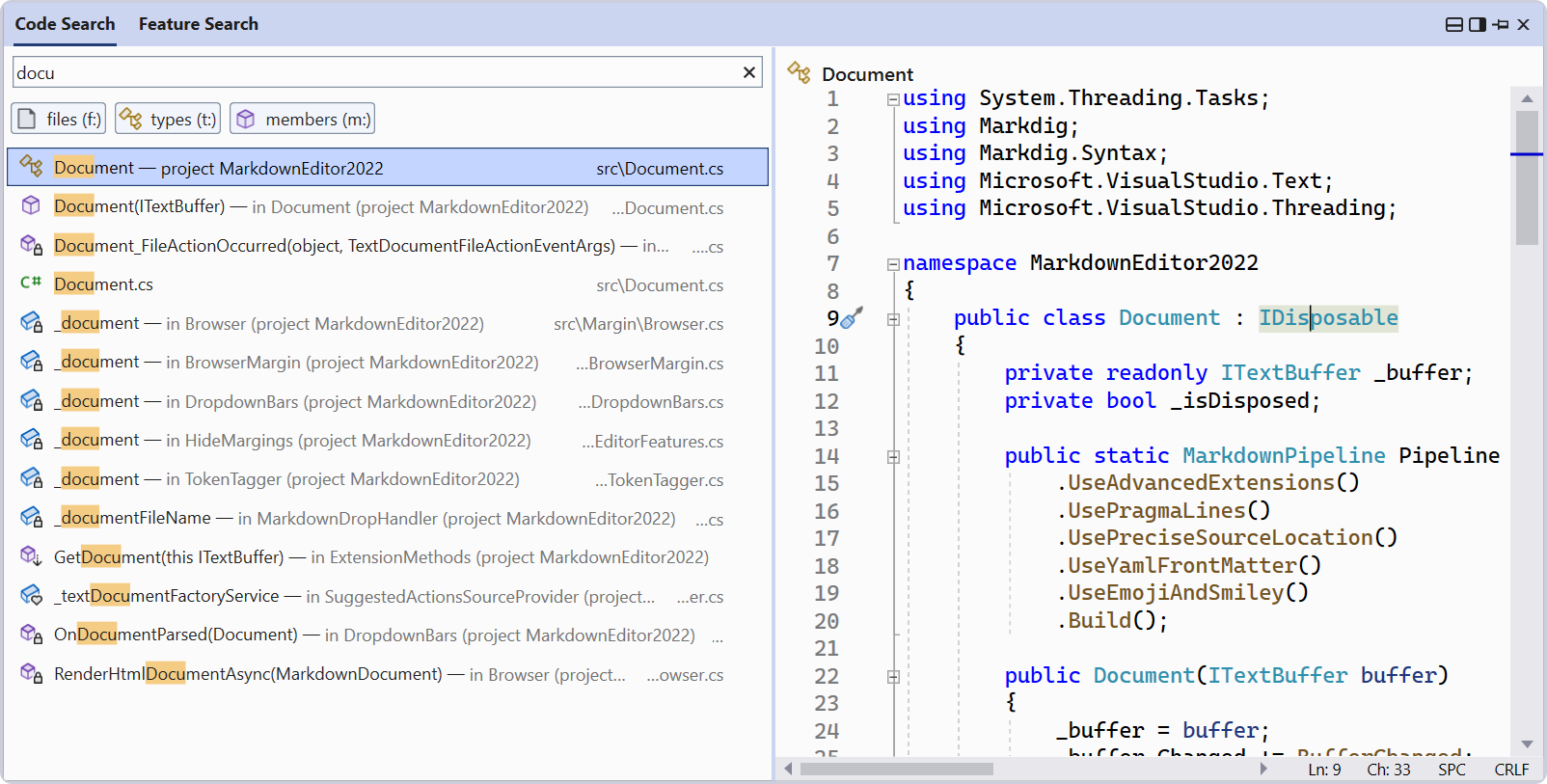
New: Better search in Visual Studio
Whether you are looking for specific code files, classes, methods, or features and options in the IDE, finding them is not always easy. With multiple ways to search, how would you even know which one to choose? The new All-In-One Search combines code and feature search into the same UI and adds some extra power and productivity to the experience. To enable the new search experience, go to Tools > Options > Environment > Preview Features > New Visual Studio Search Experience. After doing that, and restarting Visual Studio, you’ll now see the new search button appear in the title bar, as shown in...

Debugging Encoded Text
Validating encoded strings is a basic but important part of our debugging workflow these days. I cannot count the number of times I have found myself looking at a URL-encoded string only to be suddenly unsure how percentage signs are supposed to be represented? I have been a web developer for years, but I can never remember what the URL-encoded version of a question mark might be, or how to encode or decode an equal sign from my memory. Encoding and decoding are also necessary when handling JSON Web Tokens (JWT) in authentication workflows, you may need to decode and verify claims data passed between parties. ...

Five shortcuts to boost your productivity
Taking full advantage of the Visual Studio editor features will make you a more productive developer. Any keyboard warrior will tell you that knowing the right shortcuts boosts that productivity even further. So, we’ve put together a short little video that demonstrates some useful shortcuts you can use while coding in Visual Studio. In the video, we cover the following shortcuts: There are many other features for editing your code. One way to discover them is to look in the Edit menu. Happy coding!

Write markdown without leaving Visual Studio
Markdown is a great solution when you want formatted code but don’t want to compromise easy readability. GitHub uses it for readme files, and we use it as our standard for Visual Studio documentation. If you’ve contributed to any open-source repo the odds are high that you’ve authored or edited at least one .md file in that repo somewhere. We’ve heard feedback from developers asking for a markdown editor in Visual Studio. With the recent preview of Visual Studio 17.5, we’ve brought markdown editing to the IDE! Now, when you have to make changes to markdown files in your project, you can do so without ever leav...

Adding new files just got a lot faster
Have you ever felt like the New Item Dialog slows you down when you want to quickly create an empty file or a simple C# class? Browsing through a list of templates is sometimes necessary, but wouldn’t it be great if Visual Studio could figure out which template you needed based only on the file name? If you answered yes, then you’ll want to use the new Quick Add Dialog! To get started being more productive with less clicking, download the latest preview version of Visual Studio: Try out the Quick Add experience Once you have the latest preview, give the new Quick Add feature a try by opening any solution...

Sticky Scroll now in preview
When working in code with long classes and methods that stretch beyond the vertical size of your screen, it can be difficult to keep track of which scope you’re working in. You may be editing a long method or exploring an unfamiliar codebase. In Visual Studio 2022 17.5 Preview 2, we introduced Sticky Scroll to help you be more productive and save time when going through your codebase. Sticky Scroll provides immediate context to the code in which you’re working by keeping the relevant headers in your view. To start using Sticky Scroll today, update to the latest version of Visual Studio Preview and enable it in...

Dev tunnels in Visual Studio for ASP.NET Core projects
In this blog post we will discuss the updates to the dev tunnels (port forwarding) experience in Visual Studio when working with ASP.NET Core projects. If you have read the previous posts here about these features, you’ll want to read this one as well because we have a lot of big changes in Visual Studio 2022 17.5 Preview 2. You can download the latest preview at Visual Studio Preview (microsoft.com). We will cover those updates here, as well as the overall support since a lot has changed in this release. If you would like to view these updates in a video instead of reading a blog post, watch this video by Sayed....

Try out Visual Studio 2022 version 17.5 Preview 2
I’m excited to share today we released Visual Studio 2022 17.5 Preview 2! Your feedback goes directly to the product team working to deliver you the best developer IDE. We welcome your feedback on Developer Community where we are always eager to hear your suggestions for new or existing features and learn about any bugs or issues via report a problem. This release is packed with new capabilities across the IDE, .NET, C++ and Setup. There is something in this release for everyone. Many of these tackle top asks you've voted for on Developer Community. Use the list below to jump straight to what matters most ...

What’s new in Visual Studio productivity
We often hear feedback from users like you that request smaller quality-of-life improvements in Visual Studio. While we can’t address every piece of feedback right away, we appreciate the time you spend providing it and hope you continue to share your thoughts on how to make Visual Studio even better. In today’s blog post, we’d like to share a handful of these enhancements that can help you improve your personal productivity. You’ll now find: You can start using all these features today in the latest release of Visual Studio: Timestamps in the output window When an operation takes m...
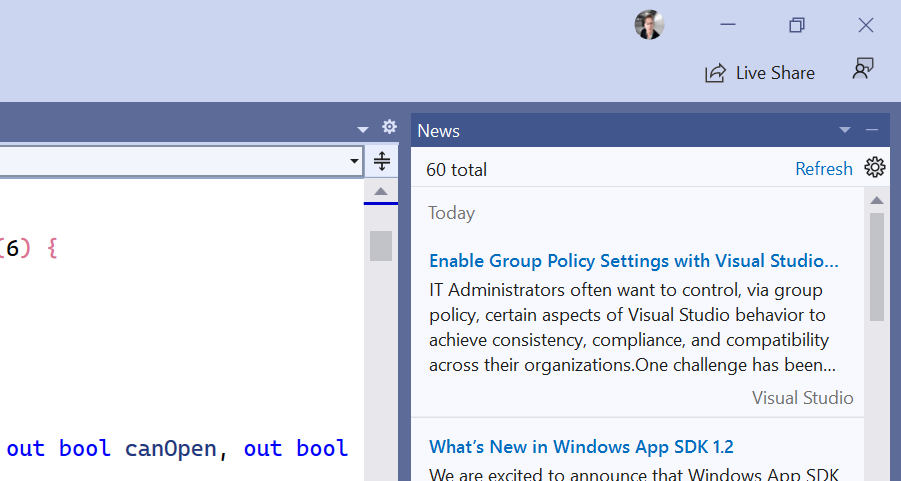
Get your developer news
Staying up to date with relevant news about your tech stack and virtual events is not always easy. There are lots of different sources and seeking out the information can be time-consuming. To help get you the information you need, we’re experimenting with bringing back Developer News inside Visual Studio – this time with some refreshing updates. A lot of you missed the Developer News feed on the old Start Page in Visual Studio 2017 and earlier, and you’ve been busy voting for us to bring it back. Your reasons were many. Some stated they missed their mornings with coffee and the news before diving into cod...

Building a new JavaScript linting experience in Visual Studio
Available today in the 17.4 public release, Visual Studio has revamped its ESLint support! The new linting experience includes: But the main purpose of this post is not to list all of the cool things that the new linting service provides, but to tell you a little bit about the story behind it. I joined Microsoft at the beginning of 2022, and as an eager software engineer on the fantastic TypeScript tooling team, I was curious about what my first large project might be. It all started when adding support for the latest version of ESLint, the popular JavaScript linter. ESLint 8 had a few...

Removing out-of-support components from your Visual Studio installations
Visual Studio is a rich IDE that provides an abundant collection of tools and functionality for developers to use in every stage of software development. As we all know, technologies change over time, some faster than others; consequently, certain components that are initially included with Visual Studio may go out of support faster than the IDE itself. When a component transitions to “out of support”, it will not receive any future updates, including security fixes. Using the latest Visual Studio 2022 version 17.4 installer, it is now possible to bulk remove all components from your Visual Studio installat...
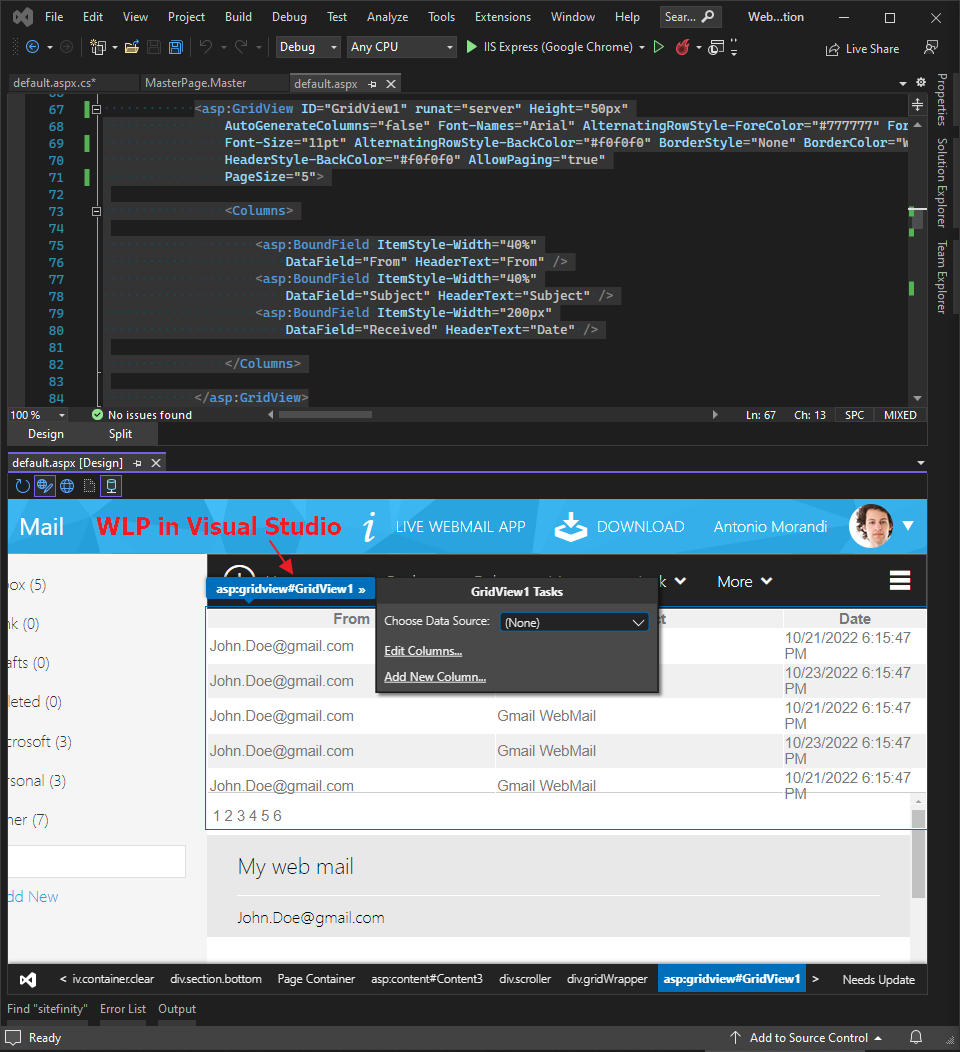
Improve your productivity with Web Live Preview and Telerik
This post will concentrate on everything new, cool, trendy, and useful around the integrated Web Live Preview tool in Visual Studio 2022. More than 17 years ago, when I started my dev career with ASP.NET Web Forms as part of an ASP.NET development team, my first steps commenced out as many of us with the superior assistance of the Visual Studio Designer – I played with the famous drag and drop of controls from the Toolbox, configured their properties from the Action Panel (aka Smart tags), created server events by double clicking over the components and so on. It was like a magic to create the UI of the page...
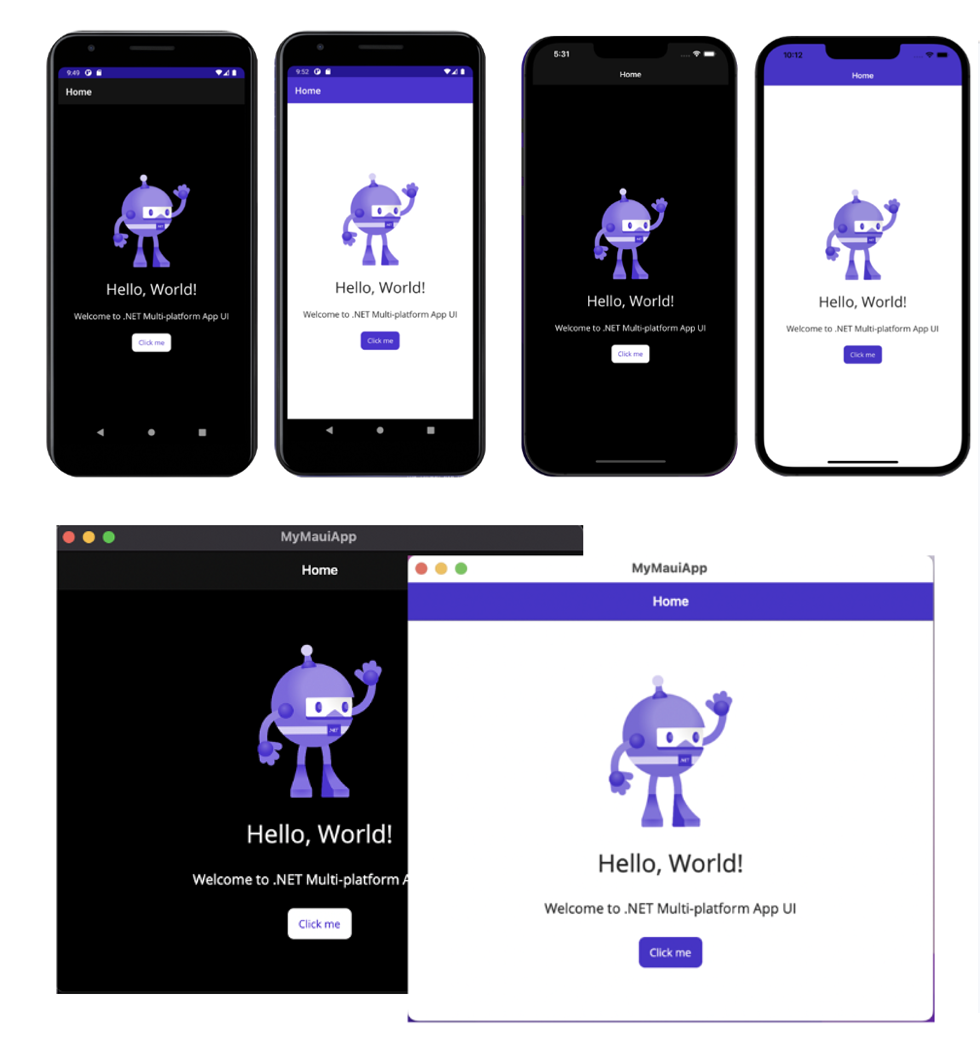
.NET MAUI is now available in Visual Studio for Mac 17.4
I am excited to share the news that .NET Multi-platform App UI (.NET MAUI) is now available in Visual Studio for Mac! .NET MAUI tooling shipped in the 17.4 preview Visual Studio for Mac release in August, and then on November 8th we shipped the general availability of .NET MAUI tooling in the 17.4 stable release. This release has also shipped the latest quality and reliability improvements for the .NET MAUI SDK as part of .NET 7. See our Release Notes on GitHub and Visual Studio for Mac Release Notes. In Visual Studio for Mac 17.4, you now have access to many of the same .NET MAUI productivity features that...

Visual Studio 2022 Performance Enhancements 17.4
Every new Visual Studio release includes new performance improvements that make the product faster and more responsive. 17.4 has some significant improvements across common scenarios like Find in Files, Branch switching, configuration changes, unit testing, C++ indexing and file saving. We use product telemetry from our GA releases to set baselines, run experiments in previews to test different solutions, measure changes in controlled lab environments for repeatable results, and dogfood builds daily to test our changes. While your mileage may vary, we believe there is something here for everyone. Download Visual...

Enable Group Policy Settings with Visual Studio Administrative Templates (ADMX)
IT Administrators often want to control, via group policy, certain aspects of Visual Studio behavior to achieve consistency, compliance, and compatibility across their organizations. One challenge has been that there was no easy way to discover what global policies exist for Visual Studio. Because there was no centralized repository that captured the Visual Studio policy options, there was also no consistent method to deploy settings using standard management and deployment tools such as the Group Policy Editor or Microsoft Endpoint Manager, resulting in duplicated, inefficient, and sometimes incorrect effort....
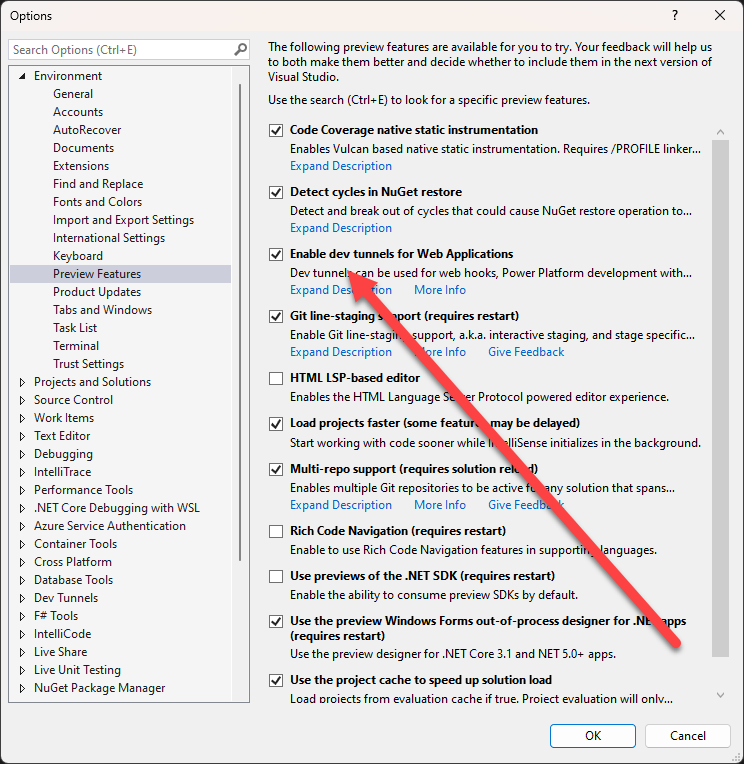
Public preview of dev tunnels in Visual Studio for ASP.NET Core projects
In a previous blog post we introduced the private preview for port forwarding in Visual Studio, this support has now been renamed to “dev tunnels” and is now in public preview. The main difference between the private preview and the public preview is that you no longer need to sign-up, and be approved, to access dev tunnels. Getting started with dev tunnels is easy, follow the steps below. 1: Download Visual Studio 17.4 2: Enable the dev tunnels preview feature in Visual Studio After installing Visual Studio 17.4, you can enable the dev tunnels feature in Tools->Options->Environment-Preview Fea...

Multi-repository Support Released!
As one of our most highly requested features with Developer Community, we are so happy to announce the release of multi-repository support in Visual Studio 2022. Support for multiple repositories means you can have up to 10 active Git repositories at once. This allows you to work with a solution that spans more than one repository, enabling git operations accross several repositories at the same time. For example, in a large web project you may need different repositories to manage work done on the frontend, the API, the database, the documentation, and various libraries and dependencies. Before multi-repository ...

Introducing Visual Studio Rollback!
Visual Studio IDE is a feature-rich program that supports many aspects of software development. Our customers can use VS to edit, debug, and build code, and then publish an app. The IDE also provides frequent updates to add additional features, make reliability improvements, and address security vulnerabilities, and we encourage customers to adopt these updates as quickly as possible. We strive to ensure that updates are highly compatible, but even so, sometimes our customers want the ability to restore Visual Studio to its previous state. To address this highly requested feature, Visual Studio is introducing t...
Deploy Visual Studio updates to devices enrolled in Windows Update for Business
Starting in November 2022, IT Administrators can now deploy Visual Studio administrator security updates throughout their organization to cloud connected devices that are configured to use Windows Update for Business (WUfB) and are managed by mobile device management solutions such as Microsoft Endpoint Manager (also known as Intune). This solution applies to all security updates for all supported versions of Visual Studio, making it easier for organizations to always stay updated and secure. How It Works Client Machine Configuration In order to take advantage of this new capability, the IT Administrator will ...

Arm64 Visual Studio is officially here!
We are happy to announce the first fully supported Arm64 version of Visual Studio that will natively run, allowing building, and debugging Arm64 apps on Arm-based processors. 17.4 GA delivers a native Arm64 experience for Visual Studio that eliminates the need for emulation in most developer workflows. While the improved x64 emulator helps the speed and performance of emulated apps on Arm devices, we know that the absolute best Arm developer experiences will be supported by tools that run natively on Arm64. We are building a comprehensive end-to-end Arm-native developer toolchain that will provide a fast, f...

Visual Studio for Mac 17.4 is now available
Visual Studio for Mac v17.4 is available today! This release includes improvements to the editor like the new Editing State margin and the return of the Class pad, and fixes for issues that users have reported. We’re also releasing our first preview of Visual Studio for Mac 17.5 for people to see what we’ve got planned. To update now, use the Visual Studio > Check for Updates… menu in the IDE. If you aren’t using it yet, download it now: This blog post summarizes the top changes in this release. You can check out the release notes to learn about all the changes we’ve made. User interface improve...

Visual Studio 2022 17.4 is now available!
We are happy to announce that Visual Studio 2022 17.4 is now generally available. This is our first GA release to support Arm64. In addition some of the other prominent features it includes are .NET 7, enterprise support for setup including rollback, and much more detailed below. Thank you for all the feedback you have provided on our previews and previous releases. We strive to use your feedback to focus on what matters the most to keep making Visual Studio great. To that end, this is a list of your top reported bugs addressed that are part of Visual Studio 2022 17.4. Additionally, here are your feature sugge...
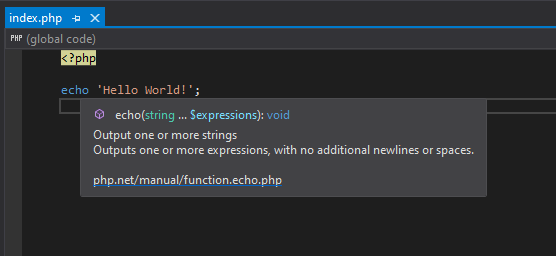
PHP in Visual Studio
PHP is one of the most popular programming languages for server-side web development. It's used in many frameworks and CSMs like WordPress, Laravel, Symfony, and others which are behind a sizable chunk of the Internet. Visual Studio is a powerful IDE, but its focus didn’t align with some languages, PHP being one of them. As time progressed more languages found their way to Visual Studio, like Python and eventually PHP. A Prague-based company called DEVSENSE developed an extension called PHP Tools for Visual Studio which has been available in the Visual Studio ecosystem for over a decade. Since its incep...
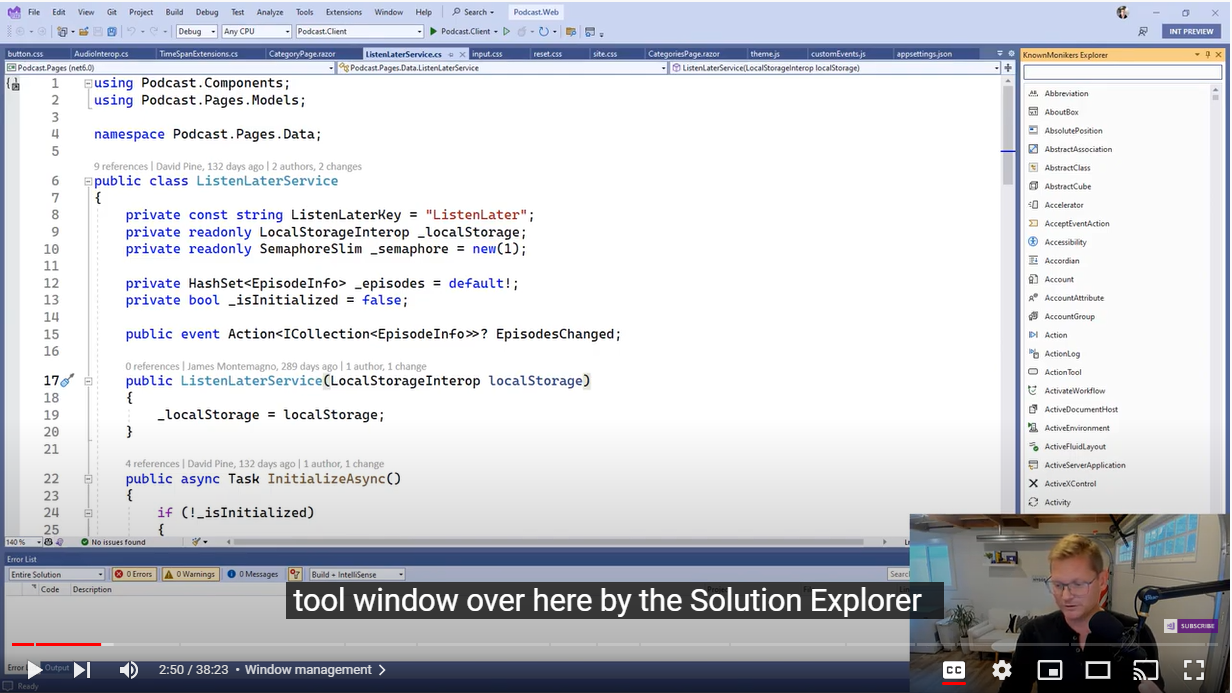
Cool features in Visual Studio 2022
A few weeks ago, I gave a presentation at a conference about cool new features in Visual Studio 2022. It was a pre-recorded presentation, so I was able to do final edits to the video before sending it to the conference organizers. The result was a 38-minute-long video highlighting some of my favorite new features, tweaks, and extensions. And the best part is that the organizers allowed me to share it on the Visual Studio YouTube channel, so everyone interested can watch. In the video, you’ll see all sorts of cool things including, but not limited to: Each feature has its own chapte...
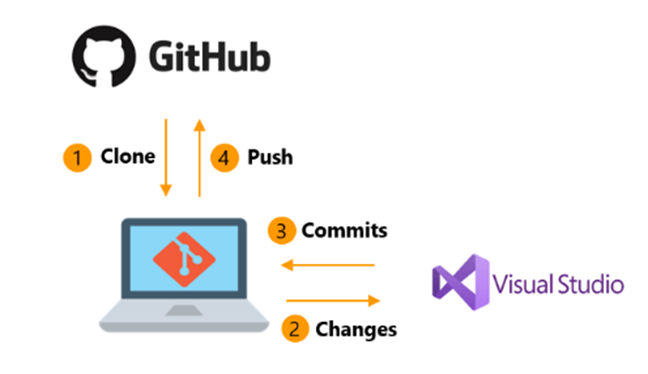
Learning Series: Get started with GitHub in Visual Studio
We’re introducing a new way to learn about Git, GitHub, and version control in Visual Studio – an email learning series with actionable challenges and a repository to practice your skills! We found from our Happiness Tracking Survey that 34% of our VS developers aren’t using any form of version control. While GitHub makes collaboration easy, even smaller teams or solo developers can boost their productivity and code management with version control. We'll teach you how to back up your code, sync across devices, rollback breaking changes, and more within the IDE. Sign up for the new and improved Getting Started wit...
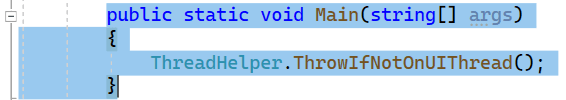
Copy with proper indentation
You want to share some code you’ve written with a colleague, so you select it in the editor and hit Ctrl+C to copy it. As you paste it in Outlook/Slack/Teams, you realize that the indentation levels are inconsistent due to your original selection. You must now either go back to Visual Studio and do a box selection and copy that, or manually fix the indentation issue in Outlook. You know this, yet you make this mistake almost every time. Sounds familiar? It usually happens because you start your selection without the leading indentation. But every subsequent line has it. The result looks something like this...

Support reminder for older versions of Visual Studio
We want to keep you secure when using Visual Studio. If you’re using an older version of Visual Studio, we have several reminders about upcoming events in the Visual Studio support lifecycle. First, if you’re using the Community Edition of Visual Studio 2017 or 2019, we recommend you upgrade to Visual Studio 2022 Community, our first 64-bit IDE which makes it easier to work with even bigger projects and more complex workloads. We’ve made several productivity improvements in this version. The stuff you do every day—like typing code and switching branches—feels more fluid and responsive. It provides built-in sup...
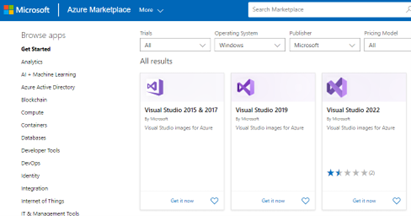
Visual Studio’s Azure Marketplace images now support Microsoft Dev Box
Over the last couple of years, we’ve expanded our Visual Studio VM image offerings for the Azure Marketplace. These images have proven to be popular not only for evaluating the latest Visual Studio releases, but also for jumpstarting developer environments in the cloud. In this post, we'll introduce new images optimized for running Visual Studio in standalone VM instances, with Azure Virtual Desktop, or the recently announced Microsoft Dev Box service. Visual Studio images ‘optimized’ for developers Historically, we’ve released all our Azure images as generation 1 VM images. Now that Azure support...
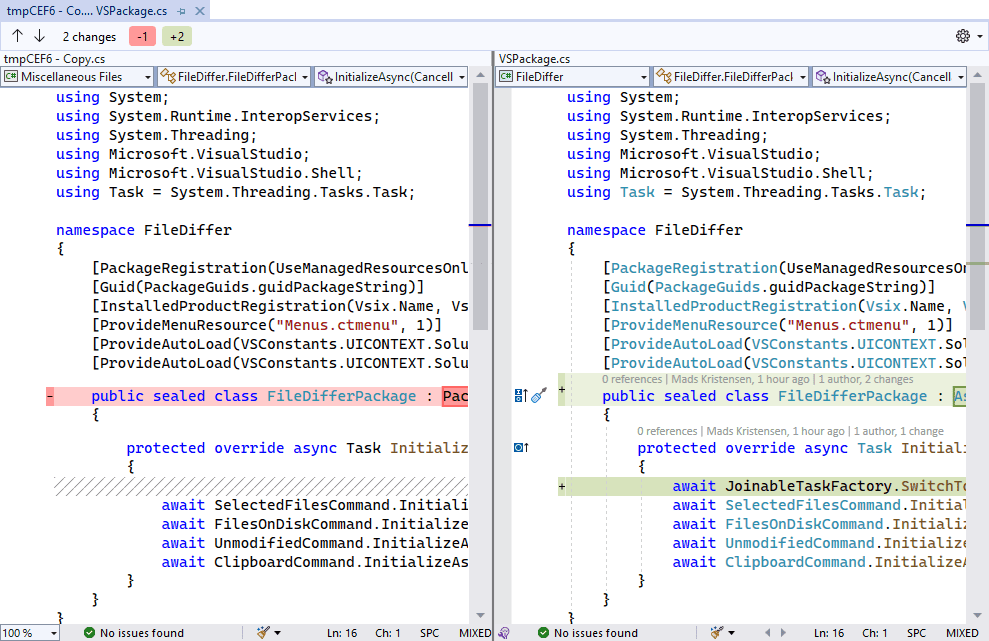
Comparing files in Visual Studio
As developers, we often need to compare two files to find the differences. Sometimes, even comparing the content of the clipboard with a file on disk. And again, sometimes comparing our local changes to previous versions from our Git commit history. There is no straightforward way in Visual Studio to do those things today, but in this month’s experiment we’re going to change that. Various editors and IDEs offer this feature today, but Visual Studio has required the use of extensions such as VS Diff to provide the feature. An interesting thing about the various implementations is that they offer slightly di...

Visual Studio for Mac 17.4 Preview 2.1 is now available
We are pleased to announce the second preview release of Visual Studio for Mac 17.4. This release has been focused on addressing feedback from customers and on improving the overall experience. If you are already using the Visual Studio for Mac Preview release, use the Visual Studio > Check for Updates… menu to update. If you aren't using it yet, download it now: This blog post summarizes the top changes in this release. You can check out the preview release notes to learn all about the changes we've made. Single Click to Restart Debugging Customers have long asked for a convenient way to rest...

Now Introducing Arm64 Support for VS Extensions!
Back in June, we announced Arm64 Visual Studio 2022 application, the first version of Visual Studio that natively supports building and debugging Arm64 apps on Arm-based processors. Now, we’re excited to announce the extensions you write, and use, are supported in Arm64 VS! Adding Arm64 support to your new or existing extension Making your extension Arm64-compatible can be accomplished in three easy steps: For more details on making your extension arm64-compatible (especially for native extensions), check out the updated documentation on migrating extensions. Upload your n...
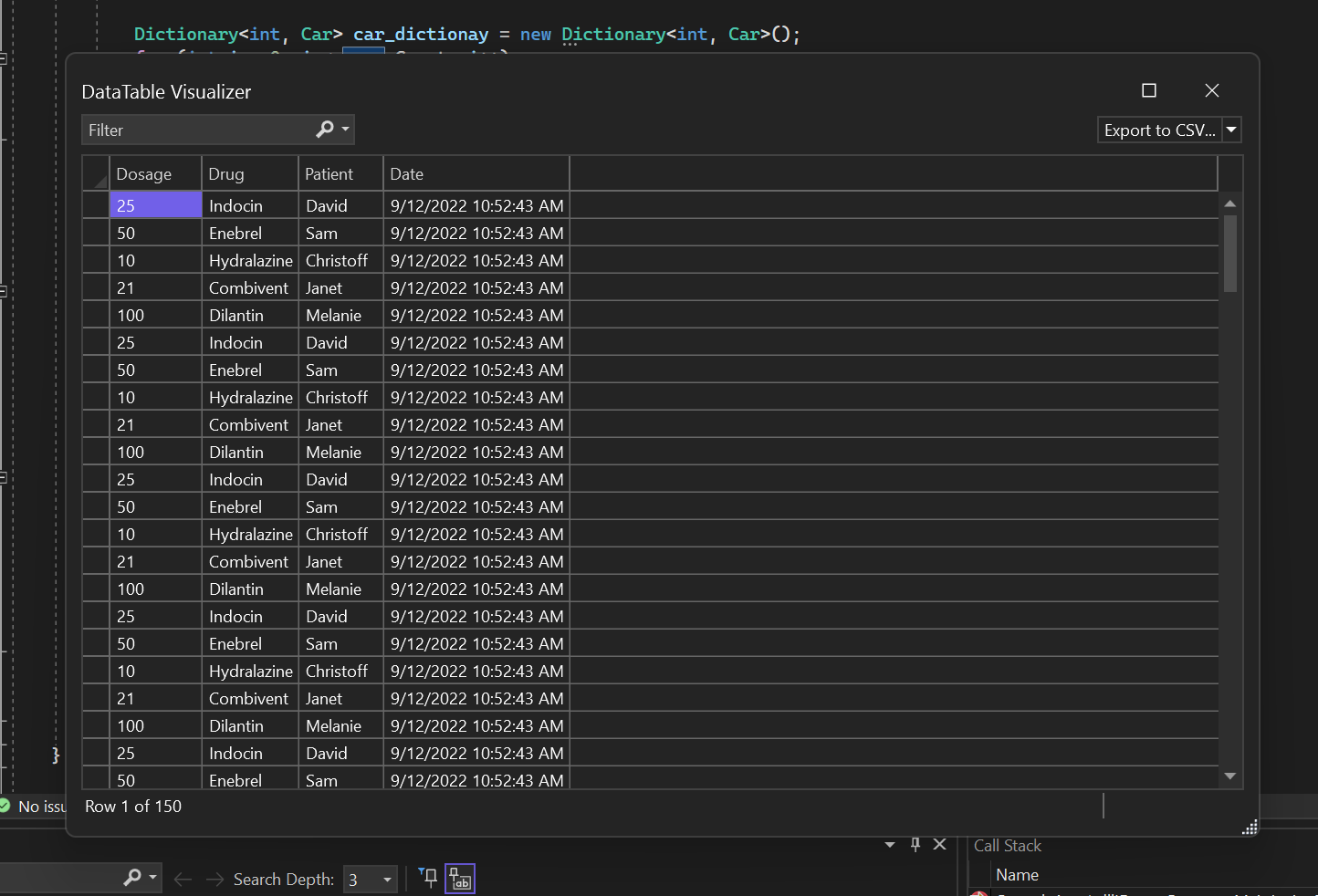
DataTable Visualizer Improvements
Your favorite DataTable visualizer has now got a makeover with all new improvements coming in 17.4 Preview 2. The DataTable visualizers will now support sorting, filtering, exporting, and theming like IEnumerable visualizer. The DataTable Visualizer allows you to view the contents of a DataTable, DataSet, DataView, or DataViewManager object. You can access this visualizer by clicking on the magnifying glass icon next to the Value for one of those objects in a debugger variables window or a DataTip. This debugger visualizer now enables you to find /compare/solve/investigate data queries...
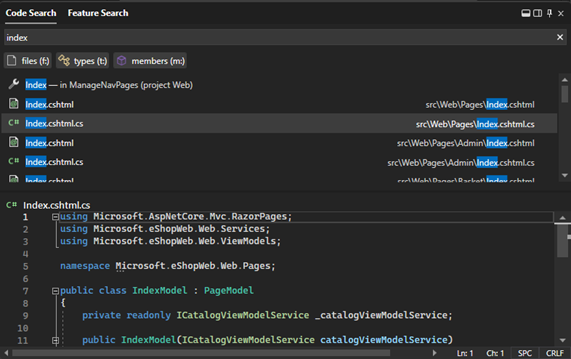
Visual Studio 2022 17.4 Preview 2
We have released Visual Studio 2022 17.4 Preview 2. In this post we'll share details about features added since Preview 1. Feedback from developers like you during our preview cycle is so important for us to deliver a final product that meets your high expectations. We welcome your feedback in the threads to this post or through Developer Community. Please continue to share your suggestions for new features or improvements to existing ones and any bugs or issues via report a problem. We’ve addressed a number of your top-reported bugs in this release and added new features based on your suggestions in Devel...

It’s finally here. Bicep is in Visual Studio!
In less than two years, Bicep’s VS Code extension has grown from zero users to more than 15 thousand a month. In addition to the Bicep extension's success, millions of resources are now deployed with Bicep files via Azure CLI and Azure PowerShell. Our incredible community has not only shaped the suite of Bicep features we know and love today, but they also made it abundantly clear how important Visual Studio was to their daily workflow. We heard you, no more switching back and forth between editors! Bicep extension for Visual Studio is now available on Windows for version 17.3 and higher! This rele...

Adding color to bracket pairs
When dealing with deeply nested brackets in Visual Studio, it can be hard to figure out which brackets match and which do not. For people with color blindness or other optic maladies, the problem can be even worse. By color-coding bracket pairs, we’re making this much easier. Various IDE’s and editors offer this feature today – usually done through extensions. For example, the Viasfora extension for Visual Studio has provided this feature for many years. What’s interesting about all these implementations is how they all do things a bit differently. Granted, they all colorize bracket pairs, but the way they...
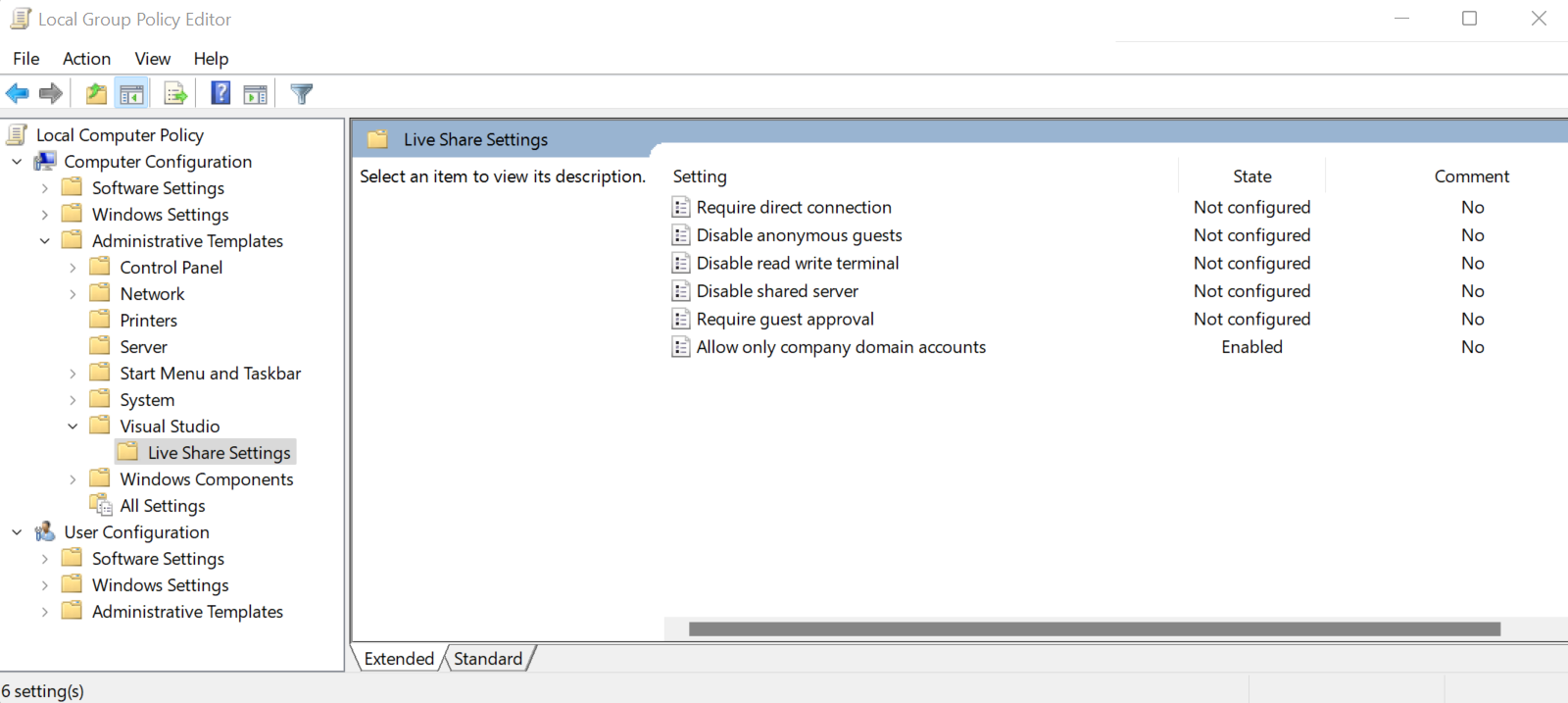
Live Share: Enterprise Policies are here!
Securing your Visual Studio Live Share session has never been easier. Whether you’re looking to restrict access to only individuals in your organization or to disable read-write terminals, your organization can now configure policies for proper control and compliance. Today, we invite organizations to explore everything Live Share has to offer, including editing and debugging with others in real time, sharing terminal instances, and the newly added policies. With these policies, your organization will be able to add an extra layer of protection to prevent accidents on Visual Studio Live Share and increase pr...

What’s New in Visual Studio 2022 17.4 Preview 1
We released Visual Studio 2022 17.4 Preview 1 last week alongside the 17.3 generally available release. In this post we'll share details about some of the new capabilities in this preview and the focus of this release. Feedback from developers like you during our preview cycle is so important for us to deliver a final product that meets your high expectations. We welcome your feedback in the threads to this post or through Developer Community. Please continue to share your suggestions for new features or improvements to existing ones and any bugs or issues via report a problem. 17.4 Preview 1 also adds new...

Git Line-staging Released!
We are excited to announce the release of Line-staging support in Visual Studio 2022. Line-staging, a.k.a. interactive staging, enables you to split your changed lines of code across different commits. Line-staging could also be utilized in reviewing your changes before committing them. Mark your changed lines or sections of code as reviewed by staging them and commit your staged changes when you are done. Start using Line-staging by updating your Visual Studio 2022 to version 17.3 or later. Read our Line-staging documentation to learn more about how to use and customize this fea...

Choosing a .NET Memory Profiler in Visual Studio – part 1
Summary Visual Studio provides two great tools for analyzing and diagnosing memory issues in .NET applications: the Memory Usage profiler and .NET Object Allocation Tracking tool. While both tools are useful, it may not be obvious for new user to know which one to use when. This article aims to clarify what each tool is good for and how to use them effectively. First, let's briefly explain what each tool does. .NET Object Allocation Tracking tool This tool helps you track how many instances of each type are allocated to the heap and their aggregate size and the methods they are allocated from. It helps you ...

VisualStudio.Extensibility: A New Way to Write Extensions
Last year, we announced the first phase of a new extensibility model for Visual Studio. This new model will make extensions easier to write and more reliable along with additional benefits such as being able to install these extensions without restarting the IDE. Now, we’re excited to announce the second phase of the new extensibility model, now titled VisualStudio.Extensibility! What's new for phase 2 of VisualStudio.Extensibility? Phase 1 enabled editor APIs that let you create linter and formatter extensions. The following VisualStudio.Extensibility APIs allow you to write richer, non-language-b...

Visual Studio for Mac 17.3 is now available
Today we released Visual Studio for Mac v17.3. This release includes User Secrets support, several new code fixes, Apple Developer Accounts, adds Task Window and Regular Expressions dialog implemented in native UI, and fixes for top reported user issues. We're also releasing our first preview of Visual Studio for Mac 17.4, with preview support for .NET Multi-platform App UI. To update now, use the Visual Studio > Check for Updates… menu in the IDE. If you aren’t using it yet, download it now: This blog post summarizes the top changes in this release. You can check out the release notes to learn about...

Visual Studio 2022 17.3 is now available!
We are happy to announce that Visual Studio 2022 17.3 has been released and is now generally available. At Microsoft, we thrive on getting feedback and experiences from those using Visual Studio and continually work to improve the product based on this feedback. Visual Studio 2022 17.3 comes with new features such as .NET MAUI GA tooling, Azure Container Apps and more as you’ll see below. 17.3 also adds new features as suggested in Developer Community by you! Here's a list of the items that we are shipping as part of this release and love how we're adding new functionality based off these suggestions: ...
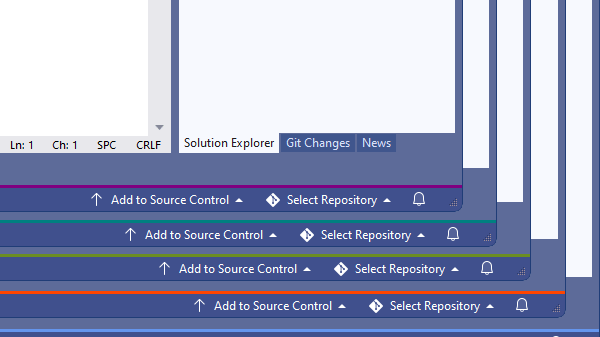
Differentiating Visual Studio instances
When you have multiple instances of Visual Studio open at the same time, it can be tricky to tell them apart. Especially if you’re working on different branches of the same solution, which makes them look almost identical. What if each instance could have a unique color so you could instantly tell them apart? Would you use it? The Peacock extension for Visual Studio Code does exactly that, and with 1.7 million installs it appears to be working great for lots of developers. A feature request on the Visual Studio Developer Community is gaining steam asking for the same feature be added to Visual Studio, so p...
IEnumerable Debugger Visualizer Improvements
In Visual Studio 17.3 Preview 3, we added a few highly requested improvements in IEnumerable visualizer like Filtering, Theming, and CSV export to enhance the visualizer experience further. The .NET IEnumerable debugger visualizer is one of our most loved debugging features in recent times. This was a highly requested feature by developers like you. We released the first version in Visual Studio 17.2. and received an incredibly positive response. You can learn everything about it here IEnumerable visualizer (microsoft.com) One of the best things about IEnumerable visualizer is that we are entirely f...

Analysis Services and Reporting Services extensions for Visual Studio 2022 are here!
We’re happy to announce the popular and long-awaited Analysis Services, RDLC Report Designer, and Reporting Services extensions are available for Visual Studio 2022! Here’s how these Microsoft extensions for SQL Server can further enhance your business intelligence solution development environment. SQL Server Analysis Services (SSAS) The Microsoft Analysis Services extension adds project templates and design tools to easily create tabular and multidimensional data models in SQL Server Analysis Services, Microsoft Azure Services, and Power BI. These data model projects can also be integrated with source contro...

VS2022 Performance Enhancements: Git Branch Switching
Have you experienced delays when switching between your Git branches in Visual Studio? Did you have to wait for your solution and projects to reload after switching between branches in a Git repository? We are happy to announce performance enhancements to the branch switching experience in Visual Studio 2022. To benefit from the latest branch switching performance enhancements, download the latest preview version of Visual Studio. Utilizing the Git tooling to switch between branches in Visual Studio involves not only invoking the corresponding Git command for checking out a branch, but also involves...

Sneak Peek and Edit Your Code While You Search
Throughout Visual Studio 2022 Previews, we've been releasing a series of changes to the way you go about searching code in the IDE using the new All-In-One Search: Now, in 17.3 Preview 2, we’re releasing a new feature to the new All-In-One Search to help you search and interact with code more efficiently: Contextual Code Previews. This new code preview introduces the ability to not only preview your code search results, but also make edits to your code all within the All-In-One Search UI (use Ctrl+t or Ctrl+q to launch). The additional context provided by the code preview will allow you to differ...

Listen Up, Visual Studio has a new feature you need to hear about!
Our accessibility journey in Visual Studio has taught us that developers love to customize their experiences to help them be productive. Some developers have been telling us that they want to use sound to help them understand what’s happening in their code. A short, simple sound when the caret arrives on a line with an error can quickly help some developers understand where their attention needs to be. Visual Studio Code introduced a handful of these audio cues, and many developers love them. We’re happy to bring them to Visual Studio. Get Started With Visual Studio 17.3 preview 2, Visual Studio has added a few...

What’s New in Visual Studio: Make it Your Home
Visual Studio 2022 features an array of improvements during each major and minor release, and we know that you may not have a lot of time to find and try them after each update. We also heard from the developer community that you’d like an easy way to keep up with new Visual Studio capabilities that could be useful in your day-to-day work. That’s why we’ve put together a selection of features for you to play with, right within Visual Studio during each release. What’s New in Visual Studio is available in Visual Studio 17.3 Preview 1 and 2 in English locales. Try new Visual Studio features After updating ...

Arm64 Visual Studio
We are excited to announce that the release of Visual Studio 2022 17.3 Preview 2 is now available as a native Arm64 application on Windows 11! This will be the first version of Visual Studio that will natively support building and debugging Arm64 apps on Arm-based processors. Our key goal with this preview is to introduce and stabilize the most popular Workloads used by developers who are building apps that run on Arm64, and to gather feedback from the community to help us prioritize additional experiences and Workloads as we work toward General Availability (GA) later this year. Bringing Visual Studio to Windo...

Visual Studio for Mac 17.3 Preview 2 is now available
Today we release Visual Studio for Mac v17.3 Preview 2; focused on addressing top customer feedback from the Visual Studio for Mac v17.0 release. If you’re already using the Visual Studio for Mac Preview release, use the Visual Studio > Check for Updates… menu to update. If you aren’t using it yet, download it now: This blog post summarizes the top changes in this release. You can check out the preview release notes to learn about all of the changes we’ve made. Top issues fixed in this release Each release we focus on fixing some of the top items reported to us on the Developer Community site. In this...
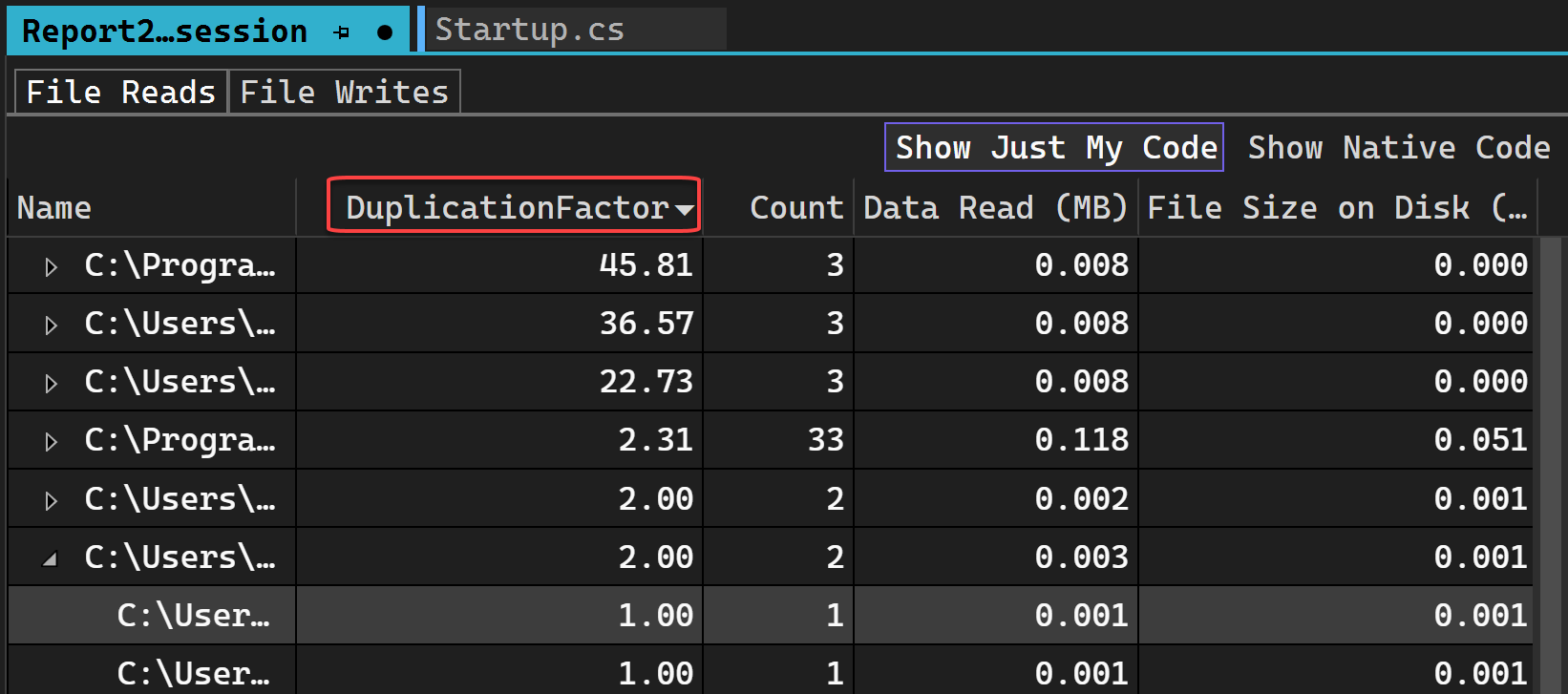
New Profiler feature in Visual Studio
Introducing the new File I/O tool We just launched a new profiling tool in Visual Studio 17.2 that helps you understand how you can optimize your File I/O operations to improve performance in your apps. If you’re trying to investigate and diagnose slow loading times, the new File IO tool can help you understand how the I/O operations impact your spent time. How to use File IO View file read and write information to improve perf The File IO tool provides file read and write information with files read during the profiling session and can help you diagnose performance issues...

Improved doc management personalization
Visual Studio 2022 allows you to personalize your IDE so you can code the way you want. We’ve added new document management capabilities so navigating tabs and organizing your workspace has become more flexible. Take a look at our other Personalization capabilities, such as more flexible theming options, in one of our previous blog posts. Today, we’d like to share some new doc management capabilities such as multi-row tabs, restore recent documents, and show names of docs that are not visible in italics. Arrange tabs in multiple rows We've added the capability to wrap tabs into multiple rows based on community ...
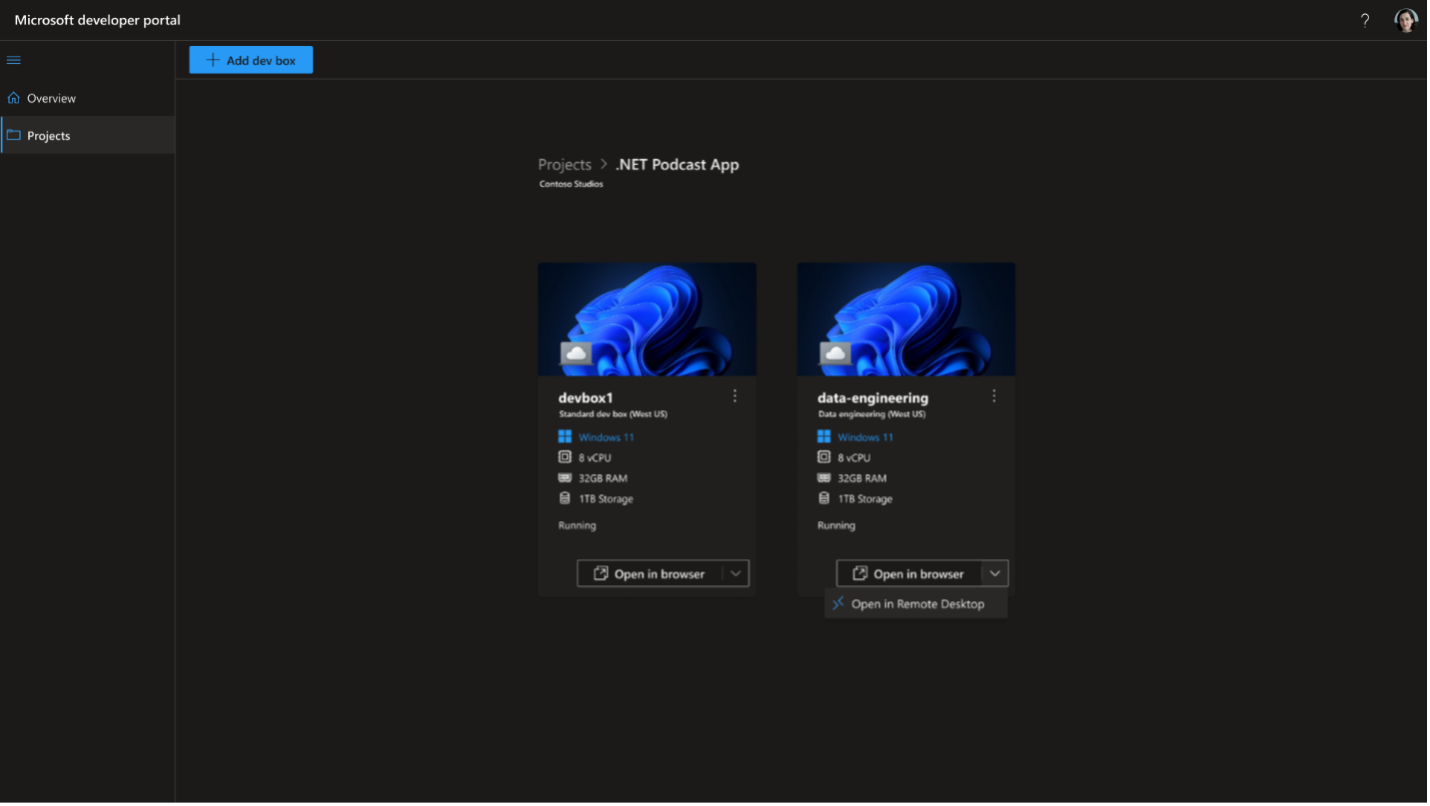
Visual Studio at Microsoft Build 2022
This week we had Microsoft Build 2022 and there were some announcements made in Amanda Silver’s Theme session and multiple breakouts that are exciting for Visual Studio users, like you. We released the .NET Multi-platform App UI (a.k.a. .NET MAUI), announced Microsoft Dev Box, Azure Deployment Environments and Visual Studio on Arm64. With Visual Studio 17.2 and 17.3 Preview 1 shipping just 2 weeks ago, we also released Visual Studio 17.0 for Mac and 17.3 Preview 1. We just shipped .NET MAUI tooling in preview with Visual Studio 2022 17.3, so go and grab the latest release! .NET MAUI There are over 1 billion...

Introducing the private preview of port tunneling in Visual Studio for ASP.NET Core projects
In Visual Studio 2022 17.3 Preview 1.1 we added support to port tunneling (forwarding) to your ASP.NET Core web projects. Port tunneling enables connections between machines that cannot directly connect to each other. Port tunneling is also referred to as port forwarding, or web tunneling. Some cases where you may want to use port tunneling while developing an ASP.NET Core app include: These are just a few examples of when you may want to use port tunneling with your web projects. This feature depends on a private preview which you must sign up for. To get started follow these steps. ...

Visual Studio 2022 for Mac is now available
Today, I’m thrilled to share the news of the general availability (GA) release of Visual Studio 2022 for Mac v17.0 and that it’s available to download now. This is the fastest Visual Studio for Mac version yet with an all new native macOS UI, fully running on .NET 6, and optimized for Apple Silicon (ARM64) processors. Today, we’re also shipping a preview of our next update to Visual Studio for Mac, which you can install side-by-side with this v17.0 GA release. This preview brings initial support for .NET 7 development, as well as a first look at tooling for .NET MAUI. You can read more about the releas...

All-In-One Search Is Getting Slicker
Since we first previewed a brand new way to search your code called the All-In-One Search with Visual Studio 17.2, we’ve been making updates to the UI to make it feel slicker and help you search your code faster! In 17.3, we’ve continued to build on the preview. You’ll find the following notable changes in the latest version: Relative File Paths In 17.2, each search result, whether file, type, or member, displayed the absolute file path of where the match was. This means that the file path always started at the root. Often times, the root information doesn’t provide developers with essential i...

Visual Studio 2022 for Mac Release Candidate 2
Visual Studio 2022 for Mac 17.0 Release Candidate 2 is now available! In this release, we’ve focused on addressing top reported issues from the first release candidate. This work builds on top of earlier previews where we’ve moved the UI of the IDE to fully native macOS UI and migrated the IDE to run on top of .NET 6 (enabling native support of Apple’s M1 (arm64) processor). Get the latest release now by using the Visual Studio > Check for Updates… menu in Visual Studio for Mac, or download it directly: Top issues fixed in this release We’d like to thank developers like you who have taken the time to re...
Just-in-time refactoring made even easier with IntelliCode auto suggested code for C#
Have you ever wondered if there was a tool to help you with routine code tasks like writing common constructors or inserting similar code to a few different spots? Maybe you even know some code actions or refactorings that can help you. But at the time you could have used the code action, you typed the change instead, because you remembered the code action too late or forgot about it.” Since the release of Visual Studio 2022, IntelliCode has code actions and refactorings for common tasks in the IntelliSense list. In Visual Studio 17.3, these code actions and refactorings are now offered as auto suggestion code...
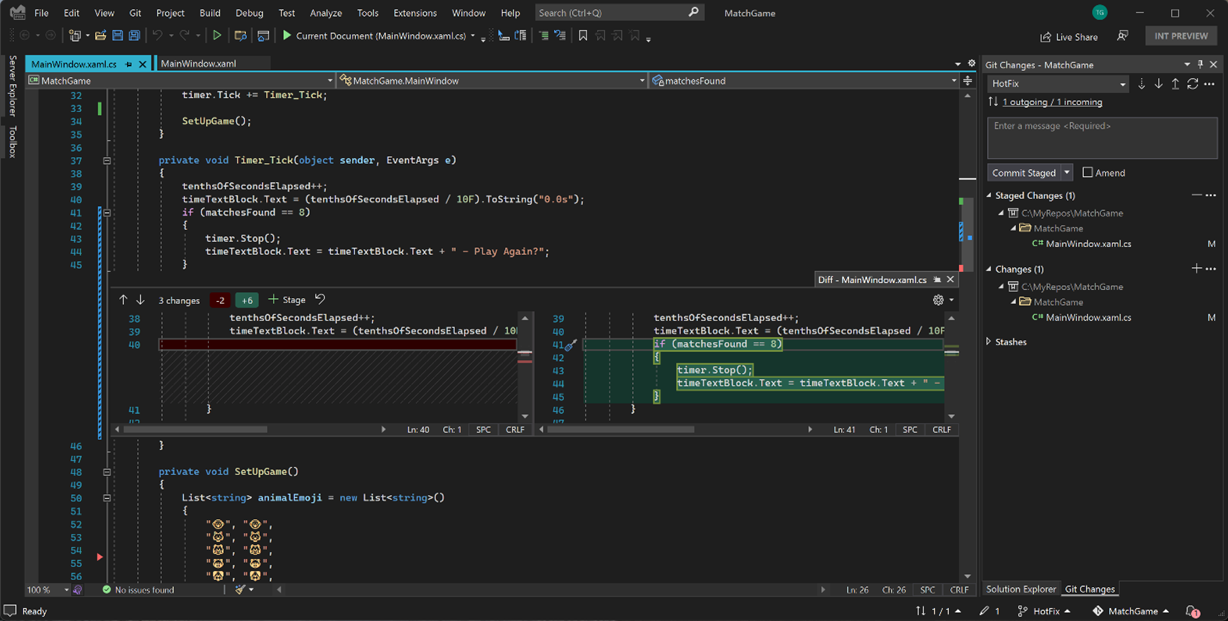
Visual Studio 2022 17.2 is now available!
Today we are pleased to release Visual Studio 2022 17.2 as generally available. We want to acknowledge and thank all developers like you that continue to provide us valuable feedback on your experiences using Visual Studio 2022 for helping shape the product and be a part of our release! This release brings continued improvements to the C# and .NET experiences, new Git performance and experiences, updates for C++ developers, and new Azure tools for local development and deployment. We also continue to address your direct feedback submitted via Developer Community, addressing over 400 feedback items in this ...
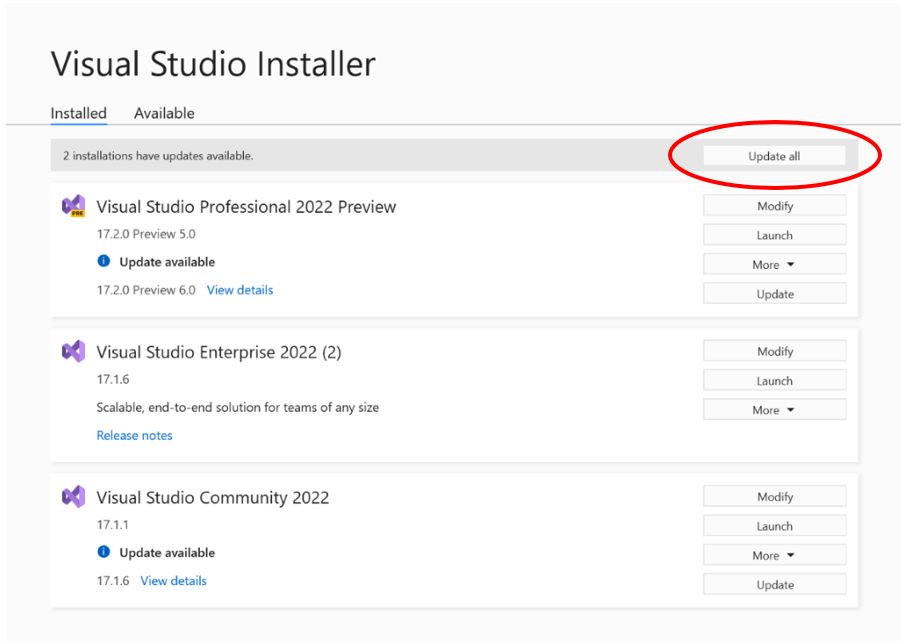
Update all Visual Studio installations with a single click!
We are continuously improving the Visual Studio update experience so that it’s as easy and effortless as possible. Many of you take advantage of the side-by-side support for Visual Studio and have multiple versions of Visual Studio installed simultaneously. In 17.3 Preview 1, we’ve made it easier to update all of your side-by-side versions of Visual Studio with a single click of the new “Update all” button on the installer. So, you can quickly kick off the updates, go for a cup of tea, and when you return, all of your installations will have been updated with the latest goodness that Visual Studio has to offer. ...

Visual Studio on an ultra-wide monitor
A growing number of Visual Studio customers use ultra-wide monitors today. Ultra-wide means wider than a traditional 16:9 widescreen display – usually 3440x1440 or larger resolution. They seem to be gaining popularity among developers and I’m curious how Visual Studio can use all this extra space. So, I asked people on Twitter to send me screenshots of their ultra-wide Visual Studio layouts. Based on those screenshots, I constructed some different layouts that you might find inspiration in for your own ultra-wide setup. 1. Making room for the app This layout has Visual Studio take up two thirds of the width...

Case Study: Double performance in under 30 minutes
Summary Recently I was converting some decompression code to C# so that we could use it cross platform and to aid in our team’s effort to migrate our new analysis process to .NET 6. After I got the initial implementation done with the simplest, cleanest code that I could, I proceeded to profile it to make sure I wasn’t doing anything silly. I want to go over my normal process for this and what I found. Spoiler, I got a 2x performance improvement with under 30 minutes of work. What is the code The code in question has 2 main components, and . The general structure of the code looks like so: D...

Visual Studio 2022 for Mac Release Candidate
On behalf of our whole team, I’m beyond excited to announce that the Visual Studio 2022 for Mac 17.0 Release Candidate (RC) is ready for you to download now and includes a go-live license that allows you to develop in production environments. A faster, more fluid IDE for everyone This release swaps out the front-end UI of the IDE with a fully native macOS UI, replacing our previous architecture that was made up of a combination of UI technologies. We also replaced the IDE’s backend by moving to run it on .NET 6. The combination of these two major changes results in a smoother UI experience. You’ll see t...
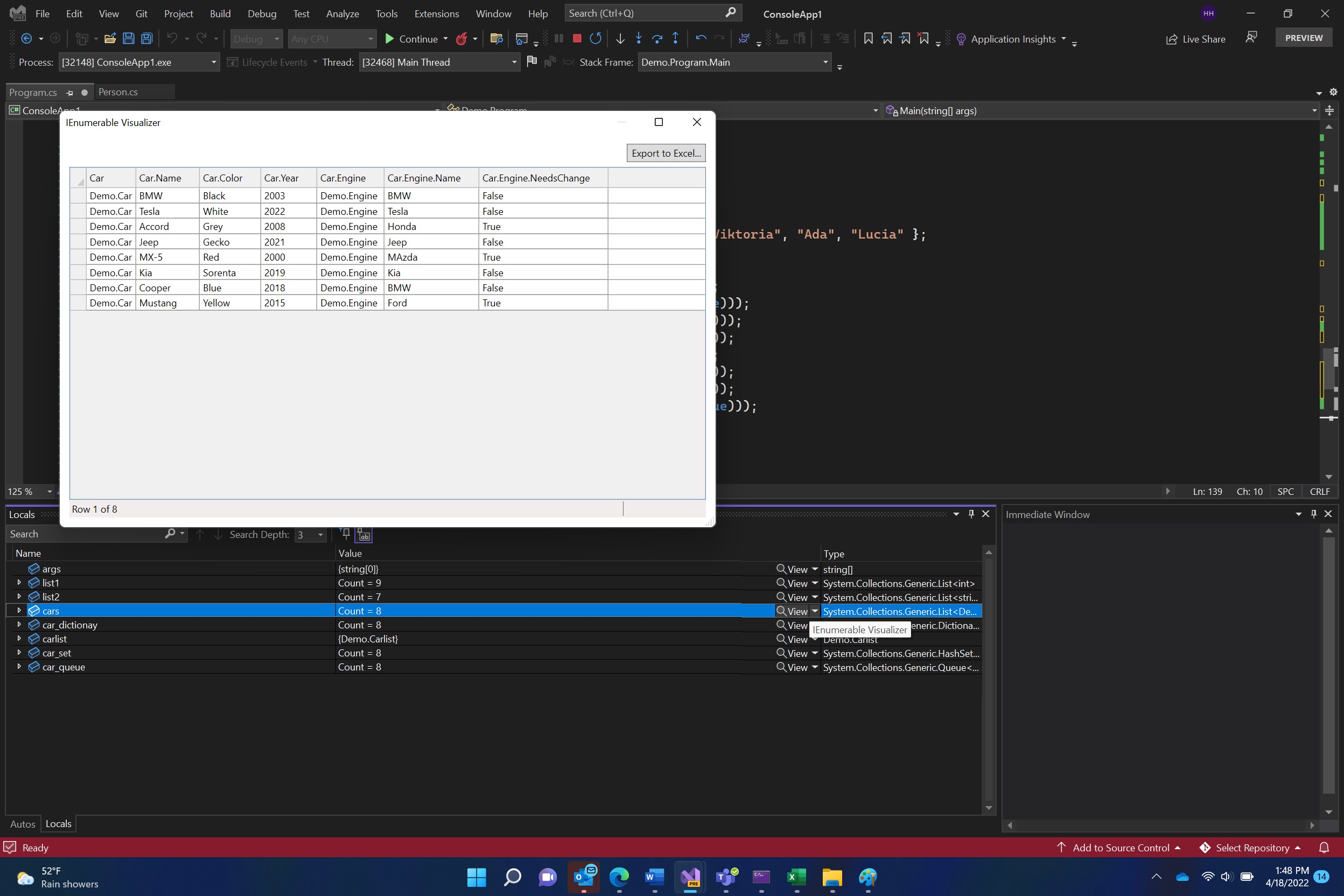
View .NET collections with the new IEnumerable Debugger Visualizer
While debugging .NET code, inspecting a large and complex collection object can be tedious and difficult. Hence, starting from Visual Studio 17.2. Preview 2, we are introducing a new Visualizer, which will help you view IEnumerable objects such as Arrays, List, etc. in a customized tabular view. The IEnumerable visualizer will display collections of objects in a table with a row per object and sortable columns for each field and property. IEnumerable Visualizer Visualize data with IEnumerable Visualizer The IEnumerable Visualizer is an extension to the existing Dataset Visualizer...

Introducing a New Way to Search Your Code and Visual Studio Features
All developers search within their code, in one way or another. Some might use code search to explore their code and understand how some components work; others might use code search to get to a very specific location they have in mind. Either way, as a developer yourself, sometimes this process of searching and finding a location might be frustrating and take you longer than you might want. Visual Studio 17.2 Preview 3 introduces a brand-new All-In-One search experience that merges the existing VS Search (Ctrl + Q) and Go To (Ctrl + T) to allow you to search both your code and Visual Studio features quicker and ...

Supercharge your Git experience in VS
Have you experienced delays when viewing your Git repository or branch history in Visual Studio? Have you run a network command like force-push and had to wait for the operation to complete? Your Git repository may be having performance issues due to its large size. We are happy to integrate a relatively new Git feature called the commit graph which leads to improving the performance of your Git operations and significantly improving performance in Visual Studio. Once you are on the latest preview version of Visual Studio (17.2 Preview 3 or later), Visual Studio will automatically show the foll...

Visual Studio 2022 for Mac Preview 9
Visual Studio 2022 for Mac 17.0 Preview 9 is now available! In this release, the focus is on addressing top reported issues from prior preview releases. This work builds on top of earlier previews where we’ve moved the UI of the IDE to fully native macOS UI and migrated the IDE to run on top of .NET 6 (enabling native support of Apple’s M1 (arm64) processor. Get the latest release now by using the Visual Studio > Check for Updates… menu in the product, or download it directly: Top issues fixed in this release Thank you to everyone who’s reported issues so far. Here are some of the top customer-reported i...

CPU Usage Tool Improvements
With Visual Studio 2022, we have converted the CPU Usage tool in the Performance Profiler to the profiler’s new analysis engine. This new change provides the tool with better source resolution, incremental/cancelable symbol loading, a performance boost, and a new flame graph.

Visual Studio 2022 for Mac Preview 8
Visual Studio 2022 for Mac 17.0 Preview 8 is now available! In this release, the focus is on addressing top reported issues from prior preview releases and driving forward to a high-quality GA (General Availability) release.

Suffer from Ctrl+S fatigue? We have a feature for you
The idea of the “Integrated Development Experience” is a tool that brings all the systems a developer needs to develop their application into a single place. Coding, debugging, publishing, profiling… these are all tools that Visual Studio brings to our developers.
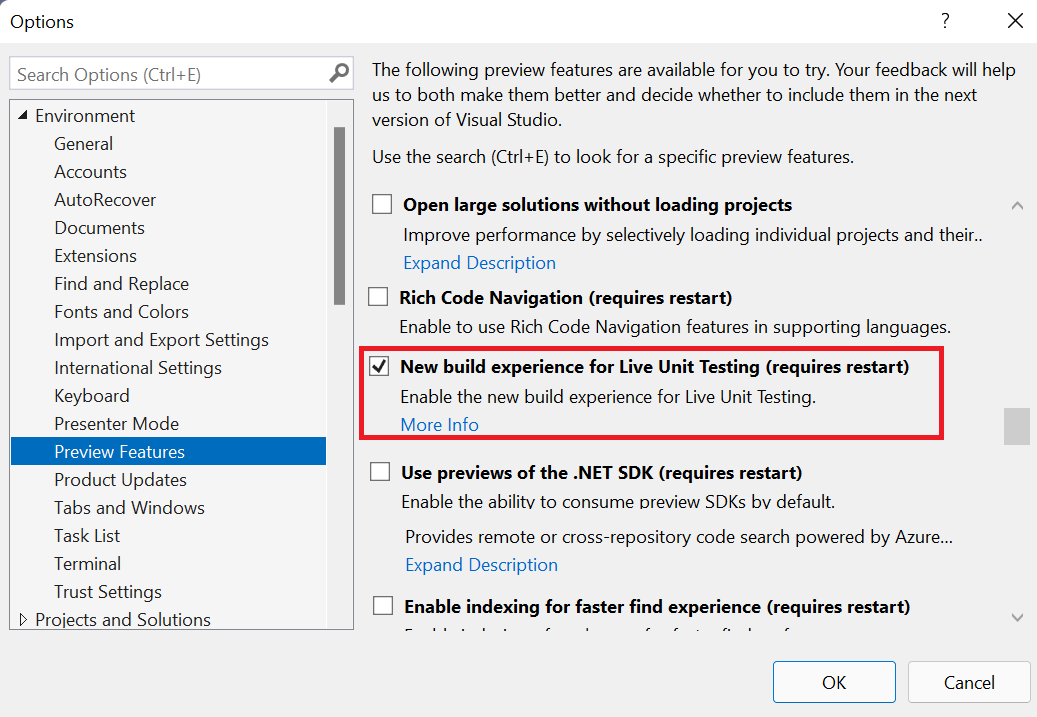
Live Unit Testing Preview: Better and Faster
Live Unit Testing is the automatic test running feature in Visual Studio Enterprise. As you make code changes, Live Unit Testing detects what tests are impacted and runs them in the background. This way you always know if the tests covering a certain line of code are passing or failing. You can see what your code coverage is for each line of your product code at a glance. You get instant feedback in the editor with pass/fail icons in the margin and you can easily run or debug the impacted tests from the Live Unit Testing icons. Live Unit Testing will help you catch if new code changes cause tests to fail as you d...

Visual Studio 2022 for Mac Preview 7
Visual Studio 2022 for Mac 17.0 Preview 7 is here and continues our focus on addressing top issues and driving forward to a high-quality GA (general availability) release. In addition to many fixes, this release brings back Xamarin mobile tooling as a supported experience and introduces Azure Functions V4 tooling which supports running on .NET

Happy 25th birthday Visual Studio!
It’s now been 25 years since the first release of Visual Studio in 1997 and such a big milestone deserves a proper celebration. The Visual Studio 25th Anniversary Event kicks off at 9 AM Pacific Time on Thursday, March 17, with exclusive content and exciting reveals all day long. During the online event, you’ll see familiar faces from Visual Studio’s past and present tell behind-the-scenes stories and fun-facts. With 25 years of history, there is no shortage of anecdotes to share. But the Visual Studio team members are not the only ones with Visual Studio stories to share. You, the user, have your favorite...
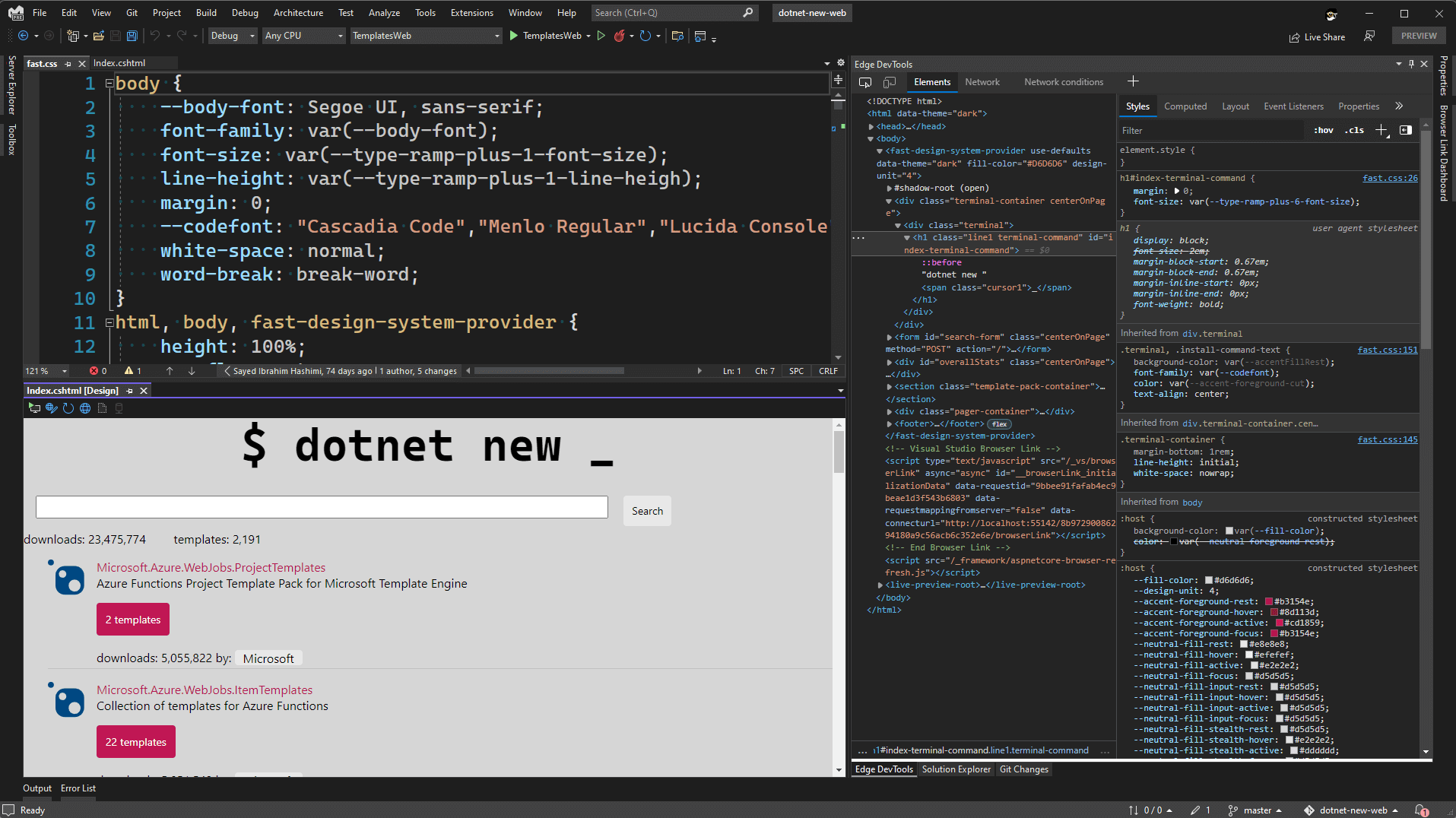
Edge Developer Tools for Visual Studio (Preview)
When developing web apps, it’s common to use the browser developer tools to perform various tasks like; modifying the CSS, inspecting network traffic, etc. Because the browser is disconnected from the IDE, if you make changes to the running application in the browser, you will need to remember and reapply those changes to your code as well. To make you more productive, we have partnered with the Edge Developer Tools team to start integrating their developer tools into Visual Studio for ASP.NET Core, and ASP.NET, developers. You can download and install the preview extension at https://aka.ms/edgetools-for-vs. In ...

Line-staging (Interactive Staging)
Line-staging support, a.k.a. interactive staging is one of our most popular Git suggestion tickets. Visual Studio already supports staging files and now we are taking that to the next level by making it possible to stage chunks of changes in your files right from the editor. Line-staging can be helpful when you need to split changes across different commits. Download the latest Preview version of Visual Studio and start staging chunks of changes right from the IDE. 17.2 Preview 1 updates The following list summarizes the main items we were able to address during this release: ...

Visual Studio 2022 for Mac Preview 6
It’s February, and time for another Visual Studio 2022 for Mac Preview release! Today we’re sharing Visual Studio 2022 for Mac Preview 6, which focuses on addressing top issues from the January 25th Preview 5 release as well as continuing the move of the IDE to native macOS UI. Preview 5 was a huge release for the product, debuting the IDE running on top of the .NET 6 CLR and with native support for Apple’s M1 processor. Get the latest release now by using the Visual Studio > Check for Updates… menu, or download it directly: Fixing top issues & reducing crashes The top focus of this release was on im...
Typing Less, Coding More: How we delivered IntelliCode whole line completions with a transformer model
Introduction Great code completions make you more productive while composing your code. Visual Studio 2022 now automatically completes C# code up to a whole line at a time, using a rich knowledge of your coding context. We have also released the IntelliCode Completions extension in Visual Studio Code (VSCode) to speed up coding in Python/TypeScript/JavaScript. Both Visual Studio and VSCode achieve this using a transformer model trained on large volume of code data; The research has been published in ESEC/FSE 2020. In this post we'll dive deeper into the technical advances we've made to deliver the IntelliCode wh...
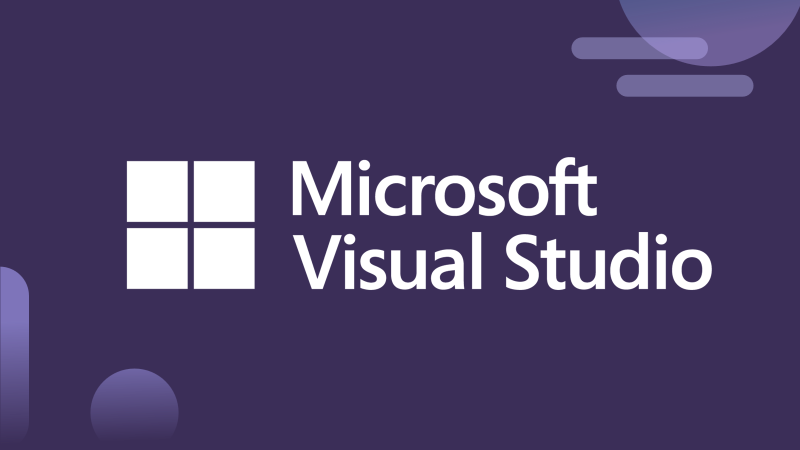
Visual Studio 2022 17.1 is now available!
Today, Visual Studio 2022 17.1 graduates from preview and reaches general availability. Feedback from developers like you have helped us shape and refine Visual Studio 17.1 through its preview cycle and we’d like to thank you for your part in Visual Studio’s journey. In my last blog post for Visual Studio 2022 17.1 Preview 2, I shared details around exciting additions to Visual Studio that included enhancements in Git, Search and Navigation, productivity improvements in C# and C++, and added capabilities for personalizing colored tabs. Throughout the rest of the 17.1 Previews, we continued to address feedb...
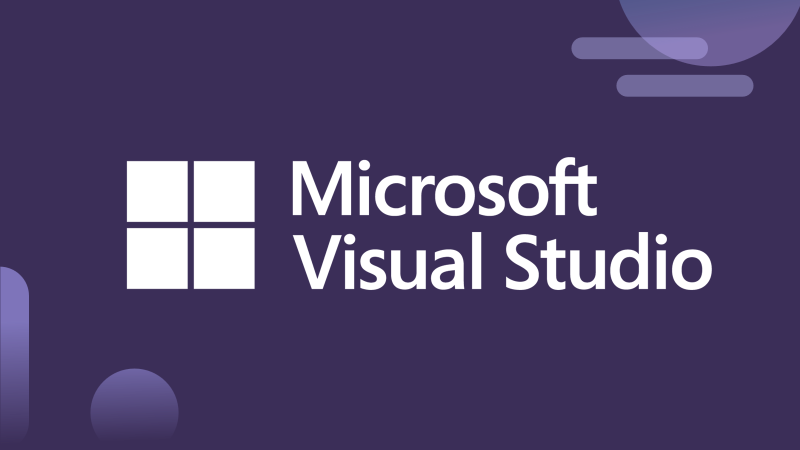
Support ends for older versions of Visual Studio
We want to keep you secure when using Visual Studio. If you’re using an older version of Visual Studio, we have several reminders about upcoming events in the Visual Studio support lifecycle. What does this mean for you? Visual Studio 2022 is our most productive IDE ever, and we recommend all our customers upgrade to it, especially those using the Community Edition. With Visual Studio 2022 we offer three channels: Preview Channel so that you can provide early feedback on the latest features. The Current Channel provides these new features when they are ready for widespread use. Users should ...

Azure DevOps requires TLS 1.2 on all connections including Visual Studio
Starting Monday January 31st, Azure DevOps will no longer accept connections coming over TLS 1.0 and 1.1 due to security vulnerabilities in those protocols. Developers have increasingly become the target of hackers and these protocols have known security vulnerabilities not specific to Microsoft’s implementation. Going forward Azure DevOps will require TLS 1.2 for all HTTPS connections, including their web API and Git services. To avoid any issues, please upgrade to the latest version of Visual Studio. Visual Studio 2022, Visual Studio 2019, and the latest release of Visual Studio 2017 (version 15.9 an...

Code search in Visual Studio 2022 is about to get much faster
Visual Studio 2022 Find in Files is already more than 2x faster for 95% of searches compared to Visual Studio 2019. We wanted to make code search even better. I am excited to announce that Visual Studio 2022 17.1 Preview 3 introduces indexed Find in Files to make your search experience even faster! To try out the performance improvements yourself, download Visual Studio 2022 Preview: How has Visual Studio 2022 Code Searching Improved Compared to Visual Studio 2019 The above graph illustrates the major improvements we have seen in search performance for the 95th percentile of searches executed since ...

Visual Studio 2022 for Mac Preview 5
Today, we released Visual Studio 2022 for Mac Preview 5, marking the first Visual Studio for Mac release running on .NET 6 and natively on Apple’s M1 (ARM-based) processor. This change has resulted in some immediate performance wins and lays the foundation for the team to innovate more rapidly in the future.

Bringing Code Cleanup on Save To Visual Studio 2022 17.1 Preview 2
Starting in Visual Studio 2022 17.1 Preview 2, developers can now perform Code Cleanup automatically when a file is being saved! Code Cleanup automatically on Save is a new feature integrated into Visual Studio 2022 that can clean up your code file to make sure it is formatted correctly and that your coding style preferences are applied. Some customizable preferences include: format document, sort usings, remove unnecessary usings, and more. This feature can help minimize stylistic violations within PRs and more to allow developers to spend less time fixing code not meeting specific standards and more time doing ...

Introducing new Git features to Visual Studio 2022
We continue to enhance the Git experience in Visual Studio, and we are excited to announce some long-awaited updates in version 17.1 Preview 2. Download the latest Visual Studio Preview and check out the following new Git features. Compare branches Comparing branches provides an overview of differences between two branches which can be very helpful before creating a pull request, merging, or even deleting a branch. To compare your currently checked out branch with other branches using Visual Studio, you can utilize the branch picker hosted in the status bar and the Git changes tool wind...

Integrated Chat in Live Share for Visual Studio 2022
Announcement of Live Share chat for Visual Studio 2022.

Visual Studio 17.1 Preview 2 is now available!
Visual Studio 2022 17.1 Preview 2 continues to iterate on the themes of the Visual Studio 2022 release. We're enhancing existing features, bringing new productivity improvements, and making it easier for you to make Visual Studio your own.

Your Visual Studio Dashboard
I keep thinking about a tweet that said you should tackle challenging problems and do everything you can to maximize time well spent, so your ecosystem doesn’t have to. Because once you’re distracted, it can be challenging to get back into the flow of writing code. Developers juggle a massive cognitive overload of different software, links, tools, bookmarks, tickets, pull requests, search engines, and online forums each day. But that tweet also reminded me of the last several months. For 3 months, I read every comment in Developer Community tickets from the last four years that I could find related to Visual ...
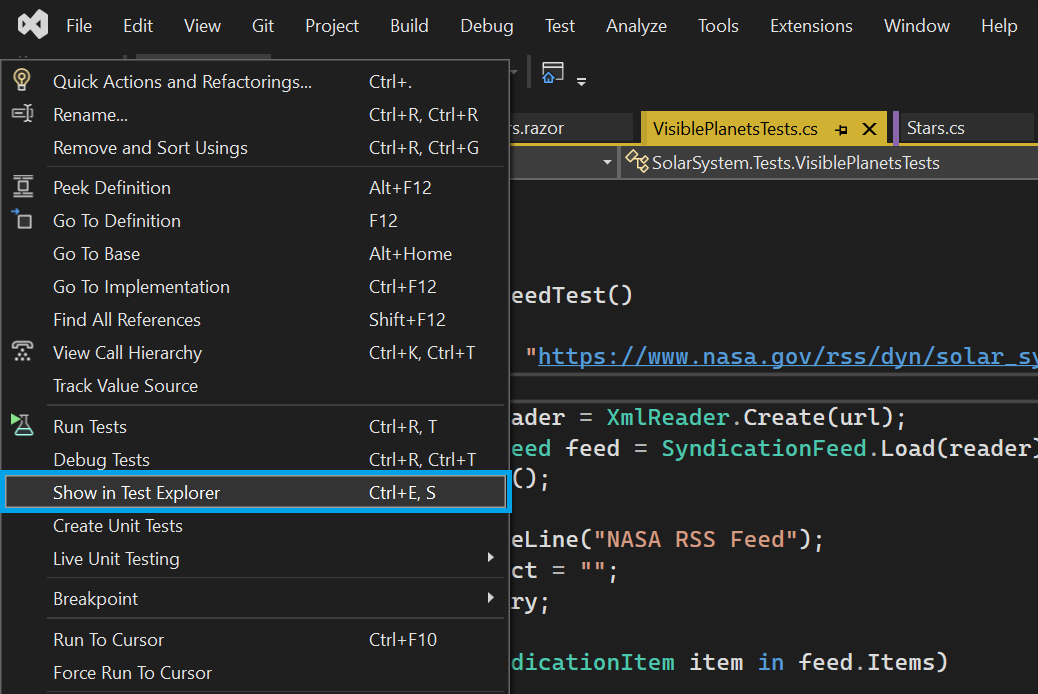
Test tools for .NET and cross-platform apps
Visual Studio 2022 brings better test tools to your everyday development with Show in Test Explorer, Remote Testing, Test audio cues, Playwright, and more!

We’re upgrading Visual Studio’s feedback!
Visual Studio is a customer driven tool, our team is dedicated to exploring and learning what challenges you may be facing so we can help. To provide the highest quality of feedback we are upgrading our system, which means older versions of Visual Studio will no longer be compatible to provide feedback. If you want to continue to submit feedback, please upgrade to 16.7 or any LTSC service release after April 2021. We strive to have a transparent and collaborative relationship with our users to offer the best developer experience inside and out of Visual Studio. We encourage users to provide feedback on o...

Visual Studio 2022 for Mac Preview 4
Visual Studio 2022 for Mac Preview 4 release is here, and continues our move of the IDE to fully native macOS UI, fixes many top issues, and introduces new experiences for laying out your windows and searching your source. You can read all about the latest changes in the release notes. Get the latest release using the Visual Studio > Check for Updates… menu, or download it now: If you aren’t familiar with it, Visual Studio for Mac is our IDE for .NET developers building apps for the web and cloud using ASP.NET Core; mobile using .NET or Xamarin; and games using Unity. You can use the Community Editio...

What’s new in .NET Productivity with Visual Studio 2022
With the release of Visual Studio 2022 the Roslyn team continues to enhance your .NET developer productivity with the latest tooling improvements. In this post I’ll cover the following .NET productivity enhancements: Navigation and code exploration Navigating and exploring code is an integral part of developer productivity. In Visual Studio 2022 we now surface embedded source and Source Link as part of Go To Definition. This allows you to navigate to original source files that declare the target symbol that isn't in your current solution. Place your cursor on a symbol and pres...

Become a master at Git and Open Source
Have you ever wondered how to manage your code better but never had the time to learn about Git and version control? Maybe you are the only one working on your code and thought that Git is only good for collaboration? Are you someone who has been working on proprietary code and has not had a chance to learn from or contribute to open source repositories? If you can relate to any of these then consider signing up for the Git & open source Learning Series and start utilizing Git and Visual Studio to their full potential. Sign up for the Git & open source Learning Series In this learning ser...
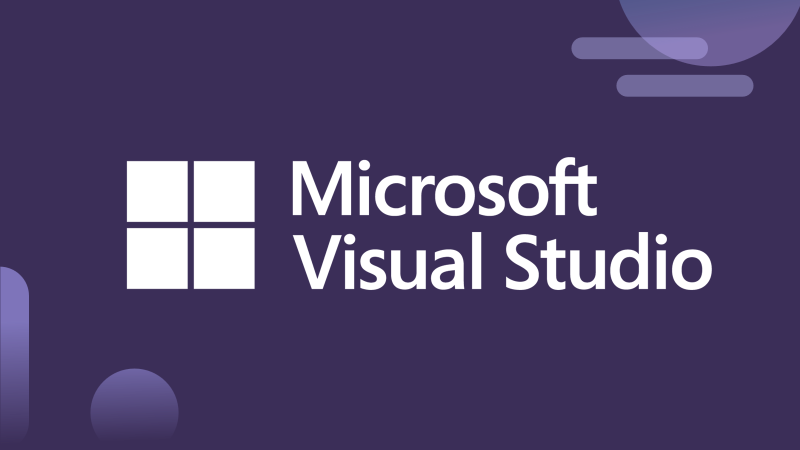
VS 2022 Launch Recap: Extensibility
The recent Visual Studio 2022 Launch event was jam-packed with content, and that included updates on extensibility! Check out the VS 2022 Launch videos on extensibility that you may have missed!

How Can We Improve Extensibility in Visual Studio?
We are working on exciting, major updates to how extensions are written and used in Visual Studio, but it’s a long road to completing them. In the meantime, we’d love your ideas on what we can do in the more immediate future to improve how you use or write extensions.

Introducing the new Razor editor in Visual Studio 2022
With the release of Visual Studio 2022 you can now use the new Razor editor for local ASP.NET Core development with MVC, Razor Pages, and Blazor. Download Visual Studio 2022 and make sure to update to 17.0.2 to get the latest Razor updates. Benefits of moving to a Razor Language Server Protocol We have been working for some time on a new Razor editor for ASP.NET Core projects based on a Language Server Protocol (LSP). The Language Server Protocol (LSP), is an open-source protocol that defines a standard way for an editor or IDE to enable features. The LSP model has enabled us to add significant new functiona...

Writing extensions just got easier
In collaboration with the open source community, we’re introducing a new toolkit for writing Visual Studio extensions. Extensions used to be difficult to write, but the new toolkit makes it easier than ever. The toolkit consists of brand-new tooling inside Visual Studio as well as new APIs to code against. It’s all included in the free Extensibility Essentials extension. The community of Visual extenders are in a unique position to help create the tooling inside Visual Studio that they themselves would like to use. This toolkit is made by the community – for the community. Getting started The best way to...

Where Are My Favorite Extensions in Visual Studio 2022?
Want to continue using your favorite extensions in VS 2022 but aren’t sure where they are? Check out this post to learn how to find them in the Marketplace, outside the Marketplace, or as integrated VS features!
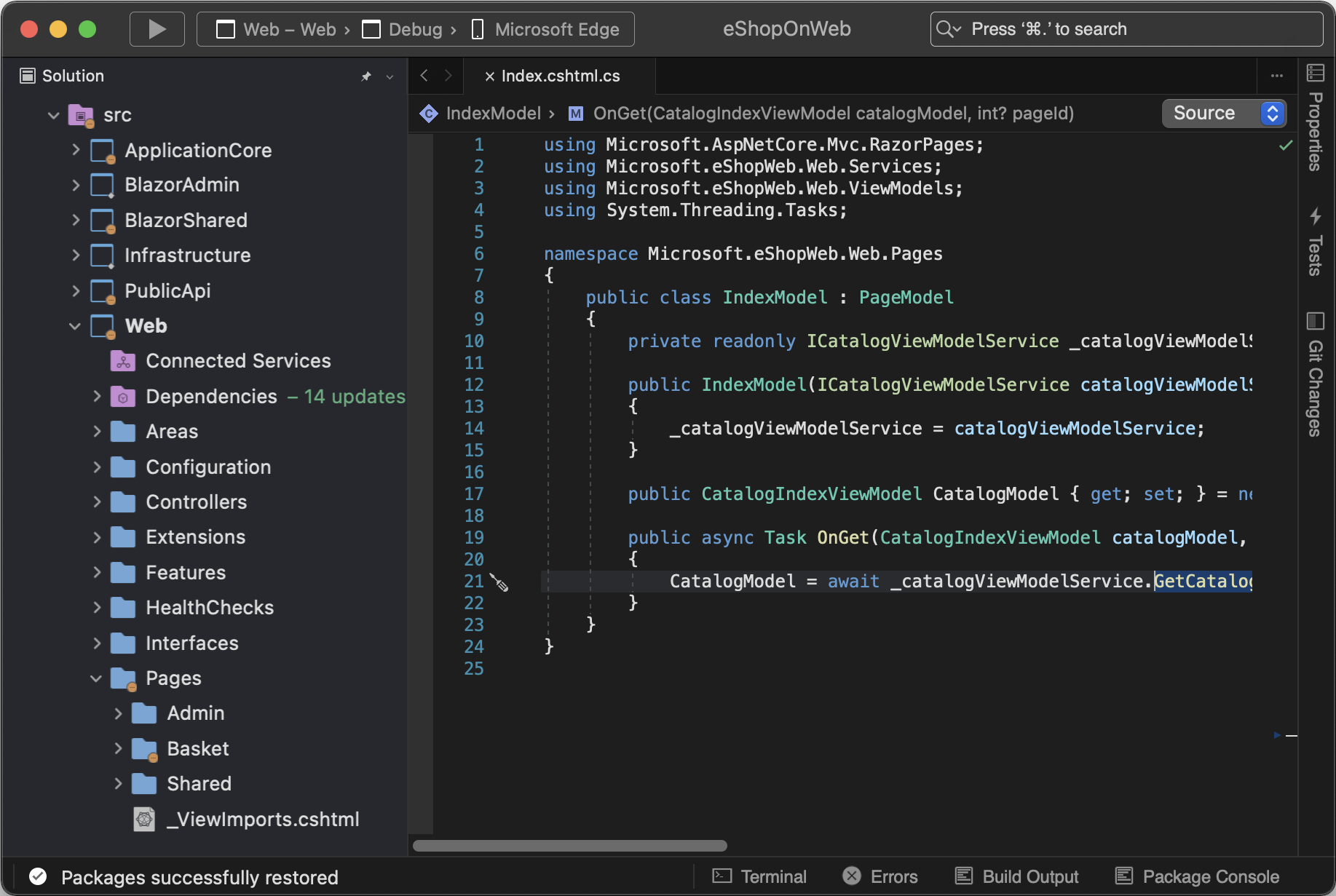
Visual Studio 2022 for Mac Preview 3, and Upcoming Native M1 Processor Support
This is an exciting post for us today with several announcements – First, Visual Studio 2022 for Mac Preview 3 is now available with support for the general availability release of .NET 6. Second, our team has been working on native support for the Apple M1 processor, and it will be available soon in a future preview. This post contains additional information on the Visual Studio 2022 for Mac release date as well. Read on for more details, and download the latest preview while you’re at it: If you’re already using a preview version of Visual Studio 2022 for Mac, you can use the Visual Studio > Check for Upd...
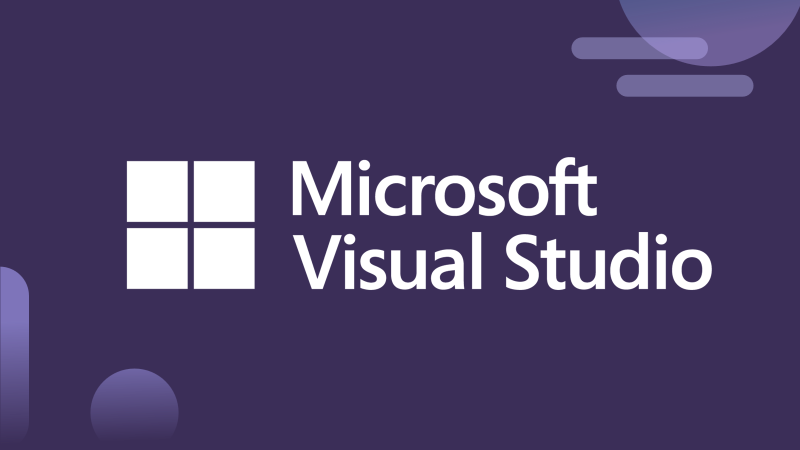
Visual Studio 2022 now available
I am really excited to announce that we've reached general availability for Visual Studio 2022. Watch the keynote on <a href="https://www.youtube.com/watch?v=f8jXO946eDw">YouTube</a>.
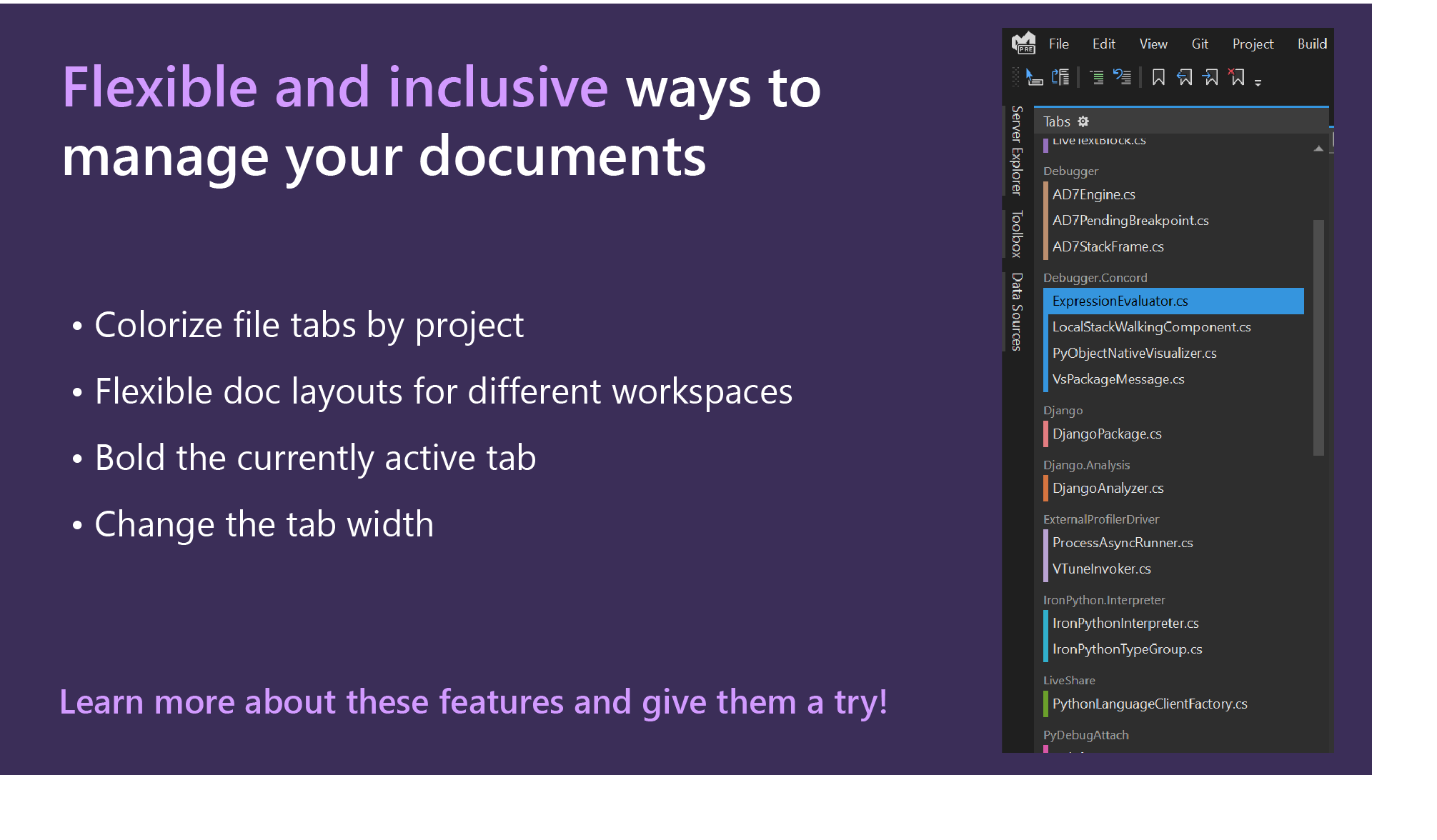
More flexible and inclusive ways to manage your documents
One of Visual Studio 2022’s key investments is in helping you personalize Visual Studio so that you can code the way you want. We’ve added new capabilities for added flexibility and inclusivity for working with your documents! Flexible workspace We’ve introduced a way for you to color file tabs by project, so that you don’t have to hunt for your open files. This is also the most requested item on Developer Community! Color tabs can also be a helpful organization tool for folks who has learning differences or focus challenges. To turn on color tabs, navigate to Tools > Options > Tabs & Windows, ...

Visual Studio 2022 Launch Event Agenda
We’re excited to host the Visual Studio 2022 launch event on November 8th. This release is unique: it brings together, the move to 64-bit, new capabilities, and improvements to reliability and performance across your entire developer workflow. The launch event is a celebration of that work, and all the work, our community, and extension

We’ve upgraded the UI in Visual Studio 2022
In Visual Studio 2022, our team made a series of targeted investments to upgrade the Visual Studio user interface. We’re committed to spending time on the things that have meaningful impact to your product experience, so we grounded our work in real problems and suggestions surfaced by you and made sure to work with you every step of the way

Visual Studio 2022 for Mac Preview 2 is now available
One month ago, we released the first public preview of Visual Studio 2022 for Mac after an initial private preview. Today, we’re happy to share that Visual Studio 2022 for Mac Preview 2 is now available. The focus of this preview is to support the new .NET 6 Release Candidate 2 (RC2) release on Intel-based Macs.

Learn to write Visual Studio extensions
Writing extension for Visual Studio can be a daunting task for even the seasoned developer. Figuring out where to start is a not obvious and the whole process a bit mysterious. At least, that’s what you’ve told over the years from trying to write extensions. That’s why we’re now introducing a new video series to make extension writing easier than ever. The series starts at the very beginning to make sure you have the right tools and setup. Then it goes through writing your first extension to show the full process of writing an extension. These are important steps since they provide the base from which you’...
Join us November 8 for the Launch of Visual Studio 2022
On behalf of our entire team, I’m excited to announce the upcoming release of Visual Studio 2022 on November 8, and the immediate availability of the Visual Studio 2022 Release Candidate (RC) and Preview 5. We invite you to explore the latest capabilities of Visual Studio 2022 at our virtual launch event on November 8. Throughout the day, you can learn from some special guest speakers, talk back to the Visual Studio team, and even download exclusive digital swag. Join us at our virtual event Our free, online launch event kicks off at 8:30 AM Pacific Time on November 8 with a keynote from Scott Hanselman...

Case Study: Using Visual Studio Profiler to reduce memory allocations in the Windows Terminal console host startup path
Setting The Stage Around the holidays of 2020 it was a bit quieter, and I decided it might be a great time to go investigate how the Visual Studio profiling tools worked. I have been a long-time user of the Windows Performance Analyzer (WPA), which is a great tool for doing systems-level performance analysis. It is, however, quite complex and difficult to learn, and I'd heard that the Visual Studio Profiler had improved a lot since I last looked at it. I could have chosen a toy program to look at, but it felt like I'd learn more by approaching a real codebase of significant size. The Windows Terminal project ...
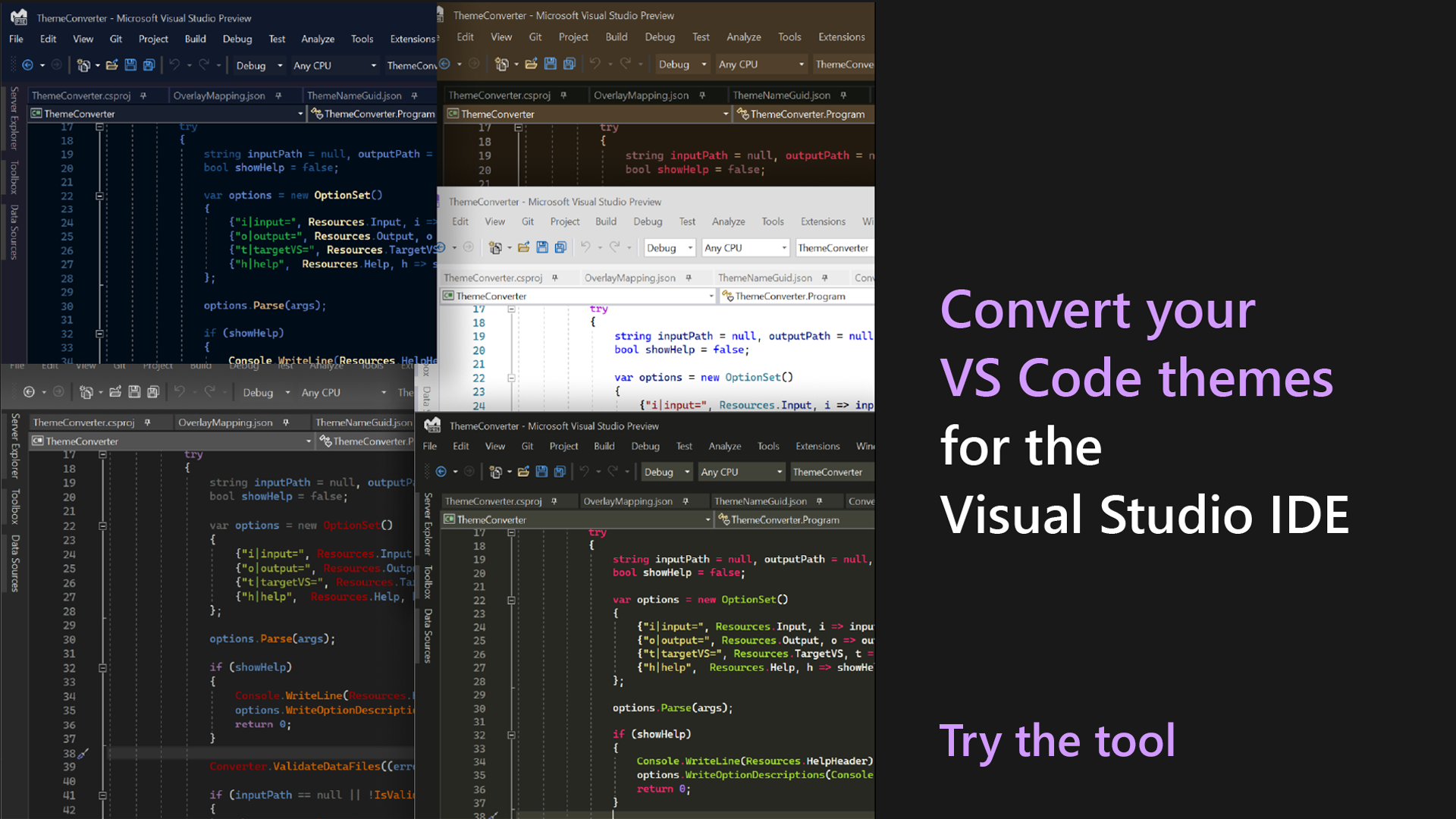
Bring VS Code themes to Visual Studio 2022!
We want developers to have the flexibility to personalize their Visual Studio IDE to fit their individual preferences, and themes are an important component for achieving this goal. We’ve been testing out a Theme Converter that helps theme authors convert their Visual Studio Code themes to work in VS. Last week, we shared a collection of new community themes created using this tool. Today, we’d like to share with you a bit more detail about this converter tool, and how you can convert your own theme as well! Using this tool, you can now convert any VS Code theme for use in Visual Studio 2022! This gives yo...
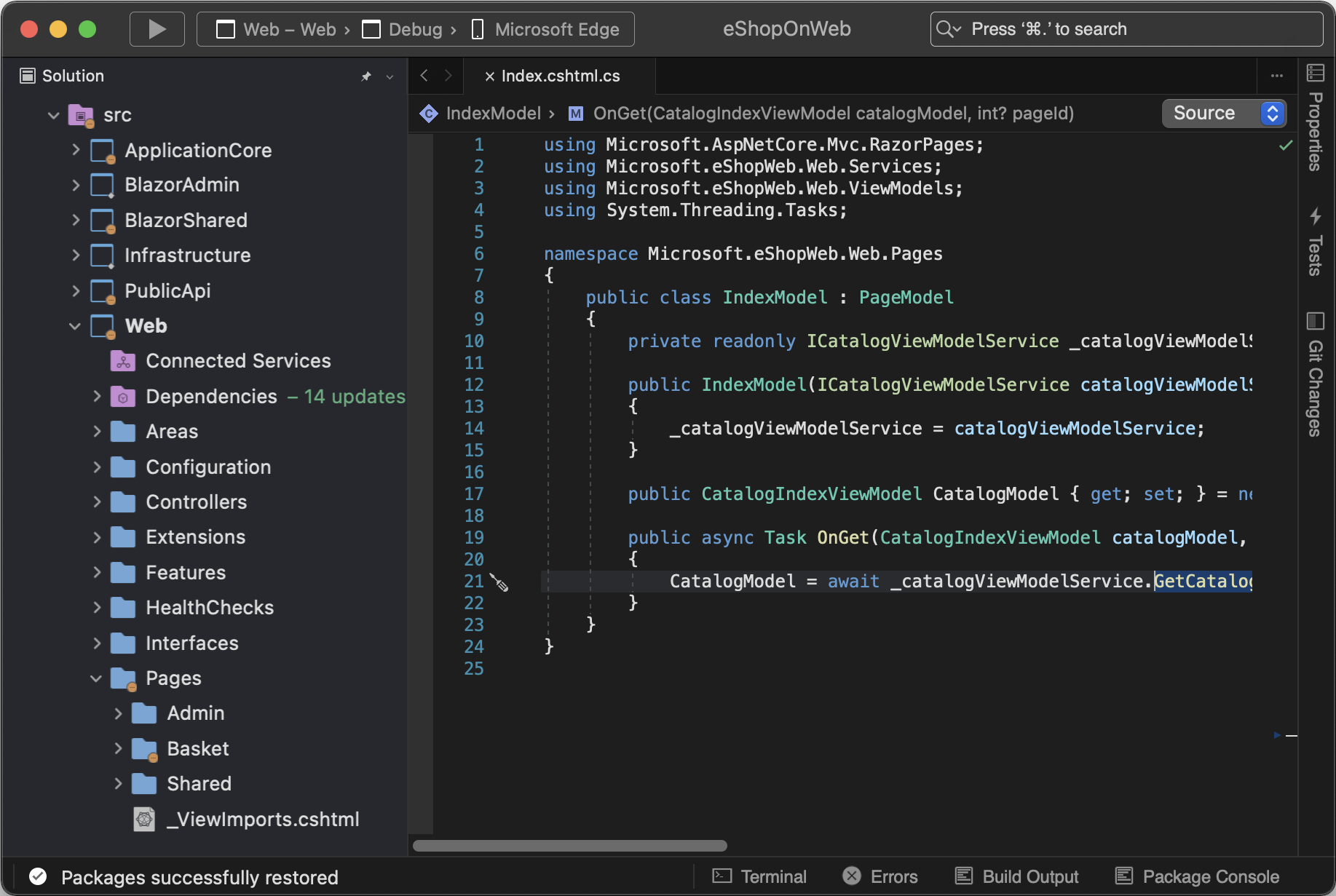
Visual Studio 2022 for Mac Preview 1 is now available!
Visual Studio 2022 for Mac Preview 1 is now available! This is the first public release of our .NET IDE with a refreshed, fully native macOS UI; we’d love for you to download it, try it out, and share your feedback to help us shape the next major release of Visual Studio for Mac. We owe a huge THANK YOU to our community of private preview users – over 4,000 developers tried out the release and worked with our team to help identify, reproduce, and fix over 100 issues. Feel at home on the Mac, with a modern Visual Studio experience Our goal with Visual Studio 2022 for Mac is to make a modern .NET IDE tailored ...

Avoiding Memory Leaks in Visual Studio Editor Extensions
Visual Studio extenders make VS even better by augmenting it with specialized tools, new languages, and workflows. As a Visual Studio extender, you can ensure your extension’s customers have the most performant, reliable experience possible by avoiding common sources of memory leaks, described within this blog post. Background In the early 2010s, a small team of engineers was spun up to rethink Visual Studio’s C++/COM/Win32 Editor and Extensibility in terms of new, cutting edge technologies like C#, .NET, and WPF. This team created several foundational pieces, such as Visual Studio MEF and the Visual Studio ...

We want to make Help all you need
On the Visual Studio team, we aspire to deliver higher satisfaction across all areas of Visual Studio with greater awareness, connectivity, and productivity. With this in mind, we’ve been investigating the age-old “Help Menu”. This is just the start of a series of experiments we’re trying, and we want your (ahem) help to improve it. This change aims to connect you to resources that will better unlock Visual Studio: docs, getting started material, our social media, Developer Community, and your subscription information. The new help menu in Visual Studio 2019 version16.11 (Download Here) Before vs After ...
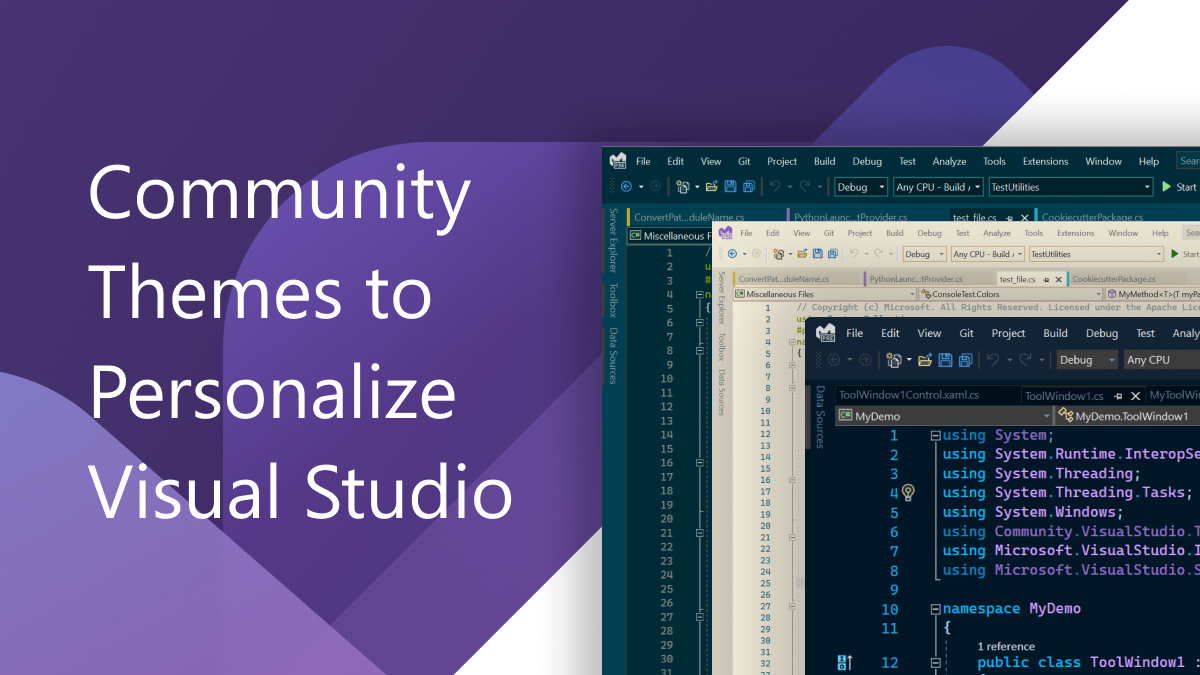
Introducing Collection of New Visual Studio Themes!
We are on a journey to make Visual Studio more flexible than ever, so that you can make the IDE work just the way you like it! One of our key focus areas for Visual Studio 2022 is to build a personal, flexible IDE that you can make your own. We’ve teamed up with theme authors from the community to test a new tool that converts VS Code themes to work in Visual Studio. This way, you now have the flexibility to choose from new community themes in Visual Studio 2022. We know that picking a great theme is as important as picking an office chair. Every developer has unique personalization preferences. We’ve been...
Discover quick actions for common tasks as you type, with IntelliCode
Have you ever found yourself wishing there was a built-in tool to accomplish a common task? You could not find the tool and started the work manually. Only after you have started the work, you discover there was a quick action to do the task. IntelliCode can now spot when you're performing a common task and recommend the right quick action, completing it right as you're typing. See how this works in the video above. In its current form, IntelliCode can detect and suggest a quick action for two initial scenarios: Generate Constructor and Add Parameter to Constructor. Scenarios supported will be expanded in ...

Visual Studio 2022 Preview 4 is now available!
We are excited to announce the fourth preview release of Visual Studio 2022! With Preview 4, there are more new capabilities on the themes of personal and team productivity, modern development, and constant innovation. In this blog, we're highlighting a few of the new capabilities of Visual Studio 2022 Preview 4. We’d love for you to download it, try it out, and join us in shaping the next major release of Visual Studio with your feedback. Personal & team productivity A focus area for Visual Studio 2022 is improving the scalability and performance of Visual Studio. In previous blog posts, we'v...

The Future of Visual Studio Extensibility is Here!
Visual Studio 2022 seeks to greatly improve your overall development experience, and we're moving forward with that journey in improving VS extension writing and usage today! We have several exciting extensibility updates that are either available now or on the horizon, so let's check them out!
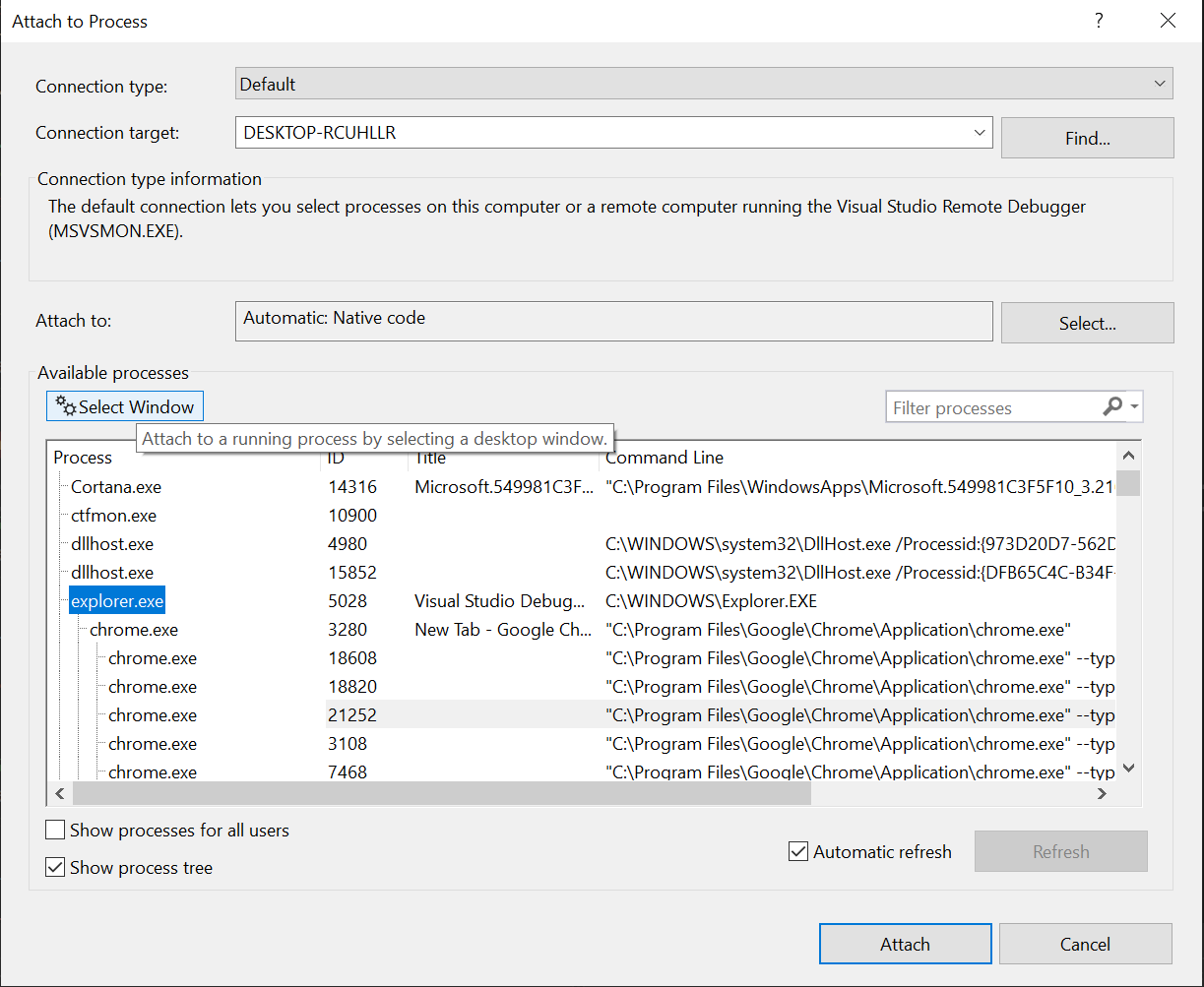
New Improved Attach to Process Dialog Experience
With Visual Studio 2022, we promise to bring new tooling to improve the inner loop productivity and debugging experience. We have added command-line details, app pool details, parent/child process tree view, and the Select running window from the desktop option in the attach to process dialog.
Boost your productivity with Productivity Power Tools Extensions in Visual Studio 2022!
Need a set of extensions to help improve your productivity? We’re excited to announce that one of the most popular and anticipated sets of extensions is now available to download for VS 2022 today: Productivity Power Tools for Visual Studio 2022!
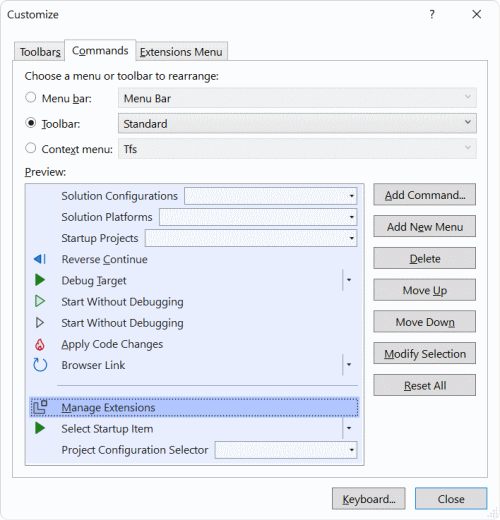
Optimizing toolbars for your workflow
Visual Studio is the application I use the most on any given workday, and I consider it my virtual home. It’s where I’m comfortable, productive, excited, frustrated, and happy. I love Visual Studio. Over the years, I’ve learned how to optimize it for my various development workflows—I personalized it. Just like I would with a home in the real world. One of the most visible — and arguably iconic — things about Visual Studio is the Standard toolbar. It’s always right there in front of you. Here’s how I made it mine. Before we dive in, this is what the Standard toolbar looks like in Visual Studio 2022. ...
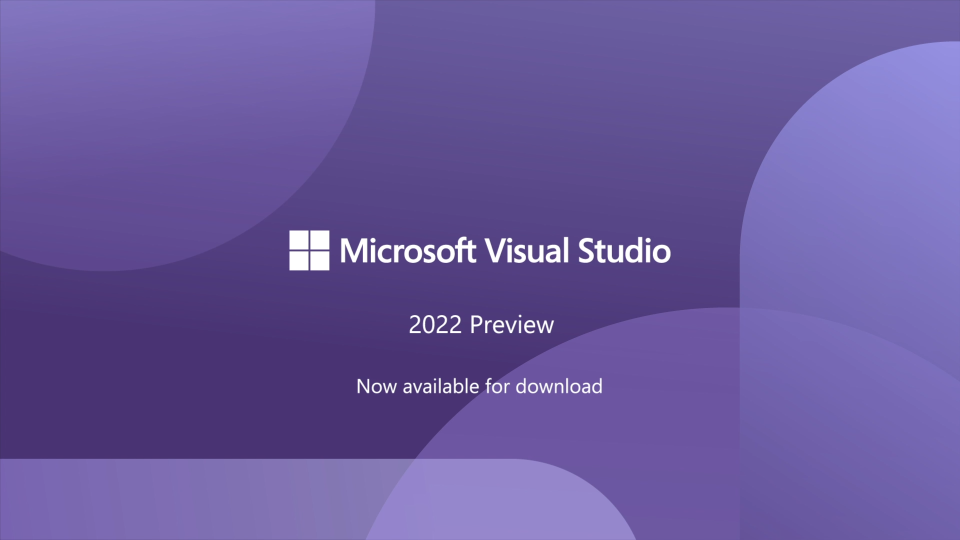
It looks like you’re using Visual Studio. Would you like help?
We recently asked in an installer survey what you’d find valuable to see while you’re staring at the installer screen during updates/installations in Visual Studio 2022, and y’all said tips and tricks! Y’all also told us that you want to see tips in the IDE, too—in a Visual Studio start page! Receiving tips from a virtual assistant was the second-highest response. 📎👀 Let us show you the best tips and tricks We launched a new feature in the installer in Visual Studio 2022 Preview 2 that shows tips and tricks during Visual Studio updates and installation. We’re testing to see if it’s h...
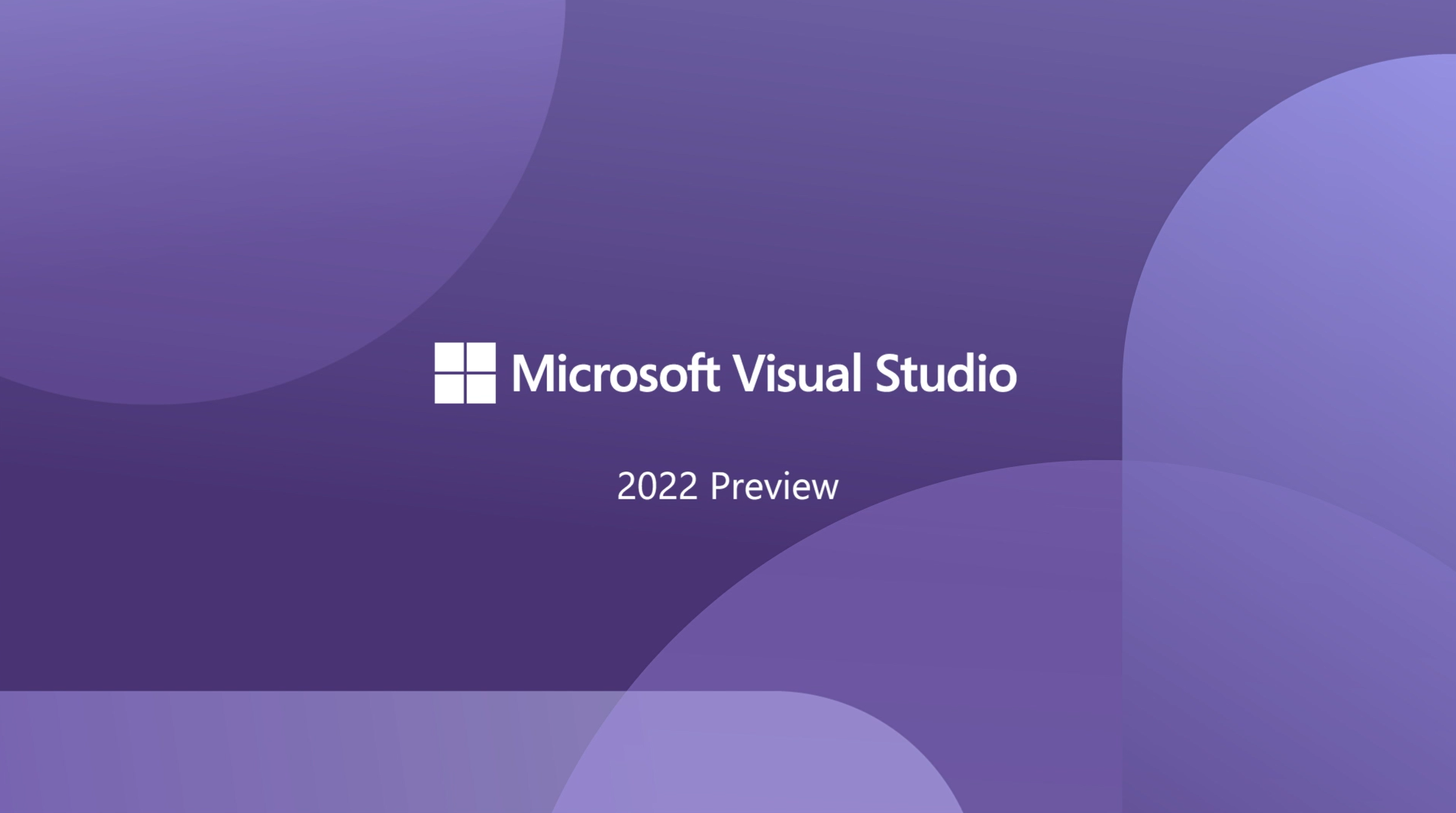
Revamped Project Properties UI
In Visual Studio 2022 we are improving your experiences around navigating and modifying your project's properties. The world of .NET is in a very different place than it was a few years ago. With a growing diverse user-base and increasingly cross-platform projects, we decided that the Visual Studio project properties were due for a much-needed re-vamp. We want to share with you some improvements in the following areas: This new project properties experience is turned on in our latest preview for C# SDK style projects. The new UI will become the default in the official Visual Studio 2022 re...

Flexible theming capabilities for Visual Studio
If you're like me, maybe you feel like customizing Visual Studio so that your workflow suits your habits in just the right way. Here are a few updates in Visual Studio 2022 that can help with that! We’ve introduced the ability to sync your Visual Studio theme with your Windows theme so that reading can become easier depending on the amount of background light. We’re excited for you to try it! We encourage you to download latest version of Visual Studio 2022. Your coding environment should be uniquely yours. Some developers have been telling us that they focus better with dim light at end the day, which ca...
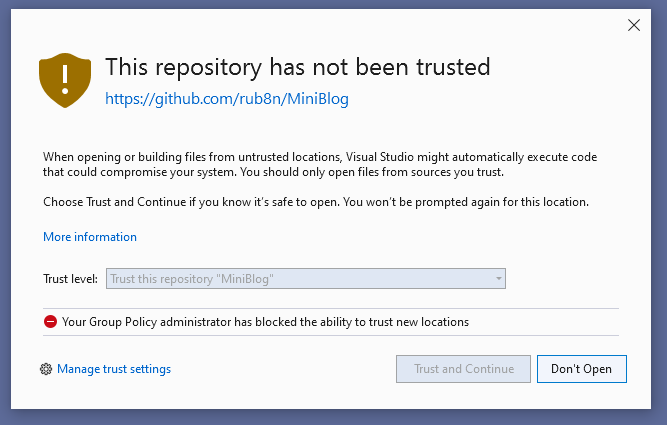
Improving developer security with Visual Studio 2022
Software developers are increasingly being targeted by malware. Recent incidents include Nobelium, Octopus Scanner, and ZINC. To reduce the risk of open-source library adoption in the face of such attacks, developers need a toolchain that assists them in evaluating untrusted content. In Visual Studio 2022 we've been focused on developer and team productivity. Key to this is how the IDE can help developers evaluate the level of trust for code. Visual Studio Code recently introduced Workspace Trust, and today we’ll discuss how Visual Studio 2022 is also redesigning it’s trust settings functionality, starting in ...
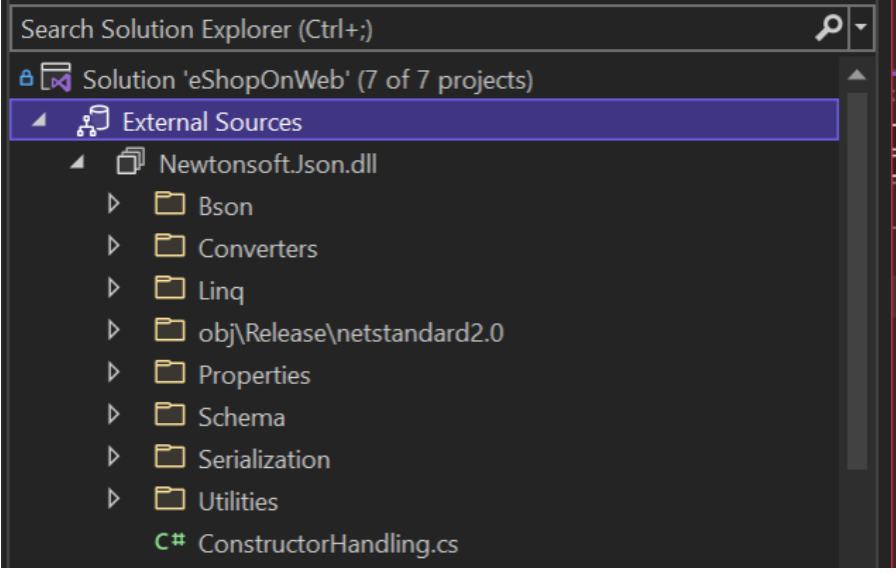
Debugging External Sources with Visual Studio
Have you ever needed to debug and step into a code of dependent NuGet or .NET libraries that do not build as part of your solution? Today, debugging through them is not so easy as debugging your projects that are part of your solution. Starting with Visual Studio 2022 Preview 3, we are adding a new "External Sources" node in the Solution Explo
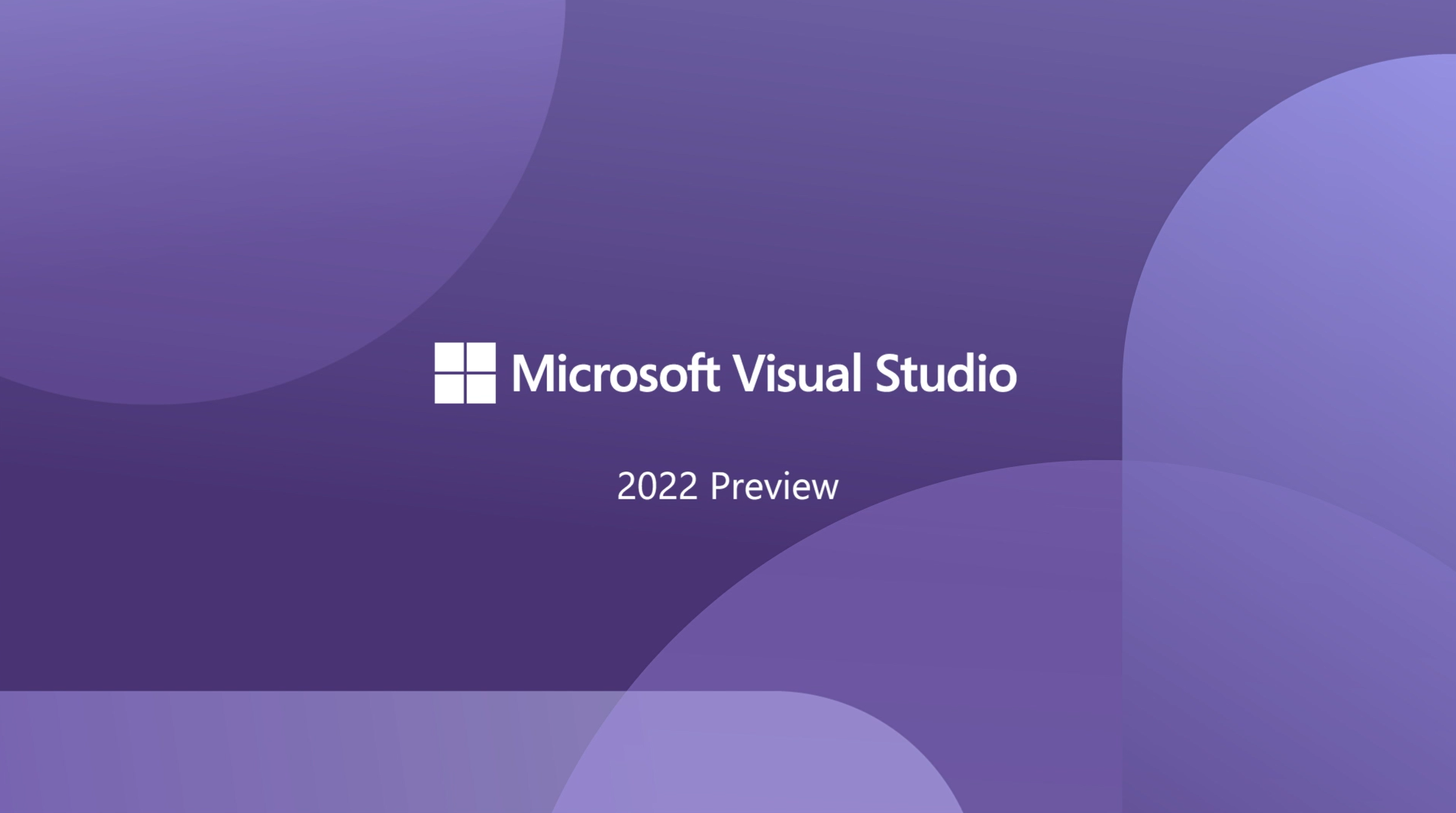
The New JavaScript/TypeScript Experience in Visual Studio 2022 Preview 3
Today we are excited to announce a new experience for JavaScript and TypeScript developers in Visual Studio. We are bringing new tooling to enhance the experience for SPA applications and front-end development. What’s New? With Visual Studio 2022, we really wanted to make our JavaScript & TypeScript experience shine. We spoke with many developers to understand their expectations and experiences. What we heard was that while our editing features – IntelliSense, Quick Info, Go-to-Definition, etc. – worked well, Visual Studio still had a few gaps when it came to integrated workloads like testing and getting st...
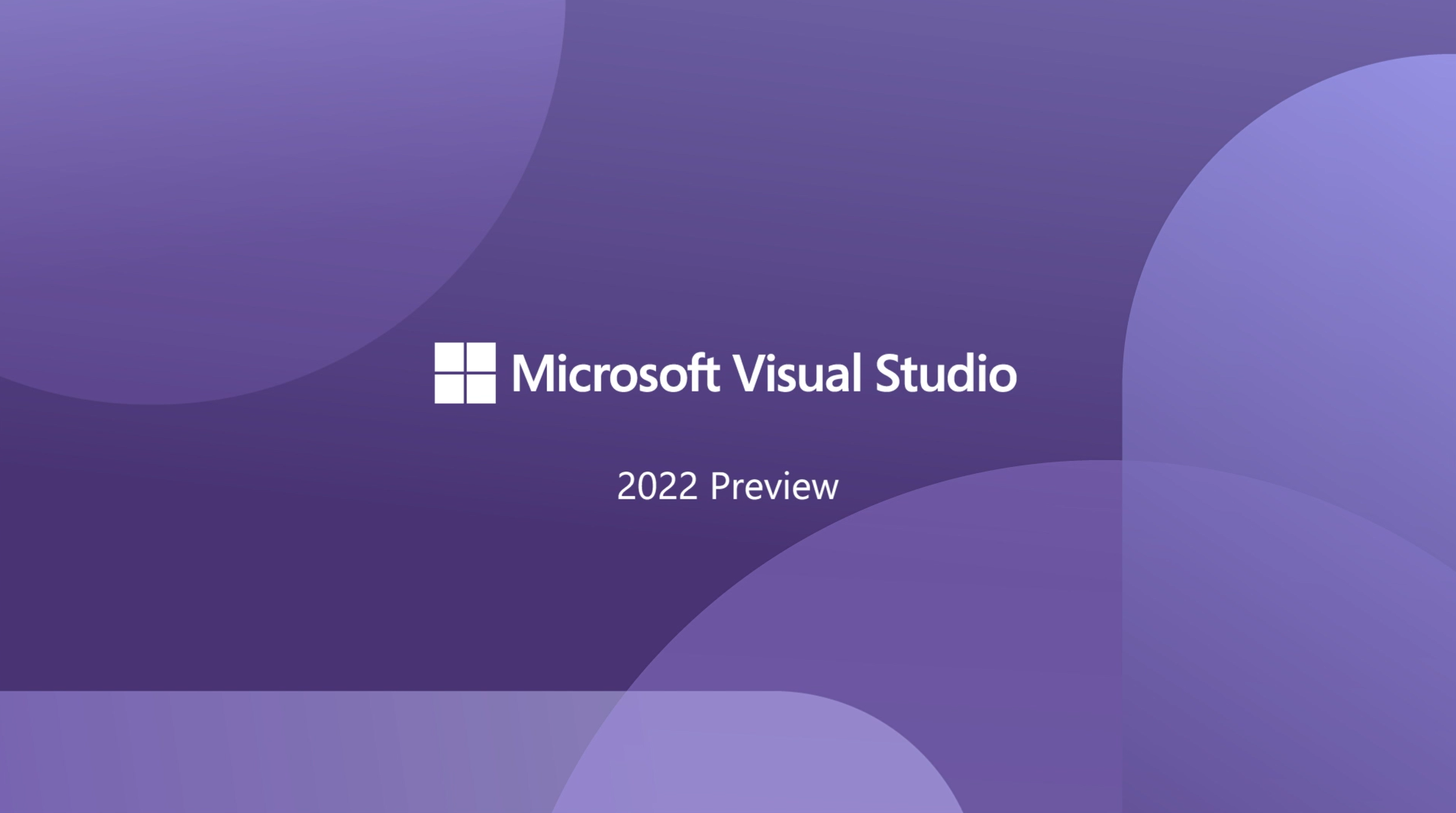
Multi-repo Support in Visual Studio
Have you ever needed to work on a solution with projects hosted on different Git repositories? Previously, you had to either use multiple instances of Visual Studio or rely on external Git tools. Starting with Visual Studio 2022 Preview 3, you can enable the multi-repo support preview feature which will enable you to work with a single solution with projects in multiple repositories and contribute to them from a single instance of Visual Studio. The easiest way to enable multi-repo support is to use CTRL+Q, type “preview” and open the preview features pane. Scroll to “Enable multi-repo support” and tog...

Personalize Your Visual Studio 2022
One of Visual Studio’s core goals is to increase your individual and team productivity. And, one of our key focus areas is to make Visual Studio more personalized and flexible, so that you can make the IDE your own. Below, we'll summarize some of the personalization features we’ve shipped in our preview channel or plan to ship soon: Your IDE should be uniquely yours. We know that developers like you have different ways to focus, learn, and code. We’re on a journey to create the most flexible IDE ever—one that helps everyone learn effectively and become more productive. In the next few wee...

Visual Studio 2022 Preview 3 now available!
We are excited to announce the third preview release of Visual Studio 2022! With Preview 3 there are more new capabilities on the themes of personal and team productivity, modern development, and constant innovation. In this blog we’re going to highlight a few of the new capabilities of Visual Studio 2022 Preview 3. We’d love for you to download it, try it out, and join us in shaping the next major release of Visual Studio with your feedback. Personal & team productivity In the Visual Studio 2022 vision blog we talked about delivering innovative features that revolutionize development is an important ...

Visual Studio 2019 v16.11 is Available Now!
We are excited to announce the release of Visual Studio 2019 v16.11 GA. This release improves upon the Git tooling experience in Visual Studio, enables Hot Reload for .NET applications, adds convenient links to the help menu, and upgrades LLVM tools to LLVM 12. For full details, see the Visual Studio 2019 release notes. Servicing Baselines This is the final servicing baseline for Visual Studio 2019. This version will be supported with fixes and security updates for the duration of the Visual Studio 2019 support timeframe. As a result, we encourage Enterprise and Professional customers to standardize on Visu...
Load Only the Projects You Need with Solution Filters
You, like many other developers, may work in very large codebases that contain hundreds or thousands of projects in a single Visual Studio solution. However, you may only work with a few of those projects and their dependencies. Our Visual Studio team has seen multiple approaches that developers use to only load and work in the projects that they need. Solution Filters are a new, recommended approach that provide a focused and more performant workspace for you. What are Solution Filters? Solution Filters in Visual Studio allow you to selectively load and work with the projects that you need. For instance, if yo...
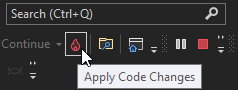
Speed up your .NET and C++ development with Hot Reload in Visual Studio 2022
With the recent release of Visual Studio 2022 Preview 2 we’d like to use this blog post to dive deeper into the brand-new Hot Reload experience which works for both managed .NET and newly supported native C++ apps. With Hot Reload our goal is to save you as many app restarts between edits as possible, making you more productive by reducing the time you spend building/restarting as you continue to build your app. We try to achieve this goal by making it possible for you to edit your applications code files and, in many cases, apply those code changes immediately without having to do things such as pause the app...
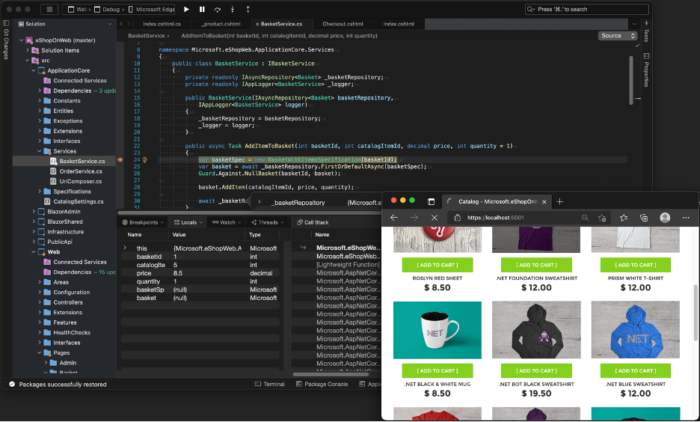
Join the Visual Studio 2022 for Mac Private Preview
Today we’re inviting you to try out Visual Studio 2022 for Mac as we share our first private preview release. This is the first release of our .NET IDE with a refreshed, fully native macOS UI. We’d love for you to download it, try it out, and share your feedback to help us shape the next major release of Visual Studio for Mac. The Visual Studio 2022 for Mac preview can be installed side-by-side with earlier versions of Visual Studio for Mac and is free to use. Our goal with Visual Studio 2022 for Mac is to make a modern .NET IDE tailored for the Mac that delivers the productive experience you’ve come to...
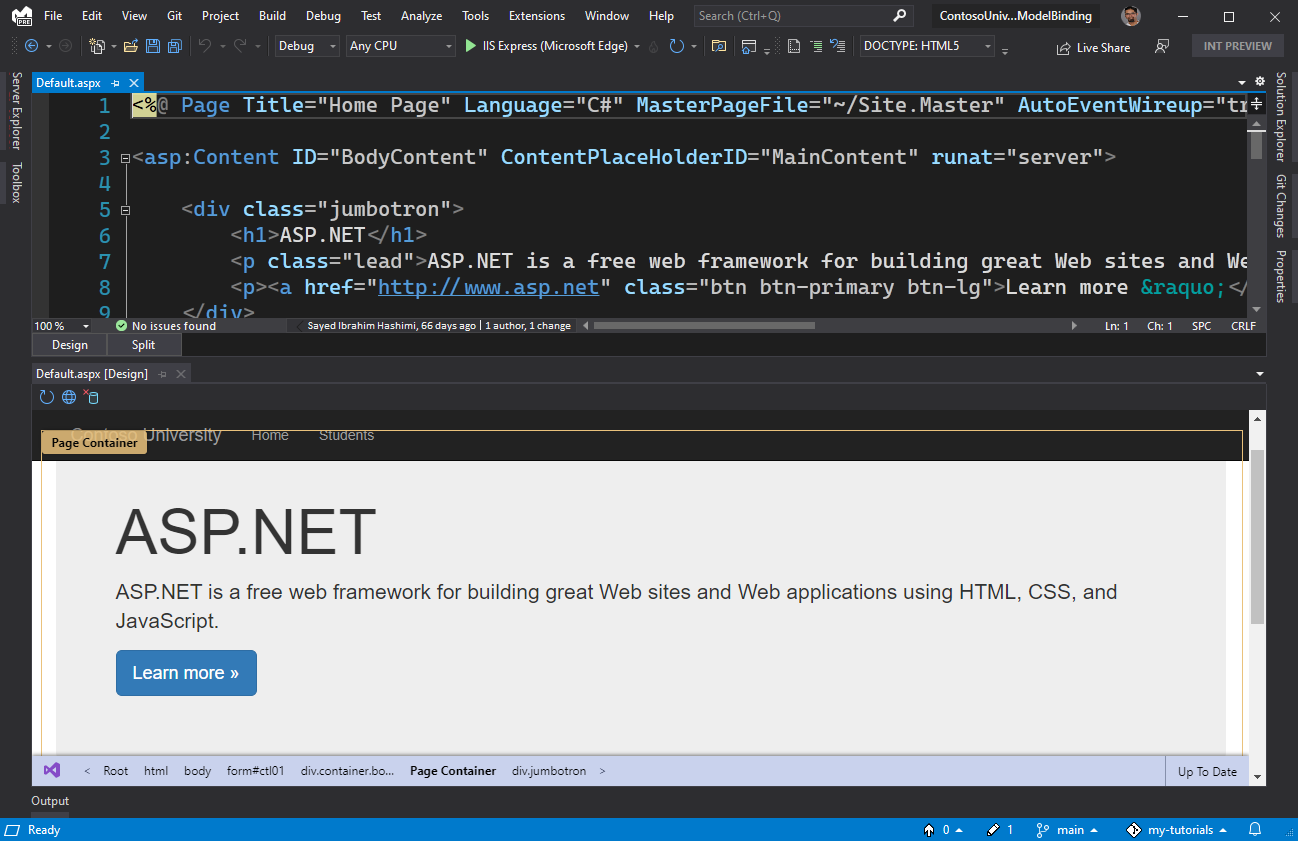
Design your Web Forms apps with Web Live Preview in Visual Studio 2022
In this post we have introduced, and demonstrated, the new Web Forms Designer and Web Live Preview that is built into Visual Studio 2022 Preview 2. We are very excited to bring a new designer for Web Forms. We would love for you to try out this new designer experience and let us know how it’s working for you with your own projects and solution
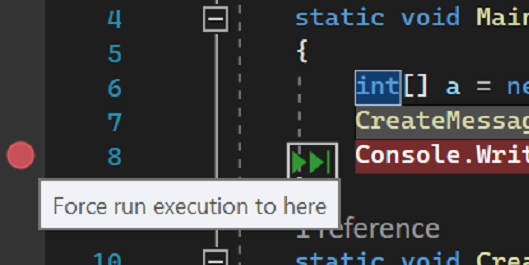
Debug code with force run to cursor
Starting Visual Studio 2022 Preview 2 you can use "Force Run To Cursor". It is like "Run To Cursor," but you can keep your breakpoints and the debugger will skip over them until it reaches the line of code with the cursor. It will also skip any of the first-chance exceptions break conditions that may occur.
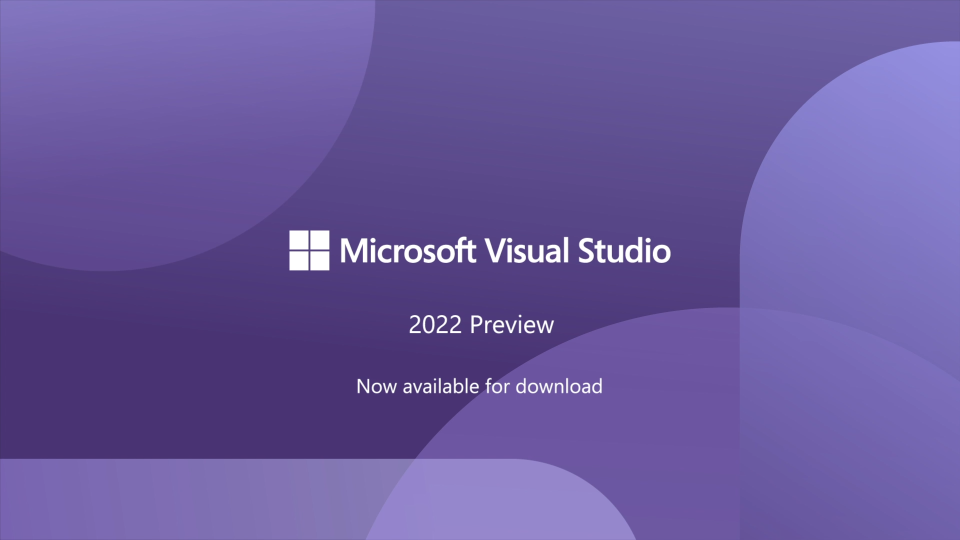
Visual Studio 2022 Preview 2 is out!
We're excited to announce the second preview release of Visual Studio 2022! Preview 1 was the first-ever 64-bit Visual Studio, delivering improved scalability. Starting with Preview 2, we’re focusing on delivering new capabilities on the themes of personal and team productivity, modern development, and constant innovation. In this blog we’re going to highlight a few of the new capabilities of Visual Studio 2022. We’d love for you to download it, try it out, tell us what you think, and join us in shaping the next major release of Visual Studio with your feedback. Developing for everyone At Microsoft, our...

.NET Object Allocation Tool Performance
With the release of Visual Studio 16.10 comes a new analysis engine for the Performance Profiler, with the .NET Object Allocation Tool being the first tool to be onboarded. This provides the tool with some new features and a significant perf boost. Give it a shot with your C# app and see what spurious allocations you can remove to speed up your app! What's new? The .NET Object Allocation Tool now has support for Source Link which lets the tool pull down source files when going to source. This lets you see exactly where allocations are happening even if they are not in your code. Search now has auto compl...

Let’s make Visual Studio even more accessible together.
Visual Studio wants to be the most accessible IDE available today. We've made huge strides, but we want to do even more. In this post, we'll talk about some of the new innovations we're exploring and we'd love your feedback. We want to make sure we're making the features that folks will love and we'd love to hear from you.

Gain +10 Debugging for Unity with Visual Studio
If you’re like me, you’ve probably searched through Debug.Log messages in the Unity console to find or fix a bug. Have you also asked if there was a better way? Follow along with our new video series and by the end we think you’ll be surprised at how a few simple debugging tools in Visual Studio can transform your workflow with Unity.
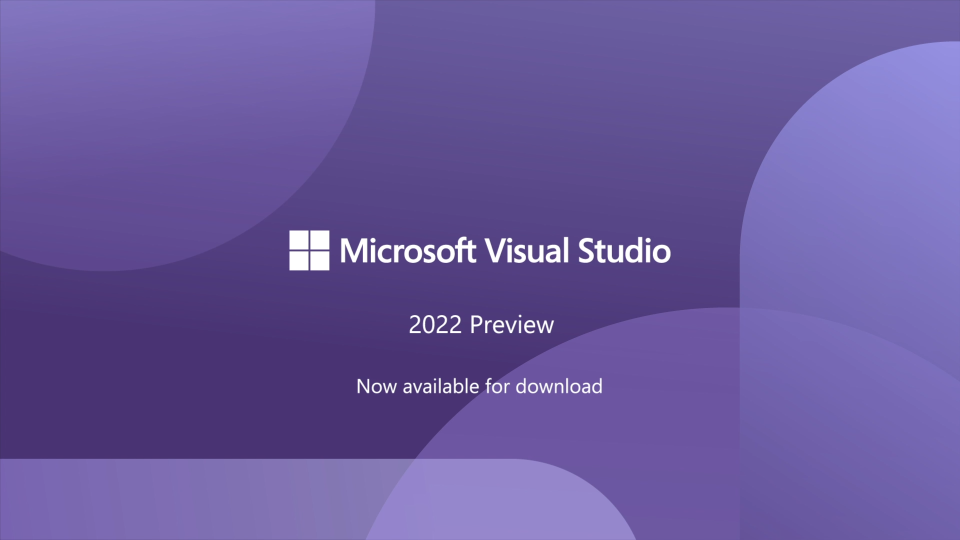
Visual Studio 2022 Preview 1 now available!
We're excited to announce that the first preview release of Visual Studio 2022 is ready to install! This is the first release of a 64-bit Visual Studio and we’d love for you to download it, try it out, and join us in shaping the next major release of Visual Studio with your feedback.
Type less, code more with IntelliCode completions
In Visual Studio 2022 Preview 1 you can automatically complete larger chunks of code, up to a whole line at a time; download the preview now.

Visual Studio 2019 16.11 Preview 2
Visual Studio 2019 16.11 preview 2 is available today! Version 16.11 is focused on enhancing the stability and security of Visual Studio 2019. For features included in this release see the 16.11 Preview 1 blog post or check out the release notes.

Learn What’s New in .NET Productivity
The .NET Productivity team (aka. Roslyn) continues to enhance your developer productivity with the latest tooling updates in Visual Studio 2019. In the last release, we listened to your feedback and have been hard at work improving the .NET developer experience. To try out the latest .NET productivity enhancements download the latest Visual Studio release. Tooling improvements The feature that I’m most excited about is Inheritance margin. Inheritance margin provides a visual representation for navigating and inspecting the inheritance chain. Inheritance margin is off by default, so you’ll need to enable it ...

Build apps for Microsoft Teams with .NET
Create, debug, and deploy web apps directly in Teams with Visual Studio and Blazor using an early preview of the Teams Toolkit extension available for Visual Studio 2019 today. Learn more about the Teams Toolkit and follow along to get started in under 5 minutes.

Visual Studio 2019 for Mac version 8.10 is now available
Visual Studio 2019 for Mac version 8.10 is available today! This release includes support for .NET 6 Preview 4, updated dialogs written using native macOS Cocoa, and performance improvements for solution load and project build. Visual Studio for Mac version 8.10 is available for you to download today. .NET 6 Preview 4 Support Visual Studio for Mac 8.10 includes support for the new .NET 6 Preview 4 release. The latest release of the .NET 6 SDK marks the half-way point through the release and many features are shaping up nicely. Read the .NET 6 Preview 4 release post for more details. One of the excitin...

Visual Studio 2019 v16.10 and v16.11 Preview 1 are Available Today!
We are excited to announce the release of Visual Studio 2019 v16.10 GA and v16.11 preview 1. This release makes our theme of developer productivity and convenience Generally Available to Visual Studio users! We’ve added C++20 features, improved Git integration, improved profiling tools, and a host of features that accelerate productivity.

Developing on a M1 Mac with Visual Studio for Mac
In this guest blog post, Aaron LaBeau shares his experiences with developing applications using Visual Studio for Mac on an M1 Mac Mini, and passes along some top tips to get you started.

The Visual Studio family welcomes you at Microsoft Build 2021
Come join us at Microsoft Build, our largest developer conference, to explore what’s new in tech. This year, Build will be kicking off at 8:30 AM Pacific Time on Tuesday, May 25, 2021 (see in your time zone). You can expect an event packed with exciting product announcements, live keynotes, breakout sessions with cool demos, and Q&A with experts from different product teams, available across multiple time zones. If you haven’t registered yet, be sure to visit the Build homepage to register for free and explore the agenda and session details. We know this past year has been challenging for everyone, includin...

Visual Studio 2022
All of our product development begins and ends with you—whether you posted on Developer Community, filled out a survey, sent us feedback, or took part in a customer study, thank you for helping to continue to steer the product roadmap for Visual Studio. I have exciting news—the first public preview of Visual Studio 2022 will be released this summer. The next major release of Visual Studio will be faster, more approachable, and more lightweight, designed for both learners and those building industrial scale solutions. For the first time ever, Visual Studio will be 64-bit. The user experience w...
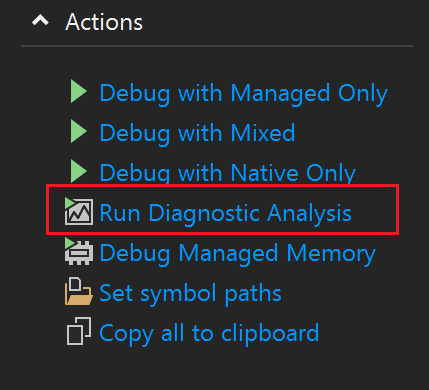
Managed Memory Dump Analyzers
With the release of Visual Studio 2019 16.9 you can try out our new managed memory dump analyzers to help you root cause the issues that plague your applications in production. We're excited for you to give it a try!
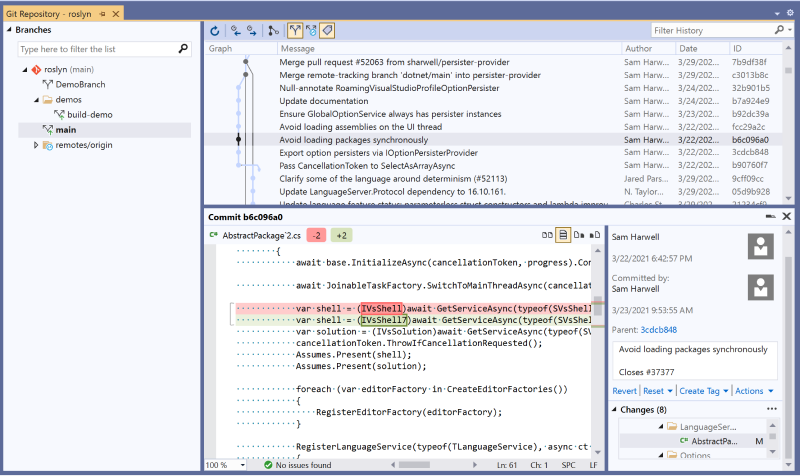
Enhanced Productivity with Git in Visual Studio
We’ve continued to enhance the Git tooling in Visual Studio and are excited to announce some long-awaited updates. We've built functionality that addresses gaps around discoverability, switching repositories, navigation, and more!

Visual Studio 2019 v16.10 Preview 2 Releases Today
We are excited to announce the release of Visual Studio v16.10 preview 2. This release continues a theme of developer productivity and convenience. We’ve added C++20 ranges, IntelliSense completions, and new features for testing, Docker, and Git integration!

Introducing Visual Studio Administrator Updates
During the month of April 2021, Visual Studio will start publishing administrator updates to Visual Studio 2017 and Visual Studio 2019 via Windows Server Update Services (WSUS) and the Microsoft Update Catalog. Enterprises will be able to then use standard deployment tools like Microsoft Endpoint Configuration Manager to easily roll out these updates throughout their organization. In order to take advantage of administrator updates, you’ll need to understand both what they are and how they’re intended to be used. You will also need to configure your client machines properly to recognize and accept them. This b...

Performance Improvements in NuGet
With each new release of Visual Studio comes a plethora of performance improvements when restoring NuGet packages, managing project dependencies, and browsing for the next great package to include in your solution.

Angular Language Service for Visual Studio Update
Last August, the JavaScript/TypeScript tools team released the Angular Language Service for Visual Studio customers. We wanted to appeal to the many ASP.NET/ASP.NET Core users that are building their front-end projects with Angular. Though there was a lot of praise around this extension, the experience was not so great for all users. We want you to know we heard you and we have made some changes. Updates and Bug Fixes We constantly tracked issues in our Github repository and monitored feedback from the Visual Studio Extension site to see what bugs needed to be prioritized and what features needed to be adde...

What’s new with GitHub Actions tooling in Visual Studio
In a previous post, using GitHub Actions in Visual Studio is as easy as right-click and Publish, we announced the efforts we added to Visual Studio extending our Publish experiences to introduce and assist customers into a repeatable, predictable continuous integration and deployment (CI/CD) environment using GitHub Actions. Our Publish experience today enables many different ways for developers to get their development, staging, or production apps to various endpoints in their local/network environments and directly to their cloud resources in Azure. We want to maintain that experience and offer more through Pub...

Visual Studio 2019 for Mac version 8.9 is now available
We're excited to announce that Visual Studio 2019 for Mac version 8.9 is available for you to download today. This release includes support for .NET 6 Preview 1, testing support for Unity applications, a preview of a new Quick Actions and Refactorings dialog, solution filter (.slnf file) support, and a new XML editor.
Frictionless repeated edits: IntelliCode suggestions in completion list
As a developer you make repetitive changes to your code all the time. In many cases you don't even realize that you are doing a repetitive task or that Visual Studio IntelliCode suggestions can help you. IntelliCode suggestions can already do the edit and find other location where the same edit applies, making your life easier!
New Dynamic Instrumentation Profiling for .NET
With the release of version 16.9 of Visual Studio, instrumentation profiling in Visual Studio just got better. Introducing our new dynamic instrumentation tool. This tool shows the exact number of times your functions are called and is faster than our previous static instrumentation tool. It also supports .NET Core instrumentation without...

Intelligent Visual Studio Search Service
In v16.9 Visual Studio release, we introduce the AI-powered Visual Studio Search service, which is integrated into the shortcut Ctrl+Q for intelligent Visual Studio feature searches. This blog post introduces the system architecture in high level details, including the core Azure services that we built and leveraged.
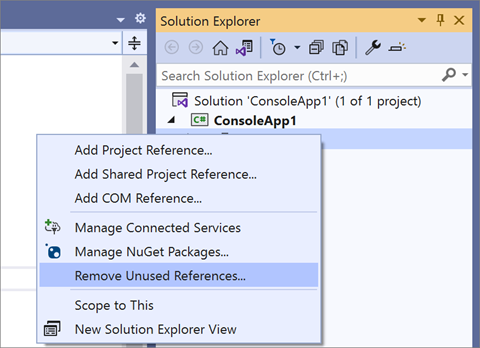
Visual Studio 2019 v16.9 and v16.10 Preview 1 are Available Today!
Our team is eager to release Visual Studio 2019 v16.9 and v16.10 Preview 1. These include new features from our C++, .NET Productivity, XAML tooling, Address Sanitizer, and IntelliCode teams.
![[Guest Post] Better refactoring for Unity projects using .NET analyzers](https://devblogs.microsoft.com/visualstudio/wp-content/uploads/sites/4/2021/02/word-image-5.png)
[Guest Post] Better refactoring for Unity projects using .NET analyzers
In this guest post, Visual Studio Tools for Unity intern Shreya Pandit shows how she created custom analyzers for Unity, and how you can get involved with the open source project as well.

Working with large .NET 5 solutions in Visual Studio 2019 16.8
With the release of .NET 5, migration of solutions from .NET Framework has increased. In particular, we have started to see very large solutions being moved. To ensure this experience is as good as possible, we have been working on optimizing Visual Studio to handle solutions that contain large numbers of .NET 5 and .NET Core projects. Many of these optimizations were shipped in the 16.8 release, and this blog post walks through the improvements we've made. Running the C# and VB compiler out of process Roslyn, the C# and Visual Basic compiler, parses and analyzes the entire solution to power services such as In...
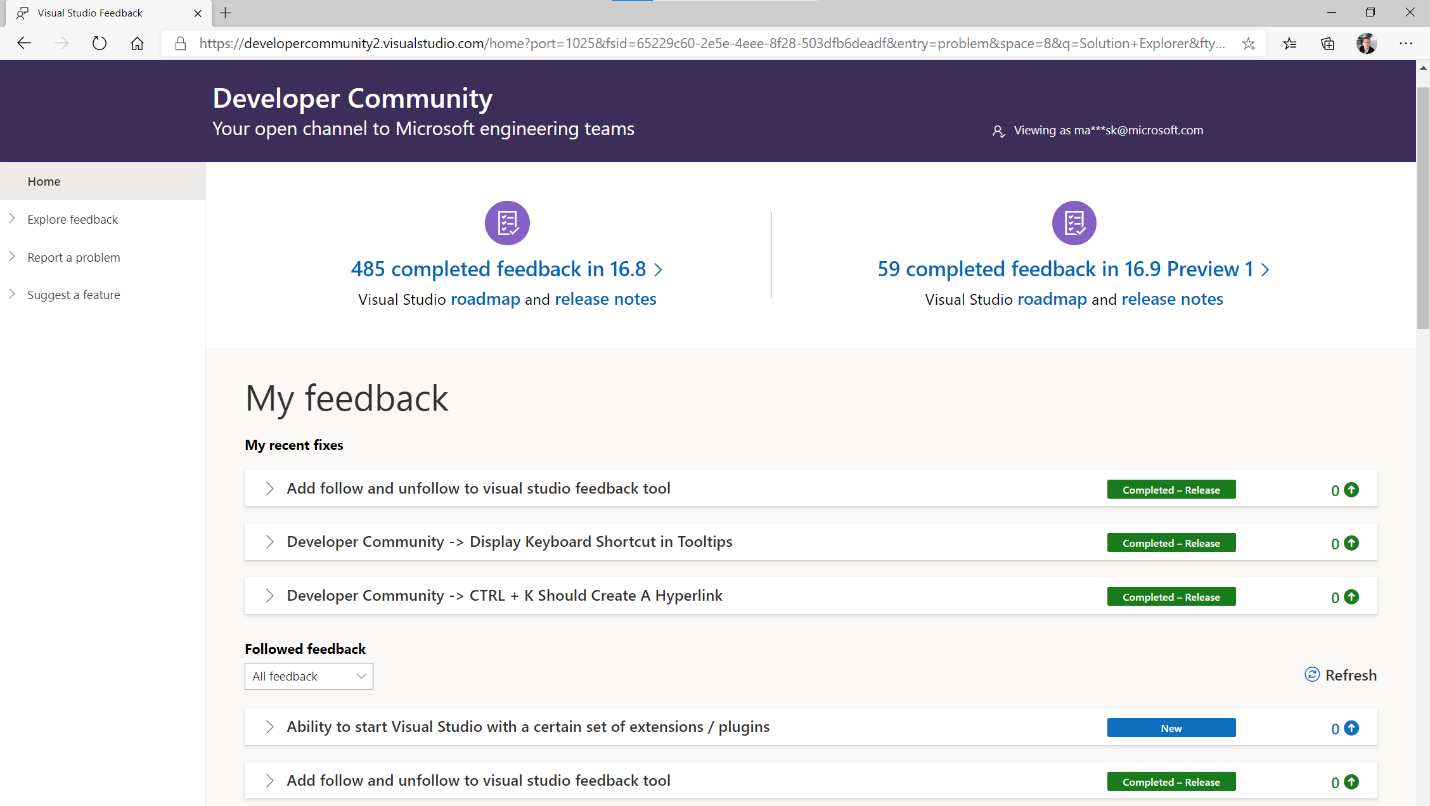
New experience for sending us your feedback
We’ve been working to improve the Developer Community for providing feedback about Visual Studio. Last summer, we updated to a more flexible browser-based mechanism for sending feedback. Now we’re upgrading the rest of the Developer Community website. We’ve listened to your feedback and addressed almost half of all feature requests for Developer Community made over the years. The result makes it easier to browse existing tickets, gives you more transparency into the states and processes, improves interactions with the engineering teams, significant performance improvements, and a lot more. Let’s take a tour of...
Visual Studio 2019 v16.9 Preview 3 is Available Today
Visual Studio 2019 v16.9 Preview 3 releases today. Highlights of this release include additional functionality in C++, .NET Productivity, XAML Tools, and Accessibility. Check out the new features today!
A more integrated terminal experience
As part of the new additions of the Visual Studio 2019 v16.8 release, and thanks to your feedback, we have added a couple new tricks to the integrated terminal! It now allows you to open a new terminal to a location based on your Solution Explorer selection and provides customizable commands for copy and paste. Solution Explorer integration A new context menu command allows you to open the terminal in a specific path. To use this feature simply select the solution, project, or folder node you want to navigate to, open the item’s context menu and select the “Open in Terminal” command. When w...
![[Guest Post] Visual Studio for Mac Helps You Write Tests](https://devblogs.microsoft.com/visualstudio/wp-content/uploads/sites/4/2021/01/graphical-user-interface-text-application-descr-4.png)
[Guest Post] Visual Studio for Mac Helps You Write Tests
You’re writing tests for your code, right? No? Just say ‘yes’. It’ll make this blog post go a lot easier. So anyway, I’m happy to hear that you’re writing tests for all your code. Whether you’re following the “test first” / Test-Driven Development (TDD) approach or whether you’re just writing some unit tests or integration tests, Visual Studio for Mac has some nice features to make your life as a developer a lot easier. In this article, I’ll walk you through the process of writing and running unit tests using Visual Studio for Mac. Some Terms Before I jump in on the features, let’s get a few terms out of the...
![[Guest post] Our Head First C# Contest Got Some Truly Creative Entries](https://devblogs.microsoft.com/visualstudio/wp-content/uploads/sites/4/2020/12/a-picture-containing-company-name-description-aut.png)
[Guest post] Our Head First C# Contest Got Some Truly Creative Entries
We just completed our Head First C# book contest! This blog post shows off some of the more creative solutions to the code challenge, and tells you how you can still get the first four chapters of the book for free.

Visual Studio 2019 v16.9 Preview 2 and New Year Wishes Coming to You!
Visual Studio 2019 v16.9 Preview 2! Our C++, .NET, and Xamarin Forms teams have been hard at work to deliver some great new functionality. This includes improvements in IntelliSense, binding properties, and using directives. Check out this latest release to give our features a try.
![[Guest post] Learn C# with Visual Studio, Visual Studio for Mac, and Unity (and win a free book!)](https://devblogs.microsoft.com/visualstudio/wp-content/uploads/sites/4/2020/11/youll-build-a-fun-animal-matching-gameand-get-or.png)
[Guest post] Learn C# with Visual Studio, Visual Studio for Mac, and Unity (and win a free book!)
In this guest post, Andrew Stellman explains his approach to teaching C# with Visual Studio, Visual Studio for Mac by emphasizing exploration, fun, and games. We're announcing a fun coding challenge for beginners, with a chance to win a copy of the new edition of Head First C# book.
GitHub accounts are now integrated into Visual Studio 2019
We are happy to announce that Visual Studio 2019 now offers a fully integrated GitHub account experience. Starting with version 16.8, you’ll be able to add both GitHub and GitHub Enterprise Server accounts directly from Visual Studio. The new functionality allows you to add and leverage them just as you do with Microsoft accounts, which means that you’ll have an easier time accessing your GitHub resources across Visual Studio. Adding GitHub accounts You have a couple options when it comes to adding your GitHub account. You can add it from the Account Settings dialog (File > Account Settings…) and use it ...
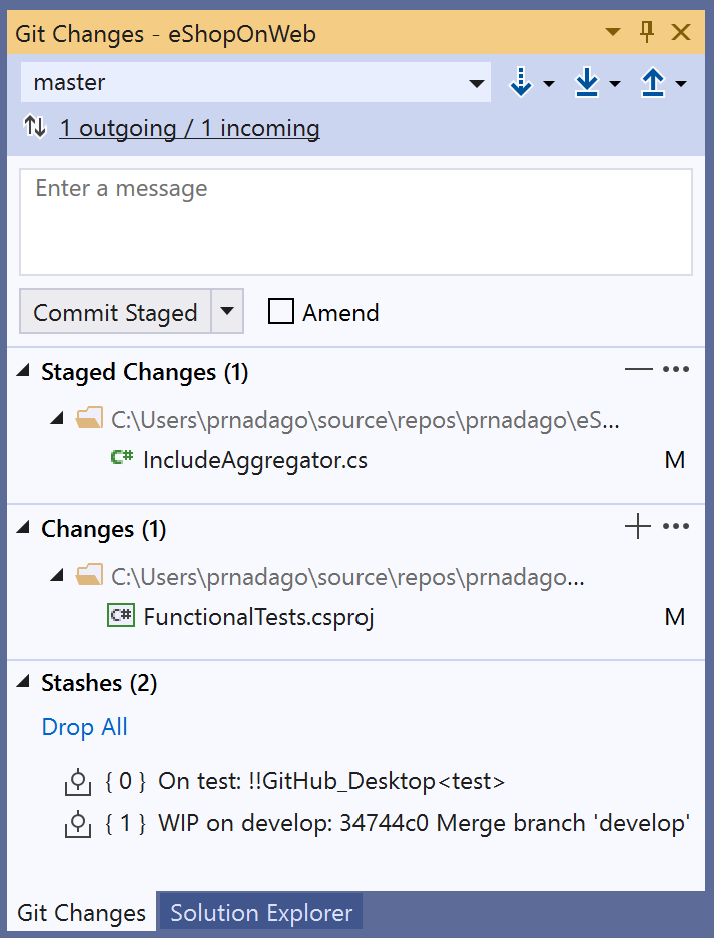
Announcing the Release of the Git Experience in Visual Studio
We’re excited to announce that our new Git tooling is now the default source control experience in Visual Studio 2019, beginning with version 16.8. We've been working on this experience over the last year, iterating based on your feedback to build out key features, enhance performance, and fine tune quality. Above all, we’ve focused on improving discoverability for your common workflows and simplifying navigation to reduce context-switching. Regardless of whether you are part of a large team or working on a personal project, whether you are an experienced developer or just starting out, we strongly believe the ne...
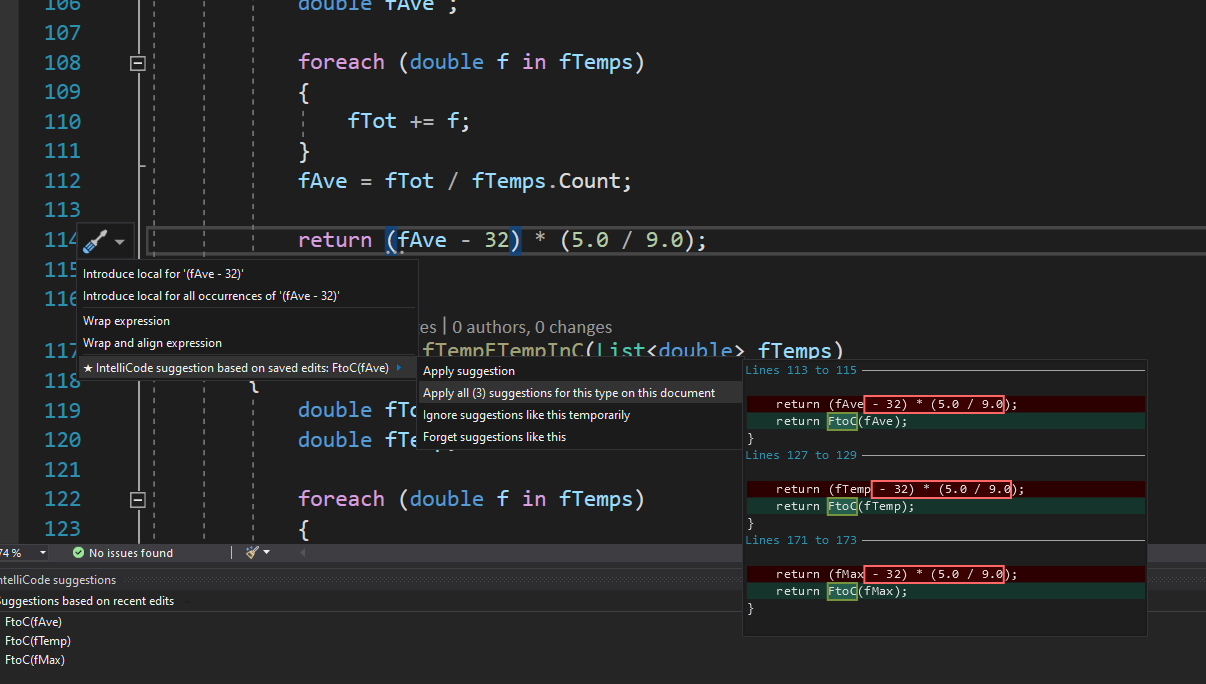
Make your repeated edits faster and more accurate with IntelliCode suggestions
IntelliCode Suggestions now provides better tailored repeated edit suggestions and adds the ability to review and apply multiple suggestions at once.

Visual Studio 2019 for Mac version 8.8 is now available
Visual Studio 2019 for Mac version 8.8 is available today! We’ve added support for developing applications with .NET 5 and debugging Blazor WebAssembly applications and included several improvements for Xamarin developers, including Xamarin.Forms 5.0 Preview support.
Visual Studio 2019 v16.8 and v16.9 Preview 1 Release Today
There are many features landing in this version of Visual Studio 2019 v16.8 and v16.9 Preview 1. Check out our new Git Integration Features, .NET productivity enhancements, C++20 Library Options, and XAML Data Binding. Try it today!
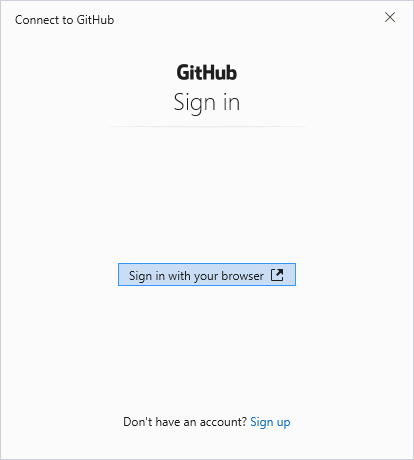
A more secure GitHub Experience
As the next step in the journey towards a more secure GitHub experience, beginning November 13th, GitHub and Visual Studio will no longer accept account passwords when authenticating with the REST API and will instead require using token-based authentication (e.g., personal access or OAuth), for all authenticated operations for GitHub.com. As a result of the change, Git credential helpers such as the Git Credential Manager (GCM) that authenticate via account passwords won’t be able to create new access tokens or authenticate you for GitHub.com operations with your username and password. What does that mean fo...

The Future of Visual Studio Extensions
As we continue improving Visual Studio and expanding to the cloud, let's talk about our upcoming plans to improve the ways we write and use extensions.

Get more done with search in Visual Studio
Over the years, the Search feature in Visual Studio has gotten faster and more capable. You might have missed some of the things it can do to help you be more productive and get the most out of Visual Studio. So, let’s take a closer look at how you can use Search in your daily work. I hit Ctrl+Q to use Search every single day and have for years. It’s useful, it’s fast, and it helps me get my job done. Usage data shows that I’m an outlier and that most Visual Studio users don’t use Search as much as me. So, I thought it write up some of the ways I use Search to be more productive and share it with you here on t...
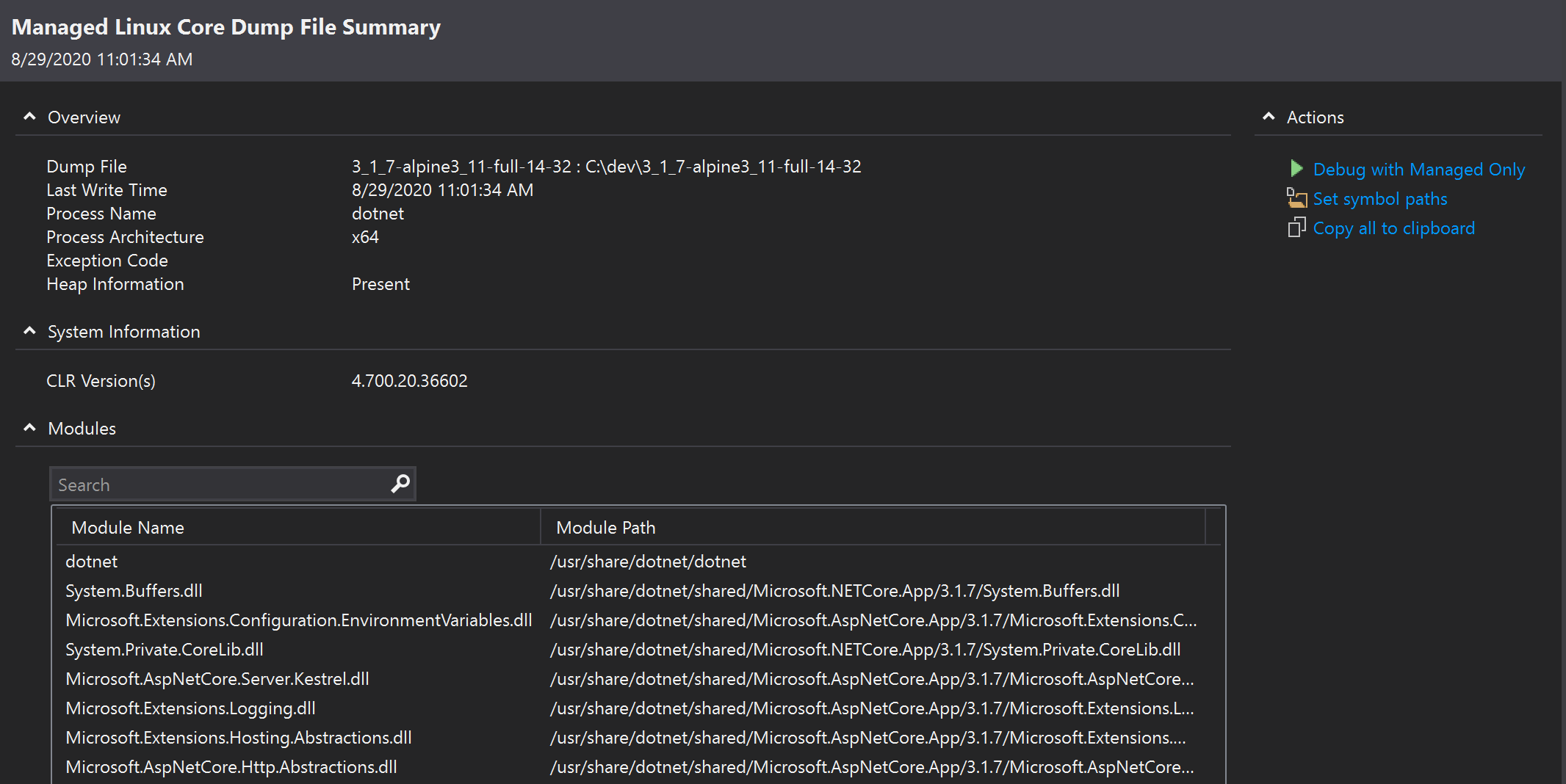
Cross Platform Managed Memory Dump Debugging
With the release of Visual Studio 16.8 Preview 3 you now have the ability to open and analyze managed dumps collected on Linux and use the best in class debugging tools available in Visual Studio.

Using GitHub Actions in Visual Studio is as easy as right-click and Publish
Download the latest preview version of Visual Studio and try out the new ability to setup CI/CD to Azure for projects that use GitHub to host your source repository. With VS 16.8 Preview 3.1, for this feature to show up in Publish dialog, you need to go to Tools-Options-Environment-Preview Features and check the “GitHub Actions Support in Publish" checkbox. Right-click on your project in Solution Explorer, select Publish from the context menu and follow the steps. If your project is using GitHub to host your source repository and the target is Azure App Service, you will get the option to use GitHub Actions. ...
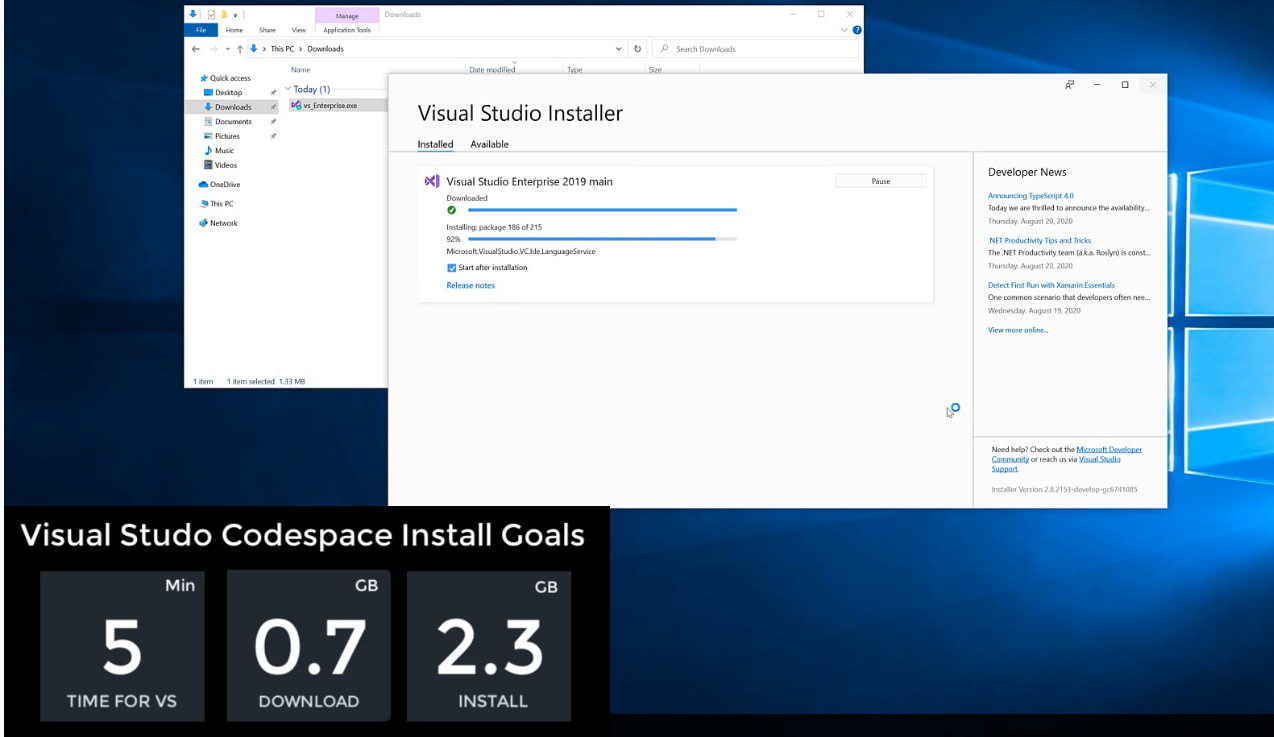
New Features in Visual Studio 2019 v16.8 Preview 3.1
Visual Studio 2019 v16.8 Preview 3.1 gives you improvements in Git Integration, C++20 conformance, .NET Productivity, Web Tools, and XAML . Plus, you can sign-up for our new Visual Studio Codespaces.

Bridge to Kubernetes GA
We are super excited to announce General Availability of Bridge to Kubernetes. Formerly known as Local Process with Kubernetes, Bridge to Kubernetes is an iterative development tool offered in Visual Studio and VS Code that allows developers to write, test and debug microservice code on their development workstations while consuming dependencies and inheriting existing configuration from a Kubernetes environment. Simplifying Microservice Development Microservice applications are comprised of many services, often calling each other. Each service has its own configuration and dependencies, making se...
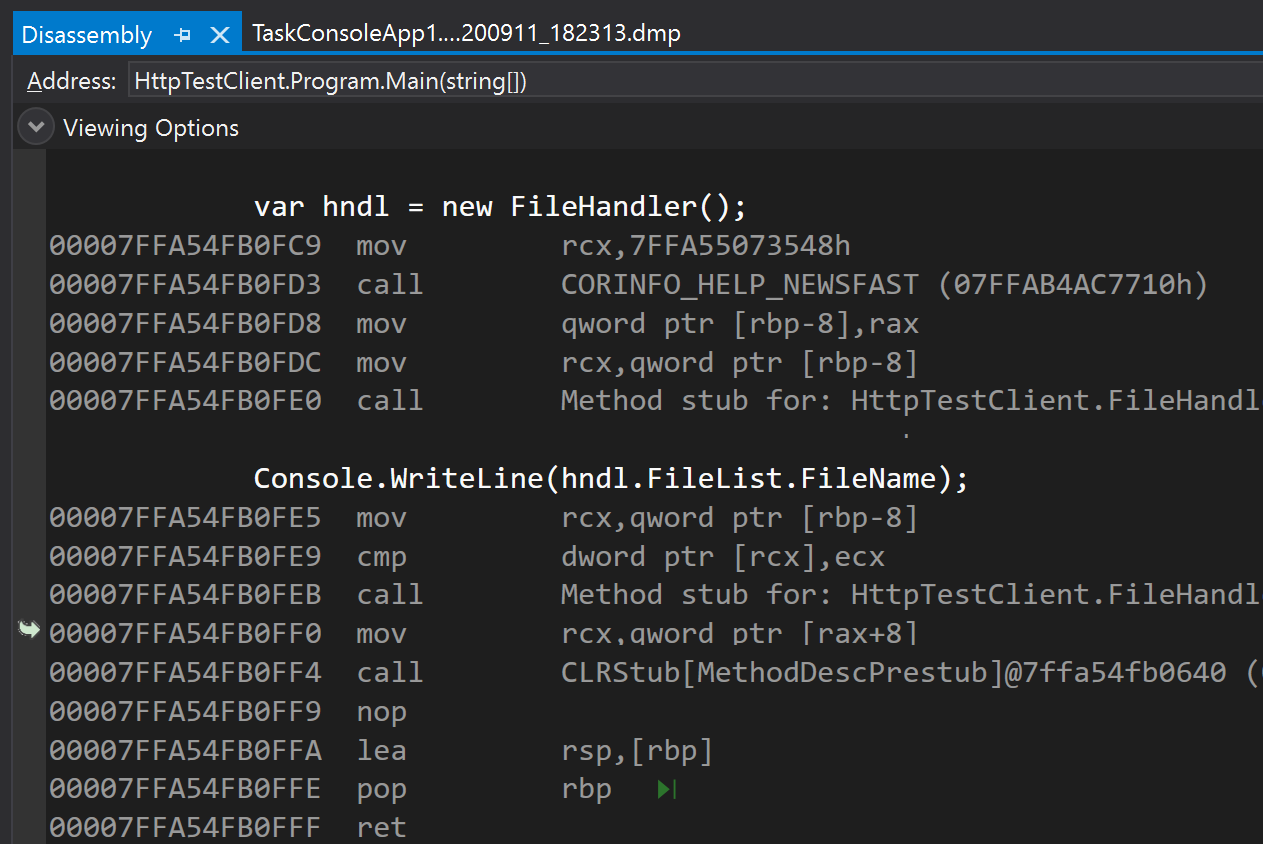
Disassembly improvements for optimized managed debugging
If you are focused on squeezing out the last bits of performance for your .NET service or application, you might choose to take advantage of JIT compiler optimizations. However, debugging optimized code can be a challenge. In this blog I’ll show you how the Disassembly Window can help you debug optimized code.

Visual Studio Codespaces is consolidating into GitHub Codespaces
Visual Studio Codespaces is consolidating into GitHub Codespaces. Learn about our timeline, transition plan for current users, and motivation behind this update.

Visual Studio 2019 v16.8 Preview 2 Releases New Features Today!
New features in Git Integration, .NET Productivity, Web Tools, and Xamarin are releasing in Visual Studio 2019 v16.8 Preview 2. Each of our teams continue to work hard to delight our developers. For this reason, Preview releases are some of the most exciting for us as we wait to hear how our newest features impact your work.
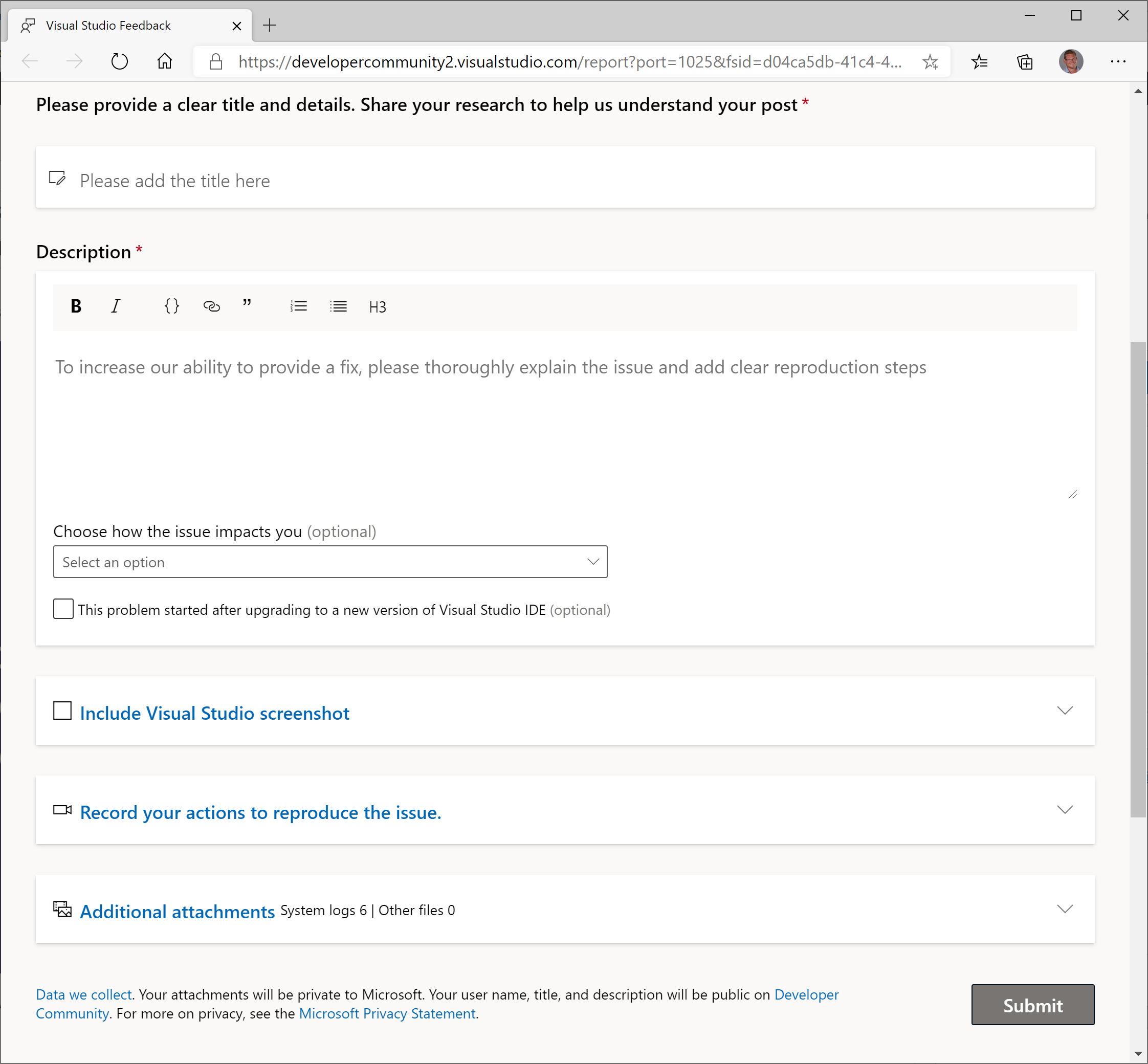
Overhauling the Visual Studio feedback system
During the summer, we refreshed the experience for sending feedback on Visual Studio. It marks the first in a long row of changes coming to the Visual Studio feedback system. The result will be a more engaging experience that is also faster and more user friendly. The feedback tool helps us fix more than five hundred customer-reported bugs and feature suggestions in each update of Visual Studio. It's an important part of our development process, and now it's time for an overhaul. Over the years, we’ve collected feedback on the feedback system from both Visual Studio customers and from our engineers who ...
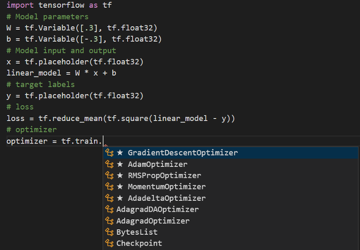
The making of Visual Studio IntelliCode’s first deep learning model: a research journey
After leveraging technologies like Azure Machine Learning and ONNX Runtime, IntelliCode has successfully shipped the first deep learning model for all the IntelliCode Python users in Visual Studio Code. This blogpost gives a detailed account of the journey from research to model deployment.
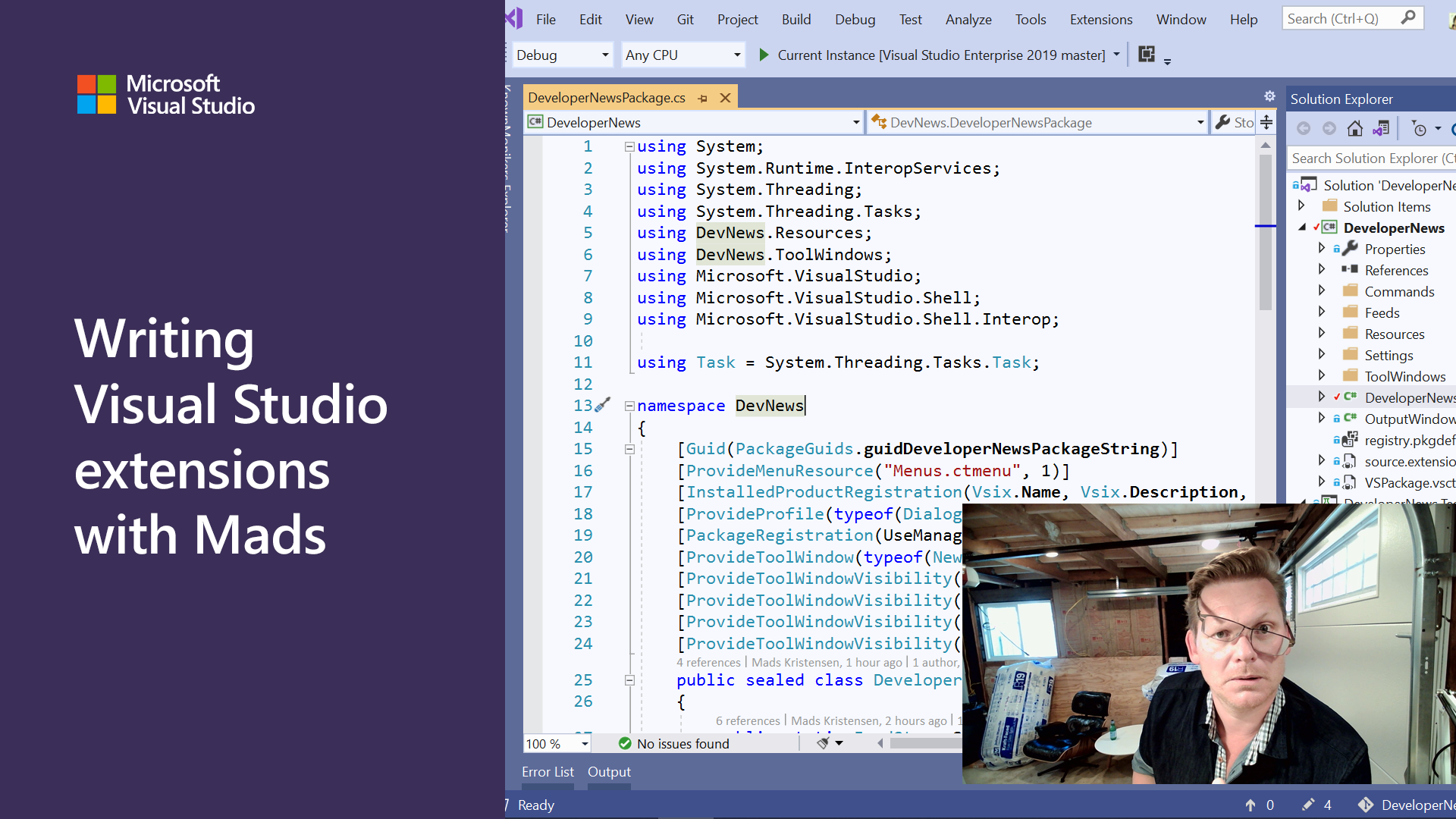
Live coding Visual Studio extensions
Writing extension for Visual Studio can be a challenging affair. It also happens to be extremely satisfying and a lot of fun. But even with our getting-started guidance, there is still a lot to learn, explore, and keeping up with. After 10 years and over 130 extensions, I still learn something new every time I write an extension. So why not write some live so you can explore and learn with me along the way? Introducing the new live show Writing Visual Studio extensions with Mads on the Visual Studio channels on YouTube and Twitch. Every Friday afternoon, I’ll be writing new extensions or updating older one...
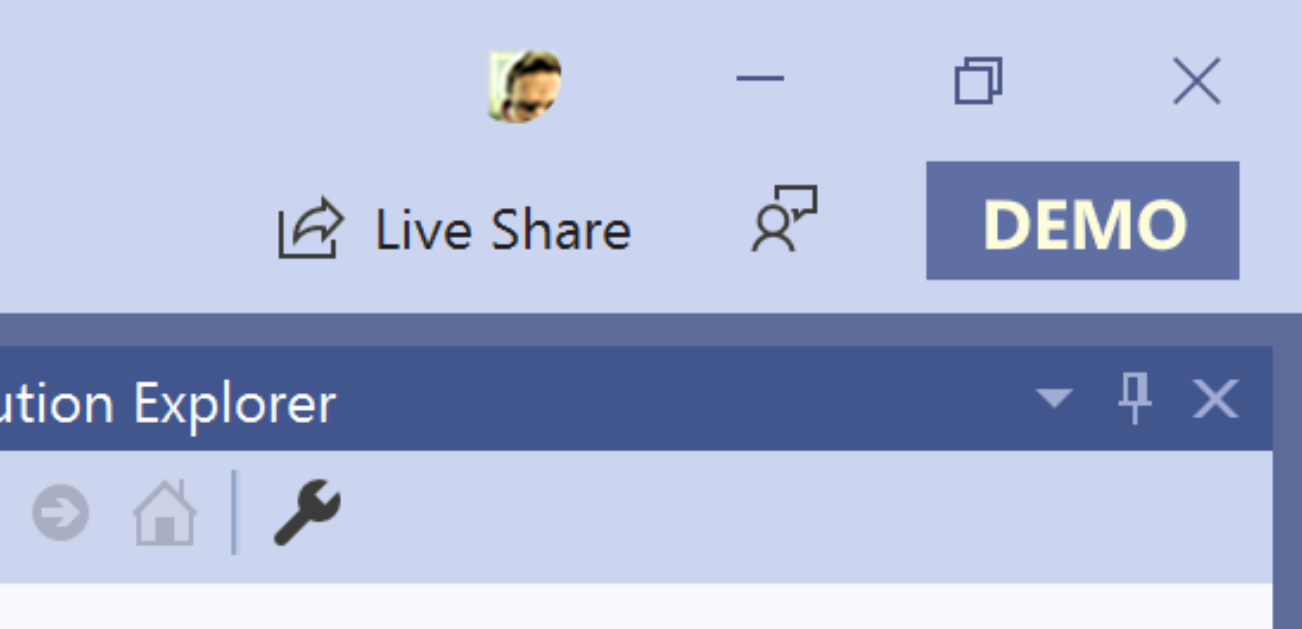
Use Visual Studio in Presentation Mode
Have you ever seen a presentation using Visual Studio, but had a hard time seeing the too-small fonts in the editor, Solution Explorer and menu system? How about all the custom extensions and themes the presenter used, making it harder to figure out what exactly was going on? Perhaps you were the presenter? Here’s how Visual Studio Presentation Mode can help. When doing any type of presentation or demo, it’s is crucial the audience fully understand what you’re presenting. If there are barriers to make that harder, then your presentation is not going to be as effective as it otherwise could have been. Custo...
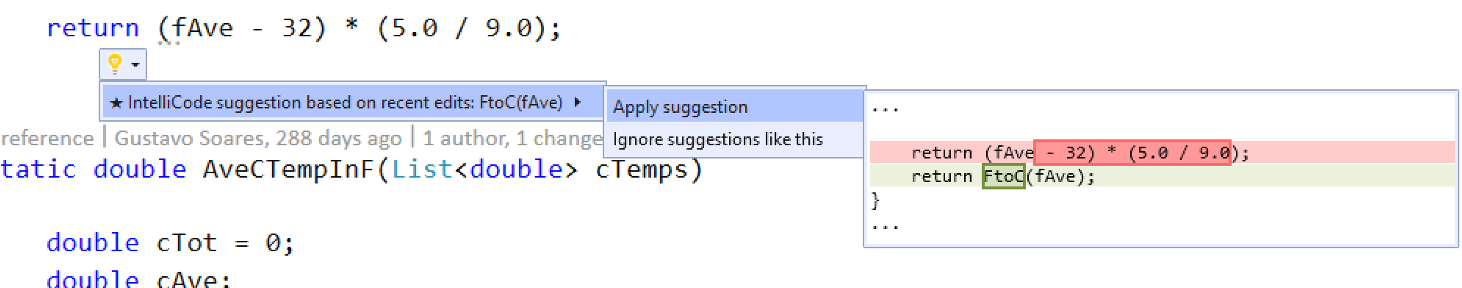
Making repeated edits easier with IntelliCode suggestions
As of Visual Studio 2019 16.7, your repeated edit experience can now be enhanced by IntelliCode suggestions. IntelliCode spots repetitions and suggests other places in your code where you could apply that same change.

Angular Language Service for Visual Studio
Great news everyone: The Angular Language Service is coming to Visual Studio! For those who don't know, the Angular team has done a lot of great work on powering up the editing experience for Angular using something called the Angular Language Service. It lays the foundation to provide things like auto-completion, rename, and more across editors. And today, we're excited to bring it to Visual Studio. For some background, our team went through a series of customer calls to understand their workflows and pain-points. After talking with lots of these customers, we noticed a high number of ASP.NET/ASP.NET ...

Visual Studio 2019 for Mac version 8.7 is now available
Visual Studio 2019 for Mac version 8.7 is available today and includes support for gRPC / OpenAPI client generation and improved unit testing integration. Additionally, it includes several improvements for Xamarin developers, including Xamarin.Forms 4.8 Support. This release also includes initial support for macOS Big Sur, with the exception of Xamarin support. macOS Big Sur support for Xamarin is expected in one of the first servicing releases for Visual Studio for Mac 8.7. Are you ready for the latest version of Visual Studio 2019 for Mac? If so, version 8.7 is available for you to download today! With t...
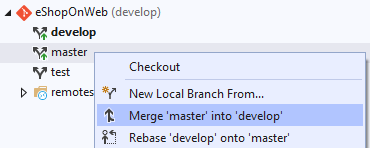
Visual Studio 2019 v16.7 and v16.8 Preview 1 Release Today!
Announcing the release of Visual Studio 2019 version 16.7 and Visual Studio 2019 version 16.8 Preview 1. Both versions include additional Git integration, .NET Productivity improvements, WPF additions, and C++ improvements.

Database Profiling with Visual Studio
Examine when database queries were executed and measure how long the take using Visual Studio's Performance Profiler.
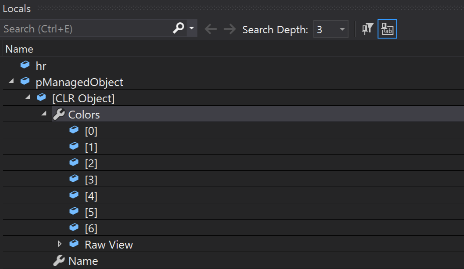
Viewing Managed COM Objects Through Native Pointers
If you are a developer who is curating a successful .NET project using COM interop, then our latest preview of Visual Studio is for you (Download 16.7 Preview 3). This feature automatically decodes managed COM objects referenced by native pointers allowing you to fully inspect values in the Locals window.

Improving the authentication experience for enterprises leveraging Conditional Access policies
As part of the Visual Studio 2019 16.6 update, we’ve introduced a set of new capabilities to improve your overall authentication experience. While these changes benefit all Visual Studio users, they are especially helpful if you need to work across Azure AD tenants that have enabled multi-factor authentication (MFA) policies. That’s because these improvements help preserve your authenticated state, which removes the need to re-enter your credentials outside your organization’s policy requirements. With today’s demands for more secure environments, Conditional Access (CA) policies such as MFA have become more c...
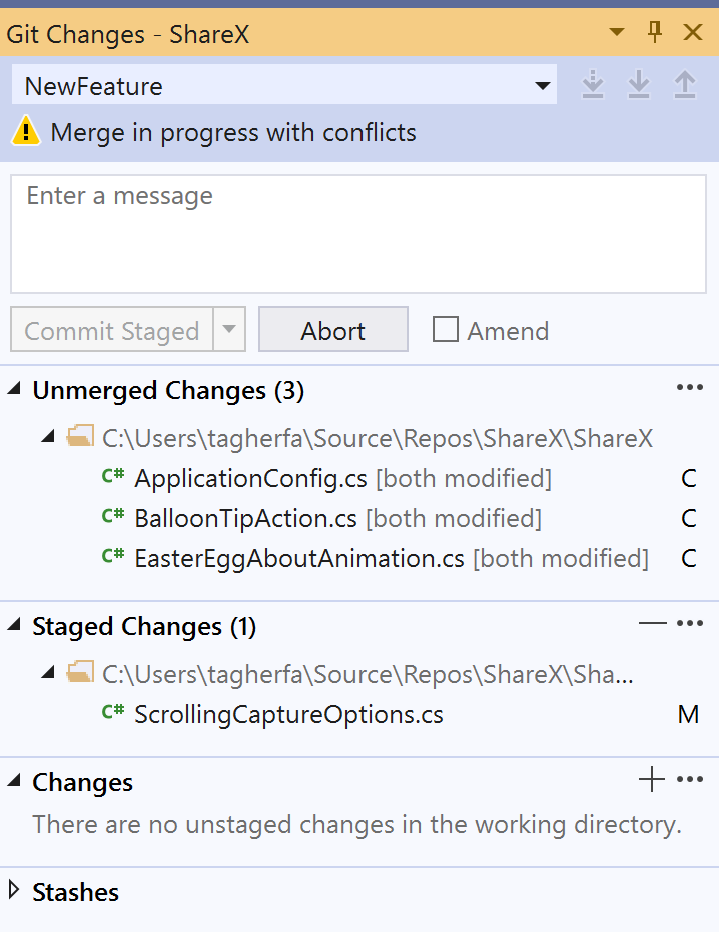
Exciting new updates to the Git experience in Visual Studio
We've been addressing your feedback for improving the Git experience within Visual Studio. This post talks about updates in merge conflict resolution, branch management, previewing commits, branch history, and much more.

Delivering on a promise – the essential extension pack
During Microsoft Build 2020 in May, developers watching the live stream asked me to make it easy to acquire the basic extensions all Visual Studio users would benefit from. What a great idea, so of course I said yes. The wait is now over, get the The Essentials extension pack today! During my Visual Studio 2019 (remote dev) tips & tricks session at the Build conference, I showed off a few extensions. I’m a big fan of Visual Studio extensions and write quite a few of them when I have the time. So, when asked several times for a quick and easy way to install the most useful extensions, I said “sure, I’l...

Debugging Async Code: Parallel Stacks for Tasks
Want a visual depiction of how your async code is executing in Visual Studio? Check out the newly updated Parallel Stacks for Tasks window!

How Do I Debug Async Code in Visual Studio?
Debugging async code is challenging. Let's explore some Visual Studio tools that can help you debug your async programs easier!

How Do I Think About Async Code?!
What's asynchronous code? When and why should you use it? Check out this introduction to asynchronous code and how you can apply it to your future programs!
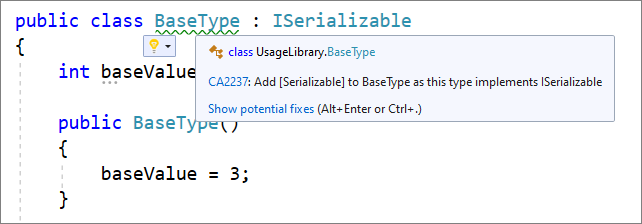
Visual Studio 2019 v16.7 Preview 2 Available Today!
Today we are releasing 16.7 Preview 2 with new features in C++ Connection Manager, .NET Productivity, Git Productivity, and Local Process with Kubernetes. Give them a try and let us hear your feedback!
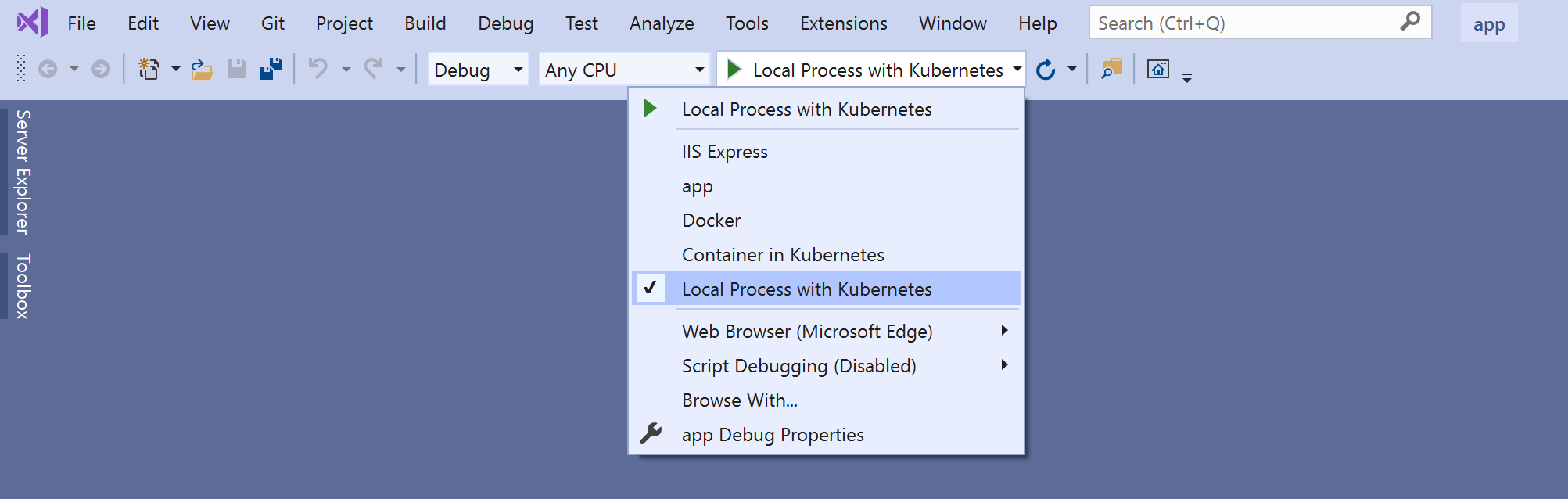
Introducing Local Process with Kubernetes for Visual Studio 2019
Local Process with Kubernetes allows you to write, test and debug your .NET microservice code on your development workstation while connected to your Kubernetes cluster with the rest of your application or services.
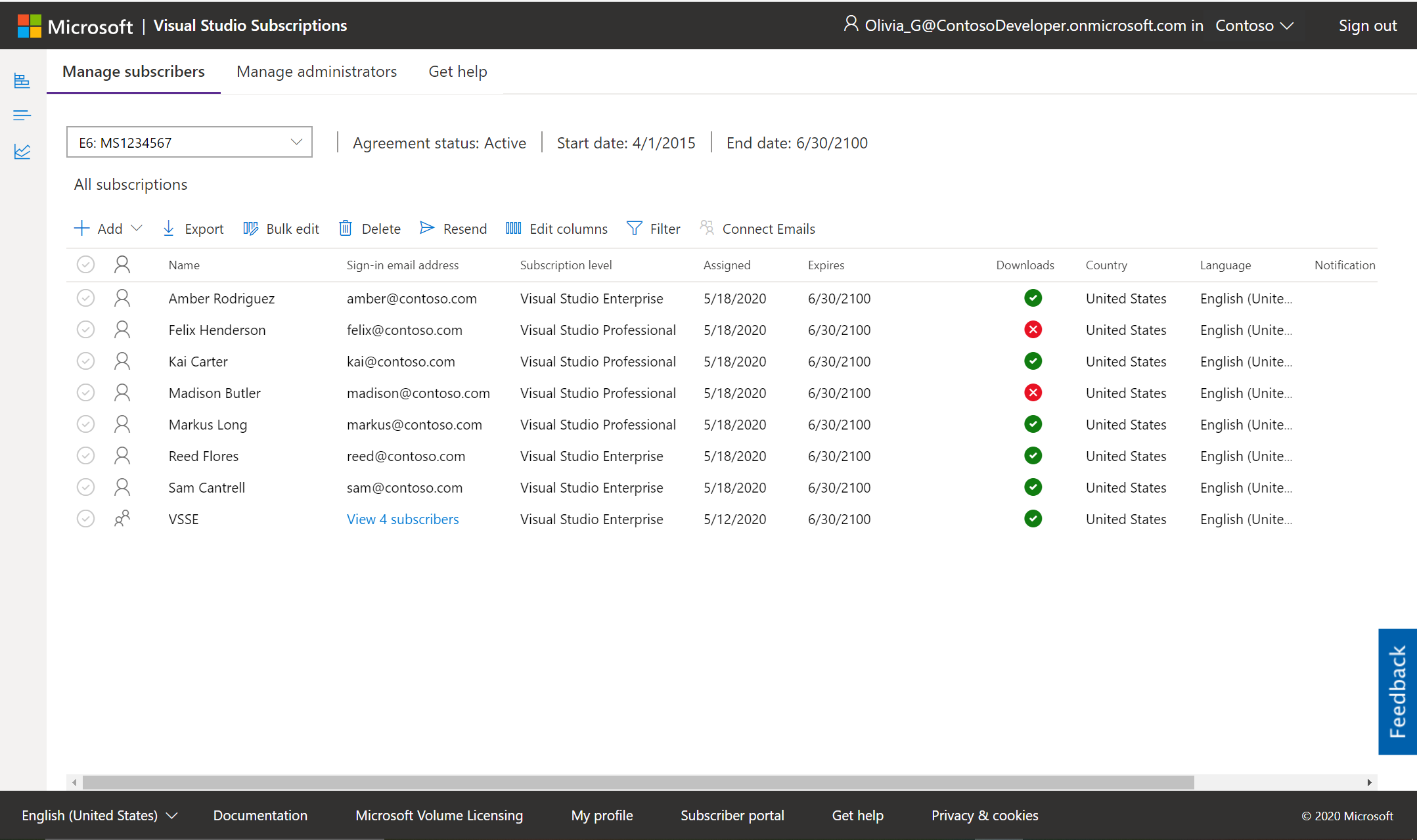
Visual Studio Subscriptions administrator feature updates
We’ve heard your feedback about wanting an improved Visual Studio subscriptions administration experience and are sharing details about a few big changes we hope you’ll like!

Learn with Visual Studio Remote Office Hours
A new live broadcast directly from the Visual Studio team (my garage to be exact) is now streaming near you every Thursday morning. It's about everything Visual Studio and you get rare insights into the inner workings of features, processes, and the people that make it all happen. This is like being in the machine room and you get to see and hear it all. One of the ideas with the show is to provide some help, tips and tricks for working from home. That’s why the first episode is about acclimating to working from home with guest and long-time remote worker Scott Hanselman. The style is conversational, li...

Keep your IntelliCode completions fresh with our GitHub Action for Team Completions
Introducing the Visual Studio IntelliCode GitHub Action for Team Completions, teams can share and automate code completions easily! Visual Studio IntelliCode automates training a Team Completions model as part of your CI workflow to provide in-line completion suggestions based on your own types in C# and C++.
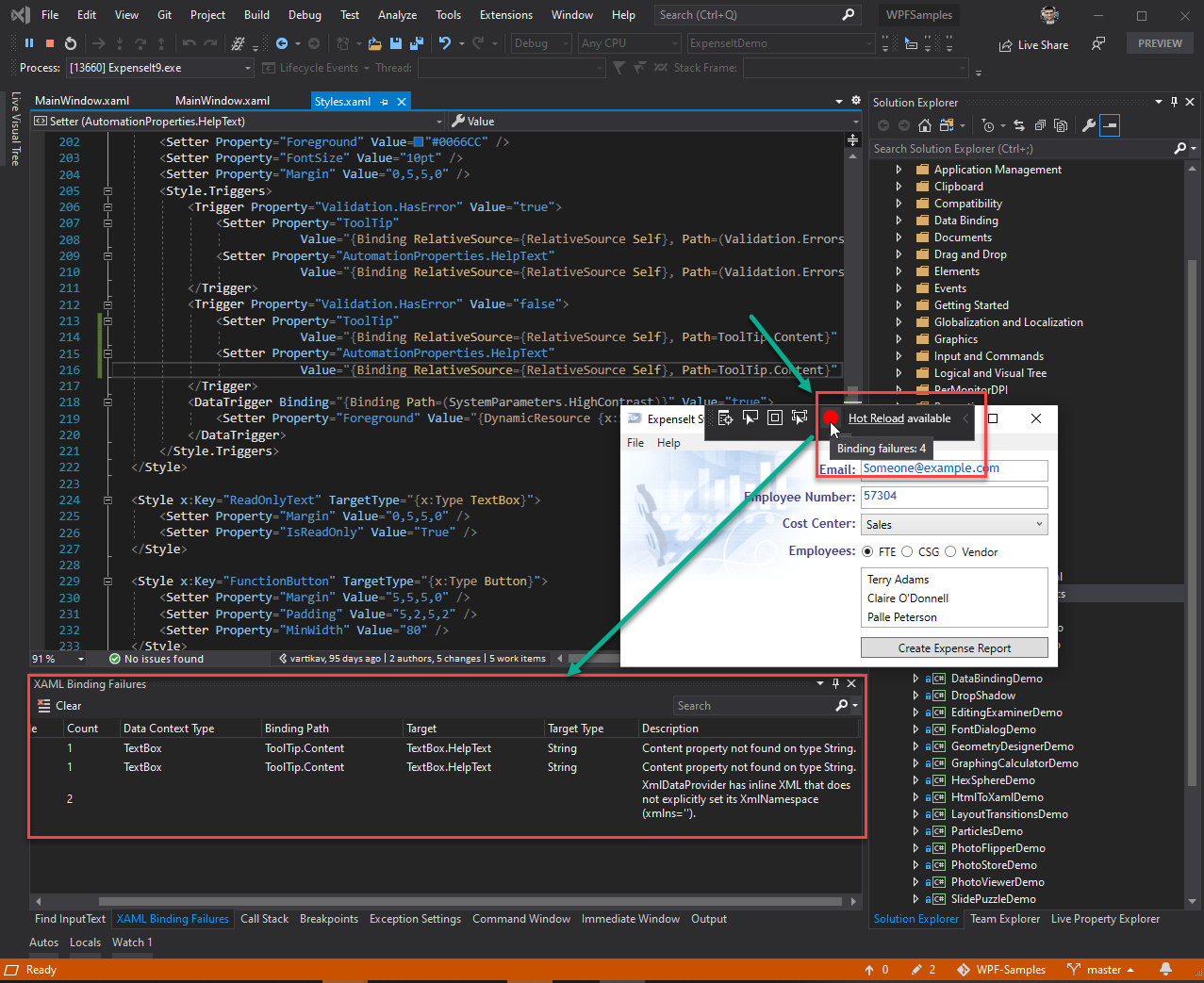
Improvements to XAML tooling in Visual Studio 2019 version 16.7 Preview 1
In this blog post we'd like to catch you up on what's new in Visual Studio tooling for XAML developers building WPF, UWP and Xamarin.Forms applications. In this post we'll cover new features shipped in Visual Studio 2019 version 16.5, 16.6 and the most recent release 16.7 Preview 1.
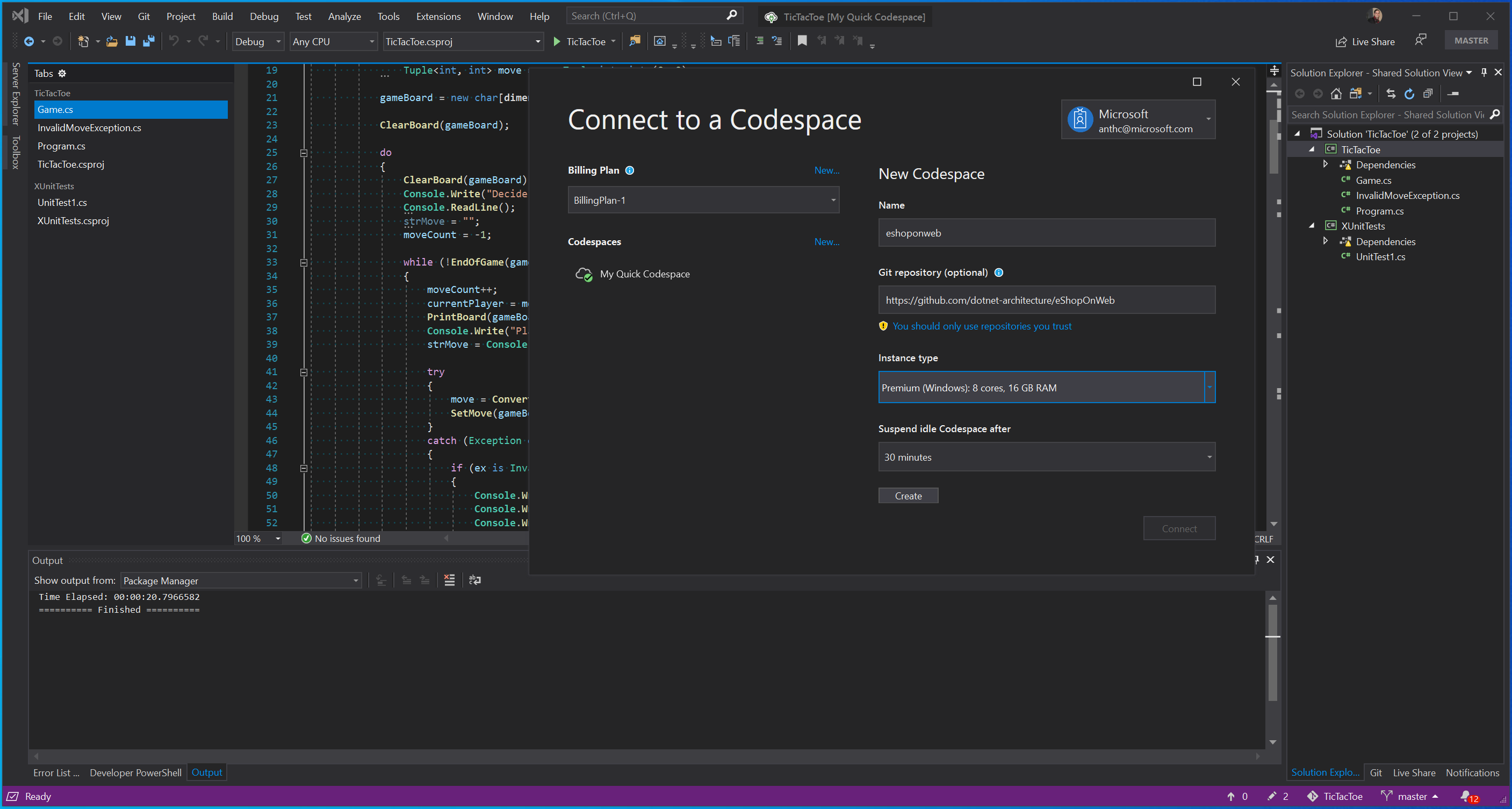
Expanding Visual Studio 2019 support for Visual Studio Codespaces
Now more than ever, developers are juggling multiple projects at work and at home. New features, bug fixes, PR reviews, & prototypes all compete for time and attention on limited resources. Visual Studio Codespaces provides hosted development environments that allow you to develop entirely in the cloud.

Visual Studio 2019 for Mac version 8.6 is now available
Visual Studio 2019 for Mac version 8.6 is available today and includes an integrated terminal, support for Blazor WebAssembly, updated identity libraries, and support for building and running gRPC projects. Are you ready for the latest version of Visual Studio 2019 for Mac? If so, version 8.6 is available for you to download today! With this release, we’ve continued to polish the existing experience, paying close attention to many of the problem areas mentioned by our users. You’ll also find some significant improvements, especially if you’re a web or mobile developer. Be more productive using the new int...
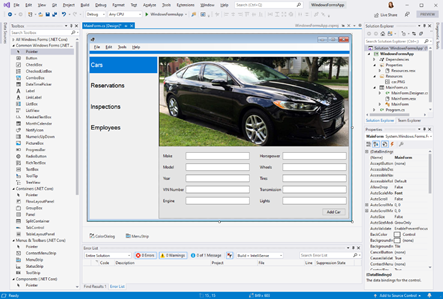
Releasing Today! Visual Studio 2019 v16.6 & v16.7 Preview 1
Visual Studio 2019 version 16.6 is generally available today along with version 16.7 Preview 1. Check out our newest features in C++, .NET Productivity, Git Integration, and XAML. Plus, sign-up to try VS Codespaces.

Live Share, now with chat and audio support!
Enjoy a comprehensive collaboration experience with Live Share chat and audio. These preview features are available in the upcoming week for Visual Studio Code and Live Share web clients. Learn more about how you can use this feature in your favorite IDE.
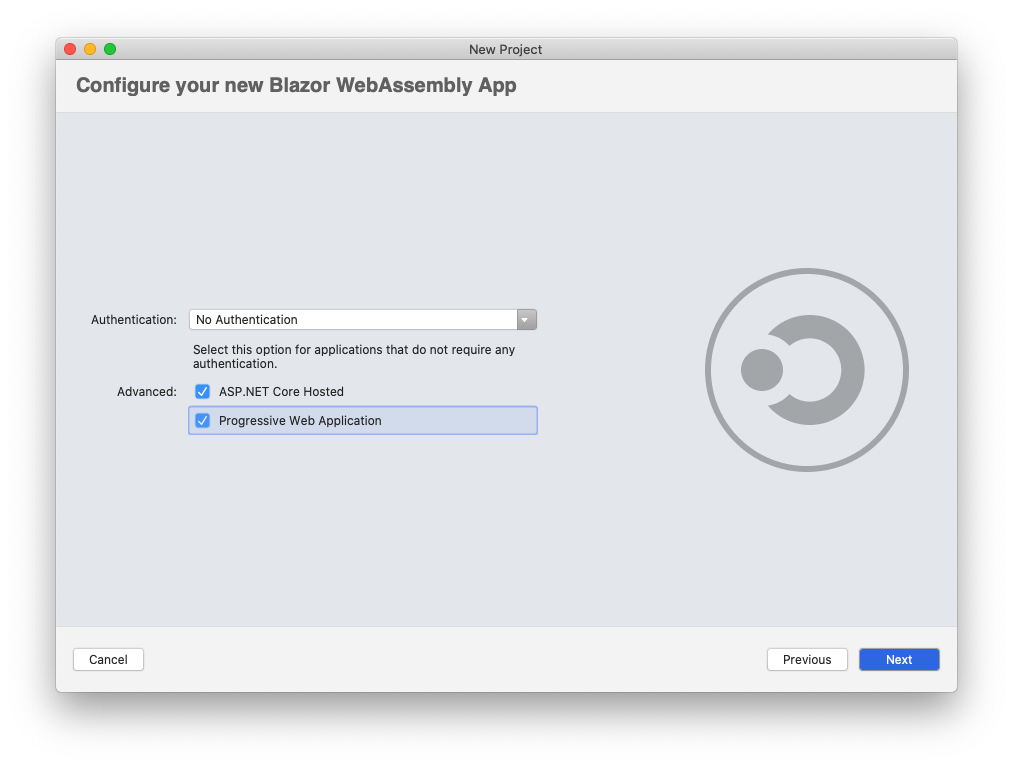
Building a Progressive Web App with Blazor
A Progressive Web Application (PWA) is a Single Page Application (SPA) that uses modern browser APIs and capabilities to behave like a desktop app. Blazor WebAssembly (now in preview) includes support for Progressive Web Applications. This blog post walks you through building a basic Blazor PWA application.

Student Spotlight: Outside the Fox thinking outside of the box
By Noel Painter In 2018 two roommates began a Computer Graphics and Game Development degree at Charles University in Prague with no prior game development experience. They dove headfirst into the world of game development because their first assignment was to create a game, end-to-end, in only 6 months. As a part of this assignment the student team who created the best game would win the opportunity to attend the White Nights conference in Berlin to present their game at the Big Indie Game Pitch and pitch their game on stage before an audience. Armed with their engineering skills and a desire to push creat...
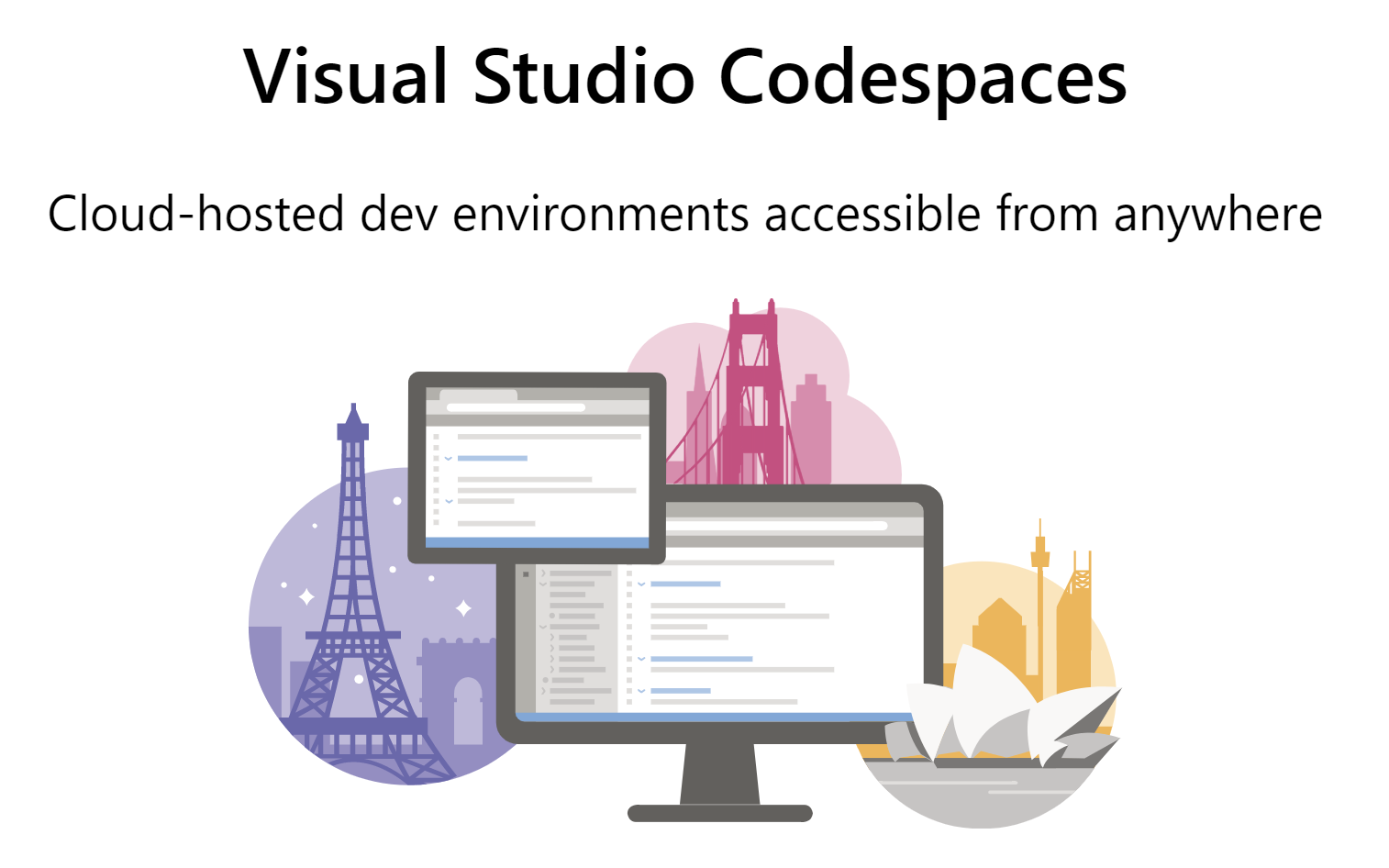
Introducing Visual Studio Codespaces: cloud-hosted development for wherever you’re working
<p>With a new name of Visual Studio Codespaces, lowered pricing, a Basic instance type, and many other new features, there's never been a better time to try remote development. <a href="https://aka.ms/vso-login">Go give it a try</a>!</p>
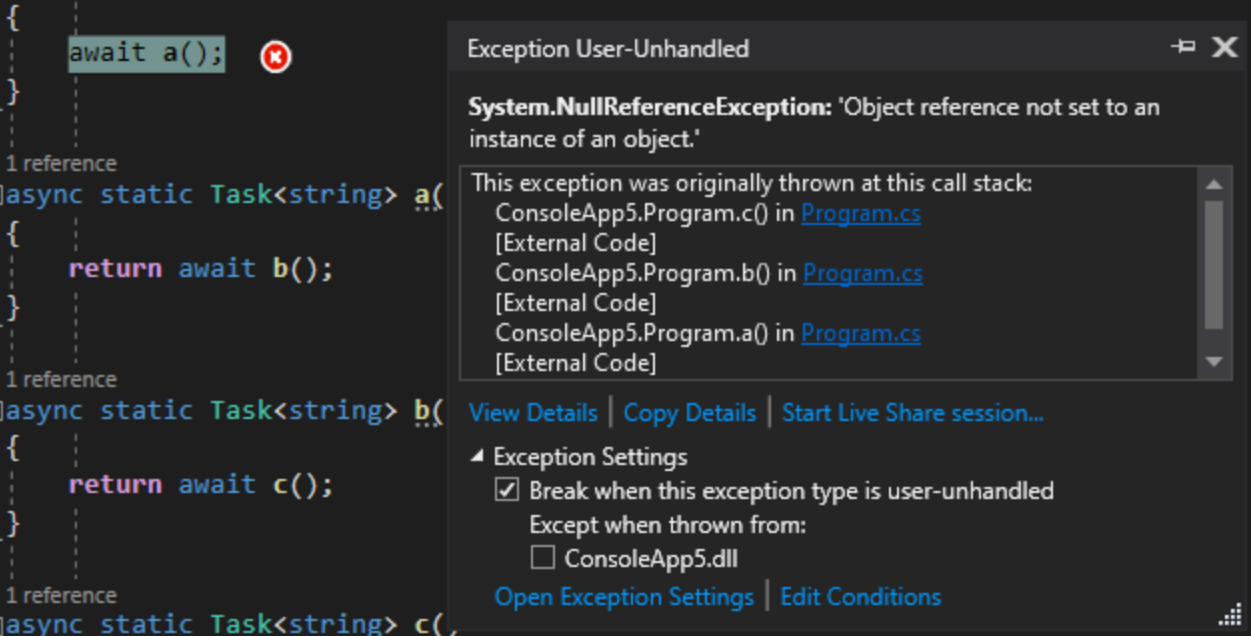
Exception Helper – Rethrown Exceptions
Ever had a bug in an async method that caused an exception? Been frustrated that the debugger doesn't show you where that exception happened? Or been frustrated when looking at an exception that has an inner exception, but the debugger doesn't easily show you where that exception was from? Starting from the Visual Studio 2019 16.5 release, the exception helper now contains the original call stack for a rethrown exception. This helps you get to the root cause in your code of any rethrown exceptions. This is especially helpful in the case of async exceptions, which are caught and then re-thrown by framework code. ...
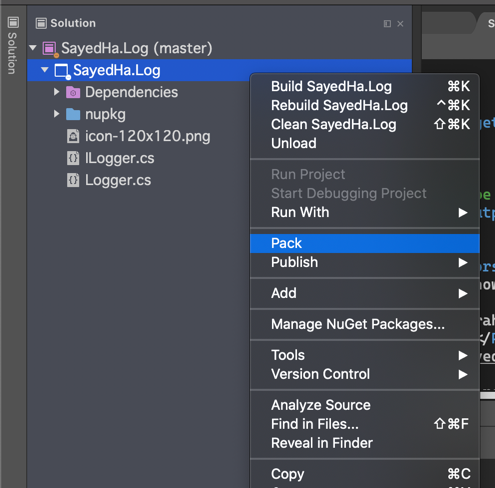
Creating and Packaging a .NET Standard library
In this post we will cover how you can create a .NET Standard library and then share that with other developers via NuGet. We will be demonstrating this with Visual Studio for Mac, but you can also follow along with Visual Studio, or Visual Studio Code when using the dotnet CLI. If you are on macOS, and haven’t already download Visual Studio for Mac you can download it here. We will create a new .NET Standard library from scratch, configure it for NuGet and then publish to nuget.org. The sample library will be a logging package. When developing your applications, it is common to create some code that you’d lik...
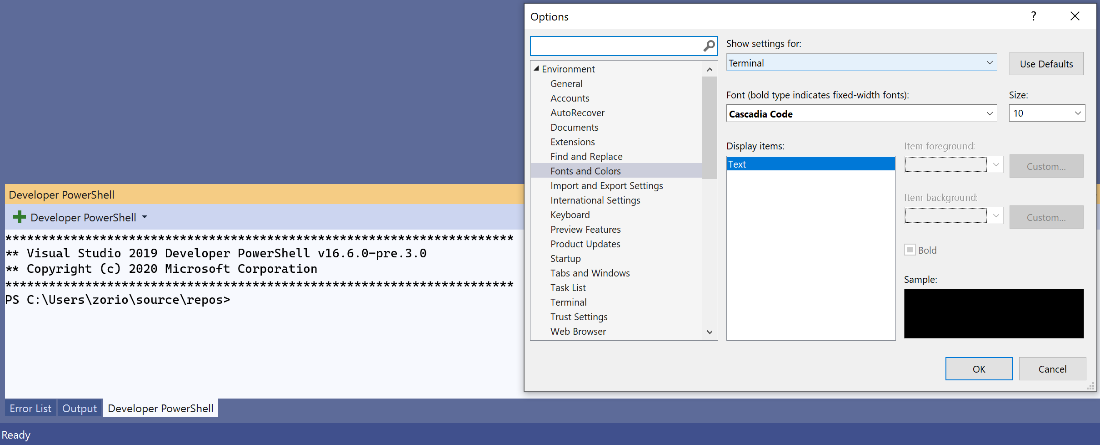
See What’s New in Visual Studio 2019 v16.6 Preview 3!
Visual Studio 2019 v16.6 Preview 3 releases today with new features in Git user experiences, Terminal, Mobile Developer, and Microsoft Fakes for .NET Core.

Bring your own machine to Visual Studio Online
Today Visual Studio Online provides fully-managed, on-demand, ready-to-code development environments in the cloud, but did you know you can also register your own machines and access them remotely from Visual Studio Code or our web editor? This is a great option for developers that want to cloud-connect an already configured work or home machine for anywhere access, or take advantage of the Visual Studio Online developer experience for specialized hardware we don’t currently support. We’ve made several improvements to streamline the self-hosted registration process and expand supported scenarios. Register your m...
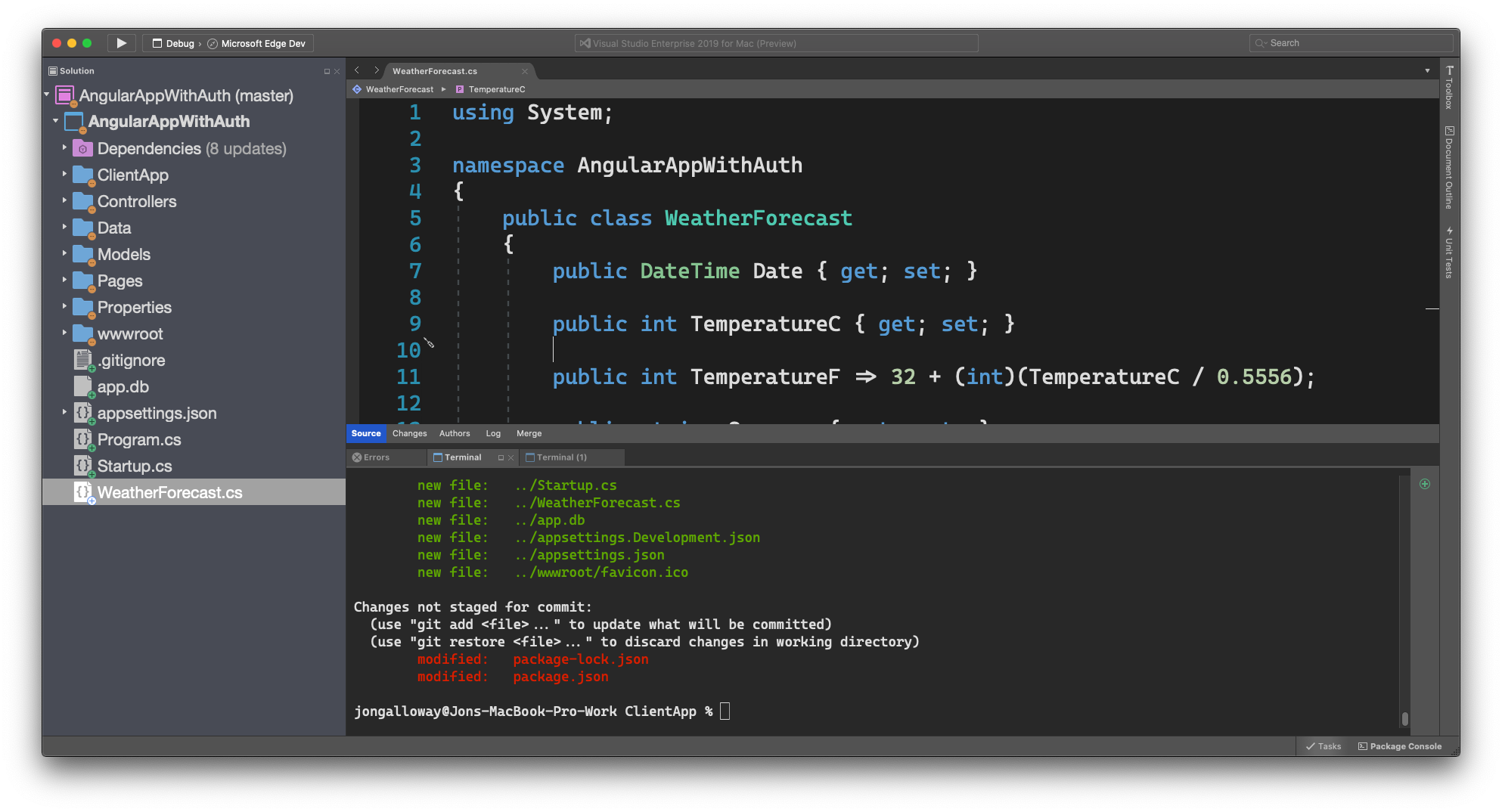
Meet Visual Studio for Mac’s New Integrated Terminal!
Visual Studio 2019 for Mac Preview now includes an integrated terminal, with support for themes, search, multiple instances, and integration with the macOS terminal history. Read about the new features and find out how to try it out today!

A guide to remote development with Live Share
Working in a fully distributed, remote team requires sophisticated collaboration technology, which needs to be both supercharged and frictionless. Visual Studio Live Share was built on the bold principle of making remote developer collaboration as powerful and natural as in-person collaboration. We knew that our paradigm: “share your context, not your screen,” was only feasible, if we allowed the power of the modern IDE translate to remote collaboration sessions. Just then the world changed drastically and everyone was forced to be remote. It wasn’t just professional developers who needed Live Share; there wer...
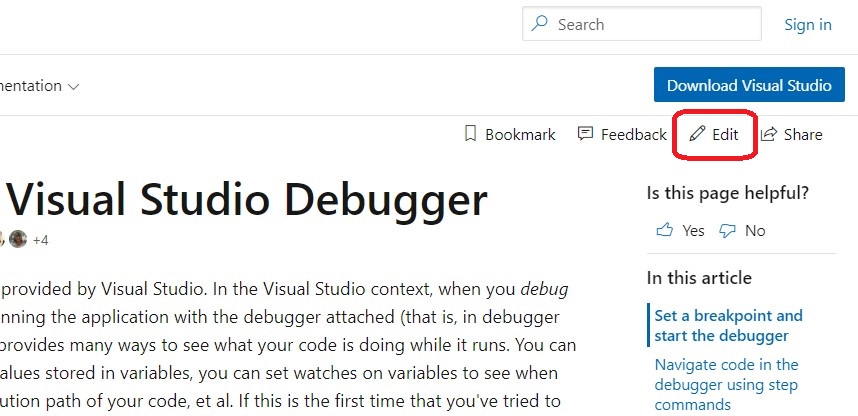
Thank you, Visual Studio docs contributors (March 2020)
Thank you to everyone who contributed pull requests and GitHub issues to the Visual Studio docs in March of 2020! Learn how you can get involved.
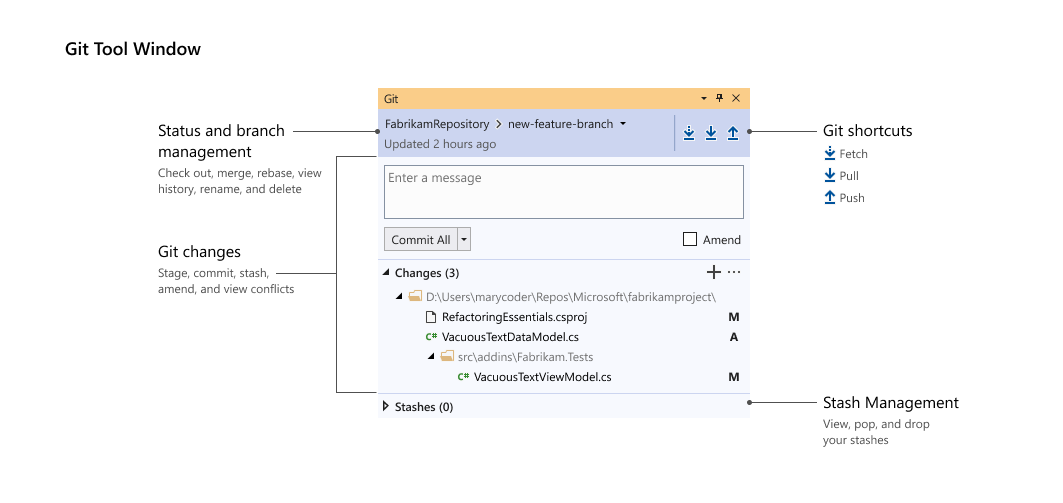
Improved Git Experience in Visual Studio 2019
We just released the first iteration of a revamped Git experience in Visual Studio 2019 to enhance your productivity when working with code on GitHub, Azure Repos, and other hosting services.
Visual Studio 2019 version 16.6 Preview 2 Brings New Features Your Way
Visual Studio 2019 version 16.6 Preview 2 releases today with several new features to help developer productivity. Check out our improved Git integration, .NET Productivity features, plus so much more!
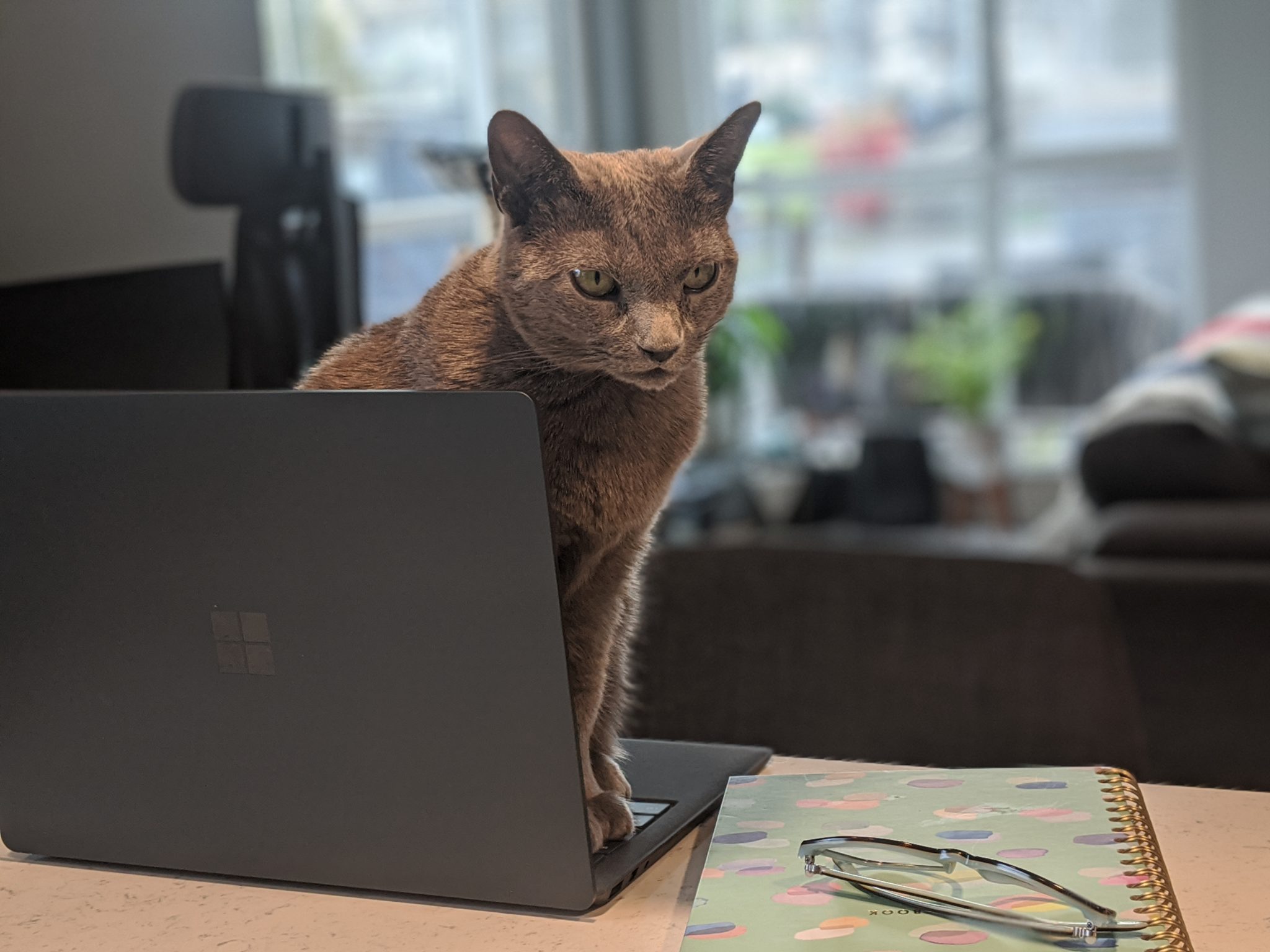
Visual Studio Subscriptions resources for remote learning and productivity
The Visual Studio Subscriptions team wants to do everything we can to support you, wherever you’re at during this tough time. We’ve got some suggestions for staying productive at home, and ways that you can take advantage of benefits in your Visual Studio subscription to maximize this time of great uncertainty.

Visual Studio 2019 for Mac version 8.5 is now available
Visual Studio 2019 for Mac version 8.5 is available today and includes ASP.NET Core authentication templates, support for Azure Functions 3.0, and improvements to the overall experience for those using assistive technologies.
Visual Studio for Mac: Become a Productivity Pro
Despite continued advancement and innovation in the IDE space, the bottom line is that IDEs are a productivity tool. As a software developer, the value of an IDE is directly related to how much using the tool increases your productivity. Subsequently, when we make decisions about how to improve Visual Studio for Mac, your productivity is always at the forefront. With that in mind, I want to share with you my favorite time-savers within the IDE that help boost my productivity, and I hope they boost yours as well. Add Custom Tools Custom tools are a super powerful feature of Visual Studio for Mac that a...

Visual Studio for Mac: Refresh(); event recap
We had a great time at the Visual Studio for Mac: Refresh(); event on February 24th! All the videos, slides, and links to demo code are available for you to watch, use for your own virtual events, blog posts, etc. in this repo. In case you couldn’t watch it then, here’s a session recap and links to the on-demand videos: Keynote: A Fresh Look at Visual Studio for Mac Video | Slides | Links Amanda Silver (CVP of Product for Developer Division) kicked off the event by describing how Visual Studio for Mac fits in to Microsoft’s suite of developer tools that meet the challenges of modern software developme...
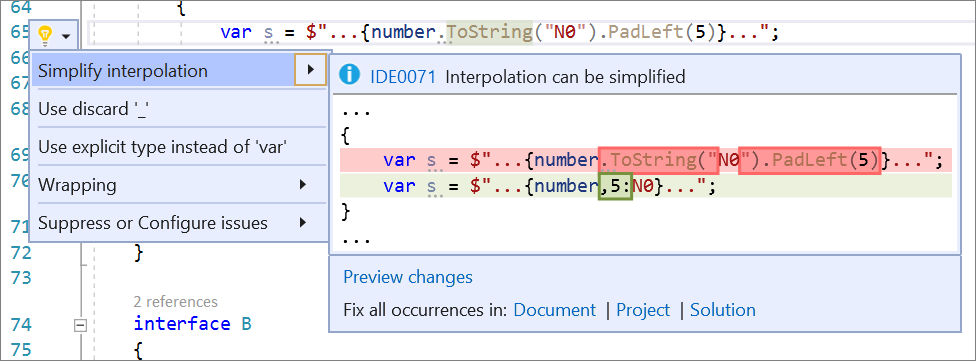
Visual Studio 2019 version 16.5 is now available
Visual Studio 2019 version 16.5 and 16.6 Preview 1 are available today. Included in this release are updates in .NET Productivity, .NET Mobile development, C++, and debugging.

Visual Studio Code Docker extension 1.0 – Better than Ever!
We recently released the 1.0 version of our Visual Studio Code Docker extension, which is the first general availability (GA) release. The Docker extension makes it easier to build apps that leverage Docker containers.

The Spring 2020 Roadmap for Visual Studio published
The Visual Studio roadmap has been updated to provide a peek into the work planned for Visual Studio through June 2020. It captures significant capabilities that we plan to add, but it's not a comprehensive feature list.

What’s New in Visual Studio Online
Learn what the Visual Studio Team has been working on since our public preview announcement last November. We've got lots of new things from better environment configurations to Visual Studio Code Insiders support and more!

Reminder: Visual Studio for Mac: Refresh(); event on Feb 24
The Visual Studio for Mac Refresh(); event is just a few days away, starting on Monday, February 24, at 9 AM. We’ve got a great day of content planned. Make sure to “save the date” so you don’t forget over the weekend! https://aka.ms/vs4mac-event

Catch up with Visual Studio Tools for Unity on Mac
Whats new in Visual Studio Tools for Unity since we launched Visual Studio for Mac.
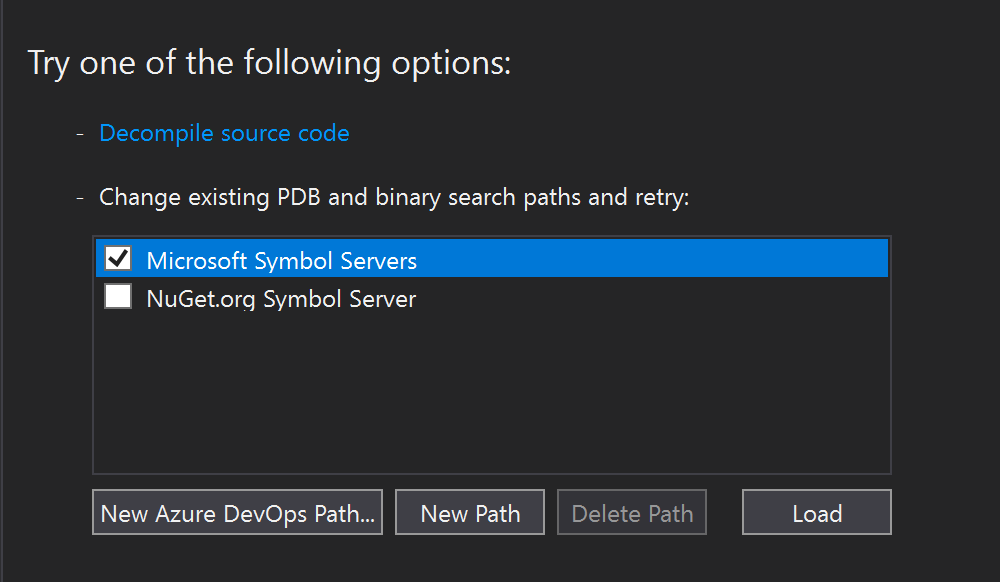
Decompilation of C# code made easy with Visual Studio
Have you ever experienced an exception occurring in a 3rd party .NET assembly but had no source code to figure out why? You can now use Visual Studio to decompile managed code even if you don't have the symbols, allowing you to look at code, inspect variables and set breakpoints.
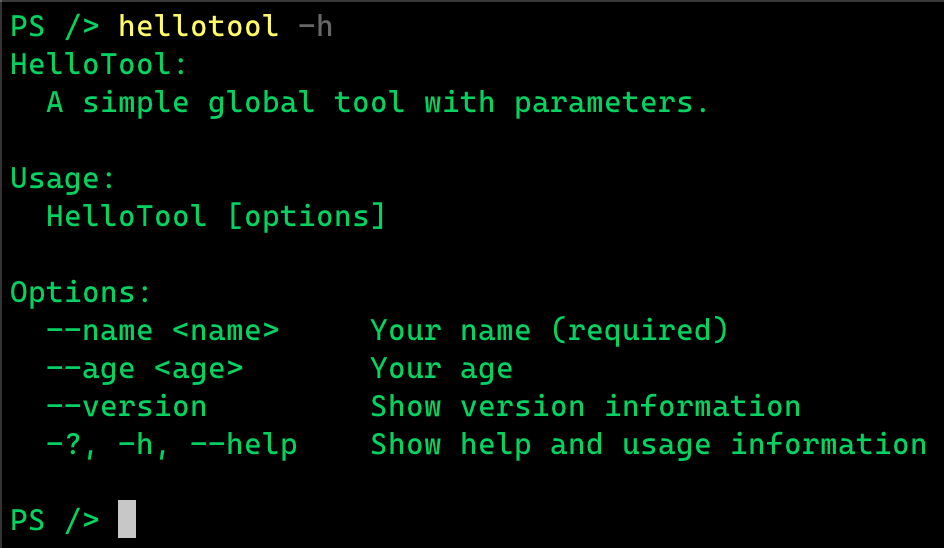
Creating .NET Core global tools on macOS
One of the really cool aspects about .NET Core is the support for global tools. You can use global tools to simplify common tasks during your development workflow. For example, you can create tools to minify image assets, simplify working with source control, or perform any other task that you can automate with the command line. After developing your tool, you can distribute it on NuGet.org, or any other NuGet repository, to share the tool with others. Since .NET Core is cross platform, your global tools will also work cross platform, assuming your code doesn’t contain any platform specific code. You can find exi...
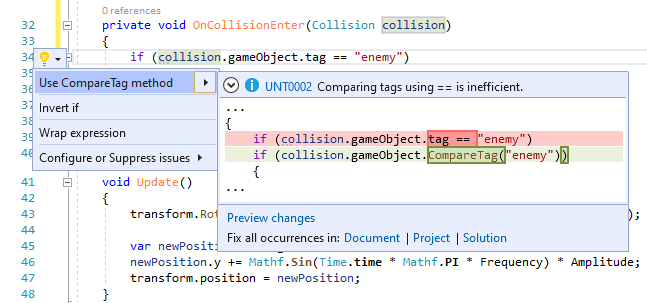
Making our Unity Analyzers Open-Source
Making our Unity Analyzers in visual studio Open-Source
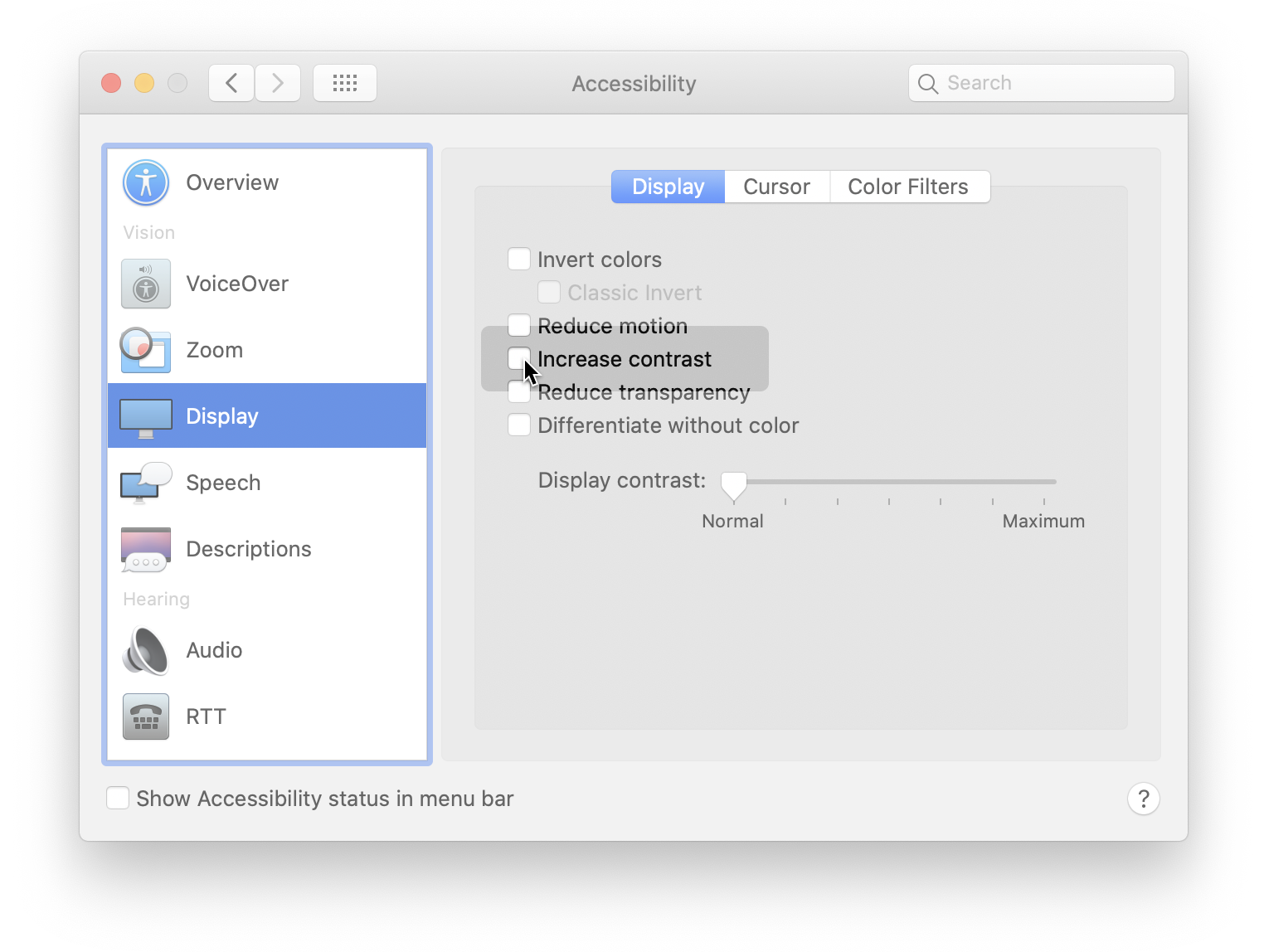
Accessibility Improvements in Visual Studio 2019 for Mac
The release of Visual Studio 2019 for Mac version 8.4.4, includes numerous developments in the color representation of icons, and to warning and error status messages.

Visual Studio for Mac: Refresh(); event speakers and sessions
Join this free, virtual event on Feb 24th to find out how to make mobile, web, and games development easy and productive on your Mac. Today we're announcing speakers and our session agenda for the event.

What’s New in Visual Studio 2019 version 16.5 Preview 2 for C++, Xamarin, and Azure Tooling Experiences
Last week, Visual Studio 2019 version 16.5 Preview 2 was released, bringing many new features and improvements for developers in Visual Studio to help you build better software faster. Please read some highlights of new features and improved developer experiences in this page.

Visual Studio 2019 for Mac version 8.5 Preview 2 is available
Visual Studio 2019 for Mac 8.5 Preview 2 is available today and adds auth templates for ASP.NET Core projects, Xamarin enhancements, and UI improvements.

Getting Started with Blazor Server Apps in Visual Studio for Mac
In Visual Studio 2019 for Mac v8.4 one of the big things that we added support for is developing Blazor Server Applications. In this post I’ll show you how you can get started building new Blazor Server applications with Visual Studio for Mac. Blazor lets you build interactive web UIs using C# instead of JavaScript. Blazor apps are composed of reusable web UI components implemented using C#, HTML, and CSS. Both client and server code are written in C#, allowing you to share code and libraries. Creating a new Blazor Server Project When you first launch Visual Studio for Mac you will see the dialog that follows: ...
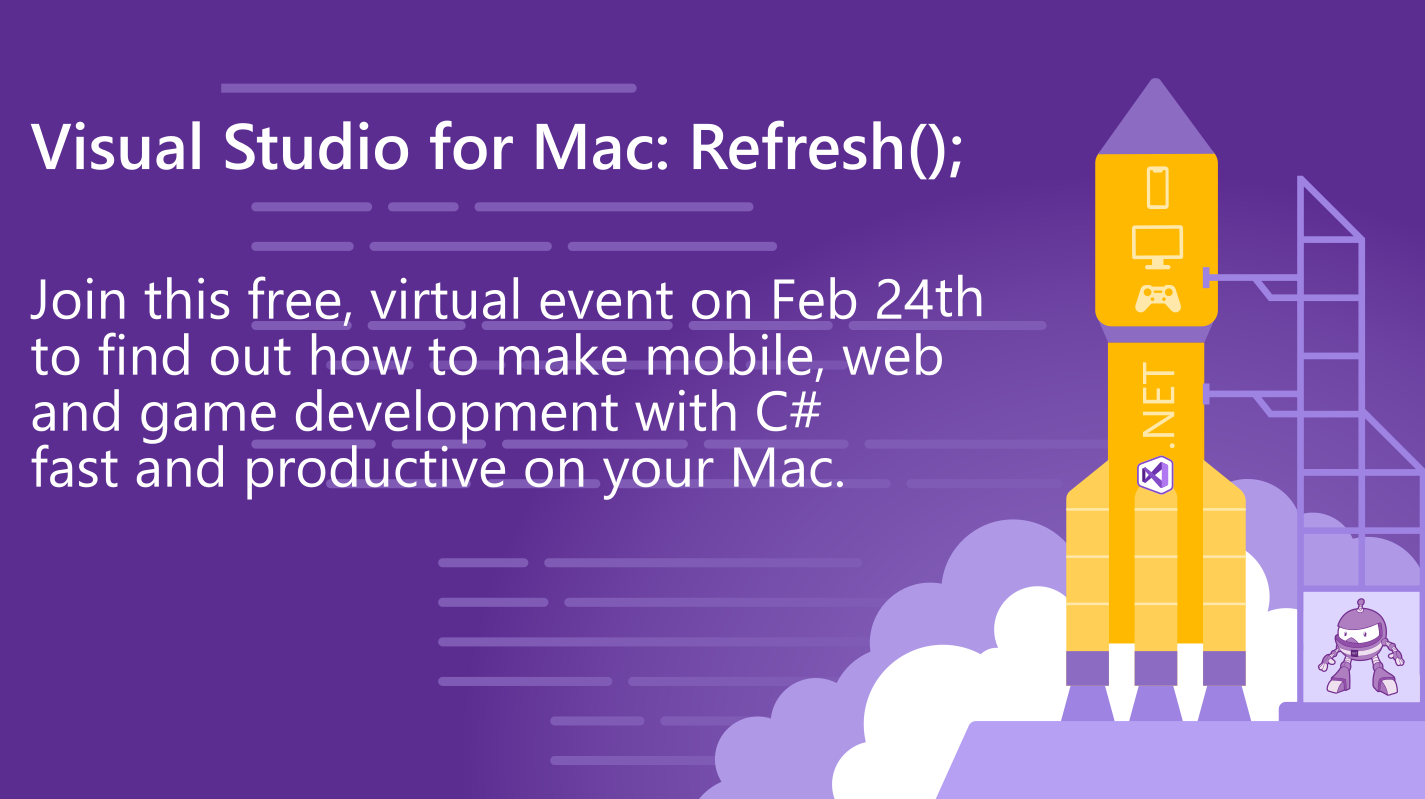
Announcing: Visual Studio for Mac: Refresh(); event on February 24
Join us online on February 24th for the Visual Studio for Mac Refresh(); event! We’ve been hard at work making Visual Studio for Mac a great environment for building .NET Core applications. Recently, we’ve added .NET Core 3.1 support, ASP.NET Core scaffolding, Blazor support and more. It’s a great time to take a deep dive into .NET development, including games, web, mobile and cloud using Visual Studio for Mac. To get you up to speed with all the latest features and capabilities we’re hosting the Visual Studio for Mac: Refresh(); event on February 24th at 9:00 AM Pacific. Join us online for a day full o...

Visual Studio 2019 for Mac version 8.4 is now available
Visual Studio 2019 for Mac version 8.4 is now available. It brings enhancements to the ASP.NET Core developer experience including Blazor, Scaffolding, and .NET Core 3.1 support in addition to accessibility improvements.
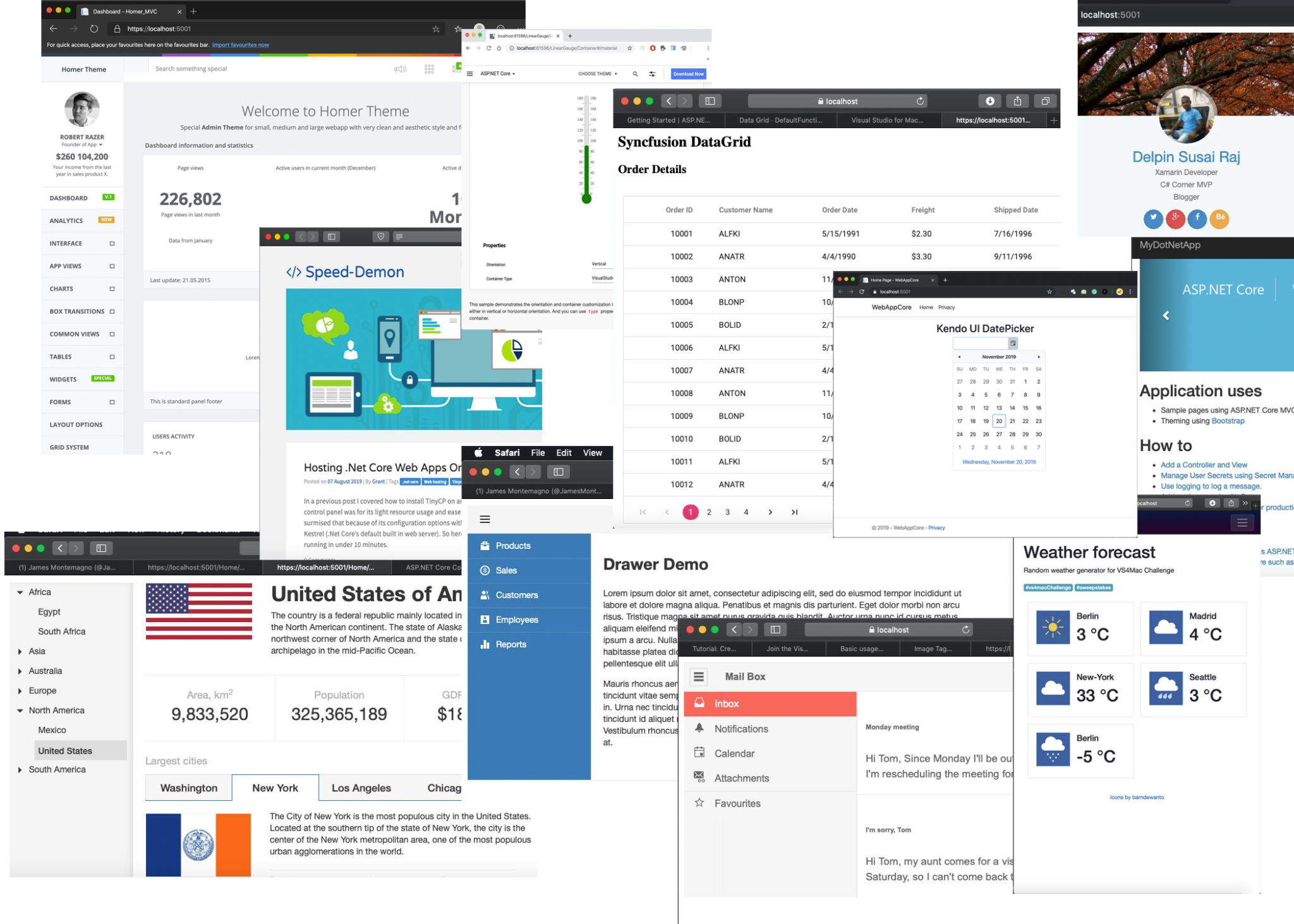
Achievement Unlocked: Visual Studio for Mac ASP.NET Core Challenge Completed
Last month, we kicked-off a challenge for our developer community to build a solution using ASP.NET Core and the new .NET Core features in Visual Studio for Mac. In this post, we share the results, and complete the challenge.
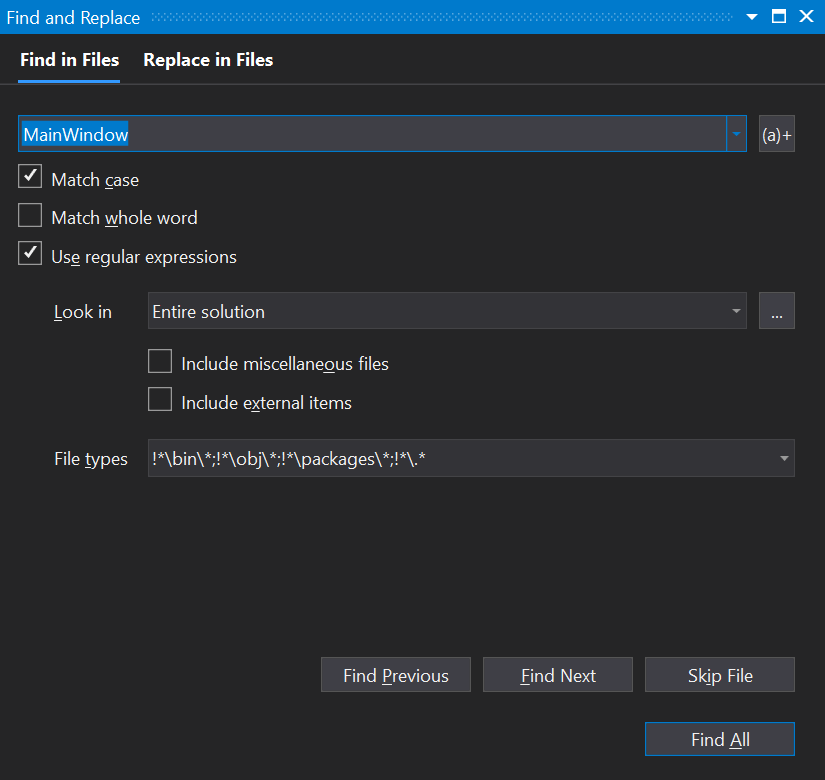
Modernizing Find in Files
Find in Files is one of the most commonly used features in Visual Studio, and in Visual Studio 2019 version 16.5 preview 1, we've given it the first round of improvements to make it faster and look more in line with the overall Visual Studio look and feel. This post will walk through the improvements and help developers get the most out of it.
Visual Studio 2019 for Mac version 8.4 Preview 4 is now available
Today, we released Visual Studio 2019 for Mac version 8.4 Preview 4. This preview version of Visual Studio for Mac brings support for the latest stable version of .NET Core, Scaffolding support for ASP.NET Core projects, and additional improvements to overall product accessibility. Developers using Xamarin Pair to Mac should also look at the additional information in this blog post related to our release schedule. To try out the preview, you’ll need to download and install the latest version of Visual Studio 2019 for Mac, then switch to the Preview channel in the IDE. For more information on the other chang...

Pinnable Properties: Debug & Display Managed Objects YOUR Way
Want to quickly identify objects by more than just their type while debugging? You can now pin object properties to the top of your debugger displays using the new Pinnable Properties tool in Visual Studio 2019 16.4!

What’s new in XAML developer tools in Visual Studio 2019 for WPF & UWP
If you missed our previous releases or simply have not had a chance to catch-up, this blog post will be the one place where you can see every major improvement we’ve made throughout 2019.

‘Tis the Season for the Visual Studio 2019 v16.4 Release
Visual Studio 2019 v16.4 is available today. Highlights of the release include: better GitHub integration, Vertical Tabs, Container Tools, Xamarin Hot Reload, C++ Tooling, .NET Productivity, Pinnable Property Tabs, and much more.

Azure IoT Tools November Update: standalone simulator for Azure IoT Edge development and more!
Welcome to the November update of Azure IoT Tools! In this November release, you will see the new standalone simulator for Azure IoT Edge development, the support of Vcpkg for IoT Plug and Play development and more new features. Deploy Event Grid module on Azure IoT Edge Event Grid on IoT Edge brings the power and flexibility of Azure Event Grid to the edge for all pub/sub and event driven scenarios. There are several ways to deploy Event Grid module in VS Code. 1. When adding a new module to your new or existing IoT Edge solution, now there is a new option to choose Azure Event Grid 2. When adding a new...
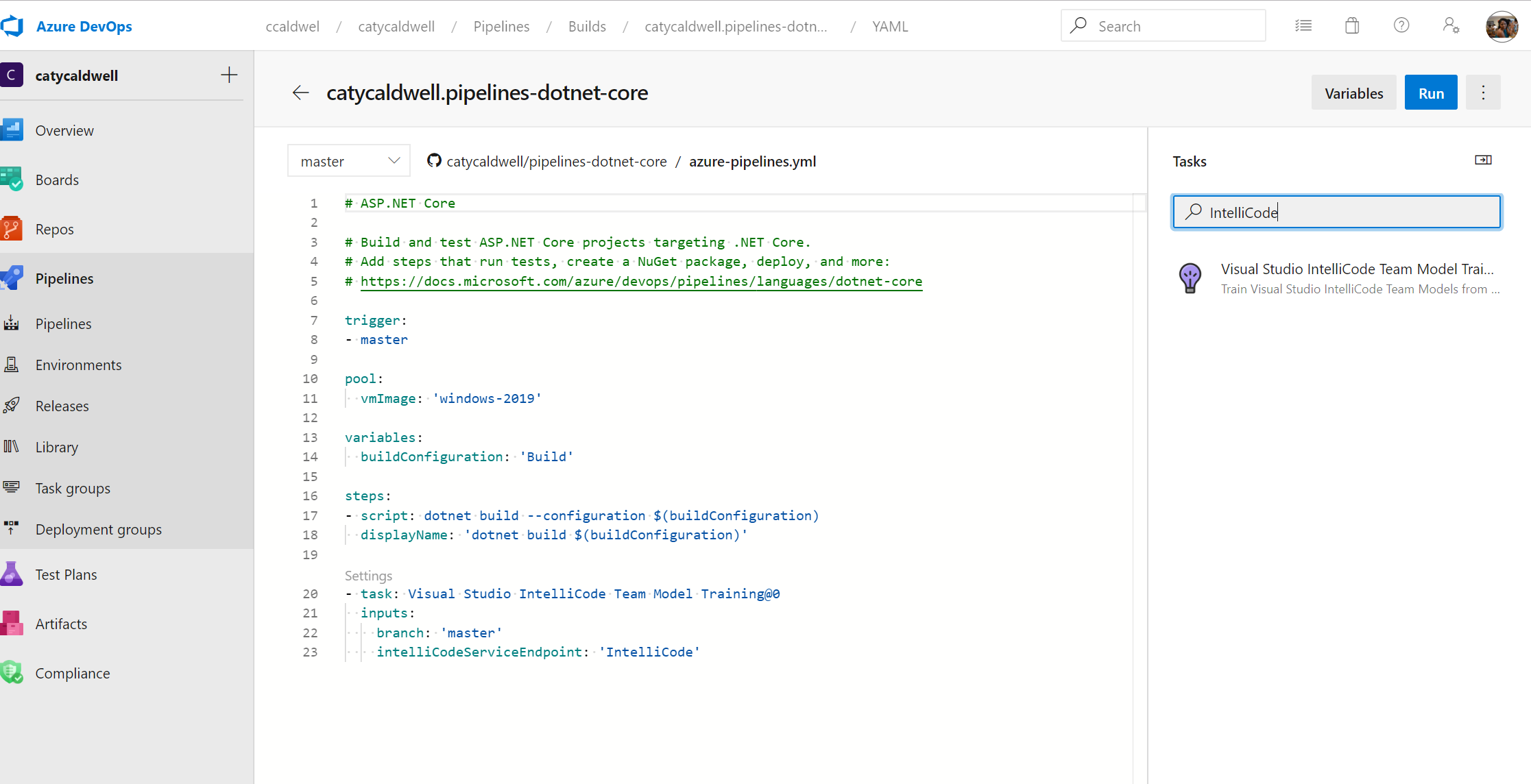
AI-assisted IntelliSense for your team’s codebase
Visual Studio IntelliCode uses machine learning to offer useful, contextually-rich code completion suggestions as you type, allowing you to learn APIs more quickly and code faster. With our latest release, you can easily share IntelliCode team completions and automate updates via an Azure DevOps task.
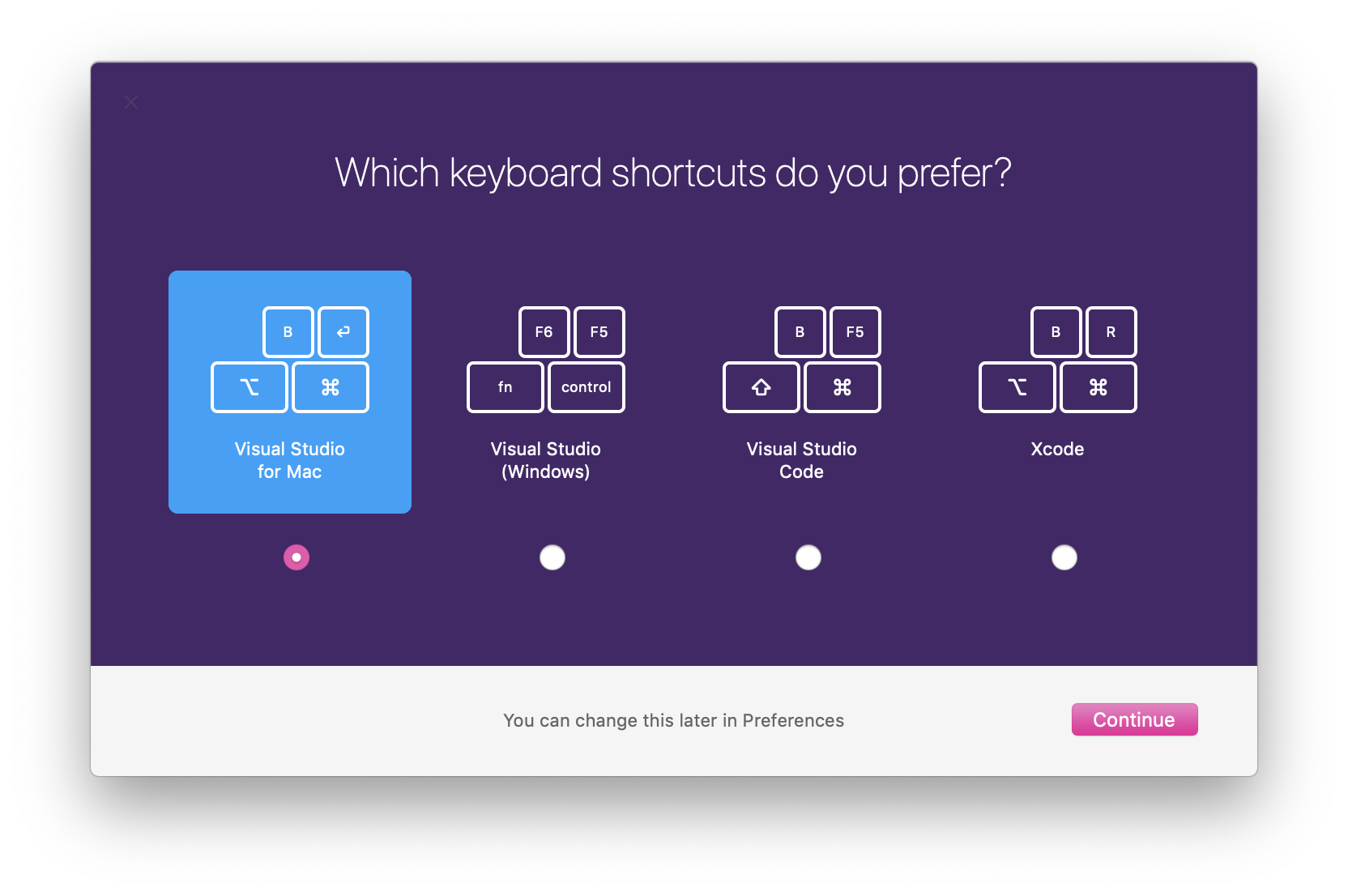
Visual Studio for Mac: Take Control of Your IDE with Keybindings
The great debates in computing all have one common theme. Whether it is tabs vs. spaces or Vi vs. Emacs, the thread linking all these debates together is keyboard efficiency. The truth is, we spend tons of hours working in an application, and keyboard shortcuts become automatic to us, the same muscle memory that great pianists or sports players have. If you suddenly give a virtuoso pianist a piano where the keys are half as wide and the sharp/flat keys are below as opposed to above the natural keys, they will struggle to make even the most basic melodies while they learn the new arrangement. Likewise, when it com...

Re-imagining collaboration for Visual Studio with Live Share app casting and contacts
The power of Visual Studio for desktop and mobile development is unmatched in the industry, and we wanted to ensure that the best in class also had the best collaboration story. Live Share is reimagining this collaboration story by reducing the barriers to collaboration, increasing the fidelity of the collaboration experience while building desktop apps, and enhancing this workflow. One of the barriers to collaboration for Visual Studio desktop, mobile and console application development was the inability to effectively share your progress while working on an app with your peer. With the VS16.4 release you wil...

Join the Visual Studio for Mac ASP.NET Core Challenge
We’d like to invite you to take part in a new community challenge in which you can interact directly with our team to improve Visual Studio for Mac, explore some great looking ASP.NET Core samples, and earn prizes!

Re-imagining developer productivity with AI-assisted tools
Harnessing the wisdom of the community, Visual Studio IntelliCode is revolutionizing developer productivity. We started with AI-assisted IntelliSense and are now expanding the application of artificial intelligence to accelerate learning, radically improve development agility, and increase code quality whole line completions and refactoring.
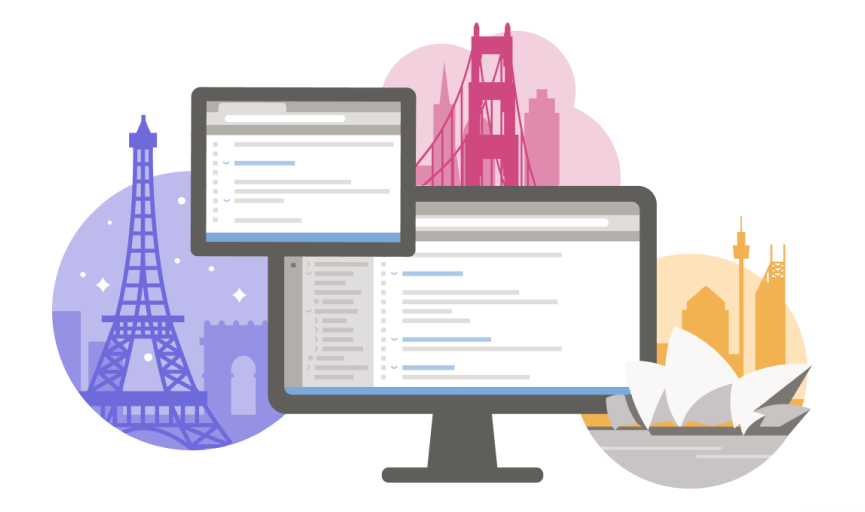
Announcing Visual Studio Online Public Preview
Announcing Visual Studio Online's public preview! VS Online provides managed, on-demand development environments that can be used for long-term projects, or for short-term tasks like reviewing pull requests. You can work with environments from VS Code or the included browser-based editor.

Visual Studio 2019 for Mac version 8.4 Preview 2, now available
Today we released the latest preview, Preview 2, of Visual Studio 2019 for Mac version 8.4. This preview comes with several exciting new features which we would love for you to try out. To get the preview: Updates in this preview The focus of this preview is around accessibility improvements and .NET Core and ASP.NET Core. Let’s dive into the details of the updates. Accessibility Enhancements Ensuring Visual Studio for Mac can be used by all users is important to us and we realize the need to support various assistive technologies to make this happen. Visual Studio for Mac previously had some buil...

Get Started with Visual Studio for Mac
The first step is often the hardest. Do you find yourself with great ideas for the next awesome app, website, or game but you never get around to making that first leap into the unknown? Today, I’ll help you with that! In this blog post, I’m going to walk through how to get started with Visual Studio for Mac. Visual Studio for Mac is a macOS-native .NET IDE that focuses on .NET Core, Xamarin, and Unity. It provides many of the same features as Visual Studio for Windows, such as a shared C#, XAML, and web editor. For more information on Visual Studio for Mac, see our documentation. Installation Before writing...

Azure IoT Tools October Update: new experience of sending device-to-cloud messages and more!
Welcome to the October update of Azure IoT Tools! In this October release, you will see the totally new experience of sending device-to-cloud messages and Azure IoT Device Provisioning Service support in Visual Studio Code. New experience of sending device-to-cloud messages Z, a software engineer, developed an application about a smart home assistant using Azure IoT service, and he wonders if the application works fine. He wants to send messages indicating time and temperature to IoT Hub from many devices simultaneously each for many iterations. In this case, these messages should be formed in a similar ...

New learning resources for building ASP.NET Core apps using Visual Studio for Mac
Interested in learning about ASP.NET Core on your Mac? We just launched new Visual Studio for Mac learning resources that will help you get started building ASP.NET Core apps, the right way. We have step by step tutorials, ebooks and videos to guide you through your learning journey. We hope you enjoy the experience!

Update Visual Studio for Mac for an improved Unity experience!
The Visual Studio Tools for Unity team focuses on delivering the best environment to write and debug C# for Unity projects. In this post, we will share some information on the latest features and enhancements that are designed to save you time and help you be more productive. Update to the latest version of Visual Studio for Mac today!

Java on Visual Studio Code October Update
Welcome to the October update of Java on Visual Studio Code! This month, we're bringing some new features for code navigation, code actions and refactoring, code snippet along with Java 13 support. There's also improvements in debugger, maven, checkstyle and Test Runner.

Debug JavaScript in Microsoft Edge from Visual Studio
You can now debug JavaScript running in the next version of Microsoft Edge, built with Chromium, directly from Visual Studio! In this post, we walk through creating a new ASP.NET Core Web Application using React.js and show you how to set breakpoints and debug your client-side JavaScript code running in Edge with Visual Studio.
Document Management Improvements: Vertical document tabs are here!
We are excited to announce that the first preview of Vertical Document Tabs is available as part of Visual Studio version 16.4 Preview 2. Vertical tabs give you the option to better utilize horizontal screen space and at the same time gives more vertical space for your code. It lets you see more of your open document tabs and gives an intuitive and flexible way of ordering them. Enabling Vertical Document Tabs To try out vertical tabs, enable Vertical document tab layout feature by going to Tools > Options > Environment > Preview Features. Once the feature is enabled you will be able to see add...

Visual Studio 2019 v16.4 Preview 2, Fall Sports, and Pumpkin Spice
Today Visual Studio 2019 Version 16.4 Preview 2 is released. Check out our new features in Container Tools, GitHub Integration, and IDE productivity.
Visual Studio extensibility is better with IntelliCode
Installing the Visual Studio extension development workload presents you with a choice of optional components. Looking at the list might leave you rather confused, because how are various C++ components and the Class Designer especially relevant to writing extension? And where is IntelliCode?

Introducing solution-level NuGet Package Management in Visual Studio for Mac
A new solution-level NuGet Package Manager is one of the exciting new features of Visual Studio 2019 for Mac version 8.3. We've made improvements to help you discover packages more easily. This includes an improved experience while searching for new packages, gaining an understanding of what packages are already installed in your project, and
Visual Studio for Mac: Top Features of the New Editor
Over the past year, the Visual Studio for Mac team updated the editors within the IDE to be faster, more fluent and more productive. We did this by building a macOS-native editor interface on top of the same editor backend as Visual Studio on Windows. In version 8.1 we introduced the new C# editor. This was followed by the new XAML editor in 8.2. And most recently, we updated our web languages to utilize the new editors in version 8.3, completing the process we set out to do a year ago. To celebrate this accomplishment, I wanted to share a bit of detail regarding the design and implementation of the new editors a...
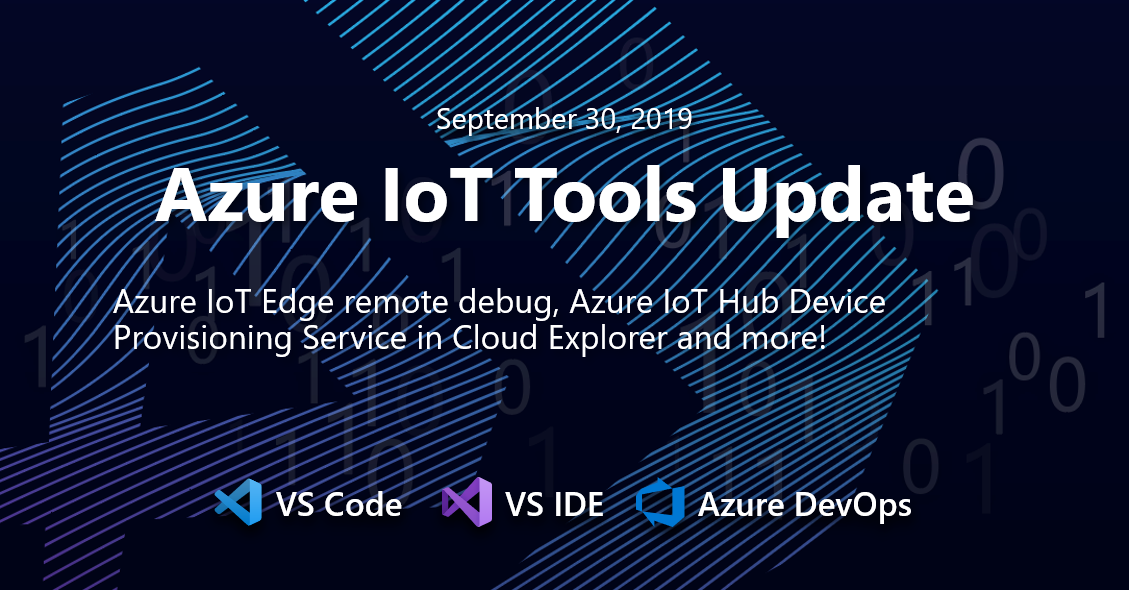
Azure IoT Tools September Update: Azure IoT Edge remote debug and more!
Welcome to the September update of Azure IoT Tools! In this September release, you will see the improved remote debugging experience and Azure IoT Device Provisioning Service support in Visual Studio. Additionally, an iotedge-compose tool has been released for you to port compose-based apps to Azure IoT Edge. Debug Azure IoT Edge C# remote Linux container With the version 16.3 release of Visual Studio 2019, the remote debugging experience in Linux docker containers has been improved. The feature is intended to help generic container debugging. We can leverage it in Azure IoT Edge module scenario to help ...
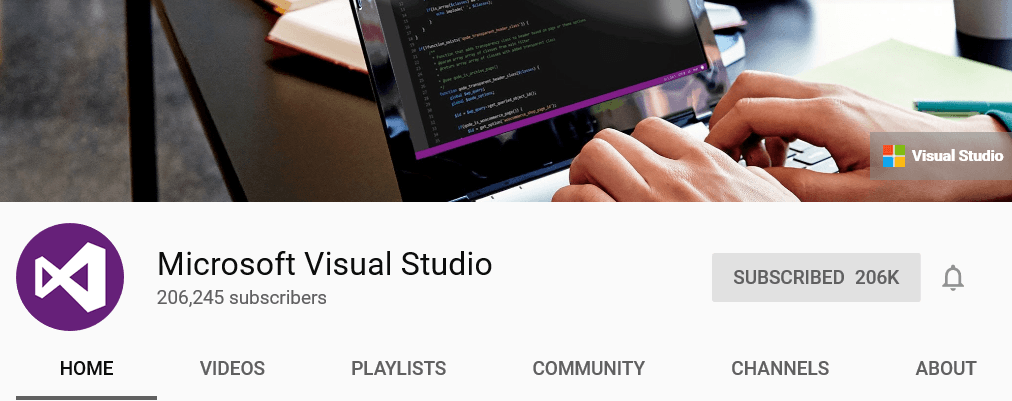
Watch the latest Visual Studio extensibility videos
We have been posting several short videos about Visual Studio extensibility to our YouTube channel in the past couple of months. We chose the topics for the first videos, but now it’s time for you to tell us what videos to record next.

Tracepoints: Debug with less clutter
Have you ever accidentally shipped a log statement to production? Are you tired of cleaning up log statements while debugging? The tool to solve your problems has been here all along!

Visual Studio 2019 for Mac version 8.3
Today, we’re releasing version 8.3 of Visual Studio 2019 for Mac - our .NET IDE, built natively for macOS. This release is predominantly driven by your feedback: delivering a faster and more reliable ASP.NET Core web developer experience, reducing the time between coding and testing Xamarin UI changes, and including a few “delighters” to make your experience even better. These are the 3 top requests we’ve focused on in this release: ASP.NET Core developers will find this release really exciting. In addition to the items mentioned above, we’ve made the following improvements for your daily co...

.NET Core Support and More in Visual Studio 2019 version 16.3 – Update Now!
As we continue to deliver on our mission of any developer, any app, any platform, it's always an exciting time on the Visual Studio team when we get to launch major features. Today we've released Visual Studio 2019 version 16.3 which contains support for the release of .NET Core 3.0, significant C++ improvements, and great updates for Python developers as well as TypeScript 3.6 support. You can download version 16.3 on visualstudio.com or update from the Visual Studio installer. We are also releasing the first preview of Visual Studio 2019 version 16.4 which can be downloaded from visualstudio.com. For additi...

How to debug and profile any EXE with Visual Studio
Have you ever needed to debug or profile an executable (.exe file) that you don’t have source for or can’t build? Then the least known Visual Studio project type, the EXE project, is for you!

Java on Visual Studio Code September Update
September update for Java on Visual Studio Code. Including move refactoring, more code actions, live linting, new getting started experience and more updates for debugger and test runner extensions.

Say hello to the new Visual Studio terminal!
Building on the momentum from the recently announced Developer PowerShell, we are excited to share the first preview of the new Visual Studio terminal. This new preview experience is part of Visual Studio version 16.3 Preview 3. Rather than build everything from scratch, the Visual Studio terminal shares most of its core with the Windows Terminal. For you, that translates into a more robust terminal experience, and faster adoption of new functionality. Enabling the new Visual Studio terminal To try the terminal preview, you’ll first need to enable it by visiting the Preview ...
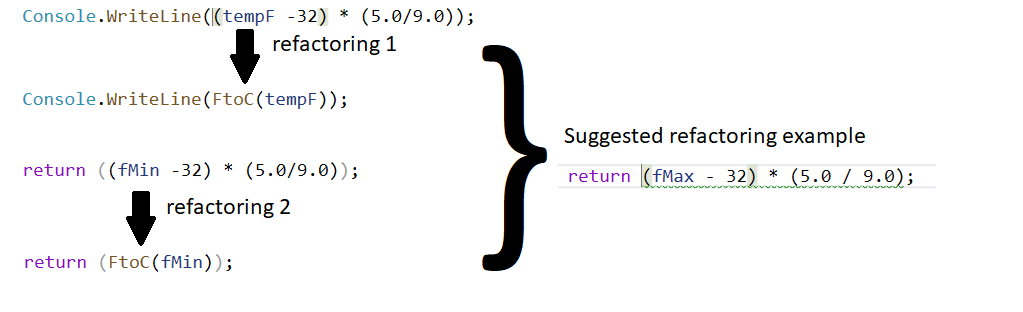
Refactoring made easy with IntelliCode!
With Visual Studio 2019 version 16.3 Preview 3 we are happy to announce that refactorings can now be enhanced by IntelliCode. IntelliCode spots repetition quickly and suggests other places in your code where you might want to apply that same change, right in your IDE
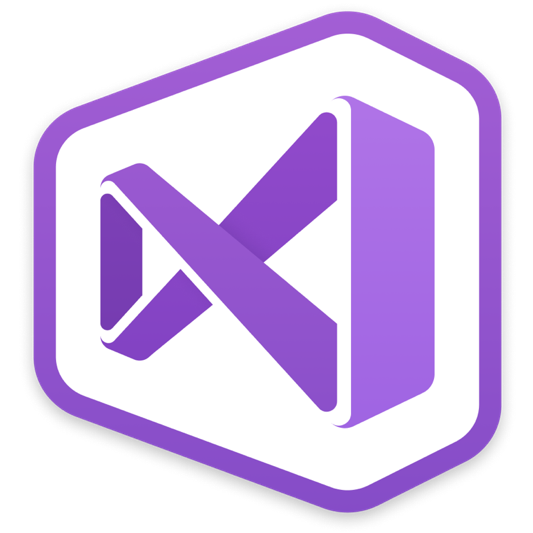
Visual Studio 2019 for Mac version 8.3 Preview 3, now available
Visual Studio for Mac 2019 v8.3 Preview 3 is now available, with new web editors, solution-level NuGet package management, and multi-targeting support.
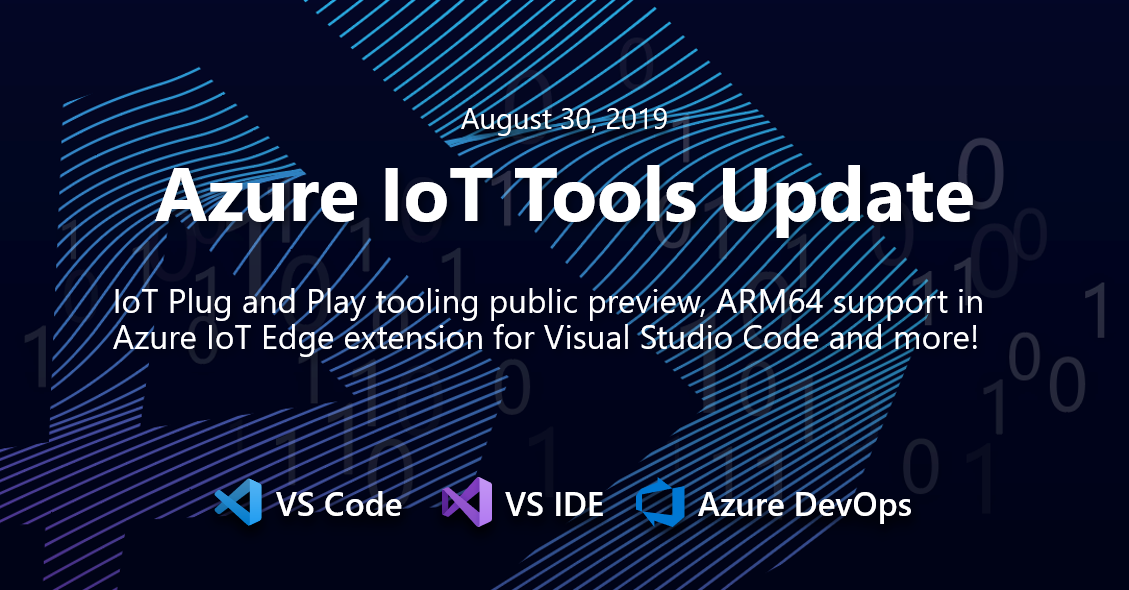
Azure IoT Tools August Update: IoT Plug and Play tooling public preview and more!
Welcome to the August update of Azure IoT Tools! In this release of August, we have made several feature and improvements! IoT Plug and Play tooling public preview On August 22, 2019, we released a preview of IoT Plug and Play. IoT solution developers can start using Azure IoT Central or Azure IoT Hub to build solutions that integrate seamlessly with IoT devices enabled with IoT Plug and Play. IoT Device partners will also benefit from investments in developer tooling to support IoT Plug and Play. The Azure IoT Tools extension for Visual Studio Code adds IntelliSense for easy authoring of IoT Play and...
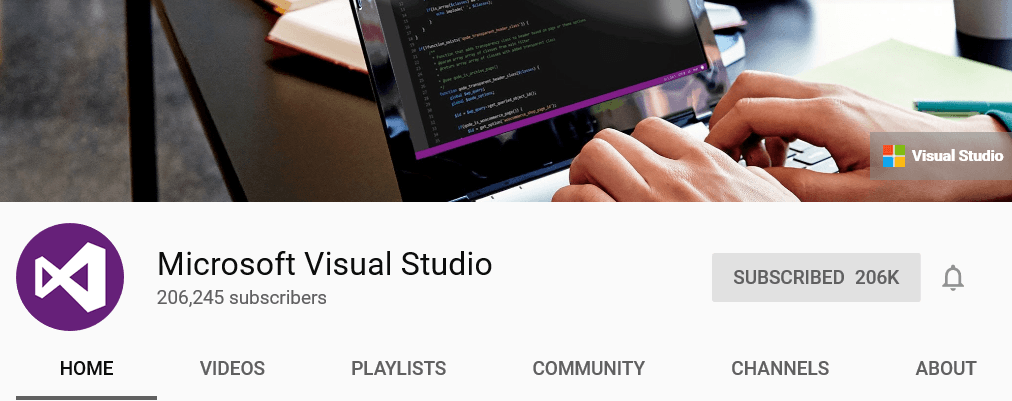
Get more fresh content on Visual Studio’s YouTube channel
Whether you like short how-to videos or longer deep dives, the Visual Studio YouTube channel has something for you. With fresh content published once to several times a week, there are always new and interesting videos to help you stay current on everything Visual Studio.

Getting Started with GitHub Actions in Visual Studio
This month, GitHub announced CI/CD support for the GitHub Actions API. GitHub Actions now makes it easier to automate how you build, test, and deploy projects on any platform, including Linux, macOS, and Windows. This blog is an introduction to how you can quickly start utilizing GitHub Actions in Visual Studio.
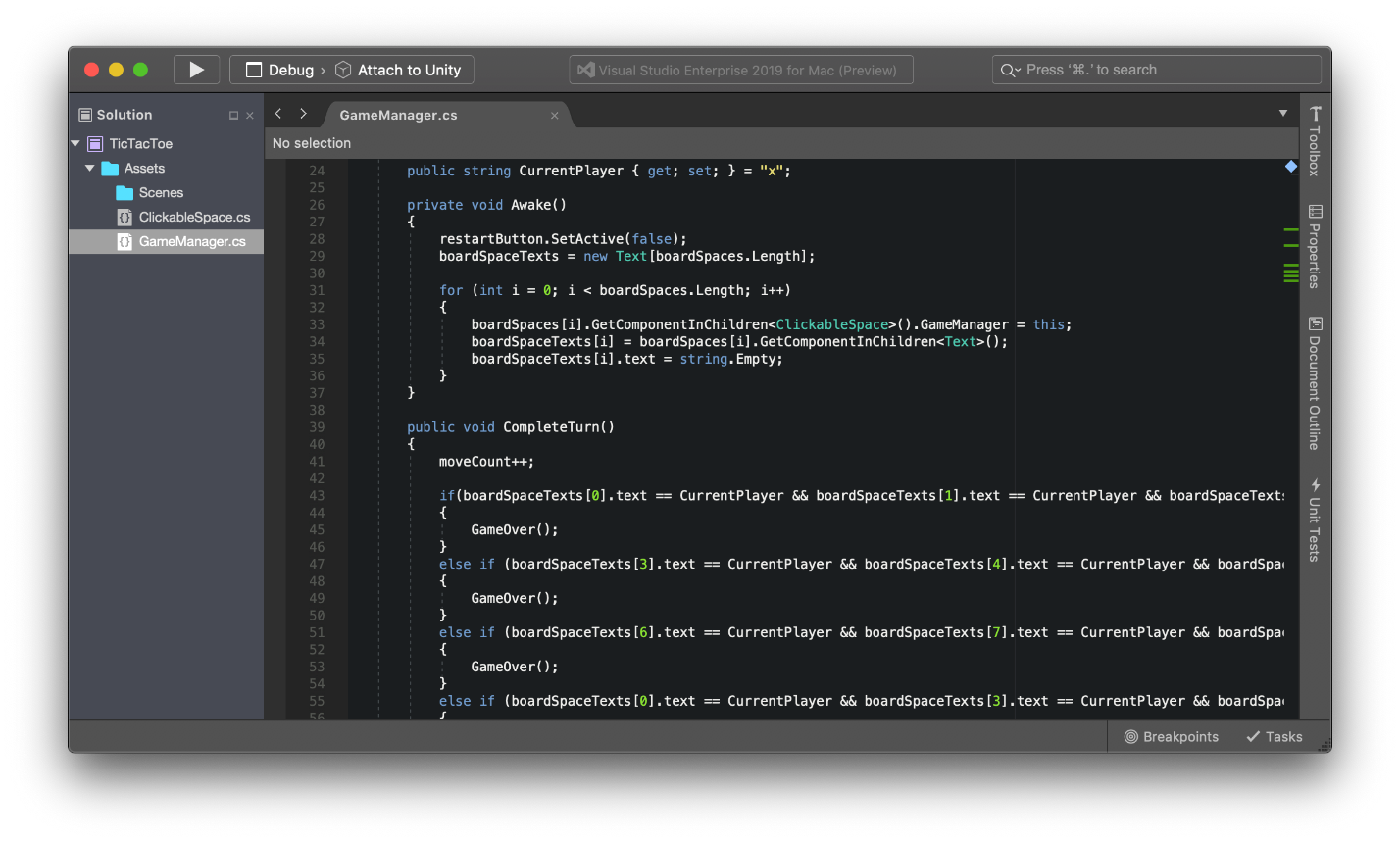
Make games with Visual Studio for Mac and Unity
Making games can be rewarding and a lot of fun. If you’d like to learn more about game development follow along by making your first game using Visual Studio for Mac, Unity, and C#.
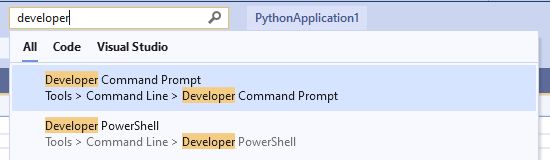
The PowerShell you know and love now with a side of Visual Studio
While we know that many of you enjoy, and rely on the Visual Studio Command Prompt, some of you told us that you would prefer to have a PowerShell version of the tool. We are happy to share that in Visual Studio 2019 version 16.2, we added a new Developer PowerShell! Using the new Developer PowerShell We also added two new menu entries, providing quick access to not just the Developer PowerShell, but also for the Developer Command Prompt. These menu entries are located under Tools > Command Line. Also, you can access the Developer Command Prompt and Developer PowerShell via the search (Ctrl +Q): ...
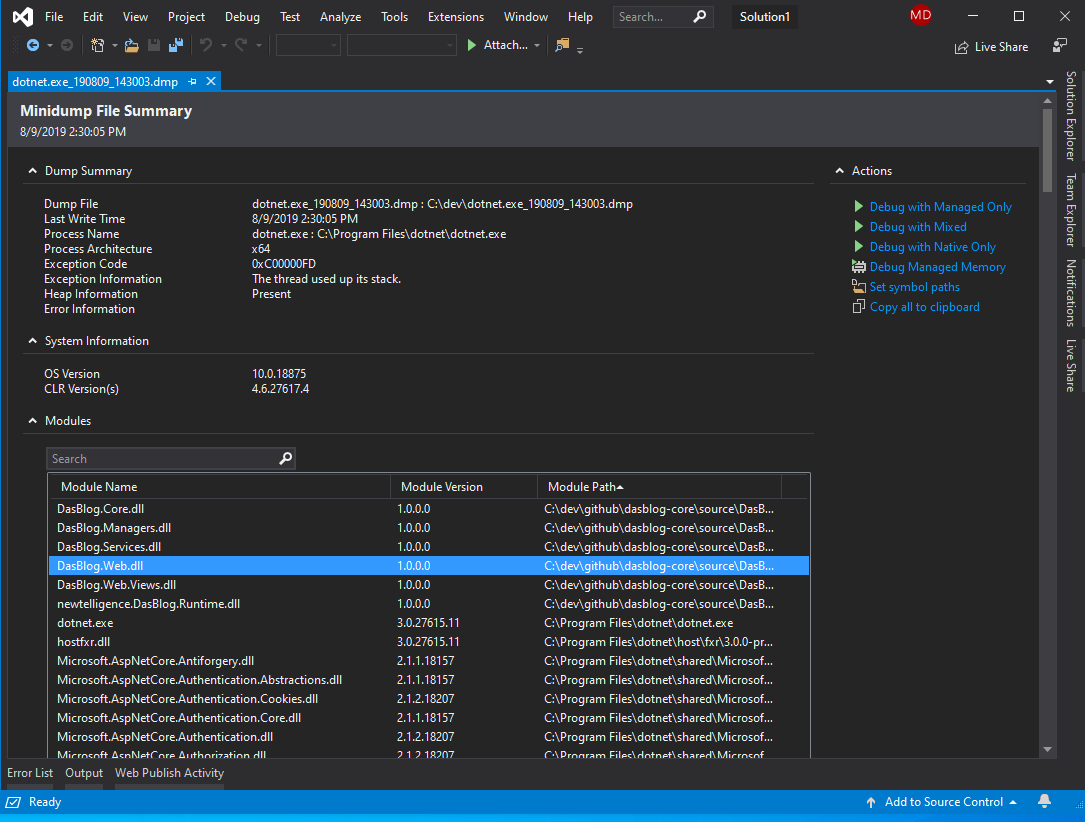
Find solutions faster by analyzing crash dumps in Visual Studio
When unexpected crashes occur in your managed application you are often left with little evidence of the issue; capturing and analyzing memory dumps may be your last best option. Thankfully Visual Studio is a great tool for analyzing your apps memory dumps! In this post we show you how easy it can be to resolve the issue using Visual Studio.
Code, Recent Items, and Template Search In Visual Studio
Check out several additions to VS Search in 16.3. We have added the ability to search for code, recently opened items, and templates.
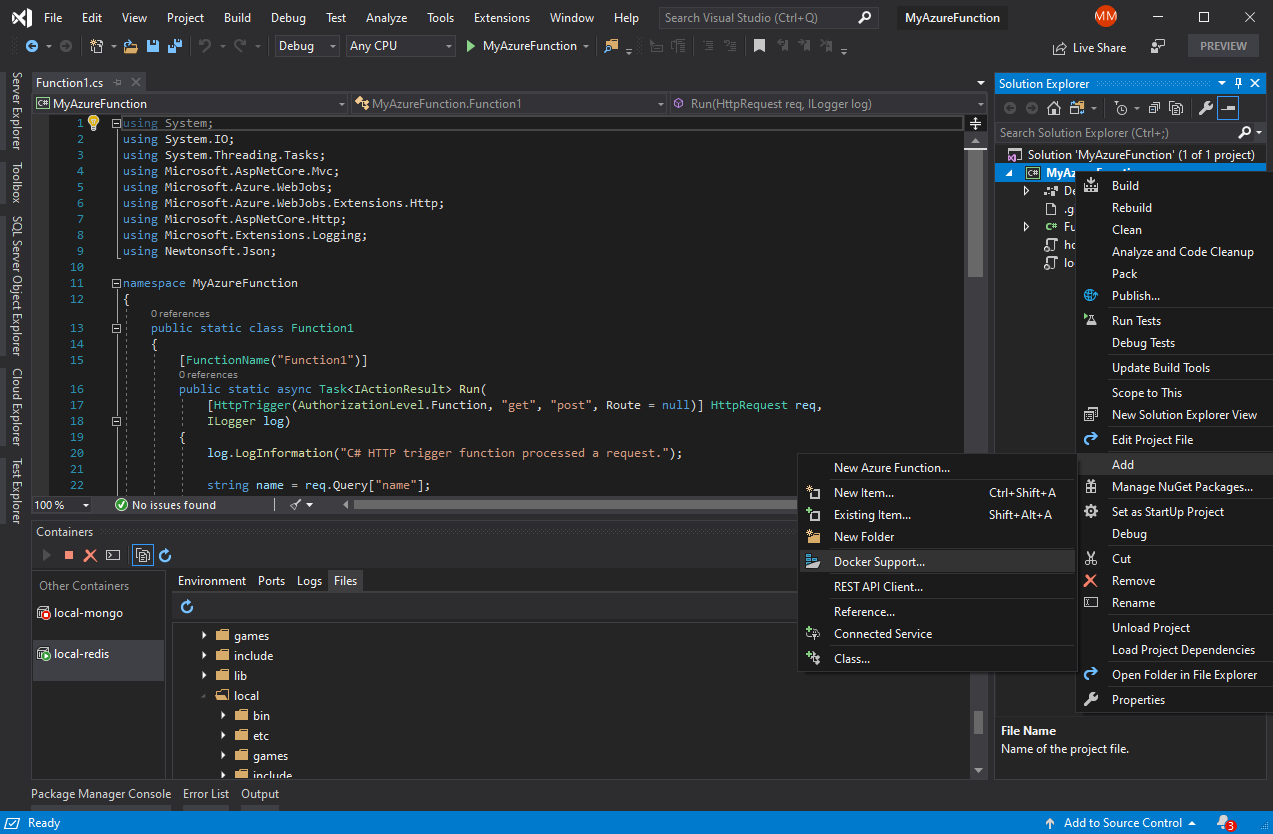
Visual Studio 2019 version 16.3 Preview 2 and Visual Studio for Mac version 8.3 Preview 2 Released!
Visual Studio version 16.3 Preview 2 and Visual Studio for Mac version 8.3 Preview 2 are available. Because many of the features in this release are a response to Developer Community feedback, we are excited to share our changes. First of all, the latest Preview versions both PC and Mac are available to download from VisualStudio.com. You can also upgrade internally by clicking the notification bell within Visual Studio 2019. Likewise, within the Visual Studio 2019 for Mac IDE, click the Visual Studio > Check for Updates menu item. Our release notes contain many more details, so make sure to take a look. Be M...

Async loaded .NET projects may impact Visual Studio extensions
In Visual Studio 2019 version 16.3, the CSProj project system (C#/VB non-SDK style) introduces a new way of loading called Partial Load Mode (PLM). After the solution loads, the project system is doing design time builds in the background, leaving the UI responsive and interactive. Extensions may need to adjust for this behavior change.
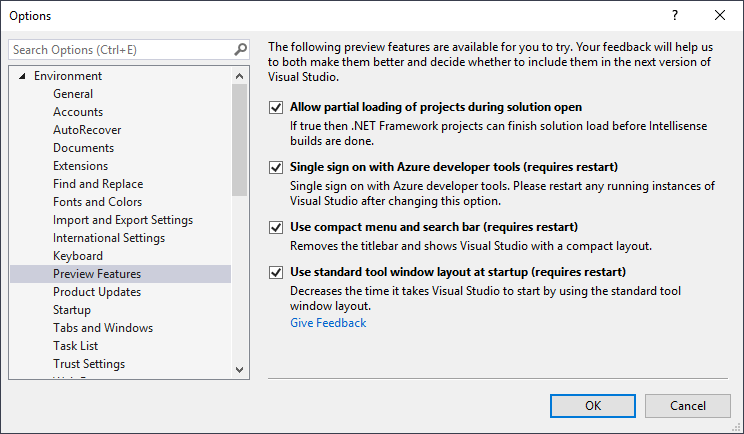
Preview Features in Visual Studio
The Preview Features page under Tools > Options > Environment has a new look! We introduced the Preview Features page so that you can easily find these capabilities and be able to control their enablement. The new layout provides more information and an opportunity to give feedback on the features. While these features are in development, you can disable any of these features if you run into issues. We also encourage you to provide feedback on the capabilities or any issues you find. Some features you may find on this page includes ones in early development that affect existing functionality, ones that are...
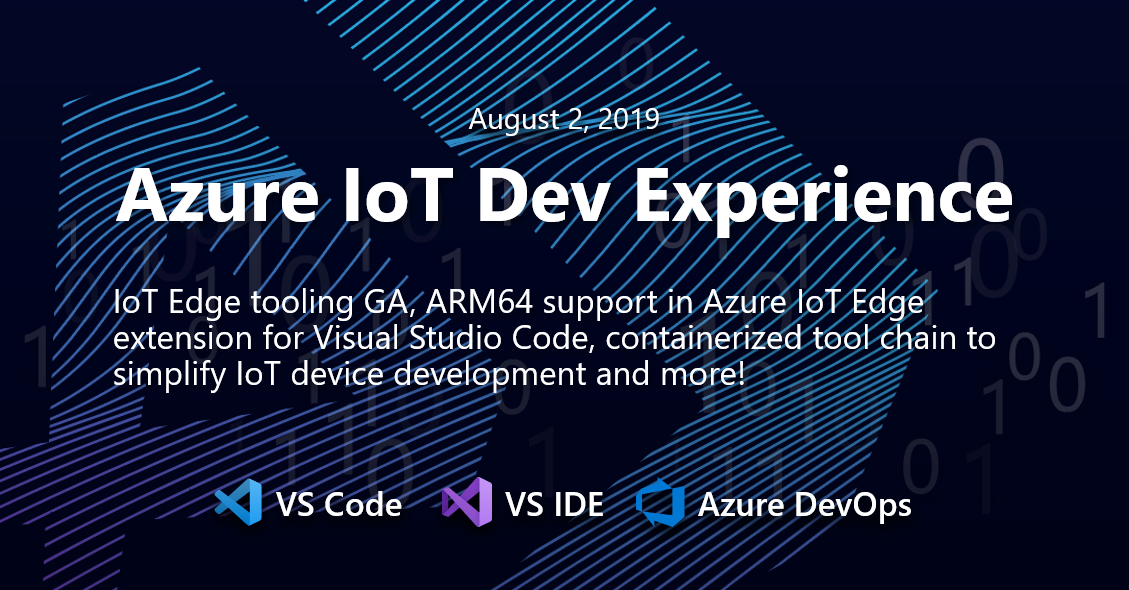
Azure IoT Tools July Update: IoT Edge tooling GA and more!
Welcome to the July update of IoT Tooling! In the release, we have made a lot of features and improvements for our IoT developers! General Availability of IoT Edge tooling Azure IoT Edge was released in the year of 2017. With near two years’ continuous working on the Azure IoT Edge Tooling, we are happy to announce that Azure IoT Edge Tooling is now general available. Azure IoT Edge Tooling includes: ARM64 support in Azure IoT Edge extension for Visual Studio Code With the release of IoT Edge 1.0.8, Azure IoT Edge is supported on ARM64 IoT Edge devices. In the meanwhile, I’m g...

Theming in Visual Studio just got a lot easier
Sometimes the default themes for Visual Studio just aren’t enough. Lucky for us, we’ve just redesigned the process of creating and importing custom themes.
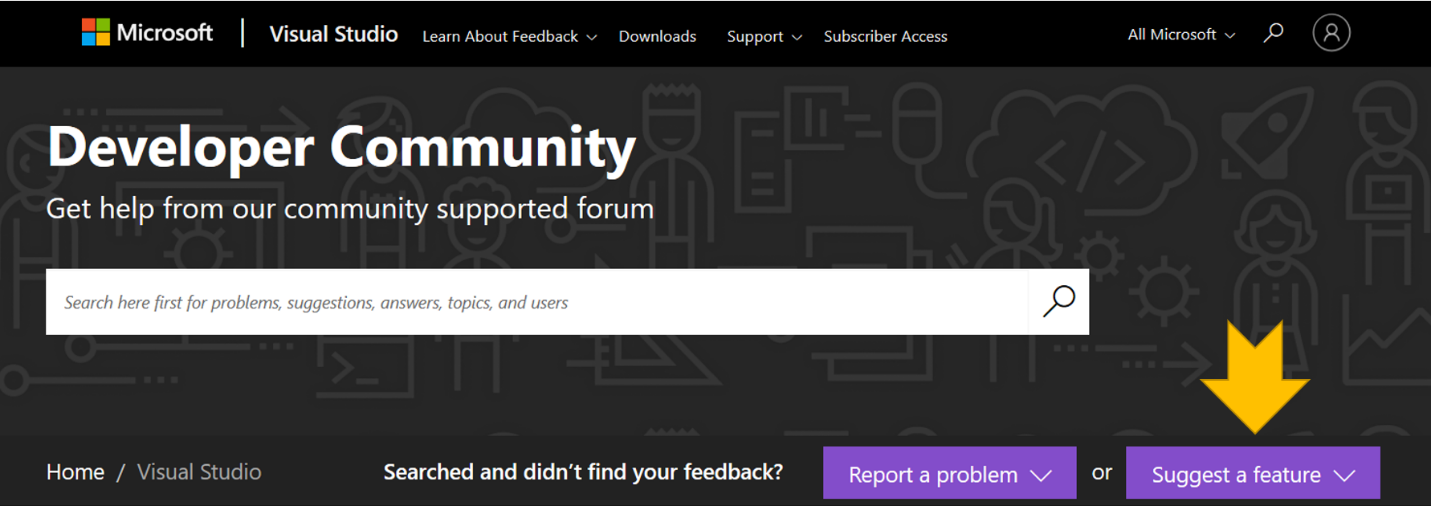
Status on Visual Studio feature suggestions
Visual Studio receives over 500 feature suggestions from customers every month on the Developer Community website. Handling that amount is a huge effort and we’d like to share with you how we handle this volume and the steps that we take to respond to them all.

Visual Studio 2019 version 16.2 Generally Available and 16.3 Preview 1
Check out what's new in the 16.2 generally available and 16.3 Preview 1 release of Visual Studio 2019. See the improvements to Test Explorer, search capabilities within the product, C++ linker iteration build times, and .NET Core 3.0

Visual Studio 2019 for Mac version 8.2 is now available (and a Preview for 8.3)
Today we are announcing the release of Visual Studio 2019 for Mac version 8.2, as well as Preview 1 of version 8.3. We have a lot of new features and updates in both releases that we’d like to share with you! Some of these include the new C#, XAML and AXML editors, support for .NET Core 3.0 Preview and launchsettings.json and many more.
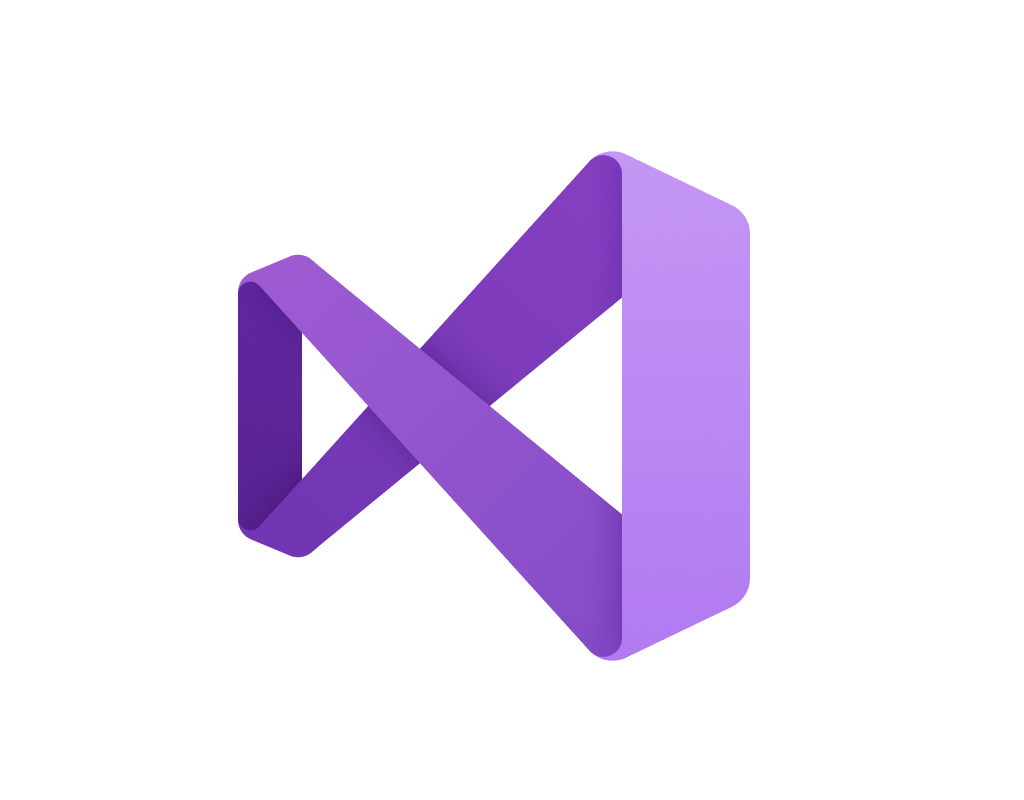
Skill up on Visual Studio 2019 with Pluralsight
With the launch of Visual Studio 2019 in April, we announced having partnered with Pluralsight to provide new training content to help you build your skills with Visual Studio 2019. We’re thrilled to announce that all 10 courses, spanning over 14 hours of content in the Visual Studio 2019 Path on Pluralsight, are now available.

Java on Visual Studio Code July Update
Welcome to the July update of Java on Visual Studio Code! In this update, we’d like to share a couple new refactoring features, semantic selection as well as some other enhancements we delivered during last few weeks. Refactoring Trigger after After performing refactoring, more often than not, we would like to assign the result with a meaningful name. With this feature, you won't need to perform a separate action anymore, all are streamlined in the single refactoring step. Convert a local variable to a field. is also a very popular refactor. When selecting an expression, you can now use . ...
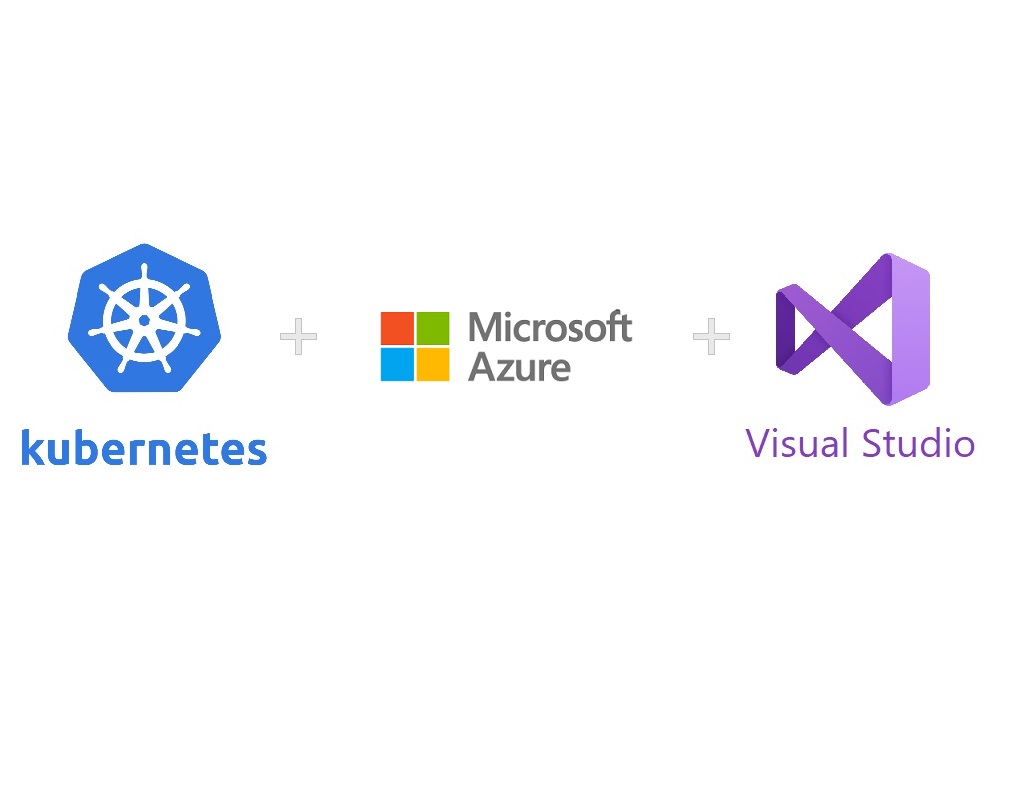
Resolve code issues in live apps running in Azure Kubernetes Services with the Snapshot Debugger
Snapshot Debugger is built for production so you can set Snappoints and Logpoints in code, like debugger breakpoints and tracepoints. However, when a Snappoint is hit in an AKS Linux Docker container, a snapshot is dynamically created without stopping the process. You are then able to attach to these snapshots using Visual Studio.
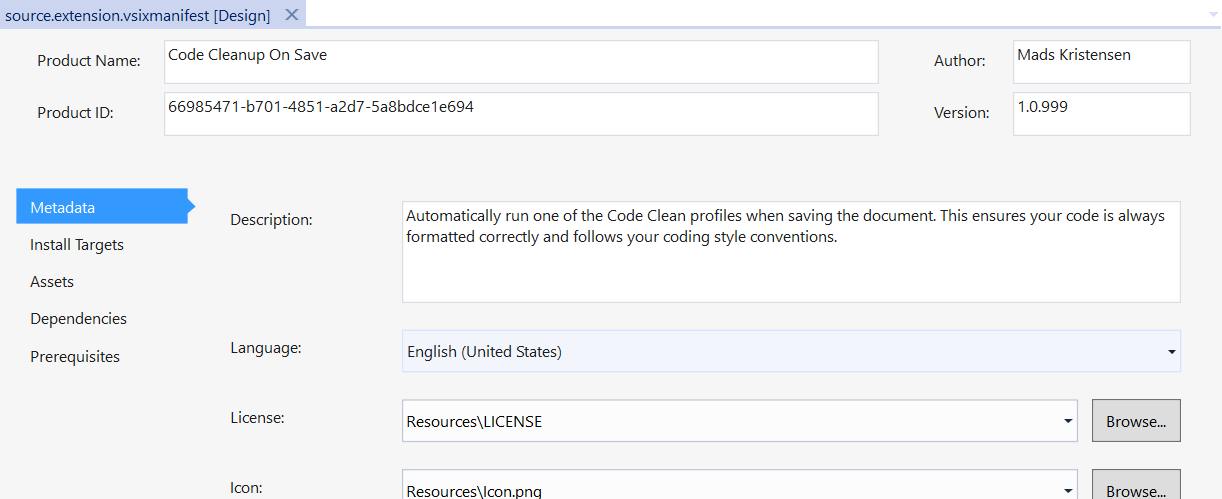
Checklist for writing great Visual Studio extensions
Great Visual Studio extensions share a few key features that sets them apart from the rest. They look and feel well crafted, are performant and reliable, do what they advertise to perfection, and blend in naturally among Visual Studio’s own features.
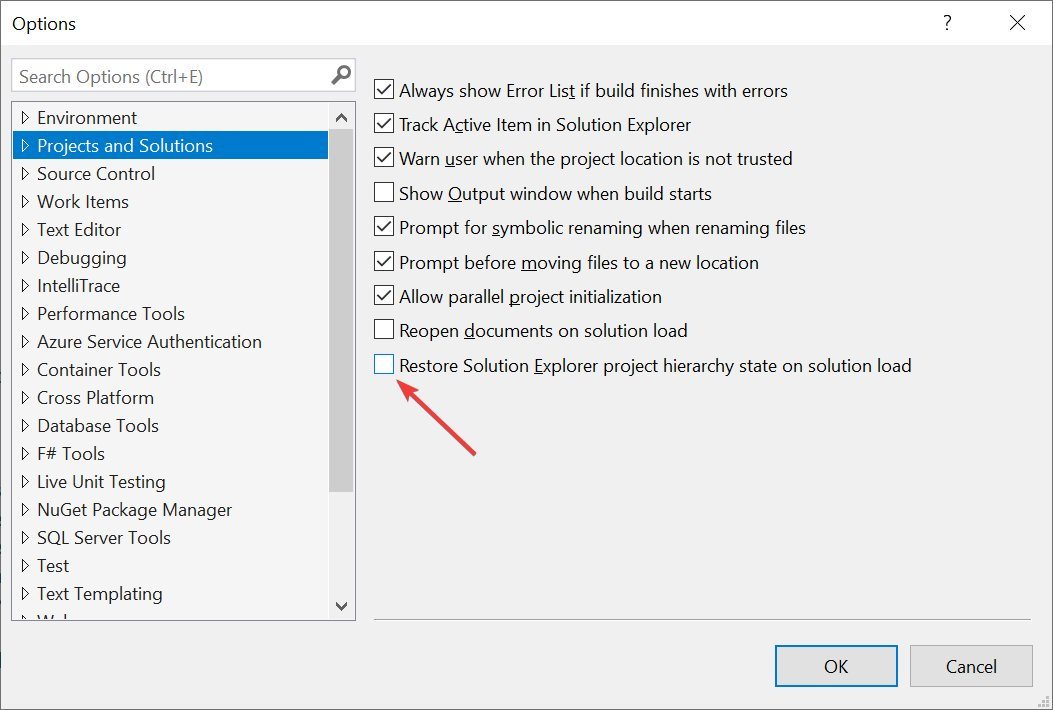
Visual Studio tips and tricks
Whether you are new or have been using Visual Studio for years, there are a bunch of tips and tricks that can make you more productive. We’ve been sharing tips on Twitter using the #vstip hashtag for a while, and this is a collection of the best ones so far.

Java on Visual Studio Code June Update
Welcome to the June update of Java on Visual Studio Code! Earlier this month, we shared our new Java Installer for Visual Studio Code, which aims to help new Java developers to get their environment ready and start coding in just a few clicks. In this update, we’d like to share a couple new features and enhancements delivered during last few weeks. More code actions Developers need refactoring and code actions to achieve high productivity, so we're bringing more of those features to you. Enhanced “Generate getters and setters” In addition to bulk generate getters and setters for all member variables, if th...
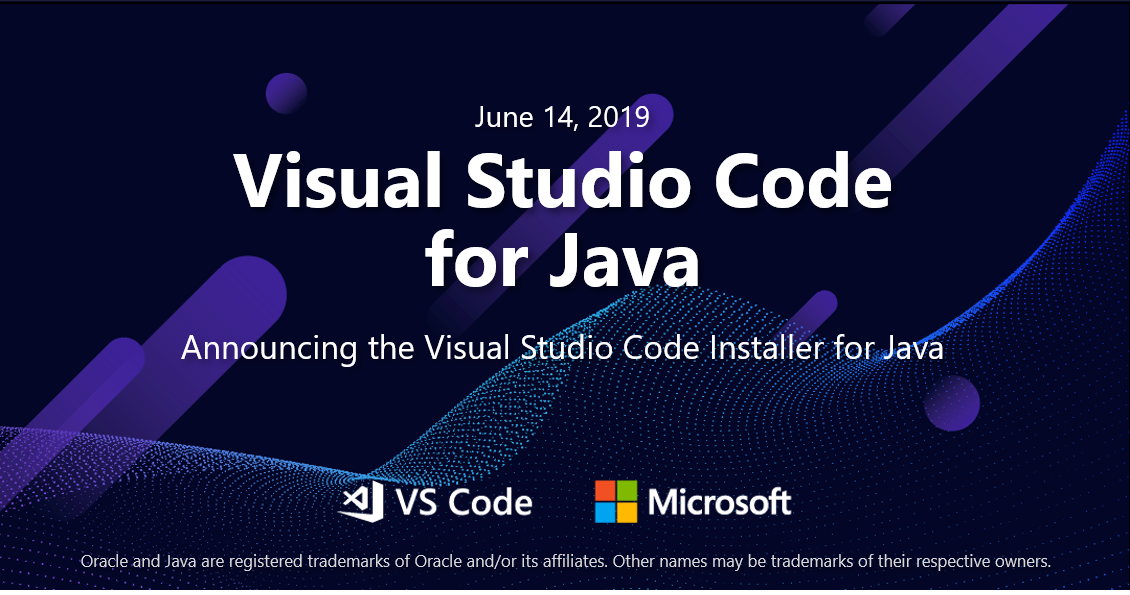
Announcing the Visual Studio Code Installer for Java
It’s been almost 3 years since the first Java language server was developed during a hackathon in a small conference room at Microsoft’s Zurich office with people from Red Hat, IBM, Codenvy and Microsoft, which later became one of the most popular extensions for Visual Studio Code with more than 2.7 million installations. Since then, Visual Studio Code has gone through a thrilling journey and become to the most popular development environments according to Stack Overflow. More and more Java extensions are now available in Visual Studio Code to serve a growing Java community using Visual Studio Code along with the...
Visual Studio 2019 for Mac version 8.1 is now available (and a Preview for 8.2)
Visual Studio for Mac 2019 v8.1 is available today along with a new Preview for v8.2. Both releases bring exciting new features, performance improvements and additional capabilities to help you be code better, faster.

Azure IoT Tools help you connect to Azure IoT Hub in 1 minute in Visual Studio Code
When doing development for Azure IoT solutions, developers may want to test and debug their cloud solution with a real device. However, not every developer has a real device in their hand. With the Azure IoT Tools for Visual Studio Code, you can easily use Visual Studio Code as a device simulator to quickly interact with Azure IoT Hub.

Visual Studio 2019 version 16.2 Preview 2
Check out what's new in the new Preview 2 release of Visual Studio 2019 16.2. Find out how to debug your ASP.NET (Core) web apps in the new Microsoft Edge Insider build, how to be more productive when you work with code in the IDE and how we make sure your Visual Studio installation makes the best out of your disk space
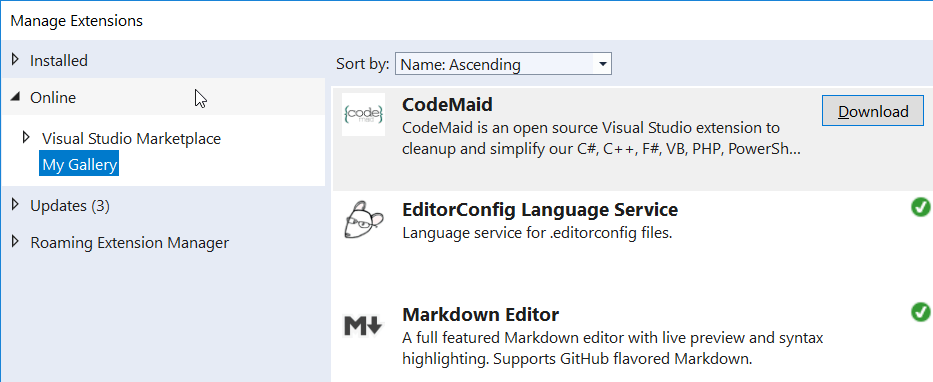
Create a private gallery for self-hosted Visual Studio extensions
Most Visual Studio extension authors publish their extensions to the public Marketplace to allow everyone to install them and benefit from the large and open ecosystem. However, some companies create extensions for internal use only. A private gallery allows them to distribute these extensions with ease.

Customize object displays in the Visual Studio debugger YOUR way
Did you know that you can view objects by more than just their types in the Watch, Autos, and Locals windows? Learn how you can customize your object views in debugger windows using DebuggerDisplay and Natvis!
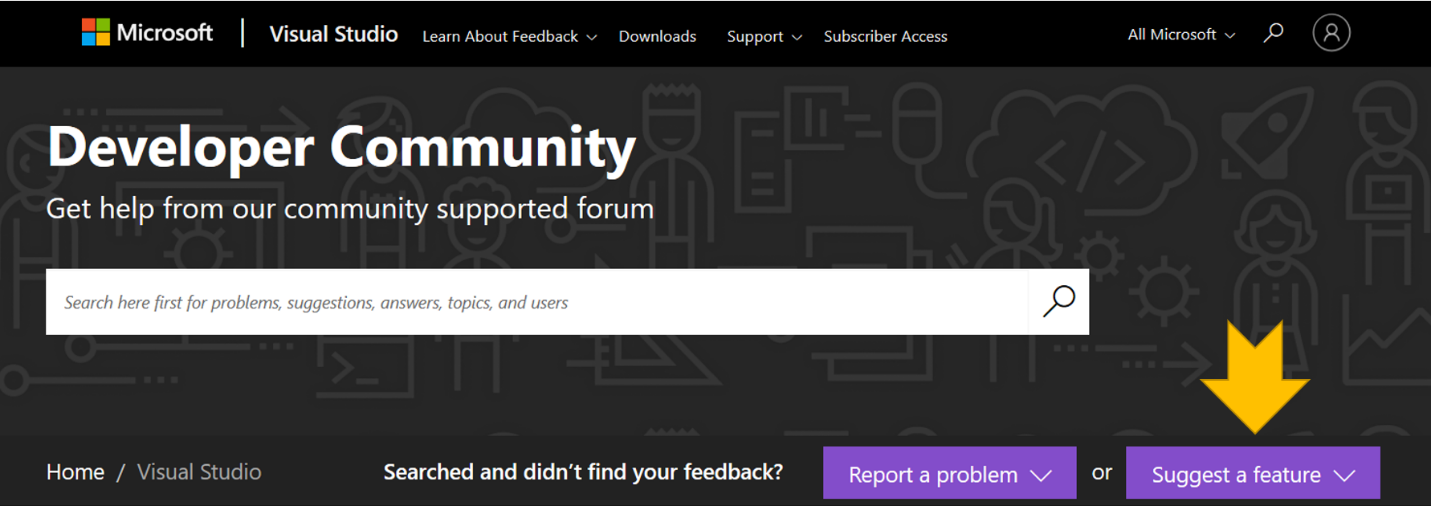
Going all in on ‘Suggest a Feature’ in Visual Studio Developer Community
In October 2018, we shared the plan to migrate from UserVoice forum to Developer Community. Since then, we have received and responded to over 2500 new feature suggestions on Developer Community with hundreds of those shipped in Visual Studio. Thank you for making the move and continuing to help us improve the functionality in Visual Studio!
Performance Improvements in Visual Studio 2019
Performance has been a big focus area for Visual Studio 2019, with improvements in many areas. We welcome you to try Visual Studio 2019 either with your own projects or with Roslyn Compilers projects we used as examples above and see how it compares to Visual Studio 2017 for your scenarios. We are always looking for more feedback to know which

Visual Studio Extensibility Day 2019 was a hit
On Friday, May 10th we hosted both internal and external Visual Studio extension authors in the Workshop room in building 18 on the Microsoft Campus in Redmond. It was a full day event with keynotes and sessions for 60 attendees – half of which attended //build earlier that same week, and half who came just for the Extensibility Day.
Azure IoT Edge Tools Extension (Preview) Announcement
We’re excited to announce the preview availability of the new Azure IoT Edge Tools Extension (Preview) for Visual Studio 2019. The extension provides a rich set of functionalities to support development of IoT Edge solutions with Visual Studio 2019: Prerequisites Installation There are two options to install the new extension: How to use this extension? Please refer the following tutorials to get started: Use Visual Studio 2019 to develop and debug modules for Azure IoT Edge (Preview) Easily Develop and Debug Azure IoT Edge C Modules with Azure...
Visual Studio 2019 version 16.1 now generally available (and 16.2 Preview 1 as well)
Today, we are making Visual Studio 2019 version 16.1 generally available, as well as the first preview release of Visual Studio 2019 version 16.2. You can download both versions from VisualStudio.com. If you already have Preview installed, you can alternatively click the notification bell from inside Visual Studio to update.
Code Reviews Using the Visual Studio Pull Requests Extension
The Pull Requests for Visual Studio is a new experimental extension that adds several code review tools to Visual Studio. This extension aims to make it easy for you to launch and view pull requests inside the integrated development environment (IDE) without needing to switch windows or use the web.
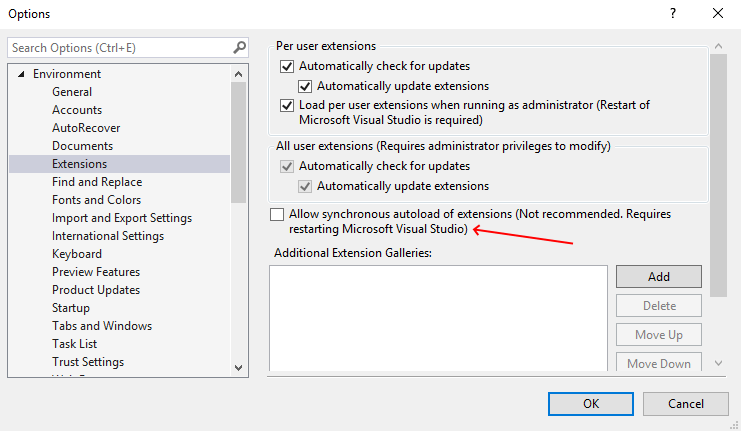
Updates to synchronous autoload of extensions in Visual Studio 2019
Visual Studio 2019 starts blocking synchronously autoloaded extensions in version 16.1. We’ve seen a tremendous effort of both 1st- and 3rd-party extensions to implement async background load. It’s been truly amazing to see the community of extension authors stepping up to the task.
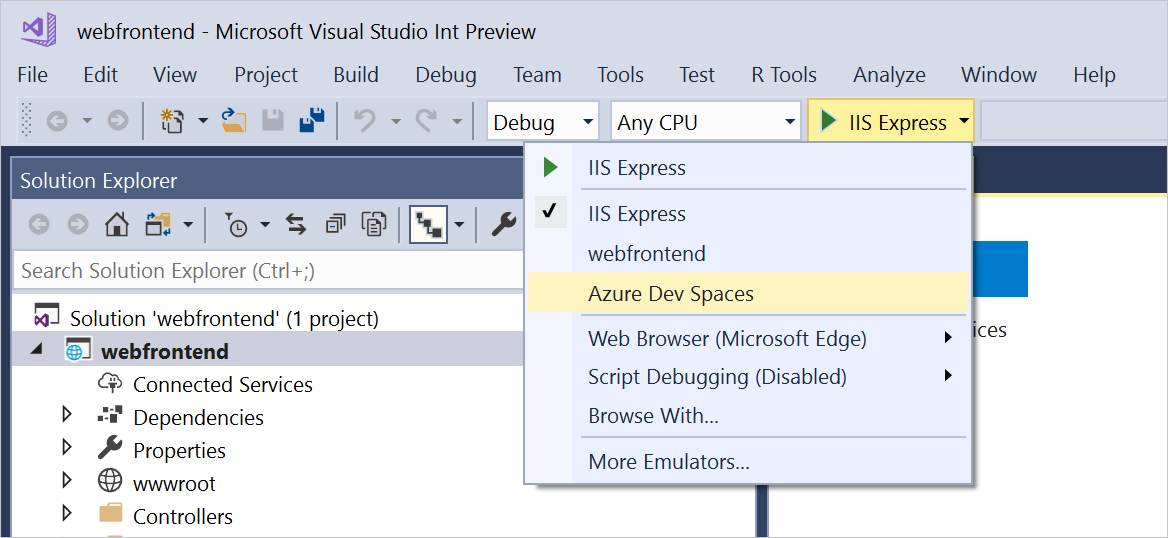
General Availability For Azure Dev Spaces
Last week at Build, we announced general availability of Azure Dev Spaces. This add-on for Azure Kubernetes Service (AKS) enables your team to develop applications with cloud velocity. Run your service in a live AKS cluster and test it end-to-end, without affecting your teammates.
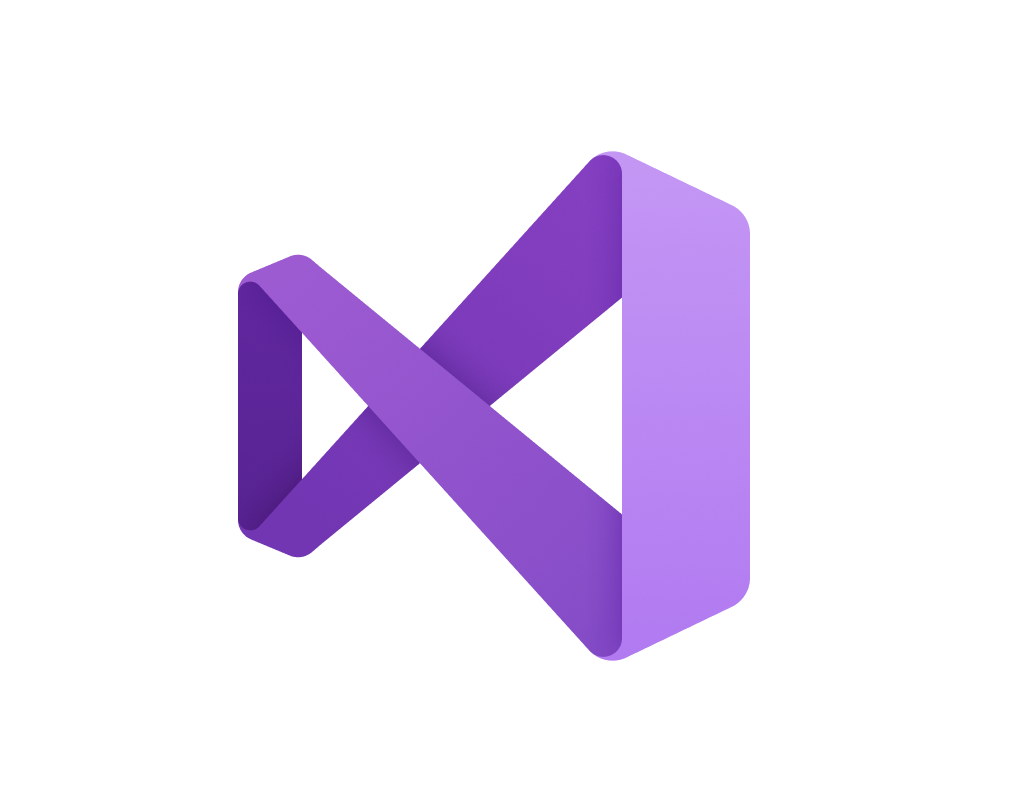
Visual Studio 2019 version 16.1 Preview 3
The third Preview version of Visual Studio 2019 version 16.1 is now available. You can download it from VisualStudio.com. Or, if you’re already on the preview channel, just click the notification bell from inside your Visual Studio 2019 Preview installation to update. This latest preview contains a range of additions, including IntelliCode support by default, various C++ productivity enhancements, and .NET tooling updates. We’ve highlighted some notable features below, and you can see a list of all the changes in the Preview release notes.

Announcing the general availability of IntelliCode plus a sneak peek
Visual Studio IntelliCode is now generally available and we're offering a sneak peek of an up and coming feature.
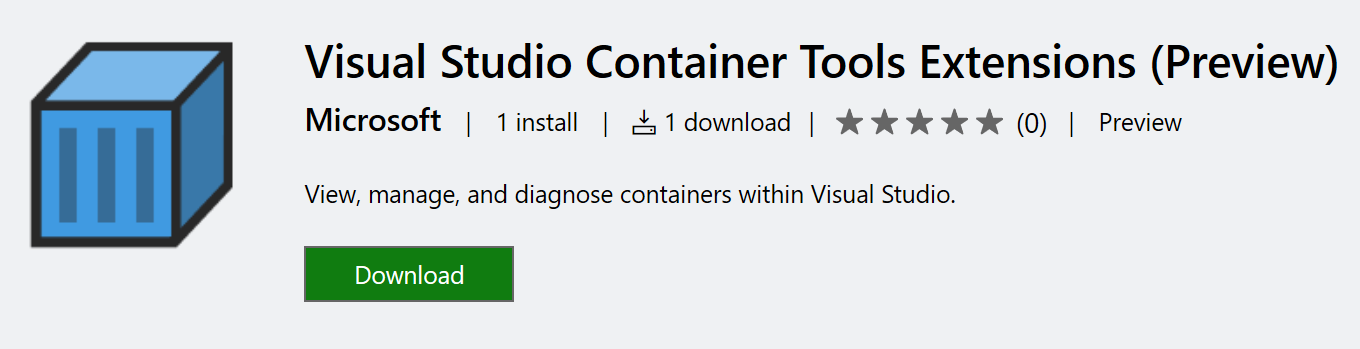
Visual Studio Container Tools Extension (Preview) Announcement
Today we’re excited to announce the preview availability of the new Visual Studio Container Tools Extension (Preview) for Visual Studio 2019. This is an important milestone in the iteration of our container tooling in Visual Studio, as we try to empower developers to work better with their containerized applications directly from within the IDE. The current Visual Studio Tools for Containers provide a great getting started experience for developers building new containerized applications, as well as capabilities to containerize an existing application.

Visual Studio 2019 for Mac version 8.1 Preview 1
Today, we are proud to announce the next major update for Visual Studio for Mac: Visual Studio 2019 for Mac version 8.1 Preview. In this update, we are offering our new C# editor as the default experience in addition to introducing support for .NET Core 3 Preview and new project templates. We’ve also been working to improve performance and reliability across the board, based on feedback that we’ve heard from the Visual Studio for Mac community. You can install this update via the Updater inside Visual Studio for Mac by switching your channel from Stable to Preview. If at any time you would like to switch bac...
Intelligent Productivity and Collaboration, from Anywhere
Today we’re excited to announce the private preview of a set of developer services that enable you to work from anywhere, and on any device, complete with the most intelligent productivity and collaboration tools in the industry.
Java on Visual Studio Code April Update
Welcome to April update! Java 12 is now officially supported with Visual Studio Code. We'd also like to show you some new and helpful code actions now available, along with new features from Debugger, Maven and CheckStyle. Try these new features by installing Java Extension Pack with Visual Studio Code. See below for more details! Java 12 Support Java is now updating with a faster pace and we're following closely. Thanks to the upstream update from JDT, you can build your project with Java 12 features now with VS Code as well. To use the experimental language features such as the new statement, add the foll...
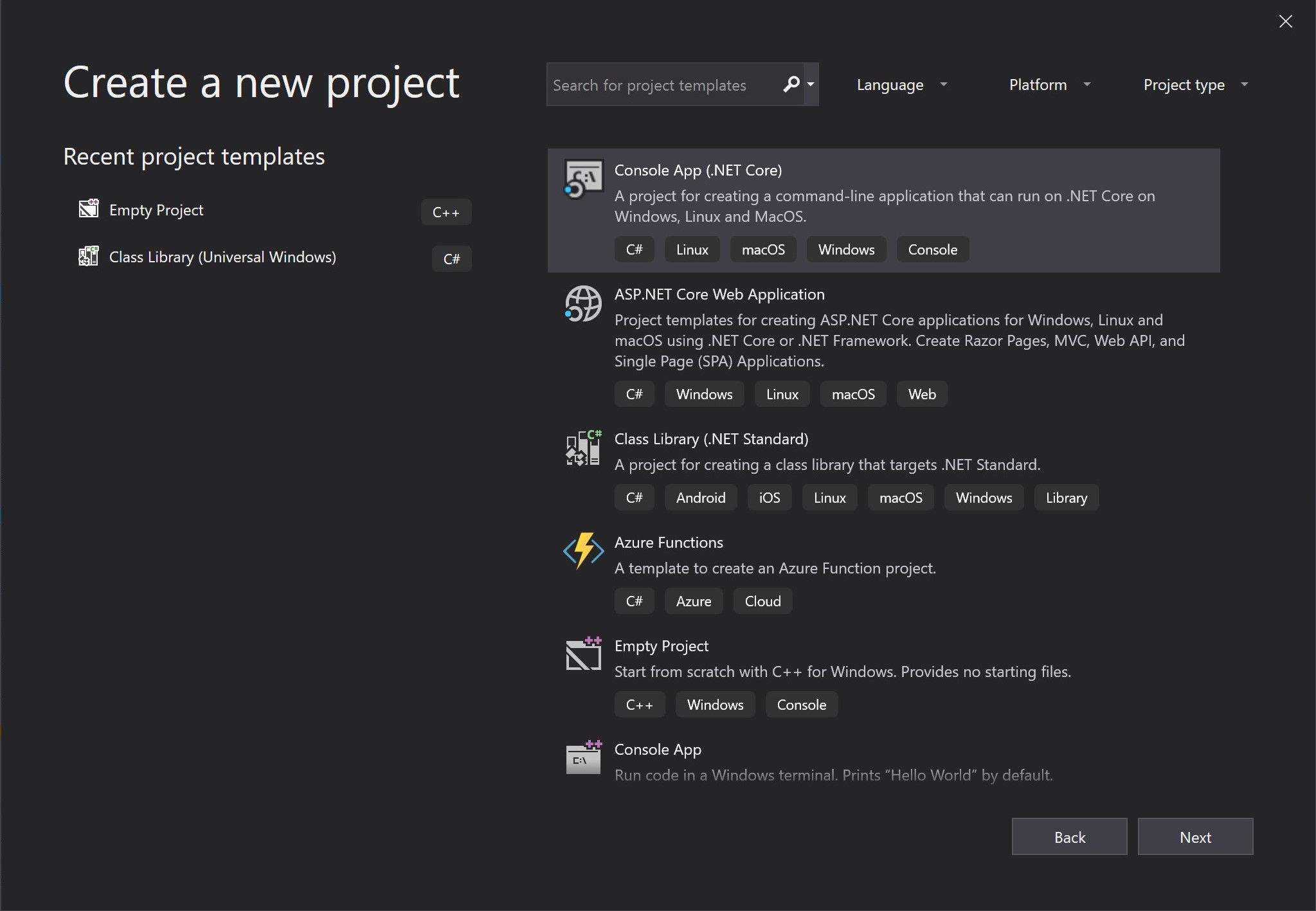
Redesigning the New Project Dialog
Last week, we released Visual Studio 2019 version 16.1 Preview 2. If you have the latest update – awesome and thank you. If not, you can download it from the link above. Or, if you already have the Preview, just click the notification bell inside Visual Studio to update. This post discusses one of the most visible interface changes we’ve made in Visual Studio 2019 – the New Project Dialog. Motivation In Visual Studio 2019, one of our main objectives was to help you (both new and experienced developers) get to your code faster. You can read more about this journey in the blog post that discussed the new start wi...
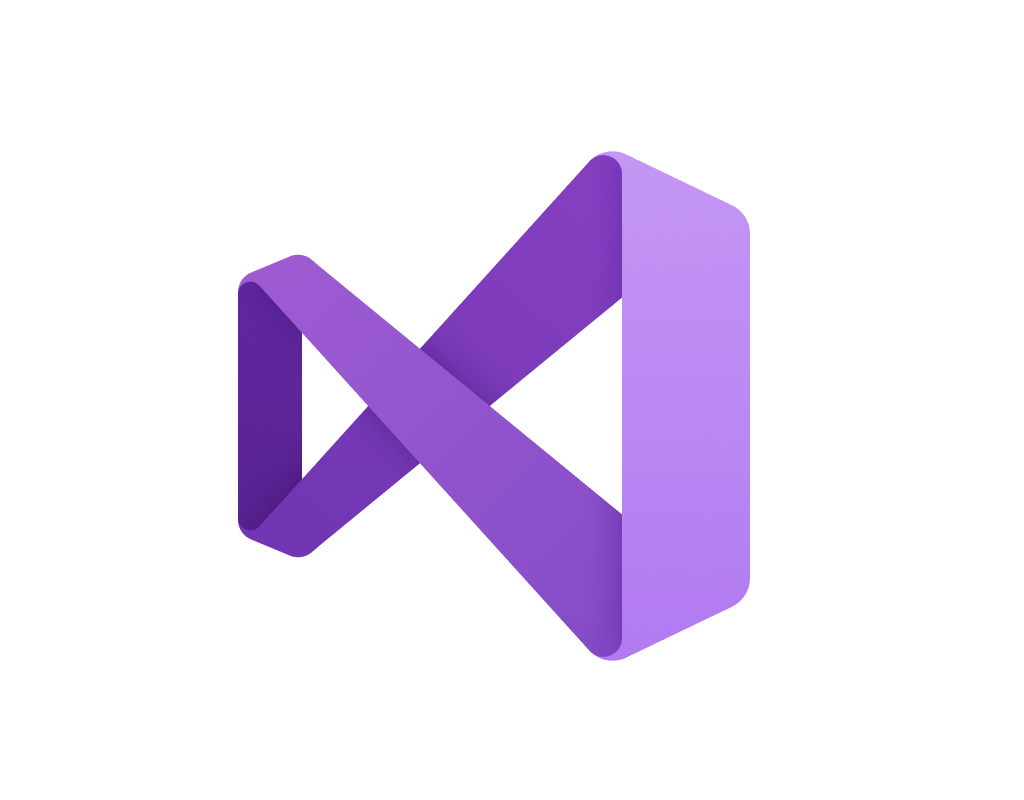
Visual Studio 2019 version 16.1 Preview 2
Visual Studio 2019 version 16.1 Preview 2 is now available with performance and reliability improvements as well as enhancements to C++, debugging, extensibility, and the IDE experience.
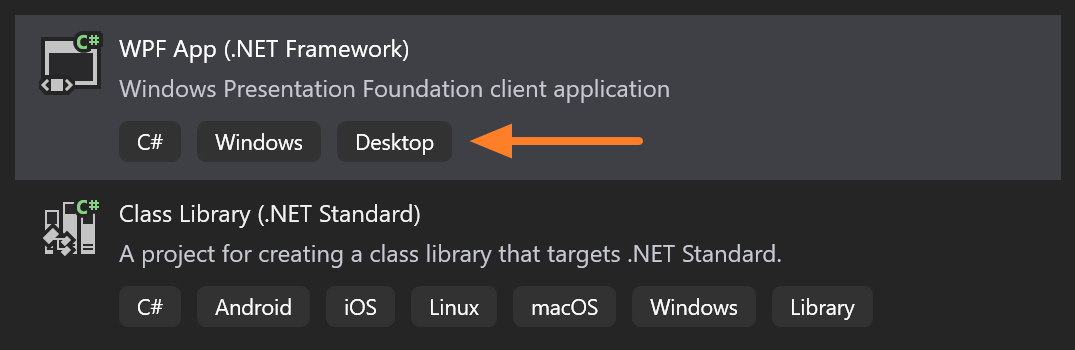
Build Visual Studio templates with tags, for efficient user search and grouping
Enable custom filters for your project templates with language, platform, and project type tags for increased discoverability in the New Project Dialog. In this walkthrough, you will learn how to build a Visual Studio project template, add tag(s) to it, and deploy it as a Visual Studio extension.
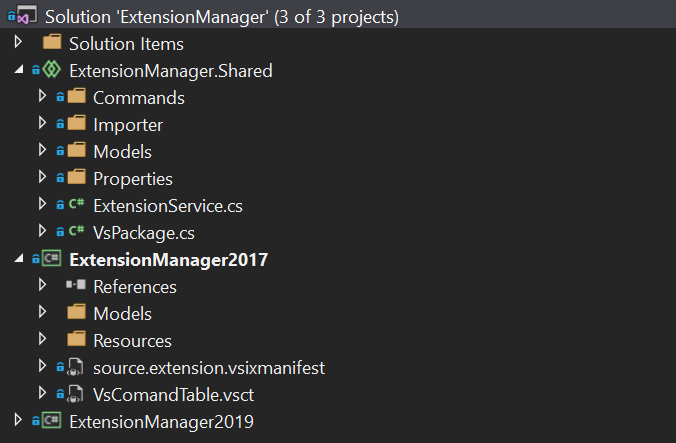
New features for extension authors in Visual Studio 2019 version 16.1
Take advantage of new features for extension authors in Visual Studio 16.1 Preview 1. This includes support for referencing Shared Projects for a VSIX project, per-monitor awareness, a new SDK meta package, and more.
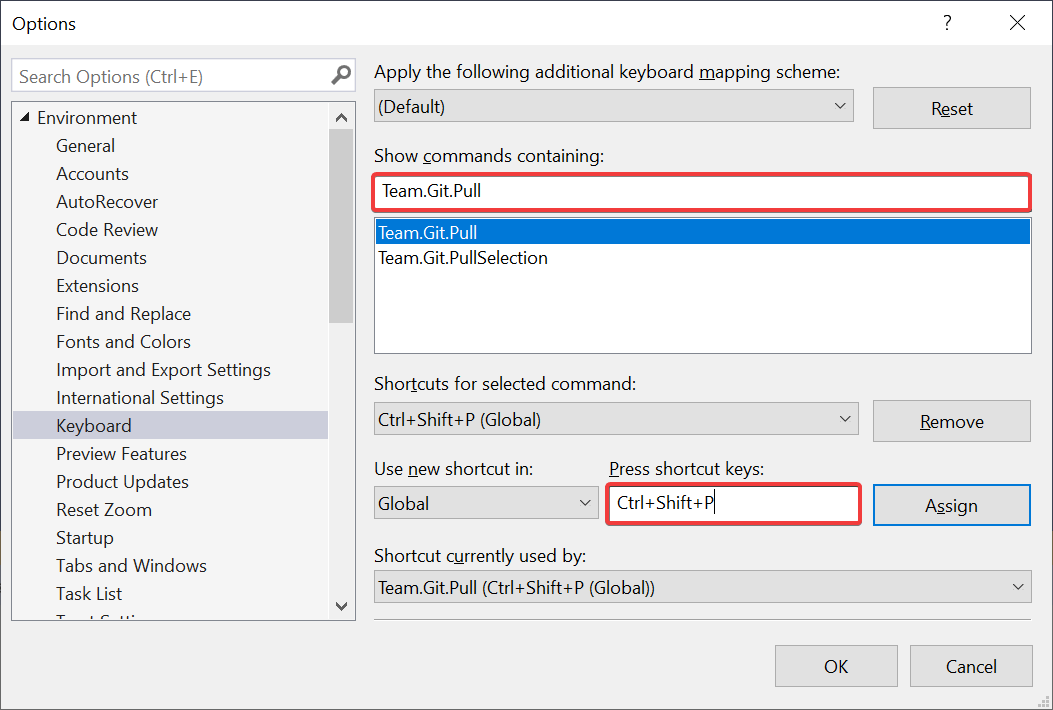
Little great things about Visual Studio 2019
A few days ago, we announced the general availability of Visual Studio 2019. But I’ve been using Visual Studio 2019 exclusively since the first internal build – long before the release of Preview 1 in December of 2018. During this time, there has been a lot of little features that have put a smile on my face and made me more productive. I want to share a few of them with you.
Introducing Time Travel Debugging for Visual Studio Enterprise 2019
The Time Travel Debugging (TTD) preview in Visual Studio Enterprise 2019 provides the ability to record a Web app running on a Azure Virtual Machine (VM) and then accurately reconstruct and replay the execution path. TTD integrates with our Snapshot Debugger offering and allows you to rewind and replay each line of code however many times you want, helping you isolate and identify problems that might only occur in production environments.

Visual Studio 2019 for Mac is now available
Today, we are excited to announce the general availability of Visual Studio 2019 for Mac – the next major version of our .NET IDE on the Mac. This release is now available as an update in the Stable channel for existing Visual Studio for Mac users, and new users can download and install it today as well. Visual Studio 2019 for Mac focuses on improving the core of the IDE, setting a foundation for us to bring new capabilities to you more rapidly with future updates.
Live Share now included with Visual Studio 2019
Today we’re excited to announce Visual Studio Live Share for generally availability and included with Visual Studio 2019! This is the culmination of over a year of hearing your feedback and building a product that enhances the many diverse ways you and your team collaborate. Regardless of whether your team is fully remote, partially distributed, or entirely co-located, we want to make your collaboration experiences more enjoyable and productive with Live Share.

Visual Studio 2019: Code faster. Work smarter. Create the future.
Visual Studio 2019 is now available for download at visualstudio.com/downloads. Try it today to experience our best release yet.

Visual Studio Extensibility Day at Build 2019
Please join us for a day full of Visual Studio extensibility deep dives, geek-outs, and networking on Friday, May 10th, 2019 at the Microsoft campus in Redmond. Our agenda is intended for existing and new Visual Studio IDE (not VSCode) extension authors and partners and will be highly technical in nature.
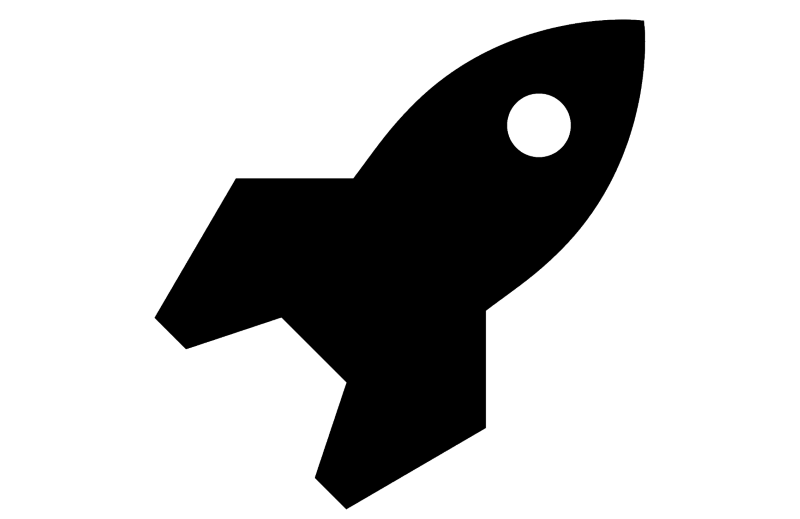
Using Newtonsoft.Json in a Visual Studio extension
Visual Studio ships with Newtonsoft.Json and extension authors can use it too. However, it can be confusing to understand what version to use, how binding redirects work and whether to ship Newtonsoft.Json in the extension itself. This post helps to clarify how it all works.
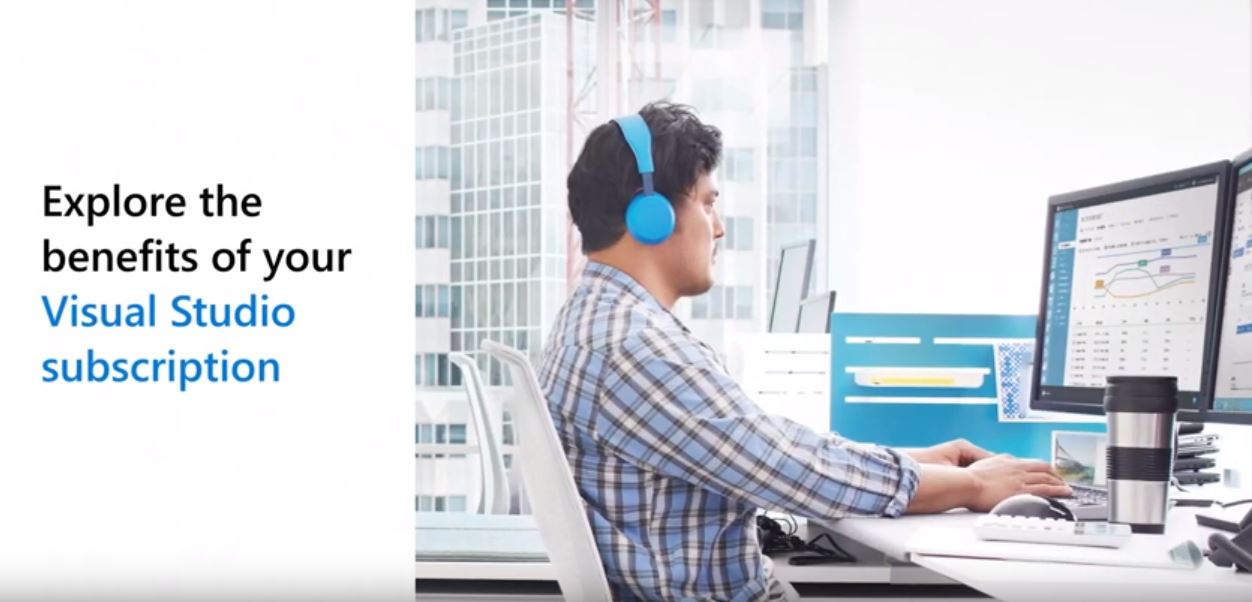
Visual Studio Subscriptions – everything you need for Azure development
If you’re interested in cloud development, or simply want to learn more about new development tools, techniques, and frameworks, Visual Studio Subscription includes a wide range of benefits you can use. The level of benefits you have depends on your subscription type. Learn more in this post.

Visual Studio 2019 Launch Event agenda and speakers now published
Check out the full agenda and speaker list of the Visual Studio 2019 Launch Event on April 2nd and how you can participate in the launch celebration.
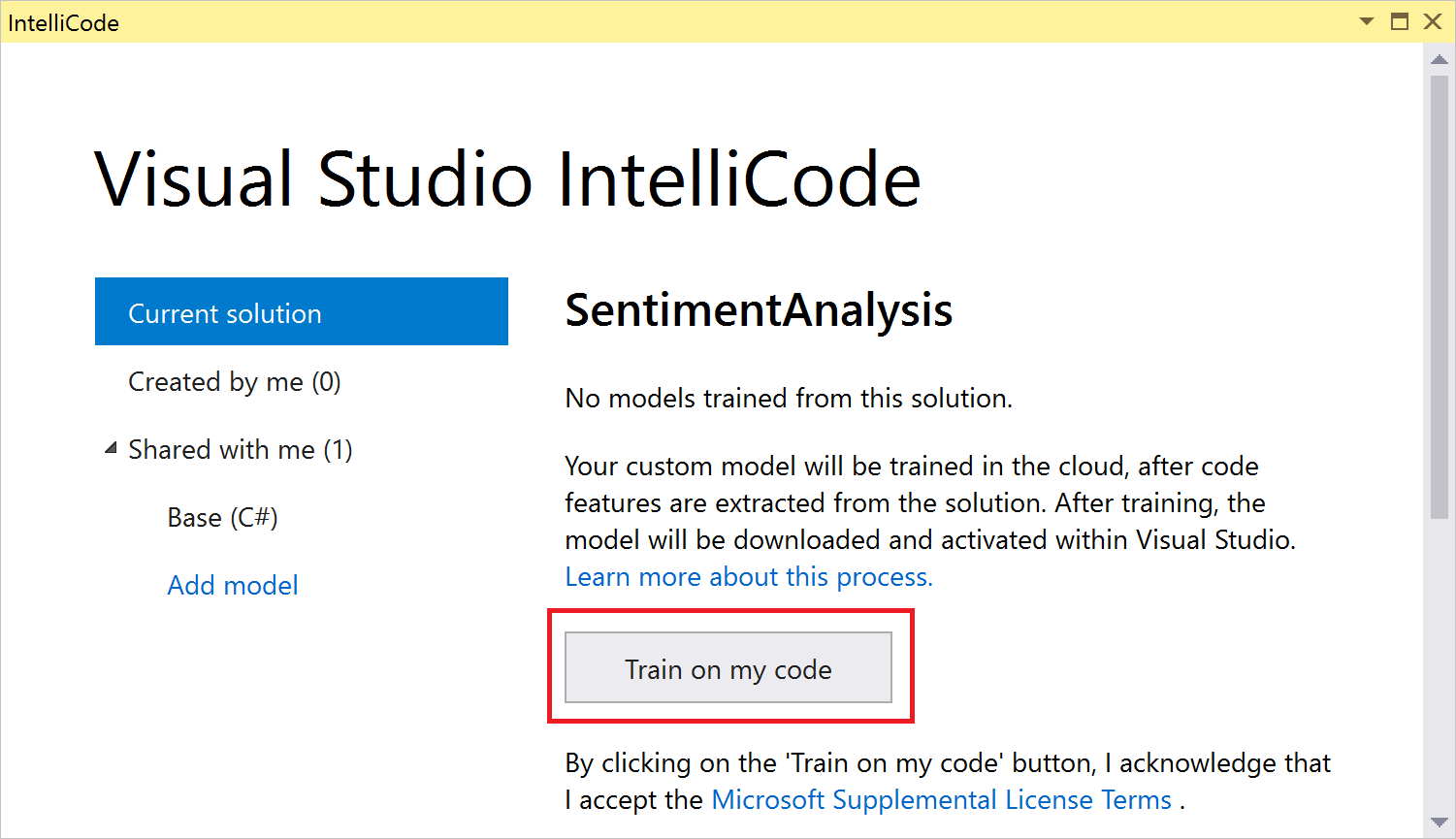
Code more, scroll less with Visual Studio IntelliCode
Learn how to get Visual Studio IntelliCode to make recommendations based on patterns it finds in your own code in 3 simple steps.
Argument completion made easy with Visual Studio IntelliCode
IntelliCode now makes recommendations for arguments in your C# code. Just install the latest version of the IntelliCode extension for Visual Studio and start editing C# code faster with in-line suggestions. It's as simple as that!
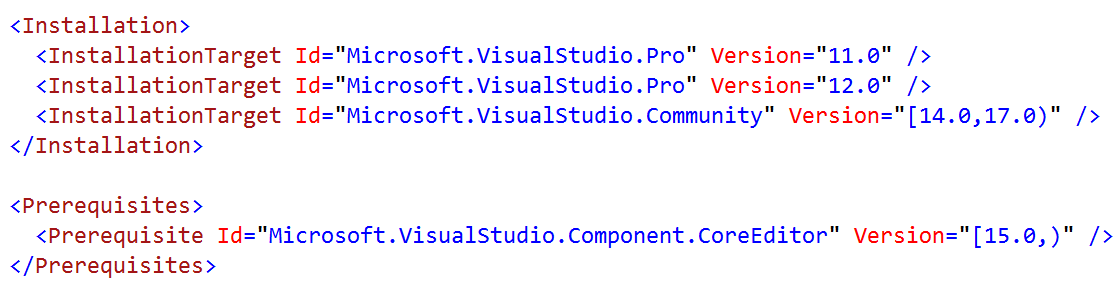
Visual Studio extensions and version ranges demystified
Explains how Visual Studio versioning works, how extenders should think about it, why there is no Visual Studio version 13.0, and why the year 2213 is the closest we’ll ever get to an alignment again.
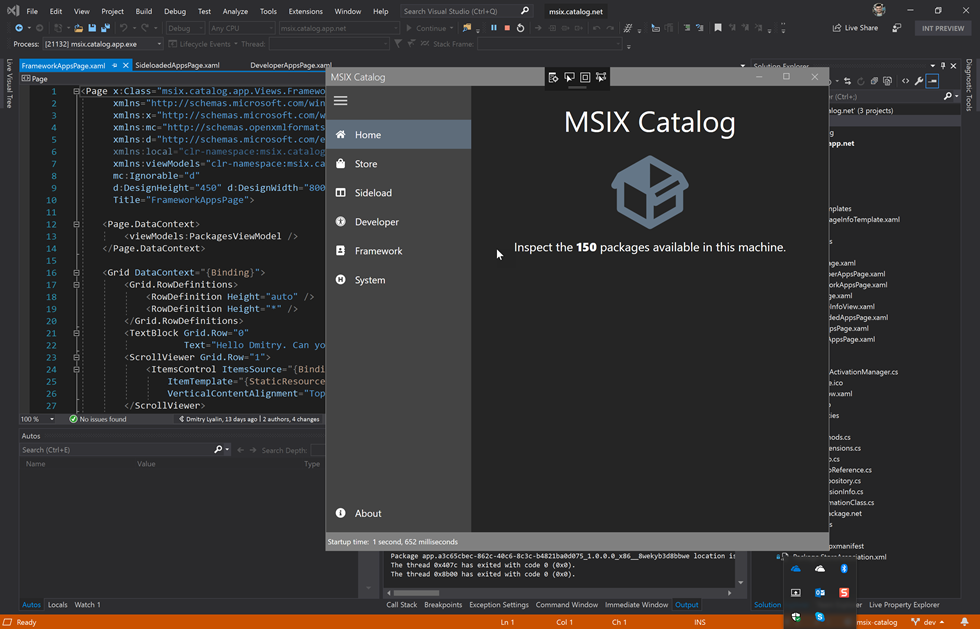
Windows Desktop Developer Twitch Workshop (March 14, 2019)
Today we’d like to announce an upcoming free live streaming workshop on March 14th, 2019 focused on Windows Desktop development for .NET applications using frameworks such as WPF, WinForms and UWP.
Visual Studio 2019 for Mac Preview 3
This blog post is all about the cool new features, bug fixes and performance improvements we've added to the latest release (Preview 3) of Visual Studio 2019 for Mac. Some of the highlights include but are not limited to the following: launching multiple IDE instances, faster Xamarin Android developer tools, and a new C# editor. Read on to learn more.
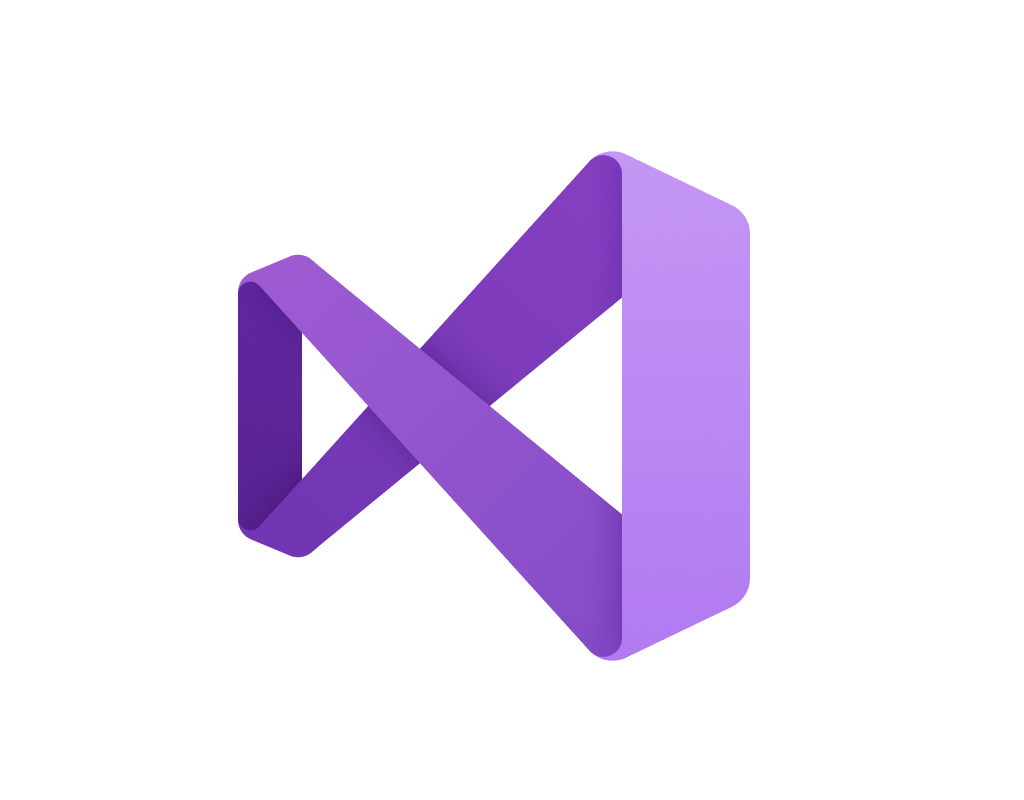
Visual Studio 2019 Release Candidate (RC) now available
Visual Studio 2019 Release Candidate (RC) and Preview 4 are now available for download. Learn more about the new product channels in Visual Studio 2019 and how you can choose your path forward with the latest downloads.
Dependency Autocompletion, Performance Improvements and More for Java on Visual Studio Code
Welcome to February update of Java on Visual Studio Code! We'd like to share a few new improvements to further enhance your productivity, including Try these new features by installing Java Extension Pack with Visual Studio Code. See below for more details! Managing your Maven Dependencies Easily Editing pom.xml is a common task for developer when working with Maven project. To make it easier with Visual Studio Code, the Maven extension now supports code snippet as well as dependency auto-completion. The extension pulls plugin information from your local repository as we...
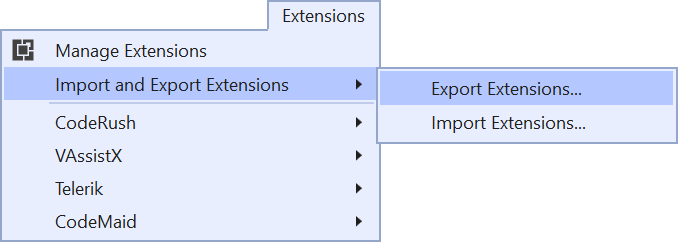
Use your favorite extensions with Visual Studio 2019
Do you want to try the preview of Visual Studio 2019 but worry that your favorite extensions aren’t supported yet? A record number of extensions have already added support for Visual Studio 2019. So there is a good chance your favorite extensions are among them. In fact, more than 850 extensions are currently available, and more are being updated every day.

Reflecting your feedback in Visual Studio 2019
Over the last few months, we’ve seen lots of thoughtful and passionate discussion throughout the community, on the blog, in Developer Community, and a bunch of social media sites. There were a few popular themes in the feedback that we wanted to acknowledge and talk a bit about the changes we’ve already made based on your feedback.

Join us April 2nd for the Launch of Visual Studio 2019!
I’m excited to announce the upcoming release of Visual Studio 2019 on April 2, 2019 at the Visual Studio 2019 Launch Event. Join us online starting at 9 AM Pacific Time for demos and conversations centered around development with Visual Studio 2019, Azure DevOps, and GitHub.

Welcome to the new home of our developer tools blogs!
With the new look and URL for Microsoft’s developer tools and services blogs where you can explore the latest news and updates for our products, discover a new project to try out, and share your favorite content with your friends.

Break When Value Changes: Data Breakpoints for .NET Core in Visual Studio 2019
“Why is this value changing unexpectedly and where or when is this occurring?!” This is a question many of us dread asking ourselves, knowing that we'll have to do some tedious trial-and-error debugging attempting to locate the source of this issue. For C++ developers, the exclusive solution to this problem has been the data breakpoint, a debugging tool that allows you to break when a specific object’s property changes. Fortunately, data breakpoints are no longer a C++ exclusive because they are now available for .NET Core (3.0 or higher) in Visual Studio 2019 Preview 2!
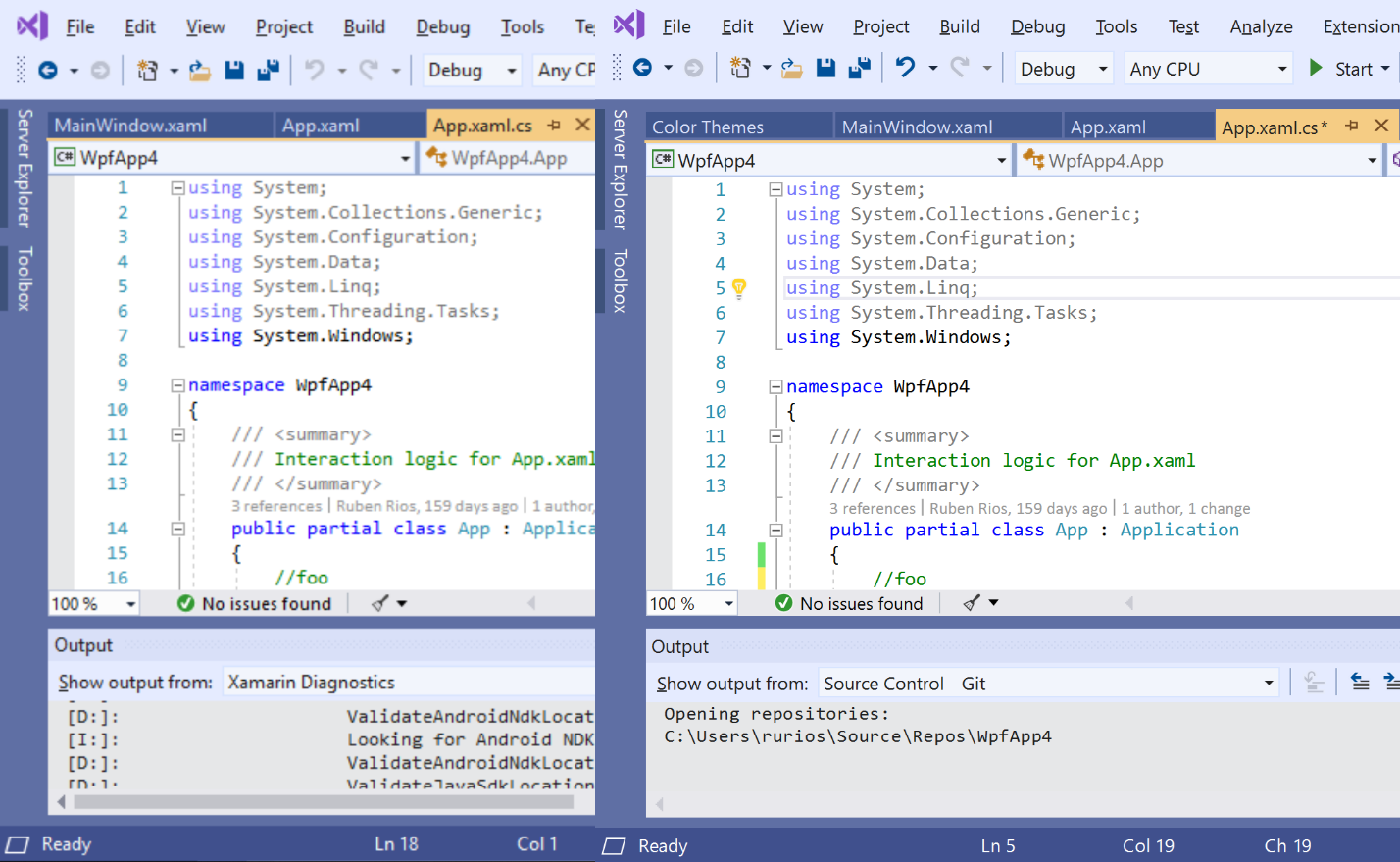
A better multi-monitor experience with Visual Studio 2019
Visual Studio 2019 now supports per-monitor DPI awareness (PMA) across the IDE. PMA support means the IDE and more importantly, the code you work on appears crisp in any monitor display scale factor and DPI configuration, including across multiple monitors.

Become a Visual Studio for Mac super user with this Tips and Tricks Video Series
Visual Studio for Mac comes packed with powerful, yet hidden features. In this video series, we put together a number of tips and tricks to help you become more productive and efficient with writing code with Visual Studio for Mac. Whether you're creating a new game with Unity or a new web application with .NET Core, these short, roughly 5-minute, videos will help you do it better and faster. Check out the new series now!

Debug your live apps running in Azure Virtual Machines and Azure Kubernetes
We are excited to announce that in Visual Studio Enterprise 2019 we are expanding Snapshot Debugger support beyond Azure App Services hosting ASP.NET Core and ASP.NET applications to also include Azure Virtual Machines (VM), Azure Virtual Machine scale sets (VMSS) and Azure Kubernetes Services (AKS).
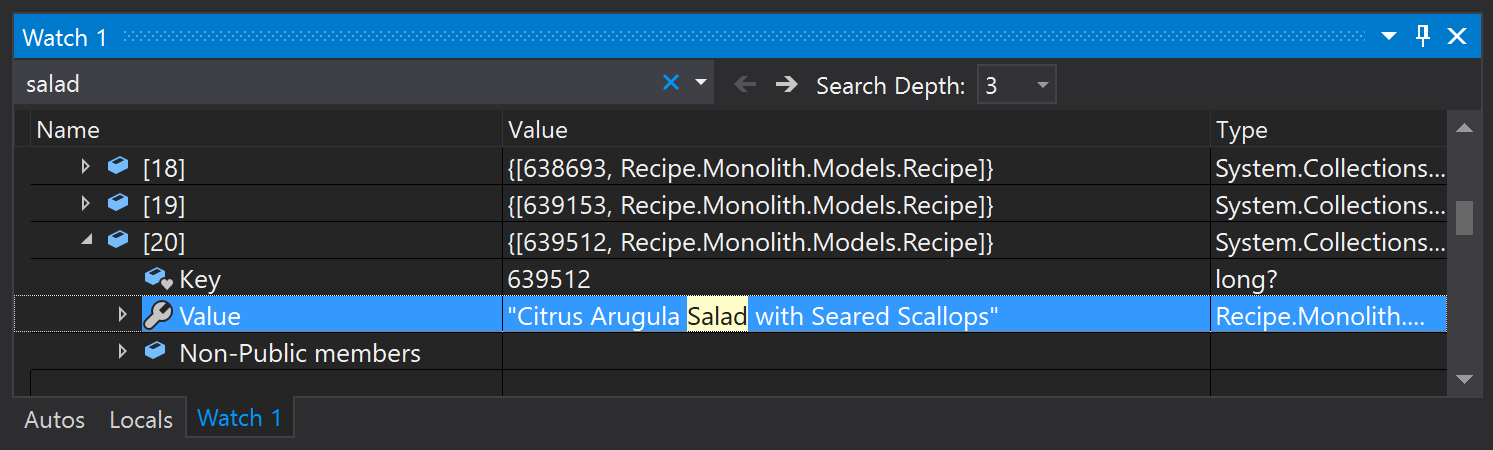
Enhanced in Visual Studio 2019: Search for Objects and Properties in the Watch, Autos, and Locals Windows
Are you inspecting many variables at once in the Locals window? Tired of constantly scrolling through the Watch window to locate the object you are currently interested in? New to Visual Studio 2019, you can now find your variables and their properties faster using the new search feature found in the Watch, Autos, and Locals windows!
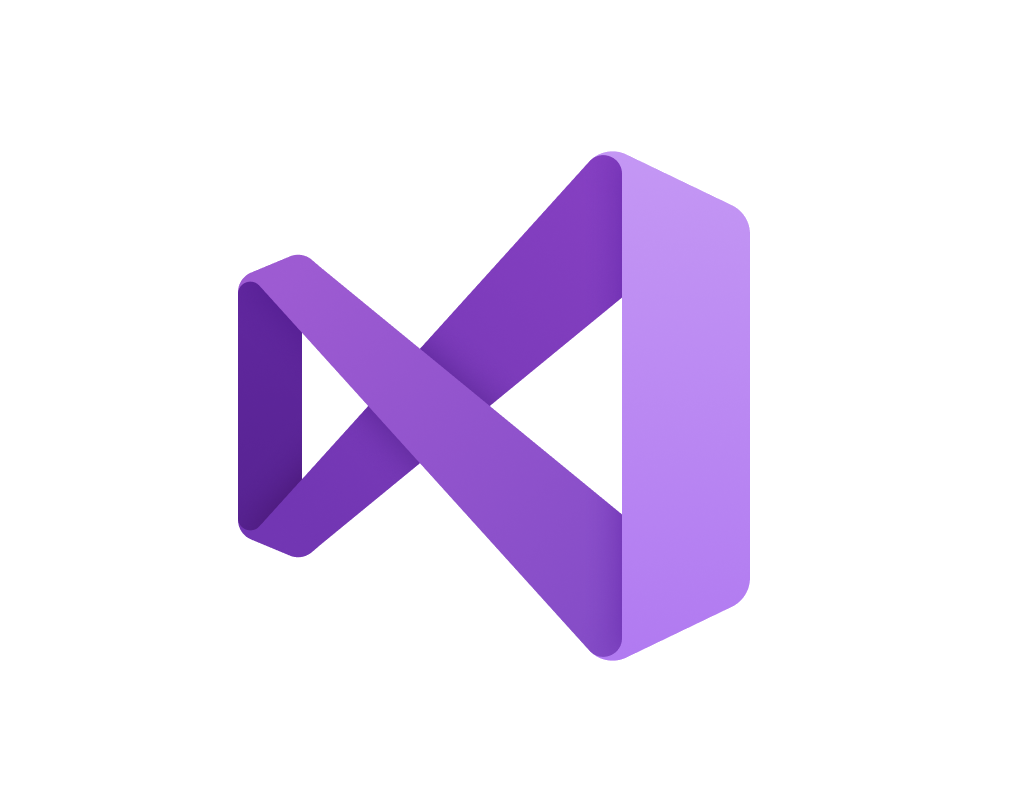
Visual Studio 2019 Preview 2 is now available
The second preview of Visual Studio 2019 is now available for download. This release contains a number of improvements and additions to the core experience and different development areas, many of which are a result of your direct feedback. As always, you can check out the release notes for more details or read on for the highlights.
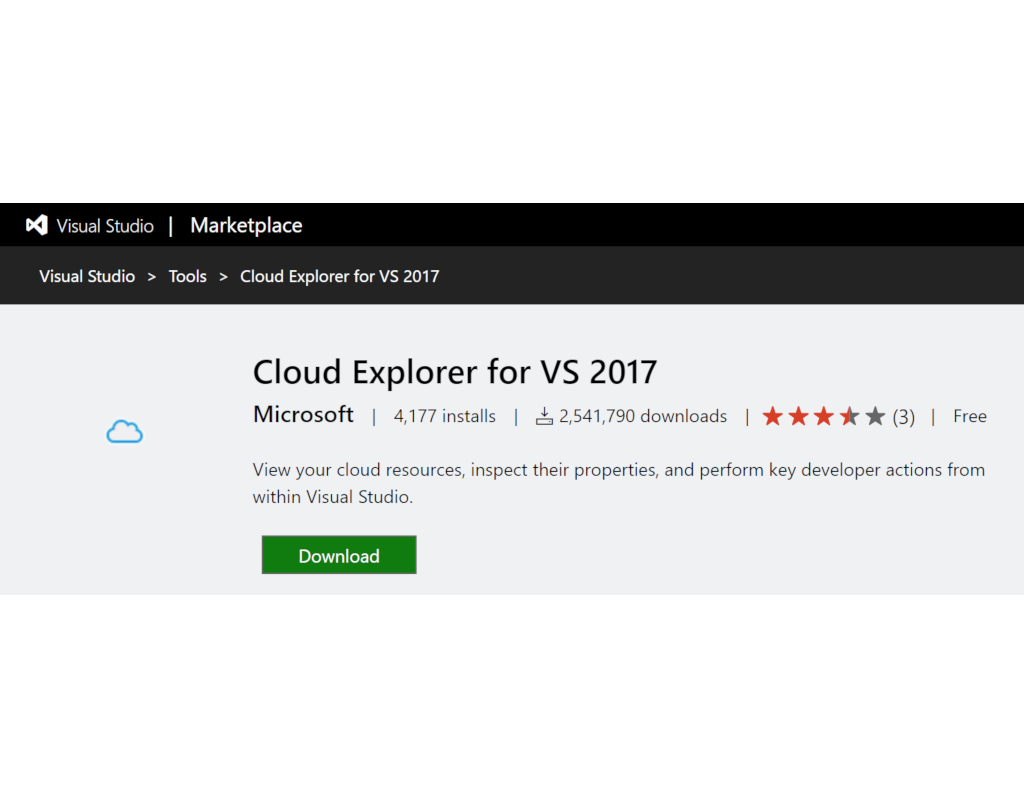
Build an Azure IoT application with Cloud Explorer for Visual Studio
To ensure that the tools you need are close at hand, we’ve updated the Cloud Explorer for Visual Studio extension for IoT developers to enable you to view your Azure IoT Hubs, inspect their properties, and perform other actions from within Visual Studio. Cloud Explorer is installed by default if you selected the Azure Workload when installing Visual Studio.
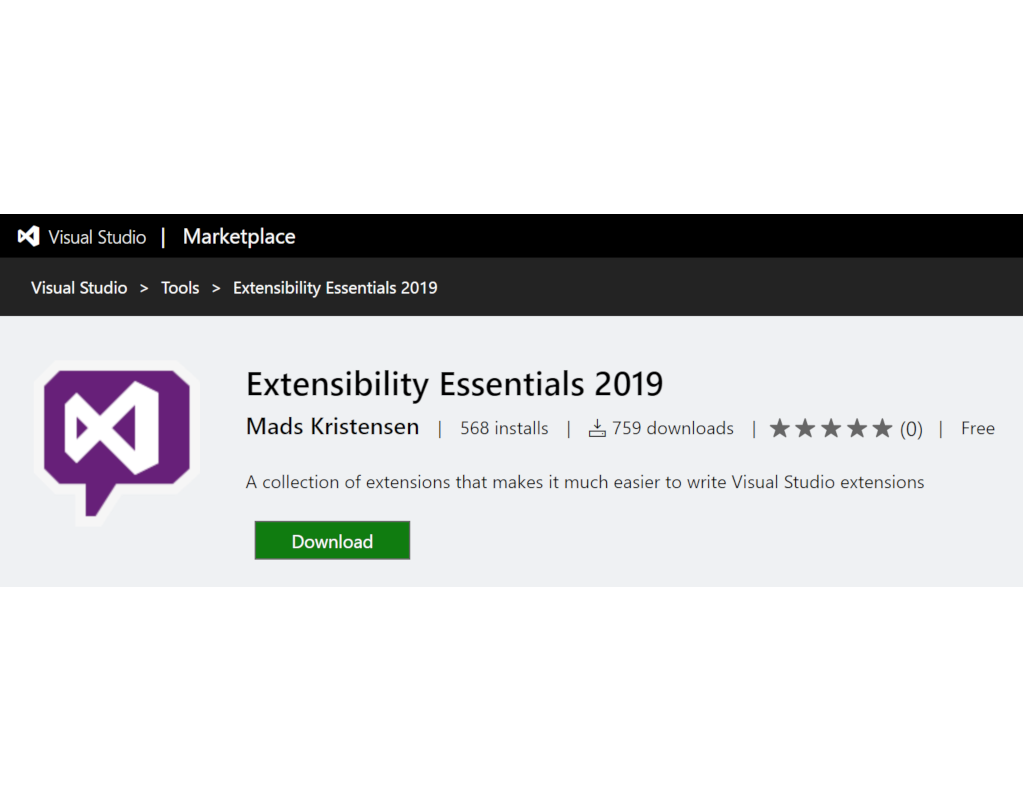
Build Visual Studio extensions using Visual Studio extensions
What if the community of extension authors banded together to add powerful features to Visual Studio that made it easier to create extensions? That’s the idea behind Extensibility Essentials – an extension pack that ships community-recommended extensions for extension authors.
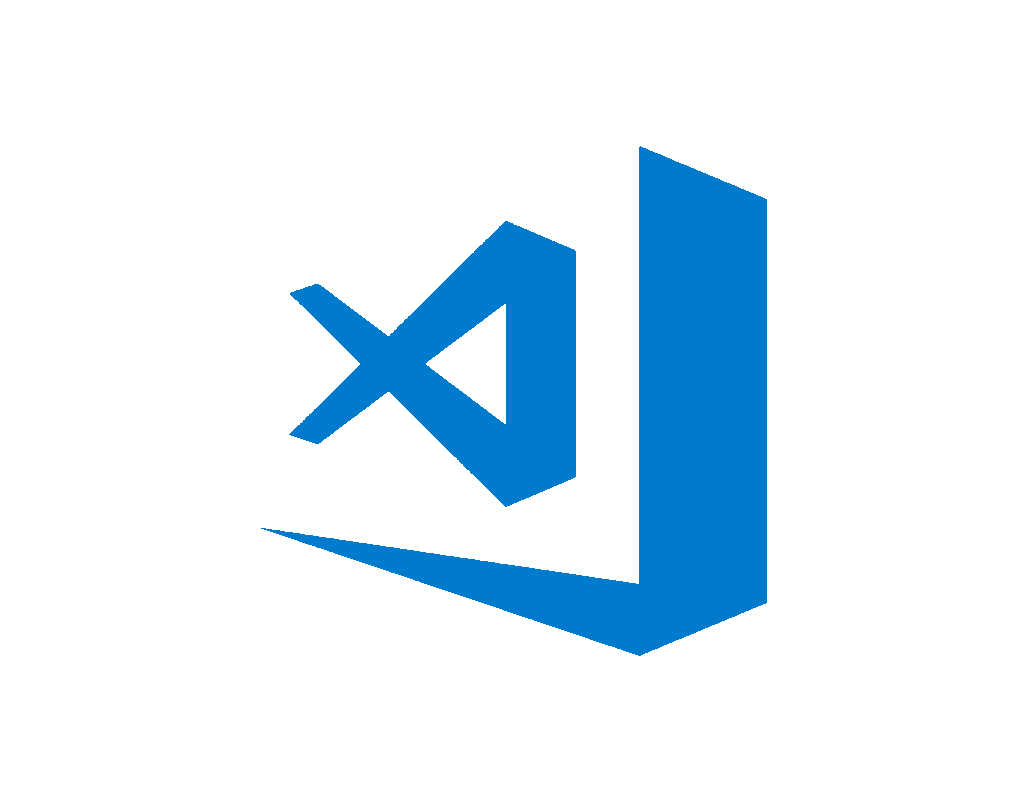
Visual Studio Code Updates for Java Developers: Rename, Logpoints, TestNG and More
We're proud to announce an update to the Java Extension Pack, including new Language Support for Java(TM) by Red Hat, Debugger for Java, Maven, Java Test Runner and Java Dependency Viewer.
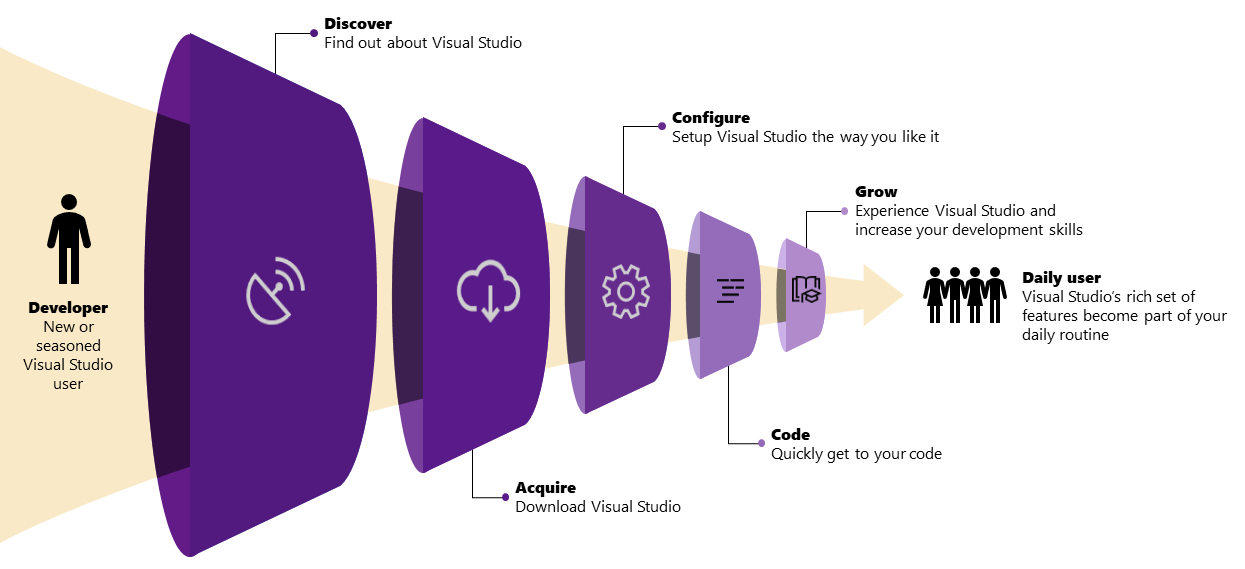
Get to code: How we designed the new Visual Studio start window
A month ago, we shared a sneak peek of the experienc, the blog post A preview of UX and UI changes, and mentioned the research and observation that we used as input into the design and development. This is the story about how we got there.
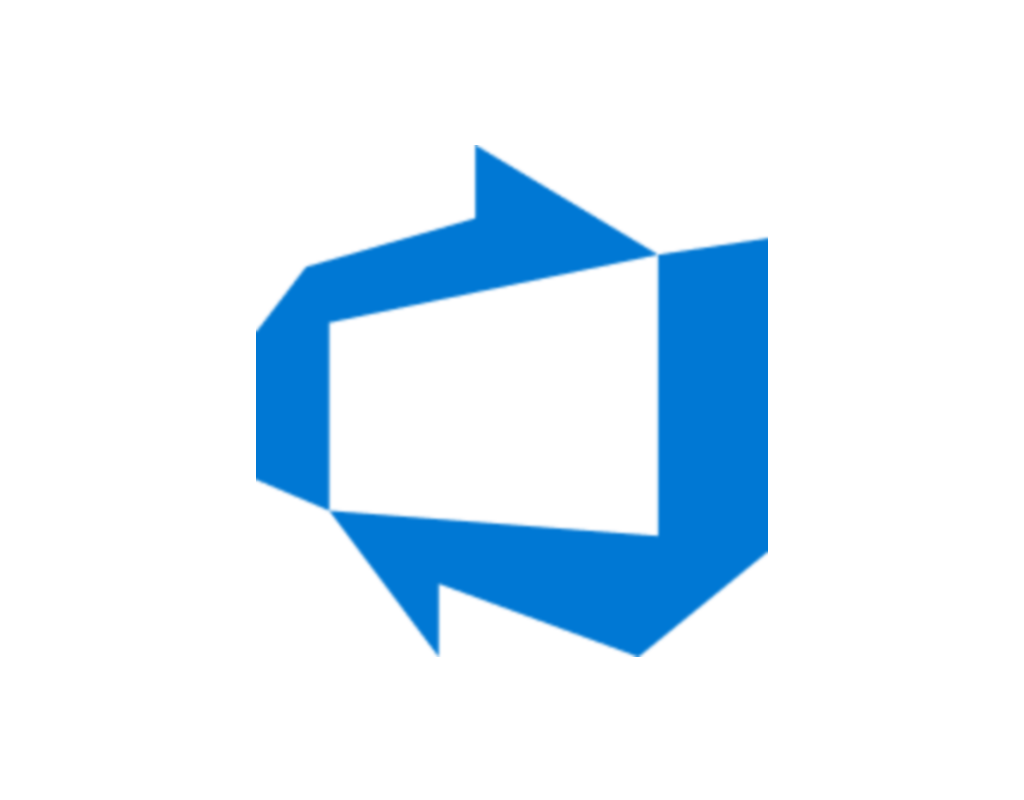
New Azure DevOps Work Item Experience in Visual Studio 2019
In previous versions of Visual Studio, the work item experience was centered around queries, which need to be created and managed to find the right work items. In Visual Studio 2019, we have removed queries and added a new view for work items centered at the developer. This allows the developer to quickly find the work they need and associate them to their pending changes. Removing the need for queries.

New Benefits in Visual Studio Subscriptions
With CAST Highlight, Visual Studio Enterprise subscribers can rapidly scan their application source code to identify the cloud readiness of their applications for migration to Microsoft Azure and monitor progress of their app both during and after a migration. Visual Studio Enterprise subscribers are eligible for two 90-day free licenses to the full-featured CloudPilot, while Visual Studio Professional subscribers can take advantage of one 30-day license to scan apps and databases of millions of lines of code in minutes.
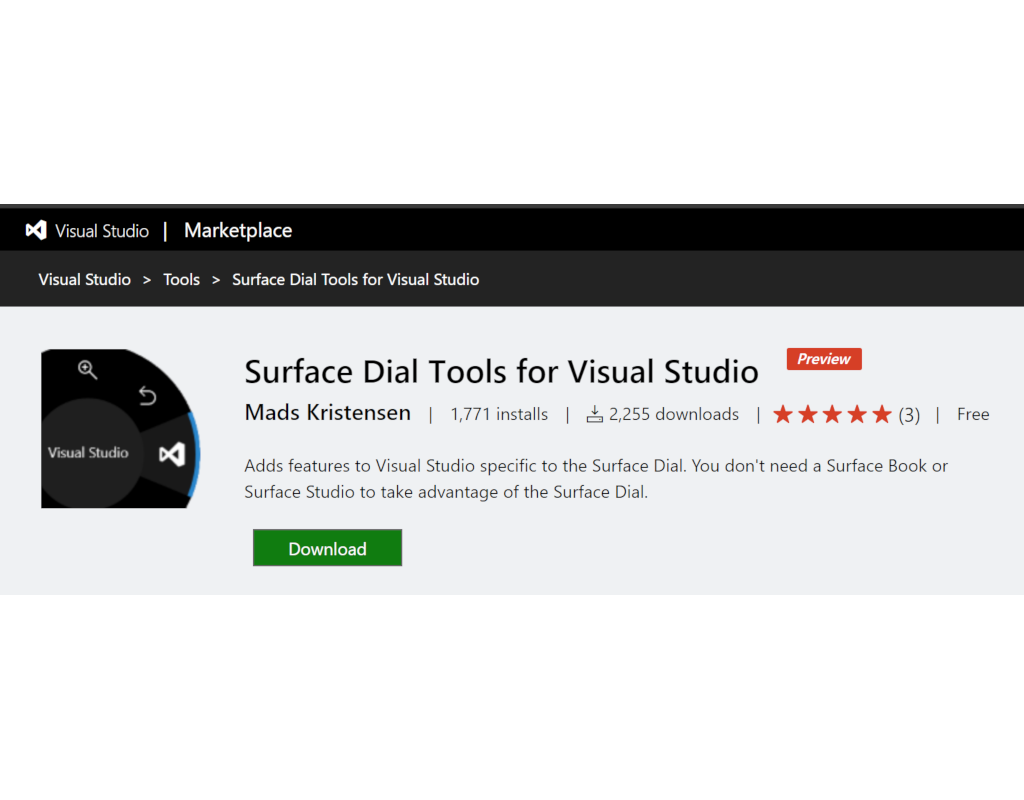
New Preview label for Visual Studio extensions
Visual Studio extensions can now be marked with a Preview label which is shown very clearly on the Visual Studio Marketplace. This gives your customers clear expectations that this version could contain issues as you are actively developing new features. Learn how to enable the Preview label here.

Visual Studio Live Share for real-time code reviews and interactive education
Collaborating with your team using Visual Studio Live Share keeps getting easier! Since making Live Share available for the public use at BUILD last May, we’ve heard so much great feedback from our users, which has helped guide us in continuing to build a tool that truly enables developers to collaborate in all the ways they need from the comfort of their favorite tools. Your feedback has pointed us towards new collaboration scenarios that we had not previously thought of (e.g. technical interviews and hackathons), as well helped us prioritize releasing some of the biggest feature requests and issues, like sharin...

Visual Studio IntelliCode supports more languages and learns from your code
At Build 2018, we announced Visual Studio IntelliCode, a set of AI-assisted capabilities that improve developer productivity. IntelliCode includes features like contextual IntelliSense code completion recommendations, code formatting, and style rule inference. IntelliCode has just received some major updates that make its context-sensitive AI-assisted IntelliSense recommendations even better. You can download the updated IntelliCode Extension for Visual Studio and IntelliCode Extension for Visual Studio Code today! The Visual Studio extension already works with the newly-release Visual Studio 2019 Preview 1. ...

Making every developer more productive with Visual Studio 2019
Today, in the Microsoft Connect(); 2018 keynote, Scott Guthrie announced the availability of Visual Studio 2019 Preview 1. This is the first preview of the next major version of Visual Studio. In this Preview, we’ve focused on a few key areas, such as making it faster to open and work with projects stored in git repositories, improving IntelliSense with Artificial Intelligence (AI) (a feature we call Visual Studio IntelliCode), and making it easier to collaborate with your teammates by integrating Live Share. With each preview, we’ll be adding capabilities, improving performance, and refining the user experience,...

Qubits in Q#
How should qubits be represented in a quantum programming language? In the quantum circuit model, a quantum computation is represented as a sequence of operations, sometimes known as gates, applied to a set of qubits. This leads to pictures such as: In this picture, each horizontal line is a qubit, each box is an operation, and time flows from left to right. When we want to design a programming language to express a quantum computation, the question naturally arises of whether qubits should be represented in the language, and if so, how. In the most naive model of such a picture, there would be a software en...

The Latest in Visual Studio 2017 for Mac – Version 7.7
Today, we are happy to share with you the next update to Visual Studio for Mac 2017. Version 7.7 incorporates much of your great feedback and is aimed at improving the core development experience for every project type from .NET Core to Xamarin and Unity. Below are just a few of the new features in Visual Studio 2017 for Mac 7.7 - for the full release notes, please read on here. Improved IntelliSense with brace completions, smart indenting and lightbulbs Visual Studio 2017 for Mac 7.7 includes a number of improvements to the IntelliSense experience. Most of the updated features will feel right at home to folks ...

Visual Studio 2017 version 15.9 now available
Visual Studio version 15.9 is now out. This release comes with improvements for C++ debugging, .NET tooling, UWP performance, and more. Click to learn more!

Learn Quantum Computing with the Quantum Katas
The brief history and the key principles of the Quantum Katas - self-paced programming tutorials aimed at teaching quantum computing with Q#.
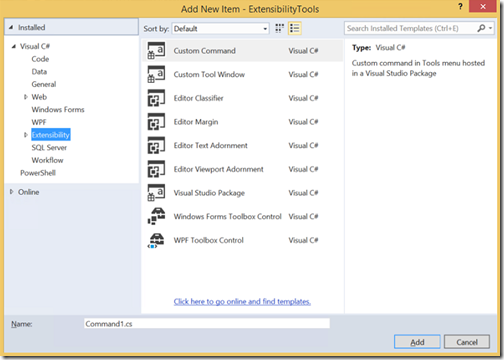
Why do we need Q#?
Why we decided to develop Q#, a new language for quantum computing.
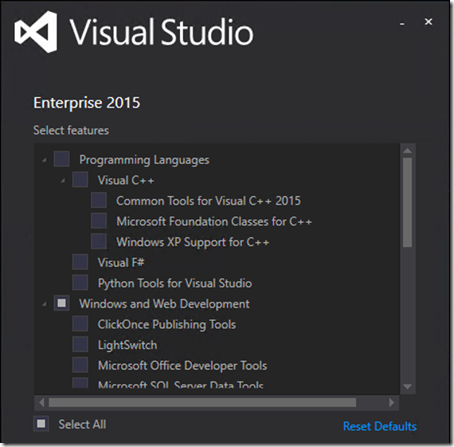
Q# Advent Calendar 2018
Share your stories and advice by guest authoring a post for Q#, a new quantum computing language.

AI-assisted coding comes to Java with Visual Studio IntelliCode
Visual Studio IntelliCode is a set of AI-assisted capabilities that aims to improve developer productivity with features like AI-assisted IntelliSense and statement completion, code formatting, and style rule inference. During SpringOne 2018, we announced that we will bring those productivity boosters to Java developers and now we’re happy to introduce AI-assisted IntelliSense to Java in the IntelliCode Extension for Visual Studio Code. IntelliCode saves you time by putting the most relevant suggestions at the top of your completion list. IntelliCode recommendations are based on thousands of open source projec...
AI-assisted Coding Comes to Java in Visual Studio IntelliCode
Visual Studio IntelliCode is a set of AI-assisted capabilities that aims to improve developer productivity with features like contextual IntelliSense, code formatting and style rule inference. During SpringOne 2018, we announced that we will bring those productivity boosters to Java developers and now we’re happy to introduce AI-assisted IntelliSense to Java with IntelliCode Extension for VS Code.

A preview of UX and UI changes in Visual Studio 2019
Check out the UI and UX changes coming to Visual Studio 2019. The Design Team working on Visual Studio would love to hear what you think.

Visual Studio Roadmap Updates and Visual Studio 2019 Information
Yesterday, we covered What’s next for Visual Studio for Mac, and today we’ve updated our Visual Studio Roadmap so you can see the latest news about what we’re working on. We’re particularly excited to share this update since it includes information about the first preview of Visual Studio 2019, which we will make available by the end of this calendar year. We plan to have a generally available (GA) version of Visual Studio 2019 in the first half of 2019. Be sure to check out the full roadmap for all the updates, but some notable improvements are: As always, we are committed to making Visual St...

What’s Next for Visual Studio for Mac
Since it was released a little more than a year ago, Visual Studio 2017 for Mac has grown from being an IDE primarily focused on mobile application development using Xamarin to one that includes support for all major .NET cross-platform workloads including Xamarin, Unity, and .NET Core. Our aspiration with Visual Studio for Mac is to bring the Visual Studio experiences that developers have come to know and love on Windows to the MacOS and to provide an excellent IDE experience for all .NET cross-platform developers. Over the past year, we added several new capabilities to Visual Studio for Mac including .NET C...

Microsoft’s Developer Blogs are Getting an Update
Update: Launch is now scheduled for mid-November to ensure you have the best blog experience. We appreciate all of the feedback so far and we look forward to showing what we’ve been working on! In the coming days, we’ll be moving our developer blogs to a new platform with a modern, clean design and powerful features that will make it easy for you to discover and share great content. This week, you’ll see the Visual Studio, IoTDev, and Premier Developer blogs move to a new URL while additional developer blogs will transition over the coming weeks. You'll continue to receive all the information and news from ou...
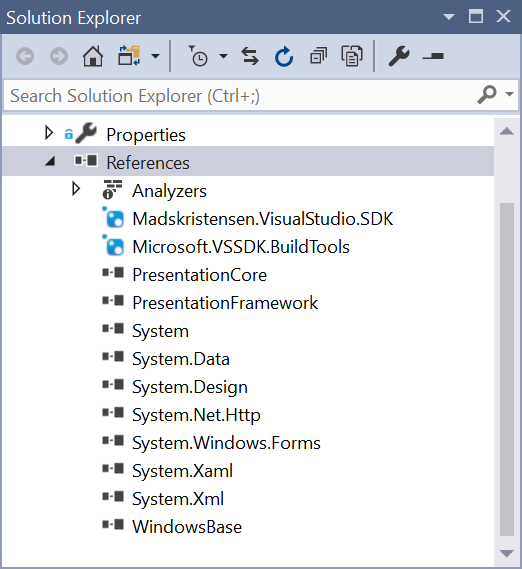
Simplify extension development with PackageReference and the VSSDK meta package
Visual Studio 2017 version 15.8 made it possible to use the PackageReference syntax to reference NuGet packages in Visual Studio Extensibility (VSIX) projects. This makes it much simpler to reason about NuGet packages and opens the door for having a complete meta package containing the entire VSSDK. Before using PackageReference, here’s what the References node looked like in a typical VSIX project: It contained a lot of references to Microsoft.VisualStudio.* packages. Those are the ones we call VSSDK packages because they each make up a piece of the entire public API of Visual Studio. Migrate to Packa...

Introducing ‘Suggest a Feature’ in Developer Community
Customer feedback is a critical input to help us improve Visual Studio. Up until two years ago, the Visual Studio customer feedback system left room for improvement – customers could use the “send a smile” feature in Visual Studio, but this would result in only coarse-grained feedback such as “I like this” or “I don’t like this.” The feedback we got through this UI then went into a database our team accessed, but didn’t leave an easy way for customers to see the feedback that other customers were giving so they could say, “I have that problem too!” More than that, the back-end system that gathered feedback was se...

Visual Studio 2017 and Visual Studio for Mac Support Updates
As we work to bring you Visual Studio 2019, our team will release the final update to Visual Studio 2017, version 15.9, in the coming months; you can try a preview of version 15.9 here. We’d love your feedback on this release as we finish it up; use Report-a-Problem to submit issues. Following our standard Visual Studio support policy, Visual Studio 2017 version 15.9 will be designated as the “Service Pack”. Once version 15.9 ships, customers still using version 15.0.x (RTM) will have one year to update to version 15.9 to remain in a supported state. (Customers using versions 15.1 through 15.8 must update to t...

Visual Studio 2017 version 15.9 Preview 3
Today, we are releasing the third preview of Visual Studio 2017 version 15.9. You can download it here and share your feedback with our engineering teams. This release includes ARM64 support in UWP apps as well as improvements to Xamarin and TypeScript. Continue reading below for an overview the fixes and new features. If you’d like to see the full list, check out the release notes for more details. ARM64 Support for UWP Applications You can now build ARM64 UWP applications for all languages. If you create a new application, the ARM64 configuration will be included in the project by default. For existing applic...
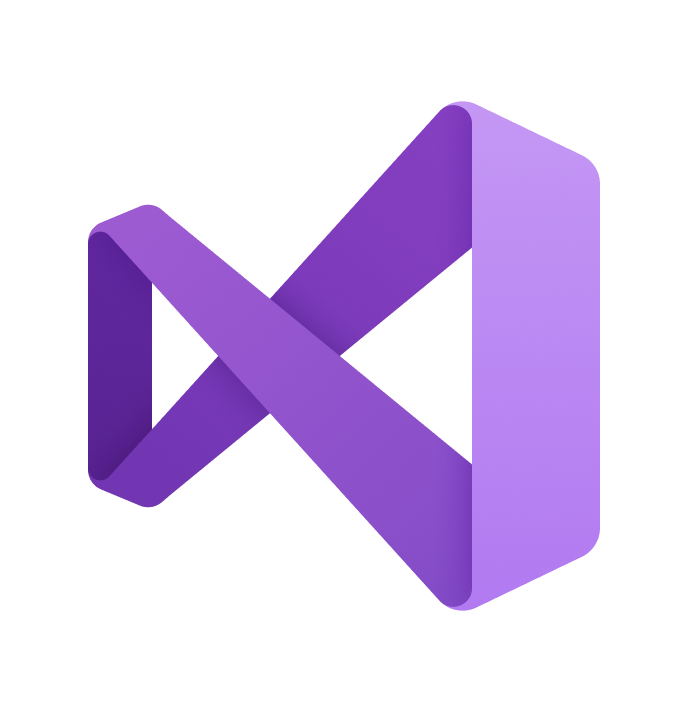
How to upgrade extensions to support Visual Studio 2019
Recently, I’ve updated over 30 of my extensions to support Visual Studio 2019 (16.0). To make sure they work, I got my hands on a very early internal build of VS 2019 to test with (working on the Visual Studio team has its benefits). This upgrade process is one of the easiest I’ve ever experienced. I wanted to share my steps with you to show just how easy it is so you’ll know what to do once Visual Studio 2019 is released. Updates to .vsixmanifest We need to make a couple of updates to the .vsixmanifest file. First, we must update the supported VS version range. <InstallationTarget> Here’s a version ...

Getting started writing Visual Studio extensions
I’m often asked how to best learn to build Visual Studio extensions, so here is what I wished someone told me before I got started. Don’t skip the introduction It’s easy to create a new extensibility project in Visual Studio, but unless you understand the basics of how the extensibility system works, then you are setting yourself up for failure. The best introduction I know of is a session from //build 2016 and it is as relevant today as it was then. Know the resources Where do you get more information about the various aspects of the Visual Studio APIs you wish to use? Here are some very helpful website...

How can I pause my code in Visual Studio? Breakpoints FAQ
Have you ever found a bug in your code and wanted to pause code execution to inspect the problem? This blog post showcases the various kinds of breakpoints that can be used to accomplish this task in Visual Studio 2017.

Visual Studio 2017 version 15.9 Preview 2
Today, we are releasing the second preview of Visual Studio 2017 version 15.9, and it can be downloaded here. This latest preview contains new features and improvements to Universal Windows Platform development, C++ debugging, and export installation settings. Read more in the feature highlight summary below and check out the Visual Studio 2017 version 15.9 Preview 2 release notes for more details on all the new, exciting features contained in this Preview. Universal Windows Platform Development In Visual Studio 2017 version 15.9 preview 2, we have a combination of new features and product enhancements for Univ...
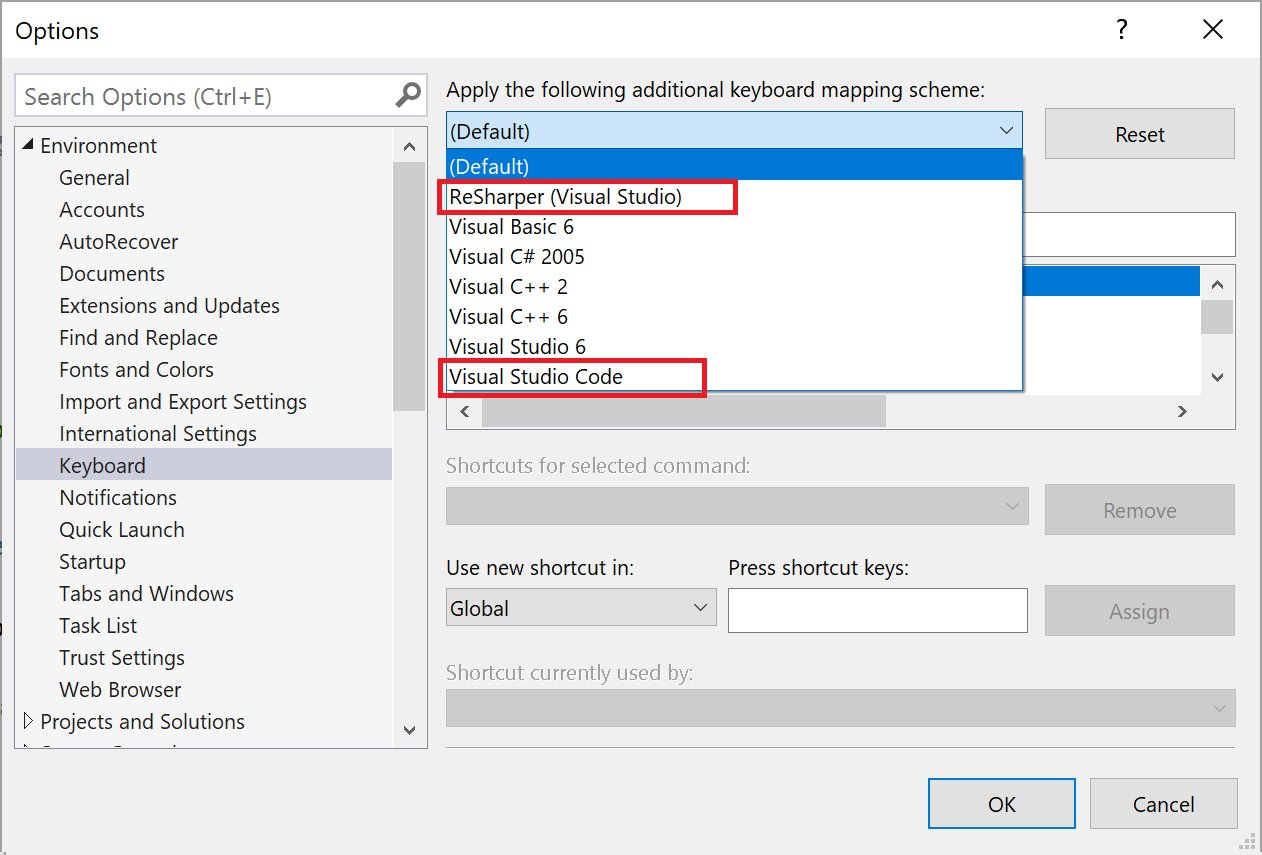
Improving your productivity in the Visual Studio Editor
Over the last few updates to Visual Studio 2017, we’ve been hard at work adding new features to boost your productivity while you’re writing code. Many of these are the result of your direct feedback coming from the UserVoice requests, Developer Community tickets, and direct feedback we’ve encountered while talking to developers like you. We are so excited to share these features with you and look forward to your feedback! Multi-Caret Support One of our top UserVoice items asked for the ability to create multiple insertion and selection points, often shortened to be called multi-caret or multi-cursor support...

Visual Studio for Mac version 7.6
For this release of Visual Studio for Mac, we’ve focused our energy on improving product reliability, creating a better code editing experience, and making the performance second to none. We’re also exited to announce full support for Azure functions – it’s now possible to create, edit, configure, and publish your Function from within the IDE.

Save with the Unity Pro and Visual Studio Professional Bundle
The combination of Visual Studio and Unity provides a top-notch experience for game development across a variety of platforms and devices. While we offer no cost software for those just starting out, as your team’s size and success grows, so does the need for professional tools. We’re happy to announce in partnership with Unity Technologies, you can save 10% (up to $270!) with the all-new Unity Pro & Visual Studio Professional Bundle*. With the bundle you’ll not only get the Visual Studio Professional IDE, but also one year of access to Visual Studio Professional Standard Subscription that includes deve...

Visual Studio 2017 version 15.8
Today we are releasing Visual Studio 2017 version 15.8. In this version we have focused on productivity, performance and bug fixes. There are many new features you‘ll find useful, but in this post, I’ll underscore the highlights you may be most interested in. For the complete list of all the updates in today’s release, check out the Visual Studio 2017 version 15.8 release notes and list of bugs submitted by you that are fixed. If you prefer to first try these updates without installing the release, check out the Visual Studio images in Azure. A couple of notable additions to try: Read on f...

How to Convince Your Management to Upgrade to Visual Studio 2017 for C# and C++ Developers
Visual Studio 2017 is our best IDE yet. To help you write great code, it’s packed with new Refactorings and Quick Actions, and offers unit testing, debugging, navigation, and code style improvements. It loads solutions faster than ever, and ships with C# 7.3 and the MSVC compiler toolset that conforms to the latest C++ standards.

Visual Studio IntelliCode expands AI-assisted coding to Python in Visual Studio Code
Today at the EuroPython conference in Edinburgh, Scotland, we are introducing support for Python in the IntelliCode extension for Visual Studio Code, as well as new improvements in editing for Python developers in Visual Studio Code. AI-assisted IntelliSense for Python At Microsoft Build 2018, we first announced IntelliCode, a set of AI-assisted capabilities to improve developer productivity. We shipped a preview extension showing the first of these capabilities: presenting the most relevant completions as you type in Visual Studio. Today, we are bringing the power of machine learning trained on over 2,000 open...

Visual Studio IntelliCode now infers coding conventions for consistent code
Learn how to use the Visual Studio IntelliCode Extension to enable coding convention inference for C#, to help you and your team achieve more readable and consistent code.

Azure Service Fabric Mesh tools now available for Visual Studio 2017
Azure Service Fabric is a market-tested distributed systems platform for running scalable and reliable applications on microservices and containers. Up until now, Service Fabric required you to create and manage the clusters and their nodes using virtual machine scale sets. With today’s announcement of Azure Service Fabric Mesh, you’ll be able to use Service Fabric without managing infrastructure such as VMs, storage, or networking. Additionally, we’ve released Service Fabric Mesh tooling in Visual Studio 2017 to help you build applications. Previously, you had to describe your Service Fabric applications with...

Announcing the public preview of Azure Dev Spaces
Today, we are excited to announce the public preview of Azure Dev Spaces, a cloud-native development experience for Azure Kubernetes Service (AKS), where you can work on your applications while always staying connected with the cloud and your team. Over the last year, we have spoken to many developers working in different languages and platforms who are exploring Kubernetes. They are excited about the opportunities it presents for them to build cloud-native applications with containers and microservices without having to do any infrastructure management or orchestration. We are also seeing enterprise teams migrat...
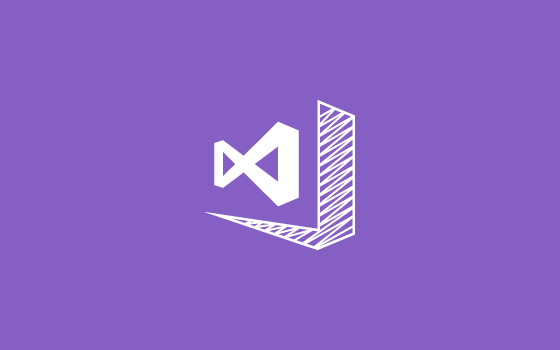
Visual Studio 2017 version 15.8 Preview 3
We're happy to share the highlights of the latest Visual Studio 2017 preview, which is now available for download, including - Productivity and Performance improvements, updated JavaScript and TypeScript tooling, right-click context menu productivity improvements, more C++ productivity improvements in IntelliSense, Code Analysis, and Just My Code debugging, Azure Development improvements, more Library Manager features, and Mobile Development improvements such as faster Android incremental builds and inclusion of Xamarin.Essentials to facilitate building native apps.

Getting Started with Microsoft’s Python Developer Tools
Microsoft's teams have been working over the last few years to bring Python developer tools to the Azure cloud and our most popular developer tools: Visual Studio Code and Visual Studio. Python is one of the fastest growing languages, with both beginner and expert developers taking to it. What makes it attractive is its easy-to-learn semantics with powerful capabilities for a wide variety of applications from writing scripts, to building web services, to building machine learning models. In this post we’ll take a tour of Python Developer tools in Visual Studio, Visual Studio Code, Azure, and more. For more inform...

Preview of Visual Studio Kubernetes Tools
Kubernetes is an open source system that is quickly emerging as the preferred container orchestration system for applications of all shapes and sizes, simplifying the deployment, scaling, and operations of application containers. It runs in a variety of environments, including on premises as well as in cloud providers, such as Microsoft’s own Azure Kubernetes Service (AKS). Here on the Visual Studio team, we are working on ways to better support developers who are building containerized applications that target Kubernetes. In talking to these developers, we’ve heard that it can be challenging to create Dockerf...

What’s Next for Visual Studio
Since we launched Visual Studio 2017 in March of that year, it has become our most popular Visual Studio release ever. Your feedback has helped our team publish seven updates since our initial GA, which have improved solution load performance, build performance, and unit test discovery performance. We’ve also made Visual Studio 2017 our most accessible releases ever, helping developers with low-vision or no-vision be more productive. Our team is focused on introducing features that make every developer more productive: better navigation features like “go to all” (Ctrl + ,), features to improve code quality lik...
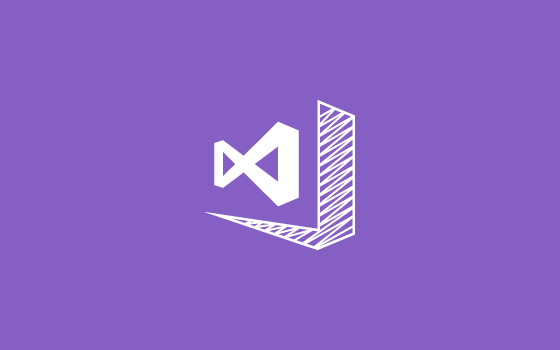
Visual Studio 2017 version 15.8 Preview 2
We're happy to share the highlights of the latest Visual Studio 2017 preview, which is now available for download, including - Emulator and Designer improvements when developing mobile Android apps, Xamarin.Android support of Android P Developer Preview 1, C++ development improvements, ability to fine-tune solution load configuration settings to maximize performance, significant new functionality in the CPU Usage tool to help you profile your applications’ performance, improvements to make it easier to build and debug extensions.

New Updates for Azure Development in Visual Studio
With Microsoft Build 2018 in the books, we just released a series of updates to Visual Studio for Azure Development. This improves productivity and security for developers building and diagnosing web applications, containers and microservices. To help you make the most of these new advancements for developing in the Azure cloud, we've compiled a "best of" list announced at this year's event. Web App Development We improved Web publish by adding App Service Linux as a target. This allows you to build a .NET Core app and easily publish it to App Service running on native Linux, unlike today where you must build c...

Snapshots on Exceptions while debugging with IntelliTrace
Have you ever encountered an exception in your application while debugging, and wanted to know exactly what the state of the app was at that point in time? With a new feature in IntelliTrace, you can! Learn how to use IntelliTrace's new snapshots on exceptions feature, which enables you to go back to a previous exception event and see the state of the application at the time the exception was thrown.

Improving the responsiveness of critical scenarios by updating auto load behavior for extensions
The Visual Studio team partners with extension authors to provide a productive development environment for users, who rely on a rich ecosystem of quality extensions. Today, we're introducing an update to extension auto load based on feedback from our community of developers, who need to quickly start Visual Studio and load their solution while deferring other functionality to load in the background. As part of ongoing performance efforts to guarantee a faster startup and solution load experience for all users, Visual Studio will change how auto loaded packages work during startup and solution load scenarios. P...

Visual Studio and Unity 2018.1, even better together
The Visual Studio team is excited about the Unity 2018.1 release: It's the start of a new release cycle packed with great new features like the Scriptable Render Pipeline and the C# Job System. You can read the full blog post by Unity for all the details on what’s new in the 2018.1 release. First and foremost, we're thrilled Unity chose Visual Studio as the default editor for both Windows and macOS so that developers get the same great editing and debugging experience in Visual Studio across PC and Mac. With this new release, Visual Studio for Mac is now included in the installer, instead of MonoDevelop on a M...

Hyper-V Android emulator support
Today, at Build 2018, we announced a preview of the Google Android emulator that’s compatible with Hyper-V, available on the Windows 10 April 2018 Update. This enables developers with Hyper-V enabled on their machines to use a hardware accelerated Android emulator, without needing to switch to Intel’s HAXM hypervisor. Amazing work was done by the Windows Hyper-V team, with help from the Xamarin team, to make to this happen. Today’s preview means you can use Google’s Android emulator side-by-side with other Hyper-V based technologies, including Hyper-V VMs, Docker tooling, the HoloLens emulator, and more. This me...

Microsoft Build 2018: New releases for Visual Studio, Visual Studio for Mac, .NET Core and Xamarin.Forms
At Microsoft Build this year we have many exciting announcements - .NET Core 2.1 RC, Future of Windows Desktop Development, Visual Studio 2017 version 15.7, Visual Studio for Mac version 7.5, Xamarin Forms 3.0 General Availability, Visual Studio Live Share Public Preview, and we introduce Visual Studio IntelliCode.

Visual Studio 2017 version 15.7 and version 15.8 Preview 1
Today at Build, we announced the release of Visual Studio 2017 version 15.7 and the first preview of the next update, Visual Studio 2017 version 15.8 Preview 1. If you would rather try these without installing them, check out the Visual Studio images in Azure that will be available soon. Before digging in, I’d like to call out other Visual Studio and .NET news: There are also two really interesting previews I’d call your attention to: We will publish blog entries on these soon, and as we do we’ll update this post with the links. There is a lot we have accomplished in this r...

Visual Studio for Mac version 7.5 and beyond
Last year at Build, we launched Visual Studio for Mac, our native macOS IDE for developers building cloud, web, and mobile applications using .NET. Updates have been rolling out at a steady pace ever since, and we're excited to announce the release of Visual Studio for Mac version 7.5. We have also continued to bring more Visual Studio 2017 code to the Mac. Our mission has always been to delight developers, and we have something for everyone in this release. You can get started by downloading the new release or updating your existing install to the latest build in the Stable channel. Here are some of the featu...

Introducing Visual Studio IntelliCode
Learn how Visual Studio IntelliCode brings you next generation developer productivity via AI-assisted development, tailored to your code context. Try it out by downloading the experimental extension for Visual Studio 2017 that provides AI-powered IntelliSense.

Azure Storage Explorer Generally Available
We are pleased to announce the general availability of Microsoft Azure Storage Explorer. Storage Explorer provides easy management of Azure Storage accounts and contents, including Blobs, Files, Queues, and Table entities. For example, you can easily manage your Azure Virtual Machines disks as Blobs. Azure Cosmos DB and Azure Data Lake are also supported as preview features. General Availability Highlights Looking Ahead We're working on a variety of features, including: Next steps Download latest Storage Explorer today from Storage Explorer landing page. For any feedback, please report to Gi...

Supporting Jetty for Java in Visual Studio Code
Eclipse Jetty is a popular web server and servlet container in Java community. We’ve released a new Jetty extension for Visual Studio Code that makes it easy to run and deploy WAR packages (Web Application aRchive), operate your Jetty servers, and interact with your application from within the editor. Today this extension includes the following features: Other Updates There are many additional new features added to our Java extension lineup for VS Code. Debugger for Java Java Test Runner Tomcat Maven P...

Visual Studio 2017 roadmap now available
With the release of Visual Studio 2017, we moved to a release schedule that delivers new features and fixes to you faster. With this faster iteration, we heard you would like more visibility into what’s coming. So, we’ve now published the Visual Studio Roadmap. The roadmap lists some of the more notable upcoming features and improvements but is not a complete list of all that is coming to Visual Studio. When you look at the roadmap, you’ll see that we grouped items by quarter. Since every quarter includes several minor and servicing releases, the actual delivery of a feature could happen any time during the qu...
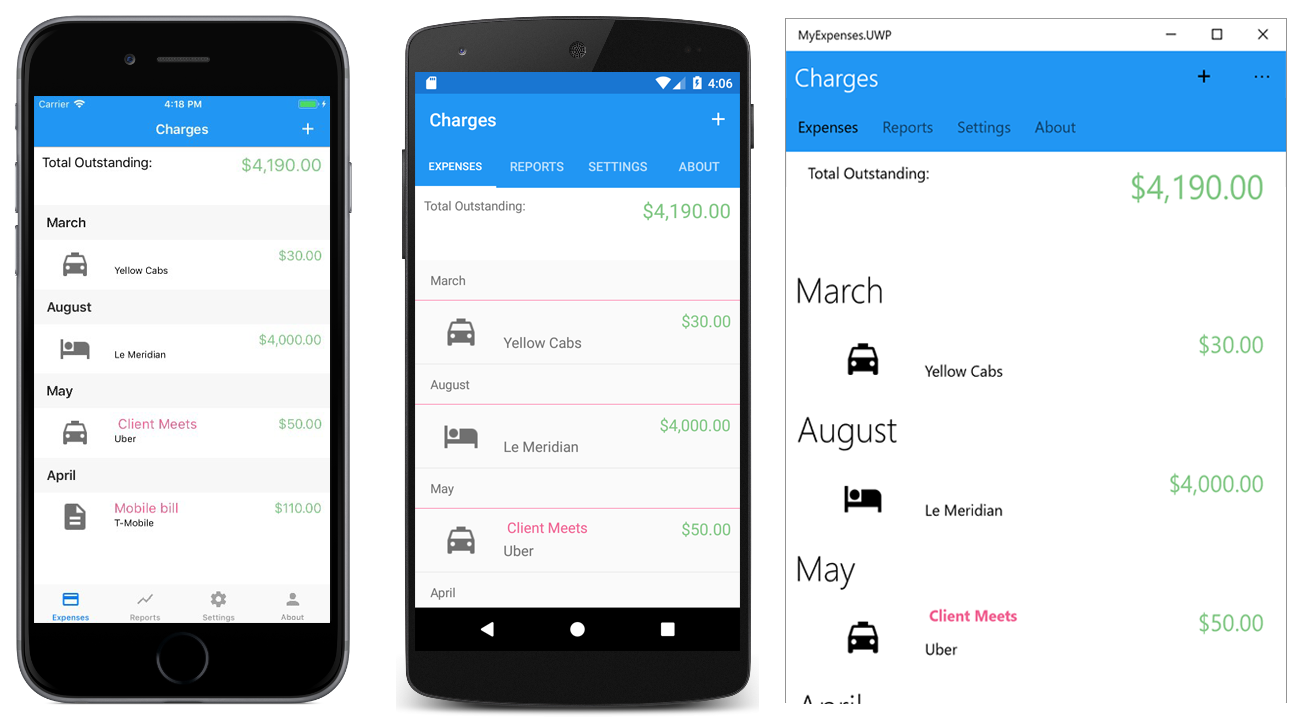
Mobilizing Existing .NET Apps
Almost any .NET codebase, including Windows Forms, WPF, ASP.NET, and Silverlight, has sharable code that can be ported to Mobile projects. In this blog post, You’ll learn how to port business logic from WPF and build a phone- and tablet-friendly mobile app for Android, iOS, and UWP.
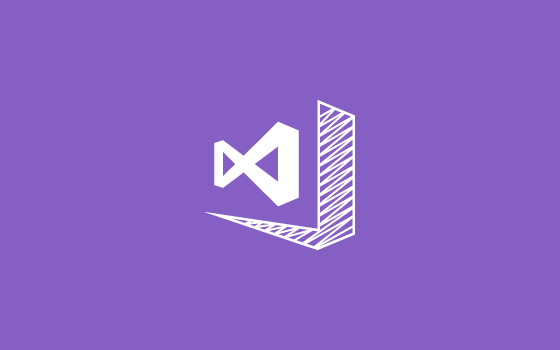
Visual Studio 2017 version 15.7 Preview 3
Today we released the third preview of the next update: Visual Studio 2017 version 15.7. The top highlights of this Preview include - Updates to Universal Windows Platform development, C++ development improvements, significant updates in Xamarin and .NET Mobile Development, ability to configure installation locations, debugger support for authenticated Source Link, Live Unit Testing improvements, new tooling for migrating to NuGet PackageReference, connected Service improvements to deployment and Key Vault functionality.

Load solutions faster with Visual Studio 2017 version 15.6
As we have been working to improve the solution load experience in Visual Studio 2017, you may have read our blog about these improvements in version 15.5. With version 15.6, we have introduced parallel project load, which loads large .NET solutions twice as fast as earlier versions when you reload the same solution. This video compares the time it takes to load a very large solution from the Roslyn repository, with 161 projects, between version 15.5 and 15.6. Parallel project load During the first load of a solution, Visual Studio calculates all the IntelliSense data from scratch. In the previous version...

Adding support for Debug Adapters to Visual Studio IDE
Since its release, Visual Studio Code's extension model, based on well-known web technologies such as TypeScript and JSON, has attracted a great deal of participation from the community, with hundreds of extensions published to provide support for exciting new languages and technologies. Visual Studio 2017 took the first steps towards participating in this ecosystem in November, with the release of the Language Server Protocol preview. Now, in Visual Studio 2017 version 15.6, we're excited to announce support for another Visual Studio Code extension component - the debug adapter. If you've previously written a de...
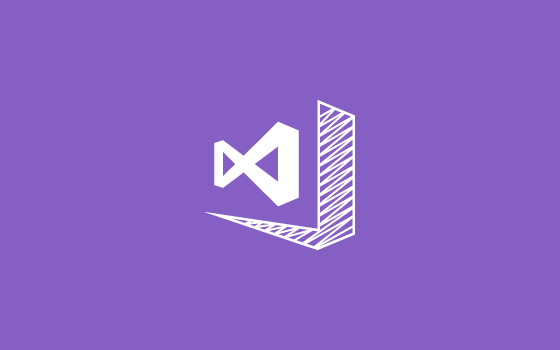
Visual Studio 2017 Version 15.7 Preview 2
Today we released the second preview of the next update: Visual Studio 2017 version 15.7. We hope that you will use this Preview and share your feedback with us. The top highlights of this Preview include - Improved intellisense for conditional XAML, additional C++ development improvements, streamlined configuration for updating UWP apps, inclusion of TypeScript 2.8, ability to debug JavaScript files using Microsoft Edge, tooling to prevent Web application permission problems, support for building additional project types on the build servers.

Visual Studio for Mac version 7.5 Preview 1
Earlier this month, we released version 7.4 of Visual Studio for Mac, our IDE for developers on macOS who are building mobile, web, and cloud apps. Today, we’re announcing the first preview of Visual Studio for Mac version 7.5, which you can get by changing the updater channel in Visual Studio for Mac to use the Beta channel. In this release, the top highlights include: See the full Visual Studio for Mac 7.5 Preview release notes to learn about all the changes that made it into this release. Web Development with Razor, JavaScript, and TypeScript Editor support for Razor, JavaScript, and TypeScrip...

Supporting JUnit 5 in Visual Studio Code
After supporting the widely adopted JUnit 4 with the Java Test Runner extension for Visual Studio Code, we’ve received suggestions to add additional test frameworks, like JUnit 5 and TestNG. We’ve added initial support for JUnit 5, including running, debugging test cases as well as test report. Please give us a try and let us know your feedback. Expression Evaluation based Conditional Break Point After introducing expression evaluation in our January release for the Java debugger extension, we are bringing the functionality to conditional break points. Now, you can set your breakpoint to break when an expre...

Visual Studio at GDC 2018
Next week, the world’s largest professional game industry event kicks off in San Francisco: Game Developers Conference (GDC) 2018. We’re incredibly excited to engage with all developers at the event looking to join the growing community of more than half a million monthly active developers building great games with Visual Studio today. Microsoft experts will be at the event and are looking forward to have great conversations with you. Here’s an overview of where you can find us. Expo booth and theater sessions Visual Studio experts will be present in the main Microsoft booth in the South Tower Lobby, together w...
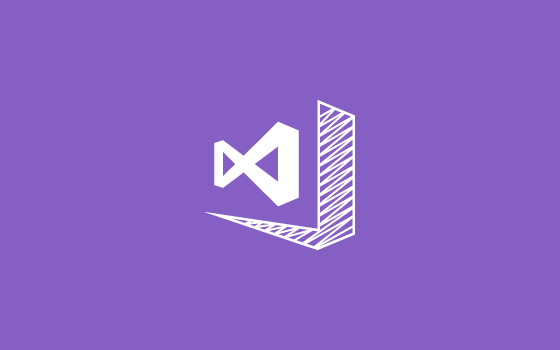
Visual Studio 2017 Version 15.7 Preview 1
The top highlights of this Preview include productivity enhancements, better diagnostics, additional C++ development improvements, better management of Android and iOS environments, updated tooling for Universal Windows Platform and .NET Core projects, and an improved update experience. Please note that this is the first set of version 15.7 features; more goodness awaits in the next Preview.

Visual Studio 2017 version 15.6, Visual Studio for Mac version 7.4 Released
Today, we released updates to both Visual Studio 2017 and Visual Studio for Mac. Start your download now while you browse the rest of this post: download Visual Studio 2017 version 15.6 or Visual Studio for Mac. We’ll trigger the update notification flag in the tools in the coming days.

Join me on March 2, 2018 for a Developer Tools AMA
A lot has happened since I last hosted a Reddit “Ask Me Anything” (AMA) nearly two years ago. Our team launched Visual Studio for Mac in late 2016 and released it the following May. Shortly thereafter, we introduced live coding of mobile apps with .NET code with our Live Player. We made it easy to embed .NET into native applications with .NET Embedding and we have been working with Unity to deliver a great experience to their users. We completed Mono ports to the PlayStation 4 and Xbox One, made great progress in unifying Mono and .NET Core, shipped a prototype to run .NET in WebAssembly and brought CSS and Flex...

Your guide to Azure services for apps built with Xamarin
When talking about app development today, the cloud is almost always part of the conversation. While many developers have an idea of the benefits that cloud can offer them – scalability, ready-to-use functionality, and security, to name a few – it’s sometimes hard to figure out where to start for the specific scenario you have in mind. Luckily, our mobile developer tools docs team has you covered! Today, we’re happy to announce the availability of the “Mobile apps using Xamarin + Azure” poster. This poster serves as your one-stop guide to the most relevant cloud services that Azure has to offer to you as a mob...

Fine-tuning the notifications experience inside the Visual Studio IDE
Whether your team is small or large, staying on top of essential information in a timely and efficient manner is key in any successful project. In previous blog posts, we introduced new notification experiences that help you stay updated about team activities such as build failures and work item assignments without having to switch context outside of the Visual Studio IDE. New toast notifications With notifications, we saw an opportunity to improve your productivity by alerting you of important events, right on the IDE. We kicked-off our efforts by giving you the ability to be notified about the status of a singl...

Accessing Visual Studio Previews in Azure
In our most recent post, the Visual Studio team announced the availability of Visual Studio 2017 Version 15.6 Preview 4. Today, I’m excited to announce you can now access the latest Visual Studio previews in the Azure Marketplace. Just boot a virtual machine and off you go with the very latest features (standard VM charges will still apply). With this new offering, we’re putting the power of virtual machines to work for developers, making Visual Studio previews even easier to try. By accessing Visual Studio previews in Azure, you can get a new machine up and running in less than 10 minutes, and rest assured th...
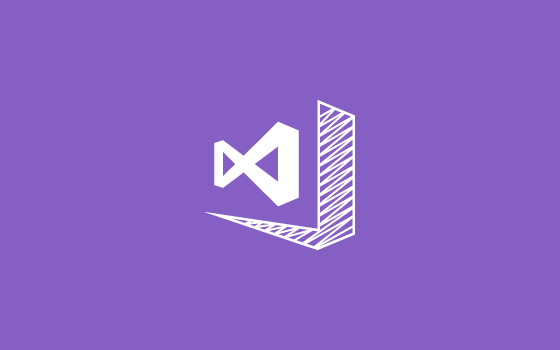
Visual Studio 2017 Version 15.6 Preview 4
Today, we are excited to share the final Visual Studio 2017 version 15.6 feature preview, which builds upon earlier previews of Visual Studio 2017 version 15.6. This preview contains new features, bug fixes, and other enhancements that address your feedback. The top highlights of this Preview are described in this blog post: an enhanced acquisition experience for updates, performance improvements, information about Visual Studio Live Share, better Build and Test Explorer tools, and various C++ improvements.

Hot Code Replacement for Java comes to Visual Studio Code
Hot code replacement (HCR), which doesn't require a restart, is a fast debugging technique in which the Java debugger transmits new class files over the debugging channel to another JVM. With this new feature in Visual Studio Code (VS Code), you can start a debugging session and change a Java file in your development environment, and the debugger will replace the code in the JVM running your code. This is the faster and easier way in Java to facilitate experimental development and to foster iterative trial-and-error coding. Below is an illustration of how you can use HCR with Debugger for Java in Visual Studio Co...

Xamarin University Presents: Ship better apps with Visual Studio App Center
At Microsoft Connect(); last November, we announced the general availability of Visual Studio App Center to help (Obj-C, Swift, Java, React Native, and Xamarin) developers quickly build, test, deploy, monitor, and improve their phone, tablet, desktop, and connected device apps with powerful, automated lifecycle services. As a .NET developer, you may already use the power of Visual Studio Tools for Xamarin to develop amazing apps in C#. Now, with Visual Studio App Center, you can easily tap into automated cloud services for every stage of your development process, so you get higher quality apps into your users' h...

Support for Continuous Delivery to Containers and TFVC in Visual Studio 15.6 Preview 2
We have an update for the Configure Continuous Delivery feature in Visual Studio. For Solutions with an ASP.NET or ASP.NET Core projects you can right click on the solution node and select “Configure Continuous Delivery…"with and without container support. You can always configure Continuous Delivery for solutions under source control in GitHub and VSTS Git repositories to App Service. With the release of Visual Studio 2017 15.6 Preview 2, you can also configure Continuous Delivery to Web App for Containers – App Service on Linux for solutions under source control in GitHub, VSTS Git repositories as well as TFVC...

New Visual Studio Code Extensions for Java Developers: Maven, Tomcat, and Checkstyle
Alongside the release of Debugger for Java and Java Test Runner this week, we're welcoming a few new members to our Visual Studio Code Java Extension family. We think you'll find them helpful for your Java development when you’re dealing with maven, Tomcat or making sure your Java code to follow the standard styles. Maven Project Explorer Maven is extremely popular in the Java community and we’d like to make it even easier to use with Visual Studio Code. The new Maven Project Explorer extension: You can find more information on the extension home page. Tomcat For developers workin...
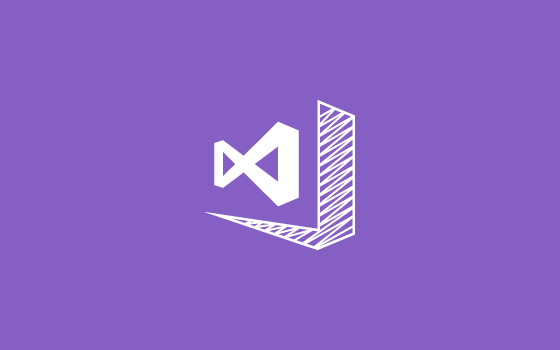
Visual Studio 2017 Version 15.6 Preview 2 and Visual Studio for Mac Version 7.4 Preview
We’re excited to start the new year off with great updates to the Visual Studio 2017 15.6 Preview for both Windows and Mac, and we hope that you will install and use it, and then tell us what you think. If you’re on a Windows machine, you can either install it or, if you already have it installed, click on the notification you’ll receive in the product informing you that the update is available. If you’re on a Mac, switch to the Visual Studio for Mac Beta updater channel to try out the new preview features. This second preview contains new features, bug fixes, and other enhancements that address your feedback. We...

Visual Studio for Mac as the default editor for Unity
Unity is a powerful solution to create games for a multitude of platforms, from mobiles to consoles, desktop and web games. Since Unity 5.2, Visual Studio and the Visual Studio Tools for Unity have been the default experience on Windows. When we released Visual Studio for Mac last year, Unity was among the first scenarios we supported out of the box. I’m happy to share that Unity will include Visual Studio for Mac as the default for macOS developers starting with version 2018.1. This means that everyone will be able to utilize the benefits of the .NET 4.6 scripting runtime upgrade in Unity (currently an exp...

Visual Studio Code Java Debugger Adding Step Filter and Expression Evaluation
Happy new year! We’d like to thank you all for using Visual Studio Code for your Java development as well as for sharing your feedback. Within just three months, we’ve published 5 releases for our Debugger for Java extension for Visual Studio Code and received 400K+ downloads. With our new 0.5.0 release, we’re adding two new exciting features: Expression Evaluation and Support Step Filters. Expression Evaluation The debugger now enables you to evaluate expressions in variable watch window as well as debug console at runtime. So now you can see the value of both the simple variables, single-line expressions, as ...

Visual Studio Updates for Office 365 APIs Tools
As we recently detailed on the Office Developer blog, we are making it simpler and easier for developers to connect to Office 365 through the Microsoft Graph. For Visual Studio developers currently using the Office 365 API Tools to create applications, you should plan to transition your apps to use Microsoft Graph to access Office 365 data directly. Call to Action You can use the Microsoft Graph Quick Start Guide to learn the quickest way to get started with Microsoft Graph for the platform of your choice. Or, you can use Office 365 Connected Services docs for Microsoft Graph if you have Visual ...

Connect(); 2017: SmartHotel360 Demo Apps and Architecture
Last month we hosted Microsoft Connect(); in New York City. Connect(); is a three-day, in-person and online developer event. If you missed it, no worries! You can watch our keynotes, sessions, and on-demand videos on Channel 9. For the past five months our keynote demo team worked on a new set of reference apps. We used most of these apps and Azure backend for our keynote demos. As every year, today we are delighted to share the availability of our newest reference sample apps and Azure backend: SmartHotel360 in GitHub. SmartHotel360 is a fictitious smart hospitality company showcasing the future of con...

Easily Create IoT Edge custom modules with Visual Studio Code
At the recent Connect(); 2017 in November, we announced public preview of Azure IoT Edge. Now you can bring the intelligence of the Cloud right to the IoT Edge as well as easily create and manage business logic for your devices. The new Azure IoT Edge extension for Visual Studio Code along with the updated Azure IoT Toolkit extension will make your IoT Edge developments a real pleasure, providing a set of functionalities including: Get Started with IoT Edge in Visual Studio Code First things first, let’s start by answering the obvious question - What is IoT Edge? What can it do and...

Sky’s the limit with Azure, ASP.NET Core, and Visual Studio for Mac
[Hello, we are looking to improve your experience on the Visual Studio Blog. It will be very helpful if you could share your feedback via this short survey that should take less than 2 minutes to fill out. Thanks!] Cloud services represent a huge leap in functionality, performance, and management simplicity for web apps, APIs, mobile backends, and more. To help you get started with cloud-based development in Visual Studio for Mac, today we're publishing two new hands-on labs: publishing your ASP.NET Core web app to Azure, and connecting your ASP.NET Core web app to Azure SQL Database. These two labs will he...

Share UI Code in any iOS and Android App with .NET Embedding
One of the most exciting announcements during this year’s Connect(); event was the ability to embed .NET libraries into existing iOS (Objective-C/Swift) and Android (Java) applications with .NET Embedding. This is great because you can start to share code between your iOS and Android applications, and you can also share the user interface between your apps when you combine .NET Embedding with Xamarin.Forms Native Forms. This means that you can leverage your existing investments and apps without having to re-write them from scratch to start adding cross-platform logic and UI. In fact, during the Connect(); keynote...
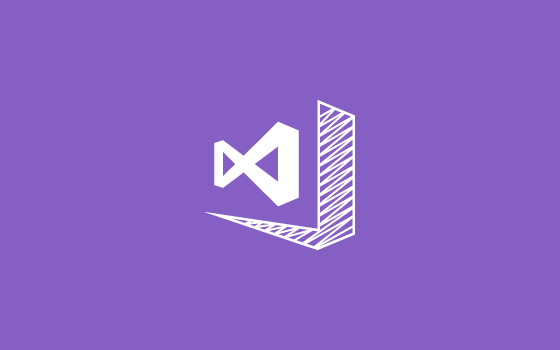
Visual Studio 2017 Version 15.6 Preview
A few days ago we released Visual Studio 2017 version 15.5 and an update to Visual Studio for Mac, and today we are releasing the first preview of the next minor update: Visual Studio 2017 version 15.6. You can either download the Preview, or, if you already have it installed, click on the notification you’ll receive in the product informing you that the update is available. This latest preview contains new features, productivity improvements, and other enhancements that address our customers' feedback. Read the feature highlight summary in this blog post.

Post-Connect(); 2017 Visual Studio Partner Webinar Series
[Hello, we are looking to improve your experience on the Visual Studio Blog. It will be very helpful if you could share your feedback via this short survey that should take less than 2 minutes to fill out. Thanks!] Earlier this week, we released 13 Visual Studio partner webinars that build off of some of the major announcement areas of Connect(); 2017 and provide applications of developer tools that, literally, 'connect' with the latest and greatest from Azure, SQL Server 2017, and Visual Studio. Developer Tools for Application Innovation Scott Guthrie introduced advancements in developer productivity in...

Snapshot Debugging with Visual Studio 2017: Now Ready for Production
[Hello, we are looking to improve your experience on the Visual Studio Blog. It will be very helpful if you could share your feedback via this short survey that should take less than 2 minutes to fill out. Thanks!] Earlier this year we previewed the Snapshot Debugger, a tool that enables you to debug web apps running in production in Azure. With the general availability of Visual Studio 2017 Enterprise 15.5 this week, Snapshot Debugger is now available for you to get started. Read more about how here. Snapshot Debugging Overview If an issue happens in production, you may find yourself digging through logs or...

Join Us to Learn How to Build Android 8.0 Oreo and iOS 11 apps with Visual Studio
[Hello, we are looking to improve your experience on the Visual Studio Blog. It will be very helpful if you could share your feedback via this short survey that should take less than 2 minutes to fill out. Thanks!] Visual Studio and Xamarin enable .NET developers everywhere to use their favorite language and full-featured IDE to create native Android, iOS, and UWP apps, even incorporating the latest and greatest from Android 8.0 Oreo and iOS 11. To help you get the most out of the new Google and Apple APIs, we’re hosting two webinars: one for all things Android 8.0 Oreo and one dedicated to iOS 11. In these...

Visual Studio 2017 Version 15.5, Visual Studio for Mac Released
Today we released significant updates to both Visual Studio 2017 and Visual Studio for Mac. This update contains major performance improvements, new features, as well as fixes for bugs reported by you. Some highlights are mentioned below, for the full feature list check out the Visual Studio 2017 version 15.5 Release notes.

Announcing JUnit Support for Visual Studio Code
Today, we’re pleased to release a new extension to our Visual Studio Code Java extension family - Test Runner/Debugger for Java. It’s a lightweight test runner/debugger with below features we hope you will like. Same as the Debugger for Java, this is also an open source project. Please check out the github page https://github.com/Microsoft/vscode-java-test/ for more details and feedback. Along with the new extension, we’re also updating our Debugger extension with version 0.4.0. With this release, we’re adding a few useful tools to make Java debugger in VS Code more enjoyable. Launch ...

TFVC support and other enhancements hit Continuous Delivery Tools for Visual Studio
A year ago, we released the first preview of the Continuous Delivery Tools for Visual Studio (CD4VS) with support for configuring a continuous integration and continuous delivery pipeline for ASP.NET and ASP.NET Core projects with and without container support. With CD4VS you can always configure Continuous Delivery for solutions under source control to App Service, and Service Fabric Clusters. Today, we announce the support for configuring Continuous Delivery for solutions under TFVC source control on VSTS. When you click configure Continuous Delivery on the solution menu, CD4VS detects the source control pro...

Announcing Language Server Protocol Preview Release
Visual Studio is joining Visual Studio Code in offering support for the Language Server Protocol. As an extension author, you can now write Visual Studio extensions that leverage existing language servers to provide a rich editing experience for languages that initially had no native language support in Visual Studio. With these extensions, you can use Visual Studio to code in your favorite language! This is a preview release that is available as an extension on Visual Studio Marketplace and can only be installed on Visual Studio 2017 Preview. Read our documentation to find out more. What is an LSP? The ...

Overview of Visual Studio 2017 and Updates for .NET Developers
Visual Studio 2017 first released in March of this year. Since then, there have been five updates with each bringing more improvements and capabilities. Every improvement is geared towards making you more productive and this post aims to give you an overview of the culmination of features to date. Read on to see how you can get started working on your projects quickly and write better code faster. Download Visual Studio 2017 Preview today. New Install Experience, Performance and Reliability The first thing you’ll notice with Visual Studio 2017 is the new install experience which lets you pick and choose whic...

Large C# and VB solutions load significantly faster in 15.5 update
On average, 50 percent of all solutions opened by Visual Studio users open in ten seconds or less. However, large solutions can take longer to load because there are a lot of projects that Visual Studio needs to process. Over the last six months, we looked at ways to make solution load much faster, even for large solutions. We are happy to share that with update 15.5, Visual Studio 2017 loads C# and Visual Basic projects twice as fast as before. (C++ solution load was optimized earlier in Visual Studio 2017, as described here.) This video compares loading the Orchard Content Management System solution befor...

Managing Secrets Securely in the Cloud
You’ve probably heard some version of the story about a developer who mistakenly checked in his AWS S3 key to Github. He pulled the key within 5 minutes but still racked up a multi-thousand dollar bill from bots that crawl open source sites looking for secrets. As developers we all understand and care about keeping dev and production secrets safe but managing those secrets on your own or especially in a team can be cumbersome. We are pleased to announce several new features that together will make detecting secrets in code and working with secrets stored securely on Azure easier than it’s ever been before. ...

Test Experience Improvements
There have been several significant improvements to the test experience that range across Visual Studio and Visual Studio Team Services. These efforts involved frameworks and tooling for both .NET and C++, but all had a common goal: make testing with our developer tools a great experience. .NET Side-by-side Performance Comparison These improvements are best shown in a side-by-side comparison of Visual Studio 2017 15.4 and Visual Studio 2017 15.5 Preview 2 with the Real Time Test Discovery feature flag turned on. Wow! How did you get that performance?! The performance improvements are thanks to work in a ...

Spend more time working on the interesting stuff
There’s a reason that each day thousands of developers take advantage of the rich set of extensions offered by our growing family of VS and VSTS Partners and the broader VS community. Collectively these offerings can save you and your team time in many different ways, from helping find bugs faster, to making it easier to work with data, to helping create great UX. I’m excited to be here at Connect(); this week where our partners are announcing a slew of exciting new products and updates for developers in tandem with our own developer productivity announcements. Here's a quick overview of these updated and n...

Keep Your Skills Up to Date: New Training and Azure Resources
Finding better ways to upskill is a consistent topic that comes up when we talk to you about what’s top of mind. It’s no wonder when the one constant in our industry is change with new techniques, frameworks, tools, and languages emerging all the time. Developers by nature are extremely self-reliant when it comes to dealing with this change. Over 90% of the respondents on StackOverflow’s 2017 Developer Survey indicated that they were at least partially self-taught. Whether through coding boot camps, online courses, online forums/Q+A, or joining an OSS project, you are using a variety of ways to level up your s...

The Latest in Developer Productivity and App Experiences
Whatever the language or platform, developers want the same thing - to create app experiences that are high-quality, intelligent and personalized. Experiences that delight users and keep them engaged. To do that, we need tools that increase our productivity, so that we spend more time on what matters most to our app's success. At Connect(); 2017 we are showcasing new tools and services that demonstrate Microsoft’s commitment to developer productivity and incredible app experiences. Visual Studio App Center – Build, Test, Deploy, Engage, Repeat. Today we announced the General Availability of Visual Studio App...

Run and Debug Java 9 in Visual Studio Code
In the past 3 weeks, we’ve continued to see a lot of people installing and trying our tools, reading our documents, and visiting our repository. We’ve also seen a number of new issues opened by the Java community. Thank you all for trying our tools and providing feedback, all of which is motivating us to make VS Code a better tool for Java developer. With our new 0.3.0 release, we have added a few new capabilities and addressed your top feedback. Java 9 Support Java 9 was officially out just weeks after the initial release of our debugger. To allow more and more developers to try the new version of Java with VS...

Visual Studio IDE extensions now published and managed at Marketplace
Consumers of Visual Studio IDE extensions visit Visual Studio Marketplace to discover and acquire extensions. But extension publishers visit Visual Studio Gallery to publish and manage their Visual Studio IDE extensions. Henceforth, extension publishing and management will also be in Marketplace. In this process, all extensions in Gallery will be automatically moved over to Marketplace. Marketplace now serves as a single place for extension publishers and consumers to publish, manage or acquire extensions. Benefits of publishers moving to Marketplace To publish and ma...

Run book Run! From physical paper to executable online books
Have you ever wanted to run the code samples while reading a book? Without having to first download the sample code, its runtime, and configure your environment so that everything is setup the way you need it? What if you could be reading a book, and immediately execute (and change!) the code without needing to install anything on your computer? What if you could do this without needing any software other than a modern web browser? Azure Notebooks makes it easy to read a book online and run and change the code samples all from just a modern web browser. Today, we’re delighted to announce that Jake VanderPlas’ Py...
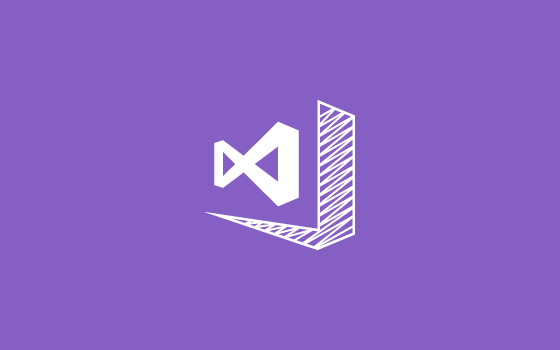
Visual Studio 2017 Version 15.5 Preview
Yesterday we released the second Preview of Visual Studio 2017 version 15.5 and we would love it if you would try it out and tell us what you think. We’ve polished up some features that were introduced with the first Preview, addressed some of the issues you’ve reported, and made improvements in the product's fundamentals such as performance, reliability, and productivity.

Webinar: Level-up Your Unity Games with Visual Studio, C#, and Azure Easy Tables
Join David Antognoli on Tuesday, November 7th at 9 am PT / 12 pm ET / 4 pm UTC for our “Build Better Games with Unity and Microsoft Azure” webinar. He'll show you how to add an Azure cloud data store to your Unity games and create more immersive player experiences. With Visual Studio Tools for Unity, you get the best of both worlds. You create amazing games for desktop and mobile devices and use your existing C# skills and Visual Studio’s powerful code editing and debugging environment – on your Windows or Mac machine. The latest Unity versions allow you to program against .NET 4.6 and utilize C# 6 features, ma...

Open Sourcing the Java Debugger for Visual Studio Code
Since we first released our Java Debugger extension for Visual Studio Code on September 28, it quickly became the most trending extension of the month. And of course, lots of feedback and suggestions were submitted from our active developer community. You shared, we listened. In this quick follow up release, we’re open sourcing both our Java Debugger Extension as well as the backend Java Debug Server, along with publishing a few feature improvements and bug fixes. Please try our latest Java debugger extension and make Visual Studio Code a better place for Java developers together. No need to specify main class a...

Visual Studio Team Services notifications in Visual Studio IDE
In our earlier post “Continuous Delivery Tools Extension for Visual Studio 2017” , we introduced failure notifications for a single tracked Continuous Integration (CI) build on Visual Studio Team Services (VSTS). In subsequent releases of the Continuous Delivery Tools for Visual Studio extension, our notification model evolved, to provide notifications scoped to build events requested on behalf of accounts on your keychain and associated with the solution that’s currently open. Work Item notifications Getting key information about your projects in a timely and efficient manner, is essential to minimi...

Step-back while debugging with IntelliTrace
Have you ever stepped while debugging, realized that you’ve taken one step too far, and wished you could step back? Or, while stepping, saw a variable change in an unexpected way, and wish you could go back a step and see what its value was before? Now you can, all without having to restart debugging to recreate the state again! In Visual Studio Enterprise 2017 version 15.5 Preview, we are introducing IntelliTrace’s new “step-back” feature. IntelliTrace now automatically takes a snapshot of your application on each breakpoint and debugger step you take. This enables you to go back to previous breakpoints or st...
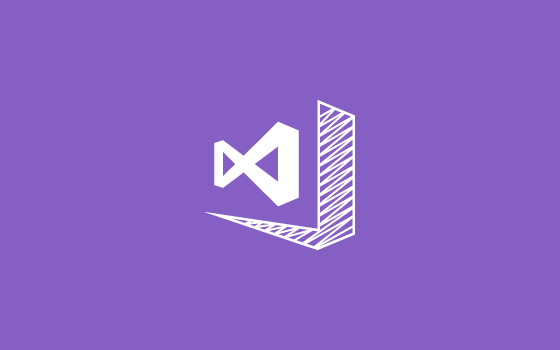
Visual Studio 2017 Version 15.5 Preview
Today we are releasing the first preview of Visual Studio 2017 version 15.5. You can either download it, or if you already have Preview installed, you’ll receive a notification that the update is available. This latest preview contains new features, improvements to key fundamentals such as performance and productivity, and other enhancements to address customer feedback. Read the feature highlight summary below, and check out the Visual Studio 2017 version 15.5 Preview

Visual Studio 2017 Version 15.4 Released
Yesterday we released updates to several of our products: Visual Studio 2017 version 15.4, support for .NET Standard 2.0 in the Universal Windows Platform, and the release of Visual Studio for Mac version 7.2. This minor update contains new features and performance improvements as well as fixes for bugs reported by you. Some highlights are mentioned below, for the full feature list check out the Visual Studio 2017 version 15.4 Release notes.

7 Hidden Gems in Visual Studio 2017
I’ve been working on developer tooling for over 16 years, and I still love it when I find a new tip or trick that shaves seconds off a repetitive task. The set below are features that I see infrequently used but can save loads of time! Gem #1 - Expression Evaluator Format Specifiers The part of the debugger that processes the language being debugged is known as the expression evaluator (EE). A different expression evaluator is used for each language, though a default is selected if the language cannot be determined. The expression evaluators have some lesser-known features, and though they aren’t always standar...

Visual Studio and Xamarin take iOS support to 11
With the first wave of new iPhone 8 devices landing in people's hands, and the installed base of iOS 11 users growing rapidly, it's an exciting time to build apps for iPhone and iPad, as well as macOS and the new 4k Apple TVs and Cellular Apple Watches. Of course, Visual Studio and Xamarin are ready to enable you as .NET developers to create native mobile apps for these new devices with C# and F#. We are excited to share with you that with our latest release of Xamarin.iOS on Mac and Windows, you now have access to all the latest features of the Apple's new hardware. iOS apps with Visual Studio Tools for Xamarin ...

Source Control Showcase: Integrating Subversion and Perforce into Visual Studio 2017
Last year, we highlighted the new extensibility points for our source control providers. These hooks allowed them to take advantage of our start page and status bar to provide their users a more integrated experience in Visual Studio. Two of our partners, VisualSVN and Perforce, have taken advantage of this opportunity and we’re excited to be able to showcase the work they’ve done! VisualSVN With over 400,000 installs, VisualSVN is one of our most popular source control extensions. In their current extension for Visual Studio 2017, you can now quickly add Subversion source control to your solution via the “Add t...

7 More Lesser-known Debugging Tactics for Visual Studio
So, you really liked learning about 7 Lesser Known Debugging Hacks for Visual Studio? Good news is that there is always more to learn! The Visual Studio debugger is an enchanting creature that can save you loads of time while finding and fixing issues in your application. It is bursting with tools that can make debugging easier… if you know they exist, and where to find them! Let’s look at 7 more lesser-known goodies you can use to #SuperChargeYourDebugging. 1. Edit the value of a variable without changing code Are you ever debugging when you get to a variable and it isn’t what you think it should be? Or maybe ...

Debug live apps in Azure with the Snappoints and Logpoints preview
At Build, we introduced the Snapshot Debugger: a new tool that enables you to debug production environments in Azure with minimal impact. The Snapshot Debugger enables you to get to the root cause of the “but it worked locally!” production issues with ease. We previously released functionality to automatically capture snapshots when your app runs into problems, now you have more fine-grained control to debug your production app with two new features in Visual Studio: Snappoints and Logpoints. The Snapshot Debugger is currently in preview for ASP.NET apps running on Azure App Services – try it out. Note: the Snap...

A significant update to the XAML Designer
The XAML designers in Visual Studio and Blend have been powerful tools for developers and designers alike to build beautiful user experiences for Windows applications. Initially designed for WPF development in 2007, we have made significant changes to support a wide variety of XAML platforms over the last decade. We’ve also added new features along the way to increase developer productivity. Unfortunately, with all these changes, the performance and reliability of the designer have become less than ideal. We’ve heard the community loud and clear and we are working hard to fix that. Read below to find out what’s ...

New Xamarin University Webinar: Exploring UrhoSharp 3D with Xamarin Workbooks
Join me on Thursday, September 21 at 9 am PT / 12 pm ET / 4 pm UTC for my “Exploring UrhoSharp 3D with Xamarin Workbooks” webinar, where I’ll combine my love of graphics programming with my passion for helping developers build better apps. Whether you’re just getting started or an experienced developer, you’ll learn how to use your .NET and C# skills to create native mobile apps, complete with 3D graphics. [REGISTER] Lately, I've been exploring UrhoSharp, Xamarin's C# and .NET wrapper of Urho3D. Urho3D is a sophisticated, powerful open-source 3D game engine written in C++ -- and it allows developers to build 3D...

Create a CI/CD pipeline to Azure Service Fabric
At //BUILD 2017, we shipped an update to the Continuous Delivery Tools for Visual Studio. This update has support for configuring a Continuous Integration and Continuous Delivery pipeline for ASP.NET Core projects with container support to an existing Azure Service Fabric cluster directly from Visual Studio 2017. To configure continuous delivery to a Service Fabric cluster, first you need to create a preview version Service Fabric cluster. Start by creating a security certificate to secure administrative access to the cluster. Open a PowerShell console, login to Azure and select the Azure subscription that you...

Visual Studio 2017 Version 15.4 Preview
We are looking to improve your experience on the Visual Studio Blog. It would be very helpful if you could share your feedback via this short survey that should take less than 2 minutes. Thanks! I’m happy to announce that the first Preview of Visual Studio 2017 version 15.4 is now available! You can either download it from here, or if you already have Preview installed, you’ll receive a notification that the update is available. This latest Preview contains new tools and features in several key workloads such as Universal Windows Platform (UWP) development, .NET desktop development, and Mobile and Game develop...

Create a CI/CD pipeline for containerized ASP.NET Core projects
We are looking to improve your experience on the Visual Studio Blog. It would be very helpful if you could share your feedback via this short survey that should take less than 2 minutes. Thanks! At //BUILD 2017, we shipped an update to the Continuous Delivery Tools for Visual Studio with support for configuring a Continuous Integration and Continuous Delivery pipeline for ASP.NET Core projects with container support to an existing Azure App Service on Linux directly from Visual Studio 2017. With the latest update to the extension we introduced the ability to create a new Azure App Service On Linux while config...

Why you should care about serverless computing
We are looking to improve your experience on the Visual Studio Blog. It would be very helpful if you could share your feedback via this short survey that should take less than 2 minutes. Thanks! You may have heard the industry buzzword “serverless computing.” Whether you are already a serverless ninja, or still on the fence about the bizarre name, read on! How does it work? Why should you care? Is it just a fad, or a real trend in computing? Serverless computing defined Serverless computing generally encompasses three things: 1) abstraction of servers, 2) event-driven scale and 3) micro-billing. ...

Committing with Confidence: Commit Time Code Quality Information Updated
We are looking to improve your experience on the Visual Studio Blog. It would be very helpful if you could share your feedback via this short survey that should take less than 2 minutes. Thanks! In the earlier post “Committing with Confidence: Getting Code Quality Information at Commit Time” , we introduced the new Build and Code Analysis Results panel, which gives you a heads-up reminder at commit-time of issues detected by any code analysis tool that puts results in the error list. This means you can take care of those issues before they propagate into your team’s CI/CD process, and commit with confidence. ...

New Xamarin University Webinar: Take your desktop .NET skills mobile
We are looking to improve your experience on the Visual Studio Blog. It would be very helpful if you could share your feedback via this short survey that should take less than 2 minutes. Thanks! Visual Studio Tools for Xamarin gives you everything you need to build amazing native mobile apps for Android, iOS, and UWP – and Xamarin University is making it even easier for desktop developers to learn how to apply existing skills, experience, and practices to do mobile development. At Xamarin University, our team of mobile experts have taught thousands of developers of all skill levels and backgrounds, and, we ...

Updates in Visual Studio 2017 based on your UserVoice suggestions
We are looking to improve your experience on the Visual Studio Blog. It would be very helpful if you could share your feedback via this short survey that should take less than 2 minutes. Thanks! Visual Studio sources community suggestions from the Visual Studio UserVoice site, where thousands of users have logged and voted on community ideas from small to large. With each release we try to balance improvements to our existing capabilities with new innovation. The team looks for at top- voted requests and popular suggestions that align with other work we’re already doing for a release. Visual Studio 2017 versio...

Visual Studio 2017 Version 15.3 Released
Today we have several releases to talk about: there’s the release of Visual Studio 2017 version 15.3, the release of .NET Core 2.0, and a release of Visual Studio for Mac version 7.1. If you’d like to jump right in, download Visual Studio 2017 version 15.3, download .NET Core 2.0, and download Visual Studio for Mac. You can also access the latest Visual Studio 2017 product releases through an Azure virtual machine where we offer the recommended installation of the most popular workloads and components.

Accessibility improvements in Visual Studio 2017 version 15.3
In 2015, Satya Nadella updated the Microsoft mission statement to a single sentence. Our mission is to “Empower every person and every organization on the planet to achieve more.” In 2016, Satya and Scott Guthrie looked at the directors in Visual Studio and asked how we’re honoring that mission with respect to the word ‘every’. While accessibility has always been a priority for Visual Studio, Satya wanted to know how much confidence we had in our own assessment.

Getting hands on with Visual Studio for Mac, containers, and serverless code in the cloud
We are looking to improve your experience on the Visual Studio Blog. It would be very helpful if you could share your feedback via this short survey that should take less than 2 minutes. Thanks! This week we released the second alpha of Visual Studio for Mac version 7.2, as well as some hands-on labs to try out some of the new features. Visual Studio for Mac 7.2 Alpha The alpha version of our next Visual Studio for Mac release includes new features such as: To try out these features, download Visual Studio for Mac and switch to the alpha channel in the IDE. More Hands-On Labs Our lates...

Visual Studio for Mac version 7.2 Alpha Preview
Today we’ve released a new alpha preview for Visual Studio for Mac in the alpha updater channel - our first preview for version 7.2. The major themes for this release are improving the performance and accessibility support. Trying the Latest Version If you’re already on the bleeding edge with the Alpha channel, simply check for updates within Visual Studio for Mac, or otherwise read the instructions on how to sign up for the Visual Studio for Mac Alpha updater channel. Preview Capabilities The Azure Functions support and IoT support were bundled as part of the IDE for our Build 2017 preview release. As we get rea...

CodePush joins Visual Studio Mobile Center
[Update 11/15/2017: Visual Studio Mobile Center is now Visual Studio App Center. Learn more on the announcement post from Connect(); 2017] About two years ago, a group of developers at Microsoft crafted a service for distributing Apache Cordova, React Native, and Windows Mobile updates to applications in the wild. They called it “CodePush.” Since then, mobile app developers have deployed thousands of releases to in-production apps – deploying quick bug fixes, feature improvements and content updates via the cloud. In a world where updates submitted through the app store can sometimes take days, these developer...

Samsung Releases 4th Preview of Visual Studio Tools for Tizen including support for .NET Core 2.0 Preview
Samsung has released the fourth preview of Visual Studio Tools for Tizen. Tizen is a Linux-based open source OS running on over 50 million Samsung devices including TVs, wearables, and mobile phones. Since announcing its collaboration with Microsoft on .NET Core and Xamarin.Forms projects last November, Samsung has steadily released preview versions of.NET support for Tizen with enriched features, such as supporting TV application development and various Visual Studio tools for Tizen. The new key features released with the fourth preview are based on Tizen 4.0 M1 as follows: The officia...

Hands on with Visual Studio for Mac – Part 2
Since the release of Visual Studio for Mac we’ve been amazed by the number of Mac developers using it to build native apps for Mac, iOS, and Android, using Xamarin and Xamarin.Forms; web sites and services using ASP.NET Core; and games using Unity. We’re also excited by the number of developers trying it for the first time, and we want to make it easy to get started – no matter what type of app you’re interested in building. To help, we’re creating hands-on labs for all sorts of developer scenarios. In my last post, I linked to hands-on labs for getting started with Unity 3D (Lab 1) and working with Internet o...

7++ reasons to move your C++ code to Visual Studio 2017
Whether you are a full-time or occasional C++ developer, whether you are using an older Visual Studio version or are considering using Visual Studio for the first time, this blog post is for you. In this post I share seven reasons why Visual Studio 2017 should be your first choice of IDE for C++ development (to quickly jump to each section of this blog post, follow the links below): For those of you that prefer to learn more about this topic in video format, check out the 7++ reasons to move your C++ code to Visual Studio 2017 BUILD breakout session. #1 Write modern, portabl...
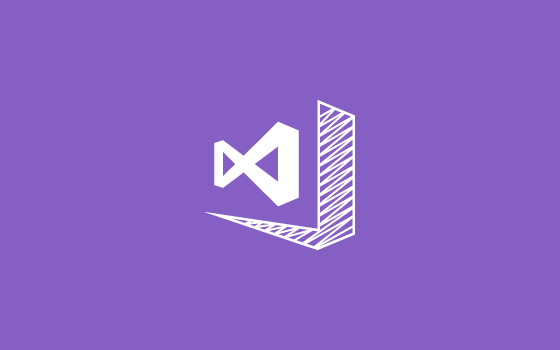
Visual Studio 2017 Version 15.3 Preview
We’ve been working hard to polish up some features, address some of the issues you’ve reported, and make meaningful improvements in the product's fundamentals such as reliability, performance, and accessibility. A few of the notable highlights include - Continuous Delivery Tools can now automatically build and deploy NET or ASP.NET Core projects to Azure Web App Services, increased visibility on extensions’ impact on Visual Studio reliability, Lightweight solution load (LSL) in large C++ solutions.

7 lesser known hacks for debugging in Visual Studio
The Visual Studio debugger is a magical beast that can save you loads of time while finding and fixing issues in your application. It is chock-full of tools that can make debugging easier… if you know they exist, and where to find them! Let’s look at 7 lesser known goodies you can use to help you #SuperChargeYourDebugging. 1. Click to Set Next Statement Many of you may know about the context menu item Set Next Statement (Ctrl+Shift+F10) that moves the yellow arrow (the instruction pointer) to the target line of code. You may also know that you grab and drag the yellow arrow up and down in the gutter to move it. W...

Hands on with Visual Studio for Mac
Visual Studio for Mac was released just under two months ago at Build 2017, and already we’ve seen tremendous growth in .NET developers working on the Mac. Visual Studio for Mac enables you to build native apps for macOS, native mobile apps for iOS, tvOS, watchOS, and Android, using Xamarin and Xamarin.Forms; and web sites and services using ASP.NET Core. You can also use Unity to build cross-platform 3D games. To help new Visual Studio for Mac developers get started, we’ve created some hands-on labs to walk through some of its exciting new features. The first two labs are available today, for Unity game devel...

Take your web app to Azure
You’ve built your web app. It’s running, and getting good traffic. Now you need to move on to solving the ‘good problems’ to have. You want to scale your app to support more users, but only at peak times. Or you need better hardware and simply don’t want to manage that hardware… or software, or even the network. What if you just want to improve your app’s reliability? Any of these may be reasons to look at hosting your app in Azure. Azure gives you a variety of hosting options so you can balance cost, performance, and ease of management; and Visual Studio makes it simple to deploy and manage your apps in Azure. ...

Telerik UI for UWP – Free and Updated XAML Controls
In case you missed it, Progress Telerik UI for Universal Windows Platform by Progress was released as free and open-source earlier this year. With more than 22 XAML controls, this news has made it easier than ever before to start building UWP apps. Rather than needing to rewrite many complex XAML controls spanning user scenarios across data management, data visualization, navigation and more, you can use Telerik’s controls for free. To get right to it, check out the Downloading and Using the Controls section in this blog post . Not only that, if you need to make modifications to the code, you can simply fork thei...

What’s New and Improved with the SlowCheetah Extension
We are delighted to announce the latest release of the SlowCheetah extension for Visual Studio. For those who are new to SlowCheetah, it’s an extension that lets you easily add transforms that enable different app settings, connection strings and more for different build configurations. You can read more here. In this release, we’ve made several improvements we’re excited to share with you. Released from the Microsoft Repository For the first time, SlowCheetah is being released from the Microsoft repository and all future updates will be coming from this repository. If you have any issues or suggestions, please f...

Xamarin University’s free webinar series: Learn mobile development from experts
Starting June 1st, Xamarin University’s team of mobile experts – including special guest and author Charles Petzold – will host five new demo-packed webinars, designed to show you how to use Visual Studio Tools for Xamarin to deliver fully native mobile apps for iOS, Android, Windows, and more. Join a new topic every Thursday. Topics range from learning how to get the most out of Visual Studio 2017’s latest features to building cloud-connected games to adding intelligence with Azure Machine Learning. You will get the training, samples, and advice you need to ship amazing apps using Visual Studio and C#. Every se...

Committing with Confidence: Getting Code Quality Information at Commit Time
Many developers tell us that they are under pressure to deliver software on an ever-faster cadence. This pressure for increased speed makes building your software at high quality from the start even more important – you want to make sure that any commits you make to your codebase are at the right quality, to avoid costly remediation of errors later. Getting key information about your code’s quality at key moments such as commits and pull requests can help you meet quality goals without distracting you from creating the features your customers demand. We’re now providing that information at commit time in the late...

Continuous Delivery Tools adds support for Containers
Last week at //BUILD, the Continuous Delivery Tools for Visual Studio shipped a new update. As always we are continuing to expand the extension’s set of features guided by your feedback. The enthusiasm and feedback has validated just how much opportunity there is to help you continuously deliver value to your users. Apart from bug fixes, our latest update includes support for configuring a continuous delivery pipeline for solutions with Docker Compose to Azure App Service on Linux and Azure Service Fabric Cluster. We also introduced a new feature to help you improve your code quality. On code commit, we now remin...

A Lap Around Python in Visual Studio 2017
We’re delighted to announce that our rich Python toolchain is fully available in Visual Studio 2017. Installation of Python tools, interpreters, runtimes, and numerous other features are directly integrated into the Visual Studio 2017 installer. Just select the Python development or Data science and analytical applications workloads, both of which let you select specific interpreters like Anaconda and also provide a variety of productivity features: In addition, for the first time we’ve localized Python tools into the same 14 languages as Visual Studio, making for a seamless experience across the en...

All Things Mobile at Microsoft Build
We released the Xamarin SDKs as a part of Visual Studio a year ago, open sourcing them in the process. Since then, we've been busy improving the experience of mobile developers using Visual Studio, launching iOS simulator remoting, Workbooks, Inspector, the Xamarin.Forms Previewer, and support for iOS 10 and Android N. In the last year, we've also created two new products—Visual Studio for Mac, which Scott Guthrie announced as generally available to all Visual Studio customers yesterday, and Visual Studio Mobile Center (Preview), for which we're releasing major new updates today. Today we've also released t...

More Platforms, More Choices, More Power: Visual Studio Mobile Center at Build
[Update 11/15/2017: Visual Studio Mobile Center is now Visual Studio App Center. Learn more on the announcement post from Connect(); 2017] Last fall we introduced Visual Studio Mobile Center (Preview), a cloud service designed to help developers manage the lifecycle of their mobile apps and ship higher-quality apps faster than ever. Today we announced several exciting improvements that expand the features of the service and extend Mobile Center to new audiences and platforms. What’s New Windows Support From the beginning, we designed Mobile Center to help all application developers build and ship higher qualit...

Unity game development with Visual Studio for Mac
In 2014, we released the first version of the Visual Studio Tools for Unity (VSTU). Since then, we’ve successfully released multiple versions of the Tools for Unity on Windows, but never had the opportunity to bring our tools to Unity developers running macOS. Today at the Microsoft Build conference, we announced the general availability of Visual Studio 2017 for Mac. This is a full-featured IDE built for the Mac, to help you create anything from mobile and web apps to games. We’re excited to include the Tools for Unity in this release, and give the opportunity to Unity developers on macOS to use Visual Studio ...

Build Intelligent Apps Faster with Visual Studio and the Data Science Workload
I’m excited to announce that the Data Science and analytics applications workload is available today in Visual Studio 2017. It had made a brief appearance in preview releases of Visual Studio, but had to be delayed while we completed localization and accessibility work. But now it’s once again ready for you. The Data Science (or DS) workload brings three languages and their respective runtime distributions to Visual Studio as a single workload: Today R and Python are two of the primary scripting languages used for data science. They are both easy to learn and are supported by a rich ecosystem of pac...

New benefits for Visual Studio subscribers and Dev Essentials members
Today at Microsoft Build 2017, we’re excited to announce a set of new benefits for Visual Studio Subscribers and Dev Essentials program members. If you’re a current Visual Studio subscriber or Dev Essentials program member activate your new benefits to get started right away. To learn more about our developer subscriptions and programs visit the Visual Studio site. Here are the details: Visual Studio for Mac Visual Studio for Mac is an IDE for developers on macOS looking to design, build, deploy, and manage modern applications, games, and services targeting Android, iOS, macOS, web, and the cloud. Visual Studio ...

Configure Microsoft Graph applications in the latest Visual Studio 2017 Preview
In Visual Studio, you can now easily configure your projects to access data across Office 365 and Azure Active Directory through the Microsoft Graph. Microsoft Graph serves as the single gateway for developers to access APIs for Exchange, SharePoint, Azure AD, OneNote, Planner, Excel, and more. It provides one REST API endpoint across all of Microsoft’s APIs, and includes access to insights and relationship analysis powered by its intelligent engine. This means that you no longer have to integrate individual Microsoft services separately into your apps, enabling you to leverage many different services easily and...

Visual Studio for Mac: now generally available
Today at the Microsoft Build conference, we announced the general availability of Visual Studio 2017 for Mac. Visual Studio for Mac is a full-featured IDE built natively for the Mac, to help you develop, debug, and test anything from mobile and web apps to games. Teams across PC and Mac can share code seamlessly by relying on the same solutions and projects. This is all offered in an IDE that is natively designed for the Mac and feels right at home for any Mac user. Workloads for mobile, web, cloud and gaming Mobile Development with C# and .NET Visual Studio for Mac provides an amazing experience for creating ...

A fresh update to Visual Studio 2017 and the next preview
In his Build 2017 keynote, Scott Guthrie made several announcements across partnerships, new Azure service capabilities, and the Visual Studio family. If you didn’t get a chance to watch the keynote, check out ScottGu's blog post. From a Visual Studio product family perspective, the significant announcements are - The general availability of Visual Studio for Mac, Visual Studio 2017 version 15.2, Visual Studio 2017 version 15.3 Preview, A preview of .NET Standard 2.0 support in .NET Core, Here’s a little more about each of these announcements.

Announcing New Innovations to Help Every Developer Achieve More with Microsoft Azure
More than ever, organizations are relying on developers to create breakthrough experiences. From start-ups to enterprises to government agencies, developers are creating new digital experiences that are redefining organizations to empower us all. The cloud is a key enabler for this era, bringing powerful, new technology to developers across the globe. But, the cloud also brings with it an unprecedented pace of technology releases and heightened expectations on developers to deliver breakthrough experiences all the time. It is this understanding that shapes how we build and deliver Microsoft Azure. This morning, ...

Automatically build and deploy ASP.NET Core projects to Azure App Services
Over the last few updates we’ve been working on evening out our support for popular scenarios. Earlier this month we added support for setting up an automated DevOps pipeline in Visual Studio Team Services (VSTS) that pulls source from a public or private GitHub repository. TFVC is another scenario we’re working on to round out the extension. This update continues to round out the Continuous Delivery Tools for Visual Studio extension by adding support for automating the build and deployment of an ASP.NET Core application targeting Azure app services. Now the extension can configure a VSTS build and release defini...

New Offline Books for Visual Studio 2017 Available for Download
Today we are happy to announce that new offline books for Visual Studio 2017 are now available for download. Now you can easily download content published on MSDN and Docs for consumption on-the-go, without needing an active internet connection. We are also hosting the book generation and fetching services entirely on Microsoft Azure, which makes them more performant and reliable – we will be continuously updating the content, so you will no longer be stuck with outdated books and wait 6 months for the next release. The process to create and update an offline book now takes hours instead of months! The new off...

Visual Studio 2017 version 15.2 Preview
Today we are releasing Visual Studio 2017 version 15.2 Preview. For information on what this preview contains, please refer to the Visual Studio 2017 Preview release notes. If you haven’t heard about our new Preview releases, do take a few minutes to learn about them on the Visual Studio Preview page on visualstudio.com. As always, we welcome your feedback. For problems, let us know via the Report a Problem option in the upper right corner, either from the installer or the Visual Studio IDE itself. Track your feedback on the developer community portal. For suggestions, let us know through UserVoice.

Visual Studio for Mac to the Cloud and Beyond
In November, we announced Visual Studio for Mac, a fully featured IDE that we hope will help every Mac developer create mobile and cloud applications. We started with a solid foundation for mobile development using Xamarin, and cloud development using .NET Core. Over the past few months we have been working on porting C# code that was originally designed to work on Windows to the Mac. Luckily for us, the architecture of Visual Studio is so good that reusing the code has been a breeze. This has been helped by both the love and dedication that our Mac and Windows teams have, to create a great developer experience ...

End of Support for Visual Studio 2008 – in One Year
In line with our ten-year support policy, Visual Studio 2008, its associated products, runtimes, and components will cease to be supported from April 10, 2018. Though your Visual Studio 2008 applications will continue to work, we encourage you to port, migrate, and upgrade your Visual Studio projects over the next year, to ensure you continue to receive support. Visit visualstudio.com to get the most up-to-date version of Visual Studio. Microsoft will no longer provide security updates, technical support, or hotfixes when support ends on April 10, 2018, for the following products: ...

Visual Studio 2017 Update
We’ve released an update to Visual Studio 2017 and you can download it and start using it today. In this update, which will show up in Help/About as 15.1 (26403.0), we’ve added support for the Windows 10 Creators Update SDK, added support in Xamarin Workbooks for C# 7, and updated the Redgate Data Tools. There is also a set of performance improvements you can read about in Bertan’s post, Visual Studio 2017 Performance Improvements.

Visual Studio 2017 Performance Improvements
Performance was a big focus area for Visual Studio 2017, with improvements in many areas, including: There are also some notable improvements in terms of memory usage in key scenarios, which should significantly reduce out of memory crashes (you can now open very large solutions; solutions that were simply impossible to open in previous versions). And Visual Studio 2017 has better identification of extensions or tool windows that may be slowing down key scenarios like startup, solution load and typing. Start your coding faster with faster startup and solution load Right after installation, you wi...

Continuous Delivery Tools Adds GitHub Support and My Build Notifications
The Continuous Delivery Tools for Visual Studio shipped last month as a Microsoft DevLabs extension to experiment with some of the latest ideas for setting up and working with a DevOps pipeline. As with any experiment the goal is to learn and test our hypotheses. The enthusiasm and feedback has validated just how much opportunity there is to help developers continuously deliver value to their users. We’ve shipped several incremental updates that fix bugs and other minor usability improvements. Our latest update has several new improvements: Let’s walkthrough some of these improvements. Configuri...

Become a Mobile Developer with Visual Studio 2017 and Xamarin University
Millions of developers around the world use the power of C# and .NET to deliver amazing apps. Whether you’re building for desktop with Windows Forms or UWP, or for the web with ASP.NET WebForms, or MVC, .NET’s flexible tools and frameworks help you ship software that solves almost any problem. In the mobile world, Visual Studio Tools for Xamarin enable .NET developers to easily apply their existing expertise to build, test, distribute, and monitor native apps for all the major connected platforms, including Android, iOS, UWP, tvOS, and more, all from Visual Studio 2017. Our team of mobile experts at Xamarin Univ...

Apply Now for Microsoft’s Go Mobile Tech Workshops
This is your opportunity to bring Microsoft engineering experts to discuss app development and architecture best practices with your team 1:1 We’re excited to announce that the Microsoft engineering team is offering a limited number of technical sessions to help your team build better mobile apps faster. The Go Mobile Tech Workshops are 3 hour sessions dedicated to your team, covering everything from your technology stack and architecture to the latest in Visual Studio 2017, Azure, and DevOps best practices. Sign-up now What’s in it for you Sample Agenda Don’t miss out—apply for a workshop today...

Visual Studio 2017 version 15.1 Preview and Windows 10 Creators Update SDK
It’s only been a week since we released Visual Studio 2017 and we’re already working on an update: Visual Studio 2017 version 15.1 Preview. This Update preview includes two main changes: improvements to the Universal Windows Platform (UWP) tools to support the Creators Update SDK and the addition of the Python tools. For full details of what’s in this preview, you can read the release notes. A Note on Updates There’s a notable change we’ve made with previews in Visual Studio 2017: you’re able to install previews side by side with the released version of Visual Studio. That means you can use Visual Studio 2017 for...

Visual Studio 2017 Poster
Since we launched Visual Studio 2017 last week, hundreds of thousands of customers like you have already installed and started using Visual Studio 2017, and we’re excited to see what you create. Visual Studio 2017 contains so many new features. From productivity enhancements to new C++ capabilities. Start using our ASP.NET Core Tooling along with Live Unit Testing. Explore C# 7 and our new database DevOps features that help improve your productivity. We thought it would be fun to put together a poster that shows off some of our favorite parts of Visual Studio 2017. You’ll also see some helpful tips and tricks ...

Live Unit Testing in Visual Studio 2017 Enterprise
Live Unit Testing is present in the Enterprise edition of Visual Studio 2017 and it’s available for C# and VB projects that target the .NET Framework. [UPDATE 5/23/2017 : We now also support .NET Core Framework. Check out this post announcing .NET Core 2.0 Preview 1 to learn about it.] This is a more comprehensive blog than the one we published in November. In this blog, we focus on all capabilities including some that were not mentioned in the earlier blog. It also includes an updated video that demos all these capabilities. FAQs are covered as well at the end. This is a productivity feature, which provides r...

Iterations on infinity
Developers like you live with the Visual Studio icons every day: clicking on them multiple times, staring at them side by side on the taskbar, and seeing them attached to project files. So when we update them, it's a big deal. After all, icons matter. For pictures that are at most just under a centimeter wide on a normal display (or under half an inch, for those of you who aren’t British like me), icons are huge. They pack a lot of meaning into a small space. They offer clues as to what kind of experience you’ll have with the application the icon represents. Some icons even establish an emotional connection: th...

Optimize your productivity with .NET in Visual Studio 2017
Visual Studio 2017 makes you more productive by getting you to your code fast and helping you write code quickly. With improvements to performance, navigation, and debugging as well as the additions of new refactorings, code style configuration/enforcement, and live unit testing, this release is chock full of advancements. This post shows you how to take full advantage of these features. Getting Started Visual Studio 2017 significantly cuts down the time it takes to install, open Visual Studio, and write code in your solution. The new Visual Studio installer gives you the freedom to pick and choose exactly what...

Redgate Data Tools in Visual Studio 2017
Today during the Visual Studio launch event, we announced that we’ve partnered with Redgate to include Redgate Data Tools in Visual Studio 2017. Redgate Data Tools includes three components that extend DevOps practices to SQL Server and Azure SQL databases and increase your productivity while doing database development. Here’s a brief overview of each of them: You can install Redgate Data Tools using the Visual Studio Installer through the Data storage and processing workload or through the Individual components tab. In this post, I’ll highlight how each of the Redgate Data Tools can improve your S...

New benefits for Visual Studio subscribers and Dev Essentials members
Today at the Visual Studio 2017 launch event we announced a set of new and updated benefits for our subscribers. If you missed any of the event or want to watch the on-demand trainings, check out the launch event page. If you’re a current Visual Studio subscriber or Dev Essentials program member activate your new benefits to get started right away. To learn more about our developer subscriptions and programs visit the Visual Studio site. We’re pleased to announce the following new and updated benefits: Office365 Dev Account Visual Studio Enterprise subscribers now get multi-user access with 25-seat Office365 de...

Mobile Center: Xamarin support, detailed app analytics, and more
Since our announcement of the Visual Studio Mobile Center Preview at Connect();, we’ve had an amazing response from the developer community. I’d like to thank the thousands of you who’ve created accounts, kicked the tires of our lifecycle services, and provided feedback to help us create the simplest, most effective way to build, test, deploy, and monitor mobile apps from a single service. As we head toward General Availability, we’ve incorporated that feedback into our roadmap, added new services, doubled down on existing services, and increased the size of our engineering team to make it all happen. Here’s an...

Extend your App Success with Visual Studio 2017 Launch Partners
Since the release of Visual Studio 2015, the ecosystem of technologies around Visual Studio has diversified and grown significantly. That is why the Visual Studio Partner Program now represents over 6,500 extensions and integrations across Visual Studio, Visual Studio Code, Visual Studio Team Services, and Xamarin. This vibrant community of partners not only creates tools that help customize and enrich your development experience. The ecosystem of extensions available for Visual Studio 2017 today is quickly growing and, upon publishing this, we've passed 700 extensions! This number represents twice as many ...

Visual Studio 2017: Productivity, Performance, and Partners
Today we released Visual Studio 2017. Start your download and read on to learn more about some of the highlights of this release. For the complete list of changes in the release, check out the Visual Studio 2017 release notes. Some of the things I would like to highlight are: Fundamentals: Productivity and Performance Improved startup and improved project load. Multiple enhancements come together to make Visual Studio 2017 start up faster than Visual Studio 2015. Solution load times are shorter, and build performance is faster, particularly for C++ projects as Ankit Asthana wrote on the ...

Announcing Visual Studio 2017 General Availability… and more
Since we released the Visual Studio 2017 Release Candidate, we’ve had nearly 700,000 downloads! We’ve been busy taking customer feedback and enhancing the user experience to deliver the most powerful and productive version of Visual Studio yet. We’ve also been fine-tuning the Visual Studio family of tools. Now, the day that we have been working toward is here.

Productivity Power Tools for Visual Studio 2017
As we are getting set up to launch Visual Studio 2017 tomorrow, we wanted to let you know that we have released the Productivity Power Tools for Visual Studio 2017. So, you’ll be able to hit the ground running with all your favorite productivity features. The Productivity Power Tools is a collection of extensions that improve the developer experience with Visual Studio IDE. Though not officially supported, they provide a great way to try out new features that we’re experimenting with. You can read more about the origins of Productivity Power Tools. What’s New? One of the key goals of this release was to break ea...

Avoid these six mobile development pitfalls
In our previous post in this series, we talked about the three shifts you need to make to set your mobile apps apart. As you implement your winning strategy, plan to tackle the six common challenges discussed below, ranging from meeting demand to post-release improvement. Discover how industry leaders tackle these issues in the e-book, Out-mobile the competition: Learn how to set your apps apart with mobile DevOps and the cloud. Challenge #1: Mounting demand for apps In response to the mobile explosion, enterprises have recognized the need to deliver exceptional mobile experiences to their business stakeholders,...

Xamarin University Presents: Getting Started with Xamarin for Visual Studio
Our mobile devices and wearables shape how we communicate and find information. Luckily, Visual Studio – including the latest version, Visual Studio 2017, launching on March 7 – gives you all the tools you need to start building apps for the ever-growing connected device ecosystem. Whether you're building for enterprise users or everyday consumers, Visual Studio's built-in Xamarin mobile support allows you to bring your .NET skills and knowledge from the desktop, web, and Windows world to new platforms, including popular mobile devices and wearables. Jumpstart your mobile development skills with Xamarin Universi...

Announcing Azure Stack TP3 And Why You Should Care About It
Today we’re announcing the availability of Azure Stack Technical Preview 3. Azure Stack is the vessel we’re using to bring Azure technologies in a way designed to run on-premises. Azure Stack is aimed at rounding out a cloud strategy by providing additional choice and flexibility when using Azure. You can easily factor Azure Stack into your plans when building applications. The tools you use, and DevOps processes you follow in Azure can be transferred to Azure Stack. You can use Azure Stack to help you solve the requirements applications may face around issues of regulation, data latency, data sensitivity, or cu...

How do industry leaders set their mobile apps apart?
The past few years, innovation and increasingly savvy users have dramatically raised the bar for app quality. Industry leaders have taken notice, and they’re capitalizing on three core trends to stay ahead of their users—and their competition: (1) transitioning from basic apps to amazing mobile experiences; (2) evolving from simple, data-aware functions to intelligent, data-driven apps that learn and improve; and (3) shifting from building one-off apps to creating a mobile portfolio. Discover how you can apply these same ideas to transform your mobile experiences and grow your business. Want more insights into...

Join Us: Visual Studio 2017 Launch Event and 20th Anniversary
Twenty-five years ago, I started my first day at Microsoft as a developer on the Access team, and then as a developer on a newly created product – Visual InterDev. I remember how the emphasis was on the Visual part of our various product offerings, we have come a long way to the Visual Studio we have now. Today, I’m proud and humbled that Visual Studio is turning twenty – we’re celebrating two decades of Visual Studio! As we hit this great milestone, I’m also excited to announce that Visual Studio 2017 will be released on March 7.

Another Update to Visual Studio 2017 Release Candidate
Thank you for taking time to try out Visual Studio 2017 RC and sharing all your feedback. Today we have another update to Visual Studio 2017 Release Candidate which mostly contains bug fixes. Take a look at the Visual Studio 2017 Release Notes and Known Issues for the full list of what’s changed with this update. Please try this latest update and share your feedback. For problems, let us know via the Report a Problem option in the upper right corner of the VS title bar. Track your feedback on the developer community portal. For suggestions, let us know through UserVoice.

Continuous Delivery Tools Extension for Visual Studio 2017
[UPDATE: 28th Nov 2017] Continuous Delivery Tools for Visual Studio now supports TFVC. You can configure continuous delivery for TFVC or Git repositories in a VSTS team project. Check out this blog post (http://aka.ms/cd4vsblog9) DevOps is all about getting your applications into customers’ hands quickly. The Continuous Delivery Tools for Visual Studio is a new extension for Visual Studio 2017 that brings DevOps capabilities to the IDE. You can use the extension to setup an automated build, test, and release pipeline on Visual Studio Team Services, for an ASP.NET 4 and ASP.NET Core application targeting Azure....

Samsung releases second preview of Visual Studio Tools for Tizen
Samsung has released the second preview of Visual Studio Tools for Tizen today. Tizen is a Linux-based open source OS running on over 50 million Samsung devices including TVs, wearables, and mobile phones. You can now download the Visual Studio Tools for Tizen and begin building .NET applications for Tizen with Visual Studio. At Connect(); in November 2016, Samsung announced a collaboration with Microsoft to build .NET support for Tizen. Along with the announcement, Samsung released the first preview of the Visual Studio Tools for Tizen. The second preview is a significant update to the first preview. In t...

Update to Visual Studio 2017 Release Candidate
Today we have another update to Visual Studio 2017 Release Candidate. Some of you may have noticed that yesterday we posted an RC update, but took it down because of a setup issue. The issue is now fixed so please give it a try. To try out the newest version, you can either click on the link above or click on the notification within Visual Studio. Take a look at the Visual Studio 2017 Release Notes and Known Issues for the full list of what’s available in this update, but here’s a summary: Apart from these improvements you’ll notice that we’ve removed the Data Science and Python Development workloa...

Create great looking, fast, mobile apps using JavaScript, Angular 2, and Ionic 2
In a recent Visual Studio Toolbox episode, I highlighted some new Ionic 2 templates for use with the Visual Studio 2015 Tools for Apache Cordova (TACO). These new Ionic 2 RC templates are now available for you to try out and in this post I’ll talk you through what’s new. > Download Ionic 2 templates on the Visual Studio Extension Gallery. What is Ionic? Ionic is a JavaScript framework that helps you build apps for Android, iOS, and Windows 10 devices using the design patterns of the native operating system. Ionic builds on top of Apache Cordova, an open source framework that helps you build mobile apps using ...

Connect(“demos”); // 2016: BikeSharing360 on GitHub
Microsoft loves developers and is constantly investing in enabling the future of development with cloud-first, mobile-first solutions that serve any developer, any application, and any platform. During our Connect(); event this year we presented 15 demos in Scott Guthrie’s and Scott Hanselman’s keynotes. If you missed the keynotes, you can watch the recording in Channel 9. I highly recommend it! New products, services, and tools we announced help bring innovation to your apps. We enjoy working on the demos for the keynotes and building real-world applications through which you can directly experience what’s...

Updating Visual Studio 2017 Release Candidate
We announced the availability of Visual Studio 2017 Release Candidate a few weeks ago at Connect(); 2016. For those of you who tried it, let me start by saying, “Thank you!” Already you’ve submitted several hundred issues and requests and we’re using your feedback and the telemetry on the product to improve greatly. To get the latest version of our Visual Studio 2017 RC, you can download directly from here. If you already have the RC installed, you will receive a notification in the upper-right of your Visual Studio window. There you will find a notification saying, "Update to Visual Studio" which will install t...

Azure Notebooks now support F#
Last week I blogged about the availability of the new Data Storage and Data Science workloads in Visual Studio 2017 RC. The Data Science workload specifically provides support for the following: These three languages and their corresponding stacks cover just about every data processing, technical computing, analytics and machine learning scenario imaginable. For the past few months, the free Azure Notebooks service has supported R and Python. We are pleased to announce the availability of our first edition of preview support for the F# language to match the Visual Studio Data Science workload. Azure...

More Productive JavaScript in Visual Studio 2017 RC
We know you choose Visual Studio for JavaScript editing because it provides tools that make you the most productive. In Visual Studio 2017 RC, we’ve been focusing on improving the things you use most so that you can spend even more time focusing on coding. In this post, we will highlight some of the most exciting improvements to IntelliSense and code navigation that are available today in Visual Studio 2017 RC. Richer IntelliSense JavaScript IntelliSense in Visual Studio 2017 RC will now display much more useful information on parameter and member lists. This additional information is provided by TypeScript, wh...

Productivity in Visual Studio 2017 RC
We know that many developers choose Visual Studio because of its powerful, yet natural, productivity features that help you stay “in the zone”. Visual Studio 2017 RC brings many improvements in this regard, helping you stay even more focused on your program rather than on the tools you use to build it. Download it now to see how you can save time and effort on the tasks that you do day-in, day-out. We’ve focused our improvements in three main areas where we know most developers spend their time: code editing, navigation and debugging. In this post I’ll go into details highlighting features in each area. Code ...

Visual Studio Tools for Unity 3 Preview
Today at Connect() we announced the release of the Visual Studio Tools for Unity 3 Preview. VSTU is Microsoft’s free Visual Studio add-on that enables a rich programming and debugging experience for working with the Unity gaming tools and platform. VSTU 3 Preview is part of the «Game Development with Unity» workload that you can install from the Visual Studio 2017 RC installer. With this workload, Unity developers can install just what they need to write and debug cross-platform Unity games with Visual Studio 2017 RC. VSTU 3 Preview is also available for Visual Studio 2015 Update 3 on the Visual Studio ...

What’s new for iOS and Android developers using JavaScript?
With the release of Visual Studio 2017 RC this week, we’re introducing you to the latest and greatest release of the Visual Studio Tools for Apache Cordova (TACO). In this release, we’re tackling the big problems – the issues we know you face every day as mobile developers. They fall into two major themes: Fast, reliable builds When we talk with Cordova developers, by far the most common issues are around environment setup and building applications. This makes sense, because building is what Cordova is all about – i.e. building a native application using the native target platform SDKs. Our data ind...

Visual Studio 2017 Release Candidate
Today during the Connect(); 2016 event we announced the availability of the release candidate of the next version of Visual Studio, Visual Studio 2017 Release Candidate. Thank you to those who tried out the pre-builds and previews and provided feedback. Your feedback always plays an important role in the successful release of Visual Studio. This release has many productivity features and performance updates as well as improvements to the mobile- and cloud-development experiences. Of course I can’t cover everything in this blog post, so please do take a look at the Visual Studio 2017 Release Notes and Known Issue...

Announcing the new Visual Studio for Mac
At this morning’s Connect(); 2016 keynote, Nat Friedman and James Montemagno introduced Visual Studio for Mac, the newest member of the Visual Studio family.Visual Studio for Mac is a developer environment optimized for building mobile and cloud apps with Xamarin and .NET. It is a one-stop shop for .NET development on the Mac, including Android, iOS, and .NET Core technologies. Sporting a native user interface, Visual Studio for Mac integrates all of the tools you need to create, debug, test, and publish mobile and server applications without compromise, including state of the art APIs and UI designers for Androi...

Connect(); // 2016 starts Nov 16th
As hundreds of people across Microsoft head towards New York City we wanted to take this opportunity to write a short blog post to remind our community that we’re almost ready to unveil Connect(); // 2016, Microsoft’s big fall developer event, streaming live and totally for free from November 16th through the 18th. You might be reading this and asking the question “so why should you watch this?” or “what exactly is the agenda like this year?”, so let us walk you through all the details so you can decide. Day 1: November 16th (6:45am – 1:30pm PST) Keynotes: November 16th we will be live streaming from 9:4...

Extensibility in Visual Studio “15”: Increasing Reliability and Performance
If you’ve been following this blog, you know that in Visual Studio “15” we’ve been focused on making our developer tools easier to install, increasing performance, and enhancing developer productivity. We’ve been doing the same for extensions, and it’s time to talk a bit more about the implications of these changes both on extension authors and on customers who are using extensions. A quick summary of the changes we’re making: The rest of the post goes into more detail on each of these areas. If you’re an extension author, you’ll want to read this post carefully, since we’re asking you to do so...

Answers to your top TACO questions
Last month I had the pleasure of participating in a panel discussion at the Microsoft Ignite conference where we discussed mobile app development. I spoke about Visual Studio’s Tools for Apache Cordova (a.k.a. “TACO” for short) side-by-side with James Montemagno of Xamarin fame, Ankit Asthana from the Visual Studio C++ team, and Daniel Jacobson from the UWP team. I heard a lot of really good questions from the audience. Some of these questions are so common that I figure many of our Visual Studio blog readers may find them interesting. In this post I’m going to share the answers to our most common TACO questions....

What’s new in Visual Studio “15” Preview 5 for Universal Windows Developers
In Visual Studio 2015 Update 3, we introduced support for building apps that target the Windows Anniversary Update SDK. Visual Studio “15” continues where VS 2015 left off and brings several new experiences and enhancements for UWP developers. We have been focusing on improving three major areas: While you’ll continue to see a steady stream of improvements in upcoming releases of VS “15”, there are several new experiences in this release for you to try and give feedback. UWP tools with the new Visual Studio "15" installer Getting started with tools for UWP development has never been easier or f...

Announcing Visual Studio “15” Preview 5
Today we released Visual Studio “15” Preview 5. With this Preview, I want to focus mostly on performance improvements, and in the coming days we’ll have some follow-up posts about the performance gains we’ve seen. I’m also going to point out some of the productivity enhancements we’ve made. So kick off the installer here and read the rest of the post. You can also grab the release notes here. A big step forward in performance and memory efficiency I’d like to start with a side-by-side video that will give you a sense of all the performance improvements in one look. This video compares starting Visual Studio ...

Join us this November for Connect(); 2016
Today, I am excited to announce that our popular developer event Connect(); is back for a third year on November 16th and 17th and will be live-streamed globally from New York City. I encourage you to save the date for what promises to be our best Connect(); yet. At Connect(); 2016, Executive Vice President Scott Guthrie and Principal Program Manager Scott Hanselman, alongside leading industry innovators, will share the latest innovations from Visual Studio, .NET, Xamarin, Azure, SQL, Windows, Office and more. Over the two days, you’ll have the opportunity to engage in live, interactive Q&A sessions with ou...

New C# 7.0 features in Visual Studio “15” Preview 4
Over the past couple of previews, new C# language features have been trickling in, but Preview 4 marks a point where the majority of C# 7.0 are now available. Here's a code sample that uses a good number of these features, and that works in Preview 4 today: For a full write-up about tuples, deconstruction, pattern matching, local functions, and the rest of C# 7.0, head over to the .NET Blog. Earlier versions of some of these features were shown at Build 2016. Happy hacking!

Visual Studio “15” Preview 4
Today we released Visual Studio “15” Preview 4, introducing many new improvements and bug fixes that bring us one stage closer to the product’s completion. The highlight of this release is that nearly all of VS is running on the new setup engine, resulting in a smaller, faster and less impactful installation. The smallest install is less than 500 MB on disk (compared to 6GB in the previous release of Visual Studio). There are a couple of “workloads” that aren’t present yet, including .NET Core tooling and Azure tooling, but the rest of the existing VS 2015 feature set is available. For more background t...

Fewer Visual Studio Sign-in Prompts
You've told us that Visual Studio makes you sign in WAY too often. Over the last year, we've released several improvements to help address your feedback. The keychain we released with Visual Studio 2015 made it possible to manage multiple identities in VS and gave you single sign-on across the IDE. In the last few updates, we’ve made changes to core services like licensing and roaming, which allow you to refresh your license or roam your settings for up to a year or more without a prompt for credentials. We also updated the Windows store publishing features to use the keychain for single sign-on with the rest of ...

Create high quality mobile apps with Ionic & Visual Studio
Are you a web developer building mobile applications today? Are you considering joining the ranks of web developers moving beyond the mobile web to mobile app development? If so, then we have a treat for you – a new set of Visual Studio templates, building on top of the Apache Cordova platform, Ionic UI framework, and using the TypeScript language. If you’re not familiar with it already, Ionic is a hugely popular starting point for Cordova developers; helping you build apps for Android, iOS, and Windows 10 devices with a great user experience. Native SDKs provide a set of ready-made UI controls that are optimi...

Building Universal Windows apps targeting the Windows 10 Anniversary SDK
Today we are releasing an update to the Universal Windows App development tools in Visual Studio 2015 Update 3 to enable you to build apps that target the Windows 10 Anniversary SDK (build 14393). In addition, the Windows Store is now open for submissions of apps that target the Windows 10 Anniversary Update SDK. The Windows 10 Anniversary Update bring 2700+ enhancements to Windows 10—including Cortana, Inking, Edge. This brings an opportunity to build apps for the more than 350 million users running Windows 10 on their desktops, phones, Xbox, HoloLens, and other devices. For more information about the enhanceme...

Visual Studio Hidden Gems
Visual Studio is a powerful IDE with hundreds of productivity features to empower developers to do more, faster. I joined the Visual Studio team about a year ago, and here are some of the great things I’ve discovered. These are all in Visual Studio 2015, and some have been there for a few versions now so you’ll find them in previous versions of Visual Studio as well. Quick Launch (Ctrl+Q) Quick-Launch is an enhanced search box that sits in the title bar in the top-right corner. Not only will it let you find menu commands and options switches, it will also let you search files, set...

Node.js Tools 1.2 for Visual Studio 2015 released
What time is it?! Time to announce that our next stable release of Node.js Tools 1.2 for Visual Studio (NTVS) is available for download! NTVS 1.2 supports Visual Studio 2015 (including the free Visual Studio Community Edition and Express for Web). With Node.js Tools for Visual Studio, we strive to make it easier than ever to build enterprise-grade Node.js applications by supporting you at every stage of your application—from powerful code completions, to advanced debugging and profiling, to unit testing, cloud deployment, and much, much more. What’s new in v1.2? Apart from support for Node.js v6.x and numerous b...

Visual Studio Tools for Unity 2.3
Today we’re releasing Visual Studio Tools for Unity 2.3. The Visual Studio extension natively supported by Unity on Windows makes it easier for game developers to use the rich capabilities of the Visual Studio IDE to develop cross-platform games with Unity. Main changes The highlights of VSTU 2.3 include: How to Update The easiest way to update VSTU is to use the Visual Studio IDE extension manager. If you want to update manually, you need to download and install the VSTU version that matches the Visual Studio version you have installed and want to use with Unity. If you are running Unity 5.2 or abov...

Developer Assistant now supports C++
Today we are happy to announce a major update to Developer Assistant! Developer Assistant now offers contextually aware web powered solutions for C++. Developer Assistant for Visual Studio is a productivity plugin that brings the combined power of Bing search capabilities and your development environment to solve your day-to-day developer problems. With the addition of C++, we are opening up new possibilities for millions of C++ developers on Visual Studio. We are now expanding all the 3 important components of Developer Assistant to C++ With the addition of 43 Million C++ code samples, our total corpus...

Visual Studio “15” Preview 3
Today I am happy to share Visual Studio “15” Preview 3 (which is different from Visual Studio 2015 Update 3). This is still a Preview and is unsupported, so my recommendation is to not install it on your production environments. That said, it should install right on top of any previous Visual Studio “15” Previews and side by side with previous versions of Visual Studio. Here are the Visual Studio “15” Preview Release Notes, and Visual Studio “15” Preview 3 Known Issues. We’re still laying some of the foundational groundwork, but we do have some new features, including some improvements in IntelliSense to help yo...

Webinar: Learn how to build cross-platform apps with Visual Studio and Xamarin
One of our goals at Microsoft is to give developers the tools they need to build native, cross-platform apps for Android, iOS and Windows. Our recent acquisition of Xamarin gives you 100% native API access so you can create truly native user experiences. If you attended Build 2016 in April, you most likely had the chance to see some of the capabilities in the latest release of Xamarin. Whether it’s your first time delving into cross-platform mobile development, or you’re looking for ways to be more effective, watch this webinar with Xamarin’s James Montemagno. James has nearly a decade of experience as a program...

Visual Studio 2015 Update 3 and .NET Core 1.0 Available Now
[UPDATED July 15th – New patch is now available to fix some top bugs in Update 3. Check Update July 15th tag] [UPDATED June 30th – See update tag within the post for details] Today we are sharing the final release of Visual Studio 2015 Update 3, Team Foundation Server 2015 Update 3, and .NET Core and ASP.NET Core 1.0. I’m going to start with .NET Core and ASP.NET Core. If you’ve not been following the .NET blog or the WebDev blog, .NET Core is a cross-platform, open source, and modular .NET platform for creating modern web apps, microservices, libraries and console applications that run on Windows, Mac, and Lin...

On the Road to Release: Redesigning Visual Studio Installation
For those of you who have been closely tracking the progress of our next release of Visual Studio (codenamed Visual Studio “15”), you’ll know that one of our big product release themes is installation and update. We are refactoring our installation to be smaller by default, faster and more reliable, and easier to manage, as described in this previous blog post: Faster, Leaner, Focused on Your Development Needs: The New Visual Studio Installer At //build, we shipped our first experimental preview of the new installation experience, with the smallest “core editor” payload for Visual Studio weighing in at abou...
