Cesar de la Torre
Principal Program Manager at the Azure team.
Latest posts
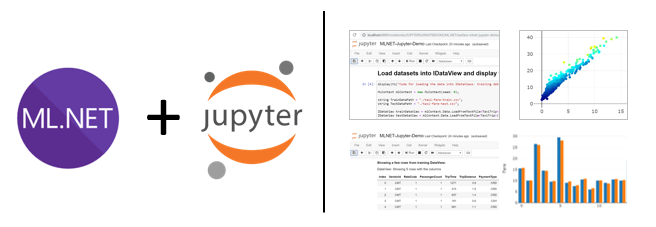
Using ML.NET in Jupyter notebooks
I do believe this is great news for the ML.NET community and .NET in general. You can now run .NET code (C# / F#) in Jupyter notebooks and therefore run ML.NET code in it as well! - Under the covers, this is enabled by 'dotnet-try' and its related .NET kernel for Jupyter (as early previews). The Jupyter Notebook is an open-source web application that allows you to create and share documents that contain live code, equations, visualizations and narrative text. In terms of ML.NET this is awesome for many scenarios like data exploration, data cleaning, plotting data charts, documenting model experiments, l...

Training Image Classification/Recognition models based on Deep Learning & Transfer Learning with ML.NET
Blog Post updated targeting ML.NET 1.4 GA (Nov. 2019) Note that this blog post was updated on Nov. 6th 2019 so it covers the updates provided in ML.NET 1.4 GA, such as Image classifier training and inference using GPU and a simplified API. Context and background for 'Image Classification', 'training vs. scoring' and ML.NET Image Classification, Object Detection and Text Analysis are probably the most common tasks in Deep Learning which is a subset of Machine Learning. However, for this blog post I am only focusing on Image Classification/Recognition and the multiple approaches you can take ...

Run with ML.NET C# code a TensorFlow model exported from Azure Cognitive Services Custom Vision
With ML.NET and related NuGet packages for TensorFlow you can currently do the following: However, in the scenario where you want to train with your own images, the Transfer Learning approach can be a bit complex because even without taking into account the code implementation for transfer learning you'll need to find a base TensorFlow model to train on top of it which was originally trained with similar image types to your new images. Here's some specific examples to understand that statement: In any case, it can get tricky and you need to understand some complexity. For some custom scenarios...

ML.NET Model Lifecycle with Azure DevOps CI/CD pipelines
As a developer or software architect, you are focused on the application lifecycle – building, maintaining, and continuously updating the end-user business application, as illustrated in the simplified image below: When you infuse AI (such as an ML.NET model) into your application, then your application lifecycle needs to be extended so it additionally embraces the 'Machine Learning Model Lifecycle'. Extending Azure DevOps CI/CD pipelines with the ML Model lifecycle When deploying ML models to production, you need to automate the process to track, version, audit, certify and re-use every asset in your ML...
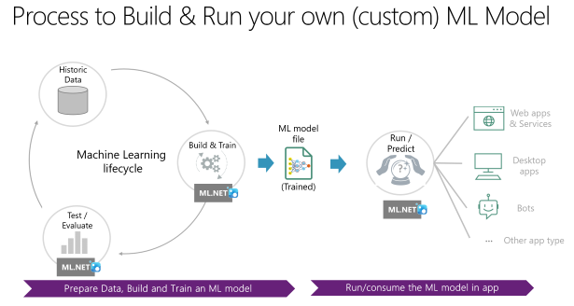
What is ML.NET 1.0 – Machine Learning for .NET
Today, coinciding with //BUILD 2019/ conference, we’re thrilled by launching ML.NET 1.0 release! You can read the official ML.NET 1.0 release announcement Blog Post here and get started at the ML.NET site here. In this blog post I'm providing quite a few additional technical details along with my personal vision that you might find interesting, though. This is the first main milestone of a great journey in the open that started on May 2018 when we released ML.NET 0.1 as open source. Since then we've been releasing monthly, 12 preview releases plus this final 1.0 release, as shown in the roadmap below: ...
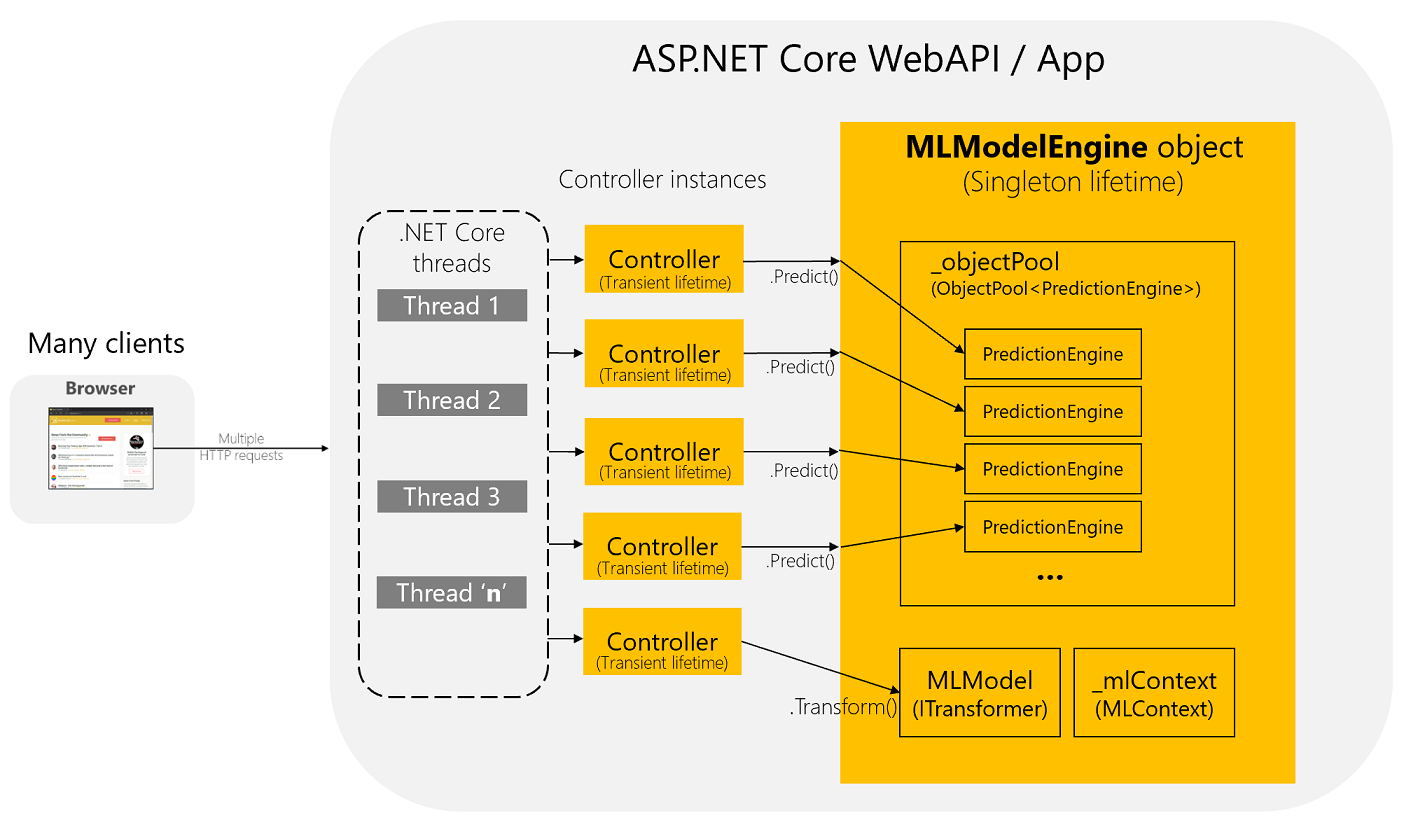
How to optimize and run ML.NET models on scalable ASP.NET Core WebAPIs or web apps
Context ------ UPDATE on May 13th 2019: The recommended way to deploy/run an ML.NET model into ASP.NET Core web apps or WebAPI services is by using the 'Microsoft.Extensions.ML' Integration package. Read about it in this tutorial: - Deploy an ML.NET model in an ASP.NET Core Web API The tutorial above uses optimized code based on an .NET Core Integration Package comparable to integration packages targeting Entity Framework, SignalR, etc. so it's transparent and a lot easier for you than the explained blog post below. This article below was written before that mentioned integration package was creat...
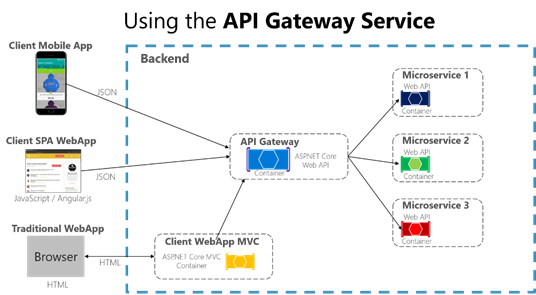
Designing and implementing API Gateways with Ocelot in .NET Core containers and microservices architectures
We're currently evolving the .NET microservices guidance and eShopOnContainers reference application. One of the most important topics is about the API Gateway pattern, why it is interesting for many microservice-based applications but also, how you can implement it in a .NET Core based microservice application with a deployment based on Docker containers. Why should you use API Gateways instead of direct communication? In a microservices architecture, the client apps usually need to consume functionality from more than one microservice. If that consumption is performed directly, the client will need to handle ...
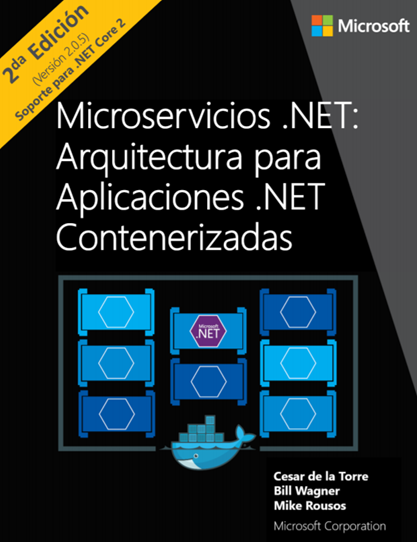
Microsoft eBook gratuito en Español: “Microservicios .NET – Arquitectura para aplicaciones .NET contenerizadas” – Docker, .NET Core, Kubernetes, Service Fabric, Azure.
Las arquitecturas basadas en Microservicios están emergiendo actualmente como opciones apropiadas para aplicaciones distribuidas de misión crítica. En una arquitectura basada en microservicios, la aplicación se construye basada en una colección de servicios que deben ser desarrollados, probados, versionados y desplegados en producción, de forma independiente. En paralelo, las empresas actualmente están descubriendo como con contenedores Docker pueden reducir costes, resolver problemáticas de despliegues y en definitiva mejorar DevOps y operaciones de despliegues a producción. Docker se esta convirtiendo...
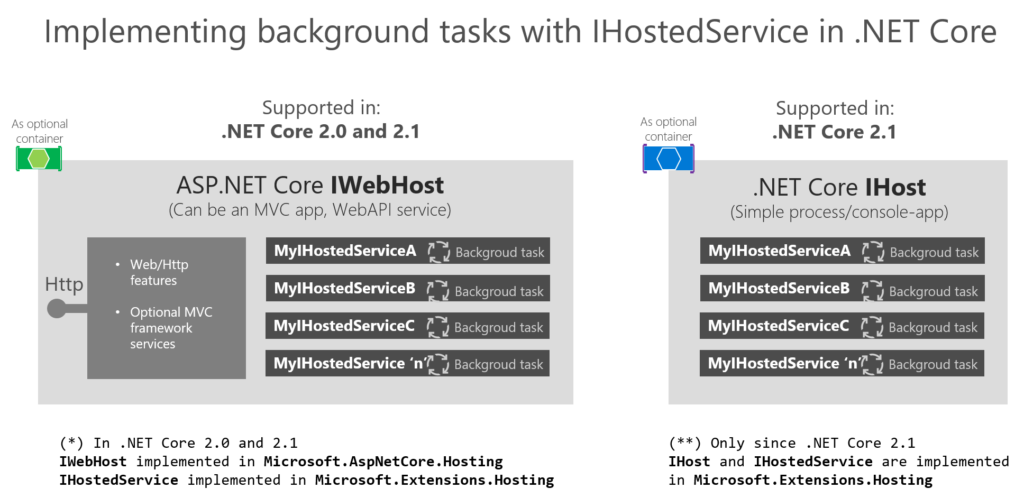
Implementing background tasks in .NET Core 2.x webapps or microservices with IHostedService and the BackgroundService class
Background tasks and scheduled jobs are something you might need to implement, eventually, in a microservice based application or in any kind of application. The difference when using a microservices architecture is that you can implement a single microservice process/container for hosting these background tasks so you can scale it down/up as you need or you can even make sure that it runs a single instance of that microservice process/container. From a generic point of view, in .NET Core we called these type of tasks as Hosted Services, because they are services/logic that you host within your host/application/...

Modernize, lift and shift, existing .NET apps with Windows Containers and Azure
************************** NOTE ************************ This blog post is a replica of the same blog post I just published at the official Microsoft .NET Blog, here: https://blogs.msdn.microsoft.com/dotnet/2017/11/01/modernize-existing-net-apps-with-windows-containers-and-azure/ ******************************************************** As part of the series of posts announced at this initial blog post (.NET Application Architecture Guidance) that explores each of the architecture areas currently covered by our team, this current blog post focuses on introducing the new "Modernize existing .NET applications w...

Best-in-class Microservices and Domain-Driven Design conference and workshops in the U.S.!! Explore DDD 2017 (Denver, September 19-22, 2017)
Explore DDD 2017 is a brand-new Domain-Driven Design (DDD)-centric conference, September 19-22 2017 at the Grand Hyatt hotel, in downtown Denver, Colorado, USA. I'm not directly related to this conference, but I wanted to provide some support/awareness because this type of quality events is fundamental for the development and software architecture community. They will have keynotes from Eric Evans, Ward Cunningham, and Rebecca Wirfs-Brock, plus an awesome speaker lineup for talks and hands-on sessions. Also, the following five amazing 2-day pre-conference workshops: Other great speakers and practitioners...

Free eBook/Guide on ‘.NET Microservices – Architecture for Containerized .NET Applications’
The microservices architecture is emerging as an important approach for distributed mission-critical applications. In a microservice-based architecture, the application is built on a collection of services that can be developed, tested, deployed, and versioned independently. In addition, enterprises are increasingly realizing cost savings, solving deployment problems, and improving DevOps and production operations by using containers. Microsoft has been releasing container innovations for Windows and Linux by creating products like Azure Container Service and Azure Service Fabric, and by partnering with industry ...

Using Resilient Entity Framework Core Sql Connections and Transactions: Retries with Exponential Backoff
There are many possible approaches to implement retries logic with exponential backoff also depending on the context/protocol, etc. (Database connections, HTTP requests, etc.) Retries with exponential backoff is a technique that assumes failure by nature and attempts to retry the operation, with an exponentially increasing wait time, until a maximum retry count has been reached. This technique embraces the fact that intermittently, cloud resources may be unavailable more than a few seconds, for any reason out of your control. An important case is about SQL Azure Databases that may be moved to another se...

Using Domain Events within a .NET Core Microservice
This blog post is related to the previous blog post named “Domain Events vs. Integration Events in Domain-Driven Design and microservices architectures” : https://devblogs.microsoft.com/cesardelatorre/domain-events-vs-integration-events-in-domain-driven-design-and-microservices-architectures/ Since I’m writing content related to “Microservices architecture, Docker containers and .NET Core” (draft available here, at GitHub), I thought it would be good to publish blog posts with partial content so I get feedback to take into account for the final Guide/eBook version. The code snippets shown below are also ava...

Domain Events vs. Integration Events in Domain-Driven Design and microservices architectures
This blog post is about comparing several approaches of Domain Events vs. Integration Events patterns already published by the community. I might evolve this post depending on feedback and some implementations we’ll be doing in the short/medium term. So, feel free to discuss about it with comments at the end of this post. I’m open to variations. :) When discussing about “Domain Events” there’s certain lack of clarity because sometimes you can be talking about Domain Events that happened but within the same transaction scope of the operation that is still in memory objects (so I fact, it still didn’t happen fro...

Comparing ASP.NET Core IoC container service lifetimes with Autofac IoC container instance scopes
In ASP.NET Core you can use the simple built-in IoC container or you can also plug any other more advanced IoC container like Autofac. When plugin an external container like Autofac, you can still use ASP.NET Core methods like services.AddTransient<> or services.AddSingleton<> or you can also use the more granular methods in Autofac based on its instance scopes, which offer a larger set of possibilities. Anyways, because I’m working “from both sides”, I wanted to have clear a comparison of each type and how are they exactly called from each API.. So here it is a convenient table that I just created: ...

Booting Windows 10 natively from a .VHDX drive file
This post is an update (using Windows 10 and a newer version of Convert-WindowsImage.ps1) of a similar post I had in my blog about booting natively from a .VHDX file: https://devblogs.microsoft.com/cesardelatorre/booting-windows-8-1-update-natively-from-a-vhdx-image/ I’m also publishing this for my own records and folks asking me about it, as it is not a super straight forward procedure.. This procedure is very useful when you need to boot Windows natively, but you need to have multiple different environments like when using BETA/RC versions of Visual Studio, dev tools or simply dual/multiple boots with differ...

Generating Swagger description metadata from your ASP.NET Core Web APIs with Swashbuckle
What is Swagger Swagger is a very much used open source framework backed by a large ecosystem of tools that helps you design, build, document, and consume your RESTful APIs. It is probably becoming as the main standard for this domain (APIs description metadata). The heart of Swagger is the Swagger Specification (API description metadata which is a JSON or YAML file). The specification creates the RESTful contract for your API, detailing all of its resources and operations in a human and machine readable format for easy development, discovery, and integration. The specification is the basis of the OpenAPI Spec...

Summary of Microsoft Docker Images for .NET Core and .NET Framework
Even when these official images are still evolving, I think that a summary about the multiple Microsoft Docker images for .NET available at Docker Hub would be a “nice to have” thing. This blog post is related to my previous blog post on “Docker containers – Should I use .NET Core or .NET Framework?”, however I’m drilling down here into the specific images available today (November 18th 2016). .NET Core images - microsoft/dotnet (https://hub.docker.com/r/microsoft/dotnet/) This repository is named as microsoft/dotnet and contains multiple images supporting several Operating Systems and versions (Linux and Window...

Docker containers – Should I use .NET Core or .NET Framework?
The short answer is: “For Docker containers, use .NET Core whenever is possible”. But, below is a summary decision table depending on your architecture or application type and the server operating system you are targeting for your Docker containers. Take into account that if you are targeting Linux containers you will need Linux based Docker hosts (VMs or Servers) and in a similar way, if you are targeting Windows containers you will need Windows Server based Docker hosts (VMs or Servers). And here’s a written summary about it: You should use .NET Core for your containerized Docker server application whe...

Free eBook on “Containerized Docker Application Lifecycle with Microsoft Tools and Platform”
Coinciding with today’s release of Visual Studio 2017 RC1 at CONNECT 2016 in NYC (Nov. 16th 2016), I wanted to announce the availability of this new and free eBook on “Containerized Docker Application Lifecycle with Microsoft Tools and Platform” which covers and end-to-end vision of Docker container based application development plus CI/CD (DevOps) workflows that you can have in Azure with new assets like Azure Container Registry and updates in Azure Container Service (Offering Mesos DC/OS, Kubernetes and Docker Swarm) and Azure Service Fabric with Docker support plus the new tooling created by Microsoft in Visua...

.NET, Cloud and Mobile Events in Argentina and Chile – Content
Last week (Sept. 19-22 2016) I delivered a similar event in Buenos Aires and in Santiago the Chile, afterwards. Here I post the agenda I delivered, a few pictures about it plus the decks I used about it. Morning Event – Developing microservices in the Cloud with .NET, Docker and Microsoft Azure Service Fabric Related technologies: - Microsoft .NET Core and .NET Framework o Cross-platform & open source in .NET o Present, future and .NET roadmap - Docker development - Azure Container Service (Docker Swarm and Mesosphere DC/OS) - Azure App Service - Azure Service Fabric Afternoon Event – Developing Cro...

Docker and Containers: Basic elements and taxonomy
I’m currently working on a Docker and Containerized applications related document and it happens that I just created the following explanatory figure. Since I got a few people asking about several related topics in Docker, it might be useful to publish this short blog post helping out folks starting with Docker. This diagram is just about the basics in Docker. There are many other aspects related to more complex applications, like in a microservices oriented application where you usually will need orchestrators and schedulers for your microservices and tasks. I’m not covering those in this simple post. The follo...

Running .NET Core apps on multiple frameworks and What the Target Framework Monikers (TFMs) are about
In .NET Core 1.0 apps (either ASP.NET Core apps or Console apps, as of today) there are new possibilities like being able to run your app (like an ASP.NET Core app) on top of the .NET Core Platform or on top of the traditional .NET Framework 4.5.x which is critical for many enterprise apps that still might not have all the libraries/components compiled for .NET Core available (custom or third party). In any case, when working with the project.json and the supported frameworks for your app can be a bit unclear because of the multiple possibilities available through project.json. The bottom line is summarized in t...

.NET Core, .NET Framework, Xamarin – The “WHAT and WHEN to use it”
I’m writing this blog post about “.NET end-to-end” now that we just released the .NET Core Platform 1.0 RTM, so it’s clear “who is who” and “when to use what”. It’s a long post but I think it’s good to have available a single post about .NET end-to-end. .NET is nowadays a development-platform running across many OS-platforms such as Windows, Linux, Mac and even iOS and Android through Xamarin which is also .NET. In this blog post I’ll explain from a high level point of view WHAT are each of the frameworks in the .NET ecosystem, and what is probably more important for customers, WHEN to use each of the frame...

Using Azure Functions from Xamarin Mobile Apps
I was testing Azure Functions by creating a simple proof of concept with a Xamarin.Forms client and since there’s not much info about “using Azure Functions from Xamarin” I thought it was a good idea to publish this Getting Started or Walkthrough in my MSDN blog. Make no mistake about it, you consume an Azure Function from a Xamarin app in the same way you’d consume a regular web service or ASP.NET Web API deployed in Azure in any other environment (Azure App Service or even Azure Service Fabric). But I think this E2E walkthrough is interesting in any case if you are not aware of Azure Functions and/or Xamarin...

Solving issue with VS Android Emulator, Xamarin apps and Intel Skylake processor (i.e. when using a Microsoft Surface Book i7, Surface Pro 4, etc.)
I got a Surface Book (comes with the new Intel i7 Skylake) a few days ago and I was experiencing a very weird issue when running and/or debugging Xamarin apps on the Visual Studio Android Emulator.. Basically, VS couldn’t debug/attach but I was not getting any application error, neither.. You can see the experience in the following recorded videos that I made with two different Apps, the HealthClinic Xamarin.Android sample app and the MyWeather Xamarin.Forms for Android app: 1. When trying to debug from VS, VS cannot attach and the app exits right away: HealthClinic Xamarin.Android app Xamarin.Android HealthC...

Publishing an existing Azure Mobile App service as PowerApps ‘IT Managed API’ (Using the HealthClinic.biz sample apps)
Intro to “PowerApps Enterprise” You may have heard of Microsoft PowerApps and ‘PowerApps Enterprise’. Its code-name was “Project Kratos” and part of it is deriving from the original “Project Siena”. But in PowerApps, the client PowerApps are cross-platform (iOS, Android and Windows) as they are internally based on Apache Cordova. However, “PowerApps Enterprise” is a lot more than the client apps you can create. There's a lot of stuff in Azure as well, and the Azure area from PowerApps is precisely the right space to work on for developers. The following is a high level diagram that I made trying to show t...

Azure Service Fabric and the Microservices Architecture – My new MSDN Magazine Article
In the last weeks I wrote (with some great collaboration from Kunal Deep Singh and Vaclav Turecek) an MSDN magazine article that was published a few days ago, called Azure Service Fabric and the Microservices Architecture, in the December 2015 MSDNMag issue. Here's a brief abstract: Microservices is a hot buzzword at the moment. While there are many presentations and conference talks about the subject, a lot of developers remain confused. A common question we’ve heard: “Isn’t this just another service-oriented architecture (SOA) or domain-driven design (DDD) approach?” Certainly, many of the techniq...

Automating Windows environments’ setup with Boxstarter and Chocolatey packages
Talking last week with Scott Hanselman he showed me in his laptop some cool stuff which is very useful for me as I usually need to re-install my machines pretty often due to the release of new betas and the fact that I prefer to start with clean machines whenever I can. And you know, every time you have a new machine or .VHD, you need to re-install a lot of different tools and apps. It is not just about Visual Studio and Office, and sometimes you forget the list of all the apps you need. So, in a different page, I usually use .VHDX to boot Windows natively (Check this blog post “Booting Windows 8.1 Update nat...

MyShuttle.biz Azure backend services and LOB integration to O365 and Salesforce powered by Microsoft Azure and Visual Studio 2015
[**NEW!! - Updated on March 2015 - Compatible with VS 2015 CTP 6 **] This blog post (focusing on the Azure backend services for MyShuttle.biz mobile apps) is the fifth post of a blog posts series covering the different scenarios implemented by the MyShuttle.biz apps. 1. Blog Post: Global Intro of the MyShuttle.biz demo apps from Connect(); Visual Studio and Azure event 2. Blog post: MyShuttle.biz ASP.NET 5 Web Apps and Services 3. Blog Post: MyShuttle.biz and Cross-platform Mobile Development of native apps for iOS, Android and Windows with .NET and Xamarin 4. Blog Post: MyShuttle.biz and multi device development...

MyShuttle.biz ASP.NET 5 Web Apps and Services
[*** March 2015 – UPDATED to Visual Studio 2015 CTP 6 version ***] If you want to have a detailed overview about ASP.NET 5 and .NET Core 5, check this blog post out that I wrote a few days ago. This actual blog post (focusing on ASP.NET 5 web apps development) is the second post of a blog posts series covering the different scenarios implemented by the MyShuttle.biz apps. Here’s the list of blog posts: 1. Blog Post: Global Intro of the MyShuttle.biz demo apps from Connect(); Visual Studio and Azure event 2. (Current blog post) MyShuttle.biz ASP.NET...

MyShuttle.biz and Cross-platform Mobile Development of native apps for iOS, Android and Windows with .NET and Xamarin
[**NEW!! - Updated on March 2015 - Compatible with VS 2015 CTP 6 **] This blog post (focusing on native apps development) is the third post of a blog posts serie covering the different scenarios implemented by the MyShuttle.biz apps. 1. Blog Post: Global Intro of the MyShuttle.biz demo apps from Connect(); Visual Studio and Azure event 2. Blog post: MyShuttle.biz ASP.NET 5 Web Apps and Services 3. (Current post) MyShuttle.biz and Cross-platform Mobile Development of native apps for iOS, Android and Windows with .NET and Xamarin 4. Blog Post: MyShuttle.biz and multi device development of hybr...

MyShuttle.biz and multi device development of hybrid apps for iOS, Android and Windows with Visual Studio Tools for Apache Cordova
[**NEW!! - Updated on March 2015 - Compatible with VS 2015 CTP 6 **] This blog post (focusing on hybrid mobile apps development based on HTML, JavaScript and TypeScript within Apache Cordova container) is the forth post of a blog posts series covering the different scenarios implemented by the MyShuttle.biz apps. 1. Blog Post: Global Intro of the MyShuttle.biz demo apps from Connect(); Visual Studio and Azure event 2. Blog post: MyShuttle.biz ASP.NET 5 Web Apps and Services 3. Blog Post: MyShuttle.biz and Cross-platform Mobile Development of native apps for iOS, Android and Windows with .NET and Xamarin...

MyShuttle.biz demo apps from Connect(); Visual Studio and Azure event
[**NEW!! - Updated on March 2015 - Compatible with VS 2015 CTP 6 **] This is the first blog post of a series of posts regarding the MYSHUTTLE.biz sample applications implemented with the new Visual Studio 2015 Preview and .NET 2015 Preview. Here’s the list of blog posts: 1. (Current blog post) Global Intro of the MyShuttle.biz demo apps from Connect(); Visual Studio and Azure event 2. Blog Post: MyShuttle.biz ASP.NET 5 Web Apps and Services 3. Blog Post: MyShuttle.biz and Cross-platform Mobile Development of native apps for iOS, Android and Windows with .NET and Xamarin 4...

What is .NET Core 5 and ASP.NET 5 within .NET 2015 Preview
(UPDATE - Nov.2016) - Note that .NET 5 and ASP.NET Core 5 were temporal brandings while .NET Core was in beta. Its final branding was .NET Core 1.0 and ASP.NET Core 1.0 when released in June 2016, due to the big shift or "reset/modernization" in .NET Core compared to .NET 4.x. --- Last week, on Nov. 12th at the Visual Studio Connect(); event, it was an epic day where we showed our end to end vision about .NET 2015 and VS 2015. You can watch the recorded event here. For this post, I wanted to show my specific point of view about two areas within .NET 2015: .NET Core 5 ASP.NET 5 Positioning .NET 2015 First o...

Booting Windows 8.1 Update natively from a .VHDX image
This is very useful when you need to boot Windows natively, but you need to have different environments, like working with BETAS/CTPs, etc., like it is my case. ;) In many cases HyperV might not suitable for you, for instance, if I want to deploy mobile apps from Visual Studio (Windows Phone apps or Xamarin apps to Android devices), I’d need to connect the mobile devices to USB ports. But, HyperV VMs don’t support USB connections to devices, etc… Here's some additional info if you want to know more about "Virtual Hard Disks (.VHD/.VHDX) with Native Boot": http://technet.microsoft.com/en-us/library/hh8...

.NET Conf June 2014 – Recorded sessions available for free!
As part of the .NET Conf team, I want to highlight in my blog these .NET sessions we just delivered this week. During this week (June 25th and 26th 2014) we shared innovation and news about the present and future of .NET, all in a single place focusing on .NET technologies. If you missed any session during the streaming delivered on June 25th and 26th, or you were not even aware of the conference, for your convenience, all the sessions at the .NET Conf were recorded and are available here: https://channel9.msdn.com/Events/dotnetConf/2014 .NET Conf summary and recorded content The .NET Conf 2014 was a two-d...

The Future of .NET in the Server: ASP.NET vNext optimized for Cloud and Server workloads
Before getting into “The future of .NET in the server”, I want to highlight how the ASP.NET and Web Tools teams just released great RTM ASP.NET stuff (final version). Specifically, Improvements to ASP.NET Web Forms and many other new features for ASP.NET in general, all of that final/RTM as part of Visual Studio 2013 UPDATE 2 RTM, released during this week in TechEd NA 2014. But, in this blog post I want to focus on the “Future of .NET and ASP.NET”. A sneak peak or preview of ASP.NET vNext and .NET vNext in the Server. The ASP.NET and .NET teams joined forces for this effort, and are taking advantage of the gr...

.NET innovation at //BUILD 2014
Today, April 3rd 2014 we showed a lot of new innovation and investment, for the future, on every single area of .NET, starting from the core of .NET, the basis for business applications on top of the web or the Windows desktop, going to scalable cloud services in Microsoft Azure, and reaching the end users in Windows Store devices and even through cross-device development strategies. Here’s the global picture that I created for //BUILD. Let's drill down to get a brief summary of the different areas while providing the most important links to the details, so you can research where you are more inte...

.NET Compiler Platform (“Roslyn”) Preview heading to .NET and Visual Studio vNext
On April 3rd 2014 (second day of //BUILD 2014) Microsoft released a new preview version of “Roslyn”, with an official name: .NET Compiler Platform. which will be part of the next version of .NET and Visual Studio, but you can try it right now on top of VS 2013. What is the .NET Compiler Platform (“Roslyn”) The .NET Compiler Platform Preview (“Roslyn”) is a major update of the C# and VB compilers. But, “Roslyn” is not just about compilers but an open platform providing an API that provides an object model on top of the C# and VB compilers and language services s...

New Office Developer Tools for Visual Studio 2013 – March 2014 Update – News in SharePoint development
Today (March 3rd 2014), at the SharePoint Conference (VEGAS, U.S.), along with the Office team, we are a releasing a number of significant updates for developers building apps for SharePoint and Office 365. Here’s an updated summary that I just created: What are Apps for Office and SharePoint? (Office 365 apps) Apps for Office and SharePoint are based on a unique application model which shares a common approach for extending Office and SharePoint. It brings the value of web apps we know on devices to the productivity applications you use on a daily basis. This apps model is built on web technologies like HT...

Announcing The New Roslyn powered .NET Framework Reference Source
We just announced http://referencesource-beta.microsoft.com You now can:• Debug into .NET framework source in Visual Studio (better than before)• Download the source with .sln and project files, so you can open and browse in Visual Studio• Browse the source online For a tutorial, checkout our Channel 9 video: [View:http://media.ch9.ms/ch9/4c8f/8faf5ad6-3482-49a2-b6ee-6a61f0544c8f/HowToUseTheNetSourceBrowser_high.mp4] For further info, see:http://blogs.msdn.com/b/dotnet/archive/2014/02/24/a-new-look-for-net-reference-source.aspxhttp://www.hanselman.com/blog/AnnouncingTheNewRoslynpoweredNETFra...

MyCompany Demo Apps – Extended info and related sessions (DemoScripts and PPT/decks)
---- [UPDATE January 2014]: Added two more client apps to 'MyCompany Demo Apps', the iPad and Android client applications developed in C# with Xamarin.iOS and Xamarin.Android thanks to a partnership we made between Microsoft and Xamarin]. Get it from: https://github.com/xamarin/MyCompany/ ---- At the Visual Studio 2013 Launch Event (Nov. 13th 2013), Microsoft used a set of demo applications to explain the new features in .NET 4.5.1 and Visual Studio 2013. MyCompany (demo applications) is a sample/demo simplified enterprise application suite, single tenant, SaaS solution deployed on Windows Azure and som...

Just released our .NET Business Applications Technology Guide (MS PRESS eBook)
What is this guide / eBook about? UPDATE - Dec.2013 This same Guide has been published now as free MS PRESS eBook, here: http://blogs.msdn.com/b/microsoft_press/archive/2013/11/13/free-ebook-net-technology-guide-for-business-applications.aspx --- A few days ago (late June 2013, at BUILD) we released a new paper showing a global and broad picture of Microsoft development technologies for custom LOB applications. Download: http://www.microsoft.com/net/nettechnologyguidance The Microsoft portfolio of development technologies is pretty large and it's applicable to many software development scenarios across diff...

My TechEd 2013 U.S. breakout-session demos
Related to the session I delivered at TechEd 2013 North America, I’m using a sample application we created called “MY CONFERENCES”. This is the session at TechEd U.S. (New Orleans): https://channel9.msdn.com/Events/TechEd/NorthAmerica/2013/DEV-B204#fbid=L6pa5lhw3Vn This sample application is really the v2.0 or evolution of the “MY EVENTS” sample application we created a few months ago, but we added the following changes: - 1. Completely new ASP.NET MVC SINGLE-PAGE-APPLICATION (instead of a plain MVC app like we had in 1.0): In this SPA (Single Page Application) we’re using the Durandal JavaScript framew...

Developing Apps for Office and SharePoint 2013: Technology choices
Today, March 4th, 2013, Microsoft is announcing the availability of the final version (RTW) of Microsoft Office Developer Tools for Visual Studio 2012, and a new roll up of the improvements to “Napa” since Preview 2. You can check that out at S. Somasegar’s blog (corporate vice president of the Developer Division at Microsoft), who just announced this release of the tools: http://blogs.msdn.com/b/somasegar/archive/2013/03/04/now-available-office-developer-tools-for-visual-studio-2012.aspx With the SharePoint and Office 2013 release we have quite a few new options when developing applications for SharePoint and O...

Bird’s -eye view of Microsoft ‘Modern-Trend’ Technologies
I found this infographic in Microsoft. It is quite global and is lacking of a few important areas, but still, it is very interesting and up to date. It shows from a high level point of view what Microsoft is related to, whether it's search, cloud, social, NUI, gaming, developer tools, phones, Windows, Kinect - there is something for everyone at Microsoft. A higher res PDF version is also available. The areas that it is missing are about Server Products, like Windows Server, SQL Server, System Center, etc. which are also key for Microsoft. (I guess the guy who did this wanted to focus on the most modern area f...

Developing Apps for Office 2013 and SharePoint 2013
Starting this week, at the ‘SharePoint Conference 2012’, we have released new versions of the Microsoft Tools for developing Apps for SharePoint 2013 and Office 2013. This is a summary that I created about it. What are ‘apps’ for Office and SharePoint? Apps for Office and SharePoint are based on a new application model which shares a common approach for extending Office and SharePoint. It brings the value of apps we know on devices to the productivity applications you use on a daily basis. This new apps model is built on web technologies like HTML, CSS, JavaScript, REST, OData, and OAuth. If you’re a web deve...

Storyboarding “MY EVENTS” Modern App
You can quickly illustrate a new or modified application interface by using PowerPoint Storyboarding, which is available with Microsoft Visual Studio 2012. With this tool you can build a storyboard from a collection of pre-defined storyboard shapes and capture existing user interfaces. Also, you can customize the layouts of your web, client, or phone applications, and link the storyboard to a work item stored in Visual Studio Team Foundation Server 2012. For the “MY EVENTS” Modern App, I created a few storyboards for basic scenarios and screens. It is very simple and easy to do it, using Power Po...

Setting the sample ‘MY EVENTS’ modern application up & running
Setting the ‘MY EVENTS’ demo app up and running This demo app (MY EVENTS) is the one we made and showed in the Visual Studio 2012 Launch keynote (Modern Apps keynote), in September 12th 2012: http://www.visualstudiolaunch.com/vs2012vle/Home The main goal of this sample modern application is to provide a sample app where you can see most of the new technologies related to Visual Studio 2012, in a practical way. Application context: The context is about an events/conferences management system called “My Events”, with many different scenarios and client apps de...

Microsoft Platform Day – Developing LOB apps with Microsoft Platform (Milan June 13th, Madrid June 21st & Mexico city June 28th)
We are delivering the Microsoft Platform Day, “Developing LOB (Line Of Business) apps with the Microsoft Platform”, in Milan (Italy) on June 13th, Madrid (Spain) June 21st & Mexico city (Mexico) June 28th. Here I post a few pictures and also the URL to the presentations: Presentations: http://sdrv.ms/LX5FlN Around 130 attendees in Madrid. View from the Real Madrid stadium while staying at the Coffee break:

Creating several Entity Diagrams within a single Model in EF 5.0 and Visual Studio 2012
This feature is killer and it’s been waited for long time by any developer or company who use EF visual models with a lot of entities. Think about a model where you have hundreds of entities.., opening a single diagram with 200 entities doesn’t make sense and it is too slow and kind of unmanageable. Now, with EF 5.0 and Visual Studio 2012, you can have many diagrams that visually Split the same entity model. This is cool, even more than the coloring feature. For instance, in the model below, I have selected a group of entities (entities related with ‘Customer’), then you right-click on any of those entities ...

Coloring Entities with EF 5.0 RC and VS.2012 RC
In Visual Studio 2012 RC (the Release Candidate was released last week on May 31st 2012) and Entity Framework 5.0 RC, the Entity Designer surface of EF MODEL/DATABASE FIRST, now supports entity shape coloring. This is really nice to differentiate categories, like when you have several AGGREGATES within your MODEL, etc. Here is a sneak peak of what we have in the RC: On the other hand, when dealing with DDD Domain Models (Domain Driven Design approach), I think EF CODE-FIRST fits much better (No anemic-domain-model, entity classes can have their own logic in a straightforward way, just adding methods, etc....

Creating a Windows 8 Release Preview Master VHD
You can install Windows 8 into a .VHD following a similar process (like this post I wrote) than when you install it on a raw hard drive, but if you want to have a clean master .vhd which is not related to any specific installation and machine name, and you want to re-use this master .vhd in many machines over time, then the following procedure is much better. Requirements - Windows AIK for Windows 7 (To get the imagex.exe tool) - AIK supplement for Windows 7 SP1 - Windows 8 .iso file or DVD We need the Windows AIK and complement only to get the imagex.exe. So, if you don’t have it, just install Windows AIK ...

Entity Framework Code First DbContext and SQL Azure Connection Fault Handling
I’ve been working migrating an App to Windows Azure and SQL Azure. This app is using Entity Framework 4.3 Code First and DbContext. One important point is related to the SQL Azure Conection Fault Handling. If you don’t know about this topic, you can read this explanatory info: http://social.technet.microsoft.com/wiki/contents/articles/1541.sql-azure-connection-management-en-us.aspx Then, regarding a workaround when using Entity Framework 4.0 (based on ObjectContext), I wrote this post a few months ago: http://blogs.msdn.com/b/cesardelatorre/archive/2010/12/20/handling-sql-azure-connections-iss...

Domain Driven Design (DDD) & Visual Studio 11 Beta ALM, great fit!
Domain Driven Design (DDD) is especially suitable for creating long-term LOB Apps, but usually, DDD is presented as a very patterns & architecture related subject (topics like Bounded-Contexts, Domain-Models, patterns like Repository, Aggregate, Value-Object, etc.), like we actually did in our ‘DDD Patterns Guidance with .NET’, but those are not, in fact, the most important topics when really applying DDD. Domain Driven Design is much more than Architecture and Design Patterns. It implies a specific way of working for development teams and their relationship with Domain Experts, a good identificat...

Installing Windows 8 Release Preview on a .VHD file from a bootable USB-Pen
** May 31st 2012 – UPDATE TO WINDOWS 8 RELEASE PREVIEW ** There are quite a few steps to do, so I’ll write it down for my records. Specifically, I have installed the Windows 8 Release Preview on a on a Samsung Slate Series 7 Tablet, but on a .VHD with native Boot: For more info about .VHD with Native Boot, see (Updated: May 31, 2012 Applies To: Windows 8): http://technet.microsoft.com/library/hh825689.aspx Requirements: - You’ll need a USB keyboard plugged into your tablet. - A USB-Pen with at least 8 Gb. A.- INSTALLING THE OPERATING SYSTEM STEP #1 Backup your data on your Series 7. STEP ...

CQRS BUS and Windows Azure technologies
CQRS has several internal patterns and objects types like Commands, CommandHandlers, Events, EventHandlers, and a few others. In the following diagram I show a basic diagram positioning those topics: I am not going to explain CQRS philosophy here, as you can read about it in many posts from Greg Young, Udi Dahan, Martin Fowler, etc. The only thing I want to highlight before going further is that CQRS is not a top-level architecture. On the other hand, it should be used only for certain scenarios/contexts, certain areas within a complex application: Only for selected BOUNDED-CONTEXTS (in DDD lingo). The point...

Scoping CQRS and Event-Sourcing Guidance Project
I am collaborating with the patterns & practices team. We are considering doing a guidance project on implementing systems using the Command & Query Responsibility Segregation (CQRS) approach. This is not going to be a framework or reusable components. We are positioning this project as a learning journey and envision providing an experience report that describes building a sample app (reference implementation) to showcase various CQRS and Event Sourcing (ES) concepts & techniques. We will include explanations of various trade-offs and architectural decisions made along the way. Of course, we will pub...

Panda Security releases a free Beta version of Panda Cloud Office Protection 6.0, in the Cloud, on Windows Azure!!
I publish this information because I’ve been collaborating with them on migrating their backend anti-virus system to the Microsoft PaaS cloud which is Windows Azure. They have got many benefits on doing this, like elasticity, rapid scalability, and one of the most important things, they have reduced their costs and TCO a lot!. It is a great Product for any kind of company (small or large) who would like to manage all their anti-virus in a consistent, monitorized and global way. You can try this BETA version of Panda Cloud Office Protection 6.0 downloading it from here: http://www.pandasecurity.com/homeusers...

We completed the Microsoft Architects Forum: Enterprise & ISVs Applications on Windows Azure (Barcelona Dec. 13th & Madrid Dec. 15th)
It was a nice event exposing Windows Azure scenarios very oriented to ISVs, subjects like Multi-Tenancy, Security, Java apps on Windows Azure, etc. Additionally we had three companies (Panda-Security, Softeng and Grupo Teldat) talking about their real experience in their projects when migrating their products to Windows Azure, talking about optimizations, performance and scalability best practices. Here I post the PRESENTATIONs we talked about (in Spanish): https://skydrive.live.com/?cid=C537C2AF47F728A0&id=C537C2AF47F728A0%211027 And a few pictures of both occurrences of the event Architects Forum in ...

Architects Forum: Enterprise & ISVs Applications on Windows Azure (Barcelona Dec. 13th & Madrid Dec. 15th)
In December we’re going to deliver this free assistance event focusing on enterprise applications and architectures on Windows Azure, subjects like MULTi-TENANCY on windows Azure, and showing optimizations, scalability and load testing made by real Windows Azure customers like PANDA-SECURITY and SOFTENG. This is the Agenda (SPANISH). You can register to the events in the following pages: 1.- Architects Forum: Enterprise Applications on Windows Azure (Barcelona Dec. 13th 2011) https://msevents.microsoft.com/CUI/EventDetail.aspx?EventID=1032498149&Culture=es-ES 2.- Architects Forum: Enterprise Ap...

Creating an X.509 certificate for Windows Azure
I always forget the command line to do this, so I’m going to post it in my own blog. The way to set a specific certificate name, so you can find it within Windows Azure after it is registered, is using the Certificate Creation Tool (makecert.exe) to create an X.509 certificate: - Open the Visual Studio Command Prompt window as an administrator. - Change the directory to location where you want to save the certificate file. - Type the following command: makecert -sky exchange -r -n "CN=MyCertificateName" -pe -a sha1 -len 2048 -ss My "MyCertificateName.cer" Where MyCertificateName is the name that you want to...

We completed the IASA-DDD Conference! (November 7th 2011)
It was a remarkable DDD (Domain Driven Design) event in Madrid, Spain. We got around 150 attendees!!, and taking into account that this is the inaugural event from the IASA-Spain association, and this association was almost unknown in Spain, until now, it is something I must highlight. Of course, having the keynotes delivered by Eric Evans and Udi Dahan was fundamental for achieving that. Most attendees gave such a good feedback about the sessions and specifically about the IASA-Spain initiative because we were talking about Architecture, Design, DDD, patterns, etc., no matter what technology you work with. In fa...

How to explore a Windows Azure Package (How to create it with no encryption)
As you may know, a Windows Azure package is a .ZIP file, but, it is encrypted, so, even though you can rename the extension, when you take a look into it, you cannot really see the project files. In order to see it, you need to create a package which is not encrypted. You can do so setting a System Variable (in the Properties menu within ‘My Computer’): _CSPACK_FORCE_NOENCRYPT_ with value set to true

Eric Evans and Udi Dahan in Madrid! (DDD Conference and Workshops, Nov.2011)
Eric Evans and Udi Dahan in IASA DDD (Domain Driven Design) Conference and Workshops!!! (Nov.2011). This is a unique opportunity. On November 7th, there will be an initial conference (free registration) introducing DDD & CQRS, and then, during next days (Nov. 8th and Nov.10th), there will be several workshops run by Eric Evans and Udi Dahan, having deeper content during a whole day. - DDD Conference (Nov. 7th 2011) - (Free registration): http://dddiasaconference.eventbrite.com/ IASA-SPAIN-MEMBERS have a 50% off discount on Workshops!!!: - DDD Workshop (Nov. 8th 2011) - A whole day with Eric Evan...

EF 4.1.1 RTM (Update) and Code First Migrations August 2011 CTP Released
EF 4.1 Update 1 (EF 4.1.1) has been released a few days ago. http://blogs.msdn.com/b/adonet/archive/2011/07/25/ef-4-1-update-1-released.aspx The important point is also EF 4.1.1 Code First Migrations August 2011 CTP Released: http://blogs.msdn.com/b/adonet/archive/2011/07/27/code-first-migrations-august-2011-ctp-released.aspx This is really important for people working with Code-First because it allows to change your Entity Model and then upgrade your database instead of having to re-create the database from scratch. Even though EF Code-First Migrations is still a CTP, it is something just for your development ti...

Value-Object pattern implementation in .NET
Regarding DDD patterns, here I link two nice Value-Object implementation samples: http://elegantcode.com/2009/06/07/generic-value-object/ http://grabbagoft.blogspot.com/2007/06/generic-value-object-equality.html

About Ayende’s blog posts series reviewing the NLayered Sample-App
Ayende has been publishing a series of blog posts reviewing the V1.0 of the NLayerApp Sample App (Note we made V2.0 public a few weeks ago, so most of the code issues he highlights do not apply now). We’ve been taken into account every of those posts as well as every comment from the community in his blog. Some comments to Ayende’s posts were also good points to think about. First of all, we are thankful to Ayende and anyone who provides feedback in order to improve our initiative (SampleApp & Guidance) for the community and we will always take into account any comment and feedback. Second, this i...

Published first ALPHA version of Domain Oriented N-Layered Architecture V2.0
[UPDATED - April 2017] - IMPORTANT: For up-to-date architecture and development guidance using .NET (i.e. .NET Core, ASP.NET Core, Docker containers, etc.) including Domain-Driven Design patterns, microservices architectures and other .NET related technologies like Xamarin for mobile apps check this landing page pointing to multiple NEW guides and reference applications: https://www.microsoft.com/net/architecture/ Specifically, most of the DDD (Domain-Driven Design) patterns explained in the guidance written in 2010/2011 are still valid nowadays, however all the technologies have evolved significantly. Also, m...

DDD-Exchange 2011
So, it was such a great event with Eric Evans, Udi Dahan and Greg Young. Here I post a few pictures I got. Before starting: Eric Evans presenting the Agenda: Q&A to Eric, Udi and Greg: Saying hello to Udi: Strong discussions below… All in all, I really liked all the sessions, check it out here: http://skillsmatter.com/event/design-architecture/ddd-exchange-2011/js-2046

Working with WCF RIA Services JSON endpoints for HTML5, JavaScript & JQuery
WCF RIA Services and JSON endpoints Interesting posts about the base for many future apps based on HTML5, WCF RIA Services JSON endpoints and JavaScript : http://blogs.msdn.com/b/davrous/archive/2010/12/14/how-to-open-a-wcf-ria-services-application-to-other-type-of-clients-the-json-endpoint-4-5.aspx http://www.yumasoft.com/node/108 http://joseph-connolly.com/blog/post/WCF-RIA-Services-jQuery-and-JSON-endpoint-Part-1.aspx Developer & Design Tools will evolve to simplify and give much more productivity, but this is the technical base for many future Internet scenarios. MVVM pat...

Implementing a Value-Object Base class (Supertype pattern–DDD patterns related)
It is usually a recommended practice to have Value-Object base-class so we can have common functionality which can be used by all of our value-object classes. Typically, comparison methods or any other common subject for Value-Objects, should be included here. Below I show a sample Value-Object Base-Class:

Don’t like EF 4.1 ‘Data Annotations’ for DDD Architectures implementation –’Fluent API’ fits better for that!
I write this post in order to get some feedback regarding what I currently think about EF 4.1 Data Annotations and how it fits in DDD Architectural styles. About DDD Architectural styles, here it is our Architecture Guide (Though we are actually writing its second edition, adding EF 4.1 Code-First approach). But most DDD Architectural concepts and patterns are exposed there: http://msdn.microsoft.com/es-es/architecture/en/ The subject I want to toss about is the following: In DDD architecture designs we must isolate our Domain Model Layer and therefore, our Domain Entities from any other layer, especially from i...

Just Published the English version of our ‘DDD N-Layered .NET 4.0 Architecture Guide’ book and Sample-App at CODEPLEX
[UPDATED - April 2017] - IMPORTANT: For up-to-date architecture and development guidance using .NET (i.e. .NET Core, ASP.NET Core, Docker containers, etc.) including Domain-Driven Design patterns, microservices architectures and other .NET related technologies like Xamarin for mobile apps check this landing page pointing to multiple NEW guides and reference applications: https://www.microsoft.com/net/architecture/ Specifically, most of the DDD (Domain-Driven Design) patterns explained in the guidance written in 2010/2011 are still valid nowadays, however all the technologies have evolved significantly. Also,...

Workshop VS.Lightswitch & Windows Azure!
[UPDATED June 7th] Here I add a nice LightSiwtch Sample Application: http://blogs.msdn.com/b/bethmassi/archive/2011/05/25/contoso-construction-lightswitch-advanced-development-sample.aspx [UPDATED May 11th 2011] Here I attach the presentation we delivered in this Workshop. --- --- On May 5th, joining forces with Avanade, we’ll deliver the following Workshop in Microsoft Office (Madrid): Maximum productivity and 'Time-To-Market' using the new Microsoft RAD VS.LightSwitch and Windows Azure. This environment is especially made for small & departmental apps. Non complex scenarios for very simp...

New update Windows Azure Platform Training Kit – April Update
Quite a few new interesting updates: http://www.microsoft.com/downloads/en/details.aspx?FamilyID=413E88F8-5966-4A83-B309-53B7B77EDF78&displaylang=en From the site: Some of the specific changes with the April update of the training kit includes: · [New] Authenticating Users in a Windows Phone 7 App via ACS, OData Services and Windows Azure lab · [New] Windows Azure Traffic Manager lab · [New] Introduction to SQL Azure Reporting Services lab · [Updated] Connecting Apps with Windows Azure Connect lab updated for Connect refresh · [Updated] Windows Azure CDN lab updated for CDN ...

Entity Framework 4.1 just Released!
For me, it means fundamentally ‘Code First approach’, which is actually the best approach for DDD (Domain Driven Design) architectural styles (for your Domain Entity Model). So now, it is ready for production developments!!. Release to Web (RTW) of Microsoft ADO.NET Entity Framework 4.1 (EF 4.1). This is a fully supported, go-live release. What’s in EF 4.1? ADO.NET Entity Framework 4.1 introduces two new features: Getting EF 4.1 ADO.NET Entity Framework 4.1 is available in a couple of places: Getting Started There are a number of resources to help you get started with EF 4...

How to enable Wireless Networking on Windows Server 2008 R2
Just for my reminding, as I always forget these steps: By default, WiFi connection is disabled in Windows Server 2008 R2, kind of "locked down", for security reasons (Windows Server is supposed to be running on a server, not in a PC). But in my case, I run Windows Server 2008 R2 on my laptop (HP Elitebook 8540w), so... To enable support for wireless networking:

Automatically deploying Azure Connect Agents software
In order to set up Windows Azure Connect, you need to install a piece of software called Azure Connect Agent in each server/machine from your datacenter that you want to access. In order to do that, you usually have to access Azure-Portal in order to get a specific agent for each server. You usually click “Install Local Endpoint” in the portal the popup window includes the URL for installing the endpoint, and is says: “You cannot save the installation software and run it later, because it includes an activation token” Ok, in reality you can save the endpoint installation software (A...

‘The application has failed to start because its side-by-side configuration is incorrect’ error related to MMC.EXE programs and weird cause & simple solution
I publish this error as its cause was really weird: I was getting an error when trying to start any Management Console related program (mmc.exe based admin tool), like Certificates, Event Viewer, etc. The error was: “The application has failed to start because its side-by-side configuration is incorrect. Please see the application event log or use the command-line sxstrace.exe tool for more detail” Something like the following Message-box, but showing the specific path file I was trying to execute (and always based on the MMC.EXE). But because of I couldn’t open the Event Viewer, I could...

Windows Azure VMs Comparison
Just wanted to show a simple table comparison regarding CPU, memory, storage, I/O and cost for each Windows Azure VMs (Compute Instances).

Info about SCOM Azure Management Pack
Just for my record, I wanted to post a few interesting posts regarding ‘SCOM Azure Management Pack’: http://blogs.msdn.com/b/walterm/archive/2011/02/01/setting-up-performance-counters-in-your-web-and-worker-roles.aspx http://blogs.msdn.com/b/walterm/archive/2011/02/14/adding-azure-application-monitoring-to-scom-2007-r2.aspx http://blogs.msdn.com/b/walterm/archive/2011/03/18/configuring-azure-diagnostics-performance-counter-monitoring-in-scom-2007-r2.aspx

A few options for Windows Azure Storage Backup & Restore
I just wanted to record a few options I found for Windows Azure Storage backup-restore (I’m not talking about SQL Azure, in this case). If you have any other option for this matter, please tell me and I’ll be happy to update this post. 1) Windows Azure Storage Tables backup and storage: http://tablestoragebackup.codeplex.com/ http://blogs.msdn.com/b/windowsazurestorage/archive/2010/05/03/protecting-your-tables-against-application-errors.aspx 2) Windows Azure Storage Blobs backup and storage: http://azure.ulitzer.com/node/1431929 http://blogs.msdn.com/b/windowsazurestorage/archive/2010/04/30/protecti...

Typical issue‘One of the request inputs is not valid’ when Working with the Windows Azure Development Storage
One of the typical issues is getting the error "One of the request inputs is not valid" that occurs when testing the application with empty tables in development storage. This is because Development Storage currently requires the schema for an entity stored in a table to have been previously defined before you are allowed to query it. WORKAROUND The workaround is simple, we just need to insert, and then delete, a dummy row into the Windows Azure tables if the application is running in the development fabric. During the initialization of the web role, it is a good idea if the application checks whether it i...

Updated Windows Azure SDK (v.1.4) and Windows Azure Management Portal
New! (March 9th 2011) Updated Windows Azure SDK (v.1.4) and Windows Azure Management Portal. New features we are enabling today include: For more detailed info: http://bit.ly/hIPsW8

Architects Forum XXVI ‘CloudPower’ – Presentations (Spanish)
As many people asked for it, here you can download the presentations (in Spanish) we delivered yesterday, during the Architects Forum XXVI, regarding the following topics: - CQRS in Windows Azure - Claims based Security and Windows Azure Access Control - Windows Azure AppFabric-Cache - Windows Azure Connect - Windows Azure AppFabric Service Bus. Download URL: http://bit.ly/gtCZYJ

Great Diagram about our DDD NLayered .NET 4.0 Architecture
Just wanted to share a great Architecture diagram made by Julio César Sanchez, who reviewed our Architecture and Sample app and at the same time elaborated this neat diagram. We really appreciate his time and details expressed in it: Thanks a lot Julio Sanchez!! :-) (To get a high resolution copy, grab it from here http://microsoftnlayerapp.codeplex.com/discussions/248944) Just in case you’re not aware, here you have the links regarding our DDD NLayered .NET 4.0 Architecture & Sample-App, in case you are not aware: Sample App published at CODEPLEX (OSS) http://microsoftnlayerapp.codeplex.com/ Architec...

Architects Forum XXVI –Madrid March 9th– Enterprise-CloudApps in Windows Azure PaaS-Cloud platform (Free attendance)
Next Wednesday we’ll deliver the following event (free attendance) in Madrid (Will be delivered 100% in Spanish): REGISTRATION https://msevents.microsoft.com/CUI/EventDetail.aspx?EventID=1032468807&Culture=es-ES

How to solve “SetConfigurationSettingPublisher needs to be called before FromConfigurationSetting can be used” After Moving to Windows Azure SDK 1.3
A quick reminder: After Windows Azure SDK 1.3, we now use full IIS instead HWC (Hosted Web Core). Using IIS we can have several WebSites per WebRole, so now the internal architecture and processes are different, this is why we have to change the we we use the API regarding Windows Azure configuration settings. Basically, in case you’re using ASP.NET, we need to add the following code to our Global.asax Global.asax in ASP.NET protected void Application_Start() { &...

Web Farm Framework 2.0 for IIS
This is a very interesting stuff for managing scalable web farms based on your own IIS servers, in a better way . The Microsoft Web Farm Framework is a free, fully supported, Microsoft product that enables you to easily provision and mange a farm of web servers. It enables you to automate the installation and configuration of platform components across the server farm, and enables you to automatically synchronize and deploy ASP.NET applications across them. It supports integration with load balancers, and enables you to automate updates across your servers so that your site/application is never down or un...

How to fix: Error when deploying Windows Azure App on WA SDK V1.3 – The communication object, System.ServiceModel.Channels.ServiceChannel, cannot be used for communication because it is in the Faulted state.
You might get this error (The communication object, System.ServiceModel.Channels.ServiceChannel, cannot be used for communication because it is in the Faulted state.) if your Solution is working under any Source Control manager, like TFS, etc… Not joking… This is the whole exception: You might also see this error in the OutPut Window in VS.2010: The program '[8880] WaIISHost.exe: Managed (v4.0.30319)' has exited with code -532462766 (0xe0434352). This is a known issue with Windows Azure SDK 1.3 when upgrading from Windows Azure SDK 1.2 to 1.3. (It should be fixed in next WA Emulator versio...

Using Multiple Administrators WLID on a Windows Azure Subscription
Just a useful tip: When managing your Windows Azure subscriptions it is advantageous to have multiple service administrators manage the Hosted Services, Storage Accounts and CDN on a subscription. When a subscription is purchased through the Microsoft Online Services Portal, the service administrator specified during the subscription process is the default, and only, person who can manage the services on the subscription. Then, if you want to add more Administration accounts, the process is the following: To assign service co-administrators to a subscription, the default service administrator must sign in to the ...

Handling SQL Azure Connections issues using Entity Framework 4.0
The underlying platform within SQL Azure consists of many instances of SQL Server, each of which is managed by the SQL Azure fabric. The SQL Azure fabric is a distributed computing system composed of tightly integrated networks, servers, and storage. It enables automatic failover, load balancing, and automatic replication between physical servers. Troubleshooting Connection-loss Errors When you start using SQL Azure, you won't notice anything different when accessing your database, but connection-loss is not uncommon when databases encounter resource shortages. A unique feature of SQL Azure i...

Just released V1.0 of our DDD NLayered Architecture Guide/Book and Sample-App (Free eBook)
[UPDATED - April 2017] - IMPORTANT: For up-to-date architecture and development guidance using .NET (i.e. .NET Core, ASP.NET Core, Docker containers, etc.) including Domain-Driven Design patterns, microservices architectures and other .NET related technologies like Xamarin for mobile apps check this landing page pointing to multiple NEW guides and reference applications: https://www.microsoft.com/net/architecture/ Specifically, most of the DDD (Domain-Driven Design) patterns explained in the guidance written in 2010/2011 are still valid nowadays, however all the technologies have evolved significantly. Also, m...

The future of Silverlight! See SILVERLIGHT FIRESTARTER on Dec. 2nd!!
There was quite a lot of buzz after PDC talking about HTML5 vs. Silverlight and wondering what will be Silverlight’s future. Well, here we have it. There’s gonna be a single event just for that, to have it clear. I strongly believe that Silverlight is here to stay. It is much more powerful than HTML5 (from UX design and also from a development point of view) and even though HTML5 will be great for ‘reach’, I mean ‘anything in the Internet’ in any device, talking about LOB apps (Line Of Business Apps), RIA apps and even Windows Apps (Silverlight Out of Browser), Silverlight is the best choice. It is not just f...

Summary of New ‘Windows Azure Platform’ features announced at PDC10 Oct. 28th-29th 2010
So, great news at PDC10!. Here I make a summary about new features per Windows Azure Platform pillar (Windows Azure, SQL Azure, AppFabric): Windows Azure SQL Azure Windows Azure App Fabric Other WA related new features A lot of stuff to see!! :-)

Follow PDC10 on-line!!
This is going to be the first time where anybody will be able to follow the whole PDC (all sessions) on-line!. Follow PDC on-line from this URL: http://player.microsoftpdc.com/session?refid=73401 Also, here you can see about this new PDC on-line experience: https://channel9.msdn.com/Shows/The+Knowledge+Chamber/PDC10-and-the-new-Online-Experience

Windows Azure Management Pack for SCOM (RC) has just been published!!
The Windows Azure Management Pack enables you to monitor the availability and performance of applications that are running on Windows Azure. Feature Summary After configuration, the Windows Azure Management Pack offers the following functionality: You can download it from here (It is actually a RC –> RELEASE CANDIDATE): http://www.microsoft.com/downloads/en/details.aspx?FamilyID=4f05f282-f23a-49da-8133-7146ee19f249

Recorded PEX & MOLES Workshop
Last summer (July 2010) we delivered in Madrid a nice PEX & MOLES workshop. The speaker was Peli de Halleux, from MICROSOFT RESEARCH. If you are interested in Unit Testing, Mocking, etc., you should take a look at it! It was a great workshop and we recorded it, so now we just published it on Channel9. Here you have the links! :-) 1/3 - https://channel9.msdn.com/posts/channel9spain/Microsoft-PEXMOLES--advanced-Unit-Testing-aspects-13/ 2/3 - https://channel9.msdn.com/posts/channel9spain/Microsoft-PEXMOLES--advanced-Unit-Testing-aspects-23/ 3/3 - https://channel9.msdn.com/posts/channel9...

Houston codename: SQL Azure Web/RIA Management Studio
Microsoft® Project Code-Named “Houston” is a lightweight and easy to use database management tool for SQL Azure databases. It is designed specifically for Web developers and other technology professionals seeking a straightforward solution to quickly develop, deploy, and manage their data-driven applications in the cloud. Project “Houston” provides a web-based database management tool for basic database management tasks like authoring and executing queries, designing and editing a database schema, and editing table data. It is available on SQL Azure Labs. This web/Silverlight SQL Azu...

Developing and Deploying Java-Tomcat apps into Windows Azure
As you may know, Windows Azure is a multi-platform environment, so we can run many other languages/platforms other than .NET, like Java, PHP, Ruby, etc., and even using a whole Web-AppServer like Apache Tomcat, a DBMS like MySQL, and using IDEs like ECLIPSE. You can get more info about this here: http://www.microsoft.com/windowsazure/interop/ So, in this case, what I wanna show in this post is how you can develop and deploy a simple JAVA app (.JSP and SERVLET app) into Windows Azure (I’ll show it into the Windows Azure local Dev-Fabric but also into the real Windows Azure cloud in the Internet). There ar...

How to set a default page to a Windows Azure Web Role App (Silverlight, ASP.NET, etc.)
This is a very easy tip, but useful. As you may know, Windows Azure management portal has not a way to set many things you could do using IIS Management console. But, because most of the IIS 7.x configuration can be also set using XML configuration files, in most of the cases we don’t really need the IIS Manager. In this case, we can set a default page to a Windows Azure Web Role App (SIlverlight, ASP.NET, etc.) changing the web.config. We just specify the default page within the System.WebServer section: <defaultDocument> &nb...

Importing/Exporting data to SQL Azure databases using BCP and SQL Scripts
The basic way: SQL Scripts + BCP There are also other methods you can use to export/import or even sync data like SQL Azure Migration Wizard, SQL Azure Data Sync, and even SSIS (SQL Server Integration Services). Also, instead of creating database schema using SQL Scripts, another new option is using the new DACPAC (Data Tier Packages), in SQL Server 2008 R2, SQL Azure and Visual Studio 2010. But, in this post I’m going to show the most basic way, but also, a way that you can instrument from execution scripts , etc. First of all, we need a SQL Script to apply to our empty SQL Azure database. SQL Server 20...

Adding a Reference to AppFabric Cache Client-Cache assemblies
[UPDATED May 2011] We have now a much easier way to install and add a reference to AppFabric Client assemblies, using NuGet! :-) See: http://www.nuget.org/List/Packages/ServerAppFabric.Client --- In order to develop against AppFabric Cache, of course, you need to reference its Client-Cache assemblies. You’d think it is a pretty straightforward action, but it is not. At least using current Beta and RC version, it is not like going to Visual Studio-->Add Reference—>Browse GAC assemblies, select it, and done?. Nope!. And this is something I have to do again and again in...

Workshop AppFabric (Madrid May 28th 2010)
Next Friday (Madrid, May 28th 2010) we’ll deliver a Workshop about Windows Server AppFabric. There’s no related cost to attend. You can register yourself using this page: https://msevents.microsoft.com/CUI/EventDetail.aspx?EventID=1032451744&Culture=es-ES This is the Agenda (9:30 – 14:00): - Introduction to AppFabric (Windows Server & Azure) – César de la Torre – Microsoft - Distributed Cache using AppFabric-Cache (aka. codename ‘Velocity’) – César de la Torre – Microsoft -- Coffee time - Hosting & Monitoring WCF...

Visual Studio 2010 resources
Here I post several useful links to VS.2010 resources. Documentation MSDN Product Documentation: · Visual Studio Application Lifecycle Management · Visual Studio Team Foundation Server 2010: · Team Foundation Installation Guide for Visual Studio 2010 · Administration Guide for Microsoft Visual Studio 2010 Team Foundation Server Videos VS2010 Launch: This video series provides an overview of the key features of Visual Studio 2010, including new IDE features for modeling and understanding code, developer and test collaboration, team collaboration with Team Foundation Server, Project Management, and app...
