OData Connected Service 0.9.0 Release
OData Connected Service 0.9.0 has been released and is now available on Visual Studio Marketplace. This release adds the following features and bug fixes:
- Emitting service metadata to an XML file
- Excluding some schema types from being emitted onto the Connected Service proxy class
- Refinements and minor bug fixes
You can get the extension from Visual Studio Marketplace
-
Emitting service metadata to an XML file
Prior to this release, the service metadata would be emitted as a long unwieldy string in the C# or VB proxy class generated on the client. The service metadata will now be emitted to an XML file named Csdl.xml located under ConnectedService\<Service Name> directory. Since the service metadata is required when initializing a
DataServiceContext, the file is embedded in the assembly during the build process. This ensures that if the executable is moved around or packaged for distribution the file will be loaded as a manifest resource.
-
Excluding some schema types from being emitted onto the Connected Service proxy class
Support for excluding operation imports was introduced in 0.7.0 release. The idea behind that feature was to help you control the size of the generated proxy. In this release, we have enhanced that to support exclusion of schema types – enum, complex and entity types. The user is able to deselect schema types that they do not wish to have emitted on the Connected Service proxy. However, to guarantee that the auto-generated code always builds, if a user deselects a schema type that another selected schema type depends on, the user will be alerted about it and the dependency included automatically. For the same reason, when a user selects a structured type, all its dependencies also get selected automatically.

-
Refinements and minor bug fixes
- A bug was observed when updating Connected Service without visiting all wizard pages. For the wizard pages not visited, the choices and values entered when the Connected Service was initially added would be replaced with defaults.
- For users who elected to generate multiple files when adding a Connected Service, later when updating the service proxy they’d get multiple prompts confirming if they wanted to replace the existing files. In some instances, the prompts would fill the screen and cause the extension to crash.
- A few navigation and naming refinements also made it into the release

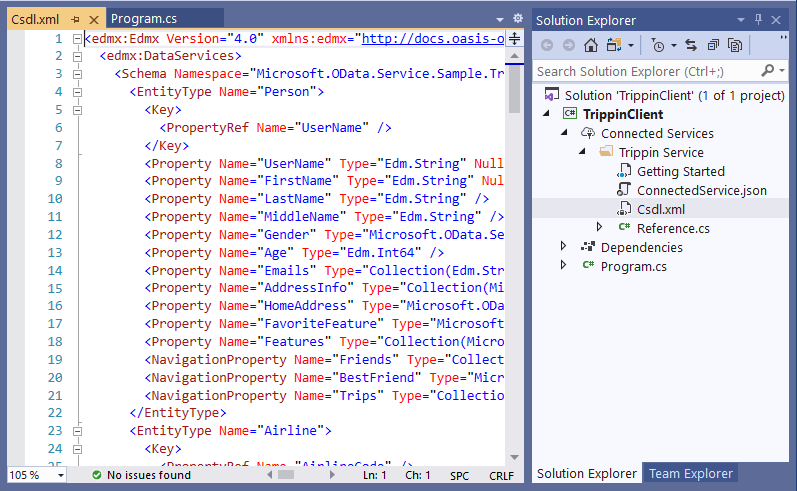
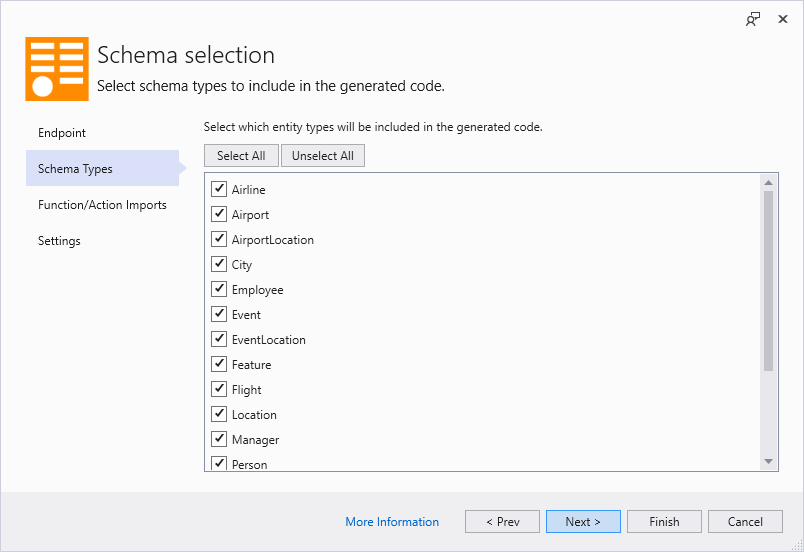
 Light
Light Dark
Dark
0 comments