Visual Studio Setup
Installation and containerization of the Visual Studio family of products
Latest posts
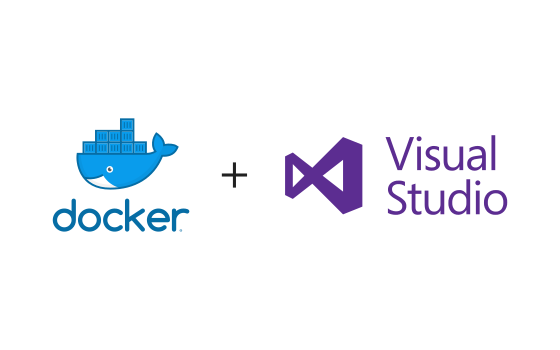
How to install Builds Tools in a Docker container
Preview new documentation for how to install Build Tools for Visual Studio 2017 into a Docker container.

New vswhere: now with more properties!
Read about all the new properties output by vswhere.
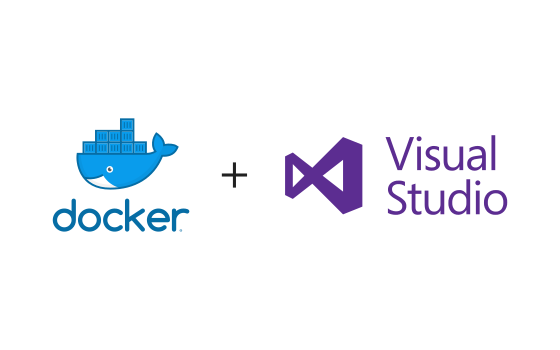
Installing Build Tools for Visual Studio 2017 in a Docker container
Follow this guidance to install Build Tools for Visual Studio 2017 into a Docker container and save the image for later.

Cleaning up corrupt Visual Studio instances
When older versions of Visual Studio 2017 report an error about not being able to load the instance, follow these instructions to clean up corrupt instances and re-install.

vswhere version 2.0 released
A new major version of vswhere is released with the breaking change to filter out preview releases by default.

Disabling or moving the Visual Studio 2017 package cache is now generally available
With the release of Visual Studio 2017 version 15.2, the ability to disable or move the package cache is now generally available and documented. Basically, payloads are removed after being installed or repaired, and we will download them again if ever needed (like when repairing the product instance). This does mean if you work offline and need to repair you will need to re-connect to the internet or from wherever you installed Visual Studio (like a network layout). See our release notes for more information about what's new in 15.2 and download today!

Documentation now live for moving or disabling the package cache
I previously wrote about moving or disabling the package cache for Visual Studio 2017, which is a feature in the latest preview of Visual Studio 2017 and will be generally available update 15.2 is released. We have now published the documentation along with related material for administrators or developers looking to take more control of their installations, including: If you're in the Preview channel please give the no-cache policy and send us feedback using the Feedback tool. If you're not in the Preview channel and interested in trying features early, please visit https://www.visualstudio.com/vs/pr...

vswhere is now installed with Visual Studio 2017
Starting in the latest preview release of Visual Studio version 15.2 (26418.1-Preview), you can now find vswhere installed in "%ProgramFiles(x86)%\Microsoft Visual Studio\Installer" (on 32-bit operating systems before Windows 10, you should use "%ProgramFiles%\Microsoft Visual Studio\Installer"). While I initially made vswhere.exe available via NuGet and Chocolatey for easy acquisition, some projects do not use package managers nor do most projects want to commit binaries to a git repository (since each version with little compression would be downloaded to every repo without a filter like git LFS). So starting...

Cleaning up the Visual Studio 2017 package cache
With the ability to disable or move the package cache for Visual Studio 2017 and other products installed with the new installer, packages are removed for whatever instance(s) you are installing, modifying, or repairing. If you have a lot of instances and want to clean all of them up easily from the command line - perhaps scripting it for users in an organization - you can combine tools such as vswhere or the VSSetup PowerShell module with the installer at %ProgramFiles(x86)%\Microsoft Visual Studio\Installer\vs_installer.exe. Batch script with vswhere You can get the installation path for all instances and ...
