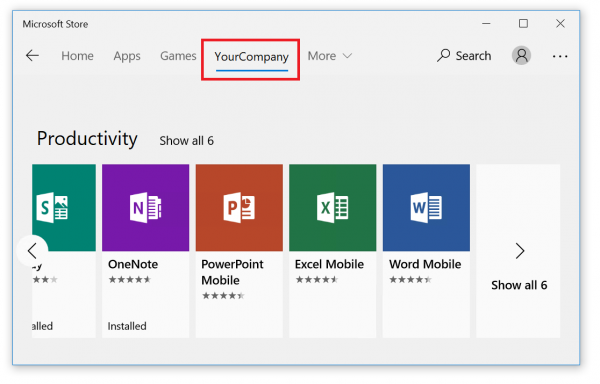
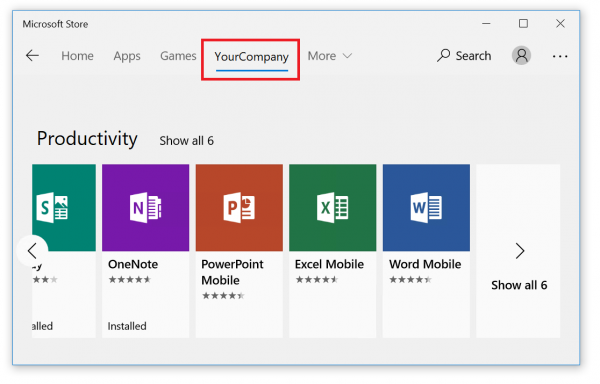
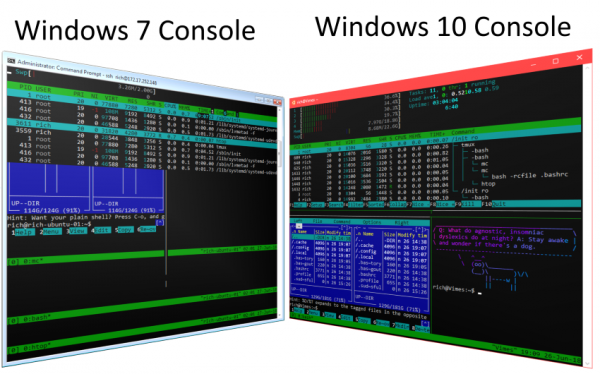
Windows Command-Line: The Evolution of the Windows Command-Line

A Guide to Invoking WSL
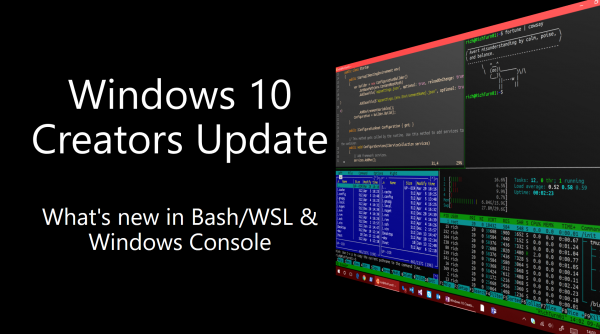
Windows 10 Creators Update: What’s new in Bash/WSL & Windows Console

Haskell on Bash/WSL
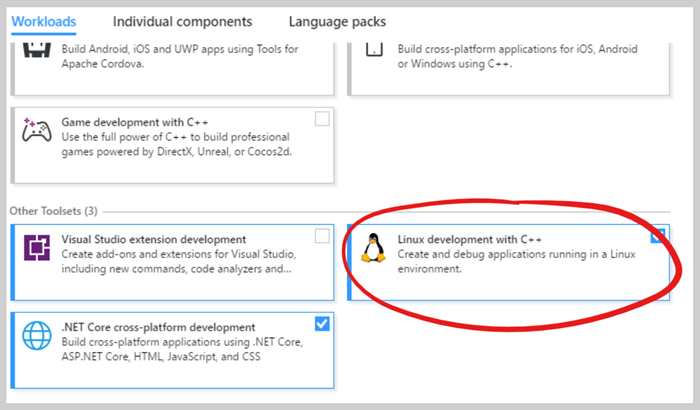
Use Visual C++ for Linux to build and debug C++ code on the Windows Subsystem for Linux

Do not change Linux files using Windows apps and tools

More easily invoke Windows apps and tools from Bash on Windows
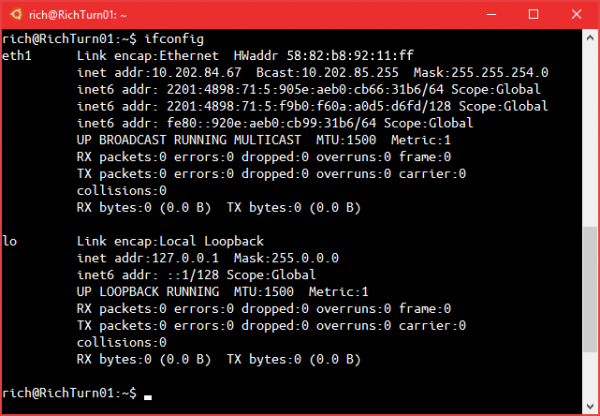
ifconfig and network connection enumeration support in Windows 10 Insider build 14965


 Light
Light Dark
Dark