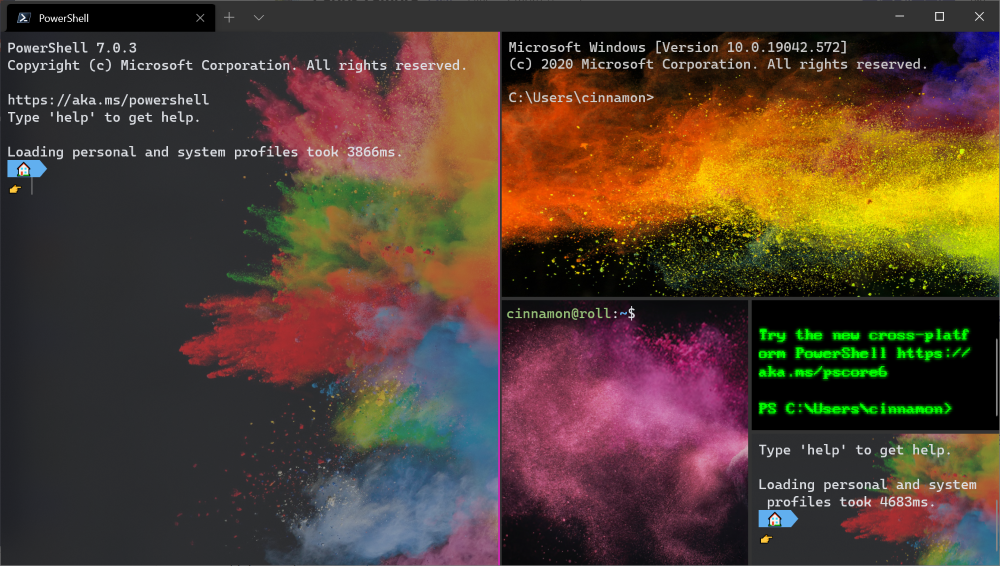
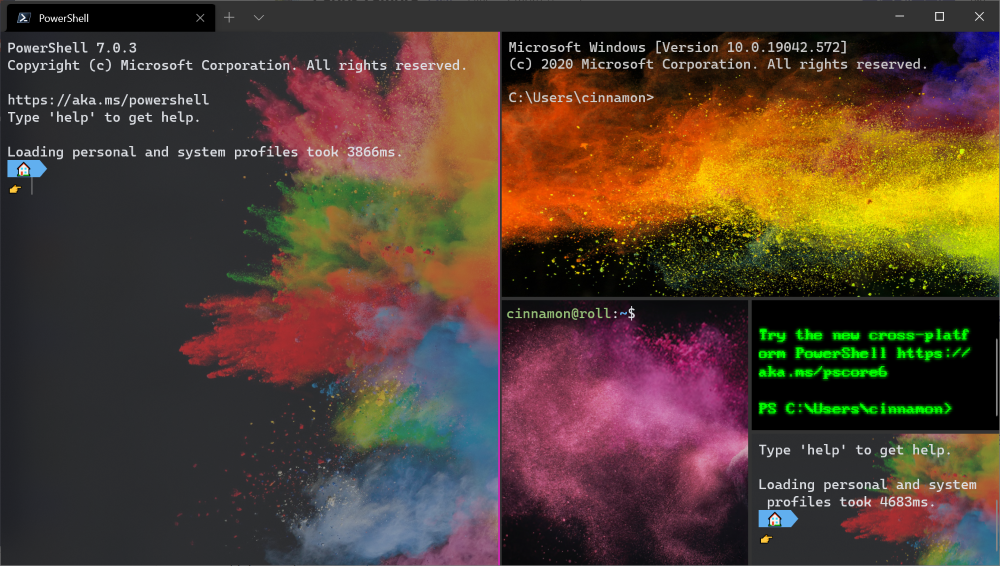
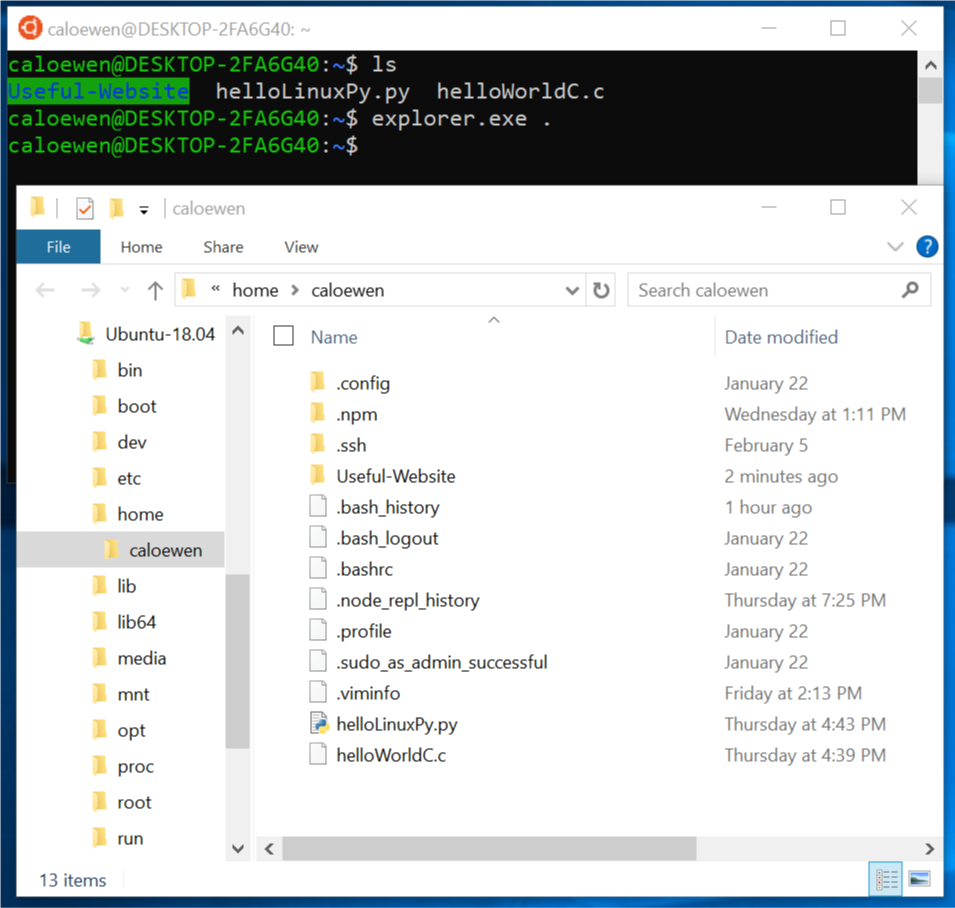
What’s new for WSL in Windows 10 version 1903?

What’s New for WSL in the Windows 10 October 2018 Update
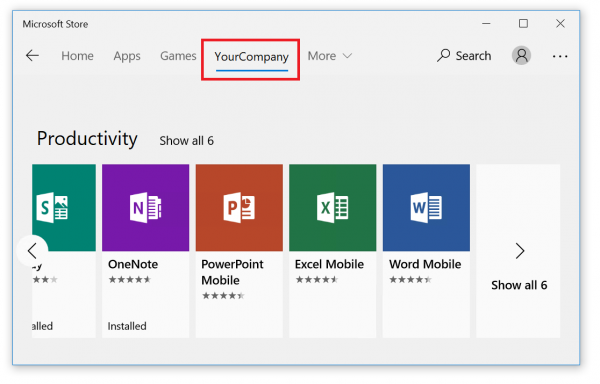
Using WSL in an Enterprise
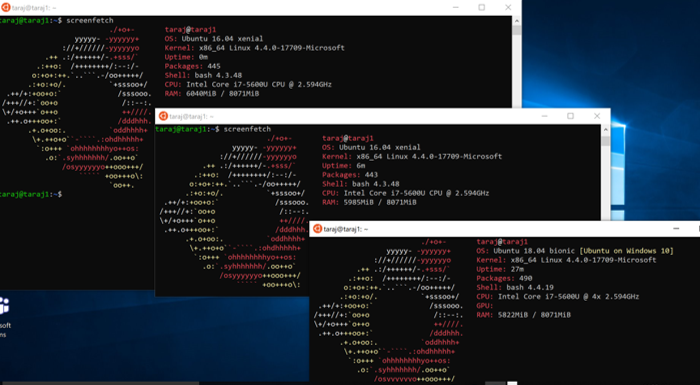
A Guide to Upgrading your Ubuntu App’s Release

Windows Subsystem for Linux //Build 2018 Recap

Open Sourcing a WSL Sample for Linux Distribution Maintainers and Sideloading Custom Linux Distributions

Debian GNU/Linux for WSL now available in the Windows Store

Kali Linux for WSL now available in the Windows Store
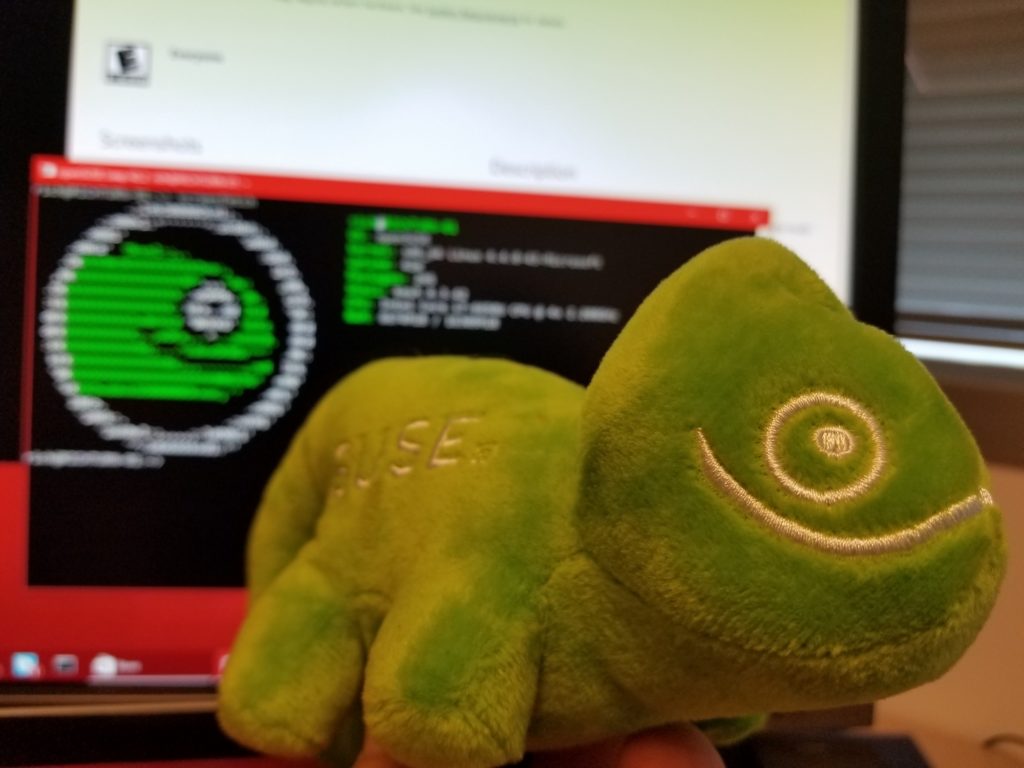

 Light
Light Dark
Dark