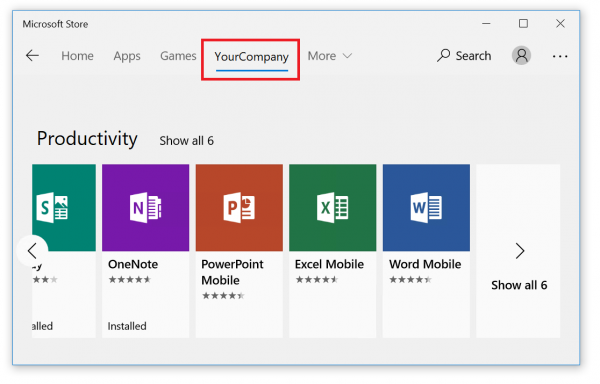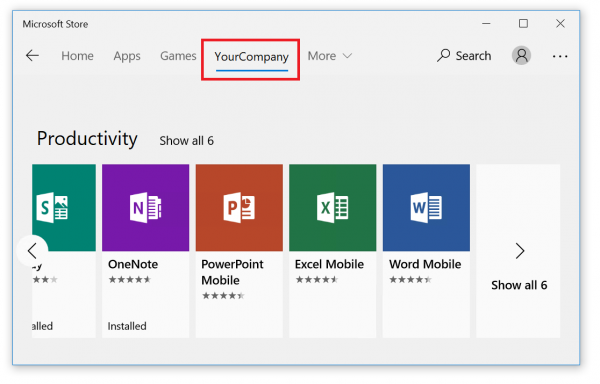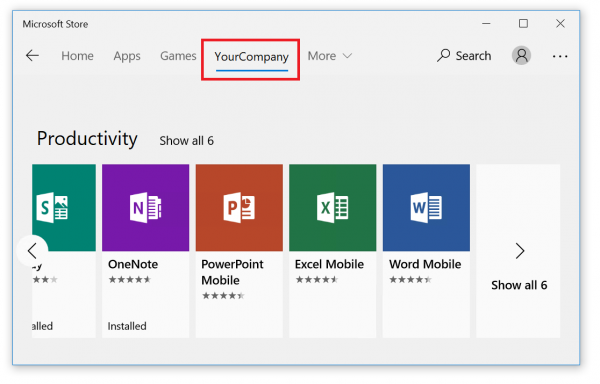Recently, customers in an enterprise environment have asked if there is a way to install WSL without an internet connection. These companies had some machines that would benefit from having WSL, but don't have an internet connection for security, logistics, or other reasons.
Enter: The Microsoft Store for Business
We (the WSL team) took a ...