Today during the Connect(); 2016 event we announced the availability of the release candidate of the next version of Visual Studio, Visual Studio 2017 Release Candidate. Thank you to those who tried out the pre-builds and previews and provided feedback. Your feedback always plays an important role in the successful release of Visual Studio.
This release has many productivity features and performance updates as well as improvements to the mobile- and cloud-development experiences. Of course I can’t cover everything in this blog post, so please do take a look at the Visual Studio 2017 Release Notes and Known Issues, Visual Studio 2017 RC FAQ, and also check out the Visual Studio 2017 RC Page on visualstudio.com.
Before we get into the details of Visual Studio 2017 RC, I want to call attention to a couple of other key announcements: Visual Studio for Mac and Visual Studio Mobile Center. Visual Studio for the Mac is built from the ground up for the Mac and focused on full-stack, client-to-cloud native mobile development, using Xamarin for Visual Studio, ASP.NET Core, and Azure. To learn more, please read Miguel de Icaza’s blog post introducing Visual Studio for Mac. Visual Studio Mobile Center is “mission control for mobile apps.” It brings together multiple services commonly used by mobile developers into a single, integrated service that allows you to build, test, deploy, and monitor cloud attached apps in one place. To learn more, please read Nat Friedman’s post elaborating on Visual Studio Mobile Center.
Boosted Productivity
We have many new as well as improved features and experiences in Visual Studio 2017 to make you more productive at things you do every day.
IntelliSense. IntelliSense comes enhanced with added filtering that makes it much easier to use. Filtering makes long lists much more manageable. With features like CamelCase search you only need to type in the 2 letters in capitals for IntelliSense to appropriately filter results for you that match 2 different words with those letters capitalized. IntelliSense is also smarter now; it will select the best matching result from the list instead of simply picking the top result.
Navigation. Navigate To is much more powerful with better filtering and preview. We have also fixed Find All Reference by adding color, grouping, and a peek preview in the Find All Ref window.
Live editing. One of the most useful features is live code analysis. As the name suggests it analyses your code and flags issues in the editor. Live unit testing brings pass fail information right into your editor. It not only tells you when tests are missing but with one click you can easily create a simple scaffold of a unit test. Visual Studio will write the test, drop the test, and immediately start running it in the background. These tests run in the background and notify you of pass/fail status right in your code.
Opening files without projects. In Visual Studio 2017 RC you can directly work on code bases and files without any association with projects or solutions. Simply navigate to a folder from the menu File > Open > Folder and select the file.
Debugging. With Run to Click there is no need to set temporary breakpoints. Once you start debugging you will see a green glyph on the left. Simply click on it to run your code till that point. You will also see another glyph on the right. This is for perf tips and is very helpful in identifying perf issues immediately. If the perf doesn’t look right simply click on the glyph to open the diagnostics tools window to solve the performance problem you just found.
There are many other improvements across all the languages we support. Check out this MSDN Magazine article on productivity enhancements in VS 2017. You can also find details in the Visual Studio 2017 RC Release Notes.
Great Mobile Development
Visual Studio makes it easy to use your existing skills in C#, JavaScript, and C++ to build mobile application for Android, iOS, and Windows devices. If you are a C++ or JavaScript developer, you can use Cordova or Ionic to build sharable code. For C# apps you can use Xamarin for up to 80% code sharing when building native apps.
The biggest challenge in mobile development is testing. Both creating and running the tests against a large variety of real devices to ensure your app will work well a majority of your customers, if not all. Visual Studio 2017’s mobile test recorder makes it easy to record the actions you want to test. You can upload your tests to the Xamarin Test Cloud in one click where you can run them against thousands of real devices in the cloud.
Streamlined Cloud Development
The cloud not only changes how you test your apps but also impacts how you write code. From architecture patterns to how we deploy and update applications, to the development processes we use, Visual Studio 2017 RC makes it much easier to bring these practices into your development.
This release includes integrated tooling to package your applications into Docker containers and deploy them to the cloud. Visual Studio 2017 RC improves DevOps workflows from git based version control to making it much simpler to create continuous integration and continuous deployment pipelines. One of the significant improvements is in .NET Core. With one click you target a .NET Core application to Linux, package it into a Docker container, and publish it to a Docker registry and run it on the cloud. Once deployed, .NET Core will run your app fast.
Redefined Fundamentals
Speaking of performance, we have made performance improvements across all areas in VS 2017. Visual Studio in now notably faster at startup, has shorter solution load time, lets you load C++ solutions faster, and consumes less memory. Visual Studio is 3 times faster for a cold start, 2-4 times faster loading solutions. I won’t go into further details here since we have covered this extensively in our recent series of posts that I’ve linked to above. The video a little further down shows a comparison between solution load in Visual Studio 2017 versus what it was in Visual Studio 2015, wait till the end of the video.
What’s also new and something you’ve probably seen if you installed the preview bits, Visual Studio 2017 now installs faster. The new lightweight and componentized installer breaks down Visual Studio into independent workloads that lets you install just what you need, helping you get going much faster.
Here is one of several videos we’ve created to show these and other improvements in action.
Extensibility in Visual Studio 2017
If you are an extension author, you may find Tim Sneath’s post on Extensibility in Visual Studio 2017 interesting. He breaks down all the changes for Visual Studio extensions and what you need to do to get your extension to work in the next major version of Visual Studio.
Here is a quick summary but do check out Tim’s post for details.
Performance monitoring system for extensions. As an extension user, you will now see a gold notification bar when an extension is slowing load time or typing speed. Go to Help > Manage Visual Studio Performance at any time to see the performance of all extensions on your system.
Batch extension updates and installs. It is now very easy to install, update, or remove multiple extensions at the same time.
Extensions can detect and install dependent components. Since the default installation footprint of Visual Studio is much smaller in Visual Studio 2017 RC, we’ve provided the capability for extensions to detect and install any dependent component that are missing from the VS install.
Performance improvements in VS impacting extension authors. We’ve made several performance improvements in Visual Studio 2017 such as lightweight solution load and NGEN support for extensions. These changes have an impact on extension authors.
Also, check out this post on the Marketplace blog that goes into details of new features on the Marketplace and how we have consolidated all extensions across the VS family of products into a single location.
Sim Ship Partners
Visual Studio would not have the productivity and strength it does without the many extensions created by our community of partners. Today, alongside Visual Studio 2017 you can also install the following preview extensions that have been designed to be compatible with Visual Studio 2017 RC. Here is the full list of extensions that are going to be available with VS 2017 RC.
Try it out
Visual Studio 2017 RC has a lot of feature updates and improvements for you to try, though in this post I only covered a few highlights. For the complete list of everything in this release, along with some known issues, check out the Visual Studio 2017 RC Release Notes page.
Visual Studio 2017 RC is the final branding for the latest and greatest version of Visual Studio – what we have been referring to as the Visual Studio “15” release. The previous version of Visual Studio was Visual Studio 2015. Now that we’ve cleared the naming, here is some info on how to install Visual Studio 2017 RC if you have Visual Studio “15” Preview or Visual Studio 2015 installed on your machine. If you have a previous version of VS on your machine, like Visual Studio 2015, Visual Studio 2017 RC will install right alongside it. If you have a Visual Studio “15” Preview build installed on your machine, Visual Studio 2017 RC can’t run side by side with it. When you run the installer for Visual Studio 2017 RC, a cleaning tool will automatically detect artifacts from previous previews of Visual Studio “15” and remove them. One other thing, Visual Studio 2017 RC is in general a supported release. That said, some workloads and components are still in preview and not supported. These are marked in the installer UI as ‘Preview’. If you have further questions take a look at Visual Studio 2017 compatibility with previous releases. Also, take a look at this article to learn about offline installations. Check out this Visual Studio 2017 RC FAQ for other common questions.
As always, we welcome your feedback. For problems, let us know via the Report a Problem option in the upper right corner, either from the installer or the Visual Studio IDE itself. Track your feedback on the developer community portal. For suggestions, let us know through UserVoice.
Last but not least, check out Connect(); 2016 page for keynotes and other videos.
 |
John Montgomery, Director of Program Management for Visual Studio
@JohnMont
John is responsible for product design and customer success for all of Visual Studio, C++, C#, VB, JavaScript, and .NET. John has been at Microsoft for 17 years, working in developer technologies the whole time. |

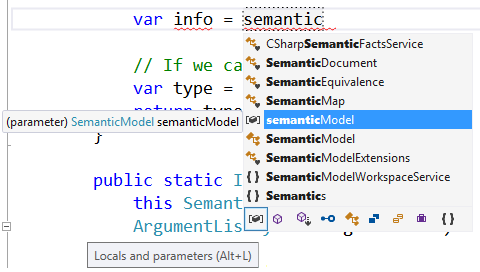
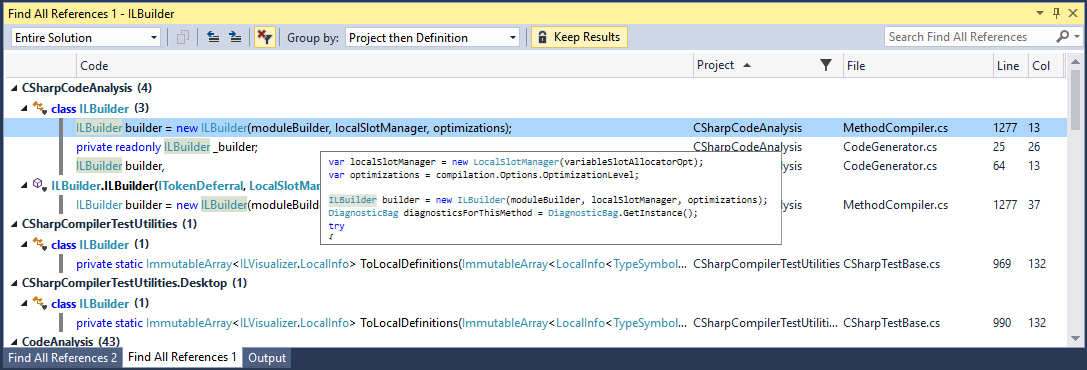
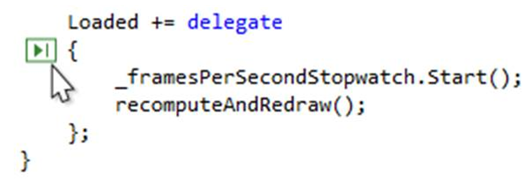
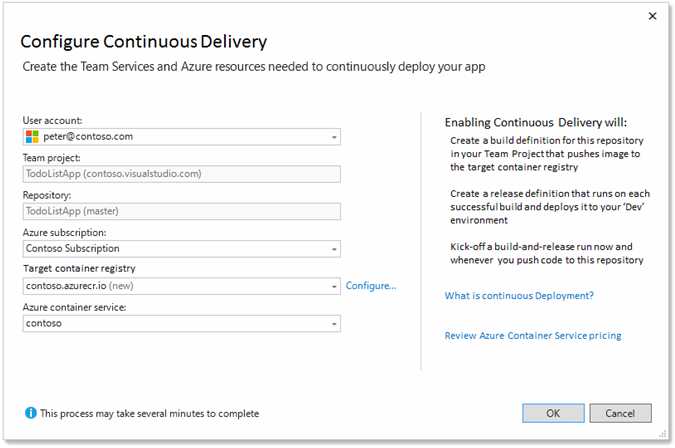
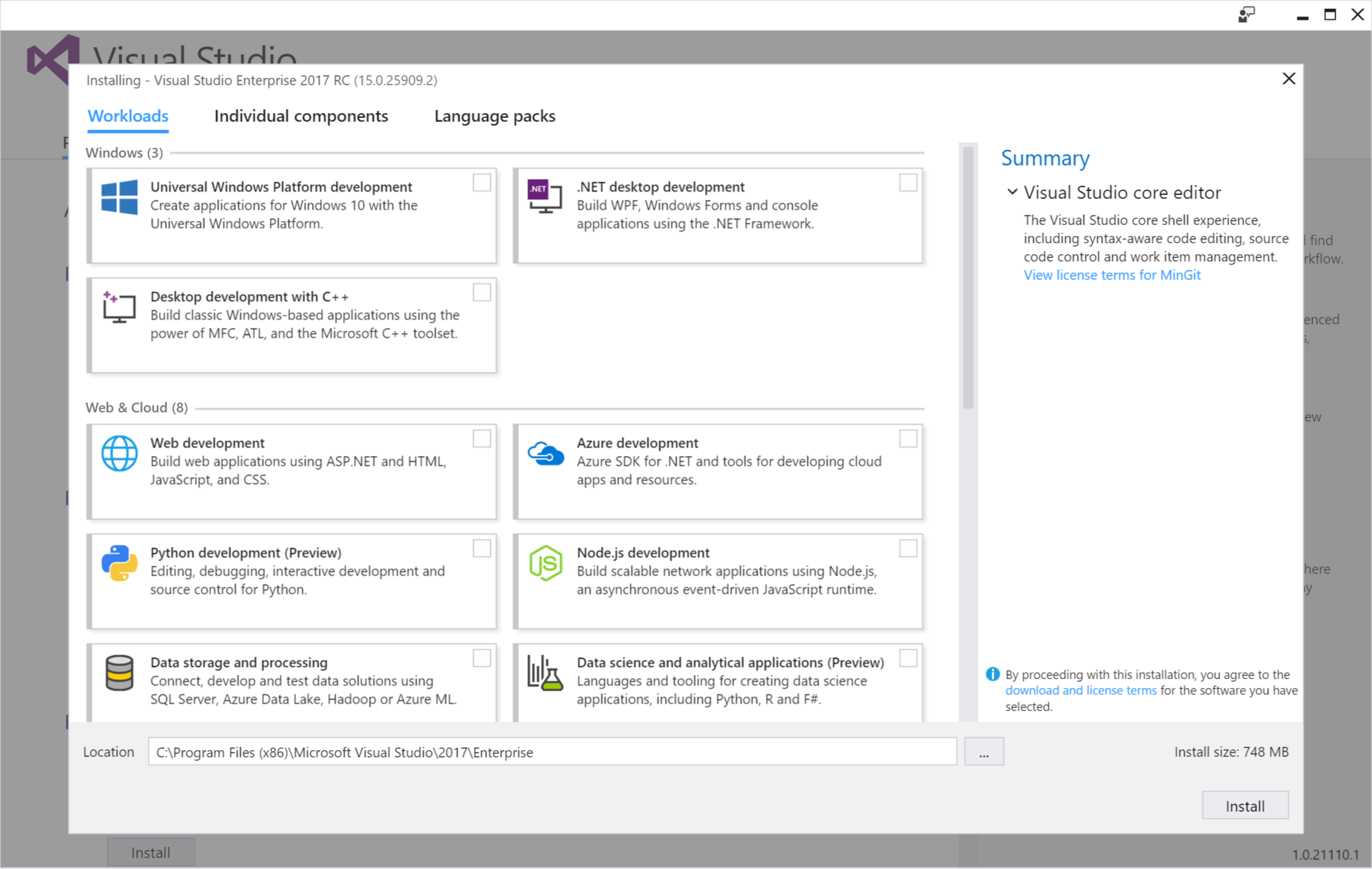

0 comments