The world’s most popular IDE just got an upgrade
Visual Studio Blog
The official source of product insight from the Visual Studio Engineering Team
Featured posts

Visual Studio 2026 Insiders is here!
Visual Studio 2026 Insiders is here - and it marks one of the most ambitious steps forward we’ve taken with the IDE. This release brings AI woven directl...
Latest posts

Enhancements to XAML Live Preview in Visual Studio for .NET MAUI
The XAML Live Preview feature in Visual Studio 2022 version 17.14 introduces a significant usability improvement for .NET MAUI projects: the XAML Live Preview window is now available during design time, eliminating the requirement to initiate a debug session. This change streamlines the UI development workflow for .NET MAUI applications. Design-Time Availability Previously, XAML Live Preview was only accessible while debugging. With this release, you can open the XAML Live Preview window directly during design time. This allows you to see changes in your app UI in real-time. You can also use Hot Reload and othe...

Getting the most out of MCP in Visual Studio with Prompts, Resources, and Sampling
We're excited to announce that Visual Studio now supports MCP prompts, resources, and sampling (with even more coming soon!) to enhance your Copilot experience by bringing in more context from your engineering stack. These powerful new features unlock deeper integrations with your favorite tools and services, making your development workflow more intelligent and context aware. Let’s dive into each of these features and discuss some examples with specific MCP servers that can truly level up your AI-coding experience. MCP Resources and Resource Templates: Access External Data Seamlessly Model Context Proto...
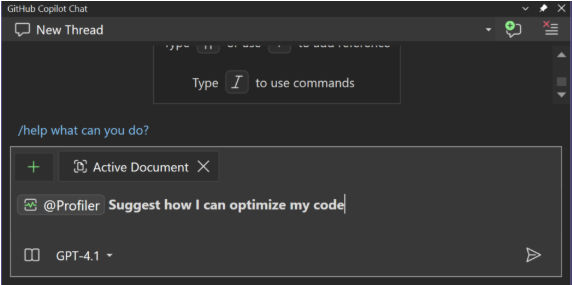
Democratizing Performance: The Copilot Profiler Agent in Action on Real Code
We’re excited to announce the Copilot Profiler Agent available in Visual Studio 2026 Insiders, it's an AI-powered performance assistant built directly into Visual Studio. Forget staring at endless call trees or walls of mysterious numbers that leave you asking, “where do I even start?” The Copilot Profiler Agent changes that. Instead of raw data, you now get an AI partner that not only points out the real bottlenecks but also explains what’s going on, suggests fixes, writes benchmarks, and even validates improvements all in a smooth, guided loop. It’s like having a performance engineer sitting next to you....
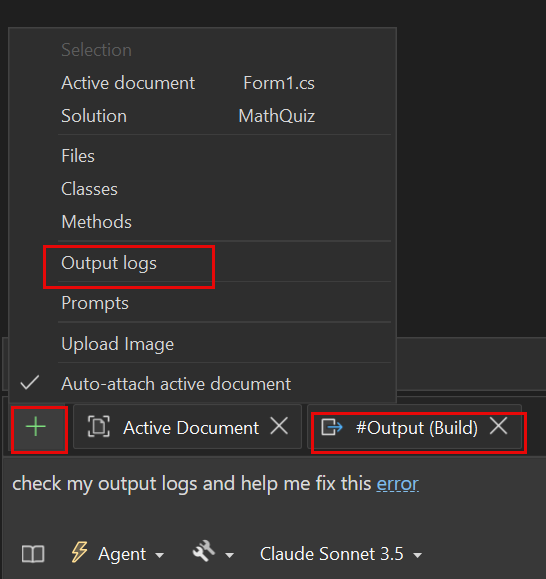
Make Sense of Your Output Window with Copilot
Ever found yourself staring at the Output Window, overwhelmed by endless lines of logs and cryptic messages? You're not alone! For years, developers have relied on the Output Window for critical build and debug information. But making sense of it—and translating it into action—has been a challenge. What if you could instantly ask questions about your logs and take action without leaving your workflow? Now you can, thanks to Copilot’s new Output Window context! Say hello to smarter output window assistance In Visual Studio 17.14, Copilot can now read your Output Window, making it possible to interact with you...
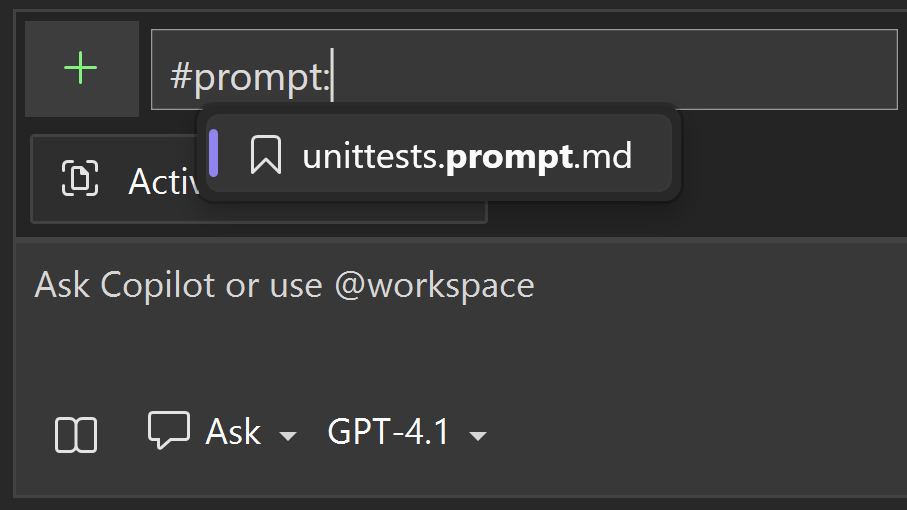
Boost Your Copilot Collaboration with Reusable Prompt Files
Writing effective prompts for AI tools can be time-consuming and challenging. Cement those efforts by leveraging reusable prompt files. These custom prompts allow for quick access at the prompt box, and they’re automatically stored and shared with your teammates to make it easy to multiply your Copilot successes. Reusable prompt files solve the prompt-writing challenge Reusable prompt files let you write, save, and run prompts right inside Visual Studio. Simply craft your prompt in a .github/prompts/[title].prompt.md file, save it, and reference it whenever you need to engage Copilot. This means your bes...
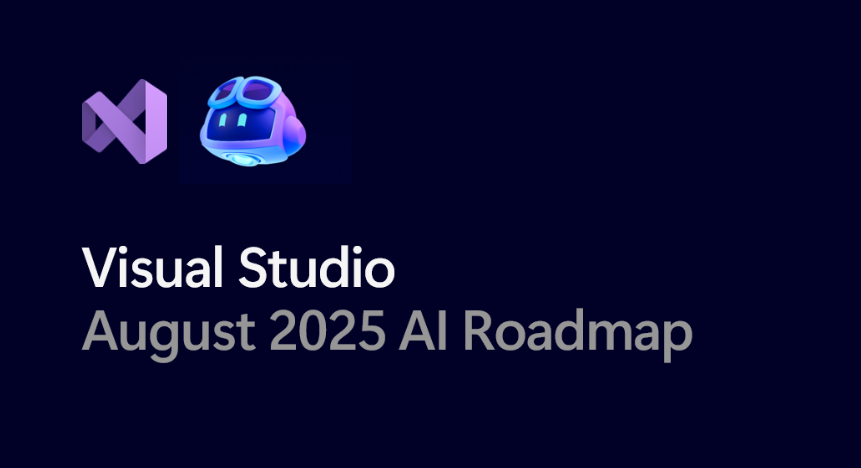
Roadmap for AI in Visual Studio (September)
Today, we’re excited to share our public roadmap, which outlines the next steps in evolving Visual Studio with AI-powered agentic experiences. With every month, we aim to deliver smarter, faster, and more intuitive tools that enhance your coding experience. Disclaimer: The items outlined here represent ongoing work for the month. They are not commitments or guarantees for delivery within the current month. With that said, here is what we are working on! New Modes for Debugging and Profiling: We’re streamlining how you find and switch between modes and making sure both built-in and extension-provided mode...
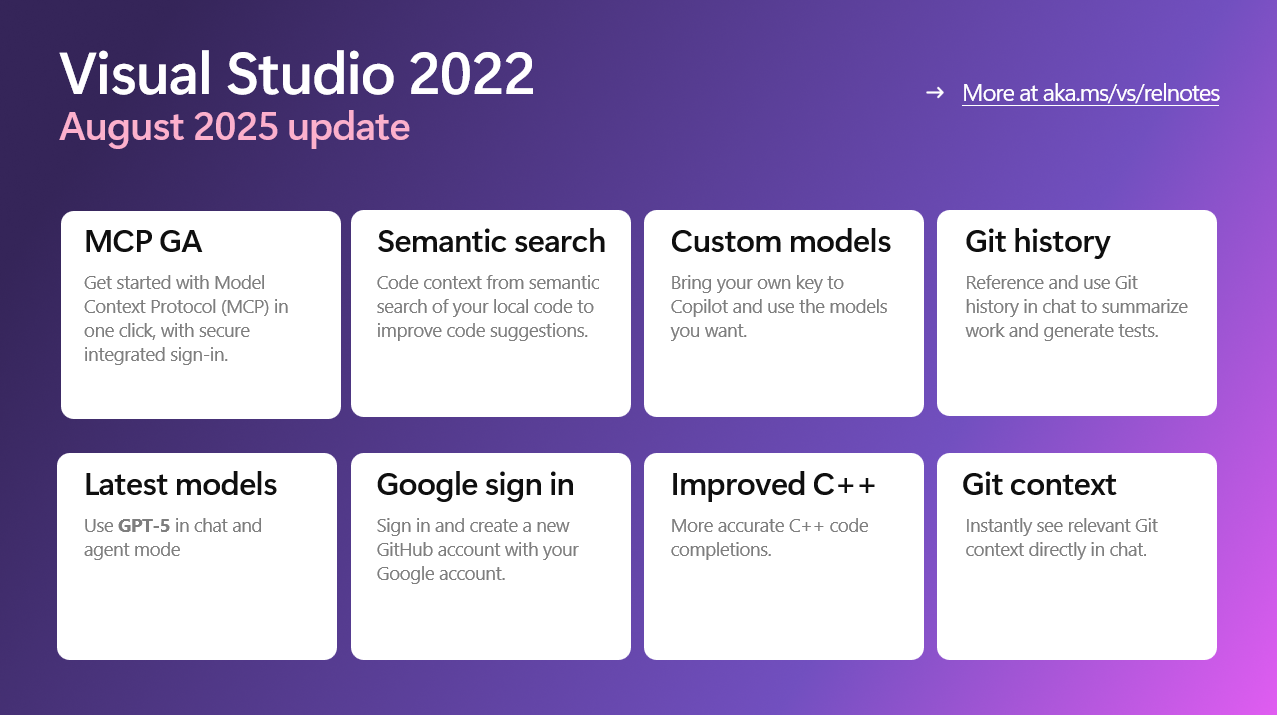
The Visual Studio August Update is here – smarter AI, better debugging, and more control
The August 2025 update for Visual Studio 2022 (v17.14) is now available, and it’s all about helping developers stay focused, productive, and in control. Whether you're building games, tuning performance, or exploring AI, this release brings meaningful improvements that make everyday development smoother and smarter. GPT-5 support now available We're excited to announce that GPT-5 is now available in Visual Studio, bringing the latest advancements in AI directly to your development environment. With GPT-5 integration, you can leverage more powerful, accurate, and context-aware code suggestions and chat exper...
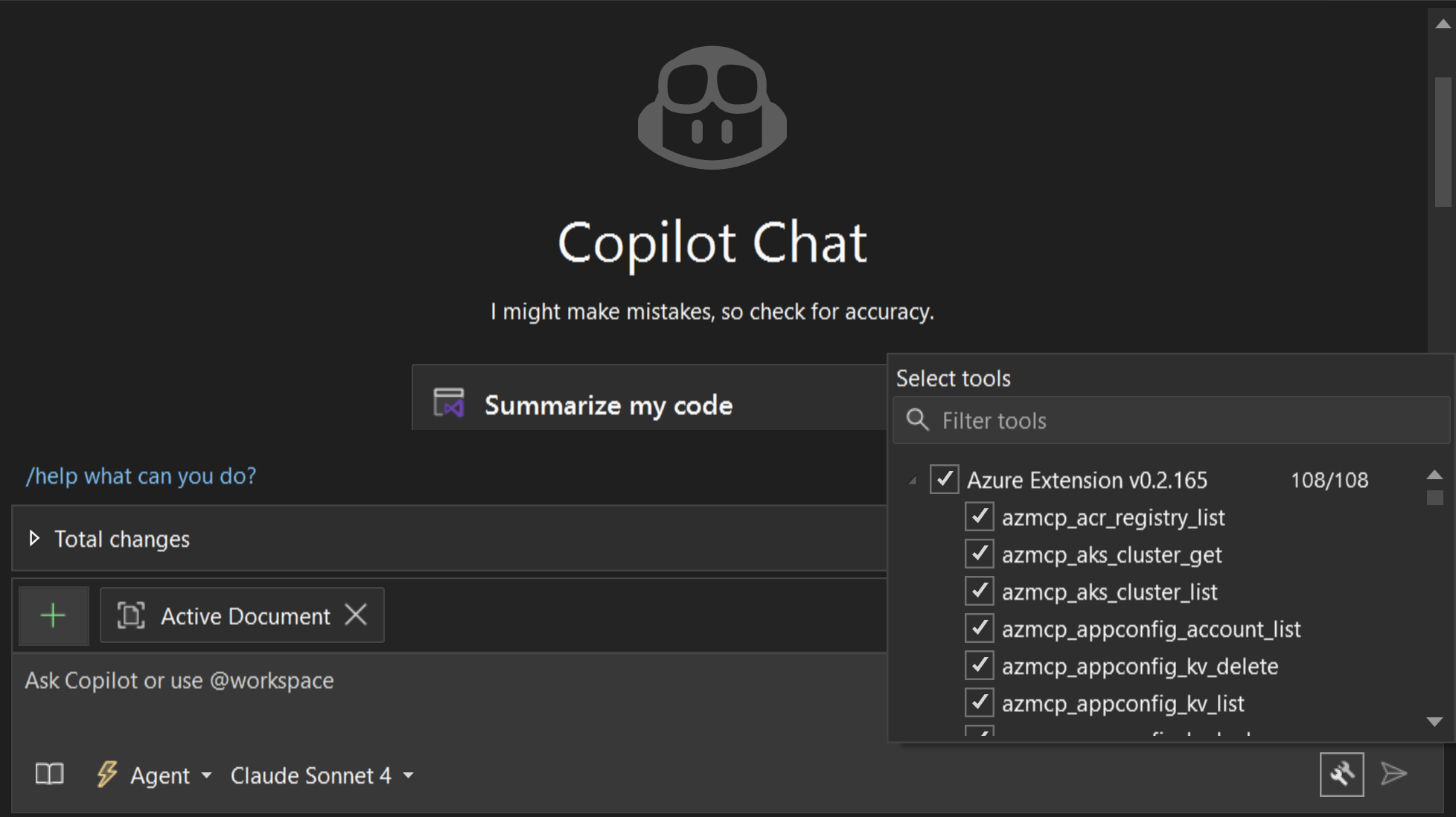
GitHub Copilot for Azure (Preview) Launches in Visual Studio 2022 with Azure MCP Support
The GitHub Copilot for Azure extension is now in Public Preview for Visual Studio 2022 (17.14+). It brings a curated set of Azure developer tools—exposed through the Azure MCP server—directly into GitHub Copilot Agent Mode in Visual Studio. The extension automatically installs and manages the Azure MCP server, so you can query resources, diagnose issues, deploy with azd, and run Azure CLI commands—all from the Copilot Chat. Ship Azure features without leaving Visual Studio. Agent-powered, MCP-enabled, no extra setup. What’s in the Public Preview? ...

Better Control over Your Copilot Code Suggestions
Copilot code completions and suggestions in the editor speed you up in your daily programming and coding activities, at every keystroke. They help you finish the line you're typing or anticipate your next edit, making your workflow smoother and faster. At the same time, editor is where you focus and put in the deep work. Based on your feedback, we understand how important it is to strike the right balance between helpful suggestions and maintaining control over your attention and workspace. We're excited to share features that give you enhanced control over your Copilot experience, so you can decide when sugge...
