


Azure Boards Project Paper Cuts
New Basic Process Available in Azure DevOps

New Advanced Text Editor on the Work Item Form in Azure DevOps
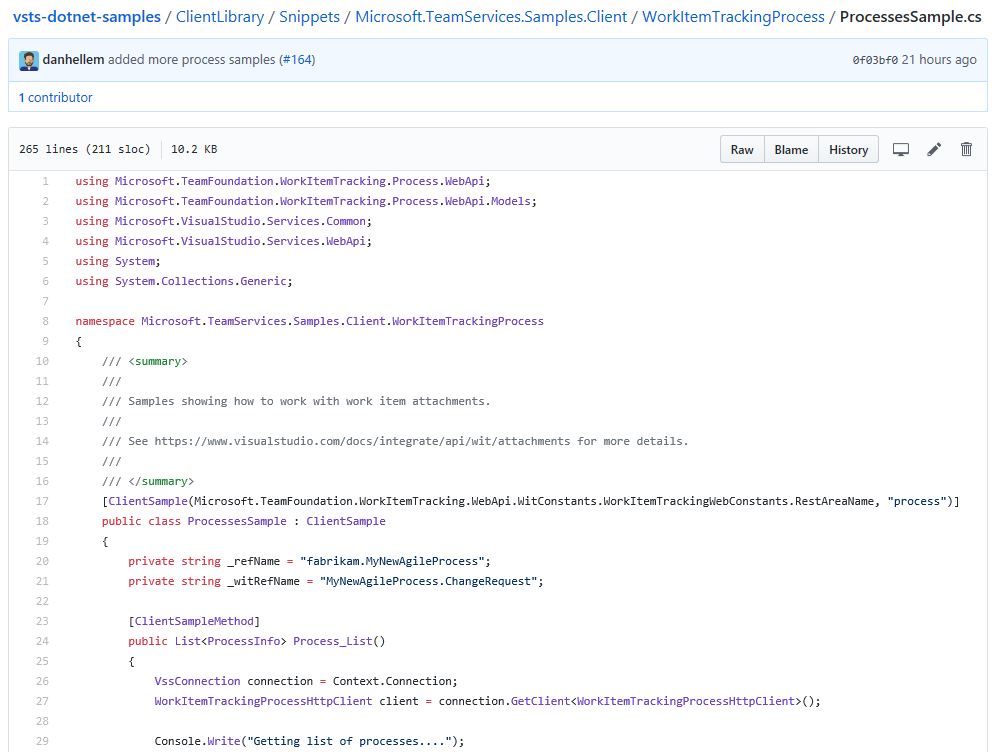
Announcing new REST API’s for Process Customization

New Work Hubs

New Navigation for Visual Studio Team Services

Queries Hub Updates Generally Available

Announcing the deprecation of the WIT and Test Client OM


 Light
Light Dark
Dark