Surface Duo Blog
Build great Android experiences, from AI to foldable and large-screens.
Latest posts

2023 year in review
Hello Android developers, 2023 was the year that machine learning and artificial intelligence really became mainstream, and we covered both topics with a focus on Android implementations. We published series on using the ONNX machine learning runtime, building Android apps with Microsoft Graph, and tutorials for Jetpack Compose developers! Take a look back at all the best posts from 2023… OpenAI on Android The blog focused heavily on working with OpenAI on Android using Kotlin, starting with some basic API access and then building out the JetchatAI demo using a variety of techniques including emb...

Use ONNX Runtime in Flutter
Hello Flutter developers! After recently reading about how Pieces.app uses ONNX runtime inside a Flutter app, I was determined to try it myself. This article shows a summary of the journey I took and provides a few tips for you if you want to do the same. Since we have FFI in Dart for calling C code and ONNX Runtime offers a C library, this is the best way to integrate across most platforms. Before I walk down that path, I decide to have a look at pub.dev to see if anyone did this before me. My thinking here is that anything running ONNX Runtime is a good starting point, even if I must contribute to t...

OpenAI Assistant functions on Android
Hello prompt engineers, This week, we are taking one last look at the new Assistants API. Previous blog posts have covered the Retrieval tool with uploaded files and the Code interpreter tool. In today’s post, we’ll add the function that we’d previously built to the fictitious Contoso employee handbook document chat. Configure functions in the playground We’ll start by configuring the assistant in the OpenAI playground. This isn’t required – assistants can be created and figured completely in code – however it’s convenient to be able to test interactively before doing the work to incorporat...

OpenAI Assistant code interpreter on Android
Hello prompt engineers, Over the last few weeks, we’ve looked at different aspects of the new OpenAI Assistant API, both prototyping in the playground and using Kotlin in the JetchatAI sample. In this post we’re going to add the Code Interpreter feature which allows the Assistants API to write and run Python code in a sandboxed execution environment. By using the code interpreter, chat interactions can solve complex math problems, code problems, read and parse data files, and output formatted data files and charts. To keep with the theme of the last few examples, we are going to test the code in...
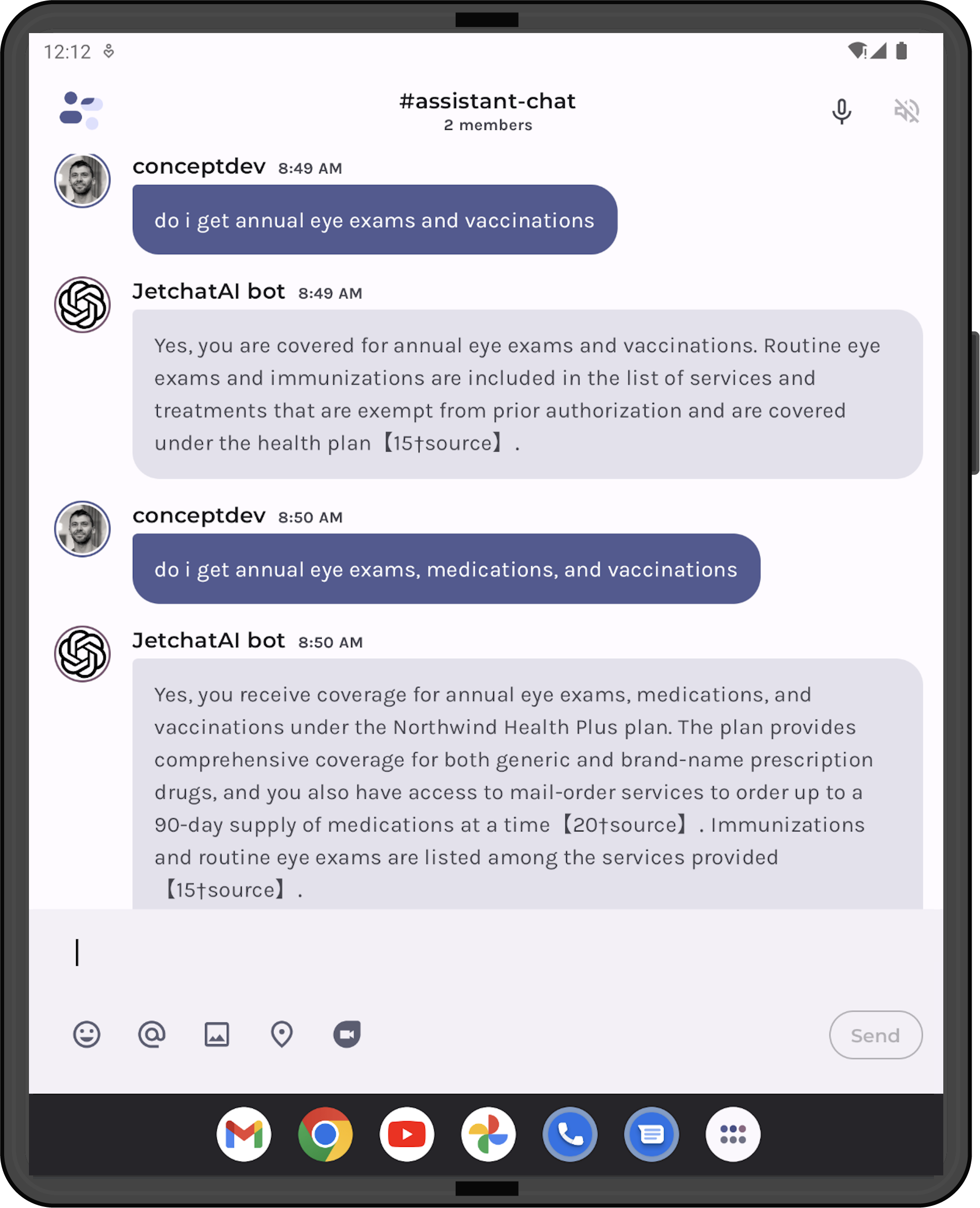
OpenAI Assistant on Android
Hello prompt engineers, This week we’re continuing to discuss the new Assistant API announced at OpenAI Dev Day. There is documentation available that explains how the API works and shows python/javascript/curl examples, but in this post we’ll implement in Kotlin for Android and Jetpack Compose. You can review the code in this JetchatAI pull request. OpenAI Assistants A few weeks ago, we demonstrated building a simple Assistant in the OpenAI Playground – uploading files, setting a system prompt, and performing RAG-assisted queries – mimicking this Azure demo. To refresh your memory, Figure 1 show...
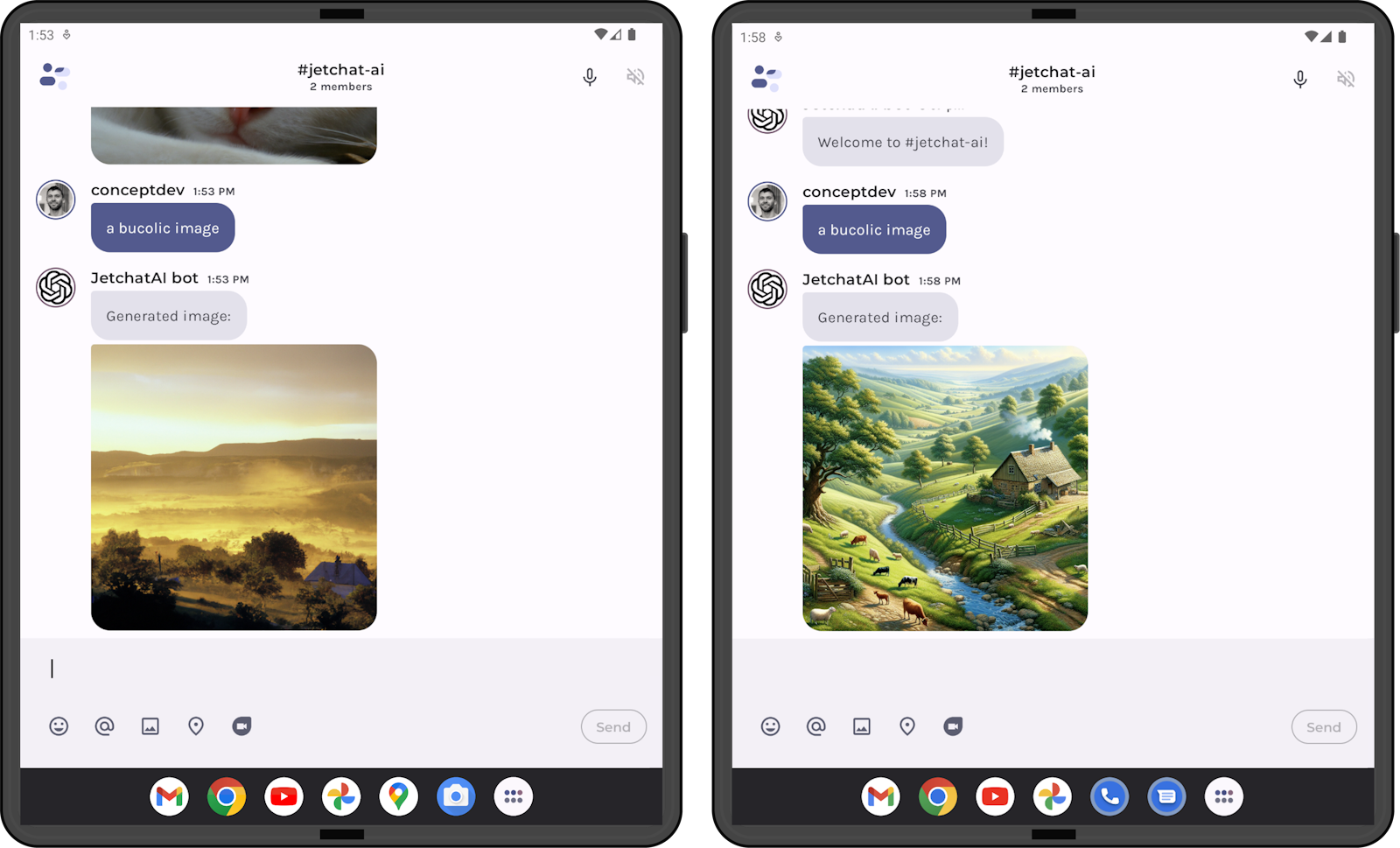
Test the latest AI features in Kotlin
Hello prompt engineers, Last week we looked at one of the new OpenAI features – Assistants – in the web playground, but good news: the OpenAI Kotlin library is already being updated with the new APIs and you can start to try them out right now in your Android codebase with snapshot package builds. With a few minor configuration changes you can start testing the latest AI features and get ready for a supported package release. Use OpenAI Kotlin library snapshots While new features are being added to the Kotlin library, you can track progress from this GitHub issue and the related PRs including sup...
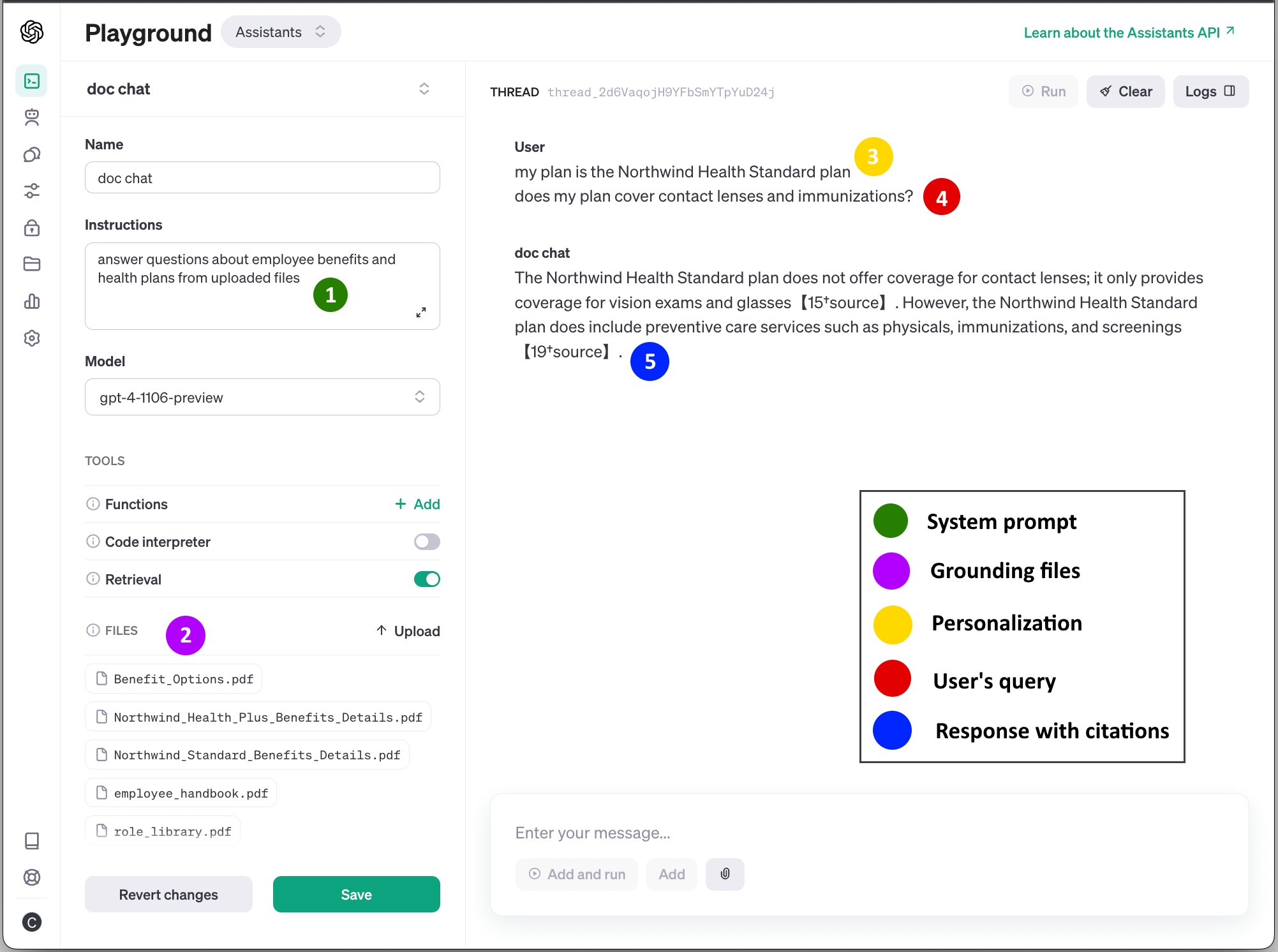
OpenAI Assistants
Hello prompt engineers, OpenAI held their first Dev Day on November 6th, which included a number of new product announcements, including GPT-4 Turbo with 128K context, function calling updates, JSON mode, improvements to GPT-3.5 Turbo, the Assistant API, DALL*E 3, text-to-speech, and more. This post will focus just on the Assistant API because it greatly simplifies a lot of the challenges we’ve been addressing in the JetchatAI Android sample app. Assistants The Assistants overview explains the key features of the new API and how to implement an example in Python. In today's blog post we'll compar...

Chunking for citations in a document chat
Hello prompt engineers, Last week’s blog introduced a simple “chat over documents” Android implementation, using some example content from this Azure demo. However, if you take a look at the Azure sample, the output is not only summarized from the input PDFs, but it’s also able to cite which document the answer is drawn from (showing in Figure 1). In this blog, we’ll investigate how to add citations to the responses in JetchatAI. Figure 1: Azure OpenAI demo result shows citations for the information presented in the response In order to provide similar information in the JetchatAI documen...
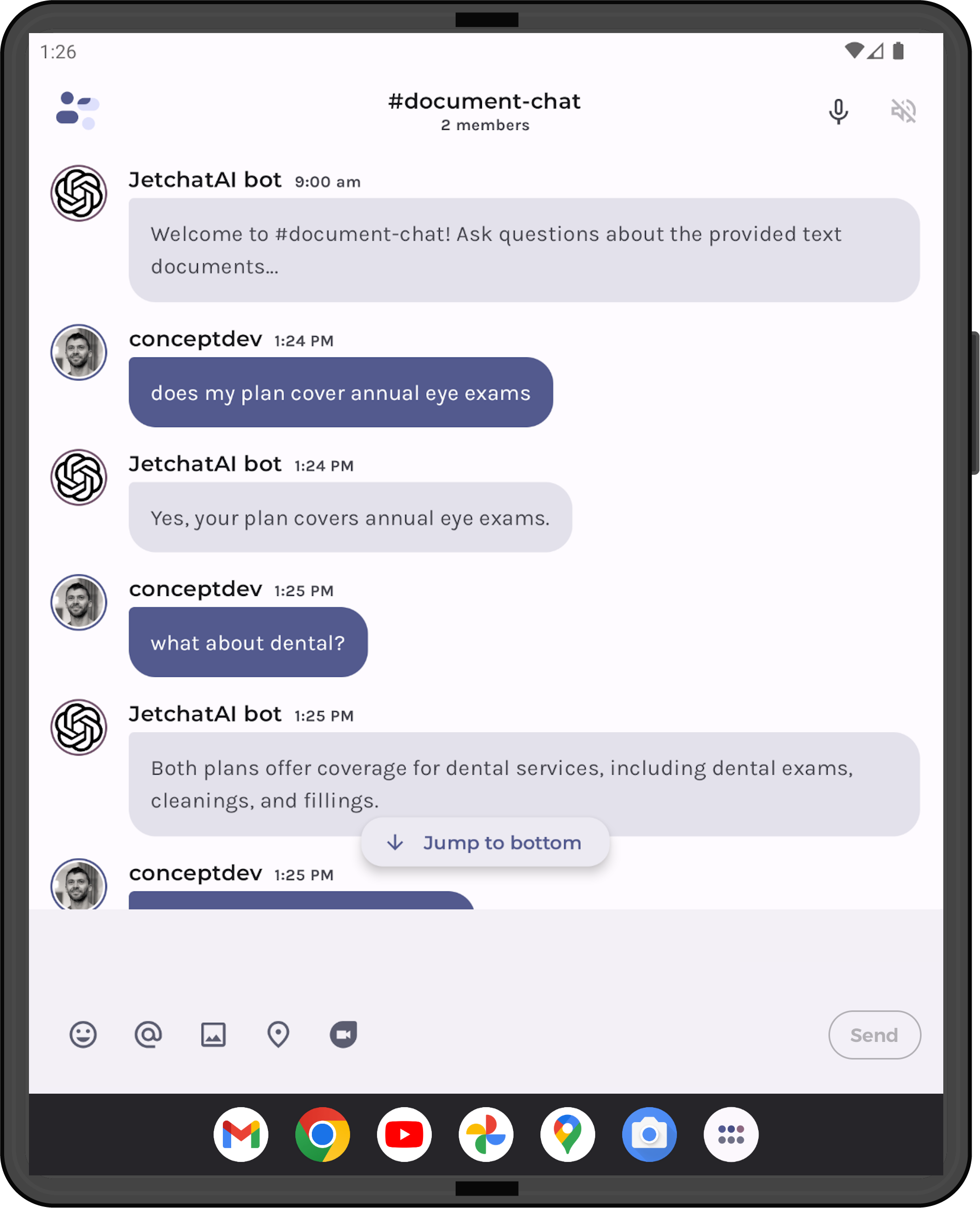
Document chat with OpenAI on Android
Hello prompt engineers, In last week’s discussion on improving embedding efficiency, we mentioned the concept of “chunking”. Chunking is the process of breaking up a longer document (ie. too big to fit under a model’s token limit) into smaller pieces of text, which will be used to generate embeddings for vector similarity comparisons with user queries (just like the droidcon conference session data). Inspired by this Azure Search OpenAI demo, and also the fact that ChatGPT itself released a PDF-ingestion feature this week, we’ve added a “document chat” feature to the JetchatAI Android sample ap...
