Edit and Delete Discussion Comments on the Work Item
With the Azure DevOps Sprint 149 Update, you’ll now be able to edit and delete your comments in a work item’s discussion in Azure Boards. This is a highly voted Developer Community Feature, so I wanted to show you how it works.
In Azure Boards, the work item form can be accessed from the work items hub, boards, backlogs, and queries. To submit a comment, you can simply enter some text and then press the “Save” button on the top right corner of the page.
As a part of this update, we’ve also updated the UI of our discussion experience to make it cleaner and easier to read. We’ve added bubbles around comments to make it clearer where individuals comments start and end, as well as increased the size of the avatars to emphasize the discussion participants.
The experience
Simply hover over any comment that you own, and you will see two new buttons appear. The first is the pencil icon you can click to edit your comment, and the other is the overflow icon where you will find the delete comment functionality.
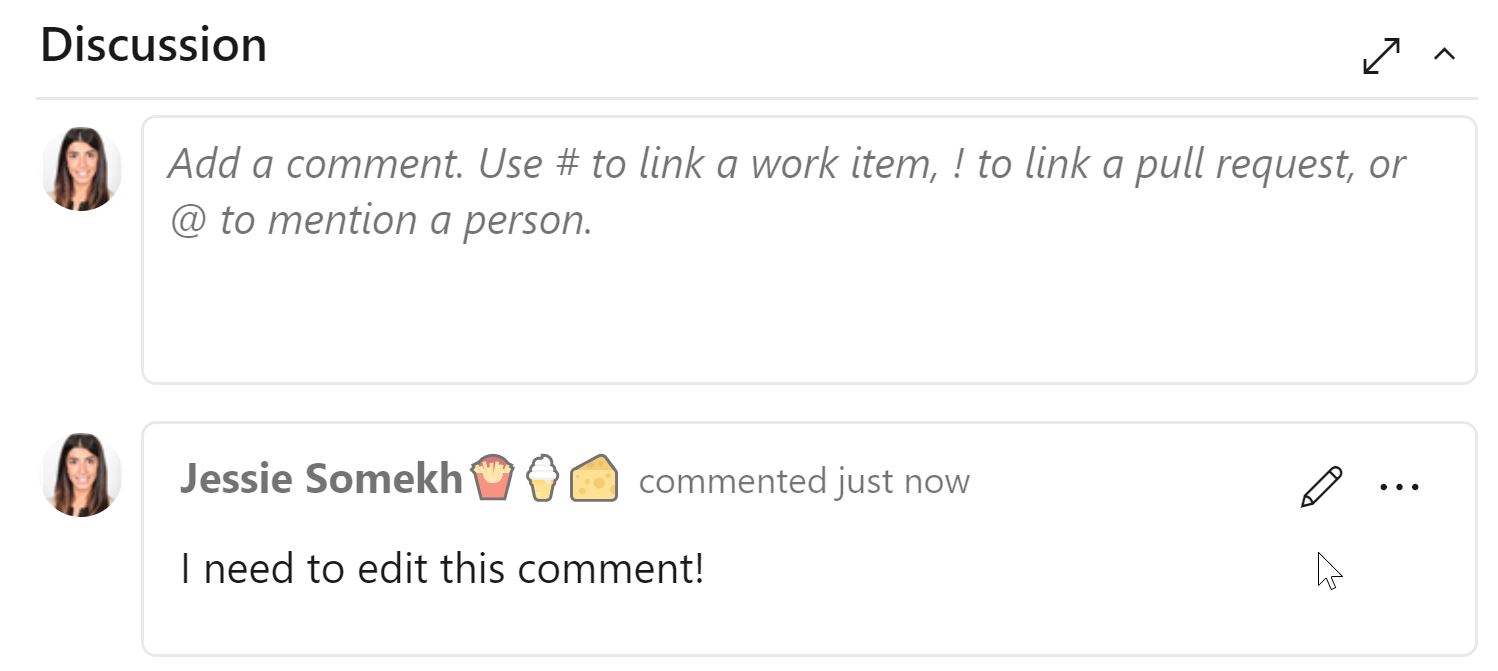
Edit your comment
If you click the pencil icon, you will enter in edit mode. Simply make your edits and press the “Update” button to save your edits.
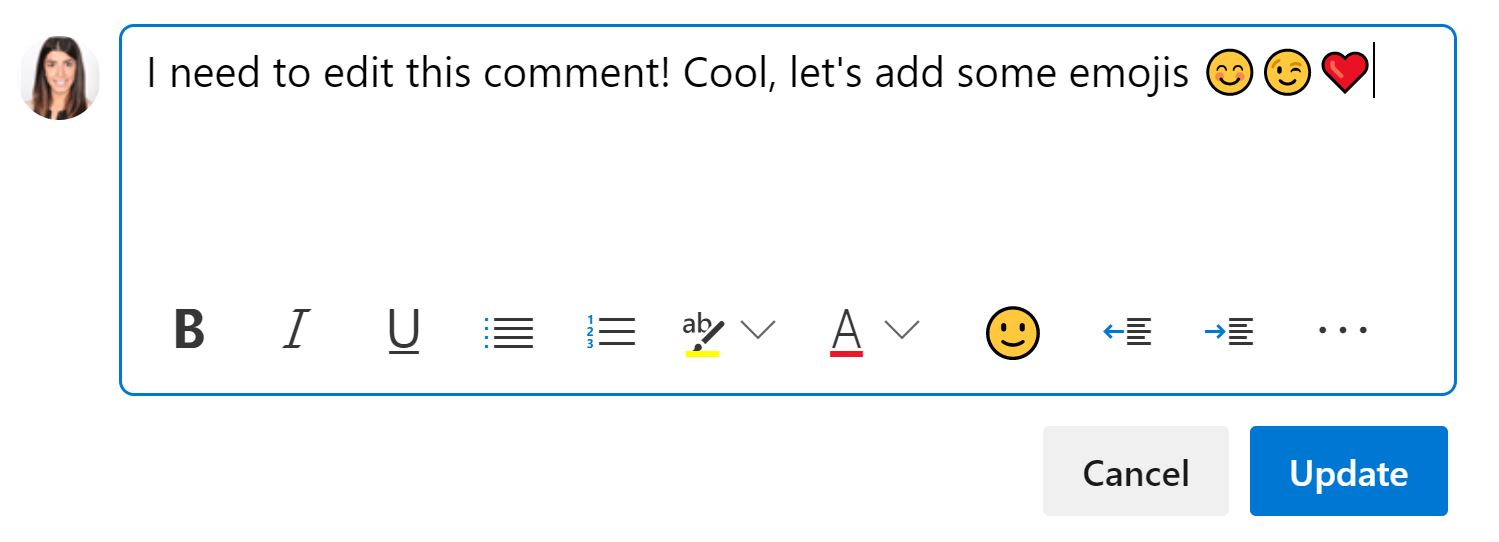
Once you submit your changes, you will see an “(edited)” watermark next to your comment’s timestamp to indicate that an edit has been made.
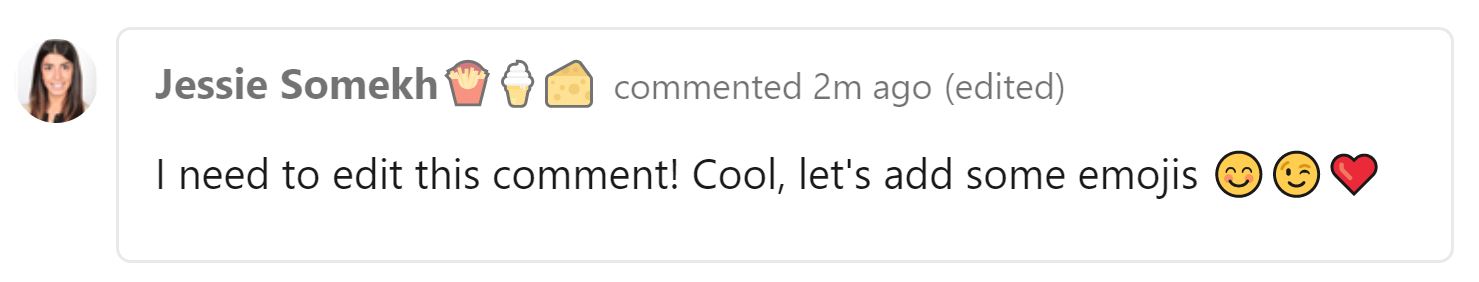
Delete your comment
When you click the overflow menu, you will see the option to delete your comment. Once you click this, you will be prompted again to confirm that you want to delete this comment.
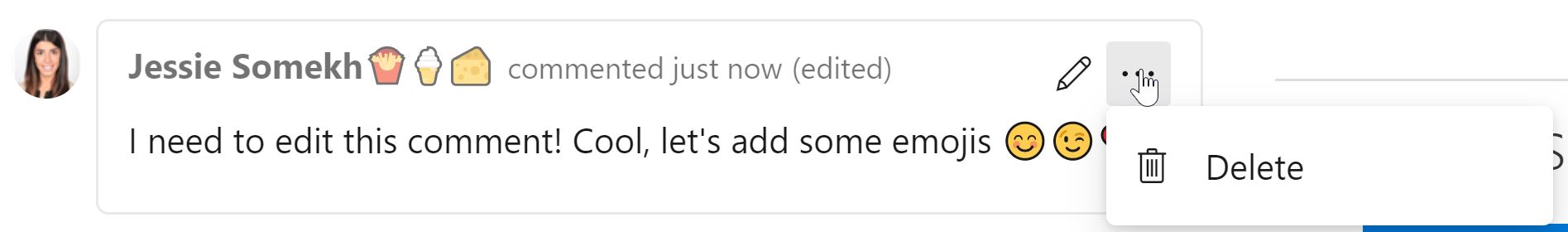
History
You will have a full trace of all the edited and deleted comments in the history tab on the work item form, as auditability is extremely important for many customers.
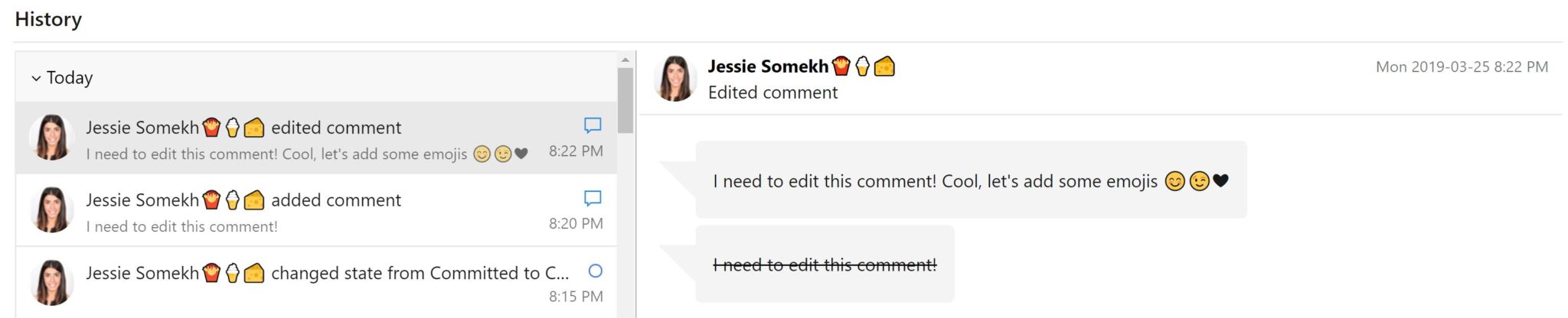
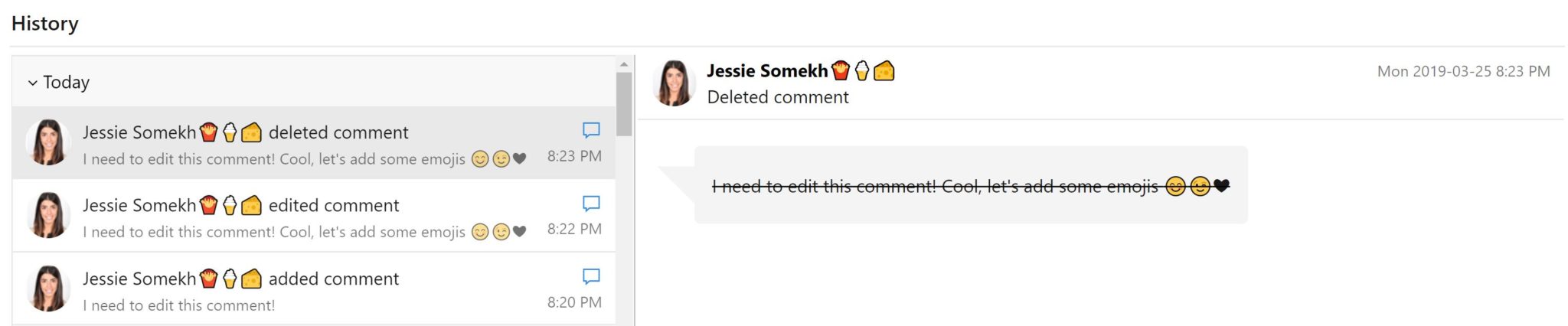
Feedback
We’re excited for you to try this new feature, and want to hear your feedback in developer community! If you have any thoughts on this new functionality, you can also reach out to me directly on Twitter at @jessiesomekh22.

 Light
Light Dark
Dark
13 comments
I wan to do this on TFS Visual Studio , how to do it ? Another question I also tried to set up the TFS configuration that I use , on the Azure Devops Server but I donno anything about how to configure. Can anyone quickly help ? This is important I need to delete a discussion I posted on TFS Work Item
Great post, and great website. Thanks for the information!
Kevlar motorcycle gloves
Does anyone know if the a limit to the number of comments we can post in the discussion field to a work item? Can we post comments infinitely or do the oldest ones “disappear” from the overview at some point?