Today we are happy to announce several improvements to our GitHub integration story. These improvements are vital for those customers who are seeking better traceability between Azure Boards and GitHub repositories.
AB# Validation
This is a recap of the private preview announcement we made in December 2023. AB# validation is now available to all organizations across the service.
We’ve enhanced the Azure Boards app to notify users about the validity of work item links, helping them spot and fix any issues before merging a pull request.
Linking to GitHub Pull Requests and Commits (preview)
You have two options to associate your work item with a GitHub pull request or commit:
-
AB# Syntax: Use the AB# syntax directly from the pull request or commit.
-
Direct Linking: Alternatively, you can link it directly from the work item. In the past, the process involved copying the entire URL path of the GitHub pull request or commit and pasting it. This required opening multiple windows and bouncing back and forth between applications.
Today we are introducing a significant improvement to direct linking. Now, you can enjoy a full search experience when attempting to link from the work item. Simply drill down to search and select, starting with the repository name and then choosing the pull request or commit. No need for multiple window switches or copy-pasting.
A crucial point to keep in mind while searching for commits. We can only retrieve commits from the default branch. If your commit is located in a branch other than the default one, you can always resort to the traditional copy-and-paste method.
Pull request details (preview)
In the current integration, when a link is added to a GitHub pull request, we only present the open and closed status of that pull request on the work item. Acknowledging that there are additional activities that occur between these states, the improved experience is designed to provide additional details. You can easily see if the pull request is in draft mode, requires a review, or is undergoing status checks. All without the need to open the pull request directly.
Enroll in the private preview
If you are interested in getting access to the two new feature above, please send us an email directly and include your organization name (https://dev.azure.com/{organization}). This is a great opportunity for you to test the features out and provide your input. We read and respond to every bit of feedback 😊.
Roadmap
We will continue to push out new GitHub + Boards enhancements in the upcoming sprints. To stay up to date on our progress and plans, check out the Improved Boards + GitHub Integration section of the Azure DevOps roadmap.

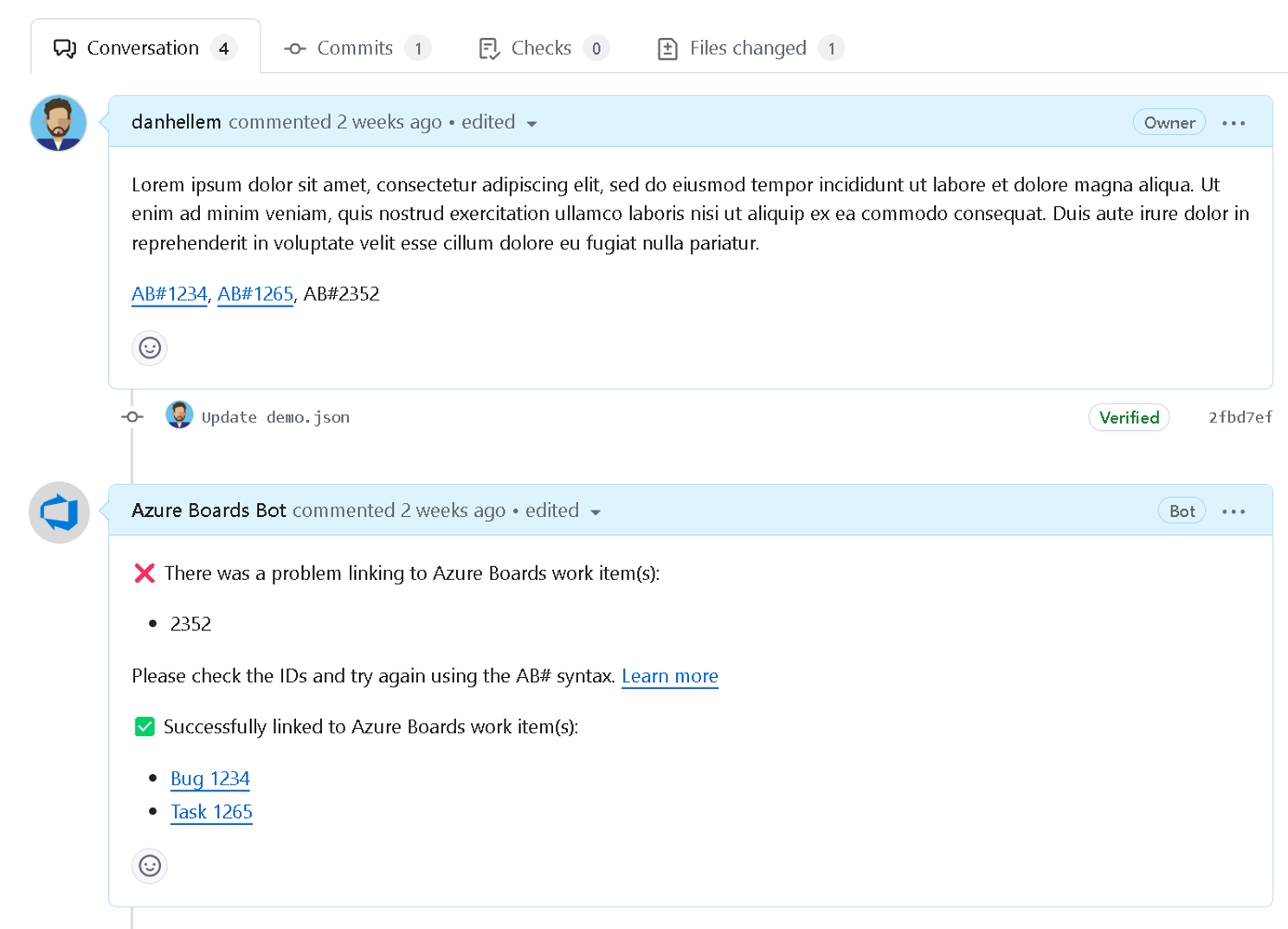
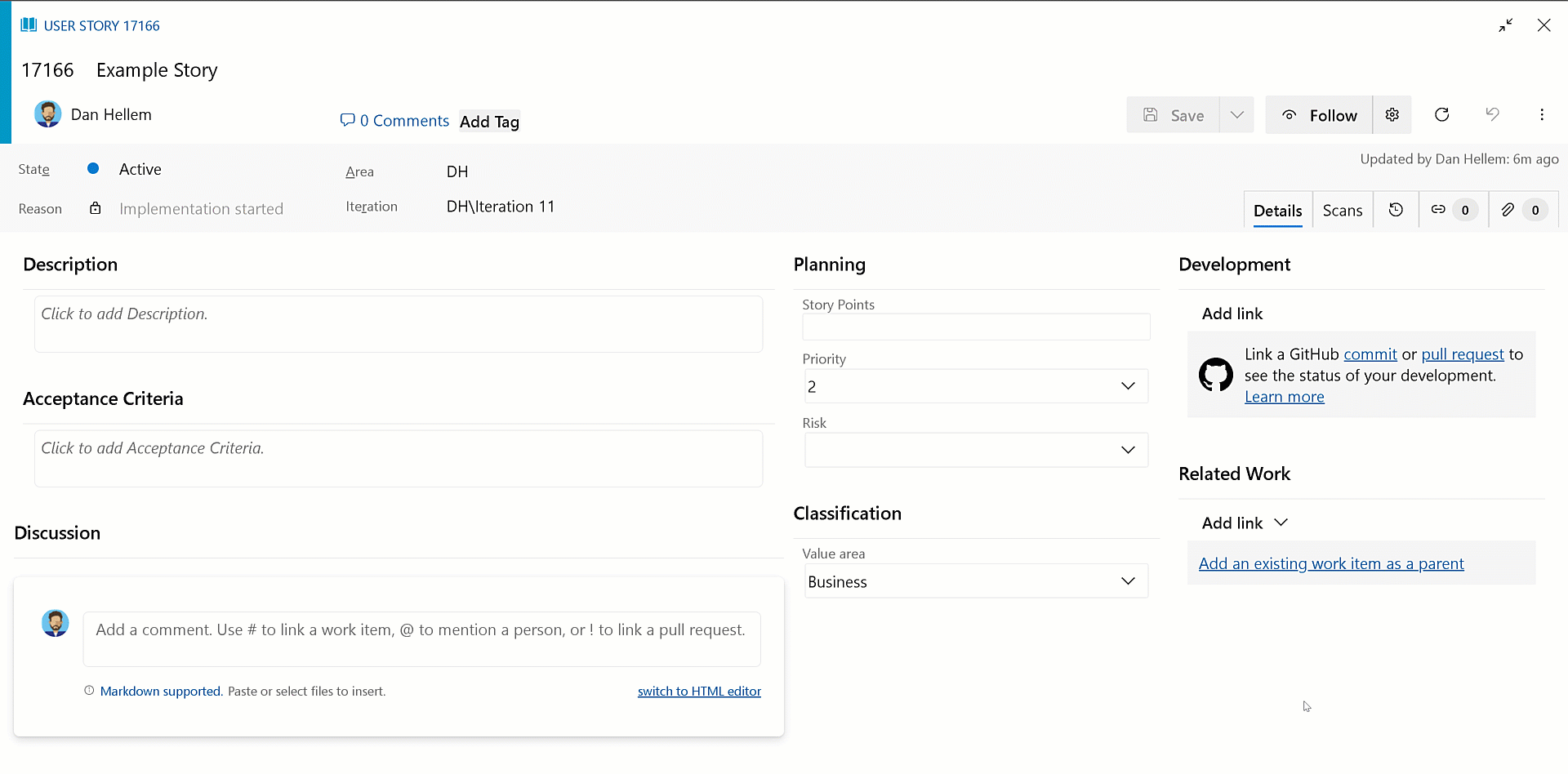
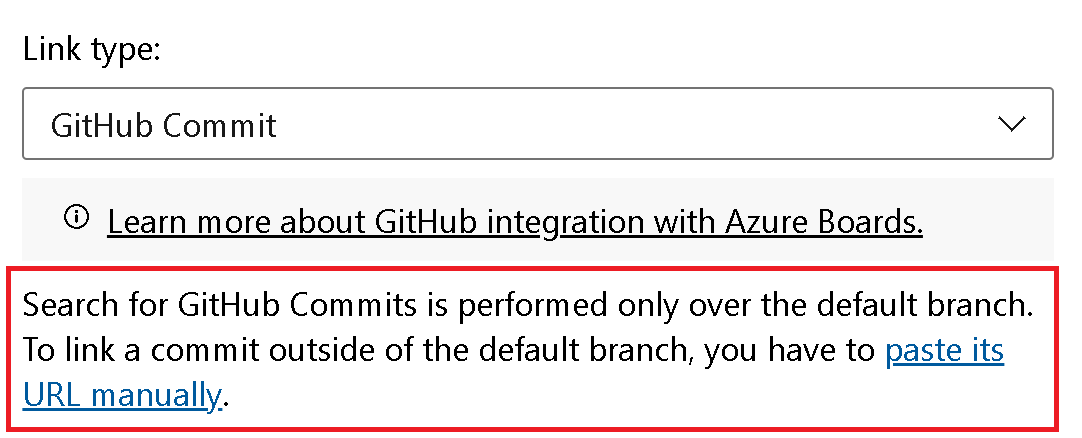
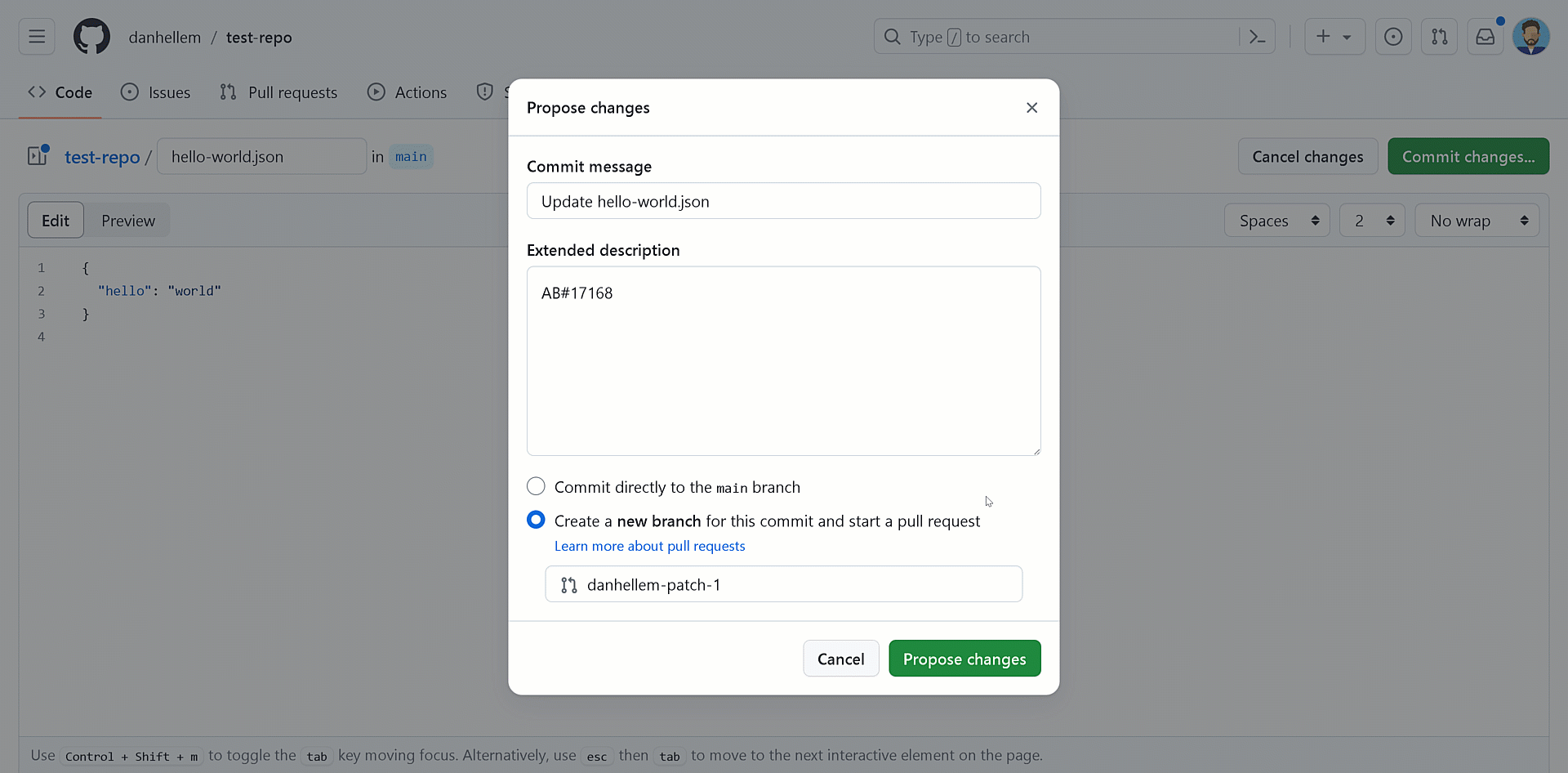
Hi Dan,
We have an Azure DevOps Service extension, which contains a work item form group. Today, in some of the projects (not all of them) the extension does not appeared on the work item. No error captured on the browser, nor in the backend. The form group does not appeared on the html dom.
After a couple of hours investigation, we found that the extension work perfectly after we turned off the new boards hub. If...
Is this a public extension or internal. Can you email me directly so we can figure out the issue together? dahellem@microsoft.com
Thank you for your prompt reply.
Internal extension. My colleague or me will email you tomorrow (at our timezone it is 10 PM now 🙂 )
Great thank you. I look forward to hearing from them.