Announcing the Azure Repos app for Slack
Managing codebase is a team effort. It requires great deal of discipline and coordination among developers to have clean, ship-ready master. This involves frequent communication between a developer who writes the code and people who review the same. Slack is one of the most popular communication platforms where developers across the hierarchy collaborate to build and ship products.
Today, we are excited to announce the availability of Azure Repos app for Slack which helps users to monitor their code repositories.
Users can set up and manage subscriptions to get notifications in their channel whenever code is pushed/checked in, pull requests (PRs) are created, updated and more. Users can leverage the presence of subscription filters to customize what they hear in the channel. Additionally, previews for pull request URLs help users to initiate discussions around PRs and keep the conversations contextual and accurate.
Get notified when code is pushed to a Git repository
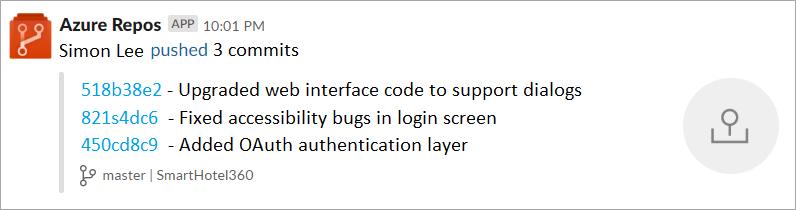
Know when pull requests are raised
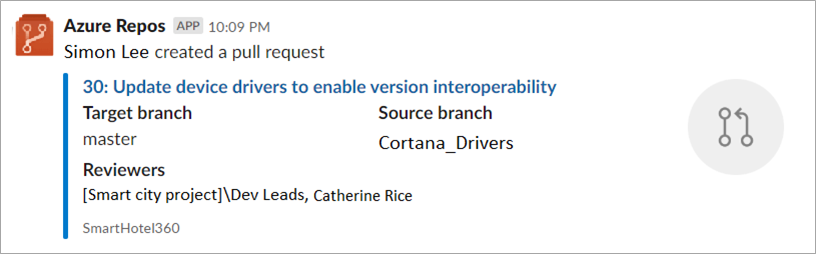
Monitor changes to your pull request
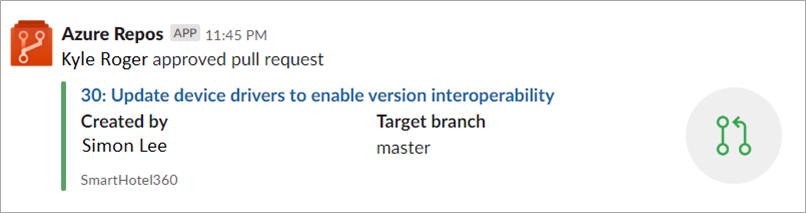
Use pull request URLs to initiate discussions around PRs

Get notified when code is checked into a TFVC repository

For more details about the app, please take a look at the documentation or go straight ahead and install the app.
We’re constantly at work to improve the app, and soon you’ll see new features coming along, including the ability to create bulk subscriptions for all the repositories in a project. Please give the app a try and send us your feedback using the /azrepos feedback command in the app or on Developer Community.

 Light
Light Dark
Dark
7 comments
Hi @Karthik, when will the be available for Azure DevOps Server 2019 on-prem?
Scott
Scott,
Currently there are no immediate plans to support Azure DevOps Server 2019 on-prem. However, we will revisit this based on overall user ask.
Hi. I have the same question as @Scott Emberson, when it will be available for on-premise Azure DevOps Server 2019? 🙂
Zdenek Neustupa,
Currently there are no immediate plans to support Azure DevOps Server 2019 on-prem. However, we will revisit this based on overall user ask.
Why does it need a personal user’s login to work? I want to connect to my org’s repo, not to my account that so happens to have credentials to it. Does this expire/needs to be maintained? Why not just use OAuth or something similar
Ran Sagy,
Can you please elaborate on “…personal user’s login to work”. Users have to be signed in to set up subscriptions and to use features like URL unfurling. The app is built on OAuth protocol.
Azure Repos is a set of version control tools that helps you manage your code. With Azure Repos, you can connect to any development environment, review code with pull requests, protect branches with policies, isolate code with forks and do much more. It supports: Git, which is distributed version control, and Team Foundation Version Control (TFVC), which is centralized version control. https://www.crack4sure.com/AZ-220-dumps.html
Collaboration helps to build code better. With Azure Repos app for Slack you can monitor activities in your repositories from your channel. You can create subscriptions to get notified whenever code is pushed or checked in, or when pull requests are created, updated or when a merge is attempted. You can also get previews of pull requests using a URL which will help to keep the conversations around code accurate and contextual.