TSWA tip: Search bugs and reports
[Update 10/6/2008] In addition to the default search behavior described below, TSWA 2008 SP1 adds Outlook-style search capability, which is described here.
Have you ever wanted a quick way to find the bugs containing some word? Team System Web Access comes to your rescue.
In the upper left corner underneath the team project selector, there is a search box. Type in a word and hit Enter. If you want to search for a phrase rather than a single word, simply enclose it in quotation marks (e.g., “team build” or “team foundation server”). Without the quotation marks, you’ll be searching for all work items having all of those words (e.g., entering “team build” without quotation marks finds all work items containing both the word “team” and the word “build” rather than just the phrase “team build”).
Here I’m searching for all work items in the Orcas team project containing the word “tfsbuild” in either the title or the description. This will find tfsbuild, tfsbuild.exe, tfsbuild.proj, etc.
Here are the results. In this case I’ve found 65 bugs. Had there been any reports containing that word in the title or description, each would have been listed as well (e.g., we have 17 reports in Orcas containing the word “feature”).
In case you are thinking that it’s only searching the titles, I’ve highlighted two work items below that don’t have the term “tfsbuild” in the title but do contain it in the description field.
Enjoy!
[Update 11/9/07] I’ve corrected the difference between searching for a phrase in quotation marks and a set of words in a work item.
[Update 3/17/08] I’ve clarified the text so that it’s clear that only the title and description are included in the search in TSWA 2005 and 2008.

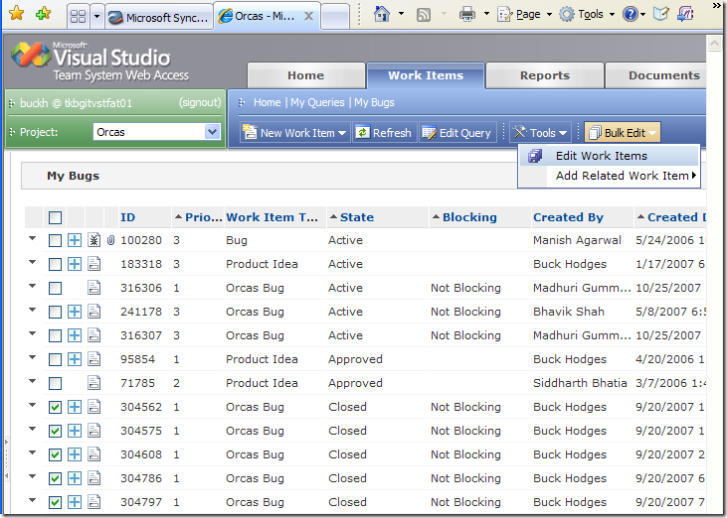
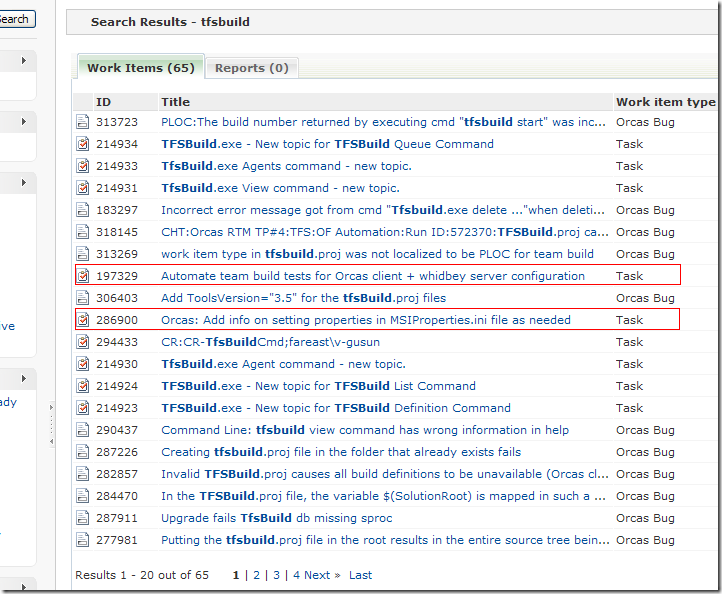
 Light
Light Dark
Dark
0 comments