TSWA tip: Bulk edit
Sara Ford has a Visual Studio Tip of the Day series going. I thought I’d publish some tips on using Team System Web Access, and this is the first. I don’t think I’ll be able to do a tip per day. Calling it a “TSWA tip a few times a week” just doesn’t sound that great. So I’ll just leave it as TSWA Tips.
In the regular Team Explorer (aka Team Foundation Client), you can’t edit work items in bulk except by exporting them to Excel (at least as of Team Explorer 2008). However, you can do this using Team System Web Access.
First, select the work items that you want to edit in bulk by clicking the checkbox beside each. I’ve selected five bugs below. Then, select Bulk Edit -> Edit Work Items from the drop down menu near the upper right hand corner (or upper middle, depending on how wide your window is).
Now you are presented with a window where you can edit the core fields of a work item. While this is not as flexible as defining the fields to edit like you can using a custom query and exporting to Excel, it’s really convenient.
Here they all have a State of Closed, and I’m changing all of the bugs to be assigned to Closed (they were previously assigned to me). When you click Save, you will see the progress as each work item is updated.
And I’ve just noticed that we didn’t catch the fact that “successfully” is misspelled. I’ll file a bug on that. 😉

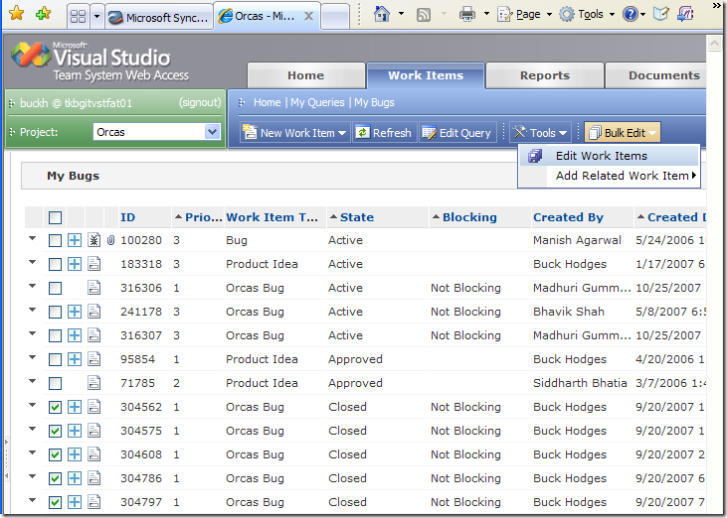
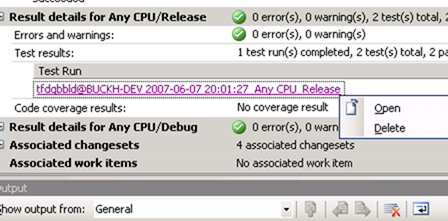
 Light
Light Dark
Dark
0 comments