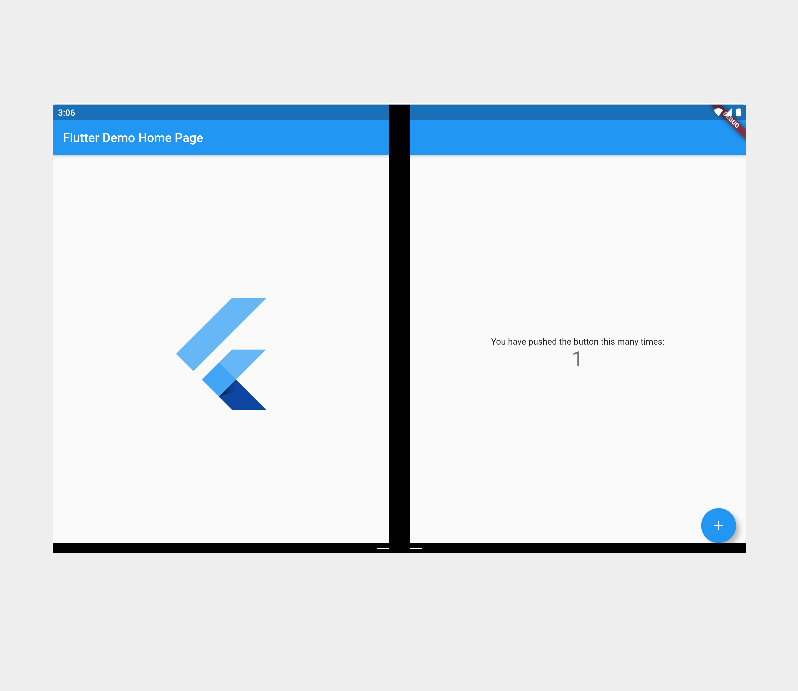
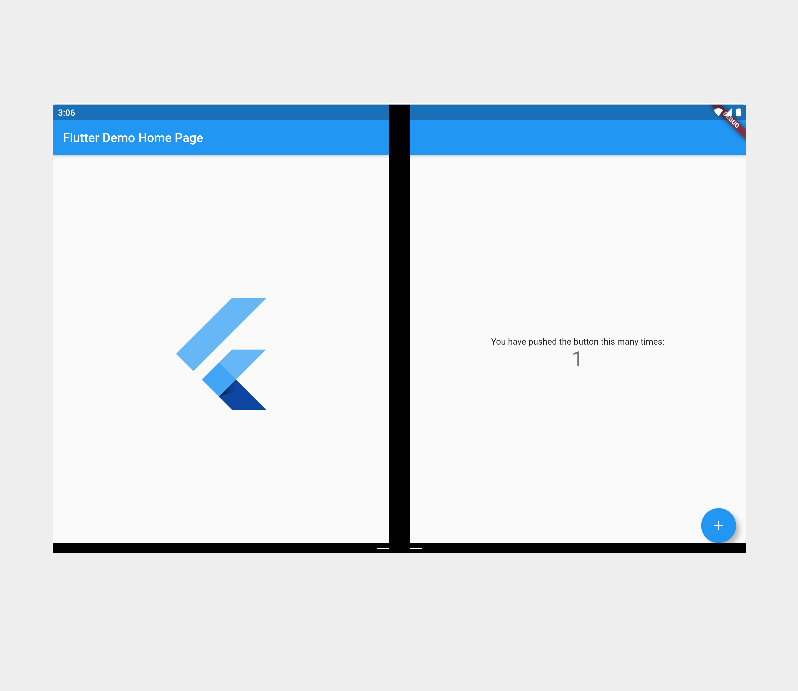

Dual-screen web experiences preview
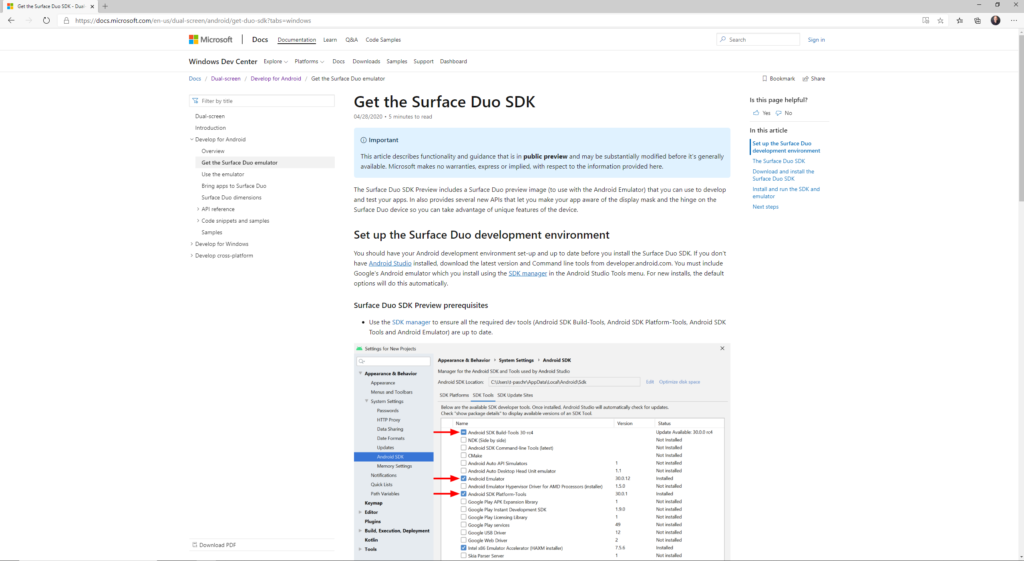
Microsoft Surface Duo dev resources recap
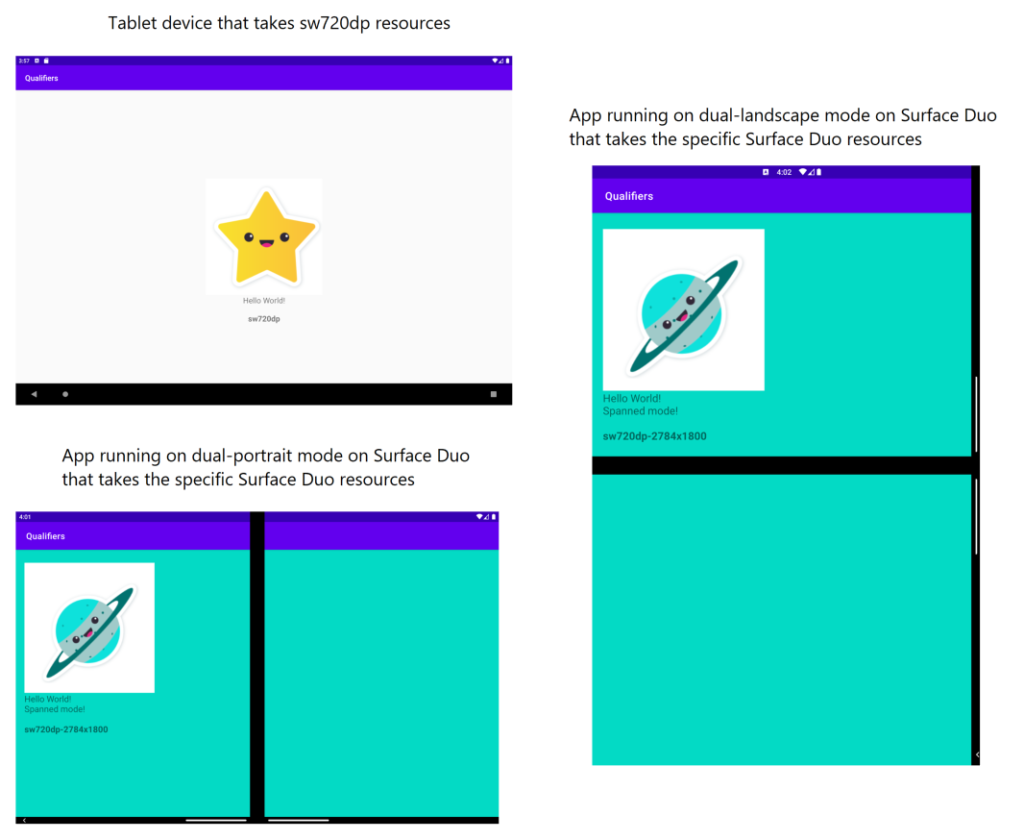
Resource configuration for Microsoft Surface Duo
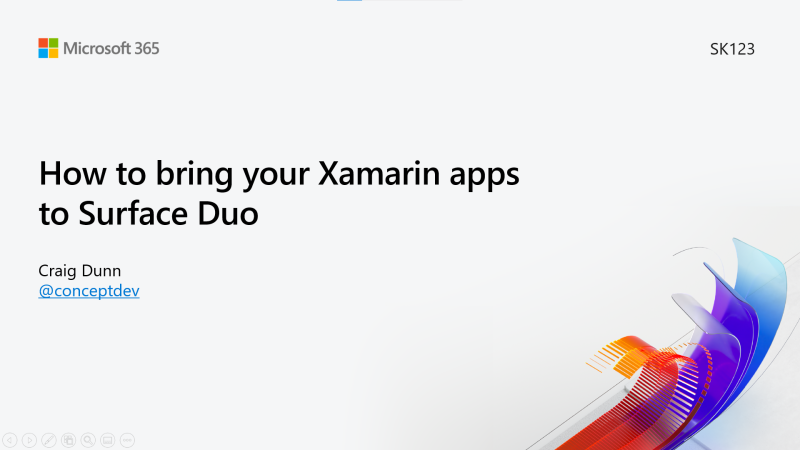
Surface Duo at Microsoft Build
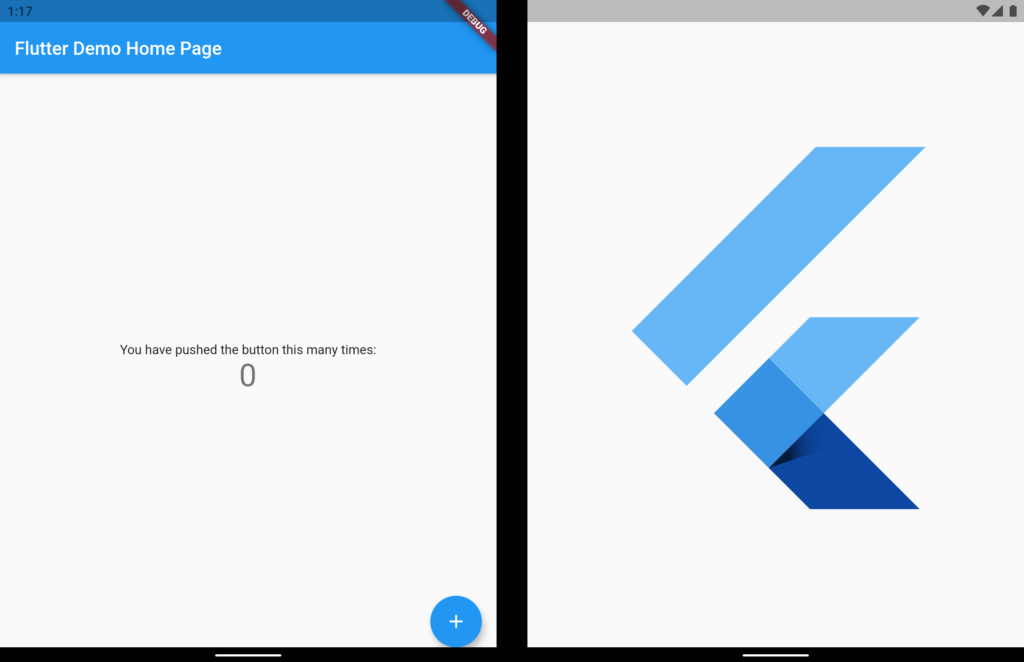
Get Started with Flutter on Surface Duo

Surface Duo Emulator image update and open-source access to libraries
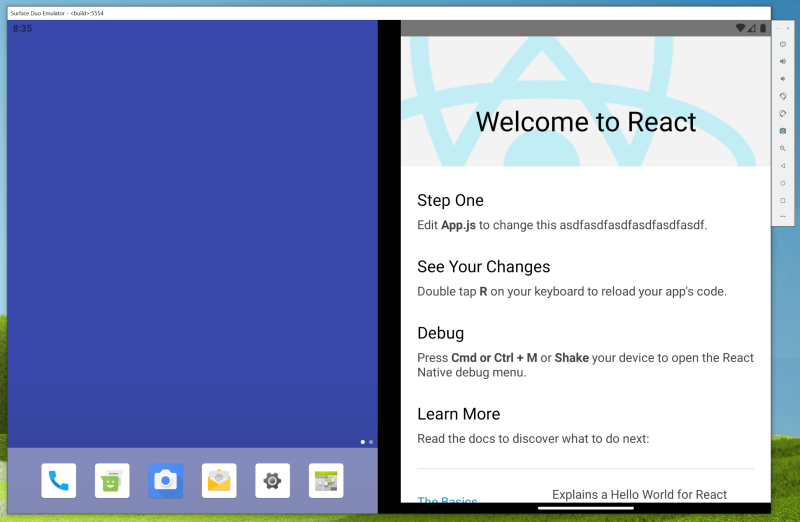
Build React Native apps for Microsoft Surface Duo

Pen Events on the Surface Duo


 Light
Light Dark
Dark