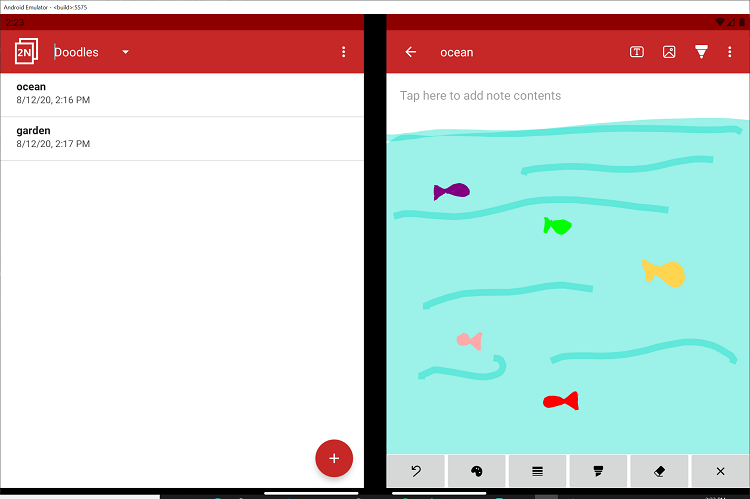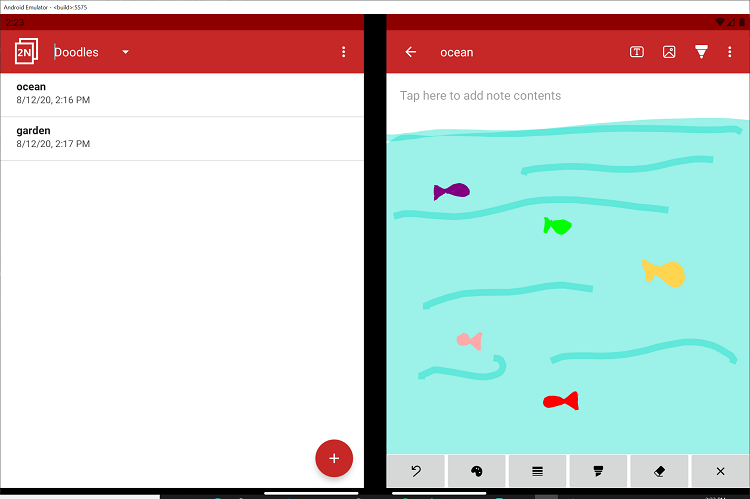Hello Microsoft Surface Duo developers,
Parker and I are just about to finish up our internship on the Surface Duo Developer Experience team and we’ve had a great time! Throughout the past 12 weeks, we’ve worked on building sample apps, contributing to documentation, supporting internal and external customers, and just learning a lot ...