Top stories from the VSTS community – 2018.03.16
Here are top stories we found in our streams this week related to DevOps, VSTS, TFS and other interesting topics.
TOP STORIES
- GitKraken Now Integrates with VSTS – Sara Breeding
GitKraken Pro now integrates with Microsoft Visual Studio Team Services (VSTS). Inside the app, navigate to Preferences > Authentication to set up VSTS integration.
- Creating a new branch in @VSTS – Gordon Beeming
This is a quick reference post that shows you how to create a branch in VSTS and TFS. - #MyGitJourney – Opening a Local Repo in Visual Studio That Was Previously Cloned Using the CLI Tools – Mickey Gousset
I have a team project in VSTS using VS Git, that has some stuff in it. I’ve already created a local repo on my desktop using the CLI tools for Git. I’m ready to do some stuff using Visual Studio in my local repository. - How VSTS is Accelerating the Engineering Group Behind Windows – Martin Woodward
At our latest internal engineering conference as I listened in to sessions, I was struck by the sheer scale of the effort the Windows and Devices Group (WDG) undertook and the problems they’ve solved using VSTS and wanted to write up some of my key takeaways here. - Build your own Hosted VSTS Agent Cloud: Part 4 – Customize – Wouter de Kort
If you have followed the previous 3 parts (part 1, part 2, part 3) you have a full CI/CD pipeline that allows you to deploy your own private agents based on the official Microsoft configuration for the VSTS Hosted Agent Pool. In this post I’ll show you some customization I made to the Packer configuration. - Get a List of VSTS Users with APIs – Jeff Bramwell
Since it’s been a while since I’ve done a VSTS API post I thought I’d share how to get a list of VSTS users (and other related information) using this API. - What’s brewing in Visual Studio Team Services: March 2018 Digest – Buck Hodges
This post series provides the latest updates and news for Visual Studio Team Services and is a great way for Azure users to keep up-to-date with new features being released every three weeks. - Self Service Infrastructure – Eric Williams
One of the many concepts of DevOps is the self service aspect of procuring new infrastructure for teams to work with. I think there are a number of ranges that these particular concept can be implemented. It can be from giving people direct access to their organizations cloud provider’s dashboard through a mechanical request options to stand up a fully running instance of a product. - Giving feedback – Brian Harry
Six months ago I wrote a post on Taking Feedback. Several people asked me to write a follow up on giving feedback. Amazing how time flies and somehow I just haven’t gotten around to it – so I’m doing it now. - How we deliver the DevOps VSTS Bot – Jeffrey Opdam
To deliver changes for the DevOps VSTS Bot into production, we use a combination of Github and Visual Studio Team Services (VSTS) to deploy a Web Application to Azure App Service.
- Running REST Assured API Tests in VSTS Release Management – Mike Douglas
REST Assured is a popular Java based open source tool for testing and validating REST services. REST Assured uses Gherkin/Behavior Driven Development (BDD) language of given, when, then to create human readable executable specifications. REST Assured has built in support for performing REST based actions and validating the results. I have found it easy to use and read the tests. - We got a lot of support from the VSTS team organizing the Global Devops Bootcamp – Marcel de Vries
We got to record the global devops bootcamp Keynote. We brought hoodies for the organizers to wear and had a picture with all organizers that joined the MVP summit. More about the event here: https://globaldevopsbootcamp.com
- Deploying Node to Docker on Azure – The DevOps Lab
Damian is joined by Brian Clark to show off some of the cross-platform support in VSTS and Azure. Can you use traditionally non-Microsoft languages and platforms with VSTS and Azure?
TIP: If you want to get your VSTS news in audio form then be sure to subscribe to RadioTFS .
FEEDBACK
What do you think? How could we do this series better?
Here are some ways to connect with us:
- Add a comment below
- Use the #VSTS hashtag if you have articles you would like to see included


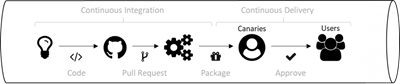



 Light
Light Dark
Dark
0 comments