Team Services Extensions Roundup – March
February didn’t hold the title of best month on record long – it’s already passed that title to March! A huge thanks to our publishers and customers who continue to grow the ecosystem of extensions around Team Services. This month I’ve got extensions in our Agile and Work Item space that are pretty new and really great.
SpecMap
See it in the Marketplace: https://marketplace.visualstudio.com/items?itemName=techtalk.specmap
Story Maps provide a great tool for visualizing a user’s activities and the hierarchy of stories your team will need to deliver on to have the greatest impact. SpecMap brings Story Maps to Team Services and your Work Items are the Story Map elements.
What are Story Maps?
From SpecMap’s documentation: A typical story map has a hierarchic structure involving user activities and user stories. The story maps tell stories from the user’s perspective and represents the user’s progress through the system as a series of activities. The first step is to describe the user’s progress through the system using a narrative flow that can be depicted using user activities.
Once these user stories have been discussed and defined by your team, the next step is to prioritize development to deliver the biggest impact possible over the next development cycle. User stories are assigned to activities and arranged vertically by priority (higher priority items at the top). Finally the story map is divided into horizontal slices, with each slice typically representing a single iteration or sprint.
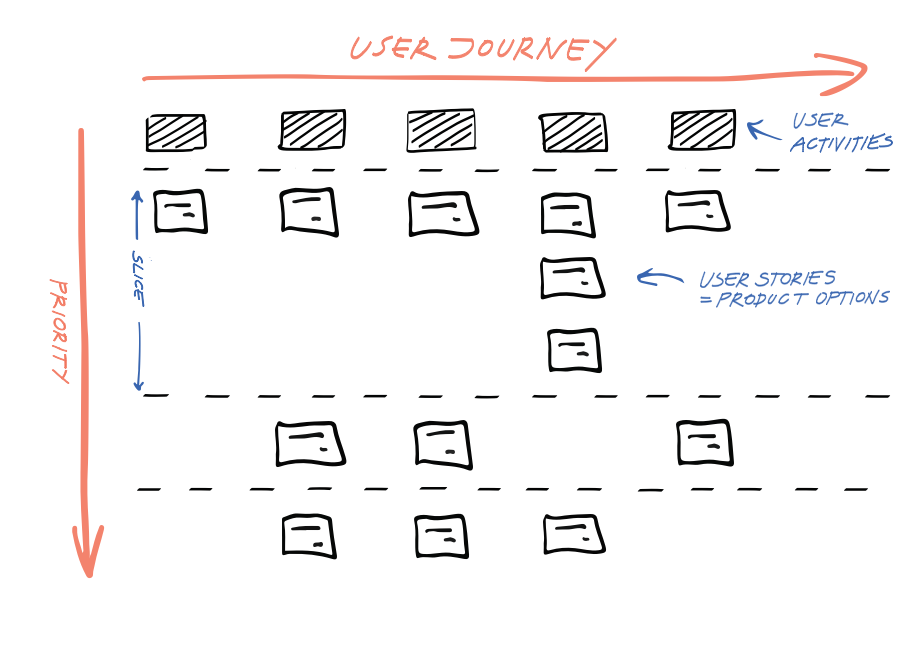
SpecMap takes what would normally be done with sticky notes or whiteboards and allows you to create Story Maps directly inside Team Services, linking the items to your backlog
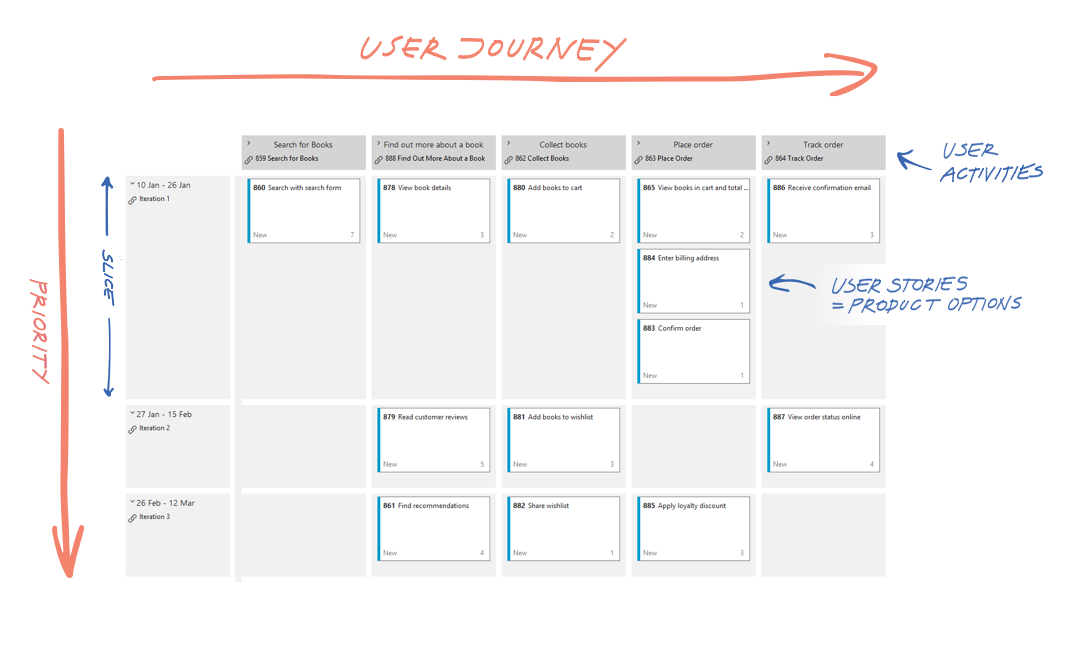
Getting Started with SpecMap is easy, and is definitely worth a look!
Board Group
See it in the Marketplace: https://marketplace.visualstudio.com/items?itemName=ottostreifel.board-group
I’m a big fan of KanBan boards, and Board Group gives me a small optimization I have always thought is a good idea, the ability to modify the lane and column of a Work Item from the work item form. It also adds the ability to change the lane and column from the board without dragging and dropping. Definitely check this extension out if you’re a KanBan board user!
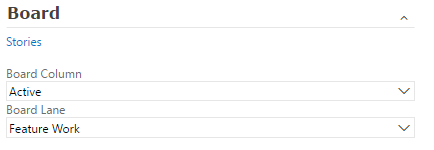
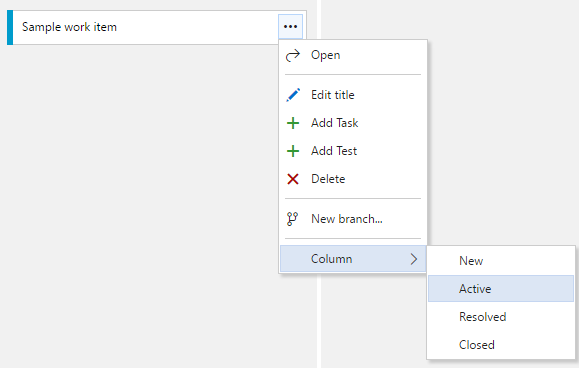
Are you using (or building) an extension you think should be featured here?
I’ll be on the lookout for extensions to feature in the future, so if you’d like to see yours (or someone else’s) here, then let me know on Twitter!

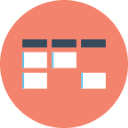
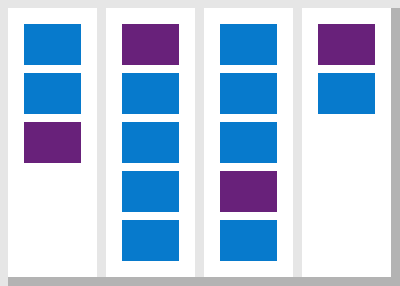
 Light
Light Dark
Dark
0 comments