


Windows Terminal Preview v0.4 Release
Windows Terminal Preview v0.3 Release

The Azure Cloud Shell Connector in Windows Terminal
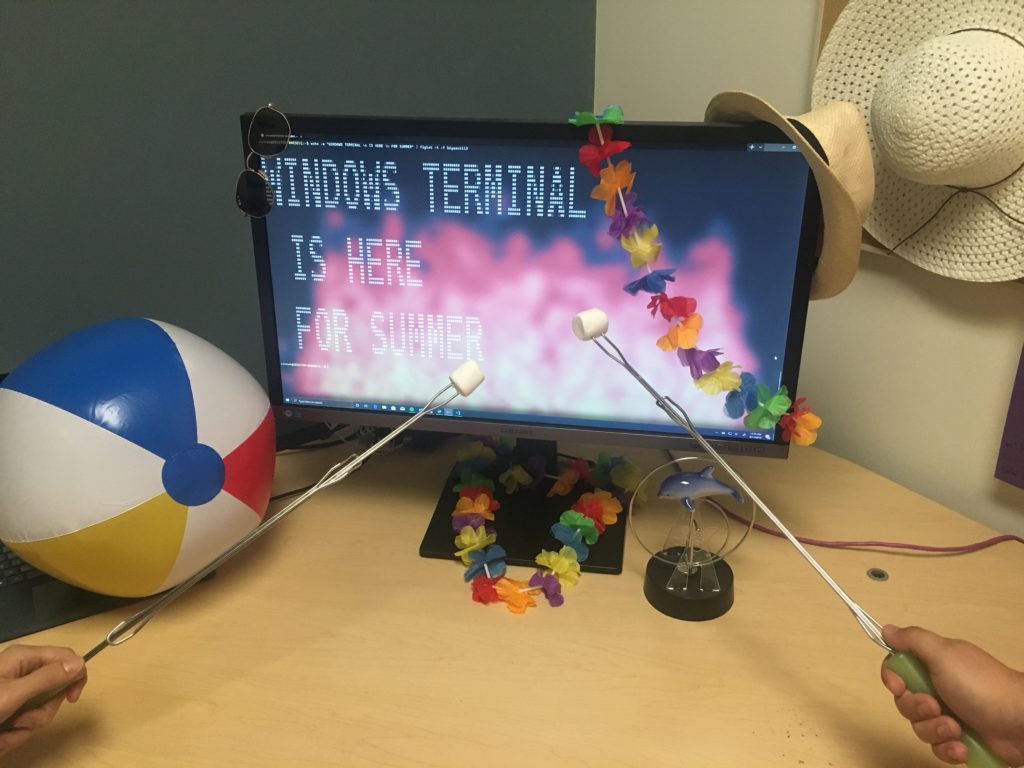
Windows Terminal Microsoft Store Preview Release

Windows Terminal Build 2019 FAQ

Introducing Windows Terminal

Windows Command-Line: Unicode and UTF-8 Output Text Buffer
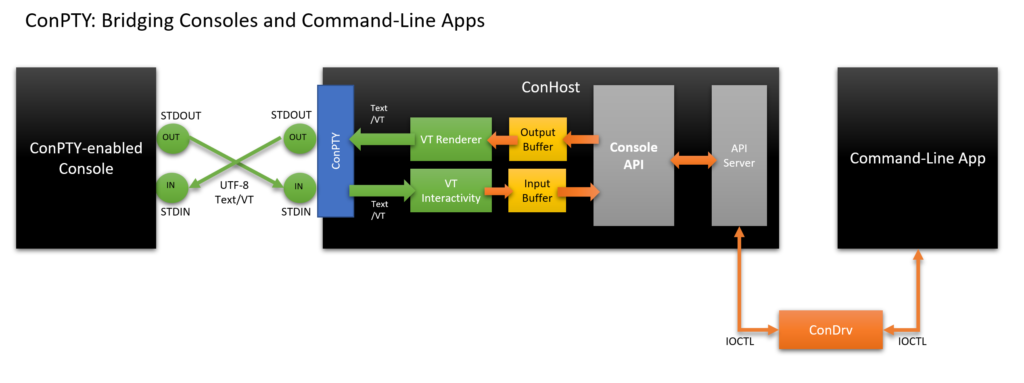
Windows Command-Line: Introducing the Windows Pseudo Console (ConPTY)
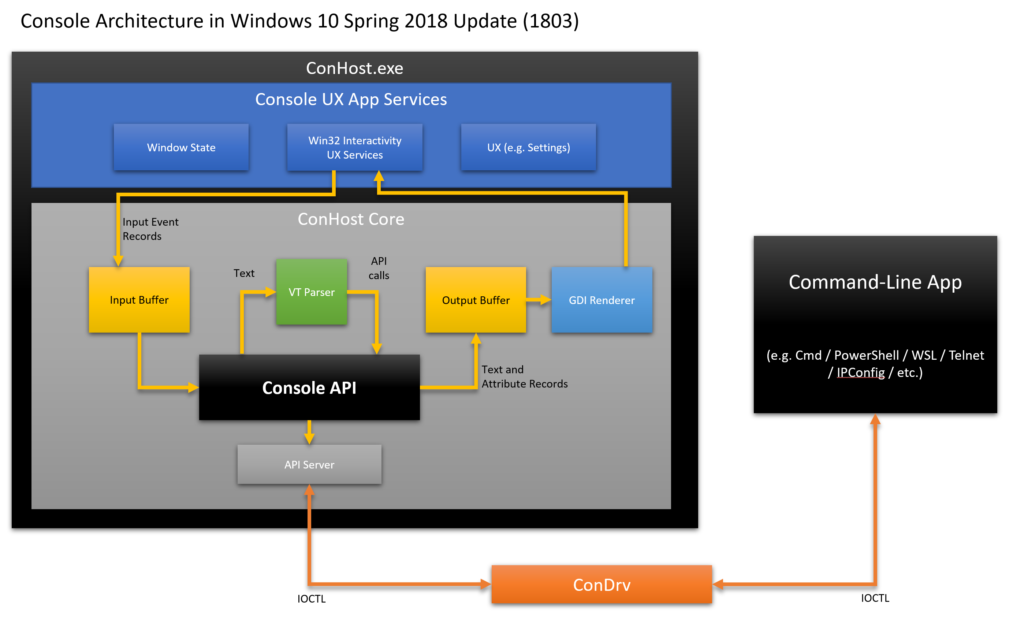

 Light
Light Dark
Dark