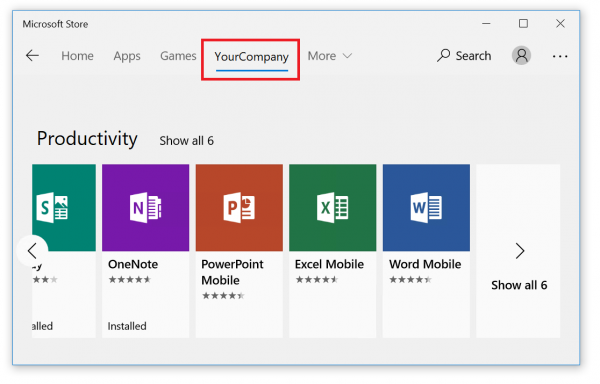
Using WSL in an Enterprise
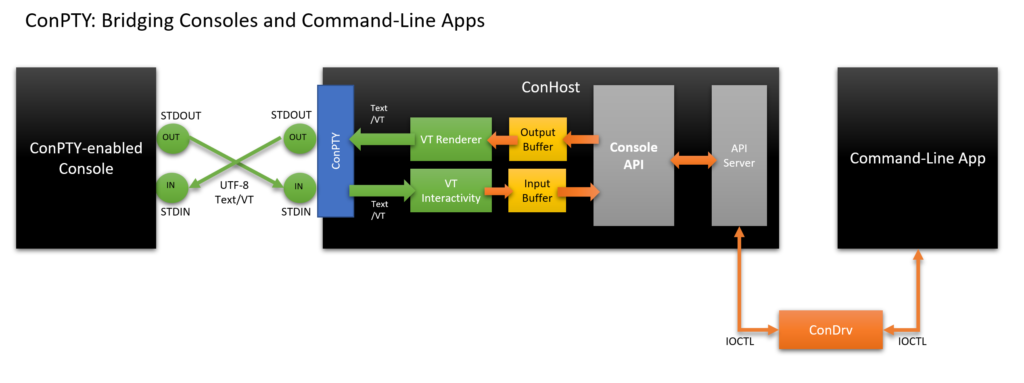
Windows Command-Line: Introducing the Windows Pseudo Console (ConPTY)
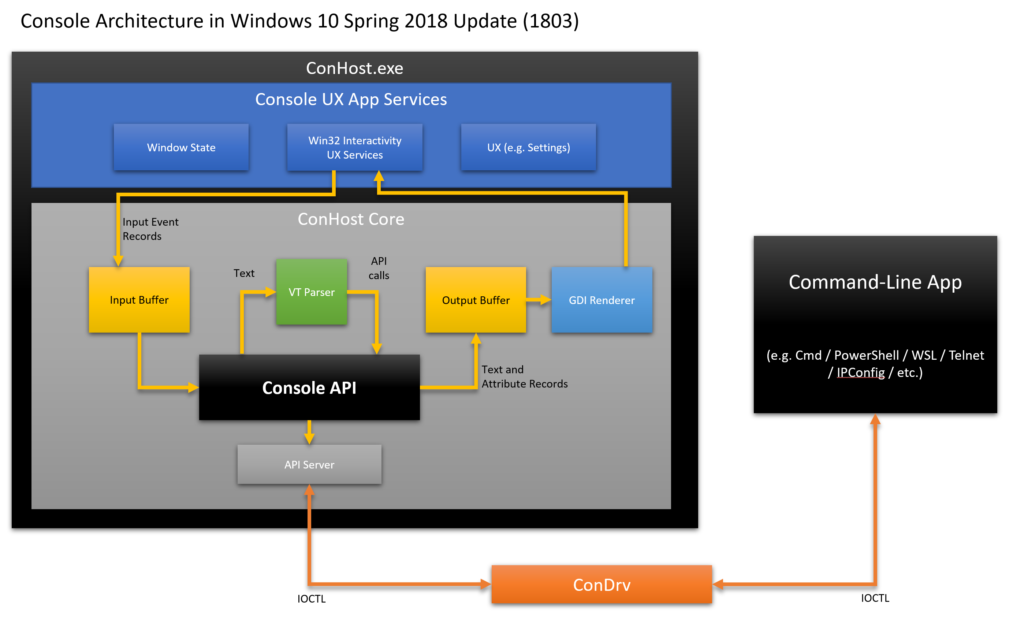
Windows Command-Line: Inside the Windows Console
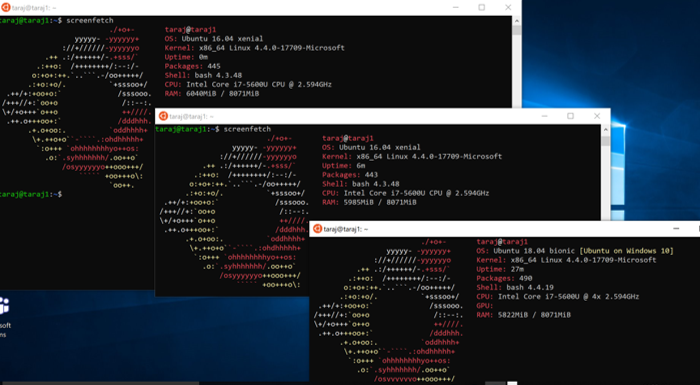
A Guide to Upgrading your Ubuntu App’s Release
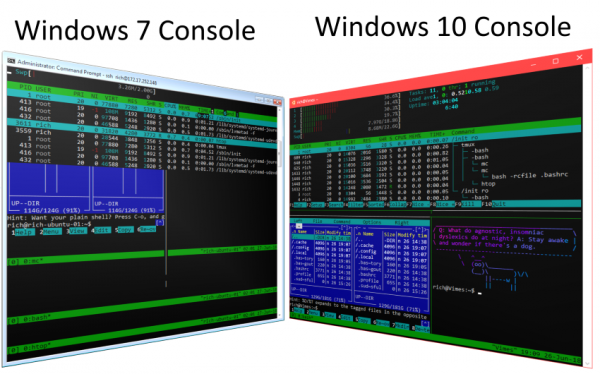
Windows Command-Line: The Evolution of the Windows Command-Line

Windows Command-Line: Backgrounder
Improved per-directory case sensitivity support in WSL

Windows Subsystem for Linux //Build 2018 Recap
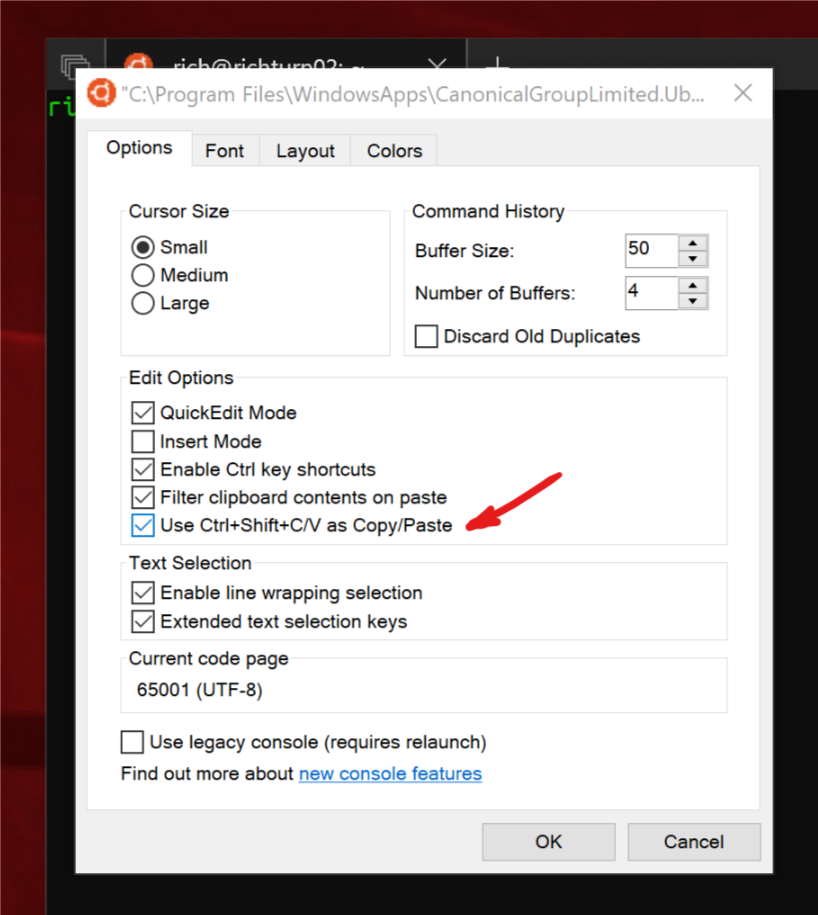

 Light
Light Dark
Dark