


Microsoft Graph Mailbag – Batch requests with Power Automate custom connectors
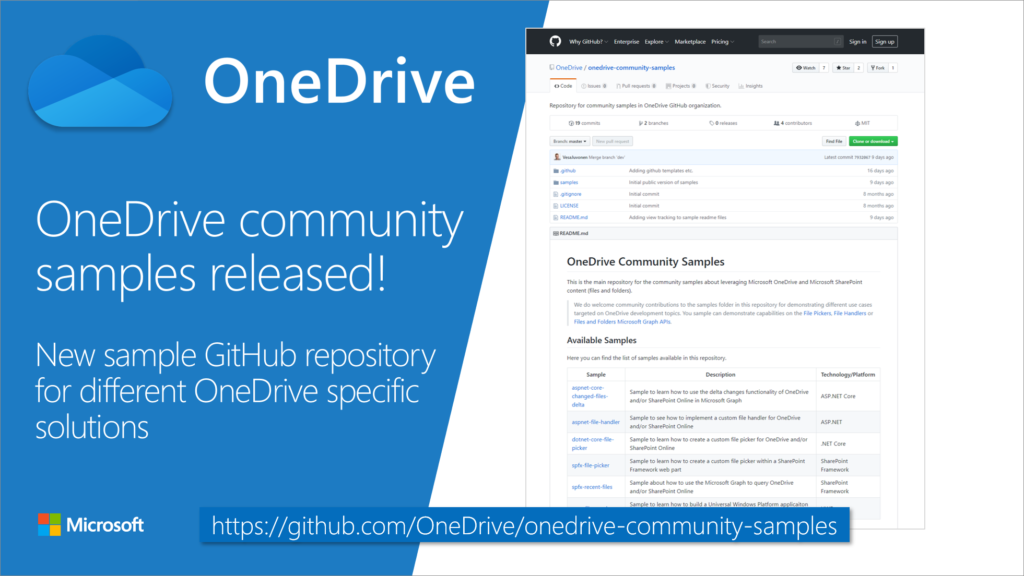
Introducing OneDrive community samples GitHub repository

Flow scenario #1: Send a survey daily

Kaizala extensibility and programmability overview
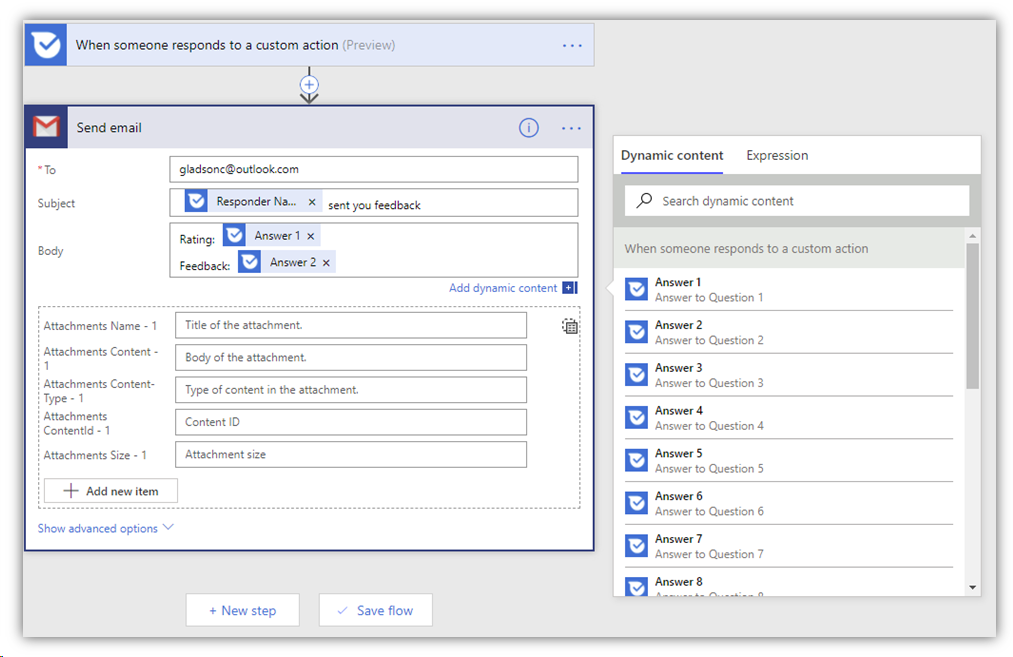
Flow scenario #2b: Get response from custom Kaizala forms

Microsoft Teams App Studio’s Control Library

Microsoft Teams App Studio (Preview)

Getting started with Kaizala APIs


 Light
Light Dark
Dark