


Conversations become actions in Outlook

Your guide to Office 365 at Build 2018

SharePoint Development Community (PnP) – May 2018 update

Azure Machine Learning, JavaScript Custom Functions, and Power BI Custom Visuals Further Expand Developers Capabilities with Excel

NPM package for Visio JavaScript APIs
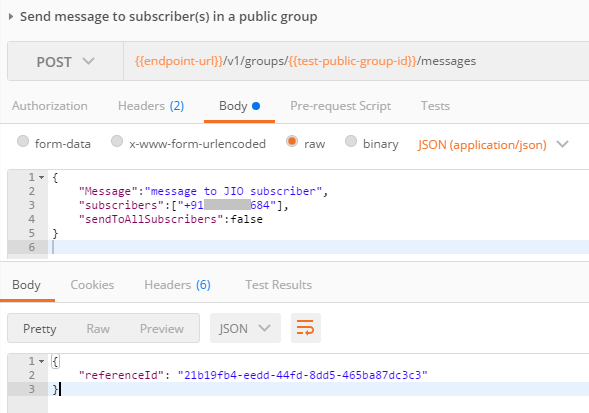
Replying to a Kaizala message or action

New Office Add-ins Analytics Report in Universal Store Dev Center and Seller Dashboard

New SharePoint CSOM version released for SharePoint Online – April 2018
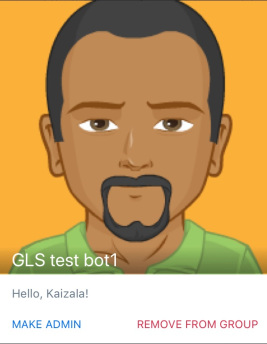

 Light
Light Dark
Dark