Windows Package Manager Preview (v0.1.41821)
The first update to the Windows Package Manager has been released. If you are a Windows Insider or part of our Package Manager Insider program, you should already have the latest version. Launch the store and check for updates if you’re an insider and you don’t have it. If you prefer to just download the client, head on over to GitHub releases page and take it for a spin. You can also join the Windows Package Manager Insider Program if you’d like automatic updates from the store, and you want to run on the released version of Windows 10.
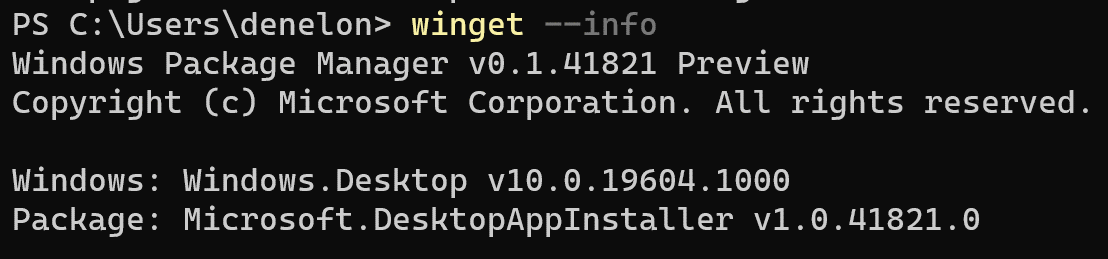
What’s New
This version of the client will allow you to create and save your favorite settings. There were also a couple of bugs that were fixed. On the package side, we’re just about to hit 850 packages.
Settings
The client now has a settings file. Just execute winget settings to open your default JSON editor. You’ll be able to customize a couple of things to your liking. I’ve got mine defaulted to “rainbow” for the progress bar. Other options include accent (default), and retro.

The other setting you might be interested in is the “autoUpdateIntervalInMinutes”. This will allow you to change how frequently the client checks for the list of available packages. If you’re on a slower Internet connection this can be a great help. Our current default setting is five minutes. That means the client will pay attention to the last time it checked, and if it’s been more than five minutes, it will download the index again.
👉 Note: This only happens when you are executing commands, it does not run in the background. If you’d like, you can disable this behavior by setting the value to “0”. If you do, you will need to manually check for any updates by executing the source update command.
winget source update
Bug Fixes
We’ve started fixing issues with non us-ASCII characters, and some annoying issues with case sensitivity. There was also a problem where the client refused to support an interactive install. We didn’t think that was very nice, so the client will now respect your request to see an interactive install if one is available.
winget install <foo> -i
Community Heroes
The response to the project was awesome to say the least. So many people contributed to the discussion, and the list of available packages. Over 800 packages have been added to the community repository. A special shout out to @philipcraig, @edjroot, @bnt0, @danielchalmers, @superusercode, @doppelc, @sachinjoseph, @ivan-kulikov-dev, @chausner, @jsoref, @DurableMicron, @Olifant1990, @MarcusP-P, @himejisyana, & @dyl10s (in order of appearance). These users contributed to the client codebase or documentation.
What’s Next
Feature Toggle
We needed a way to release experimental features without breaking you. The settings work was the first step to make sure you can get the expected behavior out of the client, and still have the option to test out new capabilities.
Microsoft Store
We are going to start with the basics and add more over time. Our initial support will likely be restricted to apps that are free, and rated E for everyone. This is going to be the first thing we release with the feature toggle so you can see what it’s like to test experimental features.
Key Functionality
One of the ways we’re looking at what to implement next is by filtering our GitHub Issues by “+1” (the thumbs up icon). Based on that, we’re seeing high demand for “Upgrade, Uninstall, and List Apps”. In addition, support for installing .zip files, store apps, and standalone apps (think a .exe added to your path). Native PowerShell support is also high on the list.
Microsoft Community Package Repository
Our bot has been hard at work trying to help get more packages approved. It’s not quite as smart as we’d like it to be right now, but it’s learning. We’ve just taught it to provide better error messages in several different situations. It will now tell you if there is a hash mismatch or an error related to being able to access the installer file. Those improvements will continue, and we will try to just do the right thing for you if we can. Our goal is to make it easy to add your packages.
Be sure to check out the GitHub client issues and add a “+1” to any features you’d really like to see.

 Light
Light Dark
Dark
2 comments
Amazing information, thanks Demitrius for your research. Best Regards
This is such amazing information and deep insides. Public Media Solution saying many thanks to you.