Windows Command Line
Windows Terminal, Console and Command Line, Windows Subsystem for Linux, WSL, Windows Package Manager
Latest posts
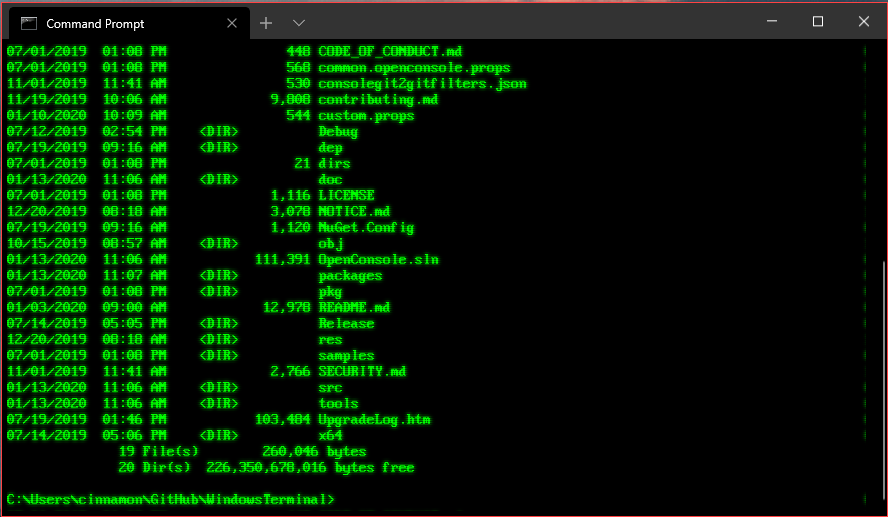
Windows Terminal Preview v0.8 Release
The release of the Windows Terminal preview v0.8 has arrived! You can download the Terminal from the Microsoft Store or from the GitHub releases page. Let's jump into what's new! Search Search functionality has been added to the Terminal! The default key binding to invoke the search dropdown is . Feel free to customize this key binding in your profiles.json if you prefer different key presses! The dropdown allows you to search up and down through the buffer as well as with letter case matching. Retro Terminal Effects (Experimental) Do you miss the days of scanlines and glowing text? Well this is the Termina...

Happy Holidays from the Windows Terminal Team!
What a crazy year 2019 has been for the Windows command line! Let's take a look at everything that has happened and where we're going from here. Announcement at Microsoft Build On May 6th of this year, the Windows Terminal was announced at the Microsoft Build conference in Seattle, WA. Here's all of the content that came with our announcement: 🌟 Introducing Windows Terminal 🌟 The new Windows Terminal 🌟 Windows Terminal: Building a better command line experience for developers - BRK3069 The same day as the announcement, the code for the Terminal and the Windows console host were both open sourced on Gi...
Windows Terminal Preview v0.7 Release
Another release is out for the Windows Terminal preview! This release is labeled as v0.7 in the About section of the Terminal. As always, you can download the Terminal from the Microsoft Store and from the GitHub releases page. Here's what's new in this release: Windows Terminal Updates Panes You are now able to split your Terminal window into multiple panes! This allows you to have multiple command prompts open at the same time within the same tab. 👉 Note: At the moment, you're only able to open your default profile within a new pane. Opening a profile of your choice is an option we're planning to include in...
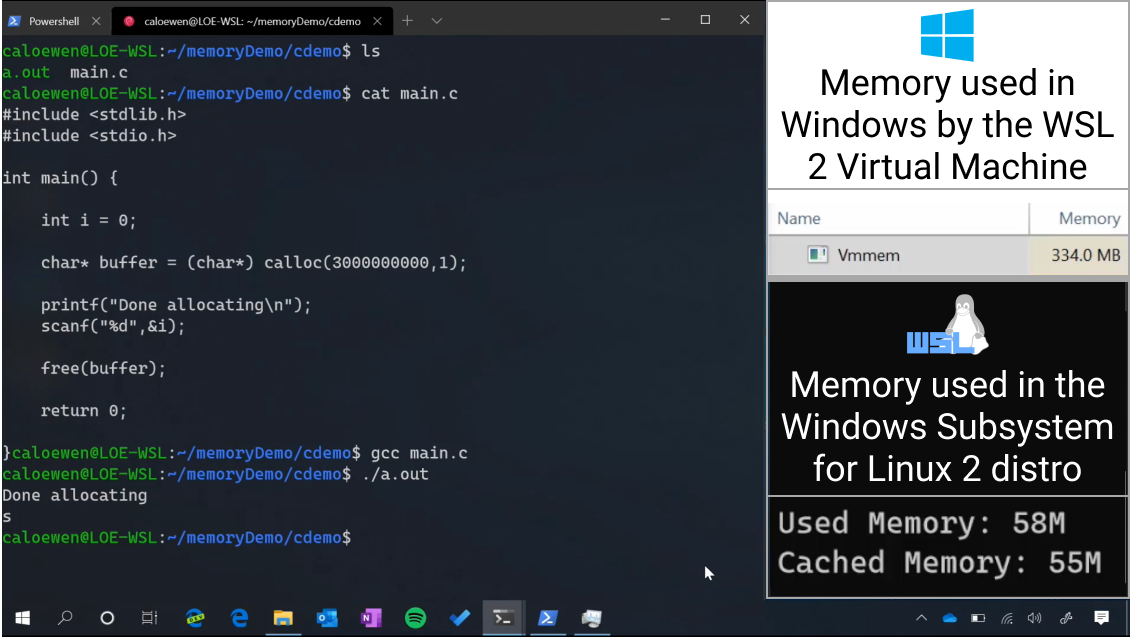
Memory Reclaim in the Windows Subsystem for Linux 2
We’ve added a new Windows Subsystem for Linux (WSL) feature in Windows Insider Preview Build 19013: Memory Reclamation for WSL 2! Previously, when the memory needs of the WSL2 Virtual Machine (VM) would grow, either from your workflow or by the Linux kernel, the overall memory allocated to the VM would also grow by allocating more memory from the host. But, once the workflow is done, that memory which is no longer needed by the workflow would not get released back to the host. Now with memory reclamation in WSL 2, when the memory in Linux is no longer needed it can be reported back to the host where it will be fr...

Windows Terminal Preview 1910 Release
Another update to the Windows Terminal has just been released! As always, you can download the Terminal from the Microsoft Store, the Microsoft Store for Business, and GitHub. 👉 Note: In the About popup within the Terminal, this version will appear as v0.6. Updated UI The Terminal now has even better tabs! The WinUI TabView used in the Terminal has been updated to version 2.2. This version has better color contrast, rounded corners on the dropdown, and tab separators. Also, when too many tabs fill the screen, you can now scroll through them with buttons! Dynamic Profiles Windows Terminal now automatically ...

Sharing SSH keys between Windows and WSL 2
I recently wrote an article for Smashing Magazine that covers how I set up my personal development environment to use the Windows Subsystem for Linux version 2 (WSL 2). One of the things that I cover in that article is how to get SSH setup in WSL with Github. I mention in that section that you can share SSH keys between Windows and WSL, but I never showed exactly how to do it. There’s a good reason for that. I couldn’t figure it out. An SSH key is specific to a machine. Your machine. The problem is that the Linux distro you install in WSL see’s itself as it’s own operating system, and it wants its own set of SS...
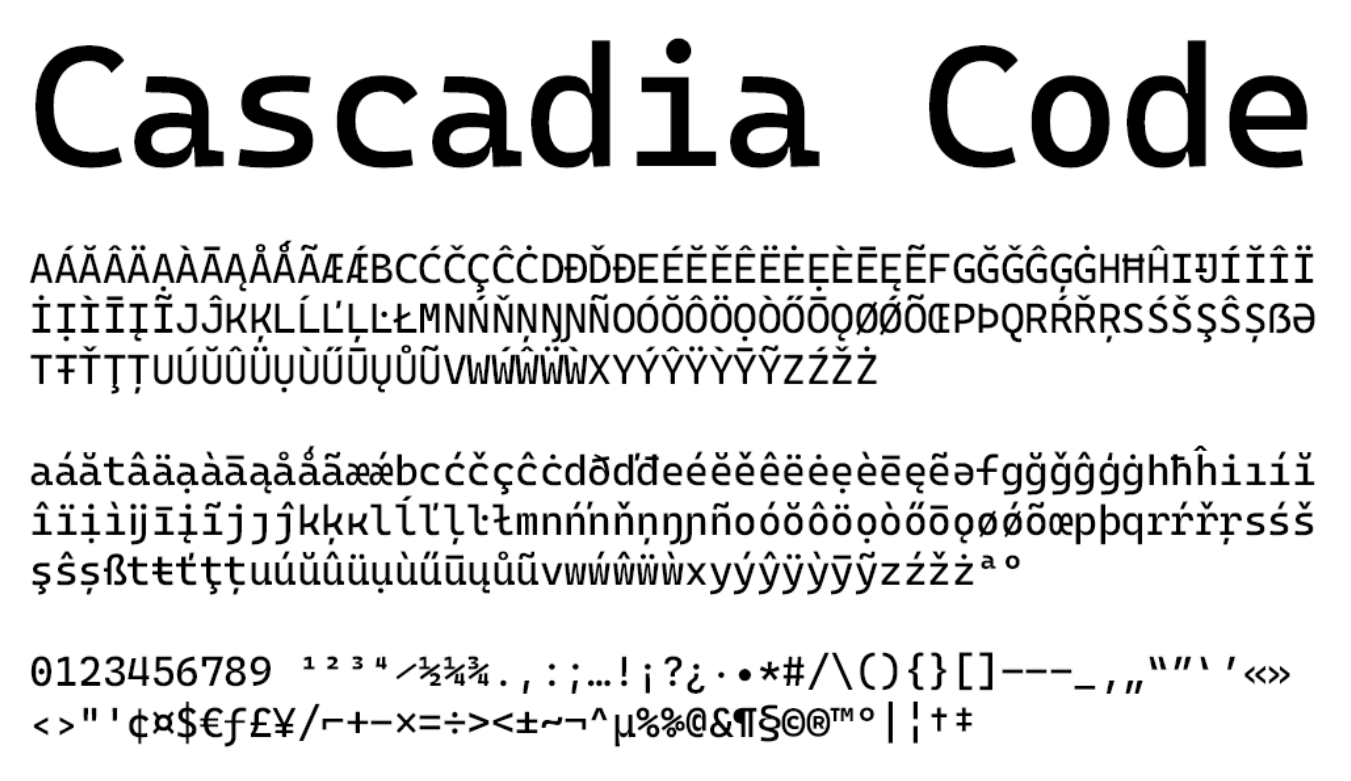
Cascadia Code 1910.04
Cascadia Code has received a major update with some new characters! You can download the latest version of the font from the GitHub releases page and it is also shipped in the latest update of the Windows Terminal. 👉 Note: The Terminal will use its shipped version over the separately installed version from GitHub, however it will use font fallback when needed. This means you will still receive the new characters and glyphs in the Terminal, but any changes to the original character set will not be reflected until your Terminal receives the update. Latin Characters Cascadia Code now includes Latin-1 characters! ...
Integrate Linux Commands into Windows with PowerShell and the Windows Subsystem for Linux
A common question Windows developers have is “why doesn’t Windows have yet?”. Whether longing for a powerful pager like or wanting to use familiar commands like or , Windows developers desire easy access to these commands as part of their core workflow. The Windows Subsystem for Linux (WSL) was a huge step forward here, enabling developers to call through to Linux commands from Windows by proxying them through (e.g. ). While a significant improvement, the experience is lacking in several ways: The result of these shortcomings is that Linux commands feel like second-class citizens to Windows and ar...
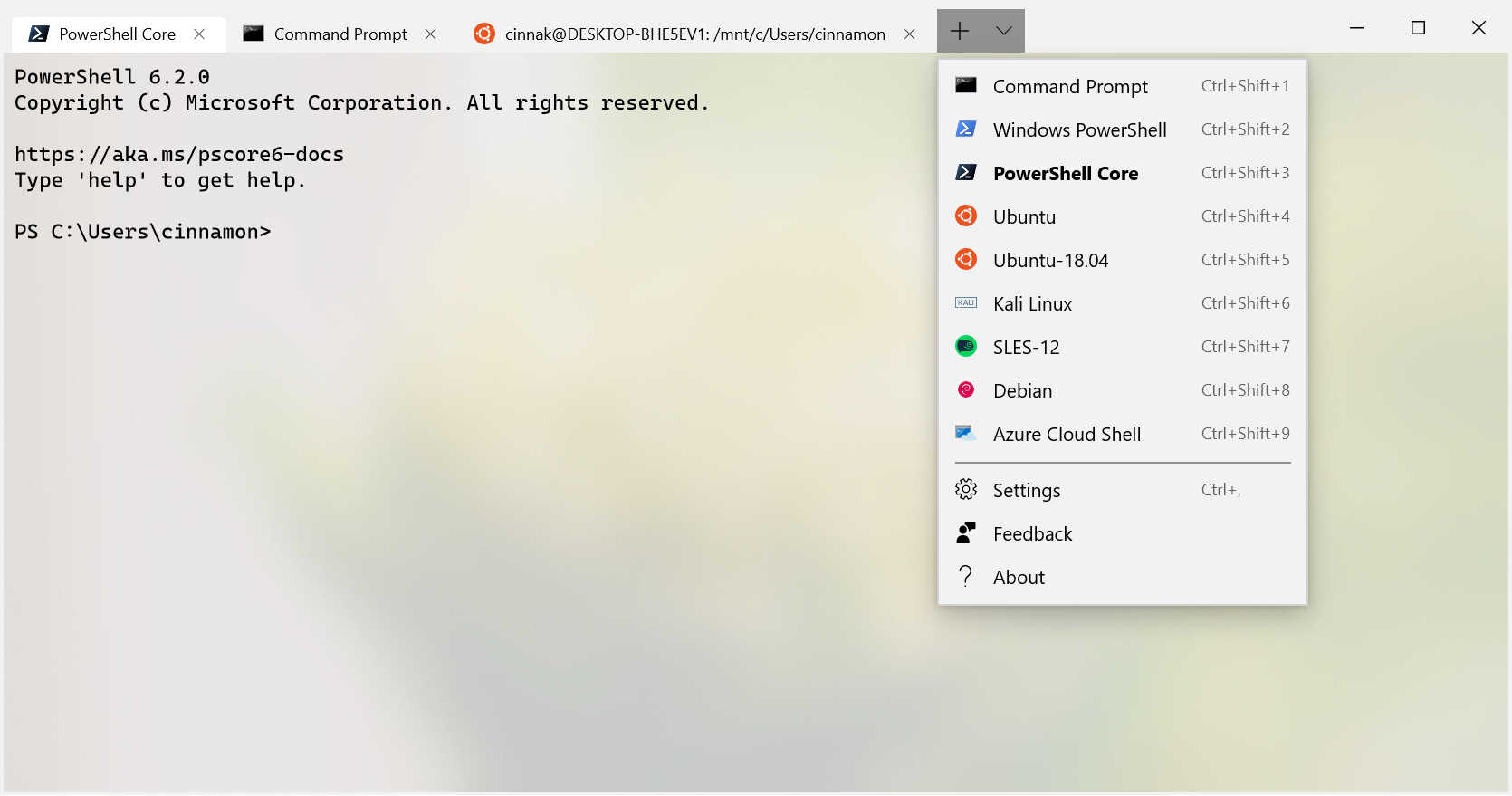
Windows Terminal Preview 1909
Welcome back to another release of the Windows Terminal! We have switched to the Windows version syntax, so this is the September 2019 release (1909). As always, you can download the latest release of the Terminal from the Microsoft Store or from the GitHub releases page. Cascadia Code Cascadia Code is finally here! Cascadia Code is the new monospaced font developed alongside the Terminal. Cascadia Code version 1909.16 is packaged inside this version of the Terminal and will automatically install on download. You can also download it from its GitHub releases page. Cascadia Code is open source and we are welcomi...
