


Windows Wednesday

Windows Terminal as your Default Command Line Experience
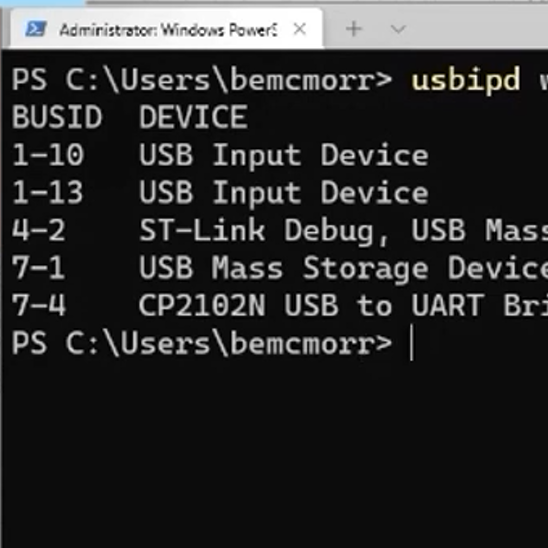
Connecting USB devices to WSL
Windows Terminal Preview 1.12 Release

A preview of WSL in the Microsoft Store is now available!

Windows Terminal Preview 1.11 Release
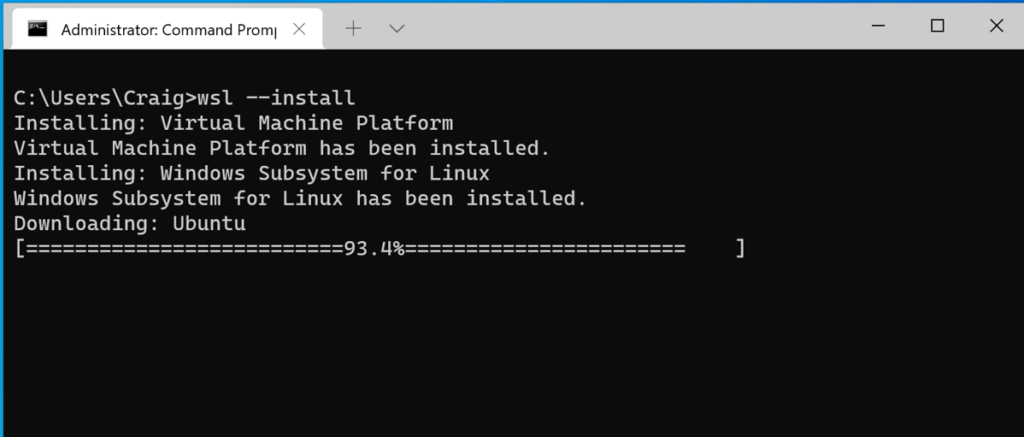
Install WSL with a single command now available in Windows 10 version 2004 and higher
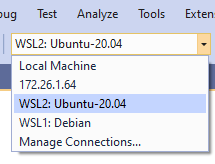

 Light
Light Dark
Dark