Azure SQL Devs’ Corner
Voices from the Azure SQL PM Team, focusing on development and developers
Featured posts
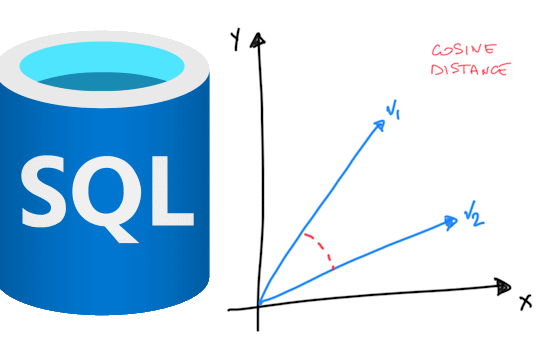
Announcing General Availability of Native Vector Type & Functions in Azure SQL
We are happy to announce that Native vector support in Azure SQL Database and Azure SQL Managed Instance is moving to General Availability this summer. Deploym...
Latest posts

Vector Search with Azure SQL Database
With public preview of integrated vectorization, a ground-breaking capability of vector search in Azure AI Search (previously Azure Cognitive Search), you can do vector search with data stored in Azure SQL Database easily. This feature is designed to streamline the process of chunking, generating, storing, and querying vectors for vector search in Azure AI Search. This feature significantly speeds up the development of the vectorization pipeline and minimizes maintenance tasks during data ingestion and query time. It paves the way for seamless integration of vectors into your applications with traditional search ...

Azure SQL Database Elastic Jobs preview refresh
We are very excited to announce a significant “refresh” to the current Azure SQL Database Elastic Jobs preview! This refresh brings several new capabilities that were highly requested by our customers during the current preview. Main new capabilities added in this refresh include: Azure portal has also been significantly enhanced to provide new experience and support these new capabilities. For more details see my Azure SQL Blog

Build your API with DAB. Build your client with Kiota!
Project Kiota is a code generation engine from Microsoft that reads the OpenAPI specification emitted from any REST endpoint and then creates reusable client code in CSharp, Go, Java, PHP, Python, Ruby, Swift, and TypeScript. Kiota is a byproduct of Microsoft Graph, a sophisticated REST endpoint that required developers to write boilerplate code over and over - but not with Kiota. In the same way that the Data API builder (DAB) says, "Don't waste your time writing API code for your data," Kiota says, "Don't waste time writing client code for your API." A perfect friendship of technologies. Build your API wit...

OpenAPI for your Azure SQL database
A recent and exciting feature of Data API builder (you may have learned about Data API builder from my previous article, as I used it to quickly make a stored procedure and a table available as REST endpoint to easily integrate with OpenAI) is the compatibility with OpenAPI specifications and Swagger. This was a highly demanded feature, and it is impressive to see it in action. You can quickly transform your database tables, views or stored procedures into standard, modern, scalable, REST endpoints that are accessible to everyone. For this example, in just a few minutes, I converted the AdventureWorksLT sample...
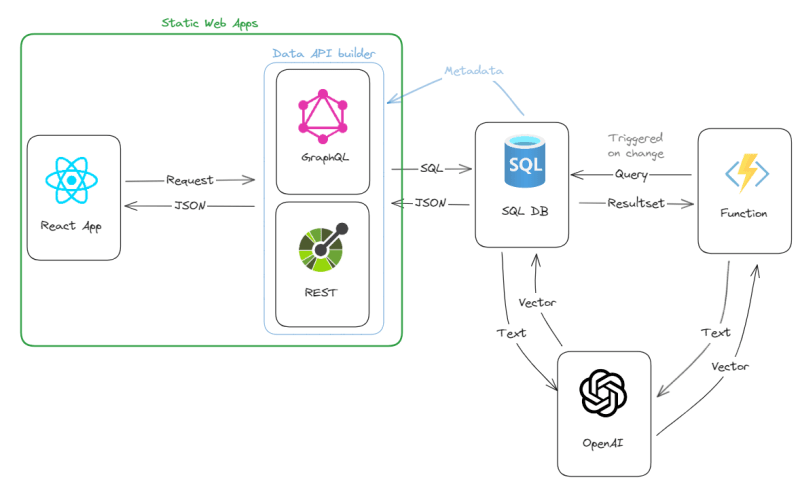
How I built a session recommender in 1 hour using Open AI
As a developer, I often attend conferences to learn new skills and network with other professionals. However, conferences can be overwhelming, especially when they offer dozens of sessions on different topics. How can I decide which ones are worth my time and attention? That's why I decided to use OpenAI to create a tool that can help me find the most relevant sessions for my interests. I used the session abstracts of a conference as input and converted them into embeddings using OpenAI's natural language processing capabilities. Then, I used vector search to compare the embeddings with a query topic and rank ...
Creating a Kubernetes Application for Azure SQL Database
Creating a Kubernetes Application for Azure SQL Database Buck Woody, Principal Applied Data Scientist, Microsoft Modern application development has several challenges. From selecting a "stack" of front-end through data storage and processing from several competing standards, through ensuring the highest levels of security and performance, developers are required to ensure the application scales and performs well and is supportable on multiple platforms. For that last requirement, bundling up the application into Container technologies such as Docker and deploying multiple Containers onto the Kubernetes plat...

New Azure SQL Database free offer
We are excited to announce the public preview of the new Azure SQL Database free offer that gives you a fully featured Azure SQL serverless database with a free amount of 100,000 vCore seconds of compute and 32 GB of storage plus 32 GB of backup storage every month, for the lifetime of your subscription. This offer is available for one database per Azure subscription and is ideal for new Azure customers looking to develop for free, learn SQL, or create a proof of concept, as well as existing Azure customers that are considering adding another database. Get started today To learn more about the offer, see Az...

Generate images with Azure OpenAI Service (DALL-E) and Azure SQL Database
Following on the series of OpenAI posts I have done recently, here is a quick how-to on using DALL-E with External REST endpoint invocation in the Azure SQL Database. Using the OpenAI service in Azure, we can use the image generation REST endpoints to create new and wonderful images such as, if you remember, the cat in the data center. So how did I create such an amazing image? Let's take a look at how you can generate images with Azure OpenAI and Azure SQL Database. Image Generation with Azure OpenAI The endpoint syntax for image generation is: And you can add some options via the request body: ...

Data API builder Now Supports ENV Files
In September, Data API builder (DAB) revved with some great new features. In this article we’ll talk about controlling environment variables with ENV files. What is Data API builder? DAB is an open source, cross-platform engine that creates instant REST & GraphQL APIs for your database - MySQL, Postgres, Cosmos DB or Microsoft SQL. Without any code, DAB uses only a JSON configuration file that explains how to access your data and what objects to expose.
