Awesome Samples to Jumpstart F# Mobile Development
Throughout the week we have seen a wide assortment of F# samples and applications that you can use to jump start your F# mobile development. Here are a few new resources available to developers, including full sample applications comprised of beautiful F# source code.
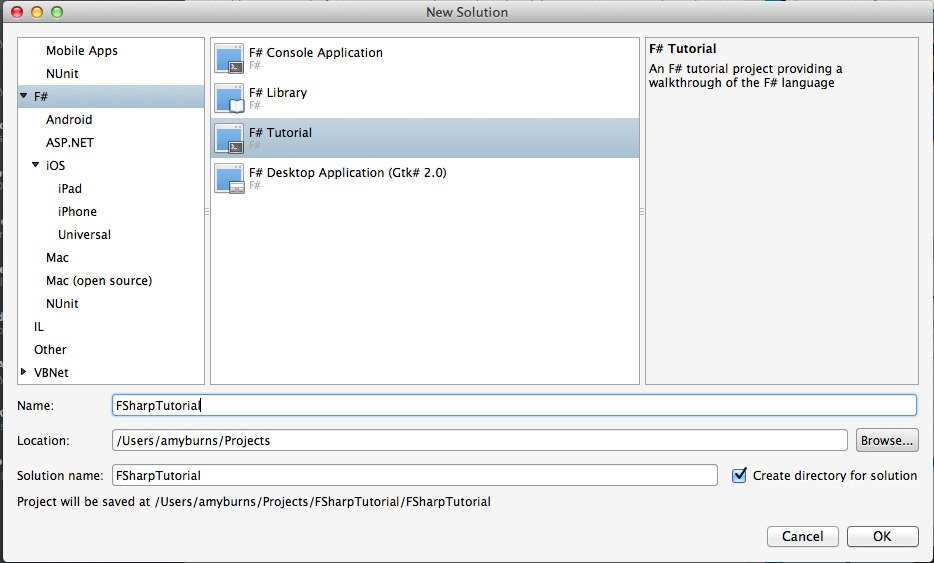
Starter Guides
With the release of Xamarin 3, we brought first class F# support to developers inside of Xamarin Studio. To go along with that, we also have great f# tutorials and guides, along with a few other fantastic resources to get you going:
Mobile App Samples
 In addition to documentation here are a few open source F# mobile apps that you can run right away.
In addition to documentation here are a few open source F# mobile apps that you can run right away.
Shallow
Based on popular dating apps, Shallow is a great example of using beautiful animations built into iOS, that you can take advantage of with a few lines of code in F#.
For a full break down of Shallow’s features and introduction to its F# goodness be sure to see the full blog post by Xamarin’s David Siegel, and its GitHub repo.
Tasky F#
Recently announced Xamarin Evolve speaker and F# enthusiast Rachel Reese wrote an amazing introduction to mobile development in F# post. Not only did she break down all of the benefits of F#, but also built out a full Task taking app, Tasky F#, that is completely open source on GitHub.
Xamarin Store
 When we kicked off F# week, we released a brand new version of the Xamarin Store app for iOS and Android. This is where you can get your very own F# t-shirt shipped for FREE directly to your doorstep for trying Xamarin and running your first F# app. This is a beautiful application with elegant animations such as Ken Burn’s effects on images. Download the source code today and get your very own F# t-shirt.
When we kicked off F# week, we released a brand new version of the Xamarin Store app for iOS and Android. This is where you can get your very own F# t-shirt shipped for FREE directly to your doorstep for trying Xamarin and running your first F# app. This is a beautiful application with elegant animations such as Ken Burn’s effects on images. Download the source code today and get your very own F# t-shirt.
Show us your F# Hacks!
These are a few great examples to help kick start your F# mobile development with Xamarin. We are sure might have your own F# tips and tricks to share with developers, so head over to our Community Forums and share your own F# hacks!

 Light
Light Dark
Dark
0 comments