Post by this author


New File IO-related counters in the Timing Capture Metrics View

Symbol loading improvements to PIX Timing Captures

CPU Sample collection issue fixed in a recent Windows Update

Timing Capture Sampling Profiler video
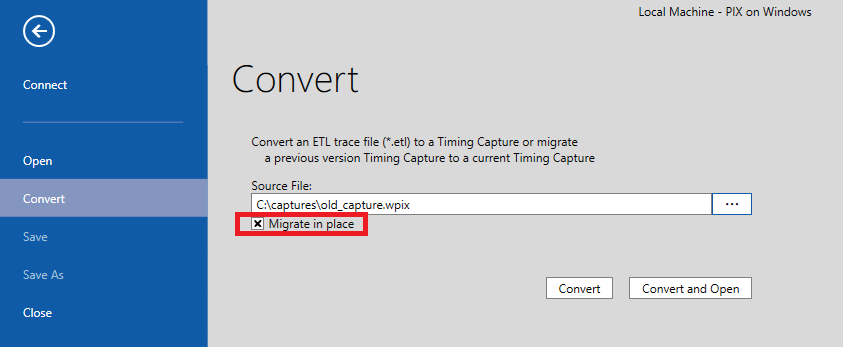
Converting previous versions of Timing Captures

Usability improvements to the Timing Capture Metrics View

New CPU Sampling Profiler C++ Source Code View

PIX Timing Captures require full PDBs


 Light
Light Dark
Dark