Post by this author
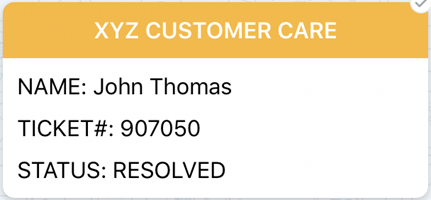
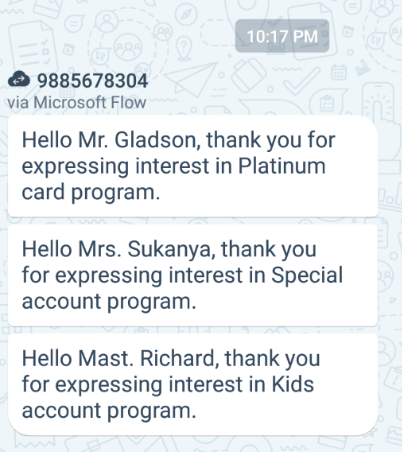
Flow scenario #4: Kaizala message merge from Excel

Move SMS notifications to Kaizala

Sending a reminder for a Kaizala action

Kaizala REST API programming tutorial (C#)

Flow scenario #3: Get YouTube channel updates on Kaizala

Flow scenario #2: Get response from custom Kaizala forms

Kaizala Excel add-in: Fetch data into Excel

Introduction to Kaizala Extensibility


 Light
Light Dark
Dark