Many times we maywant to send reminder for a particular action, listing some of them below:
- Sending a daily reminder for an ongoing survey
- In a public group, sending an existing poll / survey / action to a subscriber who has just joined the group
All these can be achieved by sending a reminder to the action (poll, survey, custom action, etc.).
Kaizala API
Below is the API for sending a reminder:
| Method | POST |
| URL | {{endpoint-url}}/v1/groups/{{group-id}}/actions/{{actionId}}/reminder |
| Request Headers | |
| acessToken | {{access-token}} |
| Content-Type | application/json |
| Request Body | { “subscribers”:[“+9123454444”], “sendToAllSubscribers”:true } |
Note:
- Elements in curly / squiggly brackets need to be replaced
- endpoint-url is present in the response to generate accessToken call.
- group-id is the id of the Group on which you want to send the reminder.
- action-id is the id of the action (survey / poll / custom action, etc.) that you have sent. While sending an action, you get an actionId and responseId (the following screenshot shows the one to choose).

- access-token is required for authentication. If you are not familiar, please refer to the previous blog Getting started with Kaizala APIs.
- mobile-number is the number of the subscriber to whom the message is targeted.
- The Request Body is required only if you want to send the reminder directed to select subscriber(s) in which case:
- Make sure the sendToAllSubscribers field is set to false if its targeted to a subscriber.
- The subscribers field is an array, so you can input a comma separated list of numbers to which the message is intended.
- If the subscribers array has a number that is not a subscriber, the request would fail.
Thank you for reading, hope it was helpful. If you have any comments / feedback please let me know by commenting on this post.

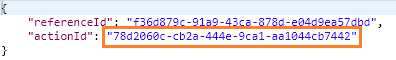
0 comments