Java on Azure Tooling Update – August 2023
Hi everyone, welcome to the August update of Java on Azure Tooling. In this update, we will introduce new application-centric view support to help developers manage and connect resources in one Project view and deployment status improvement for Azure App Service. We hope you like this feature and enjoy smooth experience with our Azure toolkit. Please download and install the Azure Toolkit for IntelliJ. Let’s get started.
August Release and Feature Summary
New Application-centric View Support
In April’s blog, we introduced our application-centric experience in the roadmap. For developers who use Azure Explorer, we understand that the current workflow of connecting resources to a project can be time-consuming because they need to switch between Project View and the Azure Explorer frequently. We also find that developers feel complicated since they need to configure these connection strings manually.
Based on these reasons, we have been making investments to enable this application-centric experience in the toolkit, which can help developers to manage and connect resources in one view and deploy resources to the cloud easily. In addition, we also support the Service Connector to help you build resources connections across all kinds of Azure computed services. You can visit this documentation for more details.
To use this new feature, launch your IntelliJ IDEA first, expand the Azure node in the Project view and click “Connect to Azure Resource”. Next, select the resource and build a connection to the Project. You can create or modify a connection for each application if needed. Here is a demonstration.
After you push this Java project to a remote repository like GitHub, and one of your team members wants to modify it, we also support restoring the connection strings. Your collaborator can pull and open it in IntelliJ IDEA, then reconfigure it easily by clicking “Edit Connection”. Here is another demo for it.
Maven Plugin Improvements
Deployment Status Improvement for Azure App Service
When Java developers use the Maven Plugin for Azure Web App Service, we understand that most of them would like to have more access to logs and deployment status during the deployment process. With the latest release, we have enhanced this experience by simplifying the deployment status information with a clearer updating process. This can help you monitor the progress and outcome of your web app deployments. You can also click the endpoint URL to directly access your web app after deploying it to Azure. Here is a demonstration of it.
Feedback and Suggestions
Please don’t hesitate to try our product! Your feedback and suggestions are very important to us and will help shape our product in the future.
- Leave your comment on this blog post
- Create a feature request or submit a bug on our official GitHub Issues page
- Fill in our survey
Resources
Here is a list of links that are helpful to learn Java on Azure Tooling.
- Azure Toolkit for IntelliJ documentation
- Azure Toolkit for Eclipse documentation
- Maven Plugin for Azure Web Apps/Functions/Spring Apps
- Gradle Plugin for Azure Web Apps/Functions
- VS Code extension for Azure Spring Apps

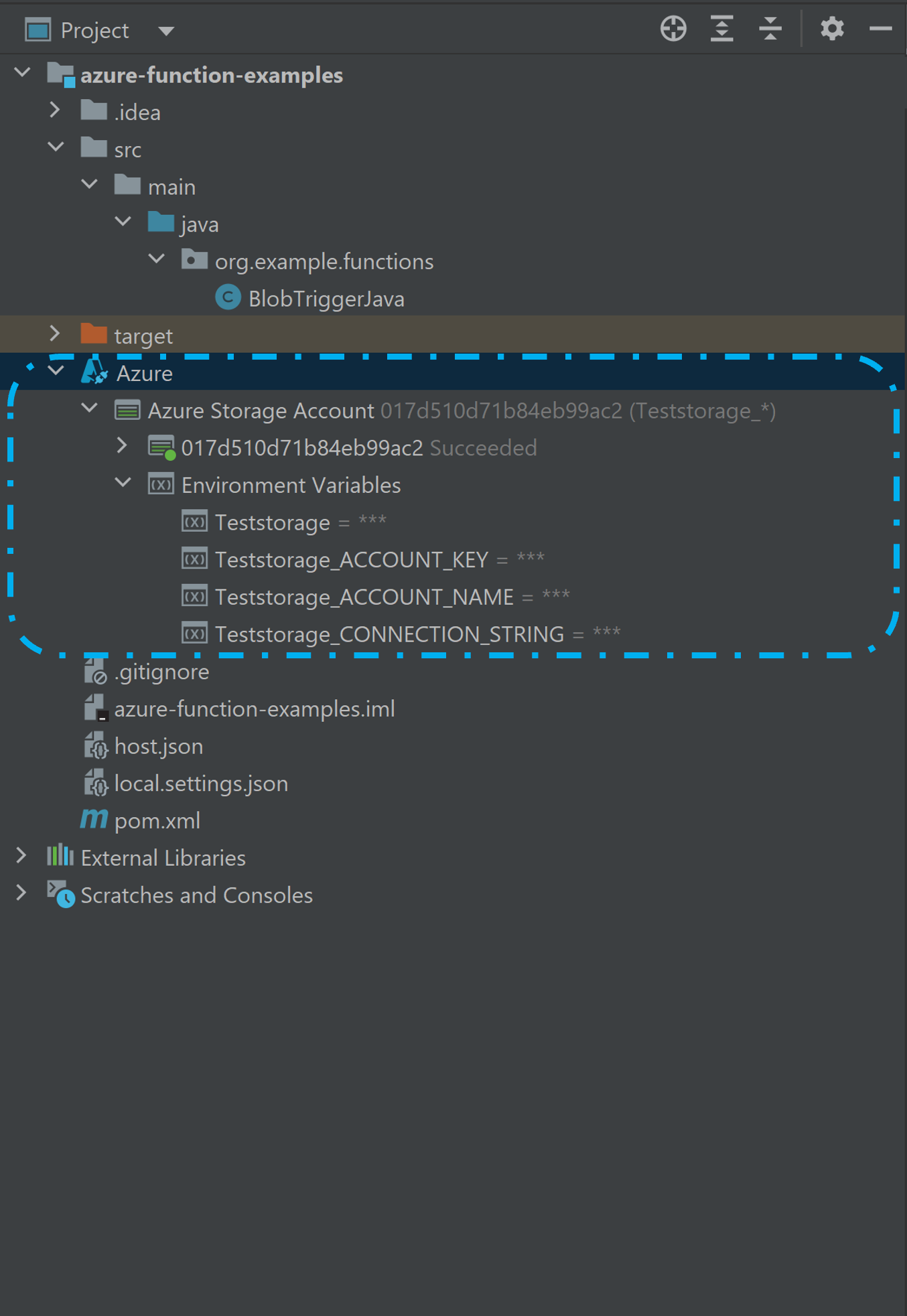
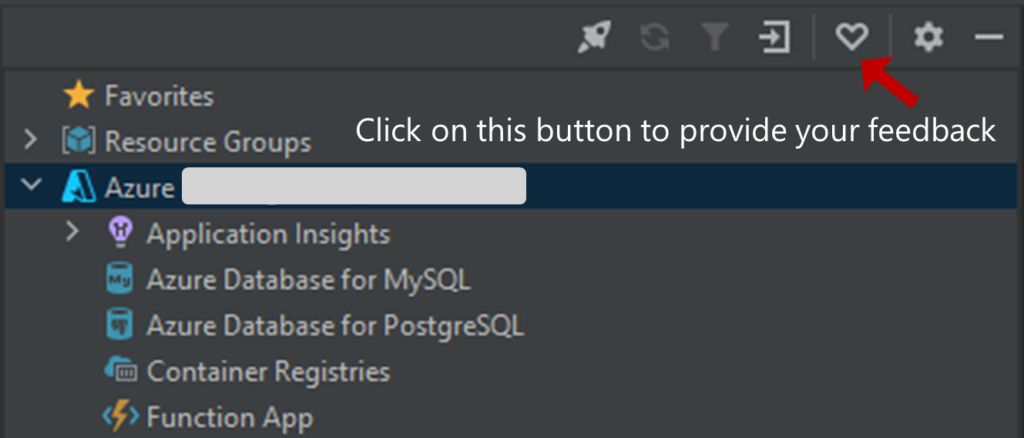
 Light
Light Dark
Dark
0 comments