Java on Azure Tooling Update – April 2023
Hi everyone, welcome to the April update of Java on Azure Tooling. Let’s talk about our investments for the next few months of Java on Azure Developer Tools. In this update, we will also introduce Azure Service Bus Support and Guided Getting Started Enhancement with Azure Spring Apps Sample. We hope you like these features and enjoy the experience with our Azure toolkits. Please download and install the Azure Toolkit for IntelliJ. Let’s get started.
Roadmap Update
We are excited to announce our roadmap for the next few months. Our goal is to provide a smooth and frictionless code-to-cloud journey for Java developers. Here is a picture that summarizes our investment areas.
Containerized-based Services Support
As Container technology is becoming more popular among the backend developer community, it requires a lot of time and effort to configure and manage container resources for developers. To help Java developers deploy their containerized applications to Azure Kubernetes Service and Azure Container Apps Service easily, we plan to improve and simplify the user journey from building the images to launching the Java workloads on AKS/ACA. Besides, we also plan to support a set of key features for containerized services, such as monitoring and logging integration, to drive an easier troubleshooting experience.
Keep up-to-date with latest Azure Services
Our next area of investment is continuously to keep up to date with the latest Azure Services. We will provide the latest Azure features of Azure Web App, Azure Functions, Azure Cosmos DB, and other Azure services in our tooling, which will help developers manage and deploy applications more easily in IDEs. We also plan to continue maintaining key features in Azure Toolkit for Eclipse in the next few months.
Azure Spring Apps Journey Optimization
Our next focus is Azure Spring Apps features When developers work on Spring applications, they cannot create the instance directly in IDEs during deployment. They need to switch to Azure Portal and wait for the service provisioning. Therefore, we plan to enable the instance creation directly in IDE, which will allow developers to stay in IntelliJ IDEA. Moreover, we will integrate the Standard Consumption Plan of Azure Spring Apps in Azure Toolkit for IntelliJ and VS Code. For Azure Spring Apps Enterprise Tier, we will also integrate App Accelerator and Application Live view in VS Code to offer an end-to-end inner loop developer experience.
Command Line Tools Support
Currently, our command line tools include Maven Plugin for Azure Web Apps/Functions/Azure Spring Apps and Gradle Plugin for Azure Web Apps/Functions. We plan to support new Azure offerings on these plugins, such as new SKU for Azure Functions and other latest features.
Getting started Experience Enhancement
Better getting started experience is always one of our top priorities. For developers who are new to Azure, we understand that it will not be easy for them when facing multiple steps and sources in the documentation. Our goal is to provide a better getting-started experience for beginners. In 2022, we had introduced the Guided Getting Started Experience in our toolkit, which has been well received by our developers. We plan to improve it further and provide more getting-started-based templates. In addition, we also plan to support Local Functions Execution for Azure Functions.
Troubleshooting Experience Improvement
Troubleshooting experience is an essential part for Java developers on Azure. The current Log Analytics tool in our toolkit can allow developers to query the log data collected by Azure Monitor, but we have continuously heard asks that they want more monitoring and observability features on troubleshooting, debugging, logging, and metrics in IDEs. Therefore, we will make some improvements on this tool and allow Azure Monitor to support more services such as Azure Kubernetes in the toolkit.
Application-centric Experience Development
For the current workflow to manage resources in our toolkits, developers need to switch between the Project view and the Azure Explorer frequently. To help them manage these services efficiently, we have conducted some research before and plan to enable this application-centric experience in the toolkit soon, which will help developers manage and connect resources in one view and deploy resources to the cloud easily. Moreover, we target to simplify connections between Azure services, and we are looking into integrating the Resource Connector service as well.
Last but not least, we also plan to update and enhance the documentation to bring a better experience for developers. In addition, we will continue to reduce the error rate and service failures to provide better performance and reliability.
Azure Toolkit for IntelliJ Improvements
Azure Service Bus Support
Azure Service Bus is a fully managed multi-tenant cloud messaging service, which provides highly reliable and asynchronous cloud messaging between applications and services that aren’t necessarily online at the same time. For more details. Please read this documentation.
With the latest release, we have provided management support for Azure Service Bus in Azure Explorer. After you create the Service Bus instance, you can set the status directly in the toolkit. You can also easily send messages or start listening for the messaging entities, like queues or topics. We also provide some support that helps you copy the connection string in the right-click menu options. Here is a short demo of it.
Guided Getting Started Enhancement with Azure Spring Apps Sample
We have further enhanced the guided getting started experience with Azure Spring Apps tutorial. With this step-by-step tutorial, you will learn how to deploy a Java project to Azure Spring Apps Service easily. Moreover, for each step of the tutorial, you can what kind of resources are being created and how services can be used. You can also see the resources in the Azure Explorer at the same time. Here’s the demo.
Feedback and Suggestions
Please don’t hesitate to try our product! Your feedback and suggestions are very important to us and will help shape our product in the future.
- Leave your comment on this blog post
- Create a feature request or submit a bug on our official GitHub Issues page
- Fill in our survey
Resources
Here is a list of links that are helpful to learn Java on Azure Tooling.
- Azure Toolkit for IntelliJ documentation
- Azure Toolkit for Eclipse documentation
- Maven Plugin for Azure Web Apps/Functions/Spring Apps
- Gradle Plugin for Azure Web Apps/Functions
- VS Code extension for Azure Spring Apps


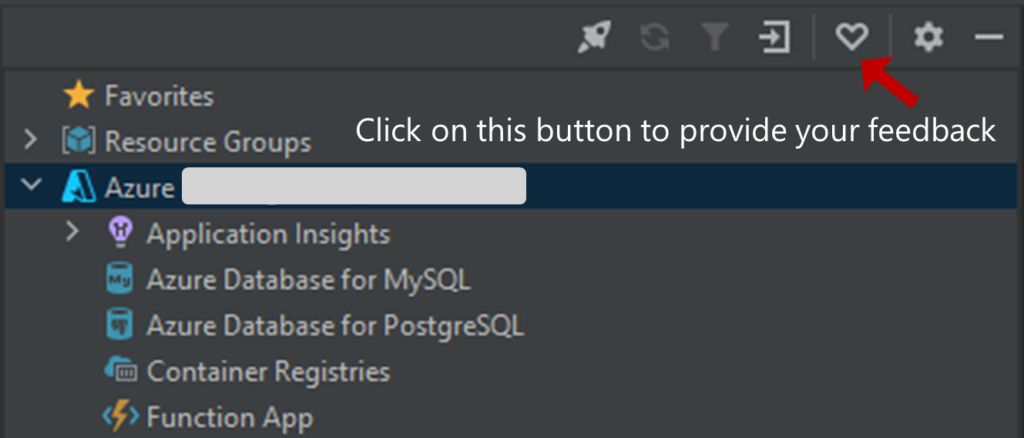
 Light
Light Dark
Dark
2 comments
Is there Azure Toolkit for Eclipse users?
Hello, if you mean if there are users using Azure Toolkit for Eclipse, the answer is yes