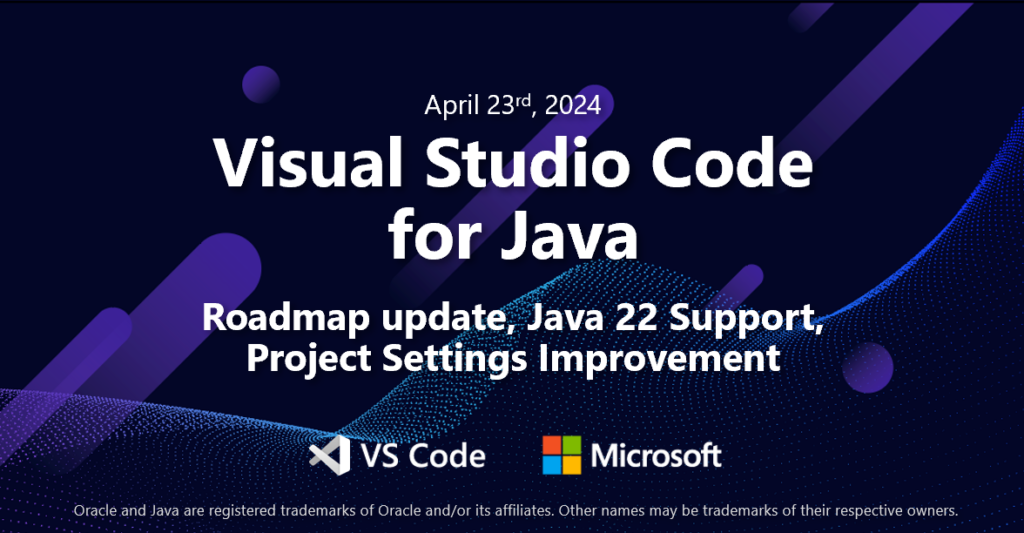
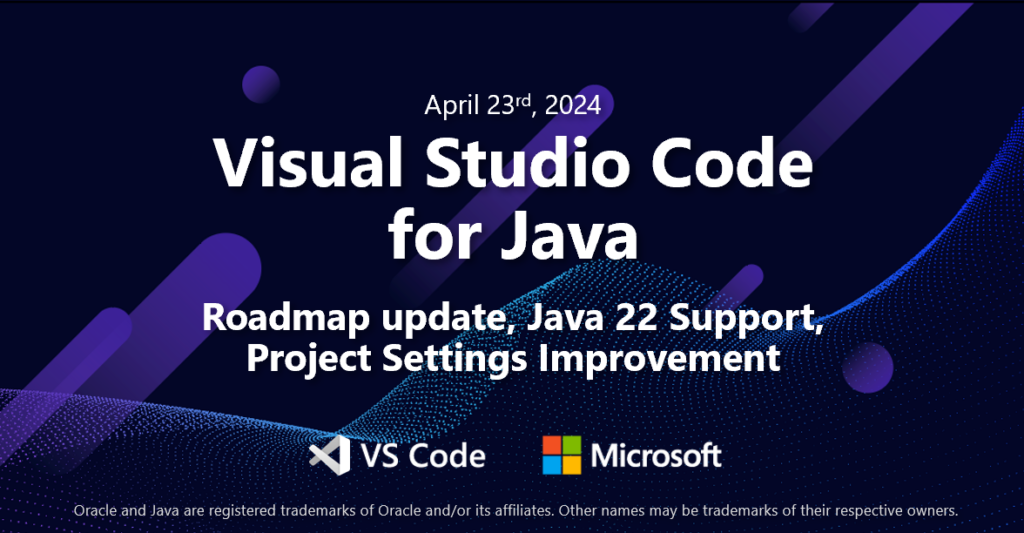
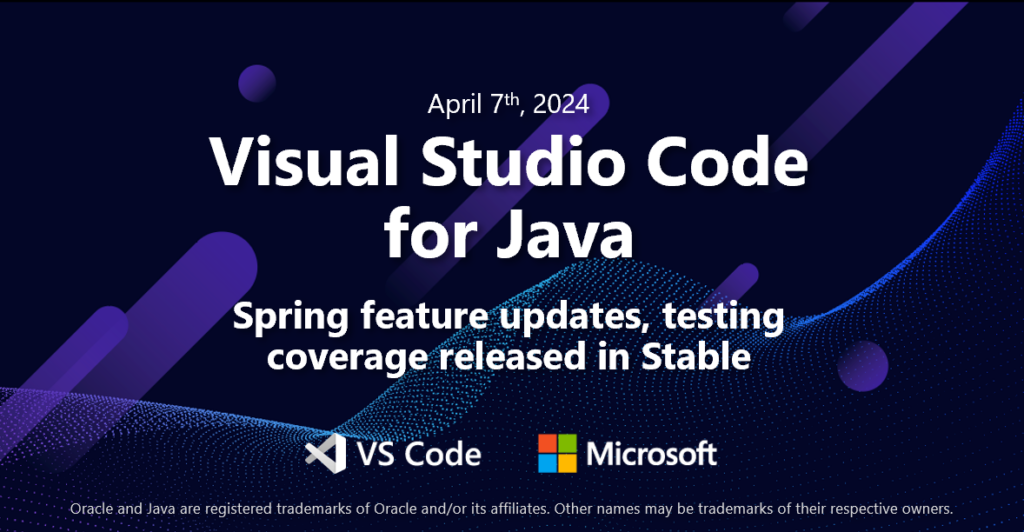
Java on Visual Studio Code Update – March 2024

Java on Azure Tooling Update – February 2024

Java on Visual Studio Code Update – February 2024

Java on Visual Studio Code Update – January 2024
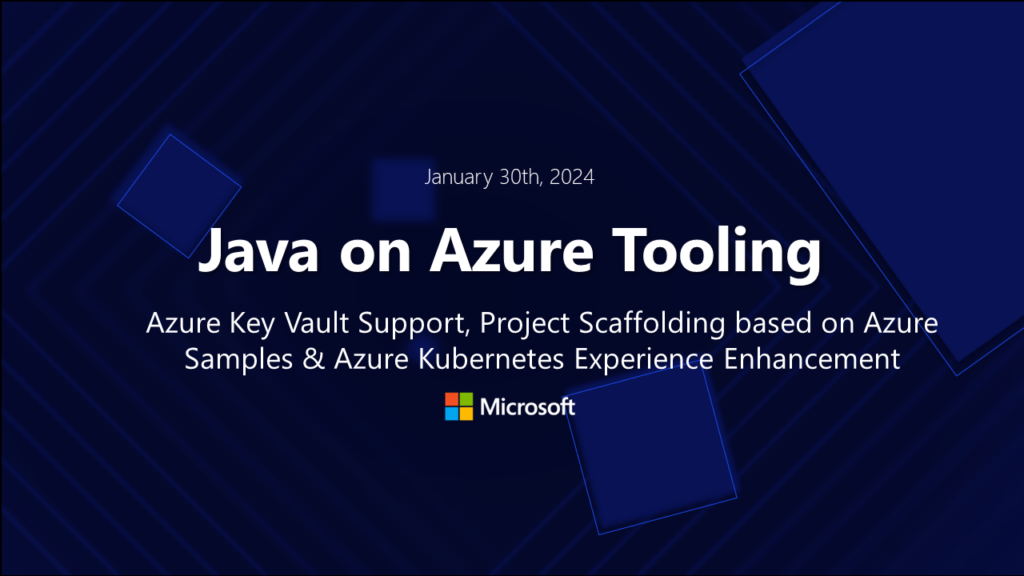
Java on Azure Tooling Update – January 2024

Java on Visual Studio Code Update – December 2023
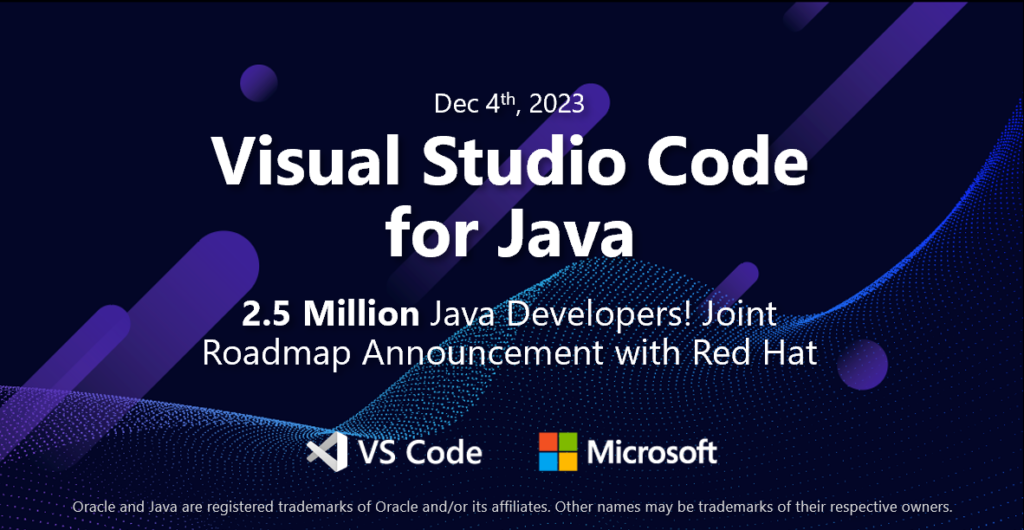
2.5 million Java developers on Visual Studio Code! Roadmap for the next 6 months
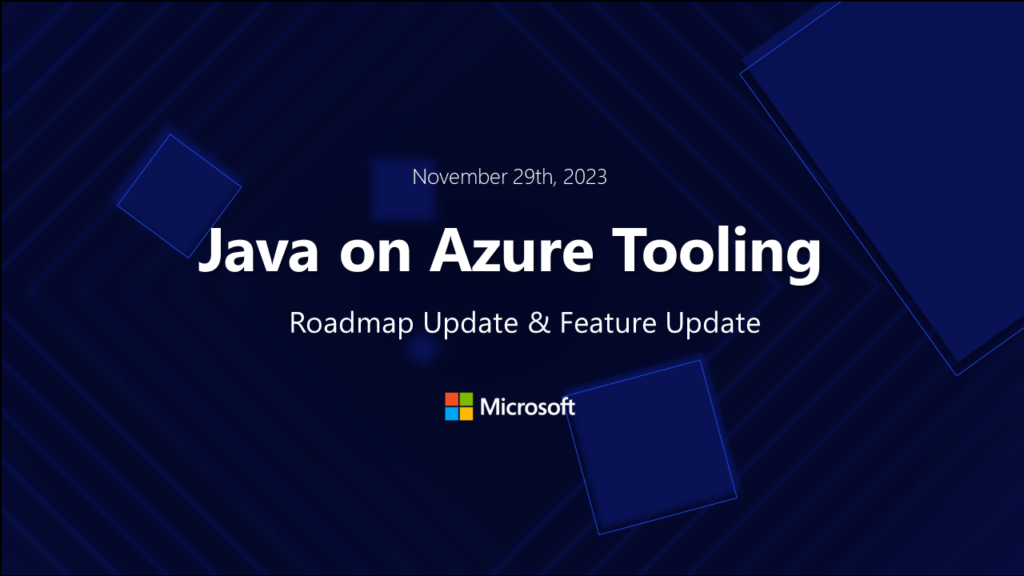
Unveiling our 6-Month Roadmap for Java on Azure Developer Tools


 Light
Light Dark
Dark