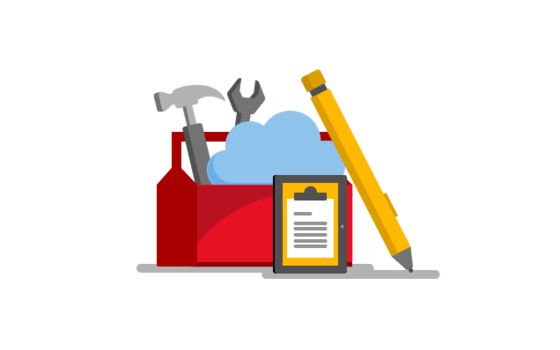
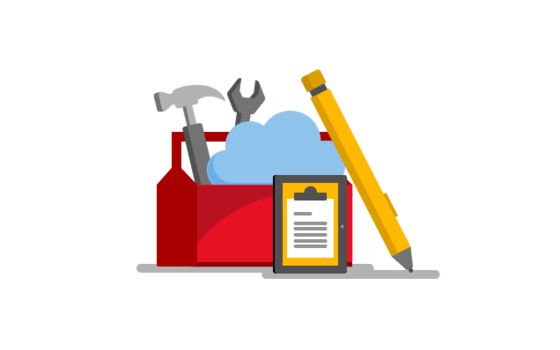
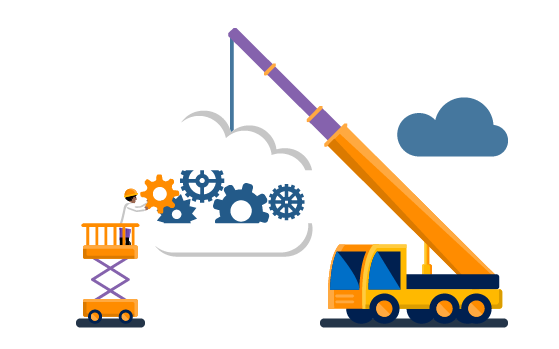
Azure IoT Workbench now supports ESP32 devices

Azure IoT Toolkit 1.2.0: Quickly build your Azure IoT application in VS Code with Node.js, Python or REST API
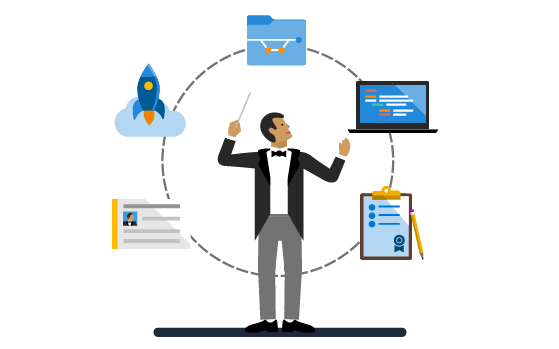
Azure IoT Toolkit 1.1.0 for VS Code released: Welcome page, generate SAS token, deploy Edge device at scale and more!

Use VS Code to call Azure IoT Hub REST APIs

Use VS Code as IoT Hub Device Simulator — Say Hello to Azure IoT Hub in 5 Minutes

Azure IoT Toolkit for Visual Studio Code generally available for managing Azure IoT Hub and Devices with ease

Azure IoT Toolkit extension for Visual Studio Code is now open sourced!

Deploy Azure IoT Edge (preview) on a simulated device with Visual Studio Code


 Light
Light Dark
Dark