—————- Update [2018-08-31] —————-
With v1.3.0 of Azure IoT Toolkit, C#, Go, Java, Node.js, PHP, Python and Ruby are supported. See more details in this post.
—————- Original post ————————-
Do you know you could get started with Azure IoT very easily with popular languages such as Node.js and Python? With Azure IoT Toolkit, you could quickly build your Azure IoT application in VS Code in just a few minutes! In v1.20 release, Azure IoT Toolkit has supported to create an Azure IoT application using Node.js, Python or REST API. Let’s see how easy it is to create a Node.js application for Azure IoT Hub in VS Code.
Prerequisites
- If you do not have an IoT Hub, you could follow our tutorial to create IoT Hub and device.
- Azure IoT Toolkit extension to help you do all the things when develop with Azure IoT Hub.
- Code Runner extension to run code directly in VS Code.
Generate Code
- Right-click your device and select Generate Code
- In language list, select Node.js
- In code template list, select Send device-to-cloud message
- The JavaScript will be generated immediately. The device connection string is also automatically filled in.
Run Code
- Open Integrated Terminal of VS Code
- Run npm install azure-iot-device-mqtt to install the Azure IoT Hub Node SDK
- Right-click in editor area and select Run Code
- In Output Channel, you will see Node.js application is running. It is sending the simulated device data to IoT Hub every second.
- If you want to monitor the device-to-cloud message in VS Code, you could refer to our Wiki page.
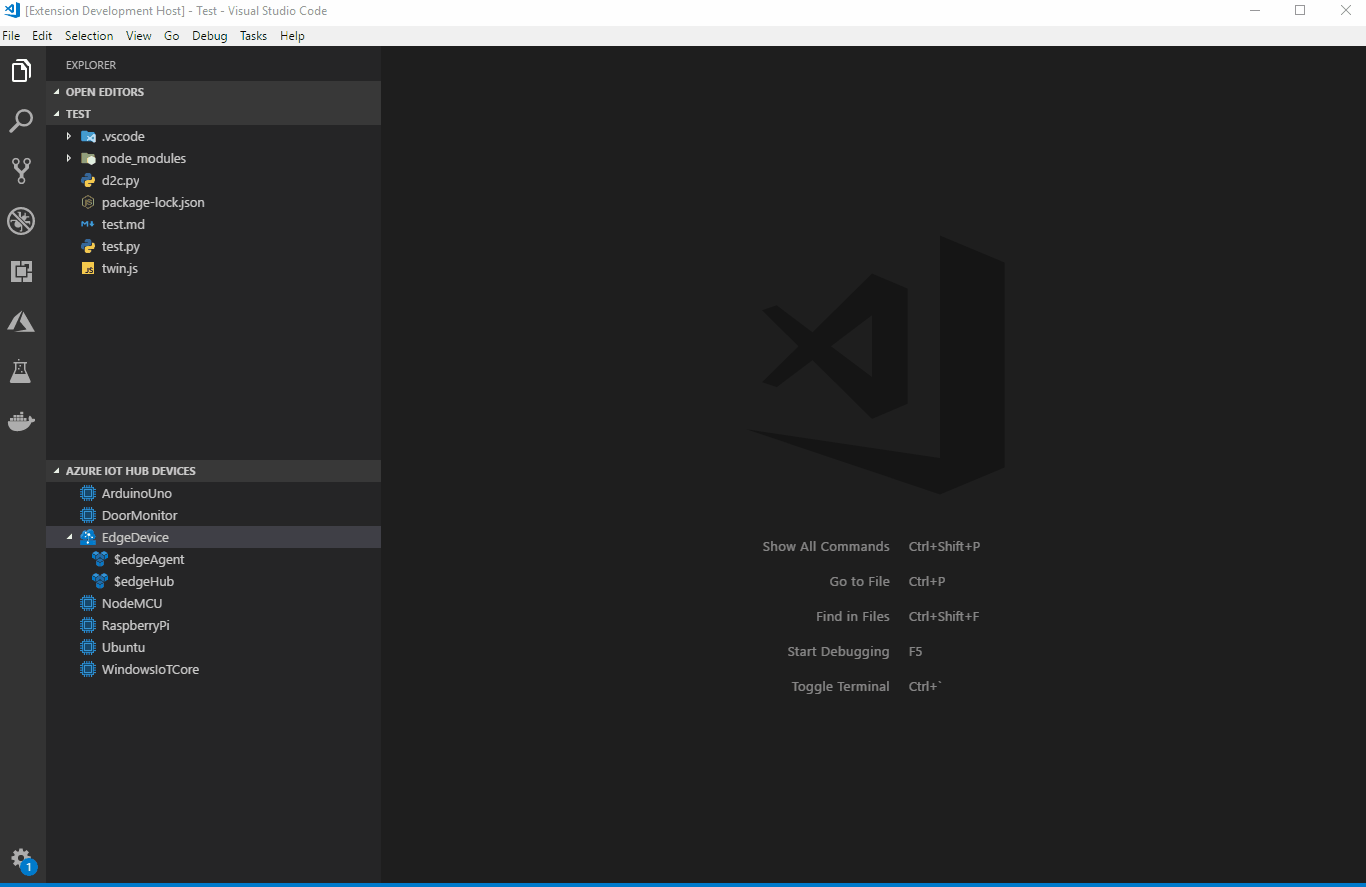
It is the first release of Azure IoT Toolkit to support the code generation, Node.js, Python and REST API are just the first step. We will certainly add support for more languages and templates. Let us know what languages you want! Feel free to leave your feedback or suggestion in our GitHub issue !
Useful Resources:
- Channel 9 video: Walkthrough of Azure IoT Toolkit extension
- Create an IoT hub using the Azure IoT Toolkit for Visual Studio Code
- Use Azure IoT Toolkit to send and receive messages between your device and IoT Hub
- Use Azure IoT Toolkit for Azure IoT Hub device management
- Use VS Code as IoT Hub Device Simulator
- Use VS Code to call Azure IoT Hub REST APIs
- Create and control an IoT device connected to an IoT hub (Node.js)
- Create and control an IoT device connected to an IoT hub (.NET)
- Handy Tool When You Develop With Azure IoT
- Azure IoT Toolkit for Visual Studio Code generally available for managing Azure IoT Hub and Devices with ease

0 comments