Azure IoT Hub for VS Code 2.1.0: Great performance optimization, more code generation templates and UX improvement
Happy New Year! Azure IoT Hub for VS Code 2.1.0 is the first version released in the year of 2019. In the release, we have several great updates for performance optimization, code generation and user experience! You could see the full Changelog here: https://marketplace.visualstudio.com/items/vsciot-vscode.azure-iot-toolkit/changelog
Great performance optimization
With the adoption of Webpack, we have tremendously improved the load time and performance of Azure IoT Hub Tool. Below is the summary of the improvement:
- Bring down the extension size from 9.3MB to 1.2MB
- Number of files shrank from 5600 to 50
- Install times shrank from over 30 seconds to mere a couple of seconds
- Code loading time shrank from 2–20 seconds to 500ms, sometimes less.
More code generation templates
Last year, we shipped the release of Code Generation, with support for multiple languages and templates. One feedback from our user is to provide more templates. In this release, we have added Direct Method template for Node.js code generation. However, it is not the end. We’d like to hear from you what template and languages you’d like to have.
User experience improvement
One of the important features of v2.1.0 is that we have better support to control the device-to-cloud message monitoring. Now, when the monitoring job is started, you could easily click the button in Status Bar to stop the device-to-cloud message monitoring.

Besides, we have reorder and group our context menu, so that you could quickly find the correct command you want!
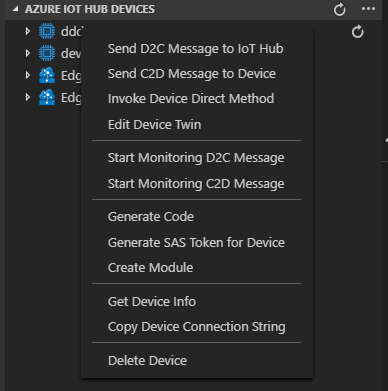
If you have any feedback or suggestion, feel free to submit an issue in our GitHub !
Useful Resources:
- Wiki page of Azure IoT Hub for VS Code
- Channel 9 video: Walkthrough of Azure IoT Hub Toolkit extension
- Channel 9 video: What’s new in the IoT Hub extension for VS Code
- Create an IoT hub using the Azure IoT Hub for Visual Studio Code
- Use Azure IoT Hub for VS Code to send and receive messages between your device and IoT Hub
- Use Azure IoT Hub for VS Code for device management
- Quickly build your Azure IoT application with Node.js, Python or REST API
- Azure IoT Hub extension supports C#, Go, Java, Node.js, PHP, Python and Ruby to develop Azure IoT application in VS Code
- Use VS Code as IoT Hub Device Simulator
- Use VS Code to call Azure IoT Hub REST APIs
- Create and control an IoT device connected to an IoT hub (Node.js)
- Create and control an IoT device connected to an IoT hub (.NET)
- Handy Tool When You Develop With Azure IoT
- Azure IoT Hub for Visual Studio Code generally available for managing Azure IoT Hub and Devices with ease

 Light
Light Dark
Dark
0 comments