
Xamarin.Essentials welcomes tvOS, watchOS, and Tizen
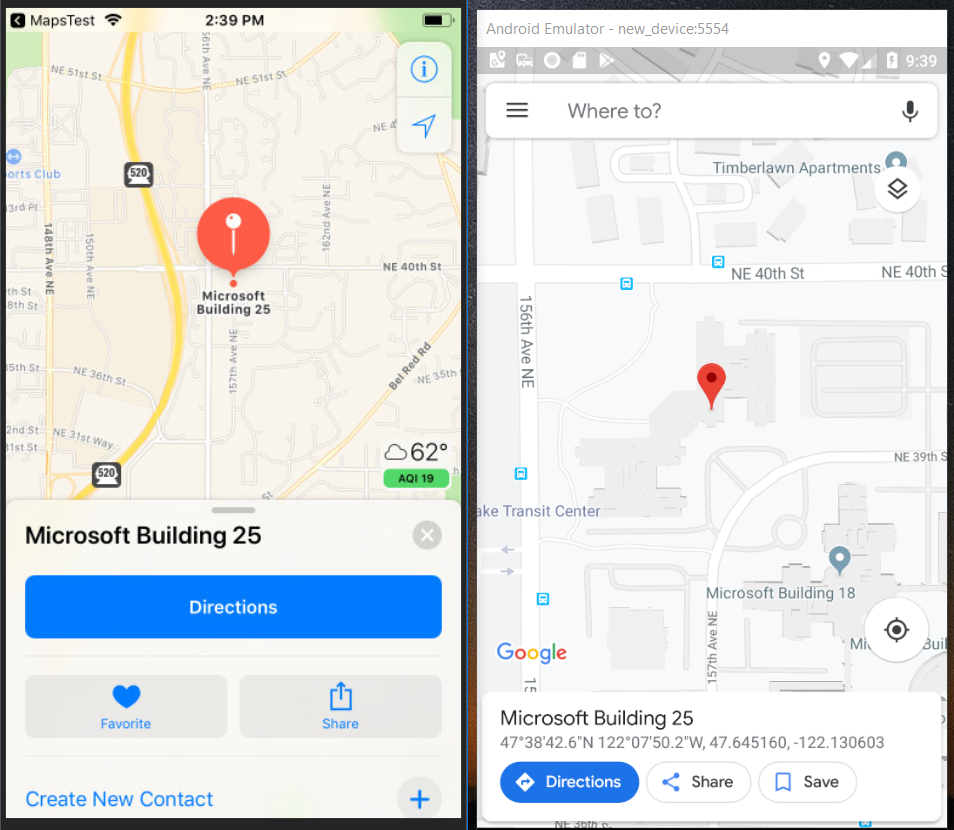
Use Maps to Display and Navigate Users with Xamarin.Essentials
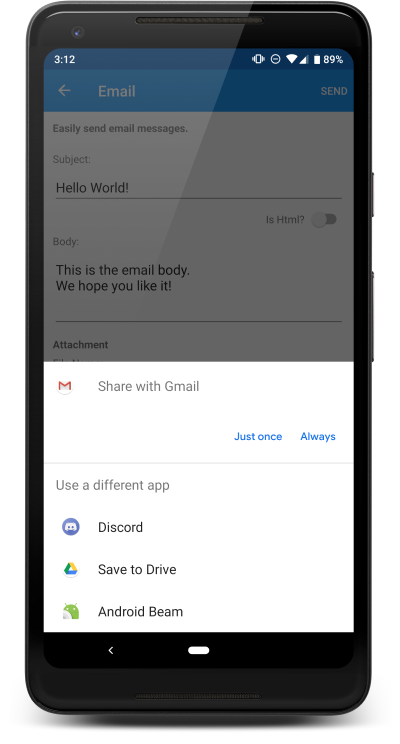
Sharing Files & Email Attachments with Xamarin.Essentials Preview Features
Xamarin.Essentials Adds Detect Shake, Browser Customization, Color Helpers, and More!

Quick Tip: Debugging Local ASP.NET Core Web APIs on Android Emulators

Persisting Settings and Preferences in Mobile Apps with Xamarin.Essentials
Easily Check Mobile Device Connectivity with Xamarin.Essentials
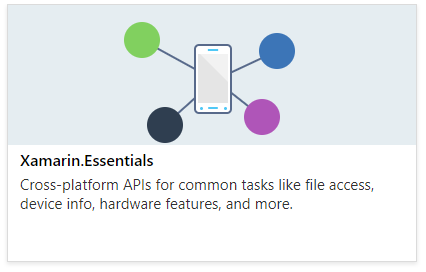
Accessing Native Features the Cross-Platform Way with Xamarin.Essentials


 Light
Light Dark
Dark