Today we’re releasing Visual Studio 2015 Update 1. Let me be the first to thank everyone who installed these earlier releases, provided feedback, and helped us iron out the kinks. [The final release of Team Foundation Server Update 1 is also available today, which you can read about on Brian Harry’s blog.]
I’ve already shared many of the features that we introduced in the CTP and the release candidate (RC), and you can find a complete list of features in Update 1 in the Visual Studio Update 1 RTM Release Notes. Let me now highlight the final additions made for RTM:
- New Visual Studio Icon. Responding to your feedback on UserVoice, we’ve tweaked the Visual Studio 2015 icon in Update 1 to make it easier to differentiate visually between multiple versions of Visual Studio running side by side on the same machine:

- .NET Framework 4.6.1. Visual Studio 2015 Update 1 includes the latest version (4.6.1) of the .NET Framework. You can read about all the new features on the .NET blog.
- Editor support for new languages. The Visual Studio editor now provides built-in syntax highlighting and basic IntelliSense support for languages including Go, Java, Perl, R, Ruby, and Swift. We support the TextMate bundle
model for language grammars and snippets, allowing you to extend this with support for other languages. - IncrediBuild-Visual Studio partnership. With this collaboration and at no additional cost, developers can use IncrediBuild’s build engine to lay out build plans for their applications with more parallelized execution of the build. This leverages hardware resources more effectively and provides monitoring to identify bottlenecks and better understand resource usage. For complete details, see the post, Improving your build times with IncrediBuild and Visual Studio 2015.
- Tools for Universal Windows Apps v1.2. This update enables you to build and submit apps to the Windows Store targeting Windows 10 SDK Version 1511. It includes several developer productivity improvements to .NET Native, the XAML designer, the manifest designer, Windows Store packaging, and the debugger in this release. If you don’t already have Tools for Universal Windows Apps installed, you can enable them by modifying the Visual Studio 2015 installation, or directly installing them from http://go.microsoft.com/fwlink/?LinkID=619614.
- Native support for behaviors in Universal Windows apps. Behaviors are an easy way of adding common interactivity to your XAML apps without having to add more imperative code. These are natively supported in Update 1, shipping as a NuGet Package (available for both managed and native projects), and accepting contributions as an open source project. The package can also be installed through the Blend Assets Pane (under “Behaviors”). Learn more from the XAML Behaviors, open source and on UWP post on the Windows Developer blog, start contributing by visiting the GitHub page, or request features by raising issues.
- MSTest and CodeCoverage support for ASP.NET 5. The Visual Studio testing tools now support MSTest framework-based tests for ASP.NET 5 applications and add support for CodeCoverage with ASP.NET 5 on x86/x64 platforms targeting the CoreCLR/CLR. The MSTest framework components are available from the NuGet gallery.
- Parallel Test Execution: The Visual Studio testing tools introduce support for parallel execution of test cases leveraging the available cores on the machine, with Test Explorer indicating the progress of parallel tests. The test execution engine is launched on each available core as a distinct process, and is given a container (assembly, DLL, or relevant artifact) with the tests to execute according to the semantics of the test framework. VS supports parallel execution through all launch points (e.g. the command line and IDE commands like Test Explorer, CodeLens, and various “Run” commands). For details on how to enable this feature, refer to the Release Notes.
- C# Interactive Window and command-line REPL. We’ve added more functionality and fixed a number of bugs in these features that first appeared in the CTP. For RTM we’ve also cleaned up some of the command-line argument handling as described in the detailed notes on GitHub. (Note that NuGet support and the VB scripting API are not available with this release, but we’re still actively working on them. In the meantime, you can play with the C# scripting API available on GitHub.)
- Managing analysis issues. We’ve heard from many customers that when they install a Roslyn analyzer from NuGet or Visual Studio Extensions, thousands of code analysis issues end up showing up in the Error List, leading them to abandon the analyzer. With this update you can now suppress all current issues to a global suppression file, view and manage baselined issues (to audit suppressions or review baselined issues), show analysis warnings and messages for only ‘my code changes,’ and remove duplicate instances of warnings in the error list to focus results to the unique set.
- NuGet and NuGet Package Manager. NuGet 3.3 is now bundled with Update 1, and we’ve made a number of changes to the NuGet Package Manager interface including a tab-based UI to help filter groups of packages, action buttons in the package list for quick access to common management functions, a Consolidate tab for packages you work with at the solution level, and an Update tab that allows you to select and update multiple packages together.
- Visual Studio license improvements. Signing in to unlock the IDE with your subscription is one of those features that you do not want to see interrupting your workflow. Towards this goal, Update 1 has improvements that will ensure the IDE stays unlocked for a year or more after signing in as long as you have regular access to the internet to keep the license renewed in the background. More improvements to reduce sign ins are still to come.
Again, for a complete list of features in Update 1 and information on bug fixes and known issues, see the Visual Studio 2015 Update 1 Release Notes.
Your continuing feedback is very important to us as we now start work on the next Visual Studio update. Share your feedback, suggestions, thoughts, and ideas on UserVoice, through the in-product feedback UI, or file a bug through the Visual Studio Connect site.
|
John Montgomery is the Director of Program Management for Visual Studio, responsible for product design and customer success for all of Visual Studio, C++, C#, F#, VB, TypeScript, JavaScript, and .NET. John has been at Microsoft for 17 years, working in developer technologies the whole time. Reach him on Twitter @JohnMont |


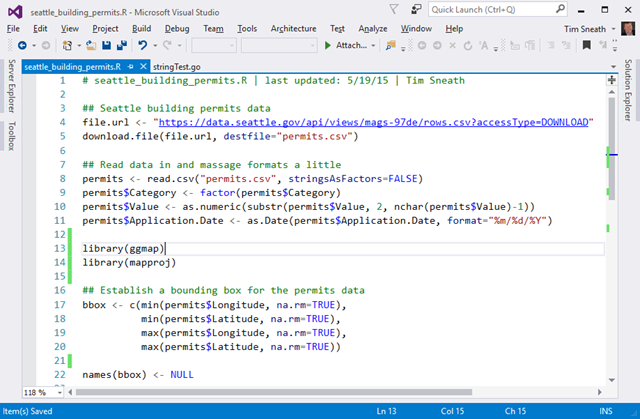

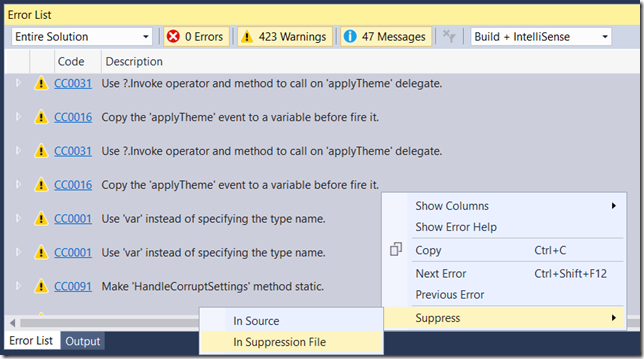
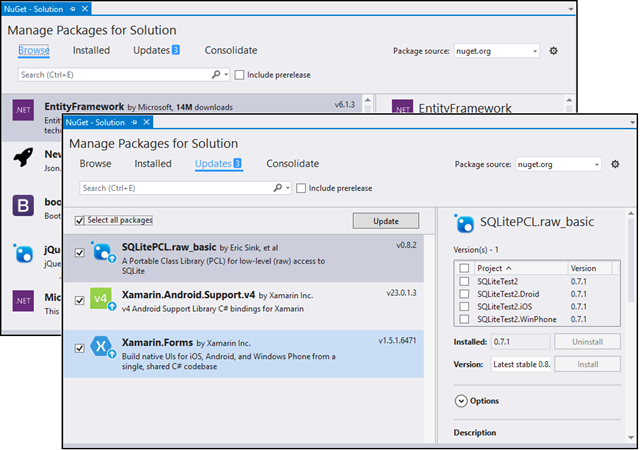
![clip_image006[4] clip_image006[4]](https://devblogs.microsoft.com/visualstudio/wp-content/uploads/sites/4/2015/11/8865.clip_image0064_02D26729.jpg)
0 comments