Microsoft loves developers and is constantly investing in enabling the future of development with cloud-first, mobile-first solutions that serve any developer, any application, and any platform.
During our Connect(); event this year we presented 15 demos in Scott Guthrie’s and Scott Hanselman’s keynotes. If you missed the keynotes, you can watch the recording in Channel 9. I highly recommend it!
New products, services, and tools we announced help bring innovation to your apps. We enjoy working on the demos for the keynotes and building real-world applications through which you can directly experience what’s possible using those technologies. This year, we built out a full intelligent bike sharing scenario for our Connect(); //2016 demos and are delighted to share all the source code with you today.
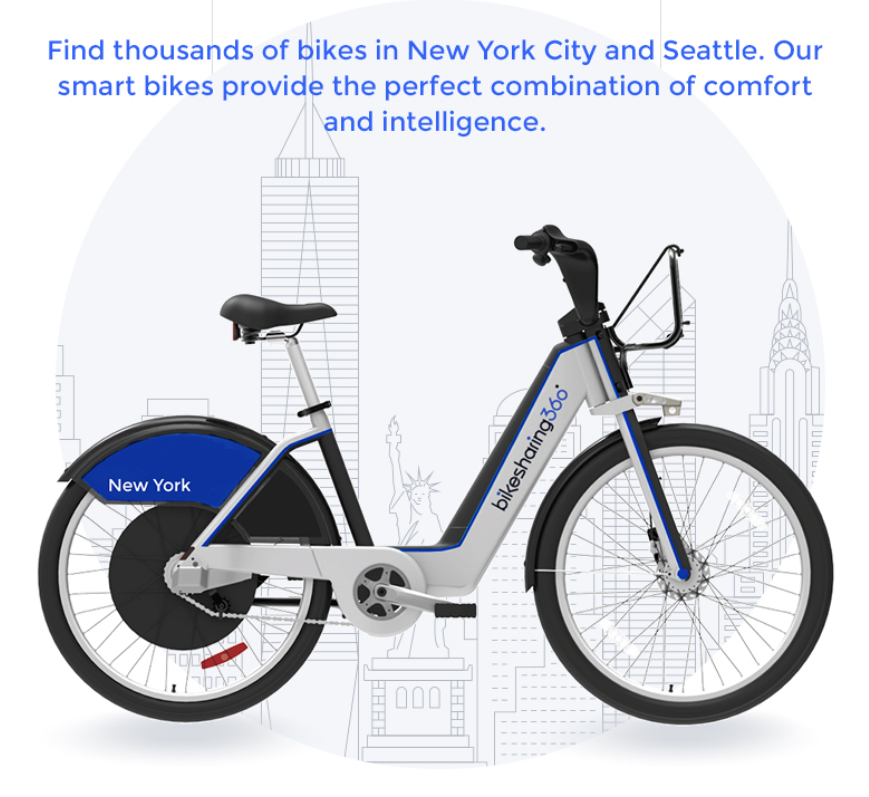 |
BikeSharing360 is a fictitious example of a smart bike sharing system with 10,000 bikes distributed in 650 stations located throughout New York City and Seattle. Their vision is to provide a modern and personalized experience to riders and to run their business with intelligence.
In this demo scenario, we built several apps for both the enterprise and the consumer (bike riders). |
| BikeSharing360 (Enterprise)
New York, Seattle, and more coming soon!
|
Bike Riders (Consumer)
|
BikeSharing360 Suite of Apps
We want you to be inspired and learn how to use multiple tools, products, and our Microsoft application platform capabilities to unleash your productivity, help transform your businesses, and build deeply personalized apps for your customers.
We built a suite of apps for the BikeSharing360 enterprise and bike riders. The following diagram provides a high-level overview of the apps we built for:
Watch the demos in action and download the code
This time we are releasing multiple demo projects split in seven different demo repos now available in GitHub:
| Websites
BikeSharing360: Websites on GitHub
|
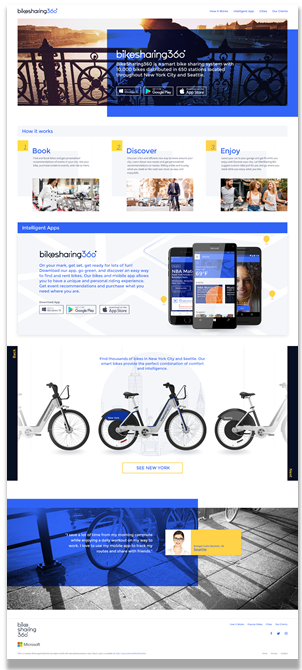 |
| Mobile apps
BikeSharing360: Mobile apps on GitHub
Watch demos in action: |
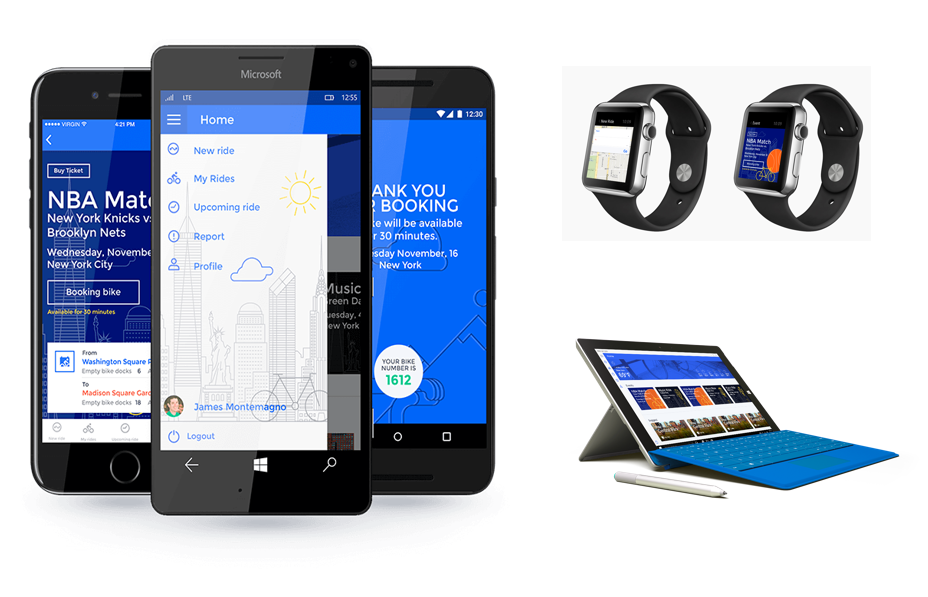
|
| Backend services
BikeSharing360: Backend services on GitHub
Watch demos in action: |
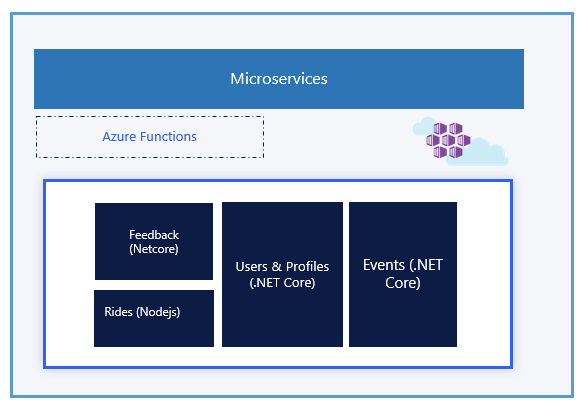 |
| Single container apps
BikeSharing360: Single container app on GitHub
Watch demos in action: |
|
| Multi container apps
BikeSharing360: Multi container app on GitHub · Multi Container App: More complex app to demonstrate setting up Continuous Delivery with Visual Studio 2017 RC. The project was then deployed to Azure Container Services, through the Azure Container Registry. Watch demos in action |
|
| Cognitive Services kiosk app
BikeSharing360: Cognitive Services kiosk app on GitHub
Watch demos in action: |
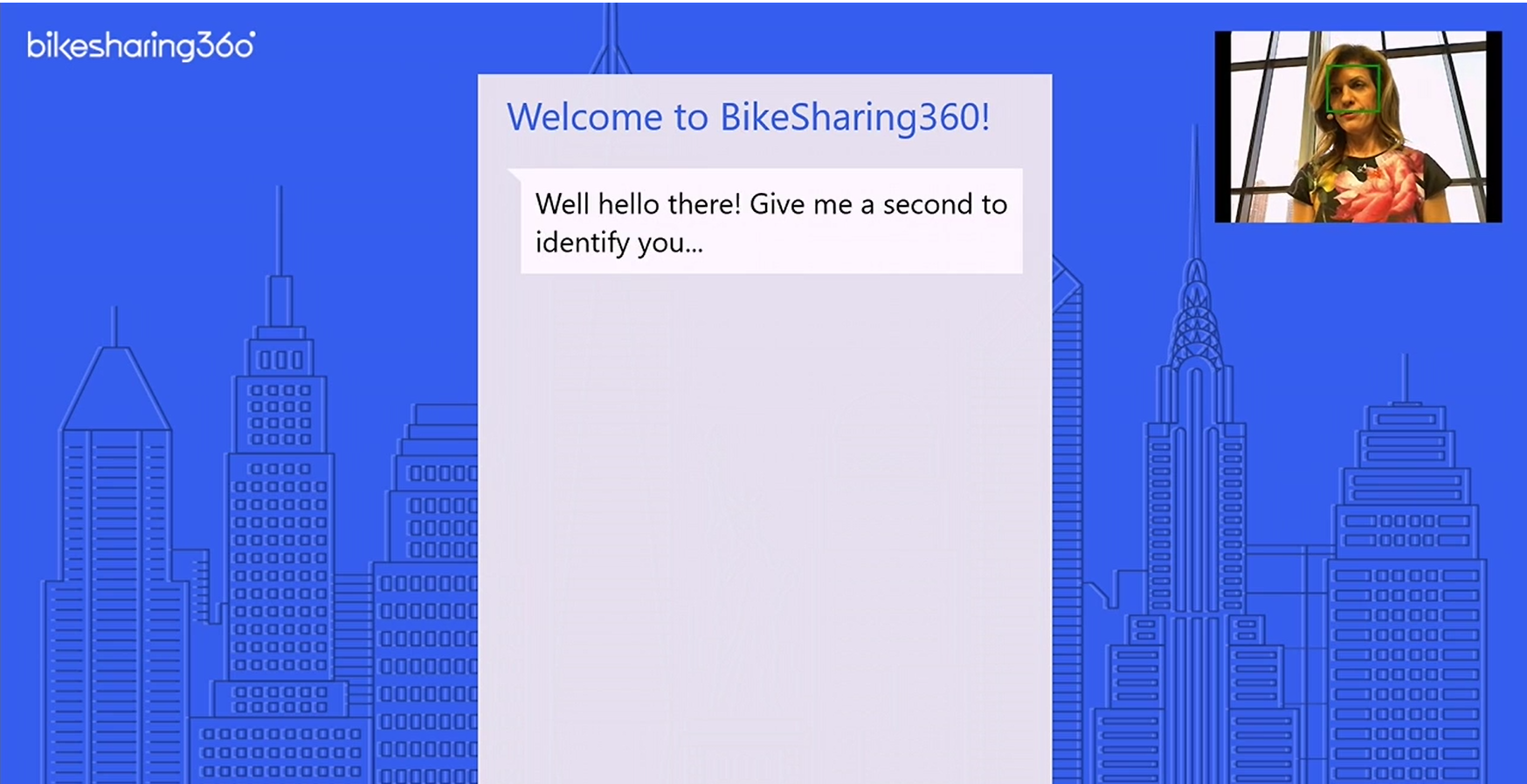 |
| Bot app
BikeSharing360: Bot app on GitHub
Watch demos in action: |
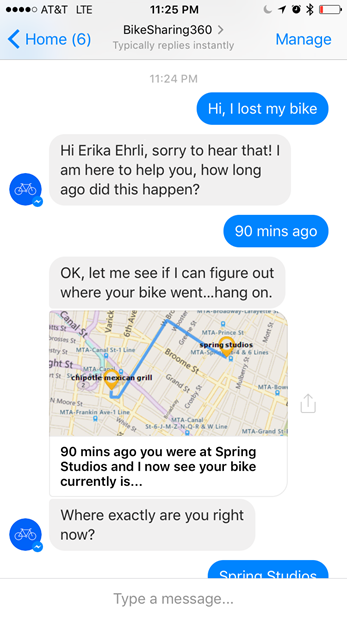 |
You can also watch this Visual Studio Toolbox episode for an E2E overview of the BikeSharing360 demo apps:
Even more demos from Connect();!
Here are a few of our tooling demos showing the latest improvements on our Visual Studio family of products:
- Watch Chris Dias demo building a Node.js app and deploying to Linux using VS Code on a Mac
- Watch Lara Rubbelke demo SQL Server on Linux
- Watch Kasey Uhlenhuth demo Visual Studio 2017 productivity features
- Watch Miguel de Icaza demo Visual Studio for Mac
- Watch James Montemagno demo Visual Studio Mobile Center
- Watch Scott Hanselman demo Visual Studio Code
- Watch Maria Naggaga demo .NET Core 1.1
It is a great time to be a developer. Create amazing apps and services that delight customers and build your business. With Microsoft’s intelligent Azure cloud, powerful data platform, and flexible developer tools, it is easier than ever to design, build, and manage breakthrough apps that work across platforms and devices.
Enjoy BikeSharing360 from our demo team!
 |
Erika Ehrli Cabral, Senior Product Marketing Manager, Cloud Apps Dev and Data @erikaehrli1 Erika has been at Microsoft for over 12 years, working first in Microsoft Consulting and enjoying later on different roles where she created content and code samples for developers. In her current role, she is now focused on executive keynote demos and Visual Studio and Azure product marketing. |




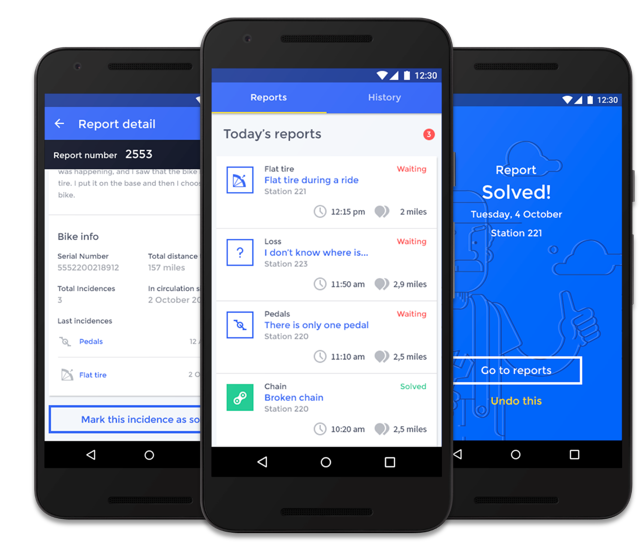
0 comments