It’s February 2016 and so those of us on the Gregorian calendar get to enjoy an extra day in the month! What will you do in those 24 bonus hours? How about learning some new tools and technologies? Here are ten great suggestions—OK, eleven! It is a leap year, so it’s a leap list:
- Get your code hosted for free in Visual Studio Team Services
- Talking with Python (literally!)—Fabrikam Pizza Shack
- Check out the top 5 Visual Studio extensions
- Build a Universal Windows app—quick and easy
- Explore Azure Diagnostics Integration with Application Insights
- Build a C# or Visual Basic Analyzer and Code Fix
- Try out the new HockeySDK for Universal Windows apps
- Go from Zero to Bobble (a Satya Nadella bobble!) with Node.js and Visual Studio Code
- Analyze CPU and Memory while debugging
- Build an app with Visual Studio Code + Apache Cordova + Ionic
- Leap Day Bonus! Build an Azure App Service to record Raspberry Pi Sensor Data
Get your code hosted for free in Visual Studio Team Services: With all of these new projects to try out on leap day, make sure you’re putting them into source control on VS Team Services. Creating a free repo to host your code is easier than ever, and because Team Services provides unlimited free repos, you can create a new repo for each of your leap day projects! If you have other projects that aren’t yet hosted in Team Services, don’t worry–getting them added is easy. Back to top
Talking with Python (literally!)—Fabrikam Pizza Shack: Sick of being a developer? Over on the Python Engineering blog, we’re starting the next multi-million dollar pizza chain! First task: an ordering system that uses Project Oxford for speech recognition, natural language analysis, and text-to-speech from Python. With any level of Python experience (even none), you can help us become the number one Python-based natural user interface pizza shop. Back to top
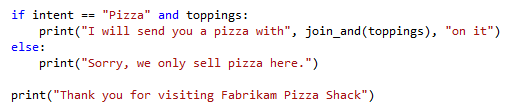
Check out the top 5 Visual Studio extensions: What’s your favorite Visual Studio extension? We could not decide on only one, so we are introducing you to five of our favorites. Try out one of them yourself or explore the thousands of extensions on the Visual Studio Gallery to find your favorite. Back to top
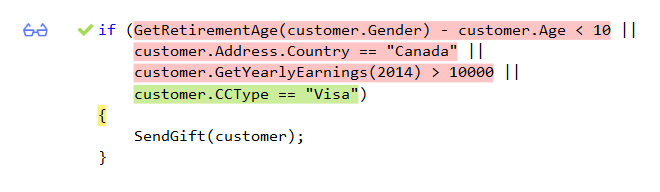
Build a Universal Windows app—quick and easy: Curious about diving into Universal Windows apps but never had the time or didn’t know where to start? How about using your leap day to learn to make your first UWP app? It’s easy to get started using our sample template to create an app for your next big event. Share it with your friends to provide details, share photos, and give your event a unique digital touch. With plenty of step-by-step guides and resources, we take you app from typing your first line of code all the way to submitting the app to the store! Back to top
Explore Azure Diagnostics Integration with Application Insights: What do you do when your Azure Cloud Services (web and worker roles) or Virtual Machines fail? Would you like to easily detect when they crash, have performance problems, or experience other issues? How cool would it be if you could understand the exact impact of these issues on your application and its users? Well, this has become an easy task now that you can send your Azure Diagnostics telemetry to Applications Insights. Back to top
Build a C# or Visual Basic Analyzer and Code Fix: C’mon, admit it—you’ve always wanted to play around with code analysis in the .NET Compiler Platform (“Roslyn”), haven’t you? Say you’re a team lead, architect, or library author. You can provide live code analysis and fixes to make sure your developers are “doing it the right way”. Instead of reading through piles of documentation, your developers can learn how to use your libraries and frameworks in real time. Take a look at the walkthroughs for C# and Visual Basic to see how to create debugger warnings that target either language—just perform a bit of analysis to identify an issue and optionally provide a code fix. Then Visual Studio does the rest to surface the issue in the IDE. Back to top
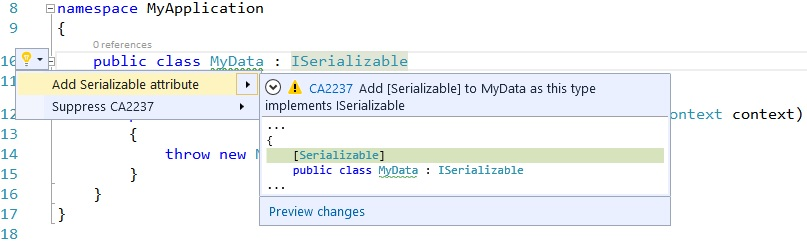
Also take a look at some of the open source analyzers you can use in your projects today like Code-Cracker, Refactoring Essentials and .NET Analyzers. Back to top
Try out the new HockeySDK for Universal Windows apps: Great news for UWP developers—we’ve been working hard on the HockeySDK for UWP apps on Windows 10 and invite you to spend some of your leap day trying the pre-release version of the SDK. With it you’ll get to explore user behavior metrics and live crash reports. Back to top
Go from Zero to Bobble with Node.js and Visual Studio Code: Have some great fun learning Node.js by building a Bobblehead Generator! The project you create with this post includes a web service built on Node.js and the Express framework, face detection with the Project Oxford API, a little image processing, and programmatic GIF creation! Back to top
Analyze CPU and Memory while debugging: What better use for a leap day than learning how to make your code run faster and use less memory? Or perhaps you just want to find out how much CPU and Memory your app is using. Now is the time to explore some of the great analysis and profiling features that are integrated into the Visual Studio 2015 debugger! Back to top
Build an app with Visual Studio Code + Apache Cordova + Ionic: The team that builds the Tools for Apache Cordova (TACO) suggests that you spend the leap day developing a fun, quirky mobile app for Android, iOS, and Windows all at once in the web technologies that you love—JavaScript, jQuery, Angular. Experience development in Visual Code—a marriage of a lightweight code editor and Visual Studio’s robust IntelliSense—as you use the new Cordova extension to build out an app to categorize your antique golf balls! Back to top
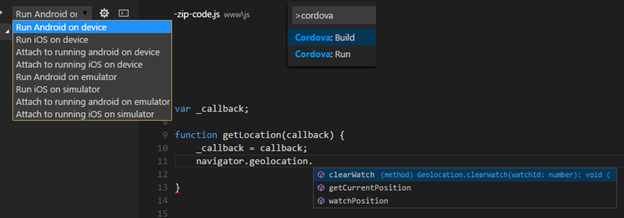
Build an Azure App Service to record Raspberry Pi Sensor Data: Perhaps we saved the best for last? Well, if you’re a developer with a Raspberry Pi begging for a project, why not spend your extra day diving into some real IoT by wiring it up to send data to an API running in Azure App Service? We’ve got a great walkthrough on the Azure blog that’s ready to guide you through the process! Back to top

From all of us here at Microsoft working on developer tools, we hope you have a fun and productive leap day!

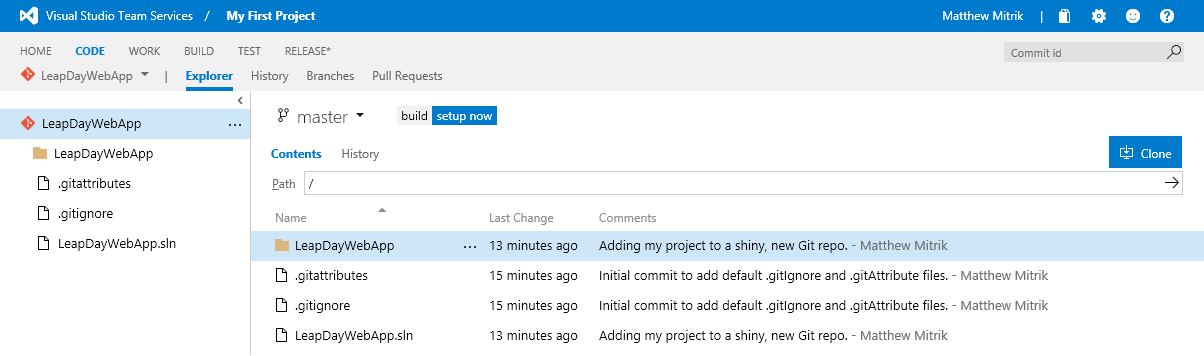
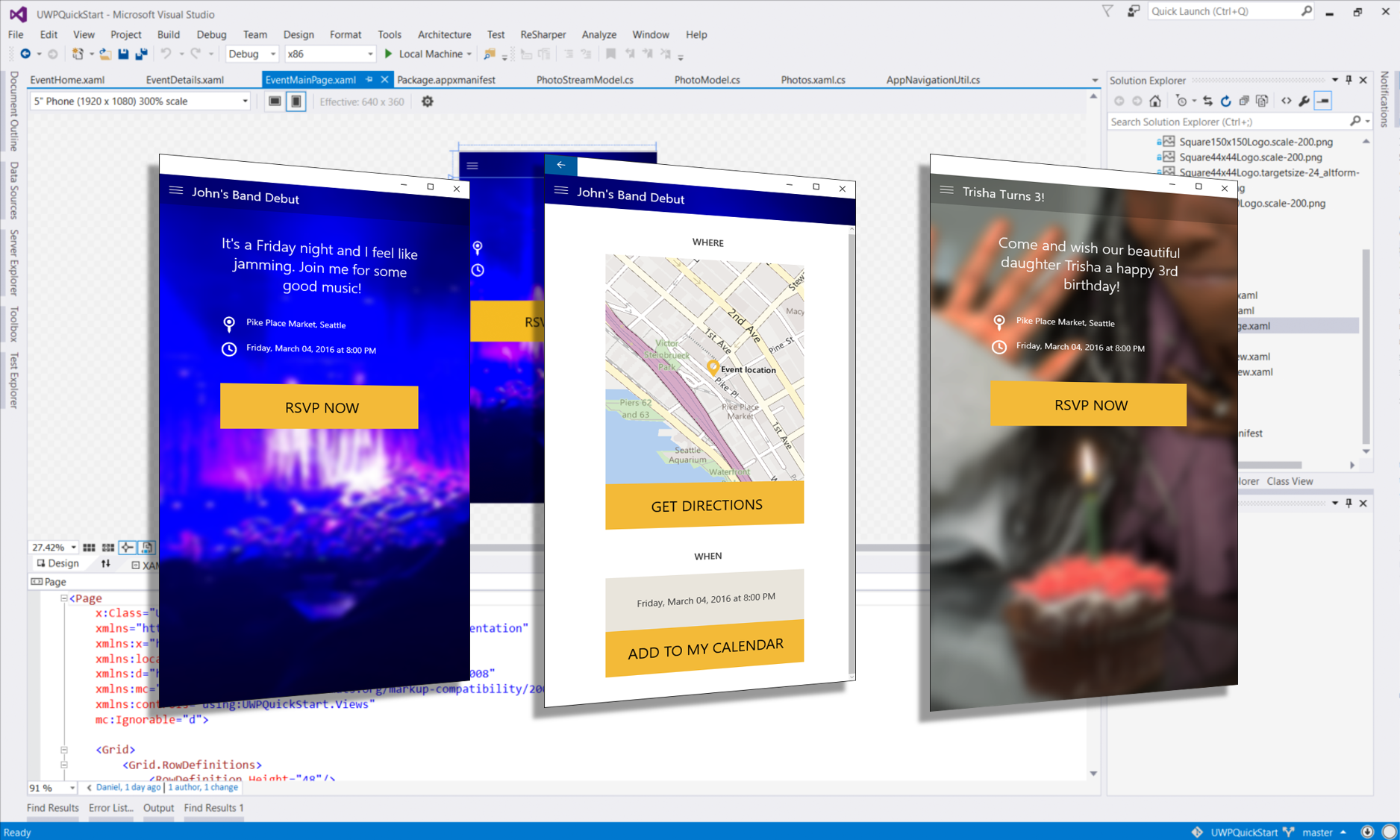
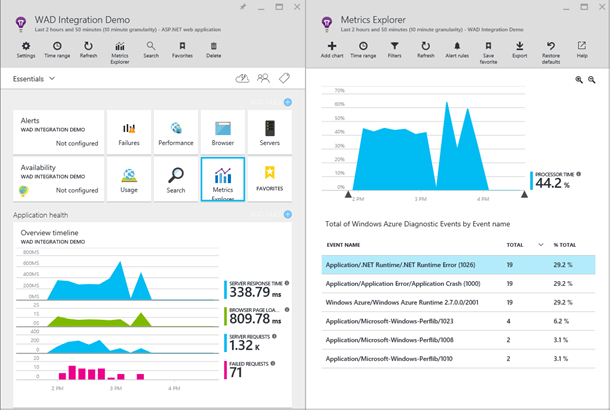
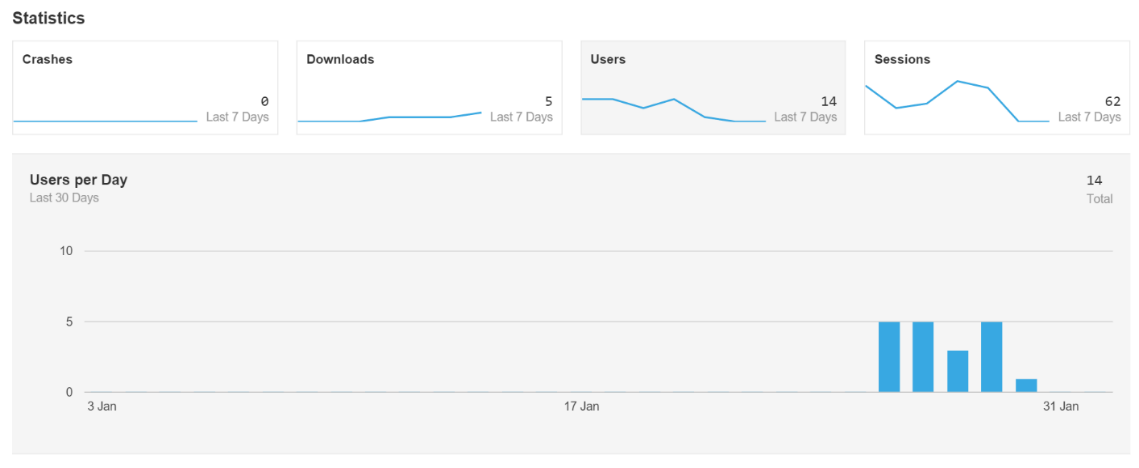
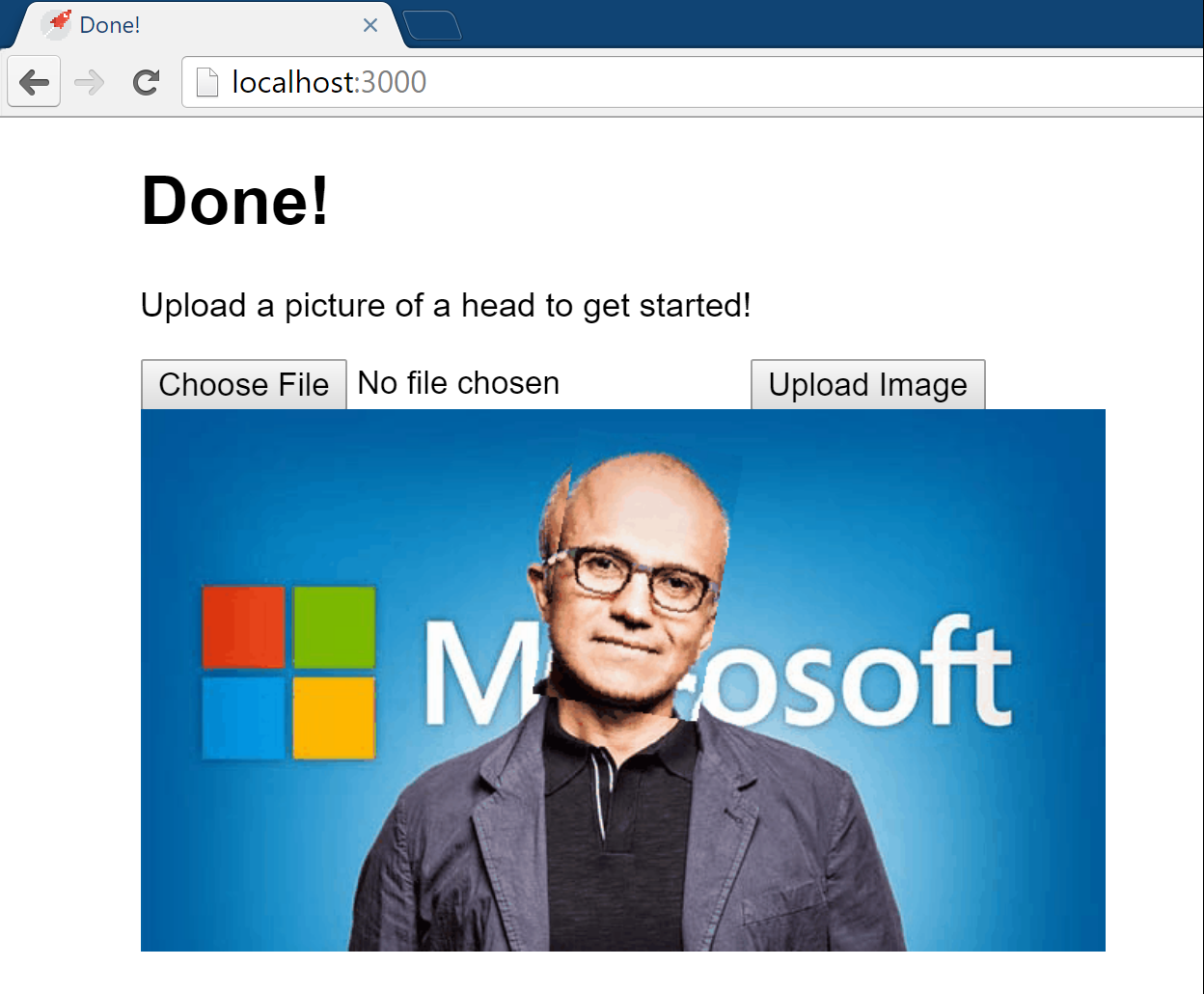
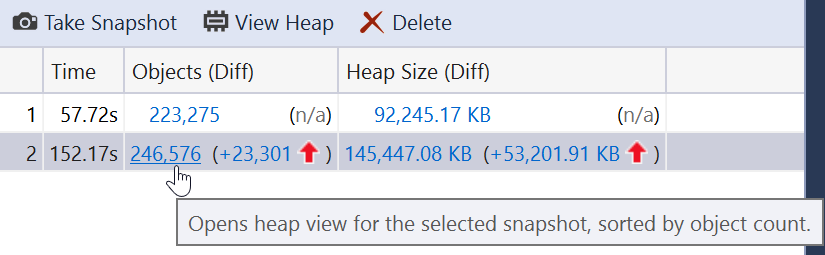
0 comments